0
There are two buzzwords floating around. Cloud and SDN.
They are even closely related.
For now, SDN is mostly a buzzword but Cloud is actually something people are using daily, such as AWS, Azure, Rackspace, Google and others.
As network engineer, my chances of touching or even seeing the details of the backends of those public clouds are quit small. However, private clouds are different.
With private clouds, as it was with VMWare installations, network engineers are expected to be able to support and install the network side of things.
So I have decided to jump in and learn private clouds. And for me, the best way to learn is always hands on.
OpenStack has these online training guides:
http://docs.openstack.org/training-guides/content/I'll jump right in and do the Operator Training Guide.
I'll publish a series of posts with my experience with the training material, and I'll update this post with links to all of the posts.
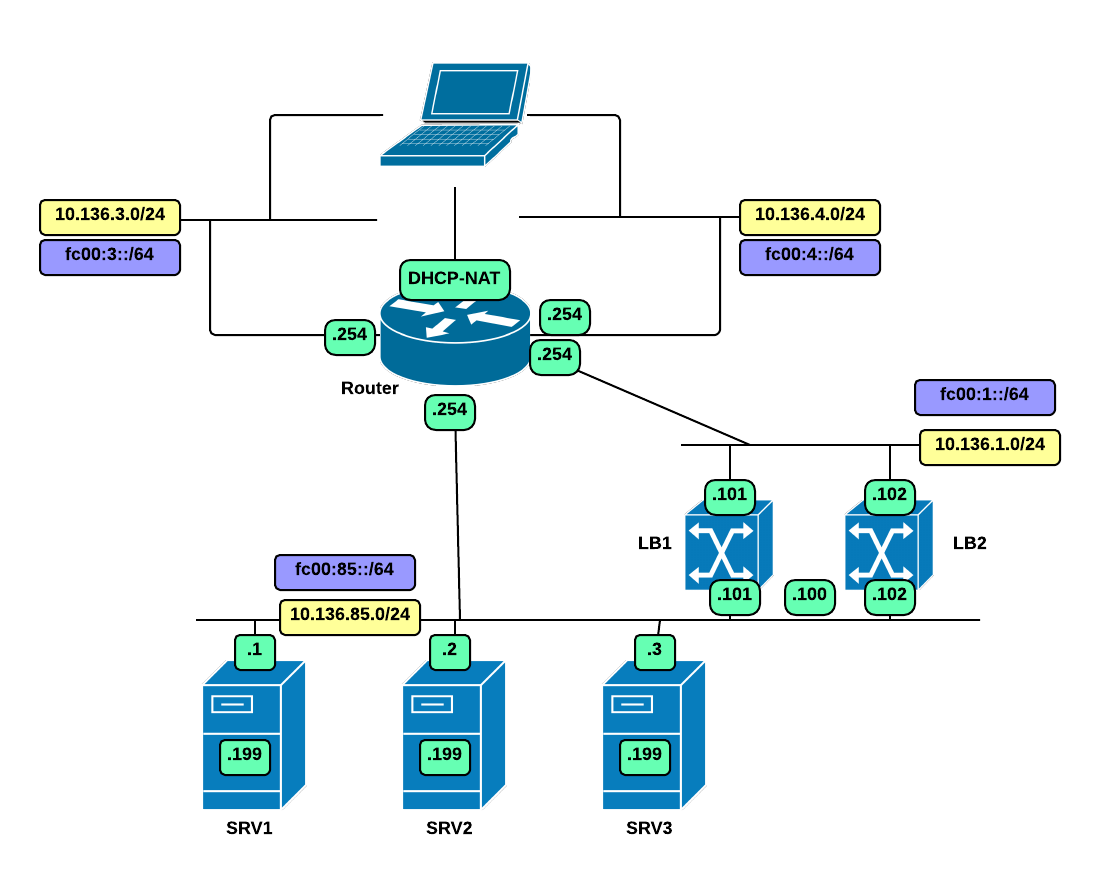.png)