Author Archives: Rakesh M
Author Archives: Rakesh M
Hi All,
I was preparing some content on MPLS for a training session and as a part of it, was going through LDP. The interesting aspect is very obvious
-> LDP is dependent on IGP
-> What ever Draw-backs IGP has will be inherited by LDP
-> LDP has to be enabled on the Interface to exchange Labels, else it wont consider the exit-interface from IGP and hence there will be no LSP’s
So far so good and makes sense as well
I will not be boring with command line outputs in this case
-> I have disabled the interface between R3/R4 so if R3 Has to reach R1, it will use R3-R2-R1 path
All good, Am going to just tweak the metric of the interface on R3 -> R2 before I enable back the R3 – R4
Now let me enabled the interface between R3-R4
-> It has a Better cost
-> It has not been enabled for LDP
If we go back to R3, to examine the result
This is dangerously familiar for me  , There is a LDP neighbor, but No routes are present in Inet.3 (neither for R1 or R2) as Routes Continue reading
, There is a LDP neighbor, but No routes are present in Inet.3 (neither for R1 or R2) as Routes Continue reading
Link – https://www.safaribooksonline.com/library/view/how-sre-relates/9781492030645
Quick Read – Few Pages
Other Books which are related to SRE
-> Site Reliability Engineering: How Google Runs Production Systems
Few Points that I liked
– Quick read , hardly an hour
– Intro on how Devops got introduced
– what needs to be improved – Key Idea “No More Silos”
– stress on non-localization of knowledge, lack of collaboration
– New Job Role called SRE – Site Reliability Engineering
– Operations is a Software problem and Work to minimize Toil are some best examples of productivity and how we should view
– Key Idea – “Automate This Year’s Job Away” and “It’s Better to fix-it over-selves than blame someone else”
Good Read to understand the over picture of SRE Role and some of the
work Discipline Ideas.
-Rakesh
Hi,
Title may sound extremely Hitech for someone who never heard about pandas ;), but what I have written is a simple hello world equivalent program, which I guess should start to help my day to day analysis, as always the aim is to let anyone know the advantage of something than hammering with some theory !
I was going through various python packages available to analyze data and came across pandas package along with numpy package. These are not there by default in Python installation and if you like them to be on your system, you should install them via PIP, I have them installed already hence you can see that it complains in the below image.
Note :
Understand why you need to have something like Pandas / Numpy even if you have never heard of them, that’s the point of this tiny program
Imagine, how you would solve this if you never knew Pandas/Numpy and you will see the power of these
packages, again you don’t have to know these to realize their full power.
Now coming to the requirement, here is a sample spreadsheet that I have below, its a CSV Sheet which contains certain Continue reading
Last week I went to write JNCIS-Devops exam, I was under an impression that I may not be able to clear it but good did happen!
First and Foremost
-> I had the official training for JAUTcourse – The course is extremetly helpful as it provides the precise material and also the structured lab environment for you to explore and study, nothing beats a class-room study and training environment
But, after appearing I can tell you that you dont really require the offiicial training (if that is the only thing stopping you to think about the exam), the exam will test you for your understanding of automation philosophy and also how Juniper Implements it.
Topics of Interest
– Juniper pyez – understand how everything helps in Pyez
Dayone Books Helps – https://www.juniper.net/uk/en/training/jnbooks/day-one/automation-series/junos-pyez-cookbook/
– Juniper ansible – https://www.juniper.net/uk/en/training/jnbooks/day-one/automation-series/junos-pyez-cookbook/
-Book – Network Programmability and Automation
https://www.safaribooksonline.com/library/view/network-programmability-and/9781491931240/
All you need to have are couple of VMX devices a Linux machine and you should be able to deploy all of the automation efforts discussed in above books.
You dont have to know the code in your head or how to write a Continue reading
Hi,
What started to be a exploration project is now turning out to be pretty useful for me in day to day analysis. Back in days when I worked in support, there was nothing to predict or really worry about historical events for any future work, just grep for logs and you are done with the last flap and analysis.
Customers / Networks now look for more data, while there are systems which do the telemetry and prediction, from an analysis point of view, as an engineer I want to know if the device or a circuit over an interface is stable over a period of time or even if it flaps what is the likely time and day it flaps in a week for a smoother migration.
Requirement : Plot a simple graph analyzing the interface flaps over a period of one week for a specific interface and decide the actions next from the log messages.[in this case i used a junos device]
Well grepping the logs is not something new for a seasoned engineer but having visual data will prove to be useful for a cutover or migration.
There are systems which can do this work on Continue reading
Hi,
I have to agree that to start a esxi node i was depending heavily on a windows VM and then was using a VSphere client to connect to a Esxi 5.5.
In a typical day all of my VM’s are hosted on Esxi and am not any advanced user of esxi by any stretch of Imagination.
It came down to a point where i had to manually click close to 8 VMS in order to boot up and all this was sort of irriatating for me, so i wrote a very basic script which can do this for me. Most of the experienced VM admins have been doing this for very long, for someone like me or anyone who is new to Esxi this is going to help.
Here is the code for the script, all you need to do is to copy to your lab esxi, obviously if any one using production esxi they already know how to manage this.
https://github.com/yukthr/auts/tree/master/vmware_scripts
Requirement – I have 5 Vm-machines and i would like to start them via script and also power them off.
First things, list the Vm-instances
Now that we have it, let explore the Continue reading
Hi, The last post link below, I got introduced to a CI System and basics of it. https://r2079.wordpress.com/2018/04/03/using-travis-ci-continuous- integration-with-github/ This post goes further in actually using the CI system. All the code is hosted here https://github.com/yukthr/auts.git -> Requirement is very simple This is a very basic program which introduces anyone to Jinja2 and yaml syntaxing Problem - Have two interfaces ge-0/0/0 and ge-0/0/1, we have to use Yaml / Jinja2 and Pyez to develop the configurational syntax for this and later on a CI system need to validate the build. The code hosted in Github above. intf.yml - will have all the interfaces template.j2 - will have the appropriate Jinja2 template.py - will have the python program combining these two So, we write the codeFinally build the CI file, but here we also buld the dependencies because when CI starts to validate it needs to have all the appropriate software installed. It amuses me to the point, it spins up the VM and then install the dependencies and then it validates our code. I have come a long way from manual verificaitons / lab testing / CI testing now This is how Continue reading
Hi , Am Planning to write a in detail usage of how we can leverage Aws cloud - ansible - github - travis-(ci/cd) with in our networking deployment space. As of now, I will quickly author how you can leverage the usage of Travis CI in our experimental space. You can find more about Travis CI - Here - .org of travis will help to run Opensource Projects https://travis-ci.org/ I am using AWS cloud desktop to do the changes to the code, get it pushed to git-hub and then integrate everything if Travis CI passes the checks To let you know the workflow in a very simpler way -> You write any code or config related to networks on AWS cloud desktop -> push the code into git-hub in a branch later to be integrated into Master Branch -> Setup Travis to automatically run some pre-defined tests -> If all successful, we will merge the code into our master branch -> Lets write a very basic code in a branch and push to git-hub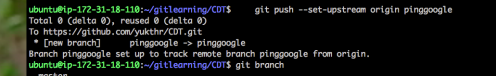
The github page has been integrated with Travis-CI

Travis CI peforms the required checks, here it just checks for syntax, obvious this can be exetended Continue reading
Hi,
From the previous EVPN Blog post, the next logical thing was to do is to filter out EVPN routes from the device and have them analyzed for a task.
I have made the program to analyze Type 2 and Type 3 routes
Things to take-away:
-> Understand what module has what advantages – For example OP here has route-table level calls which can extract routing information from the device, while Device has the specific usecase of opening a connection to the device.
-> Understand there are many more efficient ways of doing the same thing, but goal here is to make the script work, there is no impact on the Device as the script parses the data offline once we get it, so even if there was a better way, just do the things the way you want.
Below is the sample program which is written to analyze the routes from vQFX series
Am not a Programmer by any stretch of imagination as you can see my code ;), but this helps and gets my tasks done, if any one of you want to download this here is the below github link
https://github.com/r2079/JDC/blob/master/evpn_pyez.py
Regards
Hi,
Note: Its perfectly possible to do VXLAN/EVPN on VQFX and VMX, all you have to do is to setup a good lab over ESXI or if you want you can do it over Eve-ng emulator. I personally did it via ESXI.
Am not covering the petty BGP configuration of Full-Mesh and Evpn-BGP configuration, its very simple, this post mainly Aims at show-casing the quick and short way of setting up EVPN/VXLAN in Vqfx and over vMX
On the way to some DC Lab Practise, I wanted to quickly show you guys how to lab up Vxlan on Vqfx and Vmx.
Intention – I was reading on VxLan and as most of my learning comes around seeing things first and understanding the later, I felt uncomfortable too soon reading at the Documentation, I wanted to learn it by doing.
Here is the topology
Goal – Build Vxlan / Evpn with a very small set-up to under the workings.
First things first
-> In order to build any VxLan, you need to have some underlay and some overlay. Our underlay is BGP (It can be anything you see, as long as it can exchange Loopback Space and establish IP Continue reading
MC-Lag
Everyone mostly know what MC-Lag does, for the benefit its a variant of LAG where the Down stream Devices share LAG interface on two Physical devices instead of One, I know its confusing let see a sample topology
Vqfx1 will see the upstream as 1 ae1 instead of two different VMX devices, this has its own advantage and the entire discussion is something out of scope of this blog post.
Blog Post Goal – Demonstrate MC-Lag on VMX and Quickly highlight the options Common and different in MC-LAG, a ready reference for someone going for an exam or a implementation.
Take-Away’s
-> ICCP is the protocol between the nodes
-> ICL-PL HA
Hi,
I have been getting a lot of requests offline and online on the lab setup I use, I have to say I have tested many things and finally settled with Vmware ESXi 5.5. Eve-ng was good but not good enough when spawned with multiple instances of qemu, maybe because my host operating system might be slow enough for it.
I will cover the connectivity for two VMX devices but the logic Remains same for any device connectivity.
What I have Already
-> Vmware Esxi5.5
-> Dell R810
-> Insane amount of time to waste :), I hope you won’t fall into the same path.
You need to have the OVA files, all settings are straightforward, don’t even worry about Memory allocations yet, there is time for that and also the networking part, import the OVA
There will be two OVA images
Vfp – forwarding plane
VCP – Control Plane
General import – No Rocket science – Don’t worry about any settings as of now
This is how my VCP looks like – Again don’t worry about any networking here, catch here – VCP has only two networking Adapters – One for Fxp0 which is the Continue reading
Requirement – Connect to a MX device to commit a configuration on the Device, if there is any un-committed configuration, Script should hold and display the un-committed configuration.
Basically,
JNPR.JUNOS – Device – helps us to connect to device
JNPR.JUNOS – Util.Config – helps to issue config related (Rollback/Config) etc
\033 – Helps the print statement to display in colored Format, [91m – Red , [1m – Bold , [0m indicates to end the color format
I have some uncommitted configuration on the device and hence we expect the script to indicate us the uncommitted configuration
Once i Fix the config, on the device, lets see if the configuration from the script gets fixed
This is an Intro to how we can start deploying or to check any devices which has any UnCommitted configuration on the Devices and Proceed Accordingly.
-Rakesh
Hi,
Its been 3/5 Days in JAUT training and I should say Juniper has done a great job in introducing various training concept and methodologies towards Network scripting / automation.
Here are some-thing that helped
– No high stress on learning programming , they kept it to minimal and interestingly they made it more on how automation works and done instead of programming concepts – this is done in many courses
– Stress on PYEZ and Good Introduction to Ansible, simple labs and then making the lab cover all the concepts is another great way Juniper helped to Learn us the course
– Main take-away till now is Ansible / intro to Jinja2 & YAML and templating configuration which i felt very refreshing and all my fears about templating has atleast vanished till now.
I cant wait to blog on things that i have learnt during the training and implement it in my own lab, i will keep this topic alive for a while.
Cheers
Rakesh M
Hi ,
I have enrolled for Juniper-JAUT Course and looking forward to it.
Below are the details. Its a 5 Day course and am expecting more out of this course.
https://learningportal.juniper.net/juniper/user_activity_info.aspx?id=5186
My main interest lies in YAML / JSON use cases with Juniper Devices and their interaction. I will let you know how the course goes as the day progresses and over all efficiency of the course.
-Rakesh
I took JNCIP-DC Exam and could pass it. My review on the exam and Prep strategy.
Materials
-> Juniper Documentation
-> Cisco Implementing EVPN Video series – Safari press
-> Juniper Qfx1000 Github and vagrant images
-> DCX , ADCX , TDCX Materials
-> Hand’s on Implementation and 4 months Study (Not including any weekends)
Exam in itself was not that tough to be frank, but depth of questions covered all the concepts. There is no topic that you could leave from official blue-print, everything is touched and everything is touched at a fairly equal way.
Recommendations
-> Use the Github page for Juniper QFX1000 and download the vagrant images for practise
-> Revise Evpn and QFX-Series Books and you should be good
-> If you can, go through the official course-ware as they are good for review and exam prep
-> Evpn from Cisco’s standpoint is pretty much covered by Many learning instructors like INE,CBT use them to learn the technology if you are Video based learning individual.
-RAKESH
Hi,
We have seen how iBGP was used to do the IP Clos with a RR Setup, how about eBGP.
Configurations / EVE Topology – https://github.com/r2079/JDC
Two simple rules
Here is the topology.
The picture says 1000 words here – How the physical links are connected that’s how the bgp flows.
Lets see the BGP Status on R1 and R2
Since the hurdles of multipath has been explained. The use ADD-Path is not required here, instead since the update comes from Different AS numbers (R4 and R5) giving out the same update, we have to use another knob called MULTIPLEAS. This has to be on all Spine and leaf devices so that proper Load Balancing can be done along with EXPORTLB policy in the forwarding table.
Lets see one of the routers
Verification from R6
Regards
Rakesh
Hi,
First things first, I have been getting a lot of requests to upload the lab’s which i illustrate as is, so i shall be uploading them to a Github page with initial and final-configs and Instead of vagrant i shall be using EVE-NG as a tool so that you guys can import them easily.
Going through Fabric-Path and CLOS concepts, got myself started with 3 Stage Clos and as a part of understanding it, discovered something.
Why – To make sure Servers at one end have equal cost path to the servers-at other end, at scale the spine accordingly optimizing the CAPEX.
Simple words, in the below topology, we need to make sure that R6 has equal cost to R7 and vice-versa.
Protocols and setup
-> OSPF for the entire domain and Ibgp to peer between RR (R2) and all other loopbacks, we use OSPF so that Ibgp peering will be over Loopback and also for load-balancing protocol Next-hops
-> Default routes on R6 and R7, load-balance (per-packet) on all-routers (where technically required)
-> R3 AND R4,R5 has static back to loopbacks of R6 and R7 respectively, advertising them into OSPF will defeat the purpose obviously Continue reading