Author Archives: Samuel Kommu
Author Archives: Samuel Kommu
Performance tuning, in general, requires a holistic view of the application traffic profiles, features leveraged and the criteria for performance from the application perspective. In this blog, we will take a look at some of the factors to consider when optimizing NSX for performance.
In a typical data center, applications may have different requirements based on their traffic profile. Some applications such as backup services, log files and certain types of web traffic etc., may be able to leverage all the available bandwidth. These long traffic flows with large packets are called elephant flows. These applications with elephant flows, in general, are not sensitive to latency.
In contrast, in-memory databases, message queuing services such as Kafka, and certain Telco applications may be sensitive to latency. These traffic flows, which are short lived and use smaller packets are generally called mice flows. Applications with mice flows are not generally bandwidth hungry.
While in general, virtual datacenters may be running a mixed set of workloads which should run as is without much tuning, there may be instances where one may have to tune to optimize performance for specific applications. For example, applications Continue reading
Migration Coordinator is a fully supported free tool, that is built into NSX Data Center, that is designed to help customers migrating from NSX for vSphere to NSX (aka NSX-T). NSX-T 2.4, was the first release, about three years back, to introduce Migration Coordinator with couple of modes to enable migrations. Today, migration coordinator supports over 10 different ways to migrate from NSX for vSphere to NSX.
The last three blogs in this series covered the various modes available along with the pros and cons of each mode.
This blog will focus on selecting the migration mode based on your requirements.
Before digging into how to go about selecting the right mode for the migration, let’s take a quick look at some of the terms, tools and high-level view of the modes available for migration, when leveraging Migration Coordaintor.
The following table summarizes some of the key terms used in regard to migrations:
| Terms | Description |
| In-place | Migrate using the same hardware |
| Lift and Shift | Migrate to either new or repurposed hardware. |
| DFW Only | Only Continue reading |
In the first part of this blog series, takes a high-level view of all the modes that are available with Migration Coordinator, a fully supported tool built into NSX that enables migrating from NSX from vSphere to NSX (NSX-T). The second blog in this series, takes a closer look at the available options for in-place migrations. This third blog in this series, will take the options available for lift and shift type of migration.
Distributed Firewall mode is one of the first lift and shift modes that was introduced with NSX 3.1 release. This mode allows migrating only the firewall configuration over to NSX running on its own dedicated HW.
Locating the mode: This mode is part of the three advanced migration modes and is found by expanding the “Advanced Migration Modes” highlighted in red below:

In the first part of this blog series, we took a high level view of all the modes that are available with Migration Coordinator, a fully GSS supported tool built into NSX that enables migrating from NSX from vSphere to NSX (NSX-T).
The second blog in this series, will take a closer look at the available options for in-place migrations, along with the pros and cons of each approach.
This mode was the very first mode introduced with migration coordinator in the NSX 2.4 release. This mode supports migrating configuration and workloads to NSX, using the same hosts that are running NSX for vSphere. It only needs extra capacity to run the NSX appliances such as the Managers and Edges.
Locating the mode: Marked in red below.

This mode is useful when the requirement is to migrate only Distributed Firewall configuration.
This mode is under the “Advanced Migration Modes” marked in red below.

Migration Coordinator is a fully supported free tool that is built into NSX Data Center to help migrate from NSX for vSphere to NSX (aka NSX-T). Migration Coordinator was first introduced in NSX-T 2.4 with a couple of modes to enable migrations. Through customer conversations over the years, we’ve worked to expand what can be done with Migration Coordinator. Today, Migration Coordinator supports over 10 different ways to migrate from NSX for vSphere to NSX.
In this blog series, we will look at the available approaches and the prep work involved with each of those approaches. This blog series should help choose, from multiple different angles, the right mode to choose for migrating from NSX for vSphere to NSX.




Some of these modes take a cookie-cutter approach and require very little prep work to migrate while others allow you to customize the migration to suit their needs. In this blog, we will take a high level look at these modes.
At a high Continue reading
With the VMware NSX-T 3.2.1 release, Migration Coordinator adds one more game changing feature: migrating from multisite NSX for vSphere deployments directly to NSX Federation. This feature builds on top of the User Defined Topology mode of migration. Folks familiar with the User Defined Topology will find the workflow similar and following the same simple model.
In this blog post, we will look at this new feature and how to leverage it. Please check out the resource links for more information on Migration Coordinator. Here, we will start with a high-level overview before digging into the details.
Migration Coordinator is a tool that was introduced around 3 years ago, with NSX-T 2.4, to enable customers to migrate from NSX for vSphere to NSX-T. It is a free fully supported tool that is built into NSX-T. Migration Coordinator is flexible with multiple options enabling multiple ways to migrate based on customer requirements.
With the NSX-T 3.2 release, Migration Coordinator offered three primary modes for migration:
VMware NSX-T 3.2 is one of our largest releases — and it’s packed full of innovative features that address multi-cloud security, scale-out networking, and simplified operations. Check out the release blog for an overview of the new features introduced with this release.
Among those new features, let’s look at one of the highlights. With this release, Migration Coordinator now supports a groundbreaking feature addressing user-defined topology and enabling flexibility around supported topologies. In this blog post, we’ll look at the workflow for this new feature — starting with a high-level overview and then digging into the details of User Defined Topology. For more information on Migration Coordinator, check out the resource links at the end of this blog.
Migration Coordinator is a tool that was introduced about 3 years ago with NSX-T 2.4. It enabled customers to migrate from NSX for vSphere to NSX-T Data Center. It’s a free and fully supported tool built into NSX-T Data Center. Migration Coordinator is flexible, with multiple options enabling multiple ways to migrate based on customer requirements.
Prior to NSX-T 3.2, Migration Coordinator offered two primary options:
For a point release, VMware NSX-T 3.1 is packed with a bunch of major features. One of these is modular migration, which is making its debut with this release. Customers had asked for an automated way to migrate just firewall rules and groups; modular migration, a new feature of Migration Coordinator, addresses exactly that request.
Taking a step back, Migration Coordinator is a tool that was introduced almost 18 months ago, with NSX-T 2.4, to enable customers to migrate from NSX for vSphere to NSX-T Data Center. It’s a free tool built into NSX-T Data Center that enables customers to migrate everything — from edges, to compute, to workloads — in an automated fashion and with a workflow that is similar to an in-place upgrade on existing hardware. This model of migration is called “in-place.” 
From a resource perspective, in-place migration only needs enough resources to host NSX-T manager appliances and edges along with enough capacity per cluster to be Continue reading
As we ramp up towards one of the premiere online tech events — in one of the most extraordinary years of a lifetime — I would like to shine a spotlight on what is being planned around NSX performance during this year’s virtual conference to help you get the most out of the event. VMWorld 2020 is right around the corner — and for the first time in two decades, it’s free! So, Register Now if you haven’t done so already!
Over the years, we’ve looked at the NSX performance numbers with and without hardware-level features, such as Geneve Offload and Geneve Rx Filters, that are key to optimal performance. If these topics are new to you, I would encourage reading up on the performance section of the NSX-T Reference Design Guide for a working knowledge of NSX-T performance before attending this year’s NSX-T Performance Session at VMworld.
Given the virtual format of this year’s NSX-T Performance Session, I’ve decided to take a slightly different approach. Not only will I share performance numbers, but I’ll also demonstrate how different hardware-level features influence performance, and I’ll discuss feature and tuning Continue reading
VMworld, the industry’s largest virtualization-specific event, is right around the corner! As you get ready for VMworld, this blog is your resource for key sessions around migrating from NSX for vSphere to NSX-T. And, via the comments below, this blog is also your channel to connect back with us if you have any questions, need further clarifications, or would like a follow up call on migration strategies.

So, you’re on NSX for vSphere and you’ve been coming across all the use cases addressed by NSX-T. To take advantage of those use cases, you decide you want to move to NSX-T. And you’re wondering:
Join us at the VMworld breakout session VCNC1150: Migrating from NSX for vSphere to NSX-T Data Center Using Migration Coordinator as we explore various migration approaches and dive into a detailed demo of Migration Coordinator. Designed to provide the simple experience of an upgrade, Migration Coordinator is a built-in tool that allows our customers Continue reading
In order to help easily migrate from NSX for vSphere to NSX-T, with minimal downtime, the latest release of VMware NSX-T 3.0 introduces Maintenance Mode to NSX-T Migration Coordinator (a tool that has been built into NSX-T since the 2.4 release). The Migration Coordinator tool is designed to run in-place on the same hardware that is running NSX for vSphere, and swap out NSX for vSphere bits with NSX-T.
This blog post is a follow up to the previous blog, Migration from VMware NSX for vSphere to NSX-T, which covers Migration Coordinator. For more details on the Migration Process, please check out the previous blog. This blog focuses on the Maintenance Mode feature which is part of the NSX-T 3.0 release.
Migration Coordinator is a tool that runs on NSX-T Manager. Its disabled by default since migrating from NSX for vSphere to NSX should only be a one-time task.
To enable Migration Coordinator, simply log in to NSX Manager via SSH and run the command “start service migration-coordinator”.
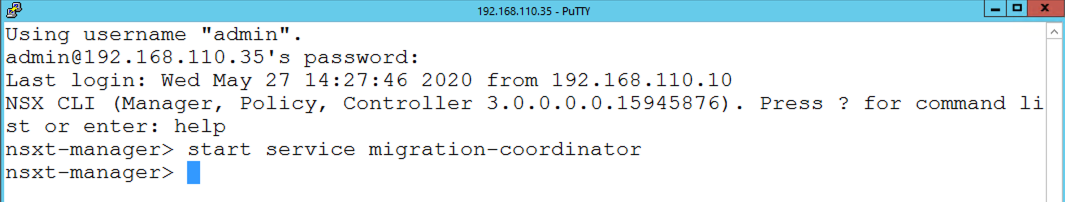
Note: This command is also Continue reading
Migration to VMware NSX-T Data Center (NSX-T) is top of mind for customers who are on NSX for vSphere (NSX-V). Broadly speaking, there are two main methods to migrate from NSX for vSphere to NSX-T Data Center: In Parallel Migration and In Place Migration. This blog post is a high-level overview of the above two approaches to migration.
Customers could take one of two approaches for migration.
In this method, NSX-T infrastructure is deployed in parallel along with the existing NSX-V based infrastructure. While some components of NSX-V and NSX-T, such as management, could coexist, compute clusters running the workloads would be running on its own hardware. This could be net new hardware or reclaimed unused hardware from NSX-V.
Migration of the workload in this approach could take couple of different approaches.
There is simpler method though! A method that doesn’t require dedicated hardware. It’s an in place migration approach. Curious? This method uses Continue reading
NSX Data Center has shown for some time now (see VMworld 2016 NSX Performane Session (NET 8030) that it can drive upwards of 100G of throughput per node for typical data center workloads. In that VMworld session, we ran a live demo showing the throughput being limited by the actual physical ports on the host, which were 2 x 40 Gbps, and not by NSX Data Center.
Typically, in physical networking, performance is measured in raw packets per seconds to assure variety of traffic at variable packet sizes be forwarded between multiple physical ports. While in virtualized data center this is not a case, as hypervisor hosts only have to satisfy few uplinks, typically no more than four physical links. In addition, most of the virtualized workload use TCP protocol. In that case. ESXi hypervisor fowards the TCP data segments in highly optimized way, thus not always based on number of packets transferred but the amount of data segment forwarded in software. In typical data center workloads, TCP optimizations such as TSO, LRO and RSS or Rx/Tx Filters help drive sufficient throughput at hardly any CPU cost. TSO/LRO help move large amounts of Continue reading