Author Archives: Stanley Chiang
Author Archives: Stanley Chiang


One of the first steps in an information security investigation is to gather as much context as possible. But compiling that information can become a sprawling task.
Cloudflare is excited to announce early access to a new, free tool — the Radar URL Scanner. Provide us a URL, and our scanner will compile a report containing a myriad of technical details: a phishing scan, SSL certificate data, HTTP request and response data, page performance data, DNS records, whether cookies are set to secure and HttpOnly, what technologies and libraries the page uses, and more.

Let’s walk through a report on John Graham-Cumming’s blog as an example. Conveniently, all reports generated will be publicly accessible.
The first page is the summary tab, and you’ll see we’ve broken all the available data into the following categories: Security, Cookies, Network, Technology, DOM, and Performance. It’s a lot of content so we will jump through some highlights.
In the Summary tab itself, you’ll notice the submitted URL was https://blog.jgc.org. If we had received a URL short link, the scanner would have followed the redirects and generated a report for the final URL.

The Security tab presents information to help determine whether a Continue reading
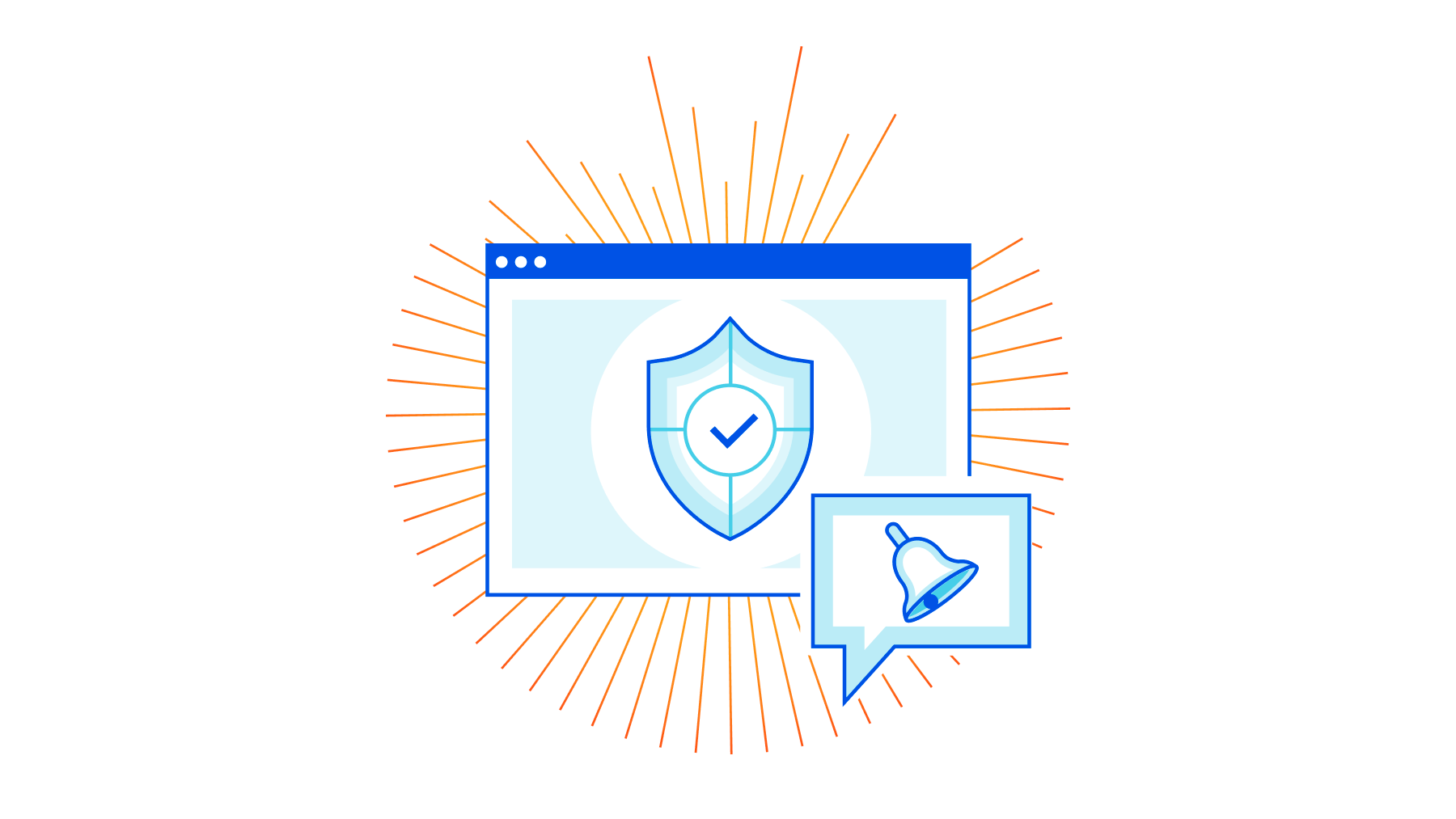
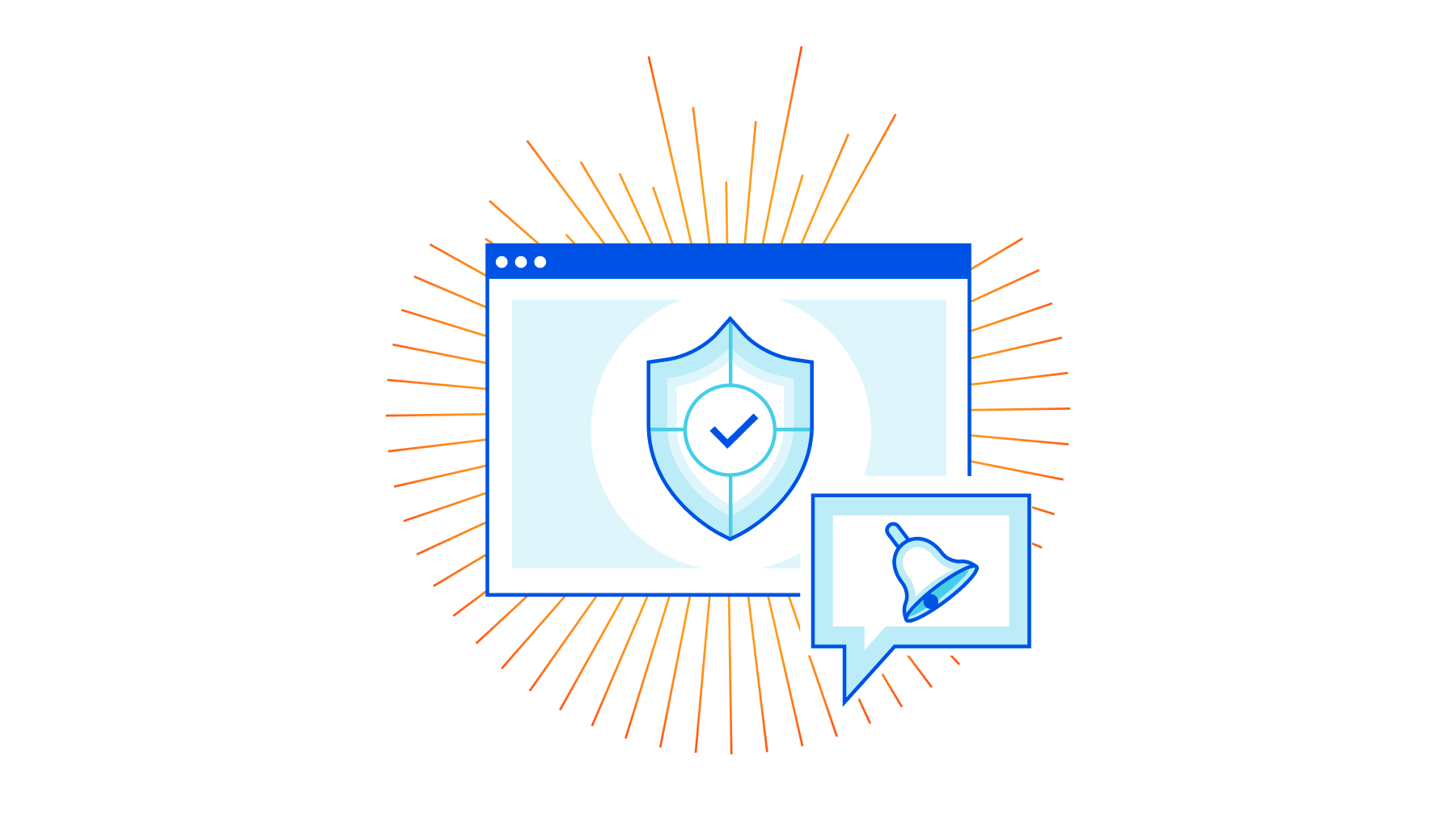
It can be frustrating to get errors (SERVFAIL response codes) returned from your DNS queries. It can be even more frustrating if you don’t get enough information to understand why the error is occurring or what to do next. That’s why back in 2020, we launched support for Extended DNS Error (EDE) Codes to 1.1.1.1.
As a quick refresher, EDE codes are a proposed IETF standard enabled by the Extension Mechanisms for DNS (EDNS) spec. The codes return extra information about DNS or DNSSEC issues without touching the RCODE so that debugging is easier.
Now we’re happy to announce we will return more error code types and include additional helpful information to further improve your debugging experience. Let’s run through some examples of how these error codes can help you better understand the issues you may face.
To try for yourself, you’ll need to run the dig or kdig command in the terminal. For dig, please ensure you have v9.11.20 or above. If you are on macOS 12.1, by default you only have dig 9.10.6. Install an updated version of BIND to fix that.
Let’s start with the output of an example Continue reading