Author Archives: tonybourke
Author Archives: tonybourke
For EVPN/VXLAN, Type 5 routes are used for two purposes: Internally and Externally
Internally it’s used to communicate which VTEPs have a given subnet instantiated on it.
Here’s an example of the output of the command show ip bgp route-type ip-prefix ipv4 on an Arista cEOS spine running EVPN/VXLAN.
It’s showing you that 10.1.10.0/24 (VLAN 10/VNI 10010) is only available on leaf1 and leaf2 (10.1.255.1-2) and 10.1.20.0/24 (VLAN 20/VNI 10020) is only available on leaf3 and leaf4 (10.1.255.3-4). It’s eBGP so each leaf has its own ASN (you see in the path field). The next hop shows the VTEP IP (10.1.254.1-4). I checked on the spine as the spine receives all the EVPN routes from the leafs and propagates them as a route server. The spines don’t install any of these routes, they just propagates them.
Network Next Hop Metric LocPref Weight Path
* > RD: 10.1.255.1:10000 ip-prefix 10.1.10.0/24
10.1.254.1 - 100 0 65101 i
* > RD: 10.1.255.2:10000 ip-prefix 10.1.10.0/24
10.1.254.2 - 100 0 65102 i
Continue reading
With VMware jacking up the prices and killing off the free version of ESXi, people are looking to alternatives for a virtualization platform. One of the more popular alternatives is Proxmox, which so far I’m really liking.
If you’re looking to run CVP on Proxmox, here is how I get it installed. I’m not sure if Proxmox counts as officially supported for production CVP (it is KVM, however), but it does work fine in lab. Contact Arista TAC if you’re wondering about Proxmox suitability.
Oddly enough, what you’ll want to do is get a copy of the CVP OVA, not the KVM image. I’m using the most recent release (at the time of writing, always check Arista.com) of cvp-2024.1.0.ova.
Get it onto your Proxmox box (or one of them if you’re doing a cluster). Place it somewhere where there’s enough space to unpack it. In my case, I have a volume called volume2, which is located at /mnt/pve/volume2.
I made a directory called tmp and copied the file to that directory via SCP (using FileZilla, though there’s several ways to get files onto Proxmox, it’s just a Linux box). I Continue reading
Ansible is a great platform for network automation, but one of its quirks is its sometimes obtuse errors. I was running a playbook which logs into various Arista leafs and spines and does some tests. I’m using SSH to issue the commands (versus eAPI). I got this error:
fatal: [spine1]: FAILED! => {"changed": false, "msg": "Connection type ssh is not valid for this module"}One of the little things that trips me up when doing Ansible with network automation is the connection type.
When you’re automating servers (Ansible’s original use case) the connection type is assumed to be SSH, so the Ansible control node will log in to the node and perform some functions. The default connection type is “ssh”.
It’s a little counter-intuative, but even if you’re using SSH to get into network device, most network-centric modules won’t work. You need to use another connection type such as network_cli, which is part of the netcommon module collection. When you use network_cli, you also might have to specify a few other options such as network_os, become, and become_method.
ansible_connection: network_cli
ansible_network_os: eos
ansible_become: yes
ansible_become_method: enableIf your device has some sort of API, you can use httpapi as the Continue reading
When choosing an underlay for an EVPN/VXAN network, the prevailing wisdom is that BGP is the best choice for the underlay routing protocol. And overall, I think that’s true. But OSPF can make a compelling underlay too, as it has a few logistical advantages over BGP in certain cases.
When building out EVPN/VXLAN networks, I like to break the build into four components. They are layers that are built one-by-one on top of each other.
This article is exclusively about the underlay portion. It’s a very simple routed network that has one job, and job only:
Provide routes to enable IP connectivity from any loopbacks on a device to any loopback on any other device.
That’s it.
In normal operation the routing table will be incredibly static. The only time the routing table would change is when a switch is added or removed, or a link goes down, or a switch is upgraded, etc. In regular operation it won’t change.
The underlay is important, but the underlay isn’t Continue reading
TL;DR: If you’re a sysadmin or network administrator who doesn’t know vi/vim, I wouldn’t worry about it. Nano as a Linux/Unix editor will suffice in just about every situation you’re likely to be involved in.
Vi (and its successor, vim) is a text editor commonly used on Unix-like systems like Linux, the BSDs, and MacOS (I’m not getting into a what is/isn’t Unix discussion). If it’s remotely Unix-like, typing “vi” will likely get you vi, vim, or another variant. You can pretty much count on vi being there.
When I started as a Unix admin back in the 1990s, primarily working with Solaris and SunOS, knowing your way around vi is what I would classify as an essential skill. The other editors were pico (easy to learn) and Emacs (very high learning curve). Vi versus Emacs was one of the first technology “religious” wars.
I don’t have much experience with Emacs. I gave it a go in the late 1990s at one point, but found the learning curve too discouraging. Besides, I could already do everything I needed to with vi and Emacs users didn’t seem to be able to do something I couldn’t do. It felt like to me Continue reading
“It’s all fun and games until you can’t ping your default gateway.”
While EVPN/VXLAN brings a number of benefits when compared to a more traditional Core/Aggregation/Access layer style network with only VLANs and SVIs, it is different enough that you’ll need to learn some new troubleshooting techniques. It’s not all that different than what you’ve probably done before, but it is different enough to warrant a blog post.
This article is on how to troubleshoot EVPN/VXLAN on Arista EOS switches, and the command line commands will reflect that. However, as EVPN/VXLAN are a collection of IETF standards, the overall technique will translate to any EVPN/VXLAN platform.
The scenario this article is going to explore is endpoint to endpoint connectivity, though it can also be easily modified for endpoint to network connectivity. It doesn’t matter if the host is on the same VXLAN segment or a different one.
The primary strategy will be to verify the control plane. EVPN/VXLAN has a control plane, a data plane, an overlay and an underlay. Generally, I’ve found that most issues occur on the control plane. The control plane process looks like this:
There is an incorrect assumption that comes up from time to time, one that I shared for a while, is that VMware ESXi virtual NIC (vNIC) interfaces are limited to their “speed”.
In my stand-alone ESXi 7.0 installation, I have two options for NICs: vxnet3 and e1000. The vmxnet3 interface shows up at 10 Gigabit on the VM, and the e1000 shows up as a 1 Gigabit interface. Let’s test them both.
One test system is a Rocky Linux installation, the other is a Centos 8 (RIP Centos). They’re both on the same ESXi host on the same virtual switch. The test program is iperf3, installed from the default package repositories. If you want to test this on your own, it really doesn’t matter which OS you use, as long as its decently recent and they’re on the same vSwitch. I’m not optimizing for throughput, just putting enough power to try to exceed the reported link speed.
The ESXi host is 7.0 running on an older Intel Xeon E3 with 4 cores (no hyperthreading).
Running iperf3 on the vmxnet3 interfaces, that show up as 10 Gigabit on the Rocky VM:
[ 1.323917] vmxnet3 0000:0b:00.0 ens192: renamed Continue reading
So, cut-through switching isn’t a thing anymore. It hasn’t been for a while really, though in the age of VXLAN, it’s really not a thing. And of course with all things IT, there are exceptions. But by and large, Cut-through switching just isn’t a thing.
And it doesn’t matter.
Cut-through versus store-and-forward was a preference years ago. The idea is that cut-through switching had less latency than store and forward (it does, to a certain extent). It was also the preferred method, and purchasing decisions may have been made (and sometimes still are, mostly erroneously) on whether a switch is cut-through or store-and-forward.
In this article I’m going to cover two things:
You can’t do cut-through switching when you change speeds. If the bits in a frame are sent at 10 Gigabits, they need to go into a buffer before they’re sent over a 100 Gigabit uplink. The reverse is also true. You can’t stuff a frame that’s piling into an interface 10 times faster than it’s sending (though it’s not slowed down).
So any switch Continue reading
FCoE is dead. We’re beyond the point of even asking if FCoE is dead, we all know it just is. It was never widely adopted and it’s likely never going to be widely adopted. It enjoy a few awkward deployments here and there, and a few isolated islands in the overall data center market, but it it never caught on the way it was intended to.
So what killed FCoE? Here I’m going to share a few thoughts on why FCoE is dead, and really never was A Thing(tm).
Ethernet is the champion of connectivity. It’s as ubiquitous as water in an ocean and air in the.. well, air. All the other mediums (ATM, Frame Relay, FDDI, Token Ring) have long ago fallen by the wayside. Even mighty Infiniband has fallen. Only Fibre Channel still stands as the alternative for a very narrow use case.
The thought is that the sheer volume of Ethernet ports would make them cheaper (and that still might happen), but right now there is no real price benefit from using FCoE versus FC.
In the beginning, especially, FCoE was quite a bit more expensive than running separate Continue reading
The following post is aimed for photographers and other digital hoarders. Those of us that want to keep various digital assets not just for a few years, but a lifetime, and even multiple lifetimes (passed down, etc.)
There are three levels of data protection: Data resiliency, data backup, and data archive.
Data resiliency is when you have multiple disks in some sort of redundant configuration. Typically this is some type of RAID array, through there are other technologies now that operate similar to RAID (such as ZFS, Storage Spaces, etc.) This will protect you from a drive failure. It will not, however, protect you from accidental file deletion, theft, flood/natural disaster, etc. The drives have the same file system on them, and thus have a lot of “shared fate”, where if something happens to one, it can happen to the other.
To put it simply, while there are some scenarios where your data is protected by data resiliency (drive failure), there are scenarios where it won’t (flood, theft).
RAID is not backup.
One of the maxims we have in the IT industry in which I’ve worked for the past Continue reading
Recently it’d come to my attention that my old PC rig wasn’t cutting it.
Considering it was 10 years old, it was doing really well. I mean, I went from HDD to 500 GB SSD to 1 TB SSD, up’d the RAM, and replaced the GPU at least once. But still, it was a 4-core system (8 threads) and it had performed admirably.
The Intel NIC was needed because the built-in ASUS Realtek NIC was a piece of crap, only able to push about 90 MB/s. The Intel NIC was able to push 120 MB/s (close to the theoretical max for 1 Gigabit which is 125 MB/s).
The thing that broke the camel’s back, however, was video. Specifically 4K video. I’ve been doing video edits and so forth in 1080p, but moving to 4K and the power of Premerier Pro (as opposed to iMovie) was just killing my system. 1080p was a Continue reading
OK, this isn’t a really a controversial opinion. This is more as a guide for those who run into these problems when trying to setup their first whitebox/homelab systems for ESXi.
So it goes something like this: You’ve got an old desktop, gaming rig, or workstation. You decide you’ll retire it to your home data center (or basement, or laundry room) as a hypervisor. ESXi by itself (no vSphere controller) is free, and here’s how to download and get the license key.
For most desktop/workstation type of hardware, you can install ESXi from the general ESXi installer except for one aspect: Many of these types of systems use Realtek, Marvell, or other desktop/consumer grade NICs, and there’s not an ESXi driver for these. And for good reasons: They suck.
So you have the choice: Try to use a special custom ISO installer with the Realtek?Marvell/etc. driver loaded, or buy a different NIC. In most of IT, there’s usually more than one right answer, and a heaping dose of “it depends”. However, for this particular question (Realtek or buy another NIC) there’s only right right answer: Buy another NIC.
Realtek NICs suck. They don’t perform well, they’re a pain to Continue reading
In my 11 year career as an IT instructor, I’ve had to pass a lot of certification exams. In many cases not on the first try. Sometimes for fair reasons, and sometimes, it feels, for unfair reasons. Recently I had to take the venerable Cisco CCNA R&S exam again. For various reasons I’d allowed it to expire, and hadn’t taken many exams for a while. But recently I needed to re-certify with it which reminded me of the whole process.
Having taken so many exams (50+ in the past 11 years) I’ve developed some opinions on the style and content of exams.
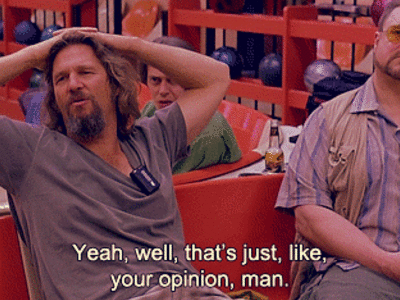
In particular, I’ve identified some types of questions I utterly loath for their lack of aptitude measurement, uselessness, and overall jackassery. Plus, a couple of styles that I like.
This criticisms is for all certification exams, from various vendors, and not limited to even IT.
The question of the usefulness of certification is not new.
One one hand, you have a need to weed out the know-its from the know-it-nots, a way to effectively measure a person’s aptitude in a given subject. A certification exam, in its purest form, is meant to Continue reading
Let’s talk about transmission overhead.
For various types of communications protocols, ranging from Ethernet to Fibre Channel to SATA to PCIe, there’s typically additional bits that are transmitted to help with error correction, error detection, and/or clock sync. These additional bits eat up some of the bandwidth, and is referred to generally as just “the overhead”.
For 1 Gigabit Ethernet and 8 Gigabit Fibre Channel as well as SATA I, II, and III, they use 8/10 overhead. Which means for every eight bits of data, an additional two bits are sent.
The difference is who pays for those extra bits. With Ethernet, Ethernet pays. With Fibre Channel and SATA, the user pays.
1 Gigabit Ethernet has a raw transmit rate of 1 gigabit per second. However, the actual transmission rate (baud, the rate at which raw 1s and 0s are transmitted) for Gigabit Ethernet is 1.25 gigabaud. This is to make up for the 8/10 overhead.
SATA and Fibre Channel, however, do not up the baud rate to accommodate for the 8/10 overhead. As such, even though 1,000 Gigabit / 8 bits per byte = 125 MB/s, Gigabit Fibre Channel only provides 100 MB/s. 25 MB/s is eaten up Continue reading
One of the most common mistakes/confusion I see with regard to storage is how speed is measured.
In tech, there’s some cultural conventions to which units speeds are discussed in.
Of course they both say the same thing, just in different units. You could measure bytes per second in the networking world and bits per second in the server/storage world, but it’s not the “native” method and could add to confusion.
For NAS, we have a bit of a conundrum in that we’re talking about both worlds. So it’s important to communicate effectively which method you’re using to measure speed: bits of bytes.
Generally speaking, if you want to talk about Bytes, you capitalize the B. If you want to talk about bits, the b is lower case. I.e. 100 MB/s (100 Megabytes per second) and 100 Mbit or Mb (100 Megabit per second).
This is important, because there a 8 bits in a byte, the difference in speed is pretty stark depending on if you’re talking about bits per second or bytes per Continue reading
I love parity storage. Whether it’s traditional RAID 5/6, erasure coding, raidz/raid2z, whatever. It gives you redundancy on your data without requiring double the drives that mirroring or mirroring+stripping would require.
The drawback is write performance is not as good as mirroring+stripping, but for my purposes (lots of video files, cold storage, etc.) parity is perfect.
In my primary storage array, I use double redundancy on my parity, so effectively N+2. I can lose any 2 drives without losing any data.
I had a simple Storage Spaces mirror on my Windows 10 Pro desktop which consisted of (2) 5 TB drives using ReFS. This had four problems:
ReFS had some nice features such as checksumming (though for data checksumming, you had to turn it on), but given the type of data I store on it, the checksumming isn’t that important (longer-lived data is stored either on Dropbox and/or my ZFS array). I do require Dropbox, so back to NTFS it is.
First off: Warning. I don’t know what the stability of this feature is. It’s been in the code for a couple of months, it hasn’t been widely used. I’ve been testing it, and so far it’s worked as expected.
In exploring native encryption, I attempted to get it on Linux/ZFS using the instruction on this site: https://blog.heckel.xyz/2017/01/08/zfs-encryption-openzfs-zfs-on-linux/. While I’m sure they worked at the time, the code in the referenced non-standard repos has changed and I couldn’t get anything to compile correctly.
After trying for about a day, I realized (later than I care to admit) that I should have just tried the standard repos. They worked like a charm. The instructions below compiled and successfully installed ZFS on Linux with dataset encryption on both Ubuntu 17.10 and CentOS 7.4 in the November/December 2017 time frame.
The first step is to make sure a development environment is installed on your Linux system. Make sure you have compiler packages, etc. installed. Here’s a few packages for CentOS you’ll need (you’ll need similar packages/libraries for whatever platform you run).
The builds were pretty good at telling Continue reading
(Skip to Part II to learn how to install ZFS with encryption on Linux)
Best Buy has been having a constant series of sales on WD Easy Store 8 TB drives. And it turns out, inside many of them (though not all) are WD Red NAS 5400 RPM drives. For $130-180 a piece, that’s significantly less than the regular price on Amazon/Newegg for these drives bare, which is around $250-$275.
(For updates on the sales, check out the subreddit DataHoarder.)

Over the course of several months, I ended up with 6 WD Red NAS 8 TB drives. Which is good, because my current RAID array is starting to show its age, and is also really, really full.
If you’re not familiar with the WD NAS Red’s, they’re drives specifically built to run 24/7. The regular WD Reds are 5400 RPM, so they’re a bit slower than a regular desktop drive (the Red Pro are 7200 RPM), but I don’t really care for my workload. For speed I use SSDs, and these drives for bulk storage. Plus, the slower speeds mean less heat and less power.
My current array is made of (5) 3 TB drives operating at Continue reading
While Cisco Live this year was far more about the campus than the DC, Cisco did announce the Cisco Nexus 9364C, a spine-oriented switch which can run in both ACI mode and NX-OS mode. And it is a monster.
It’s (64) ports of 100 Gigabit. It’s from a single SoC (the Cisco S6400 SoC).
It provides 6.4 Tbps in 2RU, likely running below 700 watts (probably a lot less). I mean, holy shit.

Cisco Nexus 9364C: (64) ports of 100 Gigabit Ethernet.
And Cisco isn’t the only vendor with an upcoming 64 port 100 gigabit switch in a 2RU form factor. Broadcom’s Tomahawk II, successor to their 25/100 Gigabit datacenter SoC, also sports the ability to have (64) 100 Gigabit interfaces. I would expect the usual suspects to announce switches based on these soon (Arista, Cisco Nexus 3K, Juniper, etc.)
And another vendor Innovium, while far less established, is claiming to have a chip in the works that can do (128) 100 Gigabit interfaces. On a single SoC.
For modern data center fabric, which rely on leaf/spine Clos style topologies, do we even need chassis anymore?
For a while we’ve been reliant upon the Sith-rule on Continue reading
The “Internet of Things” is well underway. There are of course the hilarious bad examples of the technology (follow @internetofshit for some choice picks), but there are many valid ways that IoT infrastructure can be extremely useful. With the networked compute we can crank out for literally pennies and the data they can relay to process, IoT is here to stay.
Hacking a dishwasher is the new hacking a gibson
But there’s one thing that these dishwashers, cars, refrigerators, Alexa’s, etc., all lack: Access to decent storage.
The storage on many IoT devices is either terrible or nonexistent. Unreliable flash storage or no storage at all. That’s why the Fibre Channel T19 working group created a standard for FCoT (Fibre Channel of Things). This gives small devices access to real storage, powered by arrays not cheap and unreliable local flash storage.
The FCoT suite is a combination of VXSAN and FCIP. VXSAN provides the multi-tenancy and scale to fibre channel networks, and FCIP gives access to the VXSANs from a variety of FCaaS providers over the inferior IP networks (why Continue reading