Author Archives: Ashcon Partovi
Author Archives: Ashcon Partovi


Much of a developer’s work is about making trade-offs: consistency versus availability, speed over correctness, you name it. While there will always be different technical trade-offs to consider, we believe there are some that you, as a developer, should never need to make.
One of those decisions is an easy-to-use development environment. Whether you’re onboarding a new developer to your team or you simply want to develop faster, it’s important that even the smallest of things are optimized for speed and simplicity.
That’s why we're excited to announce the second-generation of our developer tooling for Cloudflare Workers. It’s a new developer experience that’s out-of-the-box, lightning fast, and can even run Workers on a local machine. (Yes!)
If you’re already familiar with our existing tools, we’re not just talking about the wrangler CLI, we’re talking about its next major release: wrangler 2.0. Stick around to get a sneak-peak at the new experience.
We’ve made it much easier to get started with Cloudflare Workers. All you need is a single JavaScript file to run a Worker -- no configuration needed. You don't even need to decide on a name!
When you run wrangler dev <filename>, Continue reading
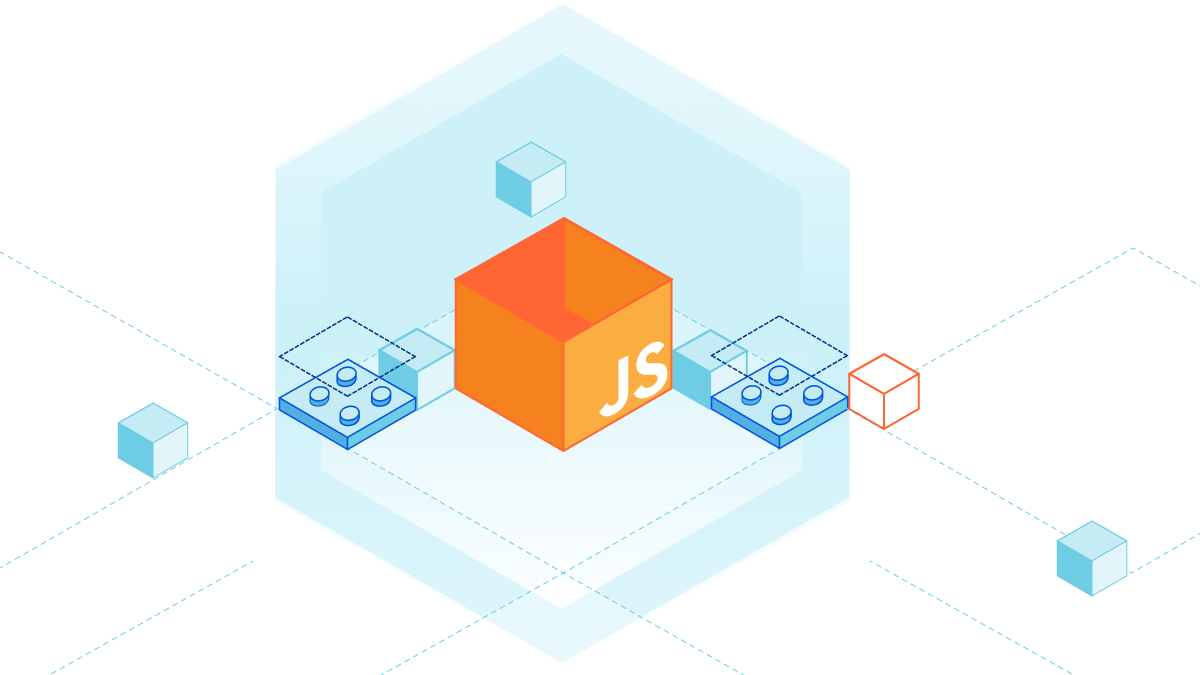
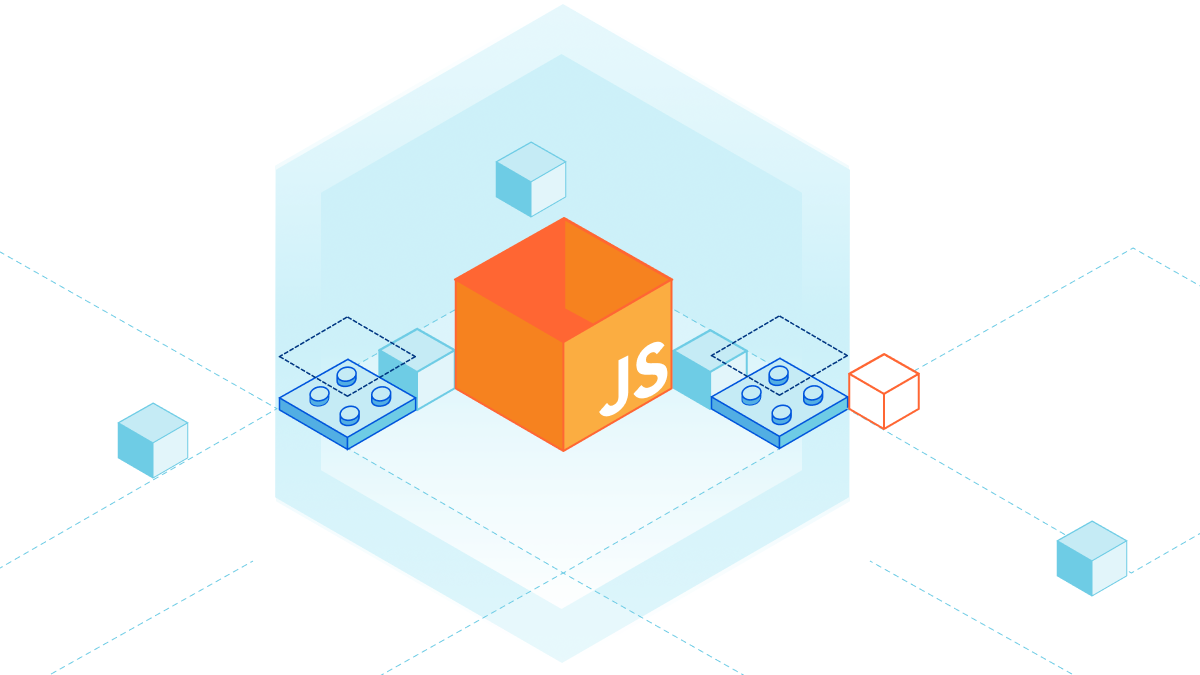
We’re excited to announce that JavaScript modules are now supported on Cloudflare Workers. If you’ve ever taken look at an example Worker written in JavaScript, you might recognize the following code snippet that has been floating around the Internet the past few years:
addEventListener("fetch", (event) => {
event.respondWith(new Response("Hello Worker!"));
}
The above syntax is known as the “Service Worker” API, and it was proposed to be standardized for use in web browsers. The idea is that you can attach a JavaScript file to a web page to modify its HTTP requests and responses, acting like a virtual endpoint. It was exactly what we needed for Workers, and it even integrated well with standard Web APIs like fetch() and caches.
Before introducing modules, we want to make it clear that we will continue to support the Service Worker API. No developer wants to get an email saying that you need to rewrite your code because an API or feature is being deprecated; and you won’t be getting one from us. If you’re interested in learning why we made this decision, you can read about our commitment to backwards-compatibility for Workers.
JavaScript modules, Continue reading
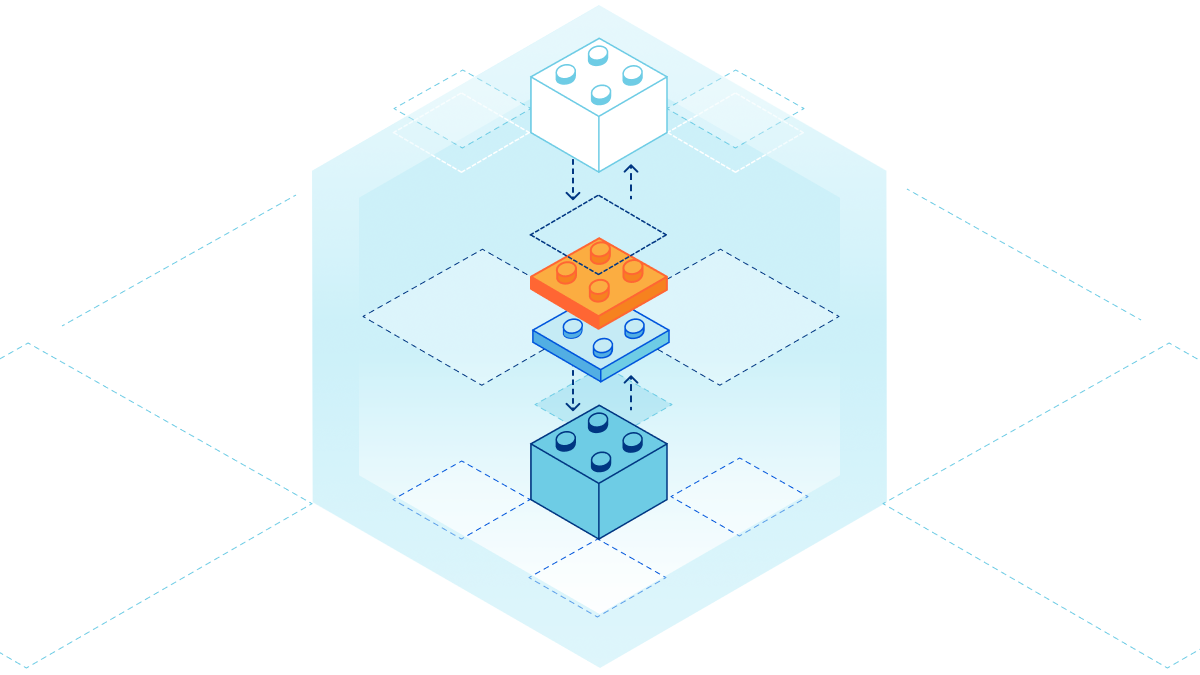
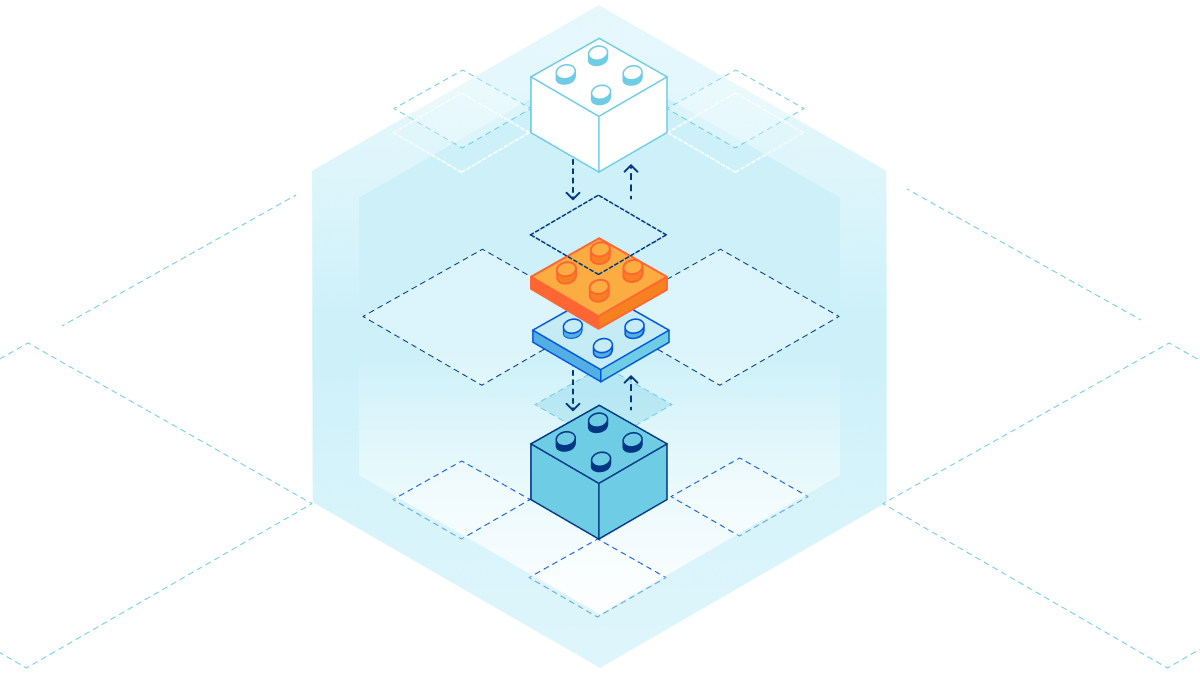
First, there was the Worker script. It was simple, yet elegant. With just a few lines of code, you could rewrite an HTTP request, append a header, or make a quick fix to your website.
Though, what if you wanted to build an entire application on Workers? You’d need a lot more tools in your developer toolbox. That’s why we’ve introduced extensions to Workers platform like KV, our distributed key-value store; Durable Objects, — a strongly consistent, object-oriented database; and soon R2, the no-egress object storage. While these tools allow you to build a more robust application, there’s still a gap when it comes to building a system architecture, composed of many applications or services.
Imagine you’ve built an authentication service that authorizes requests to your API. You’d want to re-use that logic among all your other services. Moreover, when you make changes to that authentication service, you’d want to test it in a controlled environment that doesn’t affect those other services in production. Well, you don’t need to imagine anymore.
Services are the new building block for deploying applications on Cloudflare Workers. Unlike the script, a service is composable, which allows services to talk Continue reading
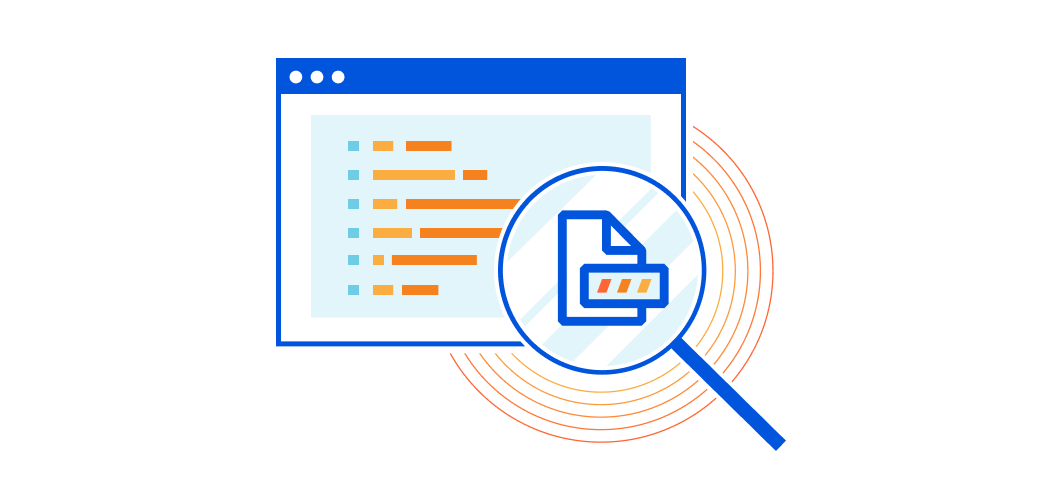
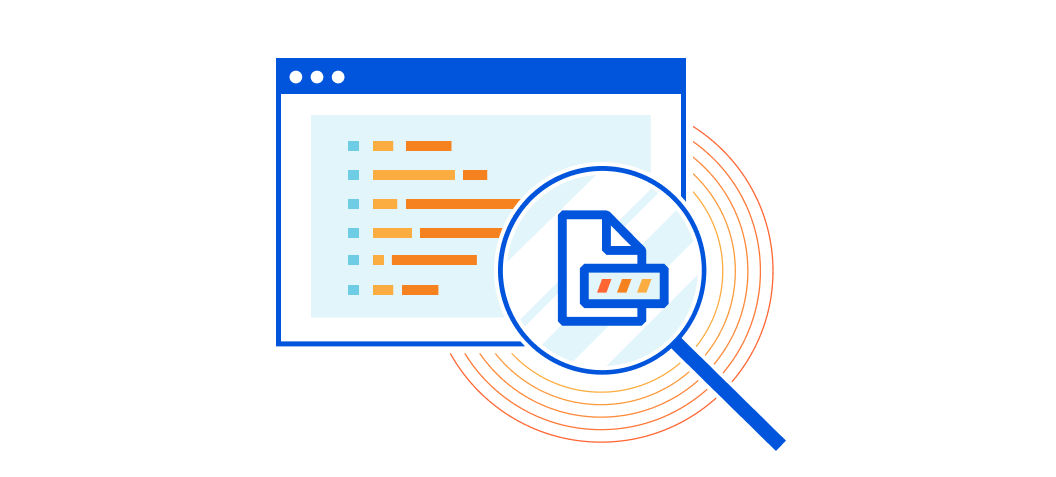
If you’re writing code: what can go wrong, will go wrong.
Many developers know the feeling: “It worked in the local testing suite, it worked in our staging environment, but… it’s broken in production?” Testing can reduce mistakes and debugging can help find them, but logs give us the tools to understand and improve what we are creating.
if (this === undefined) {
console.log("there’s no way… right?") // Narrator: there was.
}
While logging can help you understand when the seemingly impossible is actually possible, it’s something that no developer really wants to set up or maintain on their own. That’s why we’re excited to launch a new addition to the Cloudflare Workers platform: logs and exceptions from the dashboard.
Starting today, you can view and filter the console.log output and exceptions from a Worker… at no additional cost with no configuration needed!
When you view a Worker in the dashboard, you’ll now see a “Logs” tab which you can click on to view a detailed stream of logs and exceptions. Here’s what it looks like in action:
Each log entry contains an event with a list of logs, exceptions, Continue reading
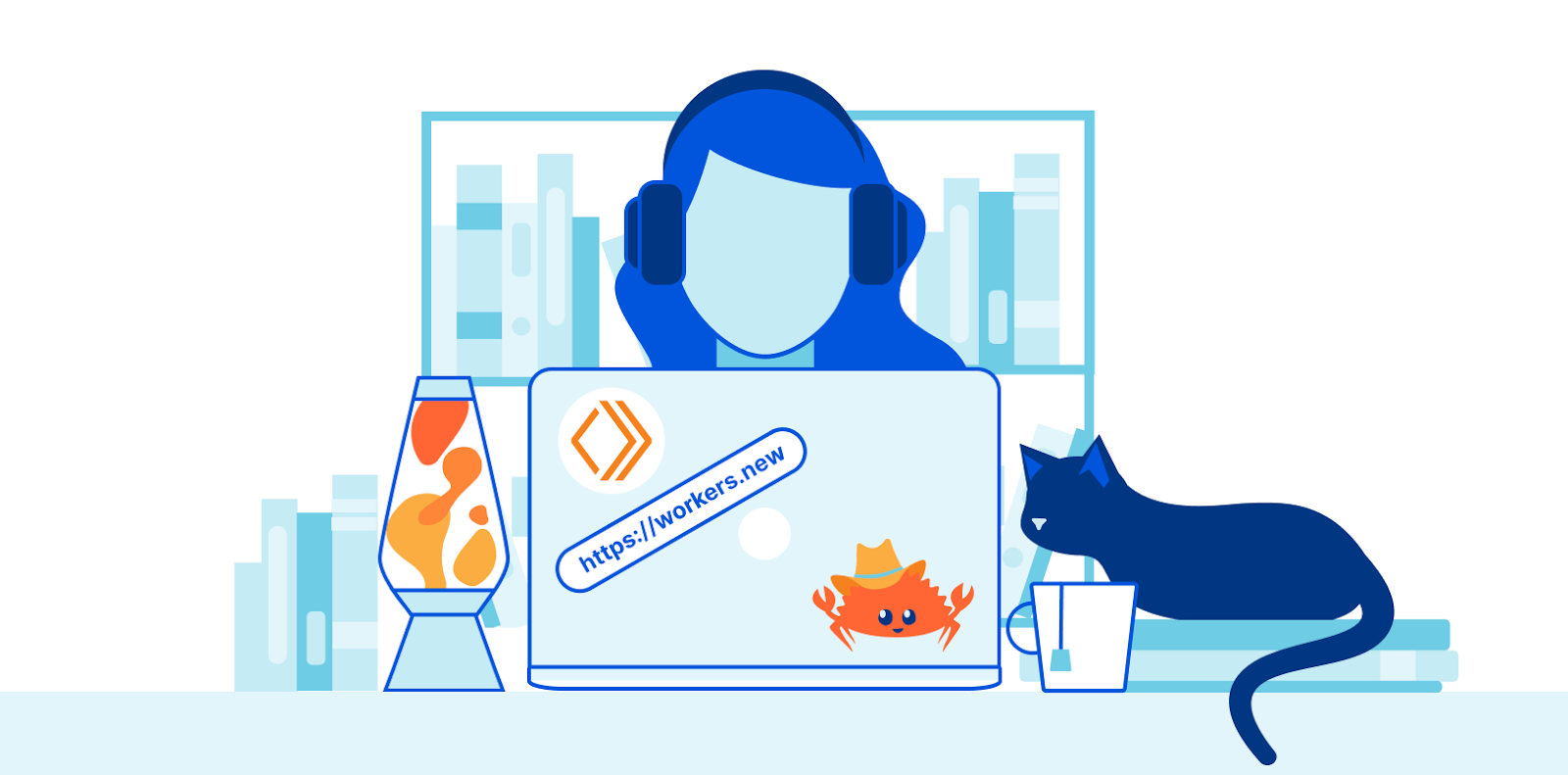
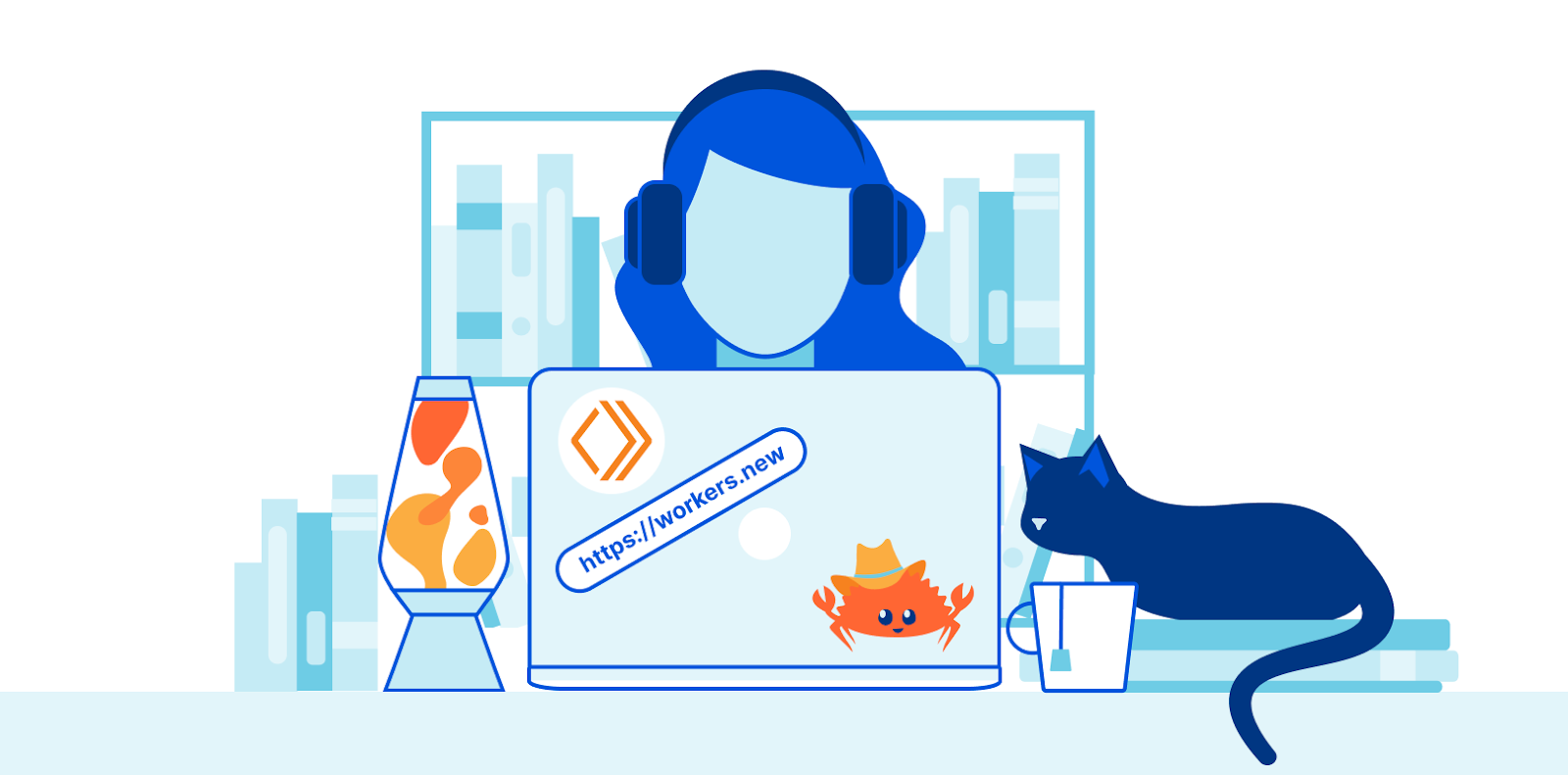
Cloudflare Workers® aims to be the easiest and most powerful platform for developers to build and deploy their applications. With Workers, you can quickly solve problems without having to wonder: “is this going to scale?”
You write the JavaScript and we handle the rest, from distribution to scaling and concurrency.
In the spirit of quickly solving problems, we’re excited to launch three new improvements to the Workers experience, so you can take your next idea and ship it even faster.

First, we’re introducing https://workers.new, a shortcut that takes you directly to a JavaScript editor for creating a new Worker. Anytime you have a cool idea, need a quick fix to a problem, or just want to debug some JavaScript, you now have a simple way to go from idea to prototype. What’s more is you don’t even need to deploy the Worker to try it out!
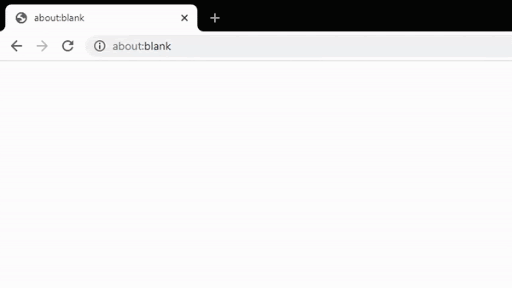
We’ve also updated the default Worker template to help you go a few steps beyond the typical “Hello, World!”. When you open the editor, you’ll now see a few examples that demonstrate how to redirect requests, modify headers, and parse responses.
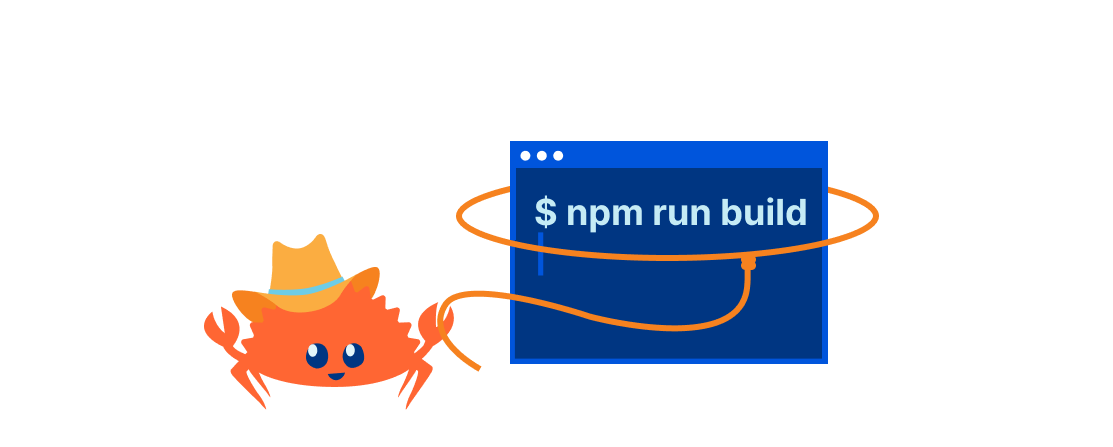
For developers Continue reading
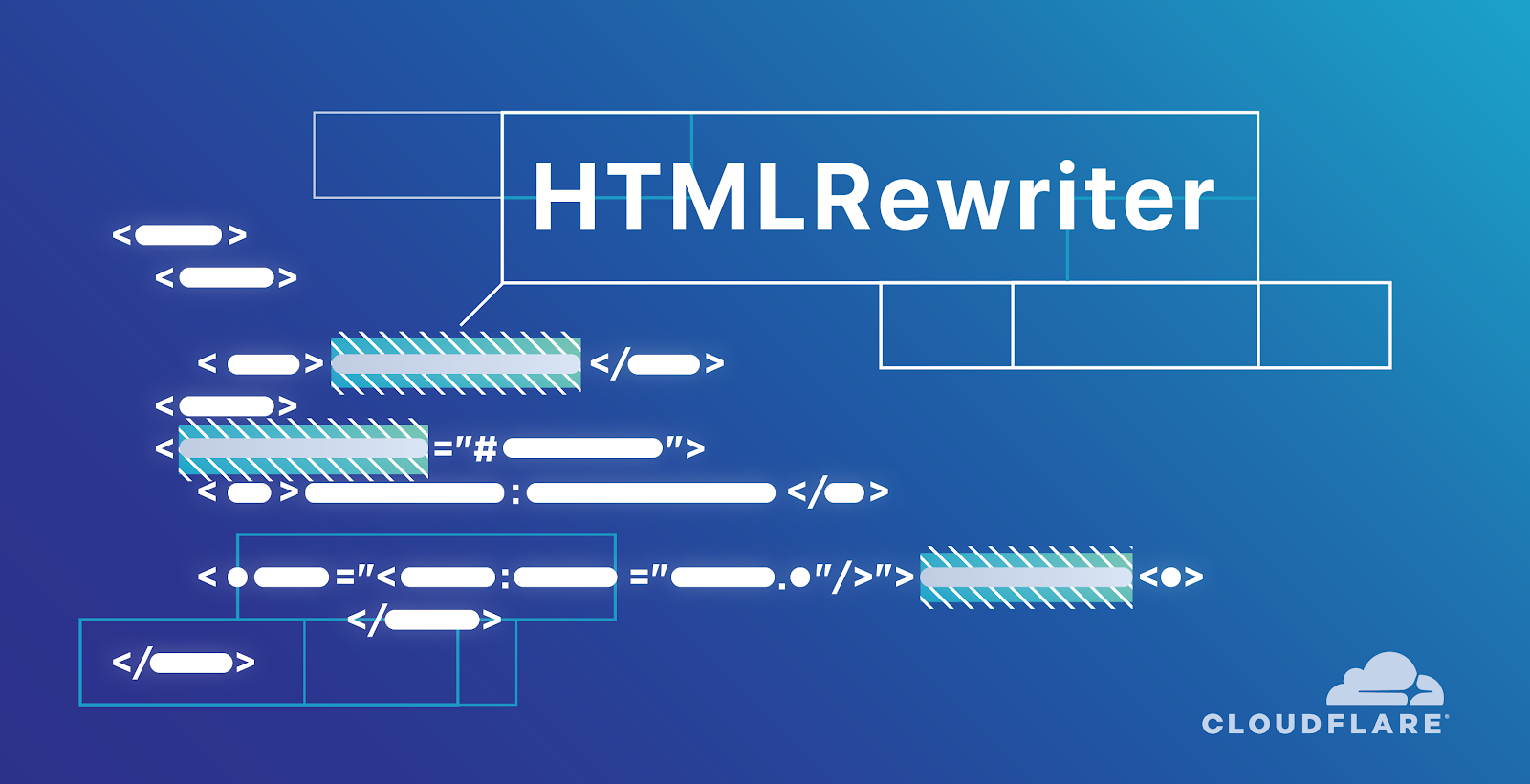
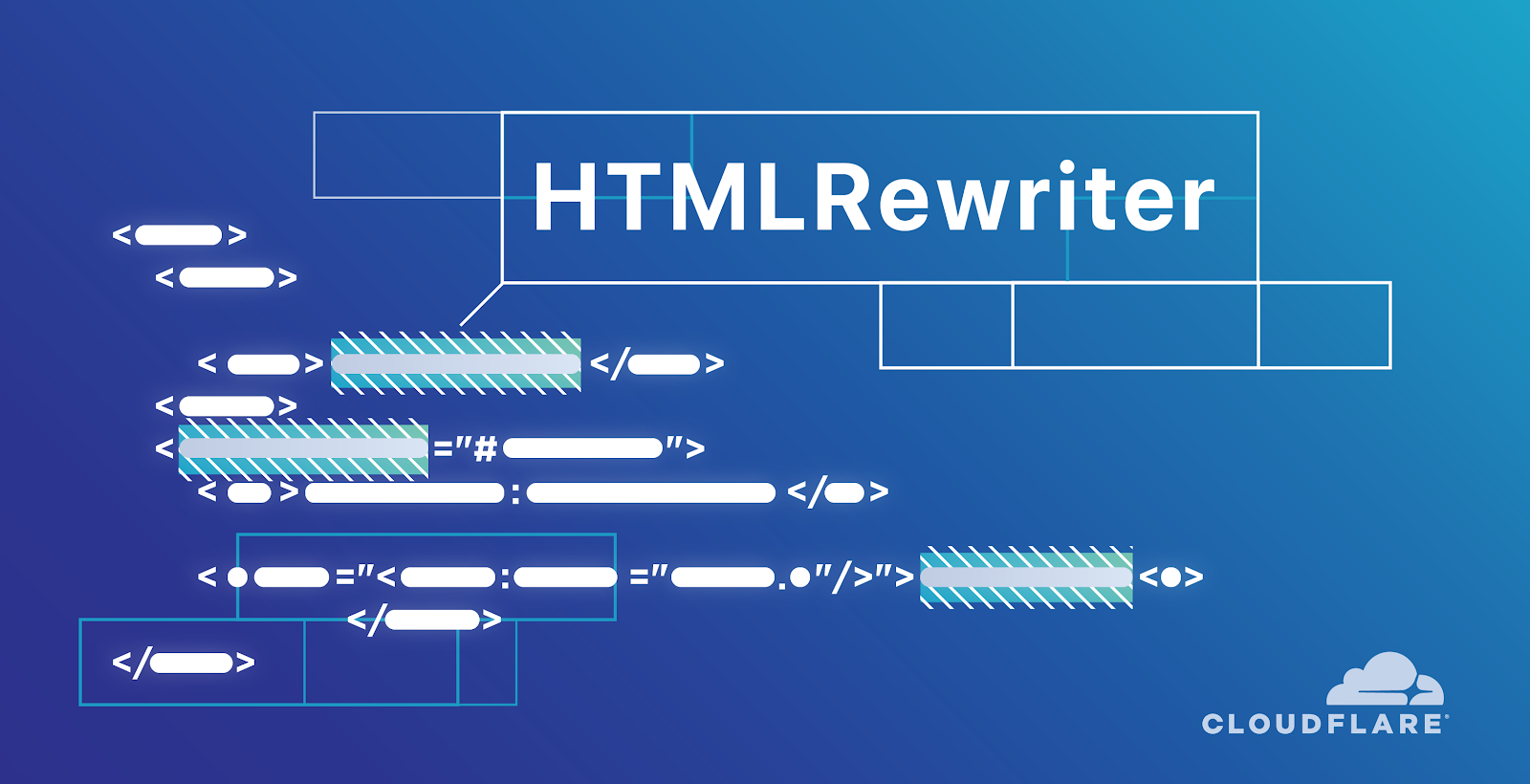
Last year, we launched HTMLRewriter for Cloudflare Workers, which enables developers to make streaming changes to HTML on the edge. Unlike a traditional DOM parser that loads the entire HTML document into memory, we developed a streaming parser written in Rust. Today, we’re announcing support for asynchronous handlers in HTMLRewriter. Now you can perform asynchronous tasks based on the content of the HTML document: from prefetching fonts and image assets to fetching user-specific content from a CMS.
We designed HTMLRewriter to have a jQuery-like experience. First, you define a handler, then you assign it to a CSS selector; Workers does the rest for you. You can look at our new and improved documentation to see our supported list of selectors, which now include nth-child selectors. The example below changes the alternative text for every second image in a document.
async function editHtml(request) {
return new HTMLRewriter()
.on("img:nth-child(2)", new ElementHandler())
.transform(await fetch(request))
}
class ElementHandler {
element(e) {
e.setAttribute("alt", "A very interesting image")
}
}
Since these changes are applied using streams, we maintain a low TTFB (time to first byte) and users never know the HTML was transformed. If you’re interested in how we’re Continue reading
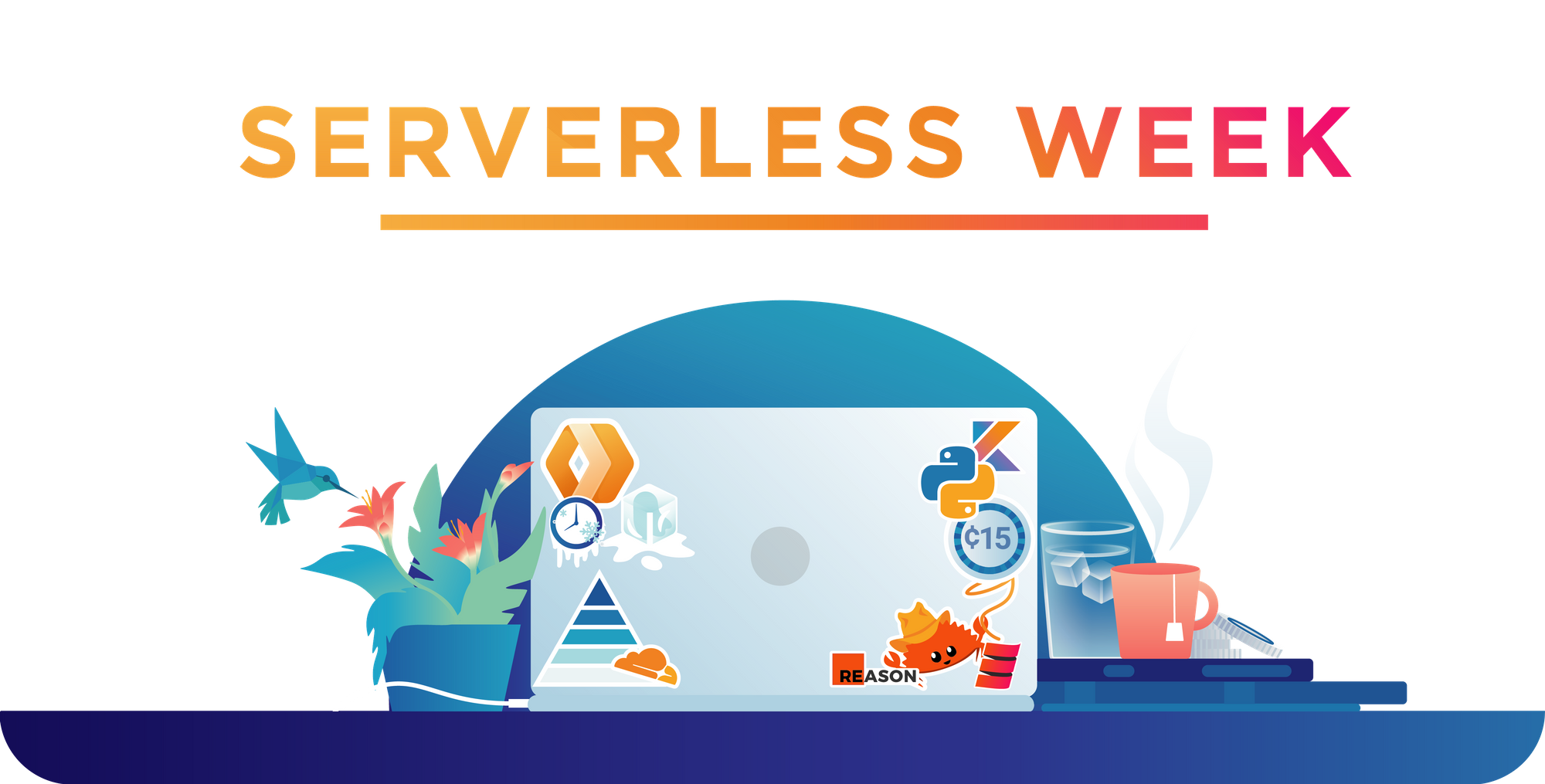

A “cold start” is the time it takes to load and execute a new copy of a serverless function for the first time. It’s a problem that’s both complicated to solve and costly to fix. Other serverless platforms make you choose between suffering from random increases in execution time, or paying your way out with synthetic requests to keep your function warm. Cold starts are a horrible experience, especially when serverless containers can take full seconds to warm up.

Unlike containers, Cloudflare Workers utilize isolate technology, which measure cold starts in single-digit milliseconds. Well, at least they did. Today, we’re removing the need to worry about cold starts entirely, by introducing support for Workers that have no cold starts at all – that’s right, zero. Forget about cold starts, warm starts, or... any starts, with Cloudflare Workers you get always-hot, raw performance in more than 200 cities worldwide.
It’s impractical to keep everyone’s functions warm in memory all the time. Instead, serverless providers only warm up a function after the first request is received. Then, after a period of inactivity, the function becomes cold again and the cycle continues.
For Workers, this has Continue reading
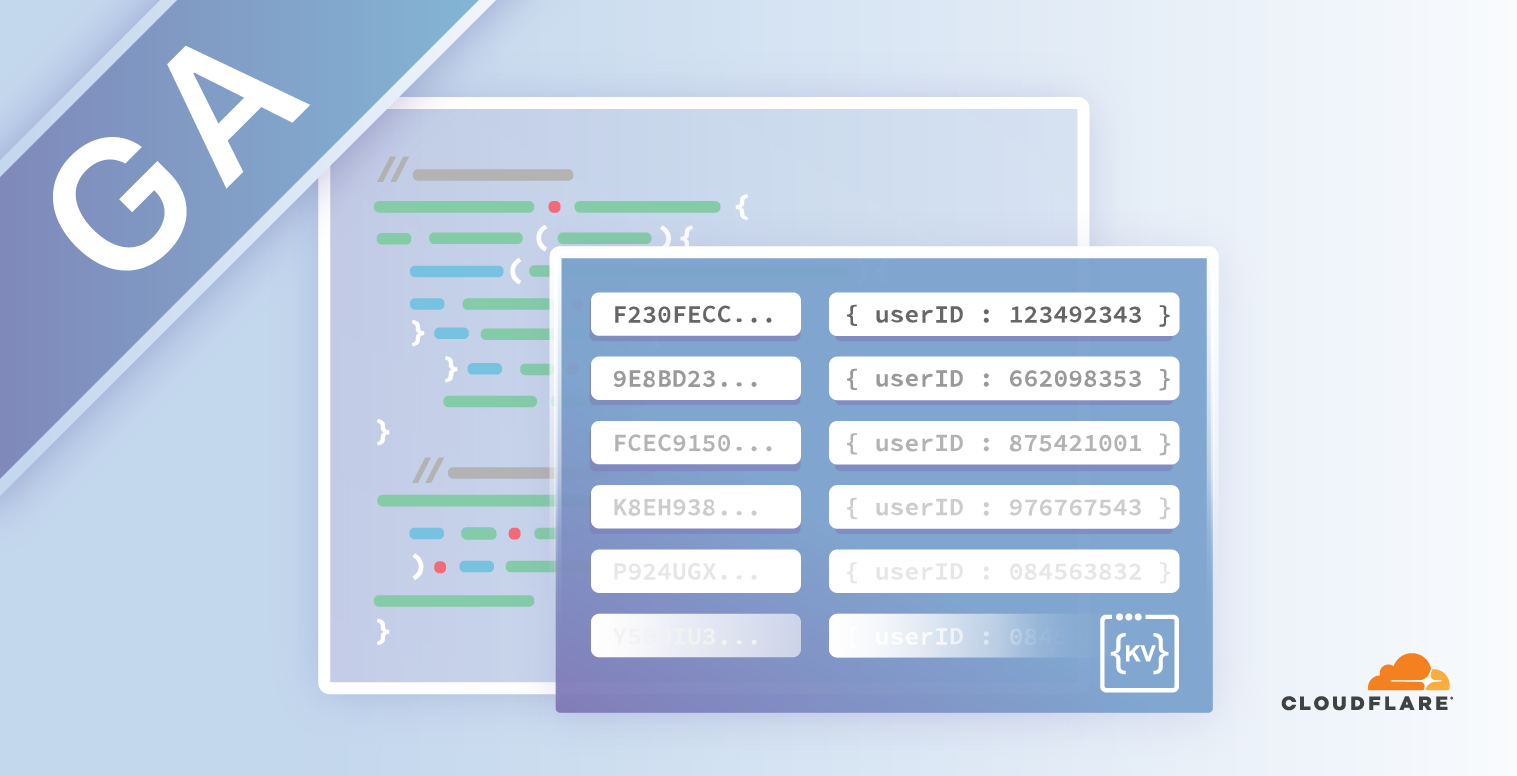
Today, we’re excited to announce Workers KV is entering general availability and is ready for production use!
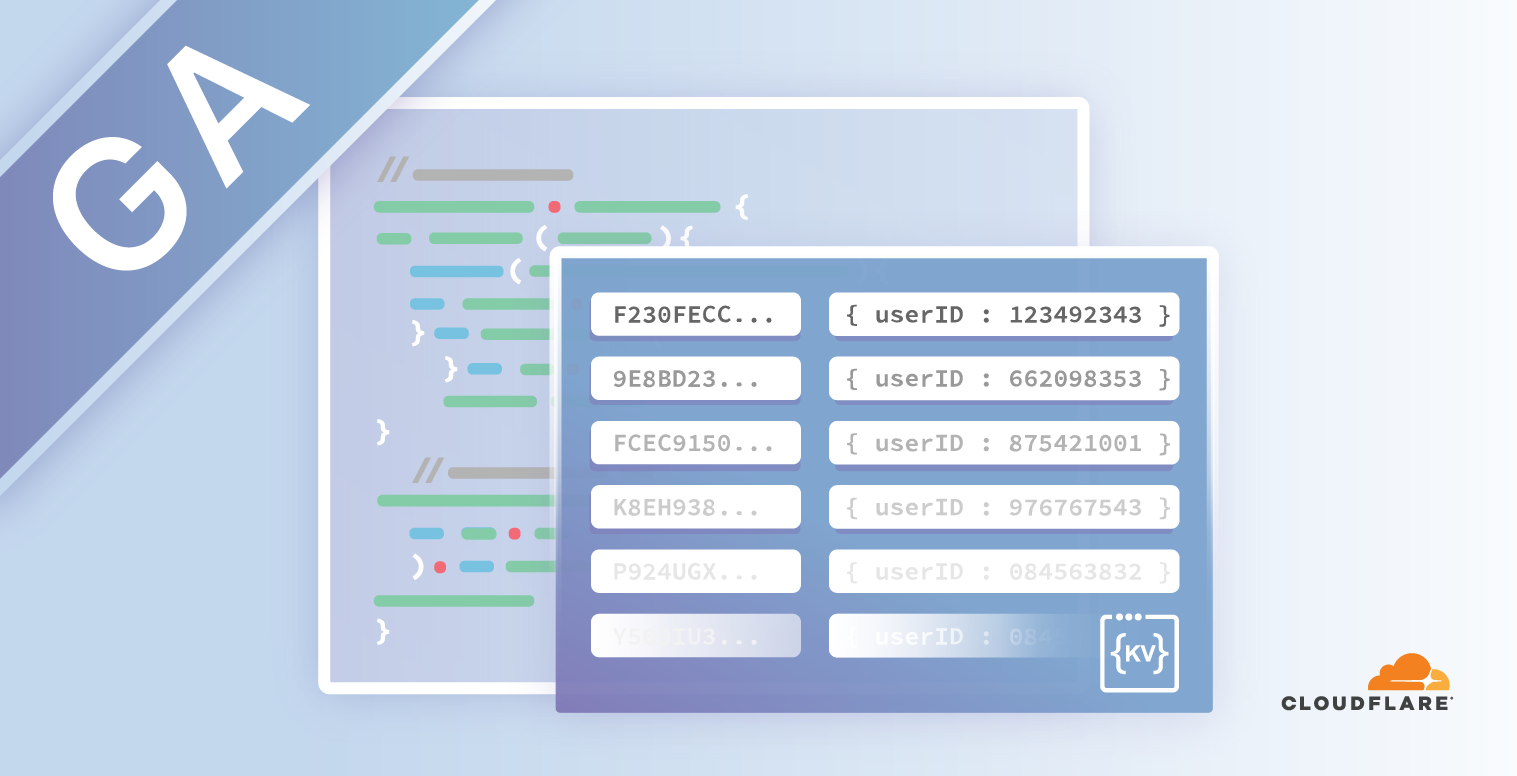
Workers KV is a highly distributed, eventually consistent, key-value store that spans Cloudflare's global edge. It allows you to store billions of key-value pairs and read them with ultra-low latency anywhere in the world. Now you can build entire applications with the performance of a CDN static cache.
Workers is a platform that lets you run JavaScript on Cloudflare's global edge of 175+ data centers. With only a few lines of code, you can route HTTP requests, modify responses, or even create new responses without an origin server.
// A Worker that handles a single redirect,
// such a humble beginning...
addEventListener("fetch", event => {
event.respondWith(handleOneRedirect(event.request))
})
async function handleOneRedirect(request) {
let url = new URL(request.url)
let device = request.headers.get("CF-Device-Type")
// If the device is mobile, add a prefix to the hostname.
// (eg. example.com becomes mobile.example.com)
if (device === "mobile") {
url.hostname = "mobile." + url.hostname
return Response.redirect(url, 302)
}
// Otherwise, send request to the original hostname.
return await fetch(request)
Continue reading