Author Archives: Arielle Olache
Author Archives: Arielle Olache
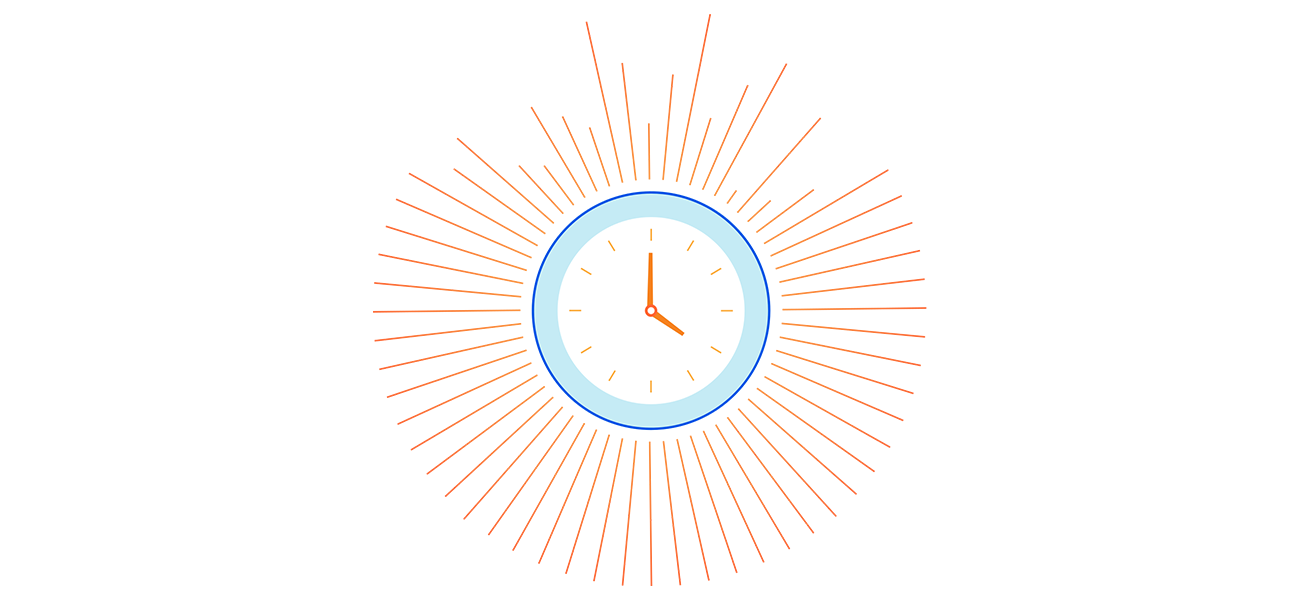
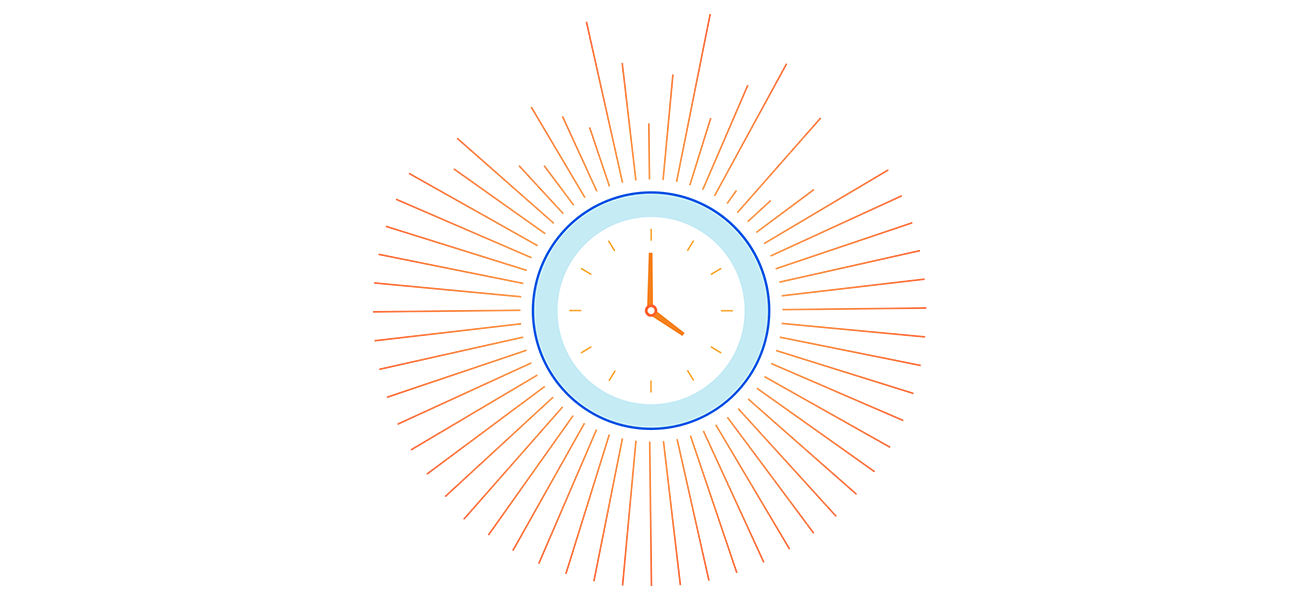
Cloudflare Waiting Room protects sites from overwhelming traffic surges by placing excess visitors in a fully customizable virtual waiting room, admitting them dynamically as spots become available. Instead of throwing error pages or delivering poorly-performing site pages, Waiting Room empowers customers to take control of their end-user experience during unmanageable traffic surges.

A key decision customers make when setting up a waiting room is what pages it will protect. Before now, customers could select one hostname and path combination to determine what pages would be covered by a waiting room. Today, we are thrilled to announce that Waiting Room now supports coverage of multiple hostname and path combinations with a single waiting room, giving customers more flexibility and offering broader site coverage without interruptions to end-user flows. This new capability is available to all Enterprise customers with an Advanced Purchase of Waiting Room.
As part of the simple, no-coding-necessary process for deploying a waiting room, customers specify a hostname and path combination to indicate which pages are covered by a particular waiting room. When a site visitor makes a preliminary request to that hostname and path or any of its subpaths, they will be issued a Continue reading
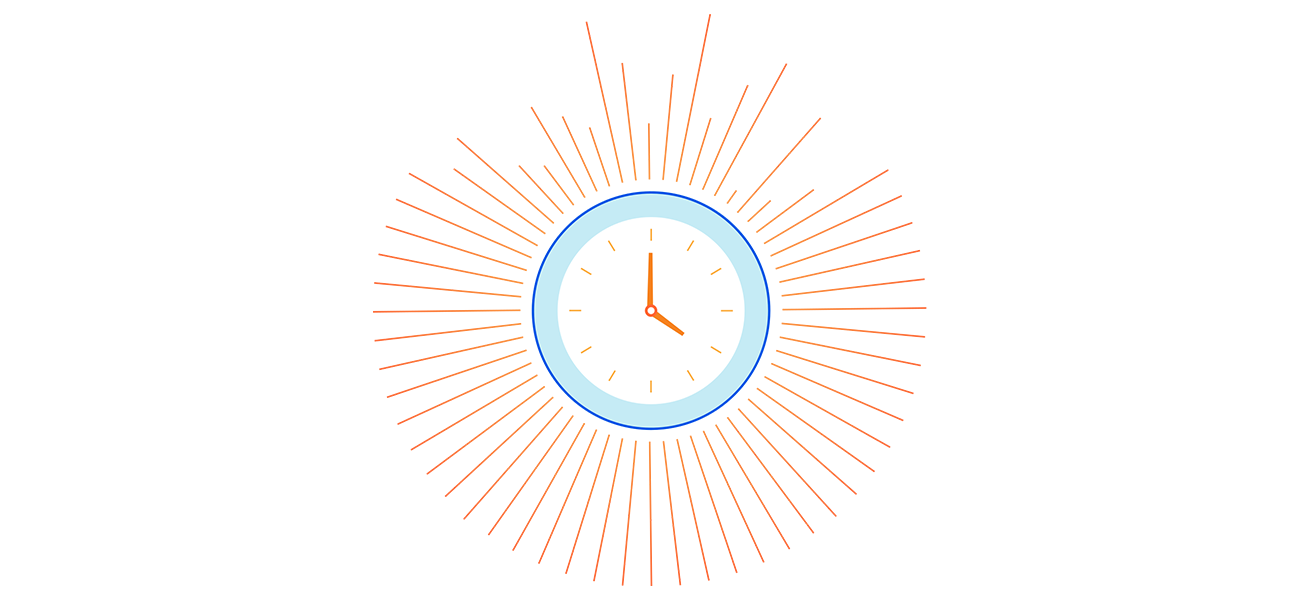
Cloudflare Waiting Room protège les sites contre les surcharges liées aux pics de trafic en transférant l'excédent de visiteurs vers une salle d'attente virtuelle, entièrement personnalisable, dans laquelle les visiteurs sont admis dynamiquement, au fur et à mesure que des places se libèrent. Au lieu d'afficher des pages d'erreur ou de proposer une expérience insatisfaisante de l'affichage des pages du site, Waiting Room permet aux clients de prendre le contrôle de l'expérience de leurs utilisateurs finaux pendant les pics de trafic ingérables.

L'une des principales décisions que prennent les clients lors de la configuration d'une salle d'attente consiste à sélectionner les pages que protégera celle-ci. Jusqu'à présent, les clients pouvaient sélectionner un nom d'hôte et un chemin d'accès lors de la désignation des pages protégées par une instance de Waiting Room. Aujourd'hui, nous sommes ravis d'annoncer que Waiting Room propose désormais la prise en charge de combinaisons de noms d'hôtes et de chemins d'accès multiples pour une salle d'attente unique, offrant ainsi aux clients davantage de flexibilité et une prise en charge plus étendue des sites, sans interruption des flux des utilisateurs finaux.Cette nouvelle fonctionnalité est accessible à tous les clients Enterprise ayant préacheté Waiting Room.
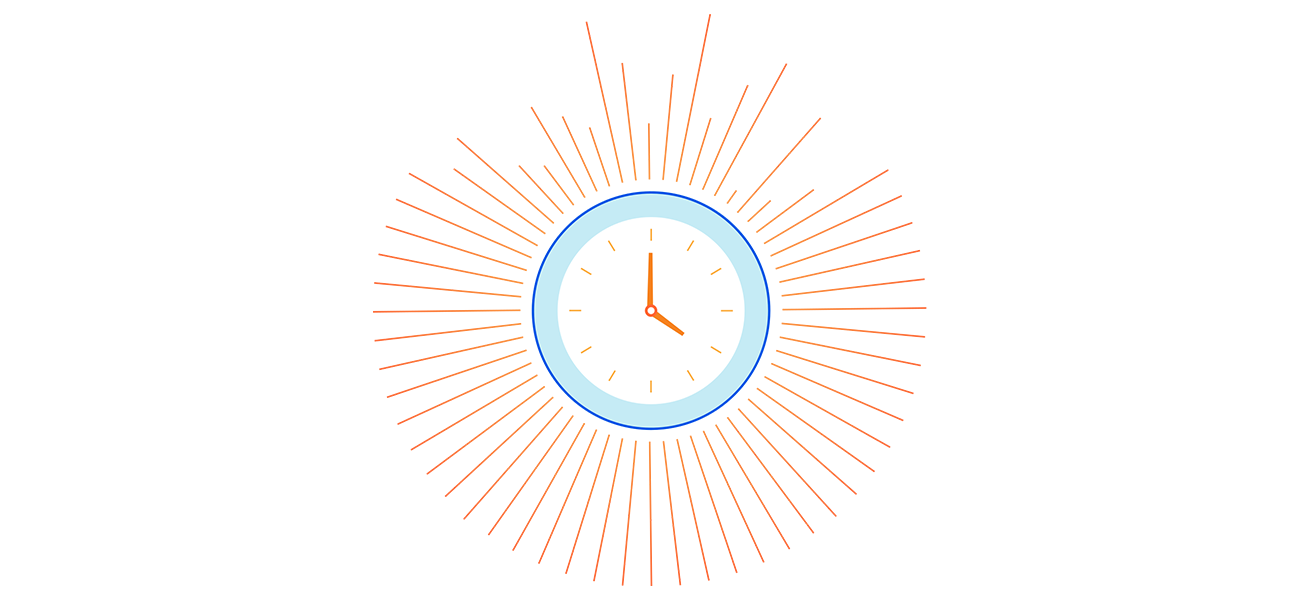
Cloudflare Waiting Room protege los sitios contra las sobrecargas vinculadas a los picos de tráfico, colocando el exceso de visitantes en una sala de espera virtual, completamente personalizable, donde son admitidos dinámicamente a medida que se liberan plazas. En lugar de mostrar páginas de error o entregar páginas del sitio con un bajo rendimiento, Waiting Room permite a los clientes tomar el control de su experiencia de usuario final durante los picos de tráfico inmanejables.

Una decisión clave que toman los clientes al configurar una sala de espera es acerca de qué páginas protegerán. Hasta ahora, los clientes podían seleccionar una sola combinación de nombre de host y ruta de acceso para determinar las páginas cubiertas por una sala de espera. Hoy nos complace anunciar que Waiting Room ahora ofrece compatibilidad con varias combinaciones de nombres de host y rutas de acceso con una sola sala de espera, y ofrece así a los clientes más flexibilidad y una cobertura más amplia del sitio sin interrupciones de los flujos de los usuarios finales. Esta nueva funcionalidad está disponible para todos los clientes Enterprise con una versión Advanced de Waiting Room.
Durante la implementación de Continue reading
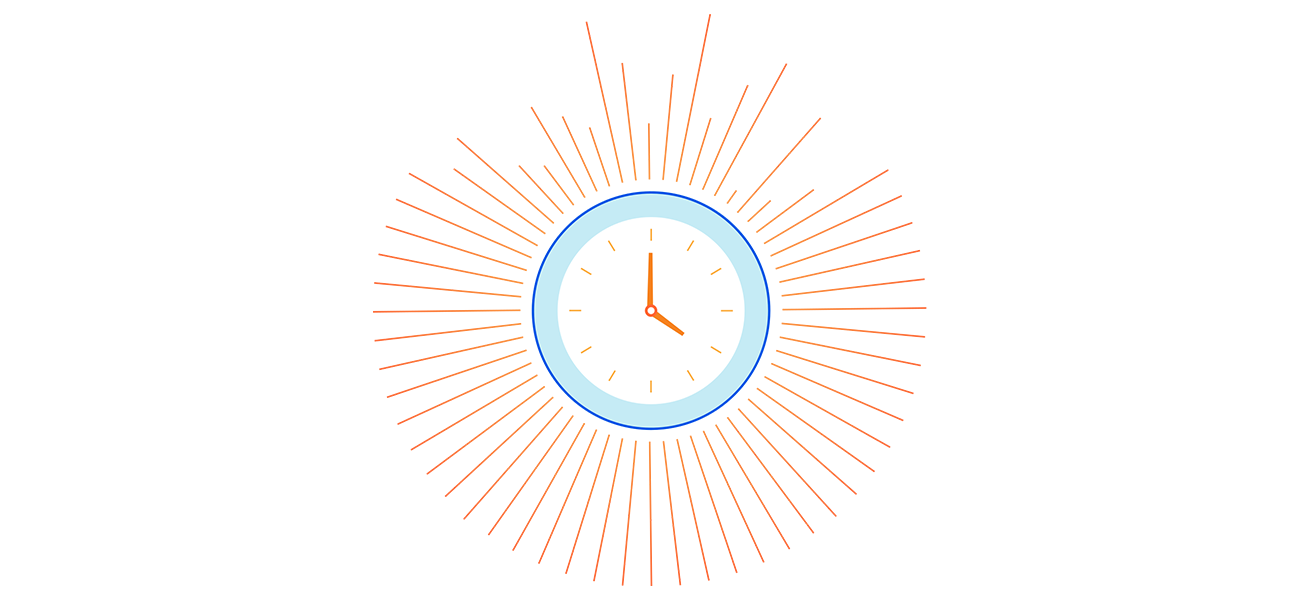
Cloudflare Waiting Roomは、完全にカスタマイズ可能な仮想待機室に過剰なウェブ訪問者を配置し、空き枠ができると動的にこれを受け入れることにより、急激なトラフィック急増からサイトを保護します。Waiting Roomにより、管理しきれないトラフィック急増時にエラーページを表示したりパフォーマンスの低いサイトページを配信したりするのではなく、エンドユーザーエクスペリエンスをコントロールできるようにします。

待機室を設定する際、保護の対象となるページの決定が重要になります。これまでは、ホスト名とパスの組み合わせを1つ選び、待機室の対象となるページを決めることができました。今日、Waiting Roomsでは、単一の待機室で複数のホスト名とパスの組み合わせに対応できるようになりました。これにより、お客様にはより多くの柔軟性がもたらされ、エンドユーザーのフローを中断することなく、より広範なサイトカバレッジを提供できるようになりました。この新機能は、「Waiting Rooms」のアドバンスをご利用のすべてのEnterprise契約のお客様にご利用いただけます。
シンプルかつコーディング不要の待機室のデプロイプロセスでは、ホスト名とパスの組み合わせを指定し、特定の待機室がカバーするページを指定します。Web訪問者がそのホスト名とパス、またはそのサブパスに予備リクエストを行うと、待機室クッキーが発行され、サイトへの入場が許可されるか、もしくはサイトの容量が足りない場合、待機室に導きます。
昨年、当社は Waiting Roomのバイパスルール機能を追加し、ホスト名とパスカバレッジの例外を設けるための多くの選択肢をお客様に提供しました。これにより、ユーザーエージェントバイパス、ジオターゲティング、URL除外、管理用IPバイパスなどの機能が活用できるようになりました。また、URL、パス、クエリ文字列を除外する機能を追加することで、顧客サイト上で待機室を適用するページの設定の柔軟性を高めることとなりました。このアップデートにより、Waiting Roomによってゲートされるべきトラフィックをより具体化できるようになった一方、カバレッジは狭いままで多くの顧客が単一の待機室でサイトの大部分を保護することはできませんでした。
幅広いカバレッジを持つ製品機能が顧客にとって重要であった理由について、簡単ではあるもののインパクトのある例をいくつか挙げてみます。example.comというオンラインストアがあるとします。単一の待機室で、ホームページから商品閲覧、チェックアウトまで、顧客の利用体験全体をカバーできるようにしたいと考えたとします。多くのサイトでは、フロー内のこれらのステップを次のようにパスを用いて指定します:「example.com/, example.com/shop/product1、 example.com/checkout」。Waiting Roomは設定されたパスの最後にワイルドカードを想定するため、これらのサイトではこのユースケースはすでに十分なものでした。したがって、example.com/に待機室を設置すれば、この顧客利用体験のあらゆる段階で関連することになるすべてのURLをカバーすることができました。このセットアップでは、一度待機室を通過したWeb訪問者は、Waiting Roomに対し同一のユーザーであることをURL間の遷移の際に明示する同一待機室のクッキーを使用しているため、ユーザーフローのどのステップでも再キューされなおすことはありません。
しかし、多くのサイトでは、パスの代わりもしくはパスと併せサブドメインを使い、この種のショッピングフローの各段階を区切っています。例えば、多くのサイトでは、チェックアウトページをcheckout.example.comのような別のサブドメインに置いています。以前は、このようなサイト構造を持つ顧客がサイト全体を単一の待機室で保護する場合、example.com/ に待機室をデプロイし、checkout.example.com/に別の待機室を配置する必要がありました。このやり方は、多くの顧客にとって理想的なものではありませんでした。あるサイトのWeb訪問者が、同じ顧客利用体験の2つの異なる部分でキューに入れられる可能性があったからです。これは、checkout.example.com/の待機室がexample.com/をカバーするのではなく、Web訪問者を別のユーザーとして同じカウントすることが理由です。
とはいえ、1つのサイトで待機室を分けた方が賢明な場合もあります。例えば、チケット販売Webサイトは、そのエイペックスドメイン(example.com)に待機室を置くことができます。 また、特定のイベント(example.com/popular_artist_tour)のページでは、プレキューを持つ個別の待機室を設定しています。example.com/に設定された待機室は、あるイベントのチケット販売が開始されたときに、サイトへの主要な入り口が圧倒されてクラッシュすることがないようにします。 特定のイベントページに置かれた待機室は、サイトの他の部分に行くトラフィックに影響を与えることなく、単一のイベントのためのトラフィックがイベントの前にキューを開始できることを保証します。
最終的には、顧客がサイトの保護に1つまたは複数の待機室を望むかどうかにかかわらず、当社は顧客がユースケースとサイト構造に最適な待機室をデプロイする柔軟性を提供したいと考えました。今回、Waiting Roomが単一の待機室で複数のホスト名とパスカバレッジに対応できるようになったことを発表できることを大変うれしく思います。
今回、同じゾーンに属する複数のホスト名とパスの組み合わせ(またはルート)に待機室を設定できるようになりました。Traffic > 待機室を開き、Create(作成)を選択します。ドメイン名は、すでに入力されています。待機室設定にさらにルートを追加するには、Add Hostname and Path(ホスト名とパスの追加)を選択します。次に、同じ待機室にカバーさせる別のホスト名とパスを入力してください。各パスの最後はワイルドカード扱いとなります。そのため、待機室にカバーさせたいURLごとに待機室を作成する必要はありません。すでに入力した他のホスト名とパスの組み合わせではカバーできないURLに対してのみ、追加ルートを作成してください。
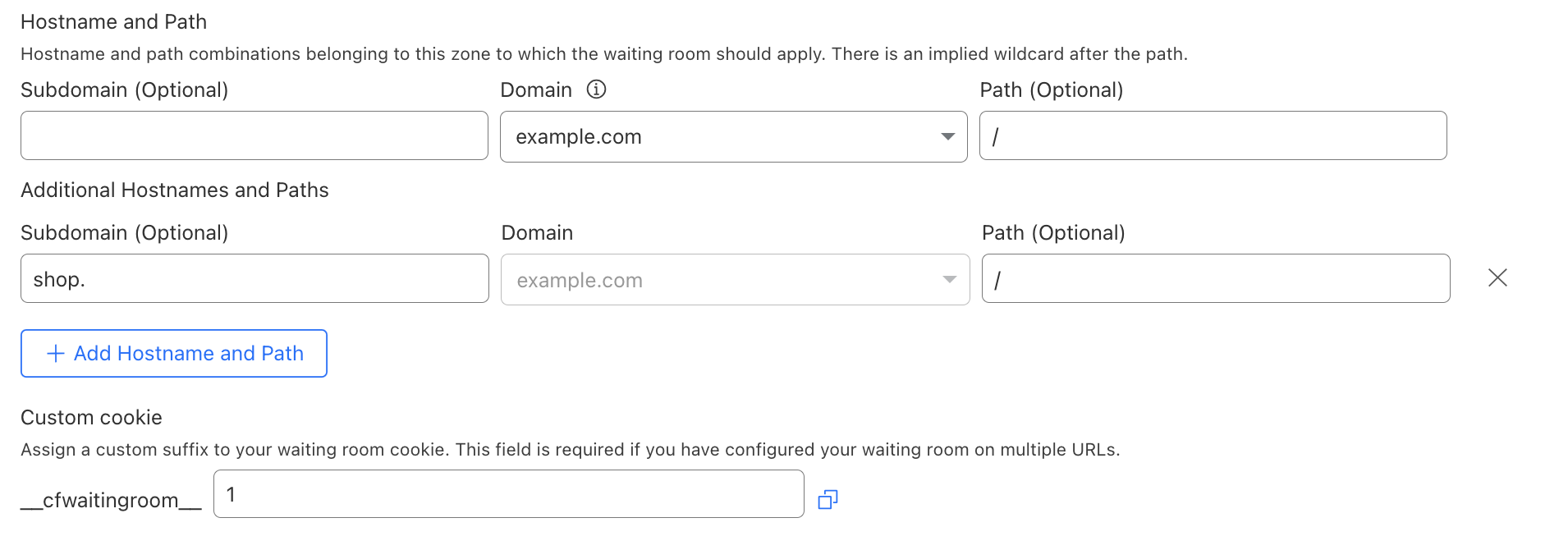
複数のホスト名とパスの組み合わせをカバーする待機室をデプロイする場合、この待機室用にユニークなクッキー名を作成する必要があります(詳細は後述します)。その後、普段と同じワークフローで待機室をデプロイしてください。
多言語サイトを1つの待機室でカバーできること、つまり言語ごとに異なるテキストを提供しながら、すべてのサイトトラフィックを同じ待機室の制限にカウントできることは、お客様からよく寄せられていた要望でした。異なる言語オプションを区別するためにサイトを構成する方法はいろいろある中、最も一般的なのはサブドメインかパスによる方法です。パス区切りが使われているサイトでは、example.com/enやexample.com/esのようになります。それぞれ英語とスペイン語に対応するものです。サブドメイン区分を使用するサイトでは、en.example.com/、およびes.example.com/のようになります。マルチホスト待機室がカバーする以前は、サブドメインのバリエーションは単一の待機室ではカバーできませんでした。
Waiting Roomの既存の設定オプションでは、すでにパスのバリエーションに対応していました。しかし、これは顧客がサイト全体をゲートしたい場合にのみ、example.com/に待機室を置くことで可能でした。多くのeコマースのお客様から、同じ商品を販売する需要の高い商品ページを異なる言語オプションでゲート表示できるようにしてほしいという要望がよせられていました。例えば、example.com/en/product_123、および example.com/es/product_123の両方のURLをカバーするために同じ待機室とトラフィック制限が望まれていました。これまでは、複雑なバイパスルールのロジックがなければそれは不可能でした。
今では、お客様は多言語サイトの構成のために、サブドメインまたはパスのアプローチのいずれかに対応する待機室をデプロイできるようになりました。残る唯一のステップは、ユーザーが待機室にキューイングされているときに異なる言語を提供するように待機室を設定することです。これは、URLを読み込んでロケールを決定し、テンプレート内で各ロケールに適切な翻訳を定義するテンプレートを構築することで実現できます。
以下は、URLパスからロケールを決定し、翻訳されたテキストを表示するテンプレートの例です:
<!DOCTYPE html>
<html>
<head>
<title>Waiting Room powered by Cloudflare</title>
</head>
<body>
<section>
<h1 id="inline-msg">
You are now in line.
</h1>
<h1 id="patience-msg">
Thank you for your patience.
</h1>
</section>
<h2 id="waitTime"></h2>
<script>
var locale = location.pathname.split("/")[1] || "en";
var translations = {
"en": {
"waittime_60_less": "Your estimated wait time is {{waitTime}} minute.",
"waittime_60_greater": "Your estimated wait time is {{waitTimeHours}} hours and {{waitTimeHourMinutes}} minutes.",
"inline-msg": "You are now in line.",
"patience-msg": "Thank you for your patience.",
},
"es": {
"waittime_60_less": "El tiempo de espera estimado es {{waitTime}} minuto.",
"waittime_60_greater": "El tiempo de espera estimado es {{waitTimeHours}} de horas y {{waitTimeHourMinutes}} minutos.",
"inline-msg": "Ahora se encuentra en la fila de espera previa.",
"patience-msg": "Gracias por su paciencia.",
}
};
Continue reading
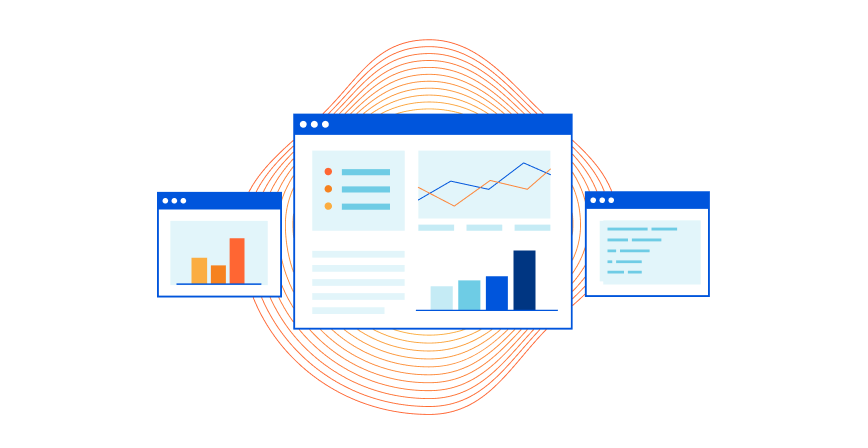
In January 2021, we gave you a behind-the-scenes look at how we built Waiting Room on Cloudflare’s Durable Objects. Today, we are thrilled to announce the launch of Waiting Room Analytics and tell you more about how we built this feature. Waiting Room Analytics offers insights into end-user experience and provides visualizations of your waiting room traffic. These new metrics enable you to make well-informed configuration decisions, ensuring an optimal end-user experience while protecting your site from overwhelming traffic spikes.
If you’ve ever bought tickets for a popular concert online you’ll likely have been put in a virtual queue. That’s what Waiting Room provides. It keeps your site up and running in the face of overwhelming traffic surges. Waiting Room sends excess visitors to a customizable virtual waiting room and admits them to your site as spots become available.
While customers have come to rely on the protection Waiting Room provides against traffic surges, they have faced challenges analyzing their waiting room’s performance and impact on end-user flow. Without feedback about waiting room traffic as it relates to waiting room settings, it was challenging to make Waiting Room configuration decisions.
Up until now, customers could only monitor their waiting room's Continue reading
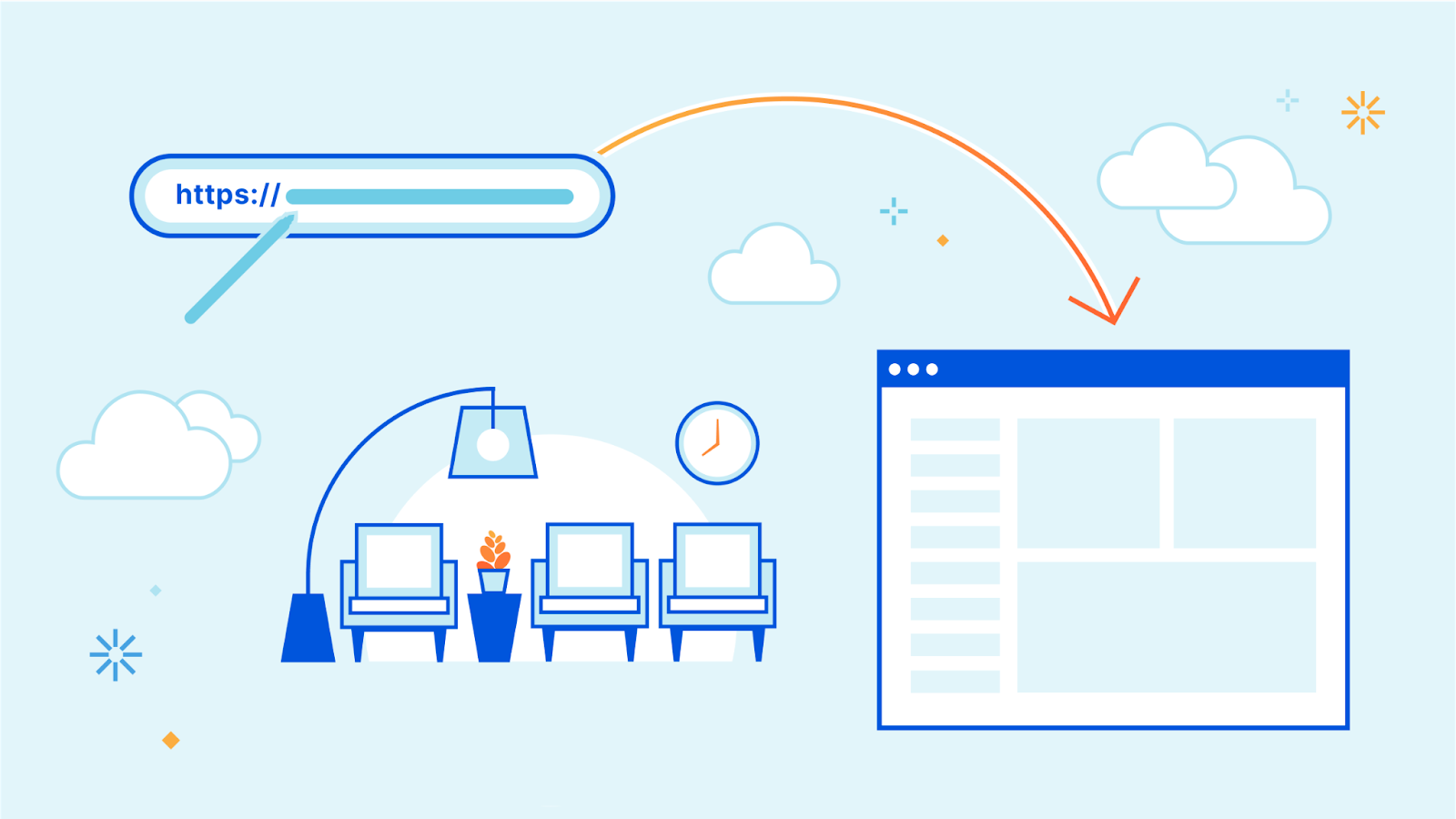
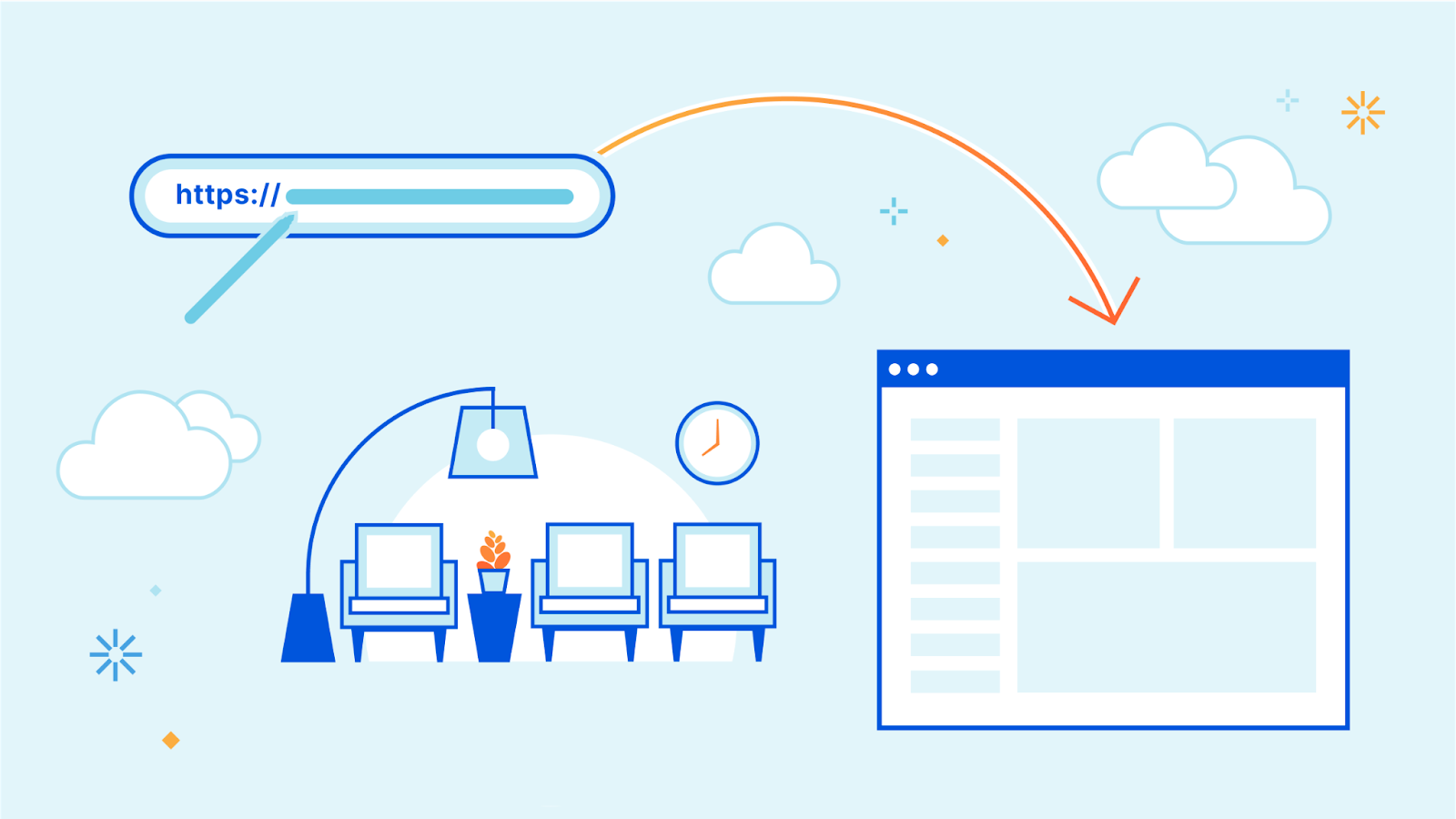
Leveraging the power and versatility of Cloudflare's Ruleset Engine, Waiting Room now offers customers more fine-tuned control over their waiting room traffic. Queue only the traffic you want to with Waiting Room Bypass Rules, now available to all Enterprise customers with an Advanced Purchase of Waiting Room.
Customers depend on Waiting Room for always-on protection from unexpected and overwhelming traffic surges that would otherwise bring their site down. Waiting Room places excess users in a fully customizable virtual waiting room, admitting new visitors dynamically as spots become available on a customer’s site. Instead of throwing error pages or delivering poorly-performing site pages, Waiting Room empowers customers to take control of their end-user experience during unmanageable traffic surges.
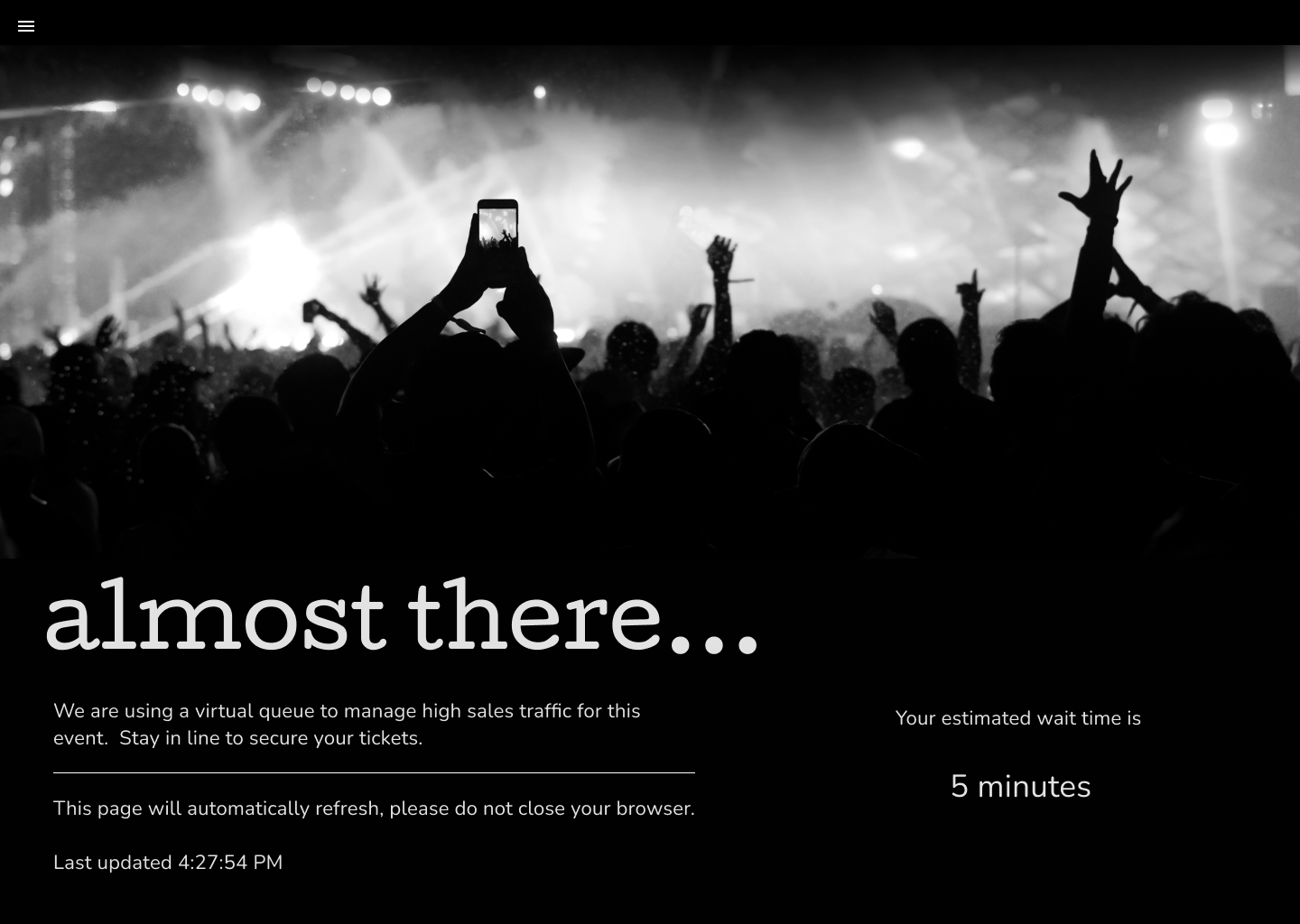
Additionally, customers use Waiting Room Event Scheduling to manage user flow and ensure reliable site performance before, during, and after online events such as product restocks, seasonal sales, and ticket sales. With Event Scheduling, customers schedule changes to their waiting rooms' settings and custom queuing page ahead of time, with options to pre-queue early arrivers and offload event traffic from their origins after the event has concluded.
As part of Continue reading


You've got big plans for your ecommerce strategy in the form of online events — seasonal sales, open registration periods, product drops, ticket sales, and more. With all the hype you've generated, you'll get a lot of site traffic, and that's a good thing! With Waiting Room Event Scheduling, you can protect your servers from being overloaded during your event while delivering a user experience that is unique to the occasion and consistent with your brand. Available now to enterprise customers with an advanced Waiting Room subscription, Event Scheduling allows you to plan changes to your waiting room’s settings and custom queueing page ahead of time, ensuring flawless execution of your online event.
We launched Waiting Room to protect our customers' servers during traffic spikes. Waiting Room sends excess visitors to a virtual queue during traffic surges, letting visitors in dynamically as spots become available on your site. By automatically queuing traffic that exceeds your site's capacity, Waiting Room protects your origin servers and your customer experience. Additionally, the Waiting Room's queuing page can be customized to match the look and feel of your site so that your users never feel as though they have left Continue reading