Author Archives: Emily Flannery
Author Archives: Emily Flannery


We’re excited to introduce starring, a new dashboard feature built to speed up your workflow. You can now “star” up to 10 of the websites and applications you have on Cloudflare for quicker access.
We have heard from many of our users, particularly ones with tens to hundreds of websites and applications running on Cloudflare, about the need to “favorite” the ones they monitor or configure most often. For example, domains or subdomains that our users designate for development or staging may be accessed in the Cloudflare dashboard daily during a build, migration or a first-time configuration, but then rarely touched for months at a time; yet every time logging in, these users have had to go through multiple steps—searching and paging through results—to navigate to where they need to go. These users seek a more efficient workflow to get to their destination faster. Now, by starring your websites or applications, you can have easier access.
Today, you can star up to 10 items per account. Simply star a website or application you have added to Cloudflare from its Overview page. Once Continue reading


On March 20, 2023, we will be launching an updated navigation in the Zero Trust dashboard, offering all of our Zero Trust users a more seamless experience across Cloudflare as a whole. This change will allow you to more easily manage your Zero Trust organization alongside your application and network services, developer tools, and more.
As part of this upcoming release, you will see three key changes:
Instead of opening another window or typing in a URL, you can go back to the Cloudflare dashboard in one click.

View and switch accounts at the top of your sidebar.

Find helpful links to our Community, developer documentation, and support team at the top of your navigation bar.

In 2020, Gateway was broadly released as the first Cloudflare product that didn’t require a site hosted on Cloudflare’s infrastructure. In other words, Gateway was unconstrained by the site-specific model most other Cloudflare products relied on at the time, while also used in close conjunction with Access. And so, the Cloudflare for Teams dashboard was built on a new model, designed from Continue reading


Today we’re proud to announce our first release of quick search for the Cloudflare dashboard, a beta version of our first ever cross-dashboard search tool to help you navigate our products and features. This first release is now available to a small percentage of our customers. Want to request early access? Let us know by filling out this form.
We’re launching quick search to speed up common interactions with the Cloudflare dashboard. Our dashboard allows you to configure Cloudflare’s full suite of products and features, and quick search gives you a shortcut.
To get started, you can access the quick search tool from anywhere within the Cloudflare dashboard by clicking the magnifying glass button in the top navigation, or hitting Ctrl + K on Linux and Windows or ⌘ + K on Mac. (If you find yourself forgetting which key combination it is just remember that it’s ⌘ or Ctrl-K-wik.) From there, enter a search term and then select from the results shown below.
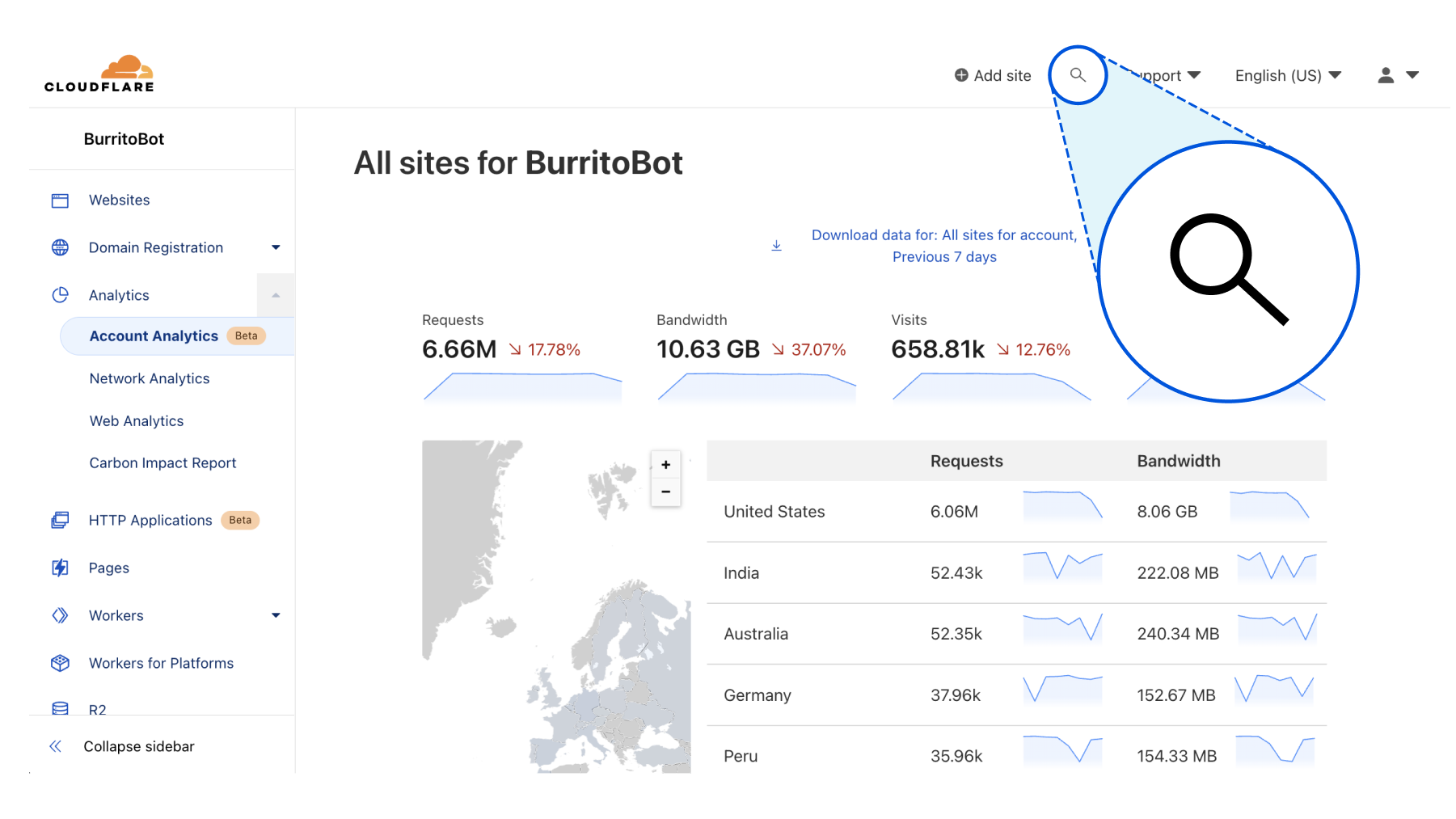
What functionality will Continue reading