Author Archives: Filipp Nisenzoun
Author Archives: Filipp Nisenzoun
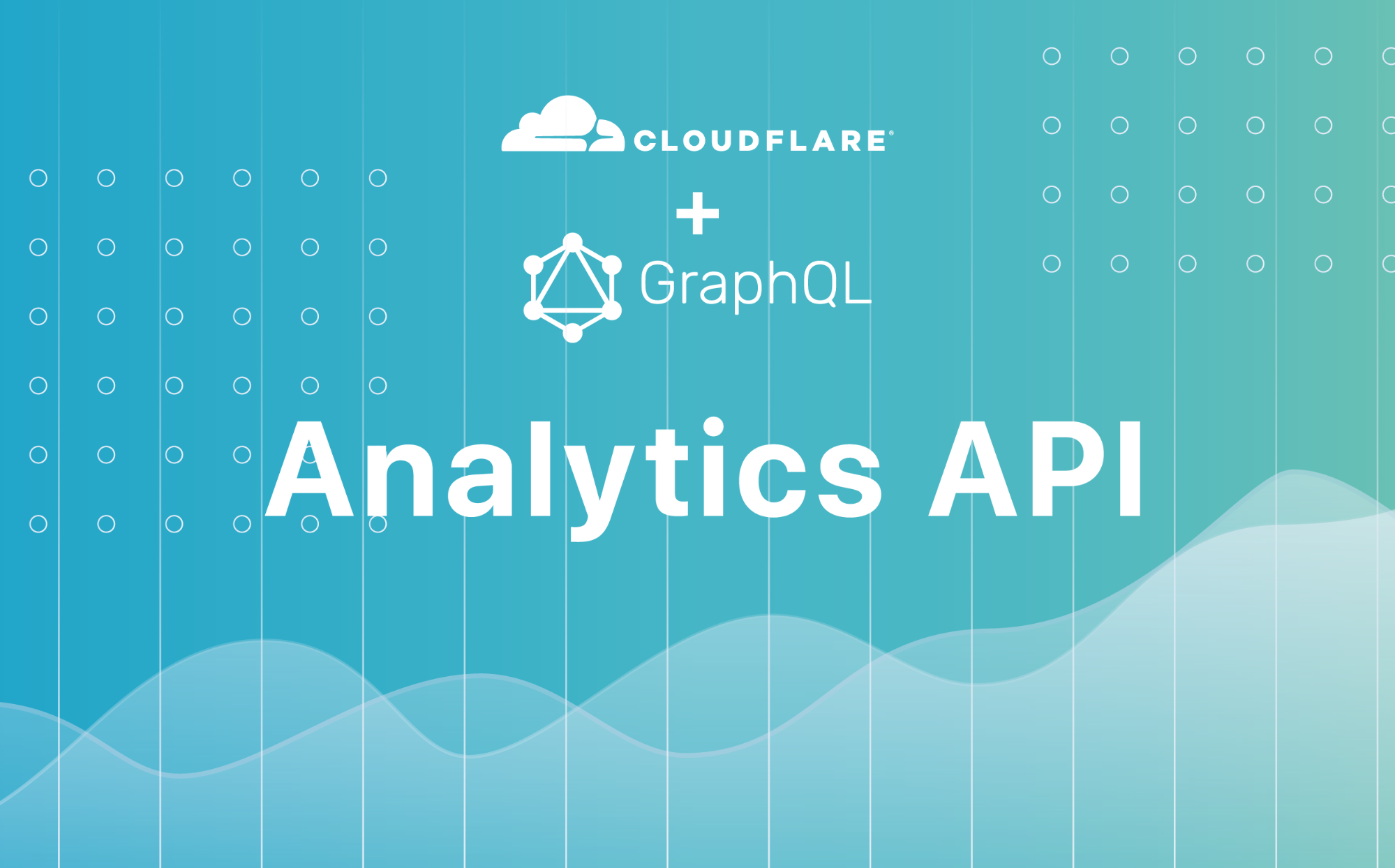
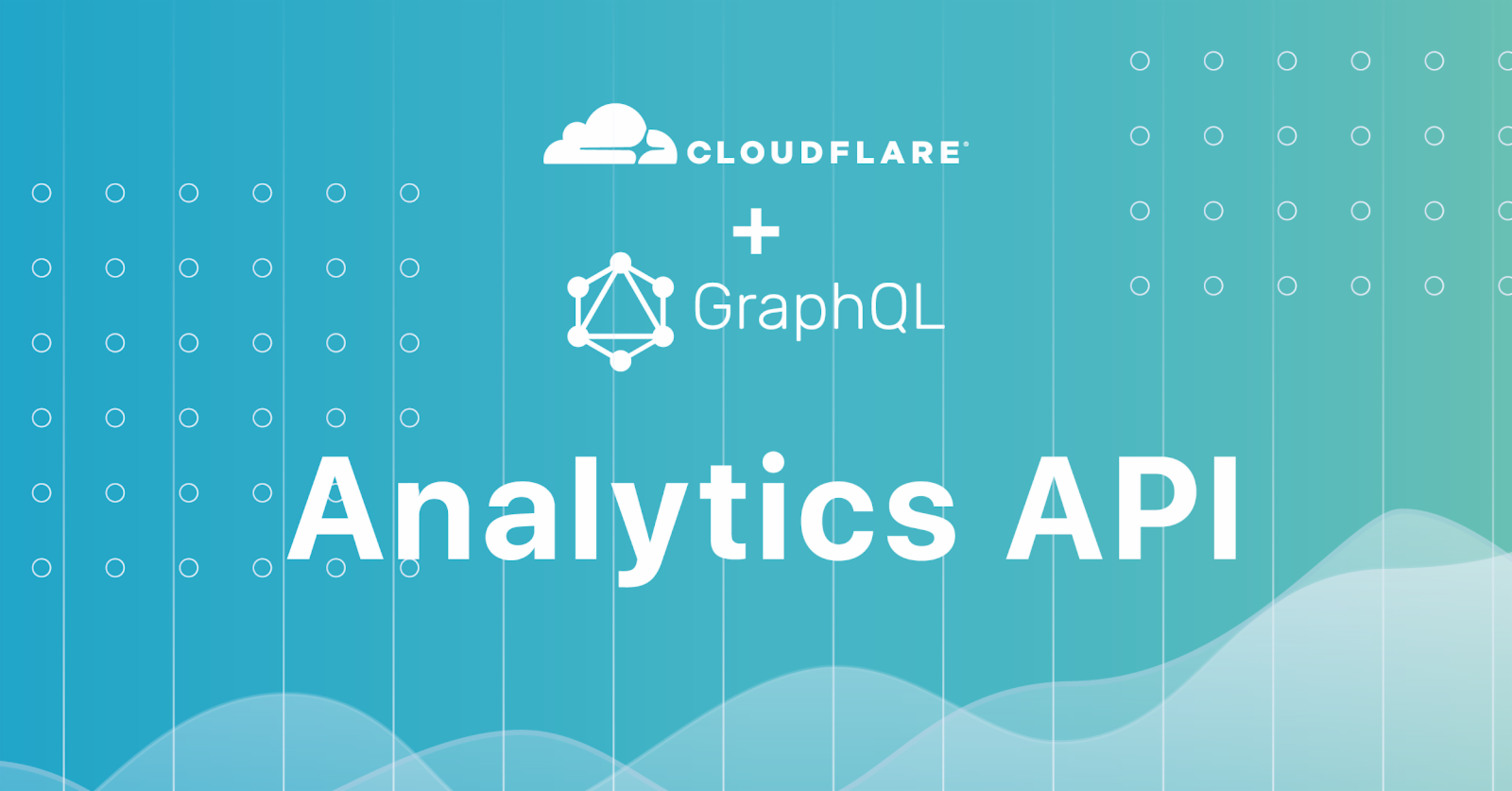
Today we’re excited to announce a powerful and flexible new way to explore your Cloudflare metrics and logs, with an API conforming to the industry-standard GraphQL specification. With our new GraphQL Analytics API, all of your performance, security, and reliability data is available from one endpoint, and you can select exactly what you need, whether it’s one metric for one domain or multiple metrics aggregated for all of your domains. You can ask questions like “How many cached bytes have been returned for these three domains?” Or, “How many requests have all the domains under my account received?” Or even, “What effect did changing my firewall rule an hour ago have on the responses my users were seeing?”
The GraphQL standard also has strong community resources, from extensive documentation to front-end clients, making it easy to start creating simple queries and progress to building your own sophisticated analytics dashboards.
Providing insights has always been a core part of Cloudflare’s offering. After all, by using Cloudflare, you’re relying on us for key parts of your infrastructure, and so we need to make sure you have the data to manage, monitor, and troubleshoot your website, Continue reading


This week we’re excited to announce a number of new products and features that provide deeper security and reliability insights, “proactive” analytics when there’s a problem, and more powerful ways to explore your data.
If you’ve been a user or follower of Cloudflare for a little while, you might have noticed that we take pride in turning technical challenges into easy solutions. Flip a switch or run a few API commands, and the attack you’re facing is now under control or your site is now 20% faster. However, this ease of use is even more helpful if it’s complemented by analytics. Before you make a change, you want to be sure that you understand your current situation. After the change, you want to confirm that it worked as intended, ideally as fast as possible.
Because of the front-line position of Cloudflare’s network, we can provide comprehensive metrics regarding both your traffic and the security and performance of your Internet property. And best of all, there’s nothing to set up or enable. Cloudflare Analytics is automatically available to all Cloudflare users and doesn’t rely on Javascript trackers, meaning that our metrics include traffic from APIs and bots and are not skewed Continue reading

Today, we’re excited to announce a new way to get your logs: Logpush, a tool for uploading your logs to your cloud storage provider, such as Amazon S3 or Google Cloud Storage. It’s now available in Early Access for Enterprise domains.
We first explained Cloudflare’s logging functionality almost six years ago. Since then, the number of domains on our network has grown by ten times. We’ve continued giving our Enterprise customers the ability to download logs using a REST API, which has gotten a large number of functional and technical updates. We’ve also been paying attention to how our customers’ needs have evolved, especially as we protect and accelerate increasingly larger domains. This led to the development of Logpush.
Cloudflare works by being an intermediary between our customers’ websites, applications, and devices, and their end-users or potential attackers. As part of providing our service, we create a record of each request that goes through our network. These records (or request logs) have detailed information regarding the connecting client, our actions—including whether the request was served by the cache or blocked by our firewall—and the response from the origin web server. For Enterprise customers Continue reading