Author Archives: Garrett Galow
Author Archives: Garrett Galow

Password reuse is a real problem. When people use the same password across multiple services, it creates a risk that a breach of one service will give attackers access to a different, apparently unrelated, service. Attackers know people reuse passwords and build giant lists of known passwords and known usernames or email addresses.
If you got to the end of that paragraph and realized you’ve reused the same password multiple places, stop reading and go change those passwords. We’ll wait.
To help protect Cloudflare customers who have used a password attackers know about, we are releasing a feature to improve the security of the Cloudflare dashboard for all our customers by automatically checking whether their Cloudflare user password has appeared in an attacker's list. Cloudflare will securely check a customer’s password against threat intelligence sources that monitor data breaches in other services.
If a customer logs in to Cloudflare with a password that was leaked in a breach elsewhere on the Internet, Cloudflare will alert them and ask them to choose a new password.
For some customers, the news that their password was known to hackers will come as a surprise – no one wants to intentionally use passwords that Continue reading
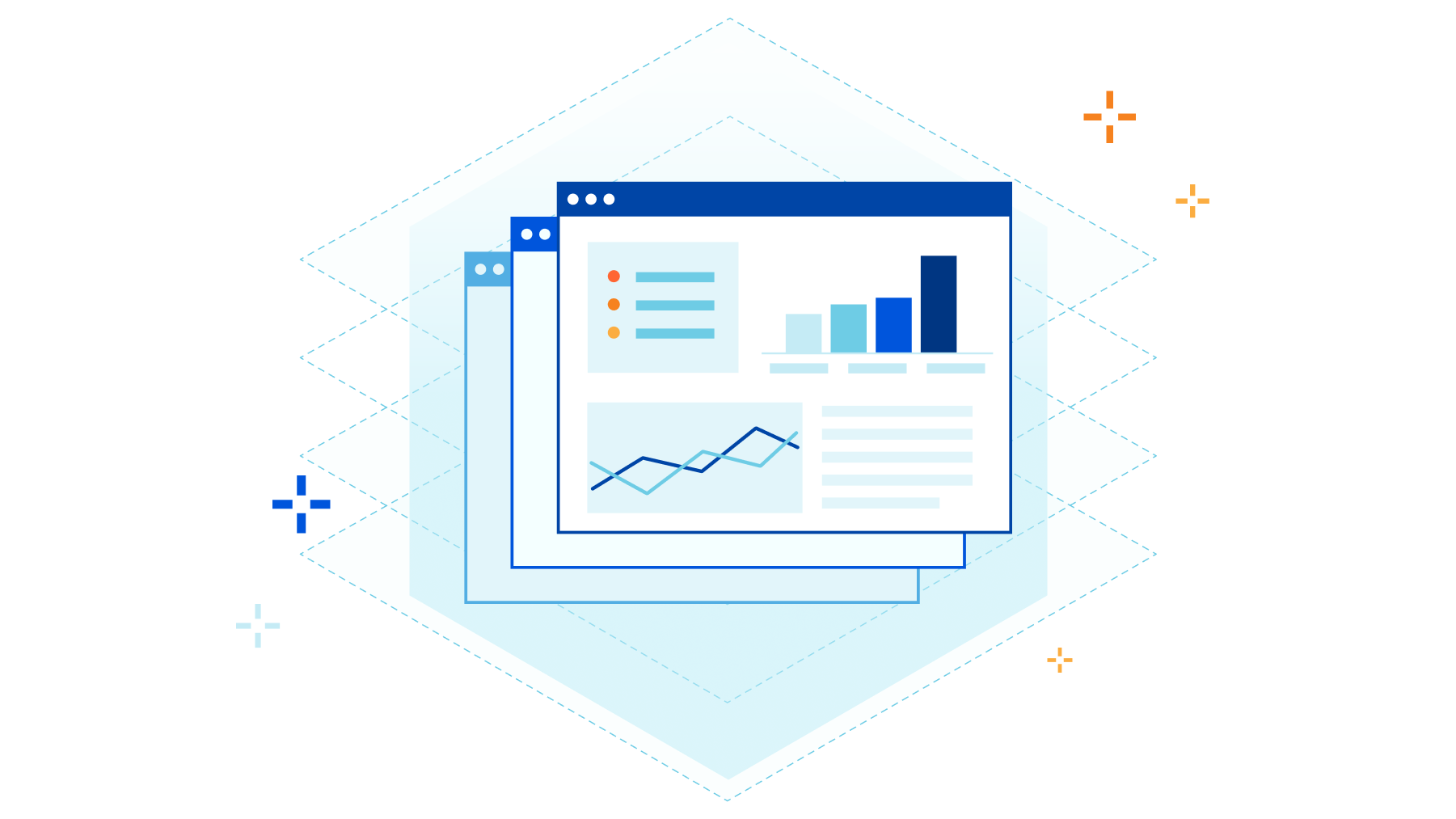
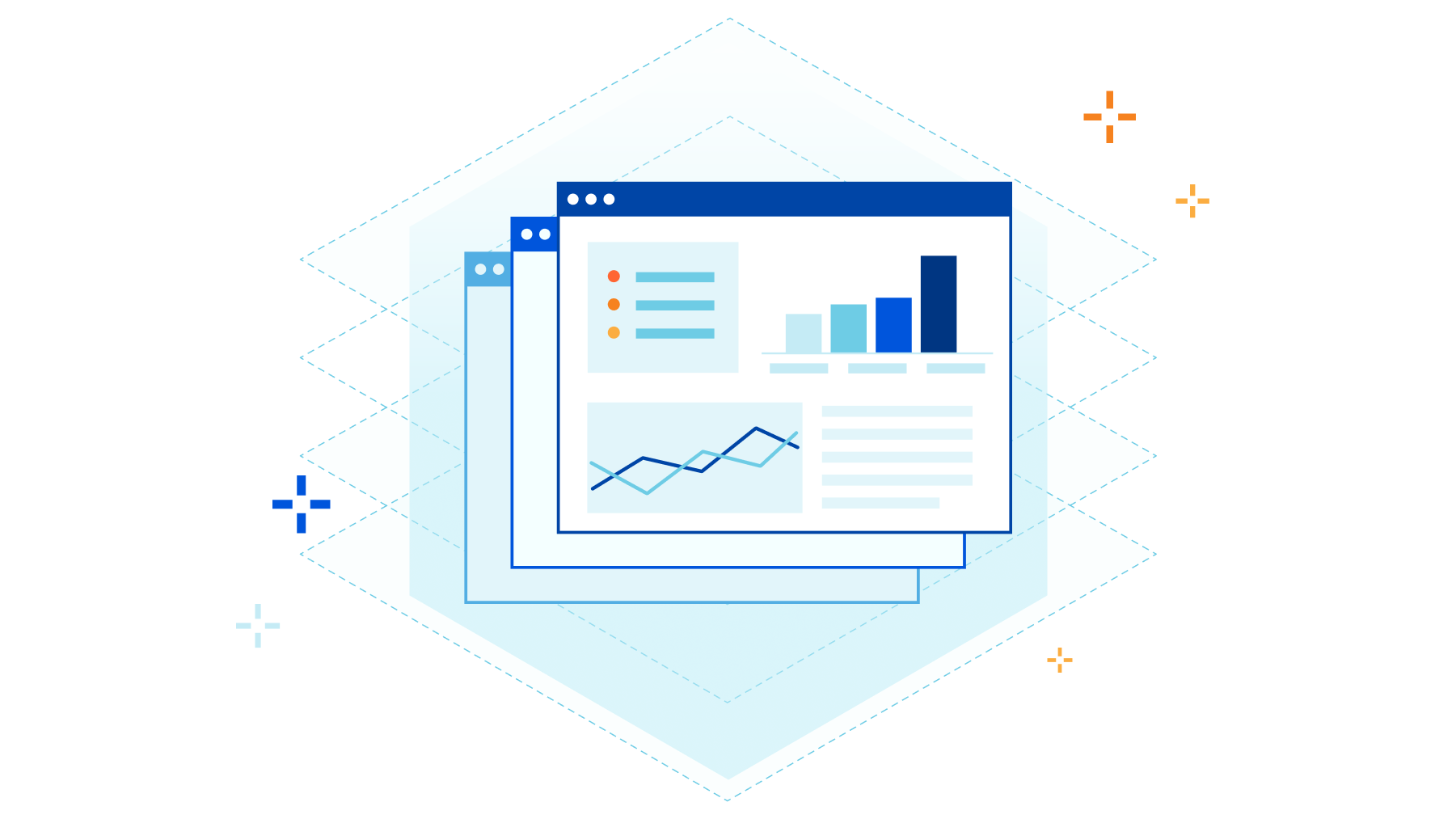
On the week of July 10, 2023, we launched a new capability for Zone Versioning - Version Comparisons. With Version Comparisons, you can quickly get a side by side glance of what changes were made between two versions. This makes it easier to evaluate that a new version of your zone’s configuration is correct before deploying to production.
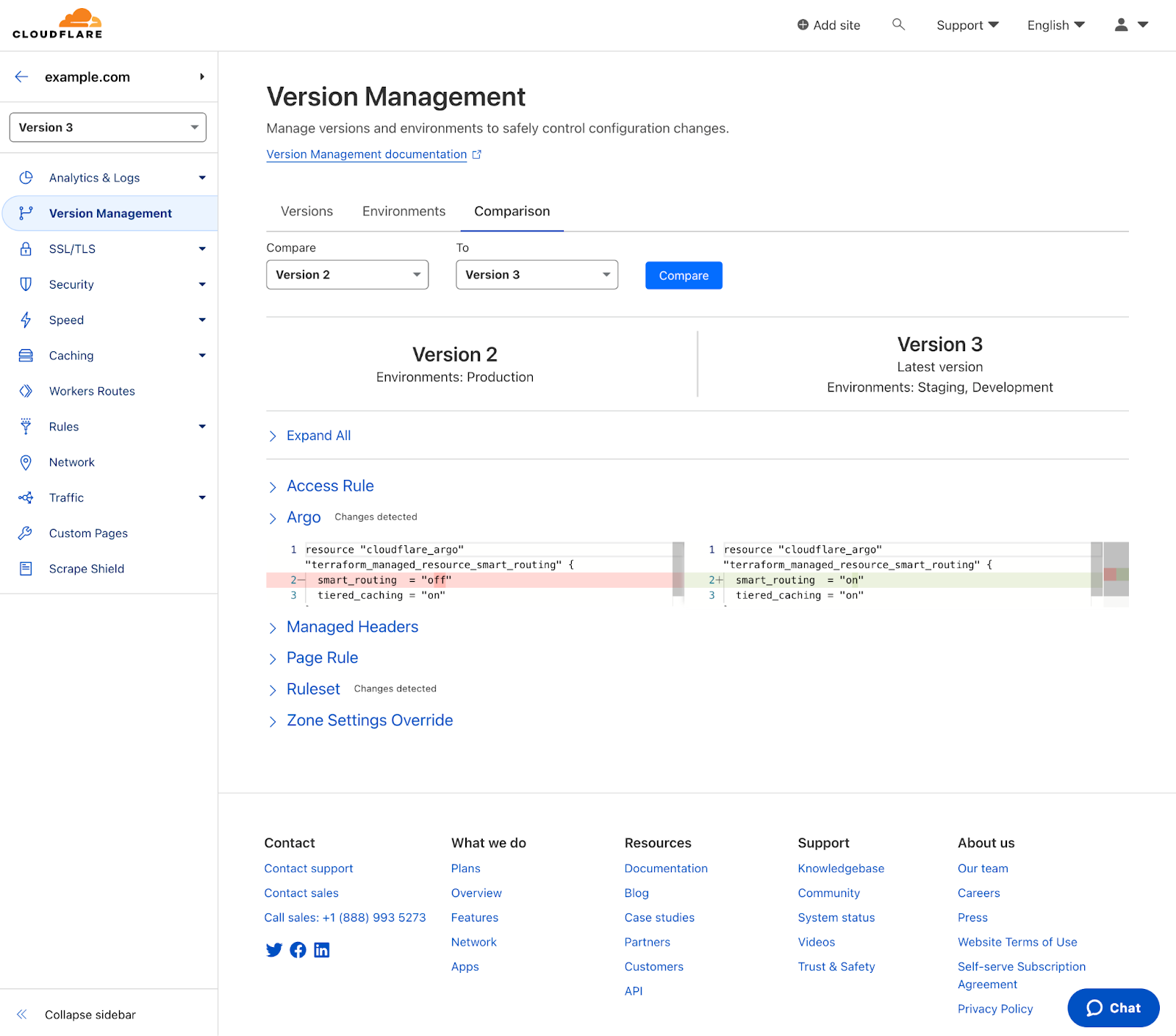
Zone Versioning was launched at the start of 2023 to all Cloudflare Enterprise customers and allows you to create and manage independent versions of your zone configuration. This enables you to safely configure a set of configuration changes and progressively roll out those changes together to predefined environments of traffic. Having the ability to carefully test changes in a test or staging environment before deploying them to production, can help catch configuration issues before they can have a large impact on your zone’s traffic. See the general availability announcement blog for a deeper dive on the overall capability.
Diff is a well known and often used tool by many software developers to quickly understand the difference between two files. While originally just a command line utility it is now ubiquitous across Continue reading


Today, we are announcing Zone Holds, a new capability for enterprise customers that gives them control of if and when someone else can add the same zone to another Cloudflare account. When multiple teams at a company want to use Cloudflare, one team might accidentally step on another’s toes and try to manage the same zone in two accounts. Zone Holds ensure that this cannot happen by enforcing that only one account can contain a given domain, optionally inclusive of subdomains or custom hostnames, unless explicit permission is granted by the account owner of the zone.
Cloudflare already requires zones to be authenticated via DNS before traffic is proxied through our global network. This ensures that only domain owners can authorize traffic to be sent through and controlled with Cloudflare. However, many of our customers are large organizations with many teams all trying to protect and accelerate their web properties. In these cases, one team may not realize that a given domain is already being protected with Cloudflare. If they activate a second instance of the same domain in Cloudflare, they end up replacing the original zone that another team was already managing with Cloudflare. Continue reading
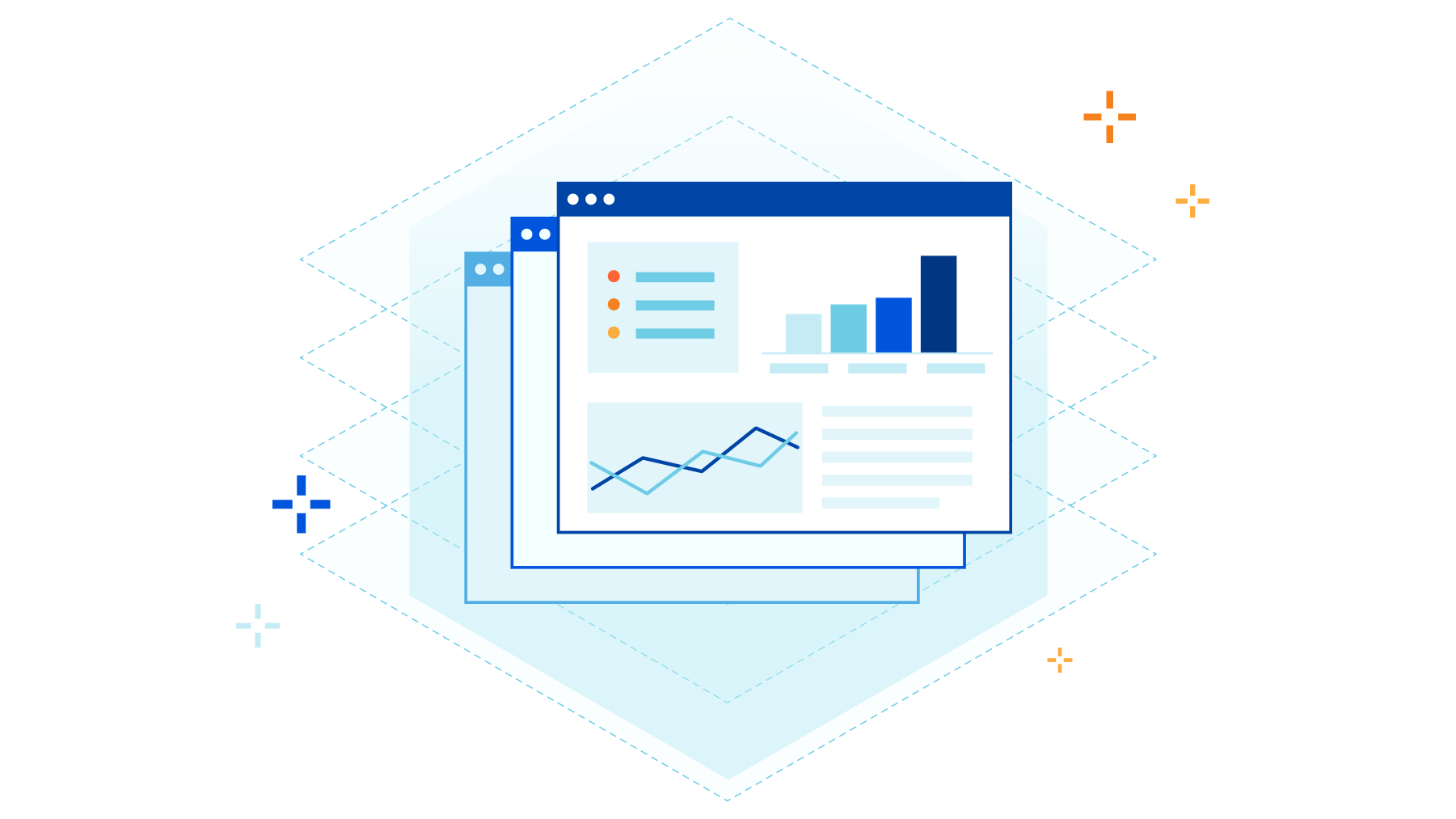
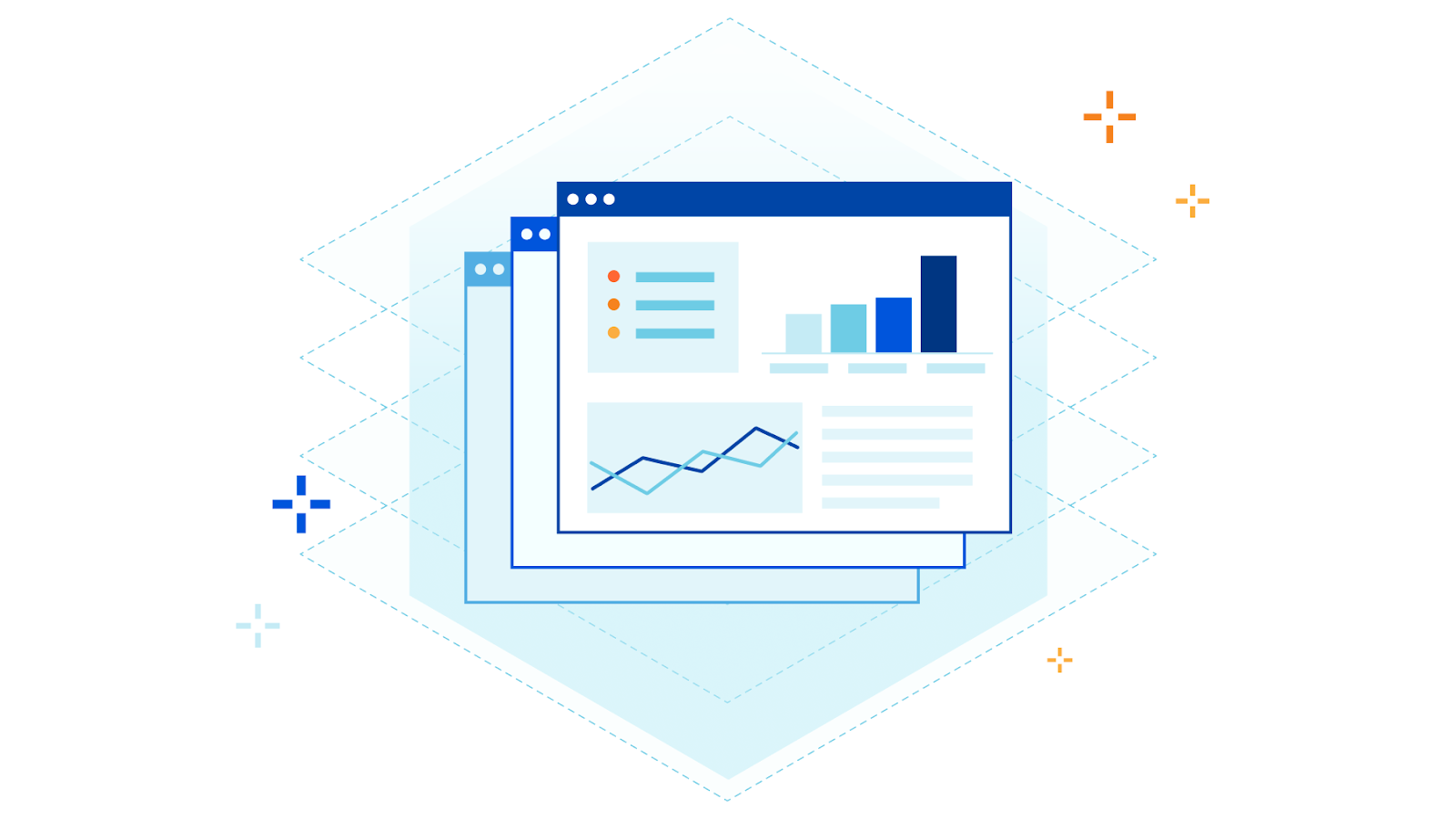
Today we are announcing the general availability of Zone Versioning for enterprise customers. Zone Versioning allows you to safely manage zone configuration by versioning changes and choosing how and when to deploy those changes to defined environments of traffic. Previously announced as HTTP Applications, we have redesigned the experience based on testing and feedback to provide a seamless experience for customers looking to safely rollout configuration changes.
There are two problems we have heard from customers that Zone Versioning aims to solve:
Customers have worked out various ways of solving these problems. For problem #1, customers will create staging zones that live on a different hostname, often taking the form staging.example.com, that they make changes on first to ensure that those changes will work when deployed to their production zone. When making more than one change this can become troublesome as they now need to keep track of all the changes made to make the exact same set of changes on the Continue reading


Today, we are announcing the general availability of OpenAPI Schemas for the Cloudflare API. These are published via GitHub and will be updated regularly as Cloudflare adds and updates APIs. OpenAPI is the widely adopted standard for defining APIs in a machine-readable format. OpenAPI Schemas allow for the ability to plug our API into a wide breadth of tooling to accelerate development for ourselves and customers. Internally, it will make it easier for us to maintain and update our APIs. Before getting into those benefits, let’s start with the basics.
Much of the Internet is built upon APIs (Application Programming Interfaces) or provides them as services to clients all around the world. This allows computers to talk to each other in a standardized fashion. OpenAPI is a widely adopted standard for how to define APIs. This allows other machines to reliably parse those definitions and use them in interesting ways. Cloudflare’s own API Shield product uses OpenAPI schemas to provide schema validation to ensure only well-formed API requests are sent to your origin.
Cloudflare itself has an API that customers can use to interface with our security and performance products from other places on the Internet. How Continue reading


Starting today, it is possible to scope your users’ access to specific domains with Domain Scoped Roles becoming generally available!
We are making it easier for account owners to manage their team’s access to Cloudflare by allowing user access to be scoped to individual domains. Ensuring users have the least amount of access they need and no more is critical, and Domain Scoped Roles is a major step in this direction. Additionally, with the use of Domain Groups, account owners can grant users access to a group of domains instead of individually. Domains can be added or removed from these groups to automatically update the access of those who have been granted access to the group. This reduces toil in managing user access.
One of the most common uses we have seen for Domain Scoped Roles is to limit access to production domains to a small set of team members, while still allowing development and pre-production domains to be open to the rest of the team. That way, someone can’t make changes to a production domain unless they are given access.
We are doing a rollout of this functionality across all Enterprise Cloudflare accounts, and you will receive an email Continue reading
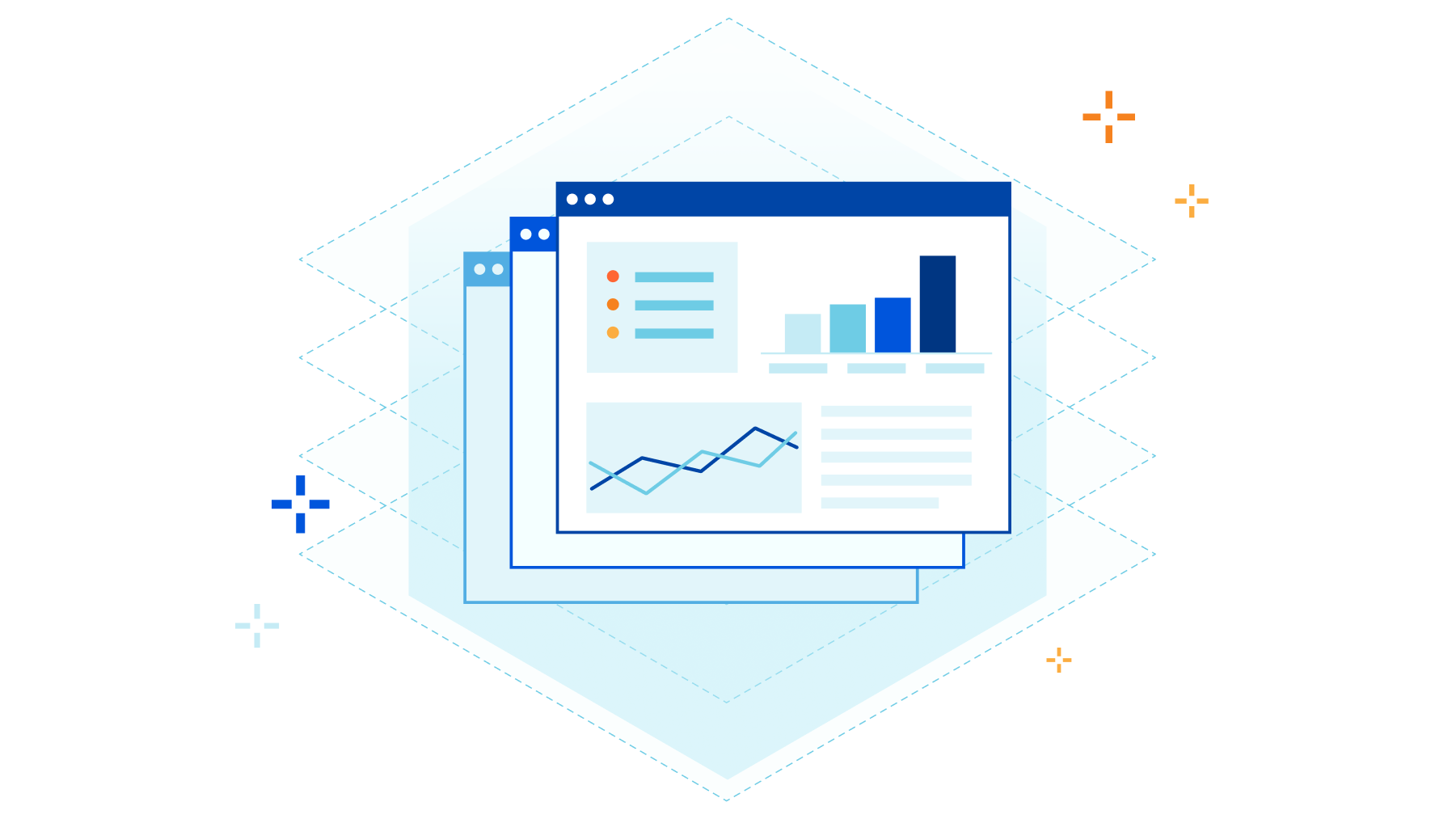
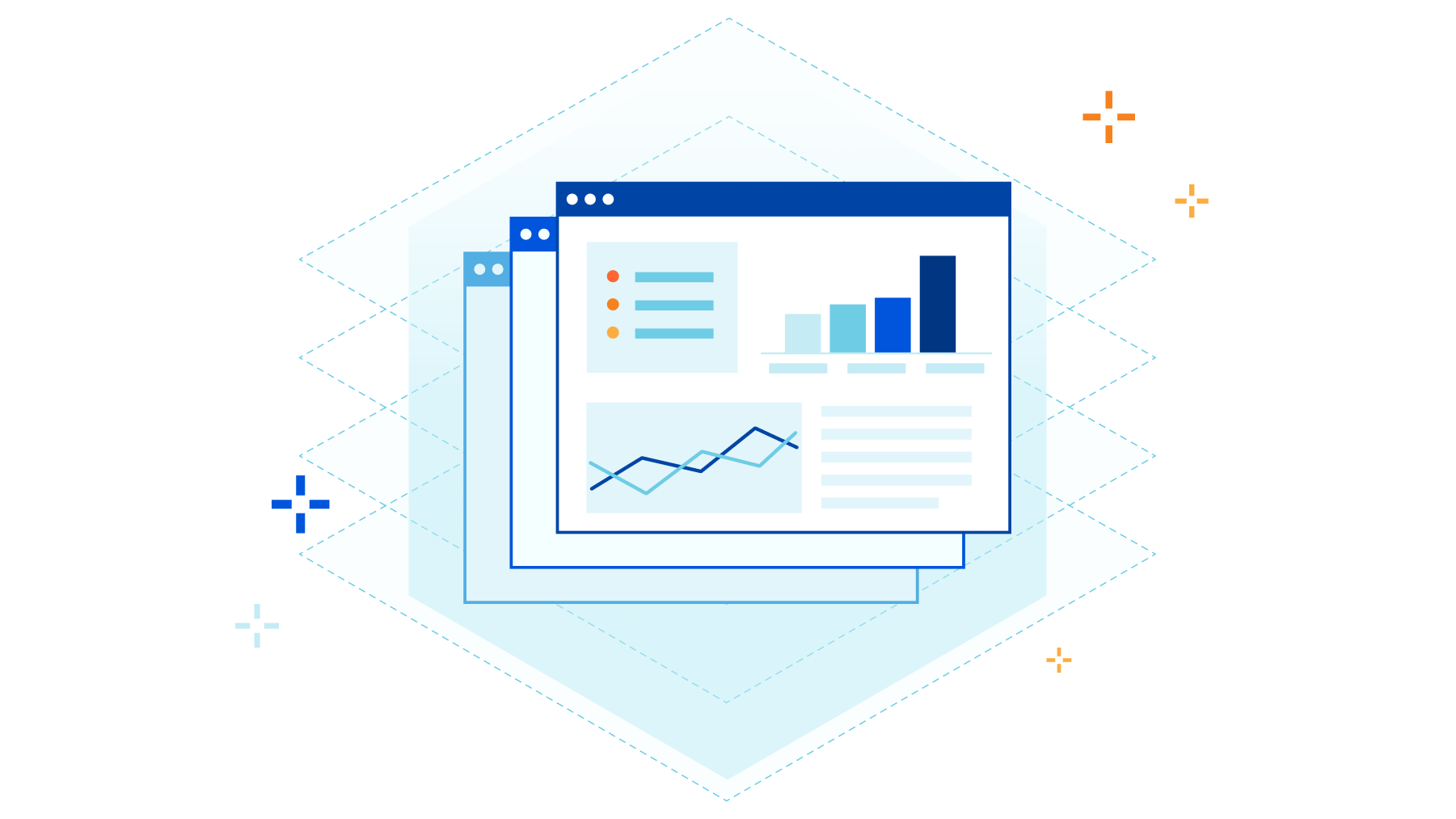
Last December, we announced a closed beta of a new product, HTTP Applications, giving customers the ability to better control their L7 Cloudflare configuration with versioning and staging capabilities. Today, we are expanding this beta to all enterprise customers who want to participate. In this post, I will talk about some of the improvements that have landed and go into more detail about how this product works.
A quick recap of what HTTP Applications are and what they can do. For a deeper dive on how to use them see the previous blog post.
As previously mentioned: HTTP Applications are a way to manage configuration by use case, rather than by hostname. Each HTTP Application has a purpose, whether that is handling the configuration of your marketing website or an internal application. Each HTTP Application consists of a set of versions where each represents a snapshot of settings for managing traffic — Page Rules, Firewall Rules, cache settings, etc. Each version of configuration inside the HTTP Application is independent of the others, and when a new version is created, it is initialized as a copy of the version that preceded it.
An HTTP Application can be represented with Continue reading


Today, Cloudflare is making it easier for enterprise account owners to manage their team’s access to Cloudflare by allowing user access to be scoped to sets of domains. Ensuring users have exactly the access they need and no more is critical, and Domain Scoped Roles provide a significant step forward. Additionally, with the introduction of Domain Groups, account owners can grant users access to domains by group instead of individually. Domains can be added or removed from these groups to automatically update the access of those who have access to the group. This reduces toil in managing user access.
One of the most common uses we have seen for Domain Scoped Roles is to limit access to production domains to a small set of team members, while still allowing development and pre-production domains to be open to the rest of the team. That way, someone can’t make changes to a production domain unless they are given access.
If you are an enterprise customer please talk with your CSM to get you and your team enrolled. Note that you must have Super Administrator privileges to be able to modify account memberships.
Once the beta has Continue reading


Today, we are announcing a closed beta of HTTP Applications: a new way to safely test and deploy changes to your HTTP traffic. HTTP Applications introduce versioning of configuration and the ability to control when changes rollout to HTTP traffic on Cloudflare’s global edge network. Enterprise customers looking for greater control should reach out to their Customer Success Manager to get access.
Since the very first days of Cloudflare, management of websites and web applications has been done through what we called a Zone, which comes from the concept of a DNS Zone. While this model has served customers well over the years, it does create difficulties in managing edge configuration, namely:
In software development, you want to test changes in a safe environment to validate them before they go to production or affect live traffic. In many common software development lifecycles, this means deploying changes to a staging or pre-production environment for testing and validation. The most common way customers do this today on Cloudflare is through the use of two Zones denoted by Continue reading


CIO week has been packed with new product innovations to give CIOs the tools they need to secure, protect, and speed up their networks. At Cloudflare, we know that many of the things that matter to CIOs are not just new product announcements — but the improvements to the security and usability of the platform itself. They’re much less visible, but no less important to ensuring our customers can reliably use the growing set of services we provide in a standard and secure manner. While over time best practices and technologies change, we aim to ensure our platform meets the security needs and depth of control that our customers require. In that spirit, we have been busy over the past year delivering important updates to many of our platform services.
Customers need SSO to ensure they can securely control which applications employees can access. Our original iteration of SSO was manual and could be time consuming or error prone for customers to set up. We have streamlined the setup process by leveraging SaaS Applications in Cloudflare Access to allow customers to manage their SSO setup inside the Cloudflare for Teams dashboard. If you are an enterprise customer Continue reading


Today, dark mode is available for the Cloudflare Dashboard in beta! From your user profile, you can configure the Cloudflare Dashboard in light mode, dark mode, or match it to your system settings.
For those unfamiliar, dark mode, or light on dark color schemes, uses light text on dark backgrounds instead of the typical dark text on light (usually white) backgrounds. In low-light environments, this can help reduce eyestrain and actually reduce power consumption on OLED screens. For many though, dark mode is simply a preference supported widely by applications and devices.
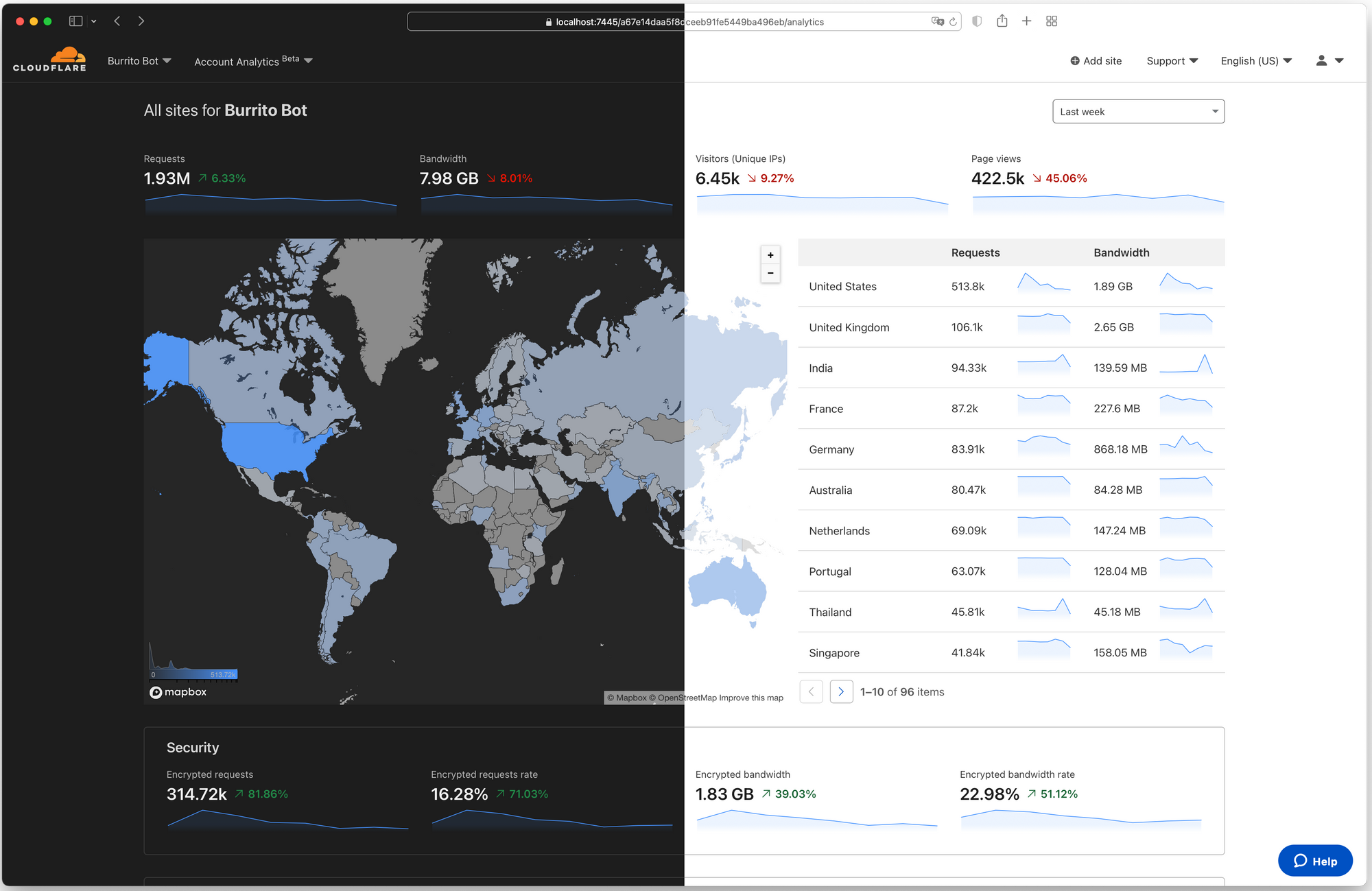
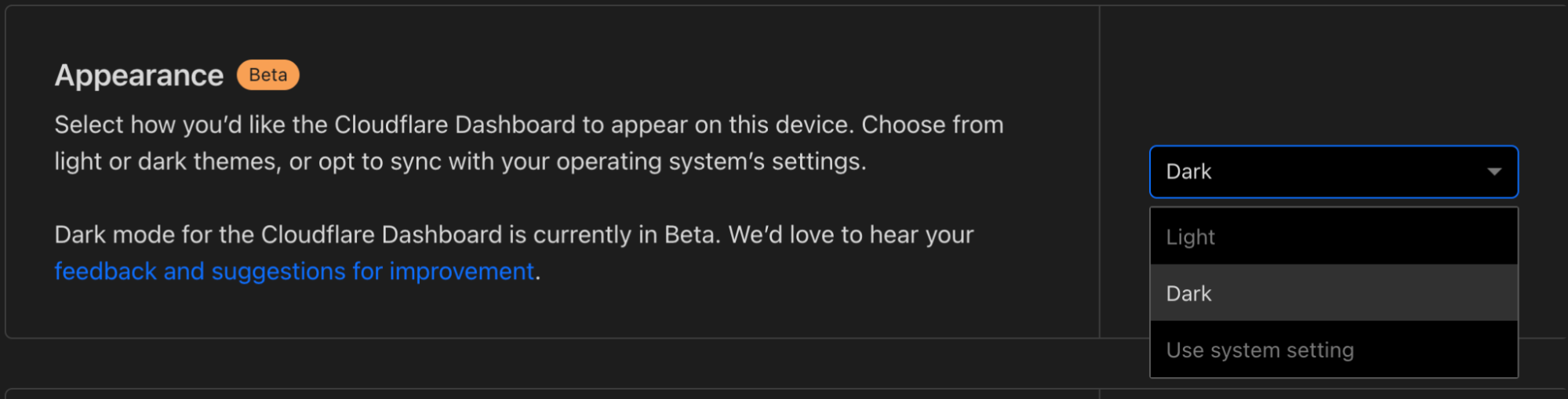
There are many primers and how-tos on implementing dark mode, and you can find articles talking about the general complications of implementing a dark mode including this straightforward explanation. Instead, we will talk about what enabled us to be able to implement dark mode in Continue reading
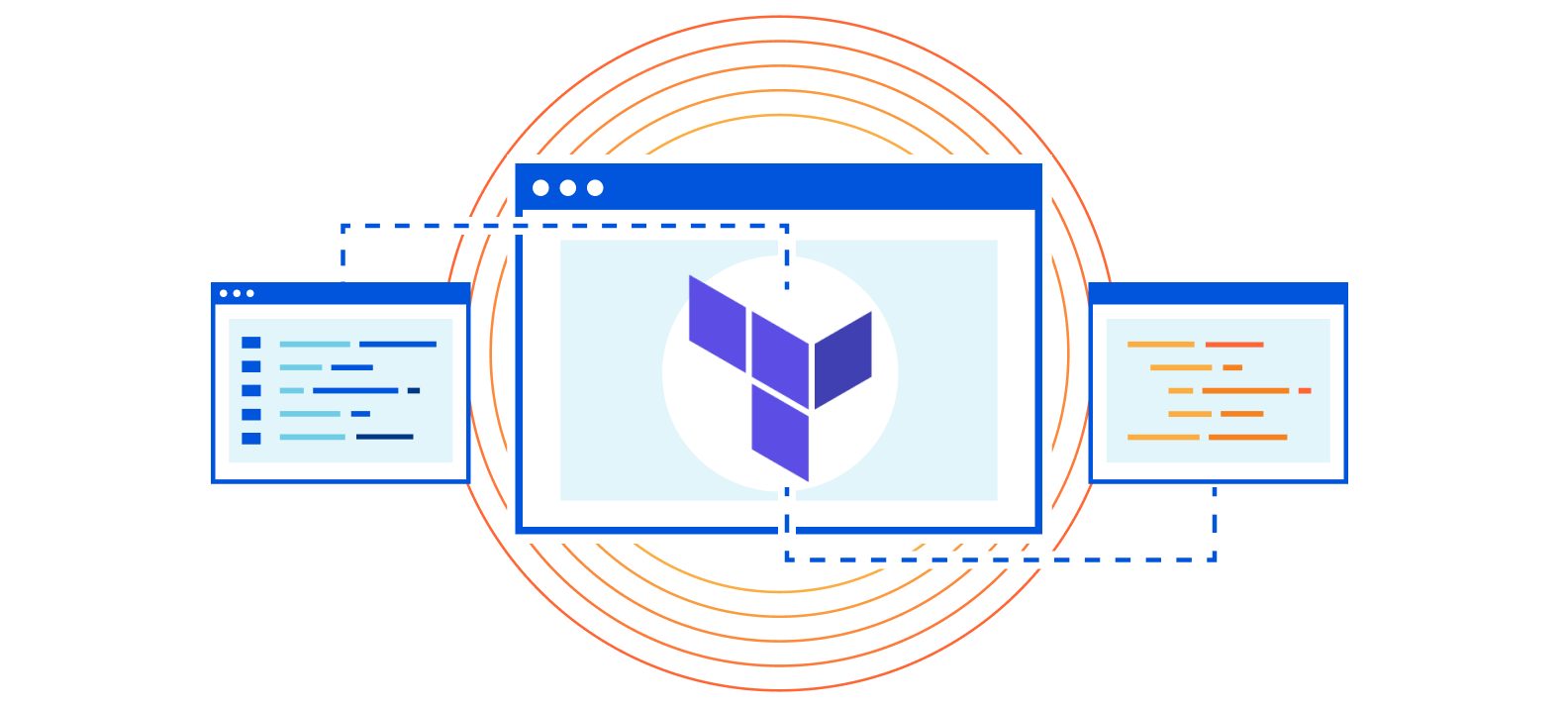
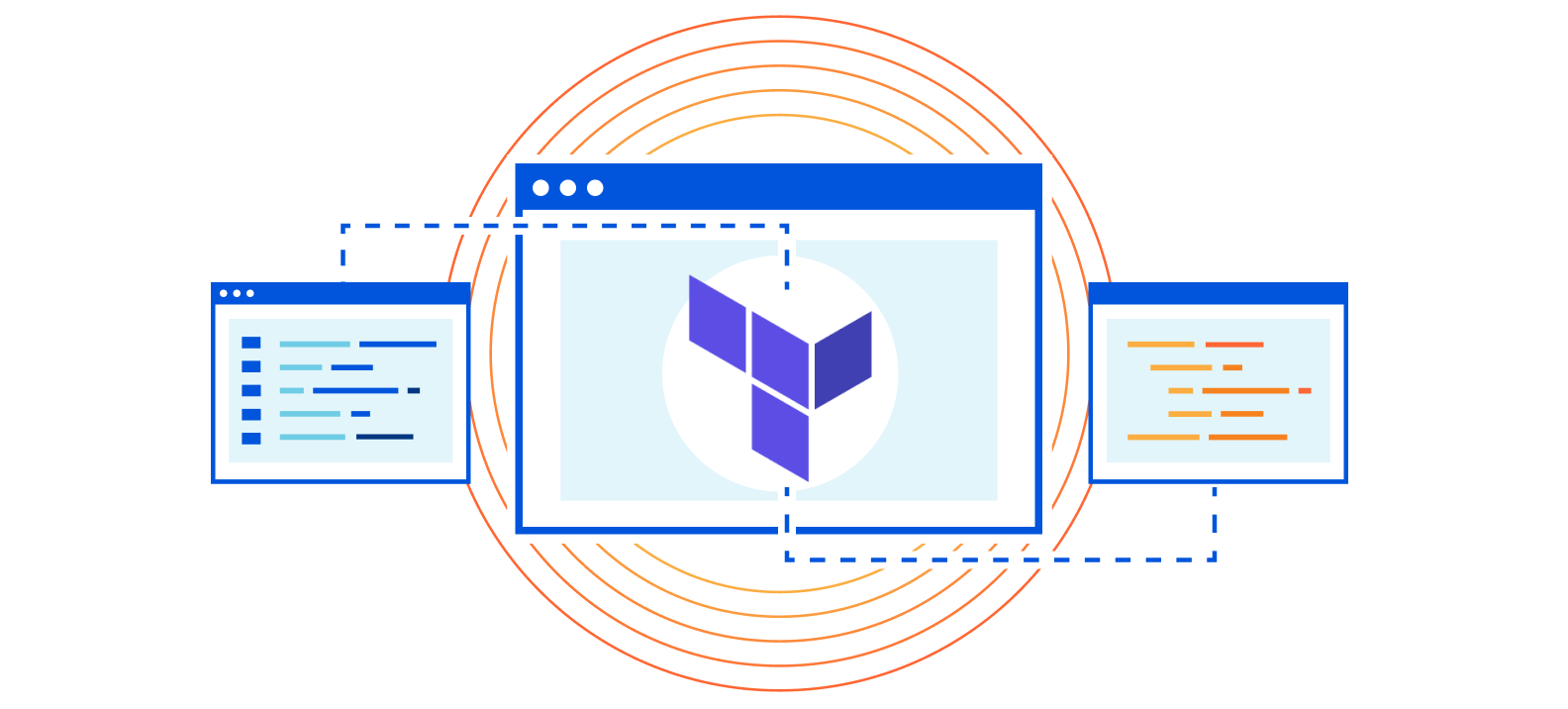
Cloudflare and HashiCorp have been technology partners since 2018, and in that time Cloudflare’s integration with HashiCorp’s technology has deepened, especially with Terraform, HashiCorp’s infrastructure-as-code product. Today we are announcing a major update to our Terraform bootstrapping tool, cf-terraforming. In this blog, I recap the history of our partnership, the HashiCorp Terraform Verified Provider for Cloudflare, and how getting started with Terraform for Cloudflare developers is easier than ever before with the new version of cf-terraforming.
Members of the open source community wrote and supported the first version of Cloudflare's Terraform provider. Eventually our customers began to bring up Terraform in conversations more often. Because of customer demand, we started supporting and developing the Terraform provider ourselves. You can read the initial v1.0 announcement for the provider here. Soon after, Cloudflare’s Terraform provider became ‘verified’ and we began working with HashiCorp to provide a high quality experience for developers.
HashiCorp Terraform allows developers to control their infrastructure-as-code through a standard configuration language, HashiCorp Configuration Language (HCL). It works across a myriad of different types of infrastructure including cloud service providers, containers, virtual machines, bare metal, etc. Terraform makes it easy for developers to follow Continue reading


Today, we are announcing a new service to serve more than just the static content of your website with the Automatic Platform Optimization (APO) service. With this launch, we are supporting WordPress, the most popular website hosting solution serving 38% of all websites. Our testing, as detailed below, showed a 72% reduction in Time to First Byte (TTFB), 23% reduction to First Contentful Paint, and 13% reduction in Speed Index for desktop users at the 90th percentile, by serving nearly all of your website’s content from Cloudflare’s network. This means visitors to your website see not only the first content sooner but all content more quickly.
With Automatic Platform Optimization for WordPress, your customers won’t suffer any slowness caused by common issues like shared hosting congestion, slow database lookups, or misbehaving plugins. This service is now available for anyone using WordPress. It costs $5/month for customers on our Free plan and is included, at no additional cost, in our Professional, Business, and Enterprise plans. No usage fees, no surprises, just speed.
The easiest way to get started with APO is from your WordPress admin console.
1. First, install the Cloudflare WordPress plugin on your WordPress Continue reading
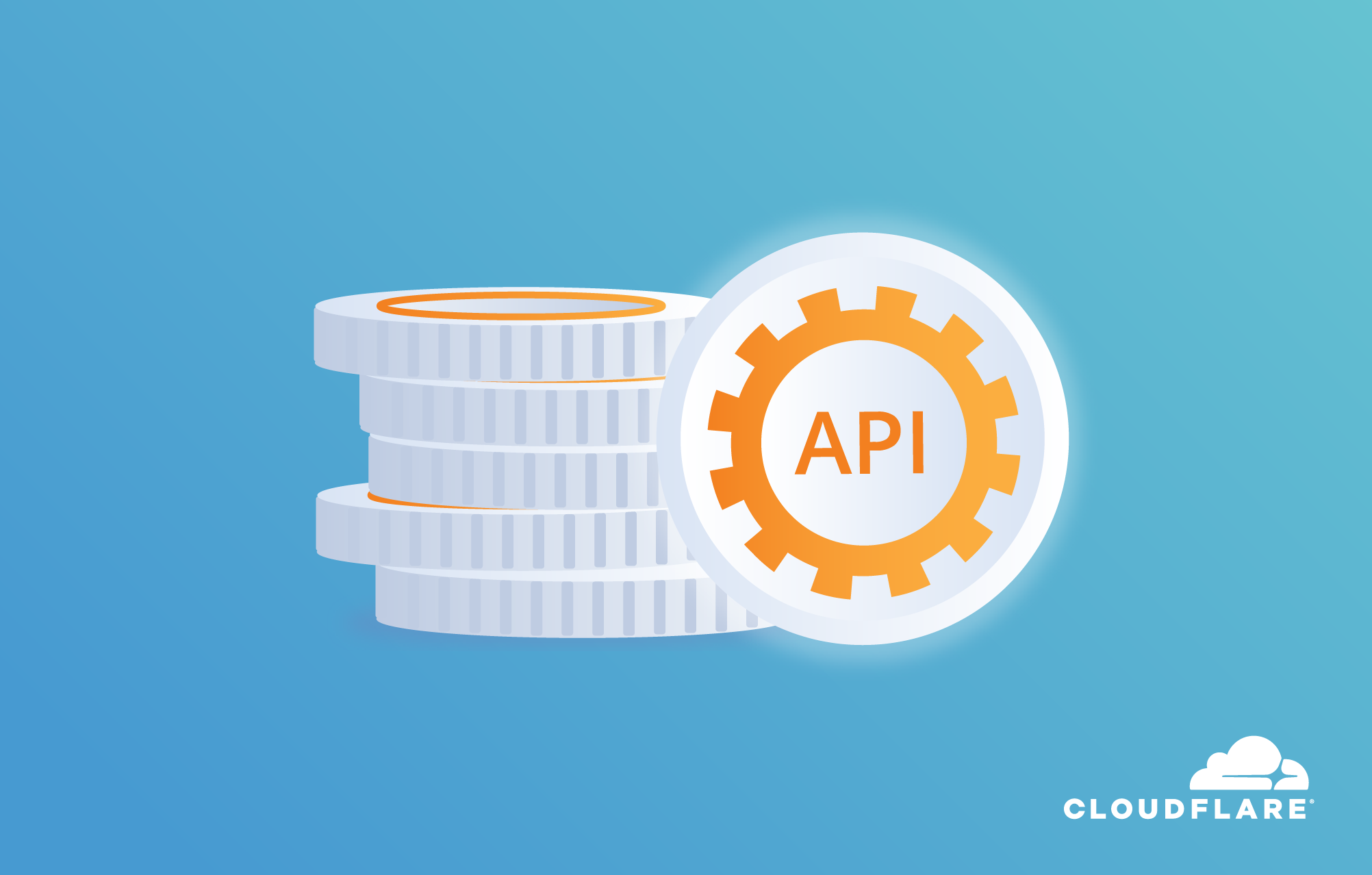
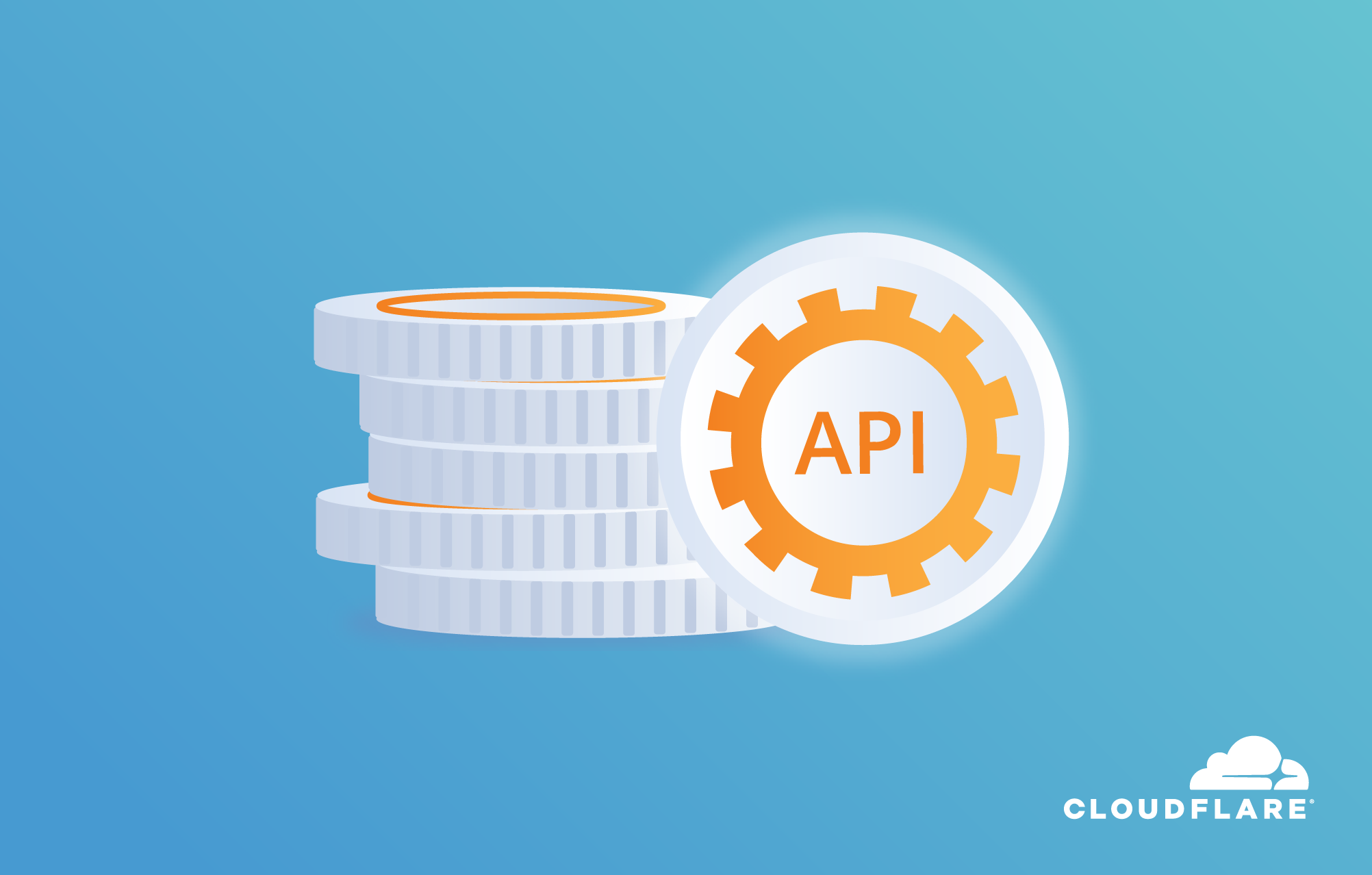
Today we are announcing the general availability of API Tokens - a scalable and more secure way to interact with the Cloudflare API. As part of making a better internet, Cloudflare strives to simplify manageability of a customer’s presence at the edge. Part of the way we do this is by ensuring that all of our products and services are configurable by API. Customers ranging from partners to enterprises to developers want to automate management of Cloudflare. Sometimes that is done via our API directly, and other times it is done via open source software we help maintain like our Terraform provider or Cloudflare-Go library. It is critical that customers who are automating management of Cloudflare can keep their Cloudflare services as secure as possible.
Securing software systems is hard. Limiting what a piece of software can do is a good defense to prevent mistakes or malicious actions from having greater impact than they could. The principle of least privilege helps guide how much access a given system should have to perform actions. Originally formulated by Jerome Saltzer, “Every program and every privileged user of the system should operate using Continue reading


When I first started at Cloudflare over two years ago, one of the first things I was tasked with was to help evolve our partner platform to support the changes in our service and the expanding needs of our partners and customers. Cloudflare’s existing partner platform was released in 2010. It is a testament to those who built it, that it was, and still is, in use today—but it was also clear that the landscape had substantially changed.
Since the launch of the existing partner platform, we had built and expanded multi-user access, and launched many new products: Argo, Load Balancing, and Cloudflare Workers, to name a few. Retrofitting the existing offering was not practical. Cloudflare needed a new partner platform that could meet the needs of partners and their customers.
As the team started to develop a new solution, we needed to find a partner who could keep us on the right path. The number of hypotheticals were infinite and we needed a first customer to ground ourselves. Lo and behold, not long after I had begun putting pen to paper, we found the perfect partner for the new platform.
IBM was looking for a partner Continue reading
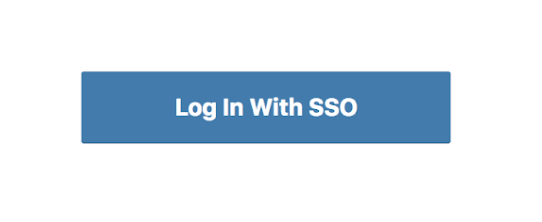
As the number of SaaS services people use everyday grows, it has become more challenging to juggle the number of password and multi-factor authentication combinations users have to keep track of to get online.
Adopting identity services have allowed companies to centralize employee authentication. With Cloudflare Access, companies can ensure employees use a company managed identity provider when accessing websites behind Cloudflare. Last week, Sam published a blog on how Cloudflare has made it easier to connect Cloudflare Access to the Atlassian suite of tools.
Since Cloudflare has simplified access control for corporate applications, many enterprise customers have commonly asked for the ability to extend the same ease of access and control to the Cloudflare dashboard itself.
Today, we are announcing support for enterprise customers to use single sign-on (SSO) through their identity provider to access the Cloudflare dashboard.
Cloudflare is a critical piece of infrastructure for customers, and SSO ensures that customers can apply the same authentication policies to access the Cloudflare dashboard as other critical resources.
Once onboarded for SSO, all company user logins to the Cloudflare dashboard redirect to the customer’s identity provider. Once all required authentication checks complete successfully, the user is seamlessly redirected back to dash.cloudflare.com and logged in.
At Cloudflare, we dogfood our own services as both a way to make them better for our customers and to make developing new services more efficient and robust. With SSO, this is no different. Authentication configurations are managed through Access, which allows us to launch with support for the same identity providers available in Access today, including SAML.
Cloudflare is 8 years old and we built our user authentication system way before Cloudflare Access existed. In order to connect Access to our existing authentication system, we built a Cloudflare Worker that converts Access authentication tokens to our own authentication tokens. This greatly simplified the code changes required in our system, and results in faster SSO logins because the Worker runs at the network edge and reduces the number of round trips required to authenticate users.
In addition to leveraging Cloudflare services to build Single Sign-On, we are moving all Cloudflare employees to use SSO through our existing G Suite setup. This ensures Cloudflare can uniformly enforce multi-factor authentication policies for the services we protect with Cloudflare itself.
Cloudflare Enterprise customers can reach out to their Customer Success Manager to learn how to start using SSO to log-in to the Cloudflare dashboard. If you are interested in using SSO yourself and becoming a Cloudflare Enterprise customer, then please get in touch.

One of the most common feature requests we get is to allow customers to share account access. This has been supported at our Enterprise level of service, but is now being extended to all customers. Starting today, users can go to the new home of Cloudflare’s Dashboard at dash.cloudflare.com. Upon login, users will see the redesigned account experience. Now users can manage all of their account level settings and features in a more streamlined UI.

CC BY 2.0 image by Mike Lawrence
All customers now have the ability to invite others to manage their account as Administrators. They can do this from the ‘Members’ tab in the new Account area on the Cloudflare dashboard. Invited Administrators have full control over the account except for managing members and changing billing information.
For Customers who belong to multiple accounts (previously known as organizations), the first thing they will see is an account selector. This allows easy searching and selection between accounts. Additionally, there is a zone selector for searching through zones across all accounts. Enterprise customers still have access to the same roles as before with the addition of the Administrator and Billing Roles.