Author Archives: Kamilla Amirova
Author Archives: Kamilla Amirova
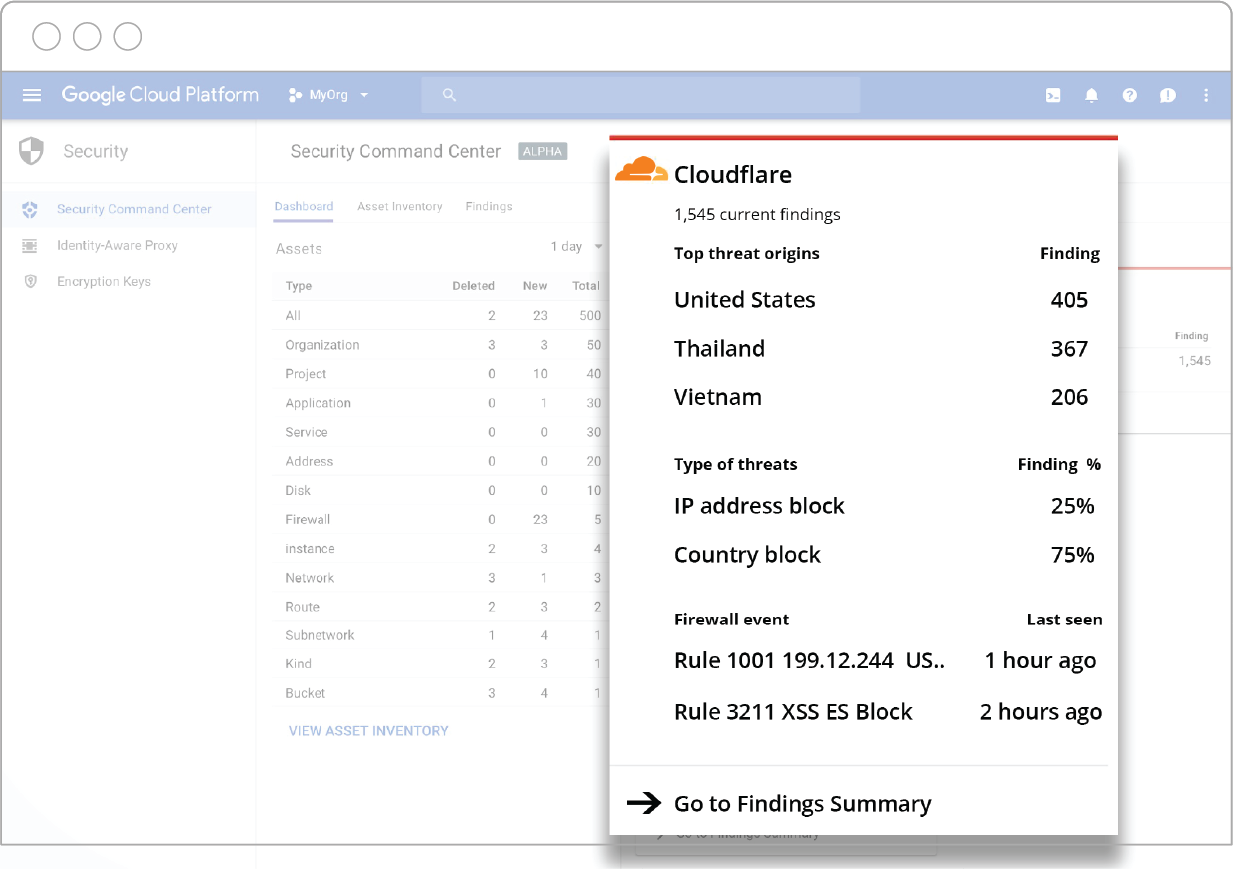
How great would it be to have a dashboard with a holistic view of threats, malicious server activity, vulnerabilities, sensitive data access levels and a daily scan of resources across all of your applications and services? Now you can.
Cloudflare is thrilled to announce its integration with Cloud Security Command Center (Cloud SCC) for Google Cloud Platform: A security and data risk platform helping enterprises gather data, identify threats, and act on them before they result in business damage or loss.
The advantage of the Cloud SCC solution is that it surfaces insights from both the Google Cloud Platform, as well as Cloudflare’s edge, in a unified dashboard.
Through Cloudflare’s API endpoints, data is pushed to Google’s Cloud SCC dashboard and domain name information mapped to the appropriate Google Cloud asset. Cloudflare’s branded card in the Cloud SCC dashboard is automatically populated with a summary of top theat origins, top types of threats, and latest Web Application Firewall (WAF) events.
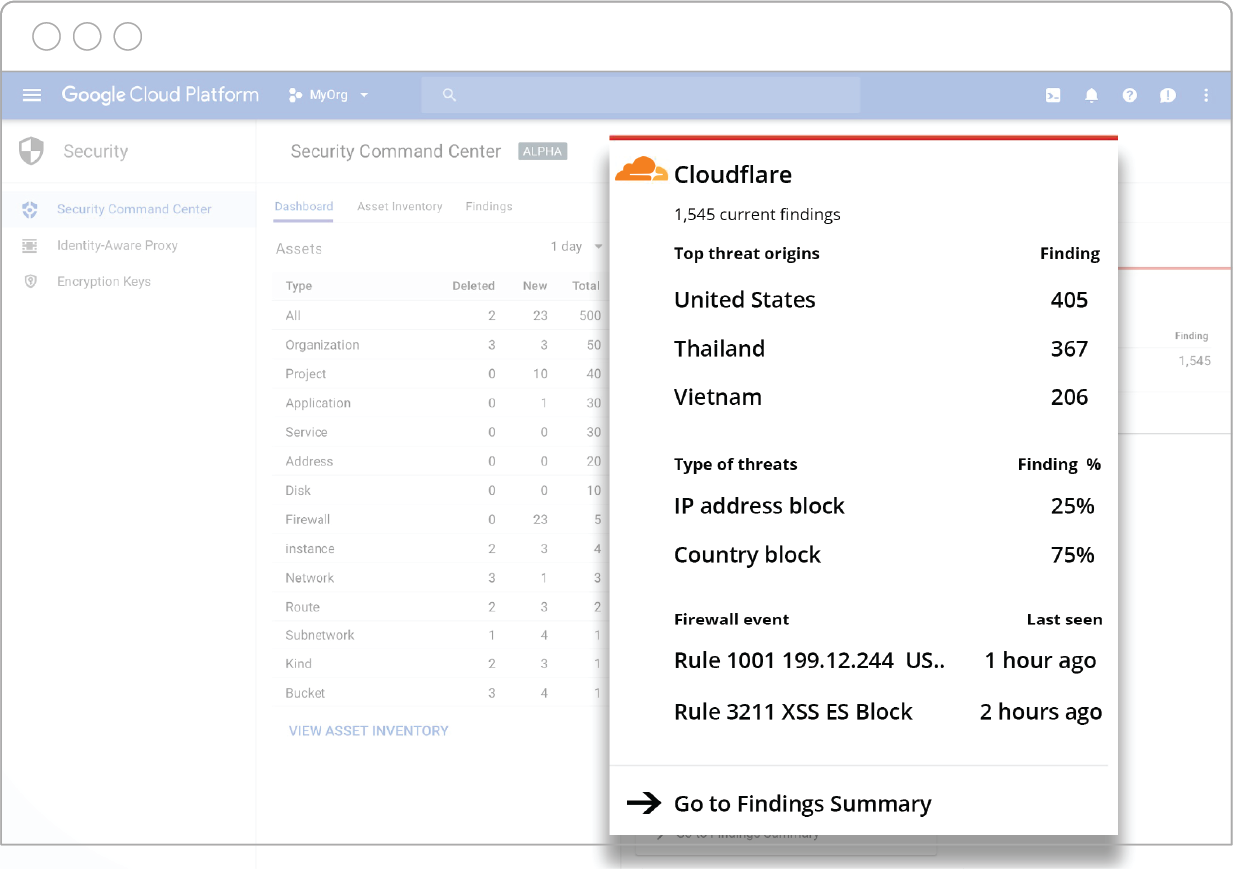
To view a full list of Cloudflare events, click on the Cloudflare card in Cloud SCC and it will take you to a “Cloudflare Findings” page. From there, you can Continue reading
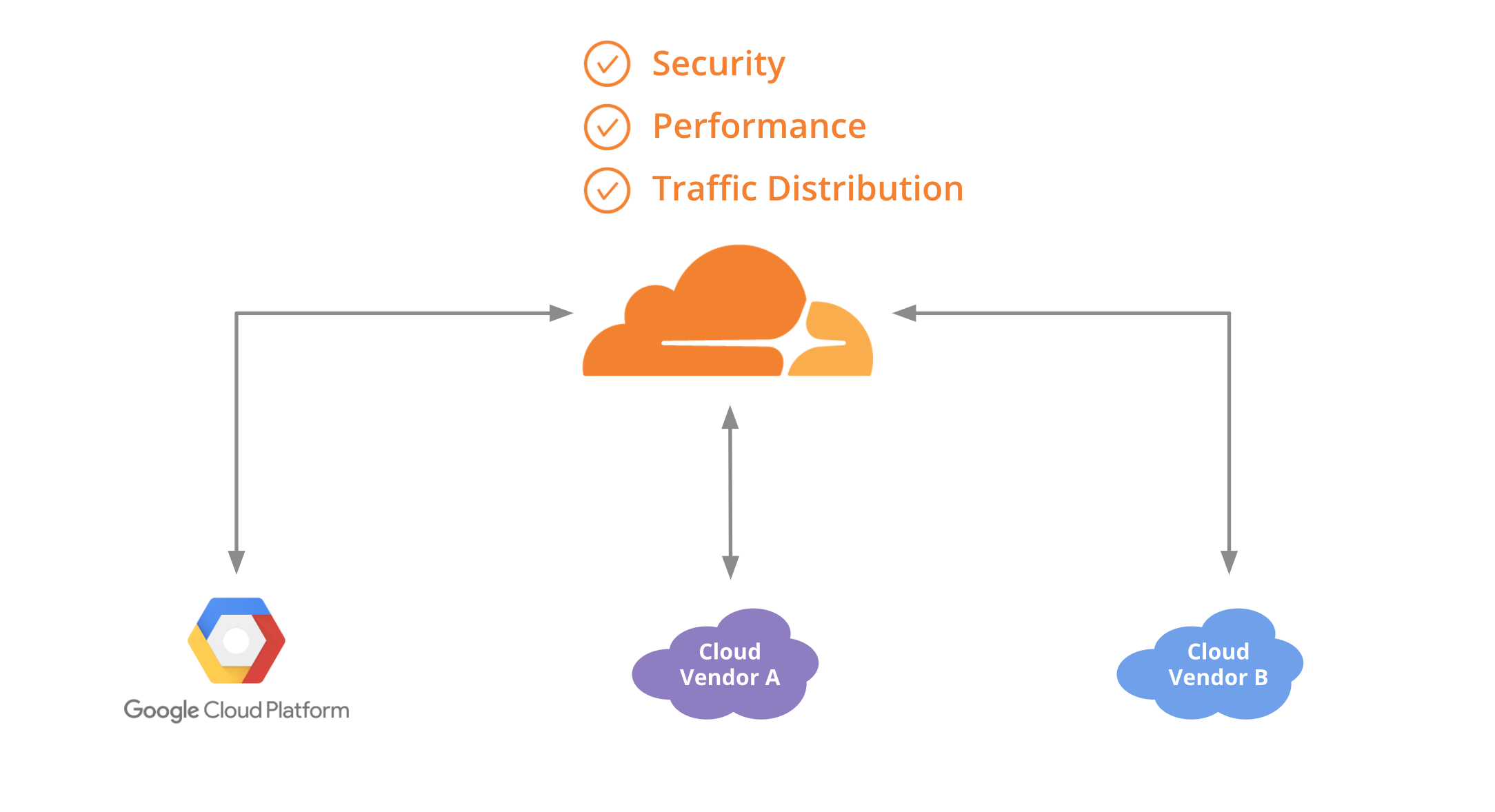
(This is a crosspost of a blog post originally published on Google Cloud blog)
One of the great things about container technology is that it delivers the same experience and functionality across different platforms. This frees you as a developer from having to rewrite or update your application to deploy it on a new cloud provider—or lets you run it across multiple cloud providers. With a containerized application running on multiple clouds, you can avoid lock-in, run your application on the cloud for which it’s best suited, and lower your overall costs.
If you’re using Kubernetes, you probably manage traffic to clusters and services across multiple nodes using internal load-balancing services, which is the most common and practical approach. But if you’re running an application on multiple clouds, it can be hard to distribute traffic intelligently among them. In this blog post, we show you how to use Cloudflare Load Balancer in conjunction with Kubernetes so you can start to achieve the benefits of a multi-cloud configuration.
To continue reading follow the Google Cloud blog here or if you are ready to get started we created a guide on how to deploy an application using Kubernetes on GCP and AWS Continue reading
We’re excited to announce that we now offer deep insights into your domain’s web traffic, working with Google Cloud Platform (GCP). While Cloudflare Enterprise customers always have had access to their logs, they previously had to rely on their own tools to process them, adding extra complexity and cost.
Cloudflare logs provide real time insight into traffic, malicious activity, attack incidents, and infrastructure health checks. The output is used to help customers adjust their settings, manage costs and resources, and plan for expansion.
Working with Google, we created an end-to-end solution that allows customers to retrieve Cloudflare access logs, store and process data in a simple way. GCP components such as Google Storage, Cloud Function, BigQuery and Data Studio come together to make this possible.
One of the biggest challenges of data analysis is to store and process large volume of data within a short time period while avoiding high costs. GCP Storage and BigQuery easily address these challenges.
Cloudflare customers can decide if they wish to obtain and process data from Cloudflare access logs on demand or on a regular basis. The full solution is described in this Knowledge Base article. Initial setup takes no more than 30 minutes Continue reading