Author Archives: Sam Rhea
Author Archives: Sam Rhea

Starting today, Cloudflare Access can now be used in the Cloudflare for Teams dashboard. You can manage security policies for your people and devices in the same place that you build zero-trust rules to protect your applications and resources. Everything is now in one place in a single dashboard.
We are excited to launch a new UI that can be used across the entire Teams platform, but we didn’t build this dashboard just for the sake of a new look-and-feel. While migrating the Access dashboard, we focused on solving one of the largest sources of user confusion in the product.
This post breaks down why the original UI caused some headaches, how we think about objects in Cloudflare for Teams, and how we set out to fix the way we display that to our users.
Cloudflare Access is one-half of Cloudflare for Teams, a security platform that runs on Cloudflare’s network. Teams protects users, devices and data without compromising experience or performance. We built Cloudflare Access to solve our own headaches with private networks as we grew from a team concentrated in a single office to a globally distributed organization.
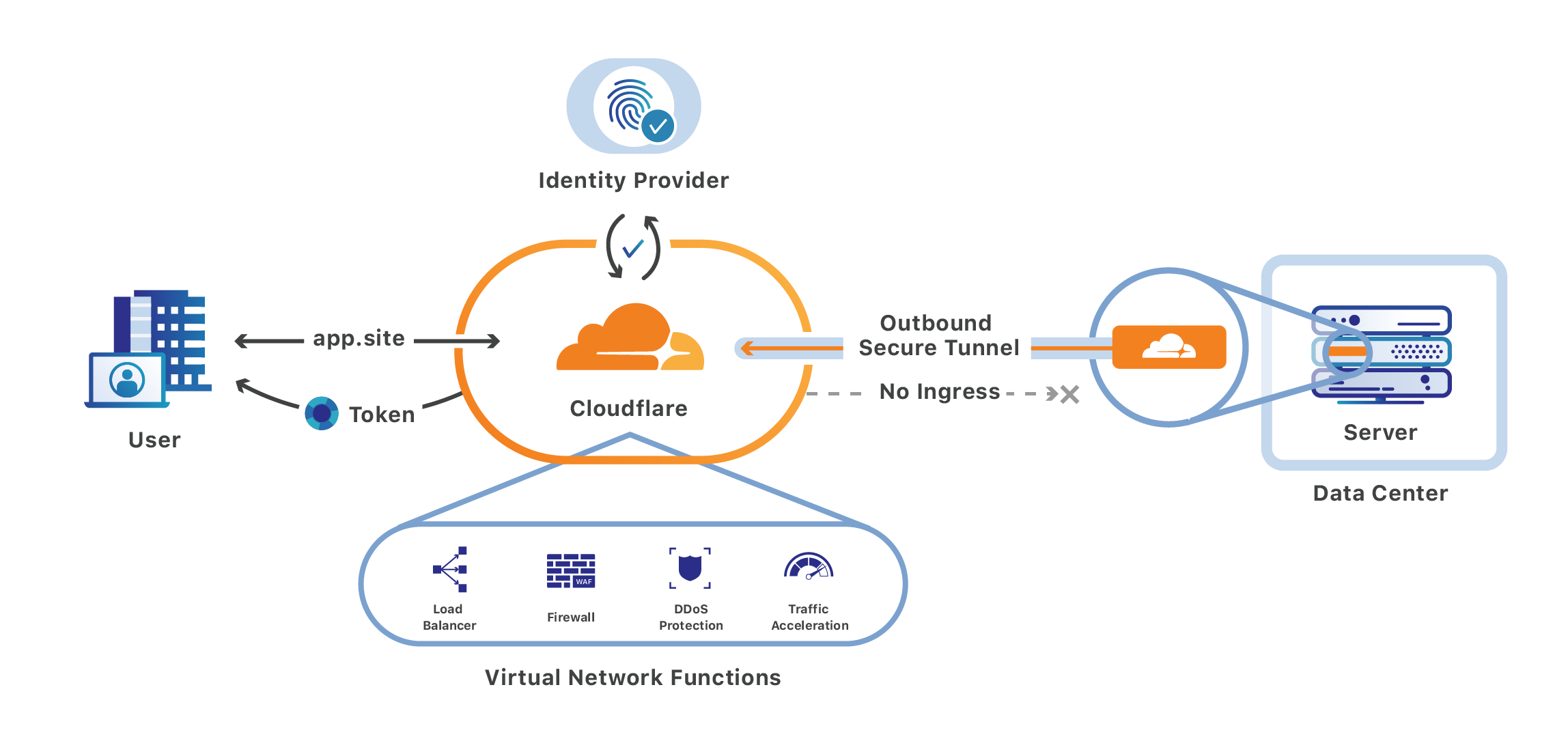
Cloudflare Access replaces corporate VPNs with Cloudflare’s Continue reading
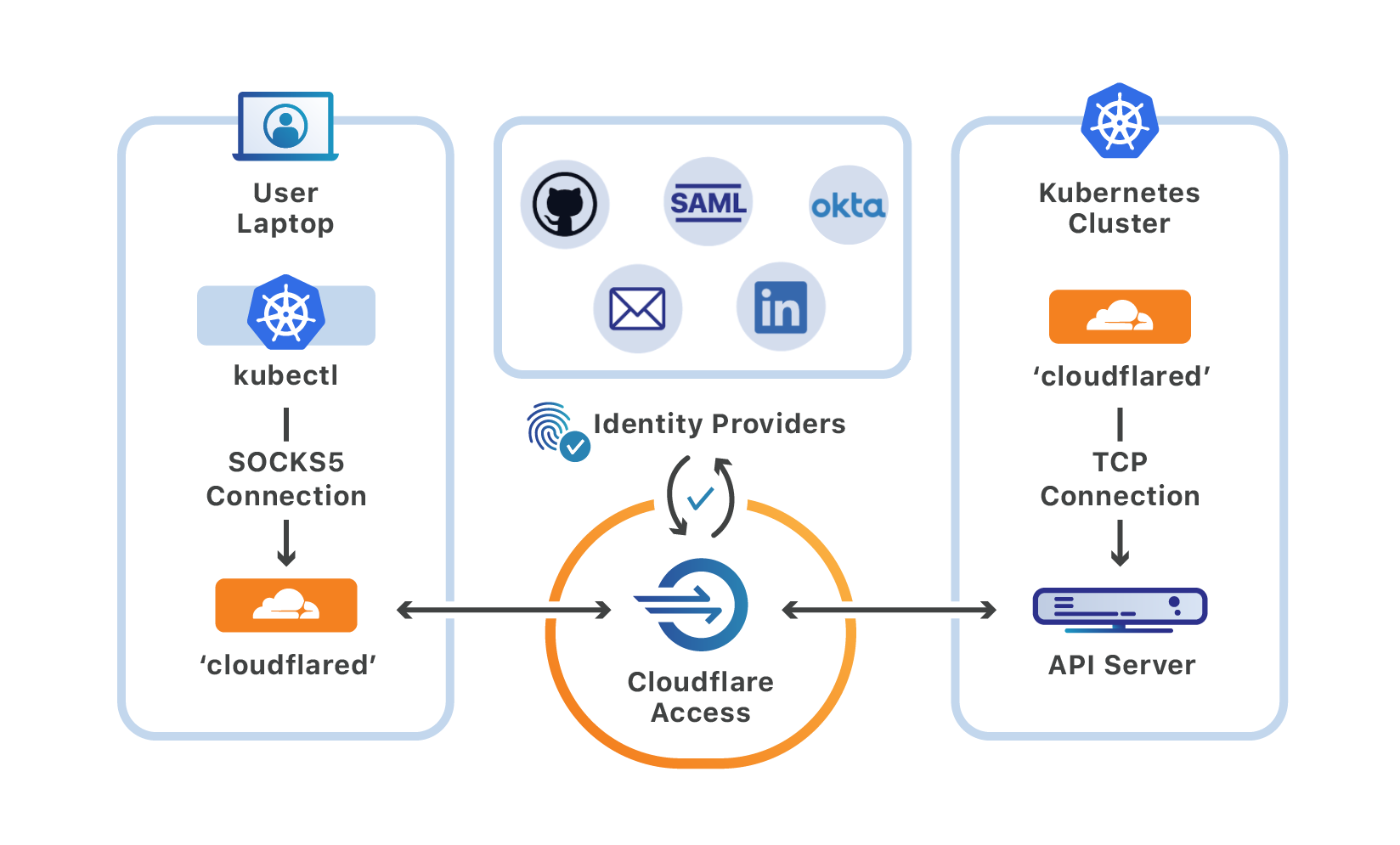
Starting today, you can use Cloudflare Access and Argo Tunnel to securely manage your Kubernetes cluster with the kubectl command-line tool.
We built this to address one of the edge cases that stopped all of Cloudflare, as well as some of our customers, from disabling the VPN. With this workflow, you can add SSO requirements and a zero-trust model to your Kubernetes management in under 30 minutes.
Once deployed, you can migrate to Cloudflare Access for controlling Kubernetes clusters without disrupting your current kubectl workflow, a lesson we learned the hard way from dogfooding here at Cloudflare.
A Kubernetes deployment consists of a cluster that contains nodes, which run the containers, as well as a control plane that can be used to manage those nodes. Central to that control plane is the Kubernetes API server, which interacts with components like the scheduler and manager.
kubectl is the Kubernetes command-line tool that developers can use to interact with that API server. Users run kubectl commands to perform actions like starting and stopping the nodes, or modifying other elements of the control plane.
In most deployments, users connect to a VPN that allows them to run commands against that Continue reading
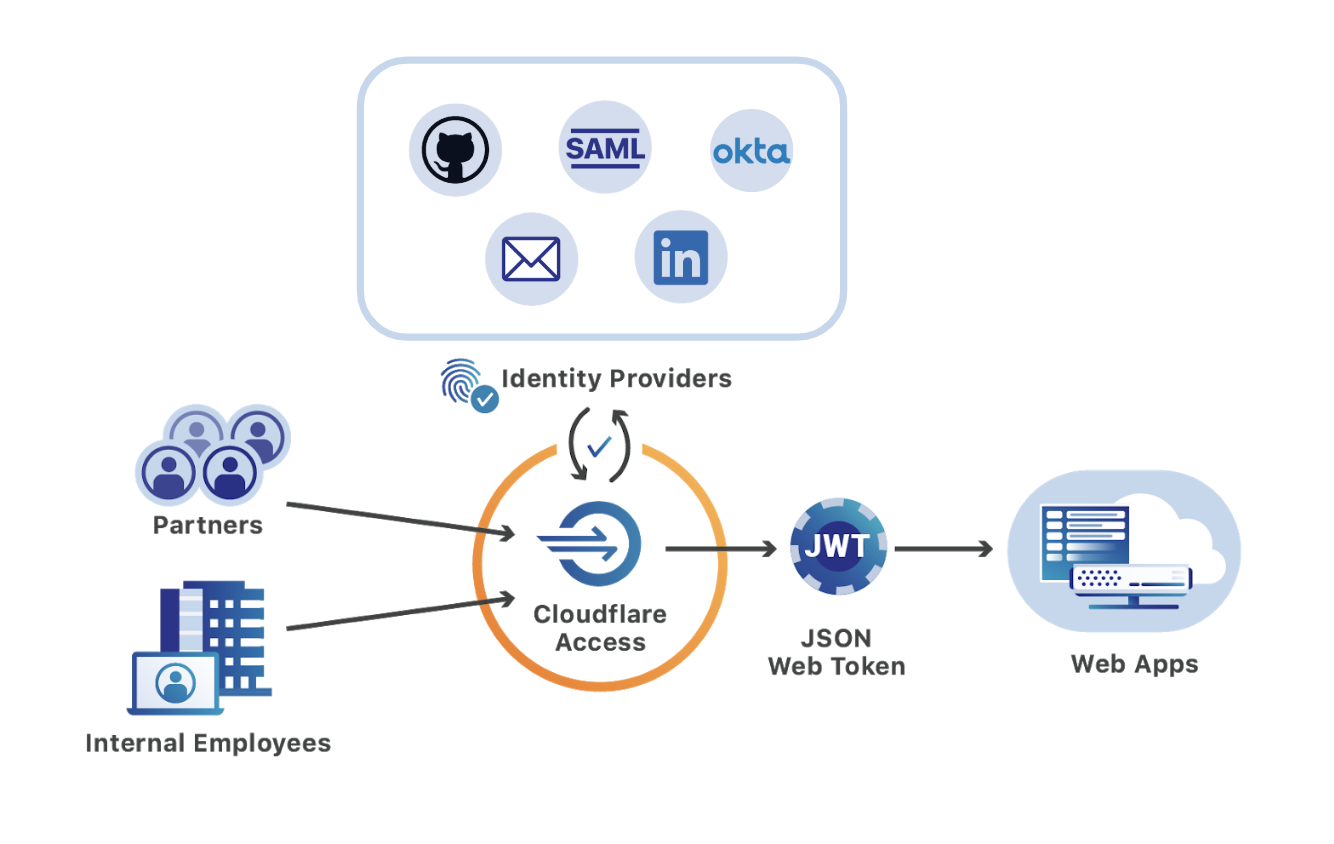
Cloudflare Access, part of Cloudflare for Teams, replaces legacy corporate VPNs with Cloudflare’s global network. Using your existing identity provider, Access enables your end users to login from anywhere — without a clunky agent or traffic backhaul through a centralized appliance or VPN.
Today, we are open sourcing a plugin that continues to improve that experience by making it easier for teams to use Cloudflare Access with one of the software industry’s most popular engineering tools, Sentry.
Sentry is an application that helps software teams find and diagnose errors in their products. We use Sentry here at Cloudflare. When you encounter an error when using a Cloudflare product, like our dashboard, we log that event. We then use Sentry to determine what went wrong.
Sentry can categorize and roll up errors, making it easy to identify new problems before investigating them with the tool’s event logging. Engineering managers here can use the dashboards to monitor the health of a new release. Product managers often use those reports as part of prioritizing what to fix next. Engineers on our team can dig into the individual errors as they release a fix.
Sentry is available in two forms: Continue reading

Cloudflare employs more than 1,200 people in 13 different offices and maintains a network that operates in 200 cities. To do that, we used to suffer through a traditional corporate VPN that backhauled traffic through a physical VPN appliance. It was, frankly, horrible to work with as a user or IT person.
With today’s mix of on-prem, public cloud and SaaS and a workforce that needs to work from anywhere, be it a coffee shop or home, that model is no longer sustainable. As we grew in headcount, we were spending too much time resolving VPN helpdesk tickets. As offices around the world opened, we could not ask our workforce to sit as every connection had to go back through a central location.
We also had to be ready to scale. Some organizations are currently scrambling to load test their own VPN in the event that their entire workforce needs to work remotely during the COVID-19 outbreak. We could not let a single physical appliance constrain our ability to deliver 26M Internet properties to audiences around the world.
To run a network like Cloudflare, we needed to use Cloudflare’s network to stay fast and secure.
We built Cloudflare Access, part Continue reading
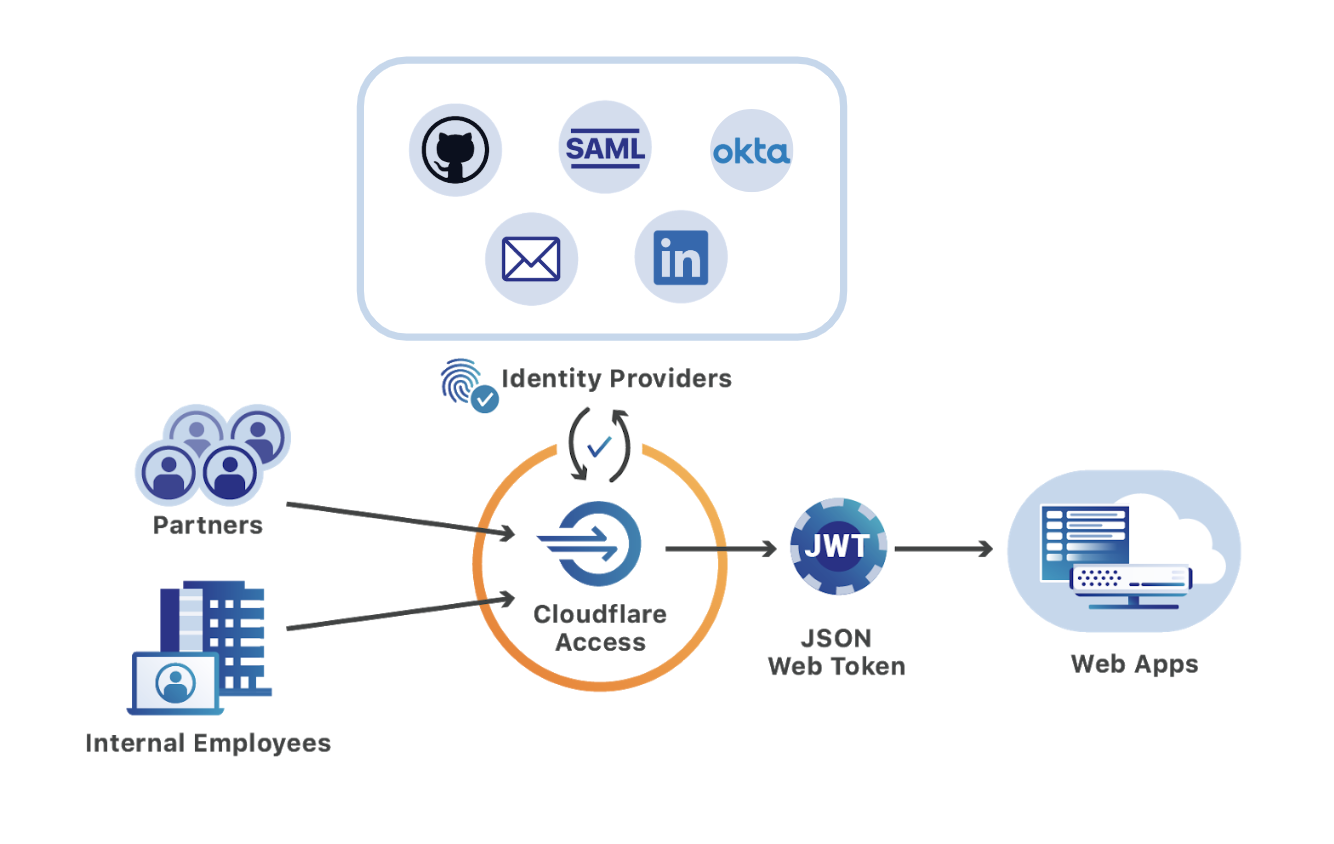
The novel coronavirus is actively changing how organizations work in real-time. According to Fortune, the virus has led to the “world’s largest work-from-home experiment.” As the epidemic crosses borders, employees are staying home and putting new stress on how companies manage remote work.
This is only accelerating an existing trend, however. Remote work has gained real traction in the last decade and Gartner projects that it will only continue. However, teams which are moving to a distributed model tend to do so slowly. When those timelines are accelerated, IT and security administrators need to be able to help their workforce respond without disrupting their team members.
Cloudflare Access can help teams migrate to a model that makes it seamless for users to work from any location, or any device, without the need for lengthy migrations or onboarding sessions. Cloudflare Access can be deployed in less than one hour and bring SaaS-like convenience and speed to the self-hosted applications that previously lived behind a VPN.
When users share a physical space, working on a private network is easy. Users do not need clunky VPN clients to connect to the resources they need. Team members physically sit close Continue reading
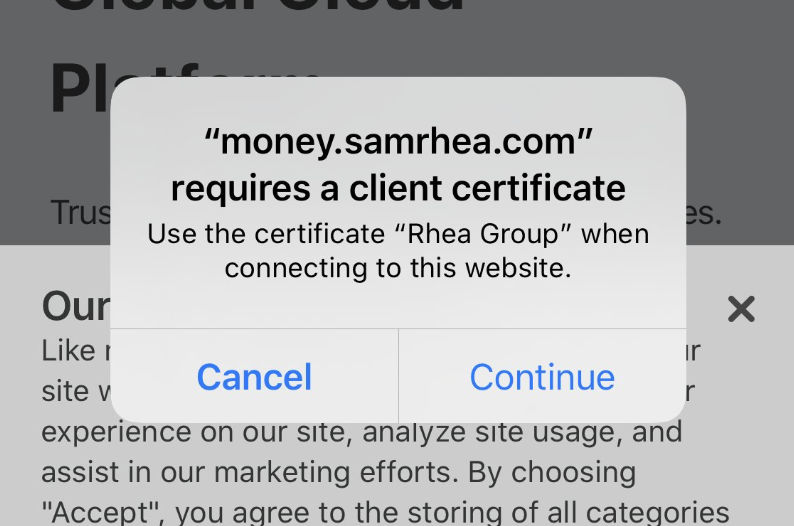
I keep a very detailed budget. I have for the last 7 years. I manually input every expense into a spreadsheet app and use a combination of sumifs functions to track spending.
Opening the spreadsheet app, and then the specific spreadsheet, every time that I want to submit an expense is a little clunky. I'm working on a new project to make that easier. I'm building a simple web app, with a very basic form, into which I will enter one-off expenses. This form will then append those expenses as rows into the budget workbook.
I want to lock down this project; I prefer that I am the only person with the power to wreck my budget. To do that, I'm going to use Cloudflare Access. With Access, I can require a login to reach the page - no server-side changes required.
Except, I don't want to allow logins from any device. For this project, I want to turn my iPhone into the only device that can reach this app.
To do that, I'll use Cloudflare Access in combination with an open source toolkit from Cloudflare, cfssl. Together, I can convert my device into a secure key for this application Continue reading
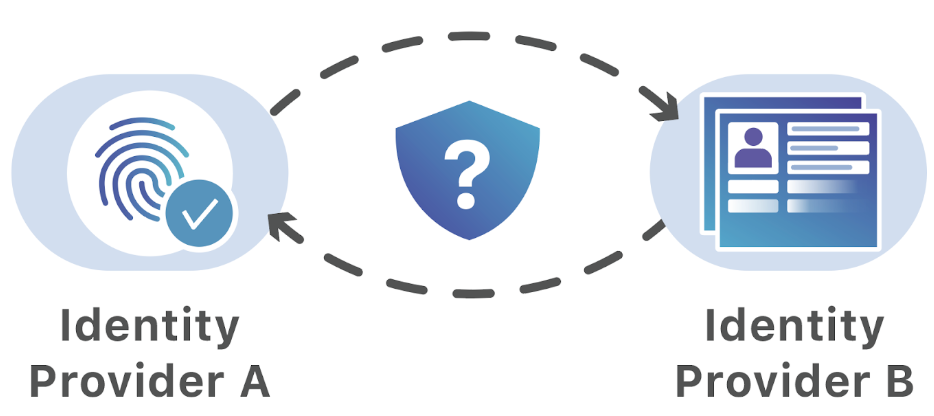
Cloudflare Access secures internal applications without the hassle, slowness or user headache of a corporate VPN. Access brings the experience we all cherish, of being able to access web sites anywhere, any time from any device, to the sometimes dreary world of corporate applications. Teams can integrate the single sign-on (SSO) option, like Okta or AzureAD, that they’ve chosen to use and in doing so make on-premise or self-managed cloud applications feel like SaaS apps.
However, teams consist of more than just the internal employees that share an identity provider. Organizations work with partners, freelancers, and contractors. Extending access to external users becomes a constant chore for IT and security departments and is a source of security problems.
Cloudflare Access removes that friction by simultaneously integrating with multiple identity providers, including popular services like Gmail or GitHub that do not require corporate subscriptions. External users login with these accounts and still benefit from the same ease-of-use available to internal employees. Meanwhile, administrators avoid the burden in legacy deployments that require onboarding and offboarding new accounts for each project.
We are excited to announce two new integrations that make it even easier for organizations to work securely with third parties. Starting Continue reading

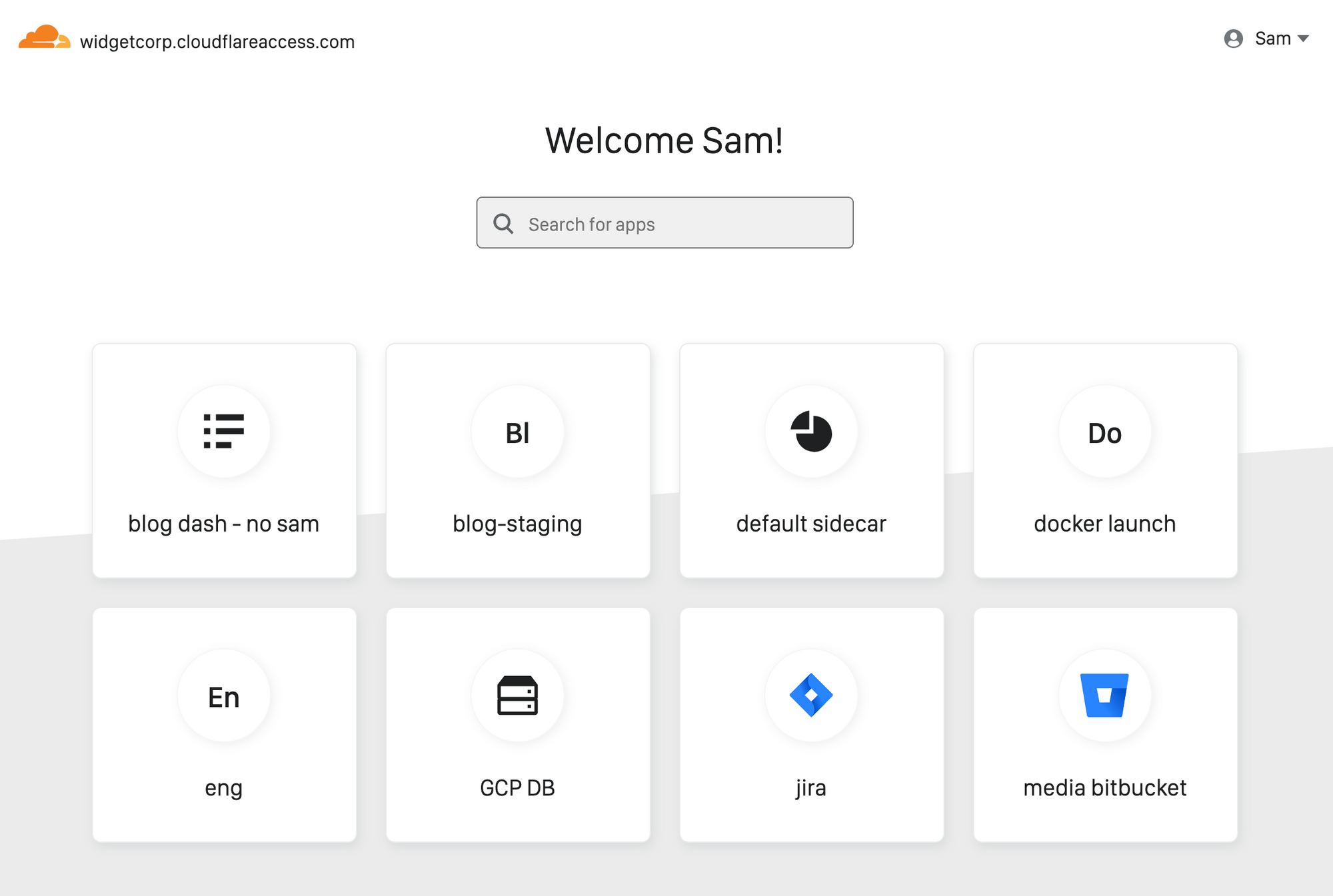
Every person joining your team has the same question on Day One: how do I find and connect to the applications I need to do my job?
Since launch, Cloudflare Access has helped improve how users connect to those applications. When you protect an application with Access, users never have to connect to a private network and never have to deal with a clunky VPN client. Instead, they reach on-premise apps as if they were SaaS tools. Behind the scenes, Access evaluates and logs every request to those apps for identity, giving administrators more visibility and security than a traditional VPN.
Administrators need about an hour to deploy Access. End user logins take about 20 ms, and that response time is consistent globally. Unlike VPN appliances, Access runs in every data center in Cloudflare’s network in 200 cities around the world. When Access works well, it should be easy for administrators and invisible to the end user.
However, users still need to locate the applications behind Access, and for internally managed applications, traditional dashboards require constant upkeep. As organizations grow, that roster of links keeps expanding. Department leads and IT administrators can create and publish manual lists, but those become Continue reading
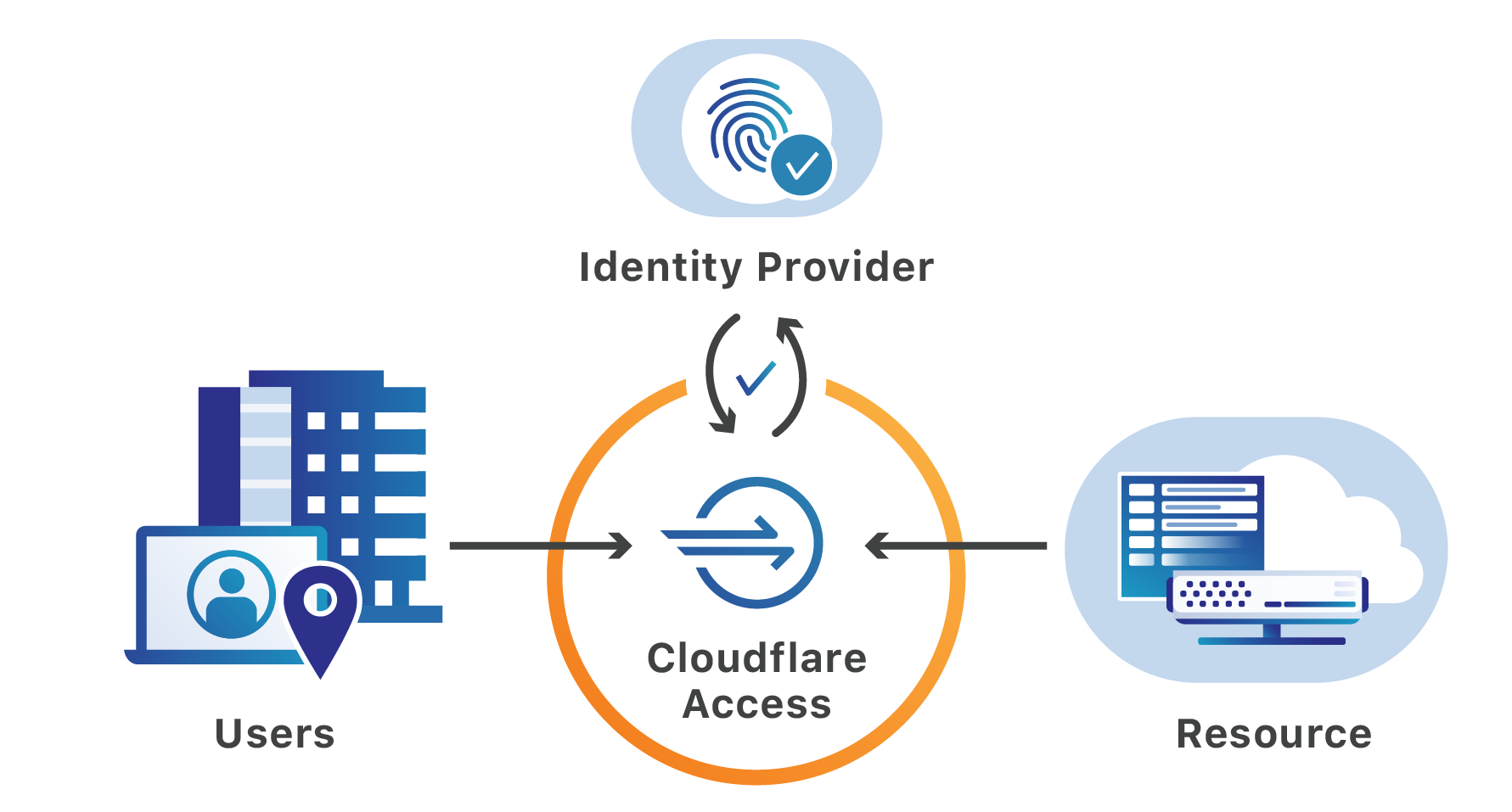
Yesterday, Citrix sent an updated notification to customers warning of a vulnerability in their Application Delivery Controller (ADC) product. If exploited, malicious attackers can bypass the login page of the administrator portal, without authentication, to perform arbitrary code execution.
No patch is available yet. Citrix expects to have a fix for certain versions on January 20 and others at the end of the month.
In the interim, Citrix has asked customers to attempt to mitigate the vulnerability. The recommended steps involve running a number of commands from an administrator command line interface.
The vulnerability relied on by attackers requires that they first be able to reach a login portal hosted by the ADC. Cloudflare can help teams secure that page and the resources protected by the ADC. Teams can place the login page, as well as the administration interface, behind Cloudflare Access’ identity proxy to prevent unauthenticated users from making requests to the portal.
Citrix ADC, also known as Citrix NetScaler, is an application delivery controller that provides Layer 3 through Layer 7 security for applications and APIs. Once deployed, administrators manage the installation of the ADC through a portal available at a dedicated URL on Continue reading


Your experience using the Internet has continued to improve over time. It’s gotten faster, safer, and more reliable. However, you probably have to use a different, worse, equivalent of it when you do your work. While the Internet kept getting better, businesses and their employees were stuck using their own private networks.
In those networks, teams hosted their own applications, stored their own data, and protected all of it by building a castle and moat around that private world. This model hid internally managed resources behind VPN appliances and on-premise firewall hardware. The experience was awful, for users and administrators alike. While the rest of the Internet became more performant and more reliable, business users were stuck in an alternate universe.
That legacy approach was less secure and slower than teams wanted, but the corporate perimeter mostly worked for a time. However, that began to fall apart with the rise of cloud-delivered applications. Businesses migrated to SaaS versions of software that previously lived in that castle and behind that moat. Users needed to connect to the public Internet to do their jobs, and attackers made the Internet unsafe in sophisticated, unpredictable ways - which opened up every business to a Continue reading
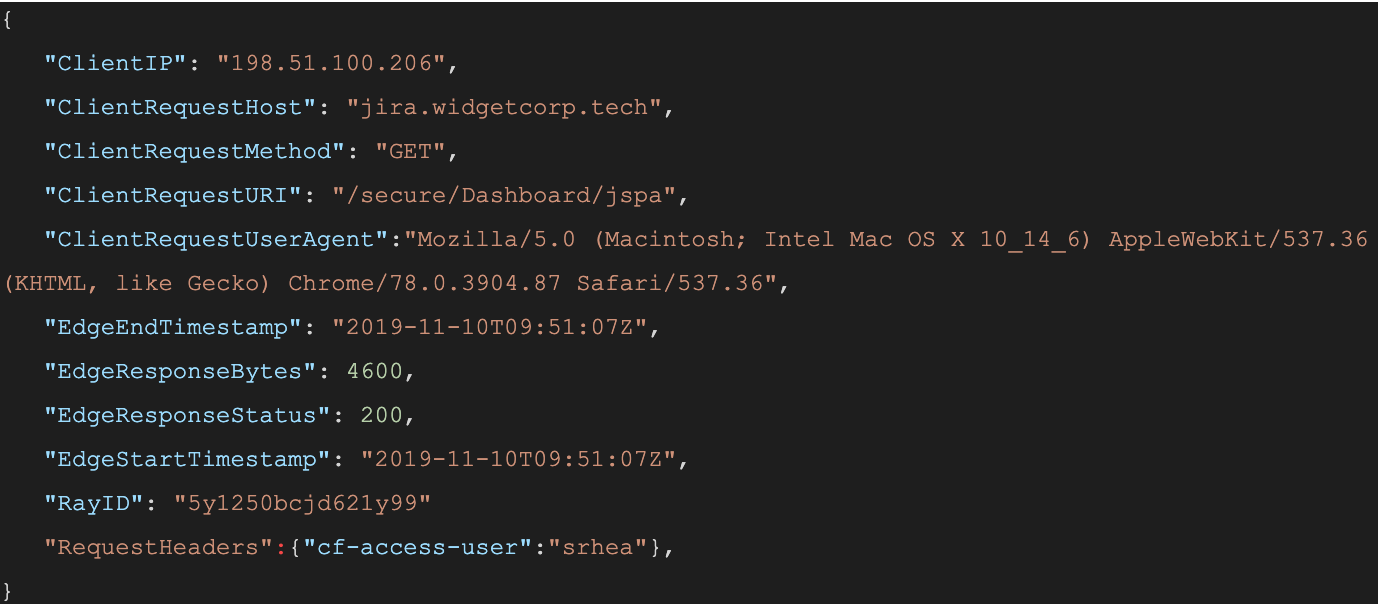
When a user connects to a corporate network through an enterprise VPN client, this is what the VPN appliance logs:
The administrator of that private network knows the user opened the door at 12:15:05, but, in most cases, has no visibility into what they did next. Once inside that private network, users can reach internal tools, sensitive data, and production environments. Preventing this requires complicated network segmentation, and often server-side application changes. Logging the steps that an individual takes inside that network is even more difficult.
Cloudflare Access does not improve VPN logging; it replaces this model. Cloudflare Access secures internal sites by evaluating every request, not just the initial login, for identity and permission. Instead of a private network, administrators deploy corporate applications behind Cloudflare using our authoritative DNS. Administrators can then integrate their team’s SSO and build user and group-specific rules to control who can reach applications behind the Access Gateway.
When a request is made to a site behind Access, Cloudflare prompts the visitor to login with an identity provider. Access then checks that user’s identity against the configured rules and, if permitted, allows the request to proceed. Access performs these checks on each request a user Continue reading
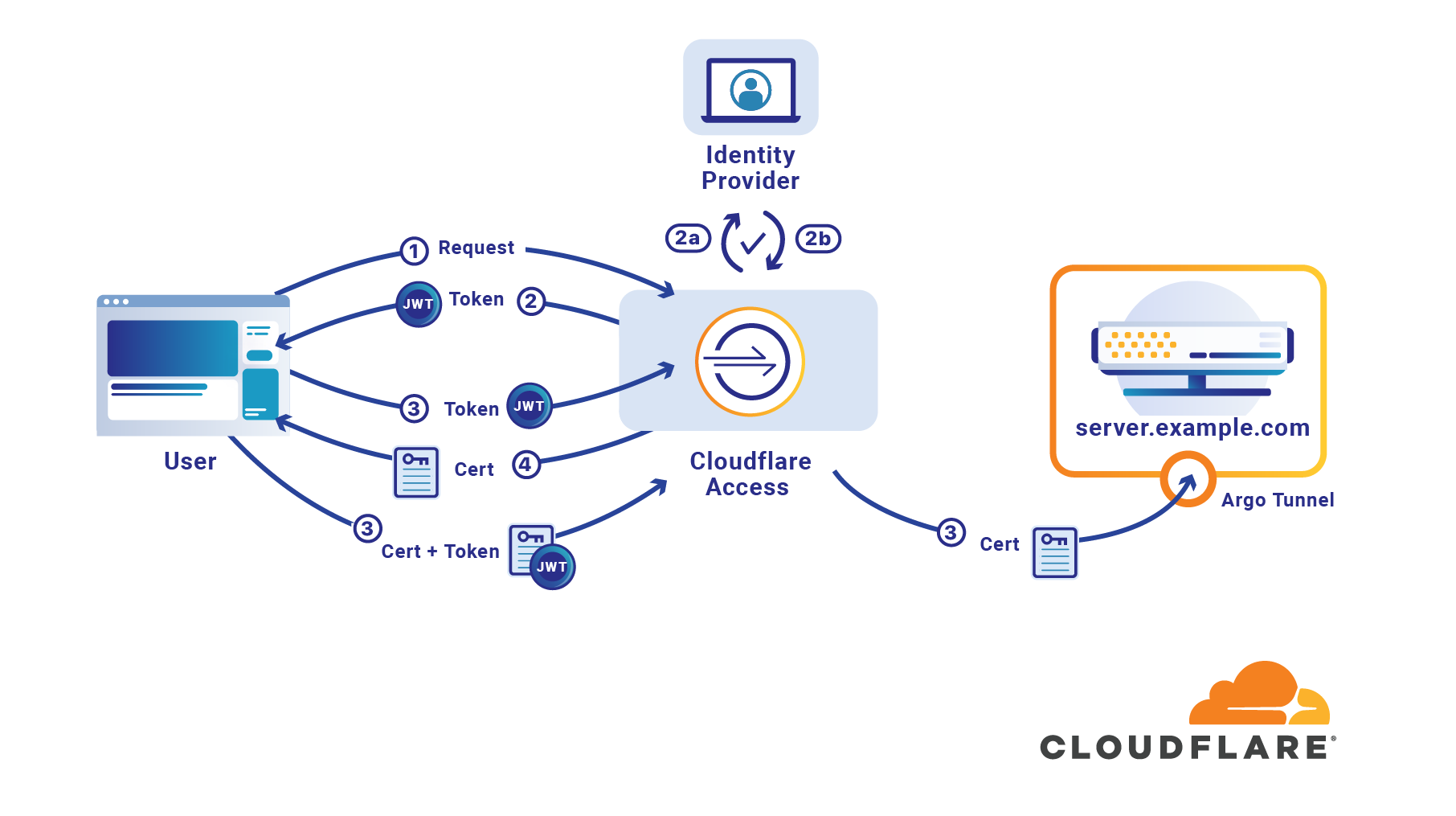
If your organization uses SSH public keys, it’s entirely possible you have already mislaid one. There is a file sitting in a backup or on a former employee’s computer which grants the holder access to your infrastructure. If you share SSH keys between employees it’s likely only a few keys are enough to give an attacker access to your entire system. If you don’t share them, it’s likely your team has generated so many keys you long lost track of at least one.
If an attacker can breach a single one of your client devices it’s likely there is a known_hosts file which lists every target which can be trivially reached with the keys the machine already contains. If someone is able to compromise a team member’s laptop, they could use keys on the device that lack password protection to reach sensitive destinations.
Should that happen, how would you respond and revoke the lost SSH key? Do you have an accounting of the keys which have been generated? Do you rotate SSH keys? How do you manage that across an entire organization so consumed with serving customers that security has to be effortless to be adopted?
Cloudflare Access launched support Continue reading
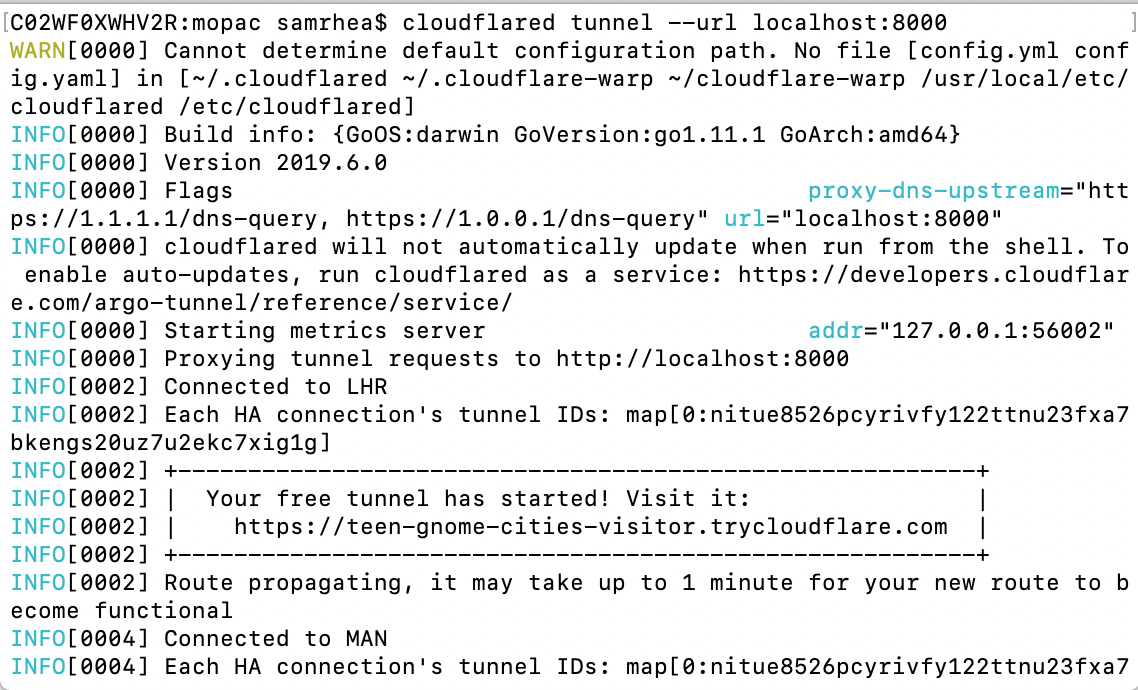
Argo Tunnel lets you expose a server to the Internet without opening any ports. The service runs a lightweight process on your server that creates outbound tunnels to the Cloudflare network. Instead of managing DNS, network, and firewall complexity, Argo Tunnel helps administrators serve traffic from their origin through Cloudflare with a single command.
We built Argo Tunnel to remove the burden of securing and connecting servers to the Internet. This new model makes it easier to run a service in multi-cloud and hybrid deployments by replacing manual and error-prone work with a process that adds intelligence to the last-mile between Cloudflare and your origins or clusters. However, the service was previously only available to users with Cloudflare accounts. We want to make Argo Tunnel more accessible for any project.
Starting today, any user, even those without a Cloudflare account, can try this new method of connecting their server to the Internet. Argo Tunnel can now be used in a free model that will create a new URL, known only to you, that will proxy traffic to your server. We’re excited to make connecting a server to the Internet more accessible for everyone.
Argo Tunnel replaces Continue reading


We announced Cloudflare Registrar in September. We launched the product by making it available in waves to our existing customers. During that time we gathered feedback and continued making improvements to the product while also adding more TLDs.
Staring today, we’re excited to make Cloudflare Registrar available to all of our customers. Cloudflare Registrar only charges you what we pay to the registry for your domain and any user can now rely on that at-cost pricing to manage their domain. As part of this announcement, we’d like to share some insights and data about domain registration that we learned during the early access period.
When you launch your domain to the world, you rely on the Domain Name System (DNS) to direct your users to the address for your site. However, DNS cannot guarantee that your visitors reach your content because DNS, in its basic form, lacks authentication. If someone was able to poison the DNS responses for your site, they could hijack your visitors' DNS requests.
The Domain Name System Security Extensions (DNSSEC) can help prevent that type of attack by adding a chain of trust to DNS queries. When you enable DNSSEC Continue reading
Last fall, the United States FBI warned organizations of an increase in attacks that exploit vulnerabilities in the Remote Desktop Protocol (RDP). Attackers stole sensitive data and compromised networks by taking advantage of desktops left unprotected. Like legacy VPNs, RDP configurations made work outside of the office corporate network possible by opening a hole in it.
Starting today, you can use Cloudflare Access to connect over RDP without sacrificing security or performance. Access enables your team to lock down remote desktops like you do physical ones while using your SSO credentials to authenticate each connection request.
The FBI cited weak passwords and unrestricted port access to RDP ports as serious risks that led to the rise in RDP-based attacks. Cloudflare Access addresses those vulnerabilities by removing them altogether.
When users connect over RDP, they enter a local password to login to the target machine. However, organizations rarely manage these credentials. Instead, users set and save these passwords on an ad-hoc basis outside of the single sign-on credentials used for other services. That oversight leads to outdated, reused, and ultimately weak passwords.
Cloudflare Access integrates with the identity credentials your team already uses. Whether your Continue reading

Cloudflare Access secures your internal sites by adding authentication. When a request is made to a site behind Access, Cloudflare asks the visitor to login with your identity provider. With service tokens, you can now extend that same level of access control by giving credentials to automated tools, scripts, and bots.
When users attempt to reach a site behind Access, Cloudflare looks for a JSON Web Token (a JWT) to determine if that visitor is allowed to reach that URL. If user does not have a JWT, we redirect them to the identity provider configured for your account. When they login successfully, we generate the JWT.
When you create an Access service token, Cloudflare generates a unique Client ID and Secret scoped to that service. When your bot sends a request with those credentials as headers, we validate them ourselves instead of redirecting to your identity provider. Access creates a JWT for that service and the bot can use that to reach your application.
Within the Access tab of the Cloudflare dashboard, you’ll find a new section: Service Tokens. To get started, select “Generate a New Service Token.”
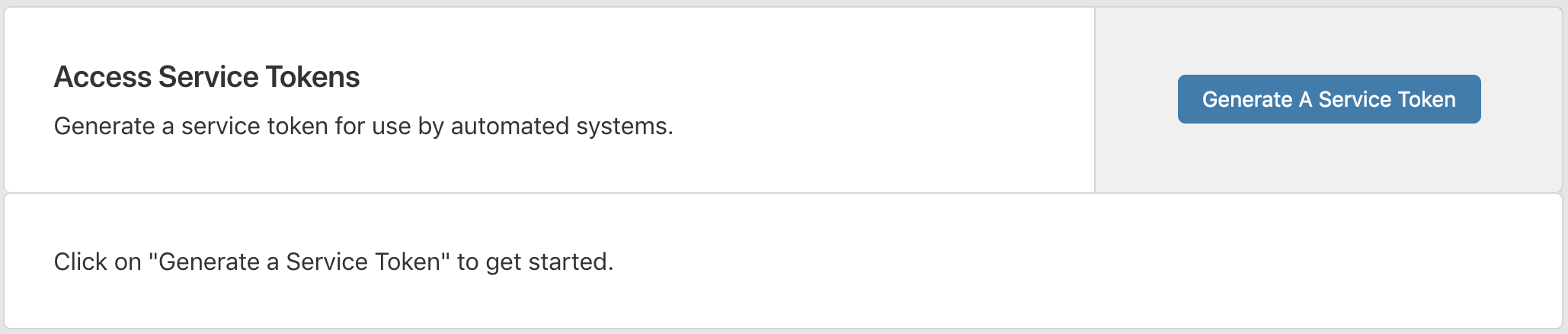
You’ll be asked to Continue reading


When you launch your domain to the world, you rely on the Domain Name System (DNS) to direct your users to the address for your site. However, DNS cannot guarantee that your visitors reach your content because DNS, in its basic form, lacks authentication. If someone was able to poison the DNS responses for your site, they could hijack your visitors' requests.
The Domain Name System Security Extensions (DNSSEC) can help prevent that type of attack by adding a chain of trust to DNS queries. When you enable DNSSEC for your site, you can ensure that the DNS response your users receive is the authentic address of your site.
We launched support for DNSSEC in 2014. We made it free for all users, but we couldn’t make it easy to set up. Turning on DNSSEC for a domain was still a multistep, manual process. With the launch of Cloudflare Registrar, we can finish the work to make it simple to enable for your domain.
You can now enable DNSSEC with a single click if your domain is registered with Cloudflare Registrar. Visit the DNS tab in the Cloudflare dashboard, click "Enable DNSSEC", and we'll handle the rest. If you are Continue reading
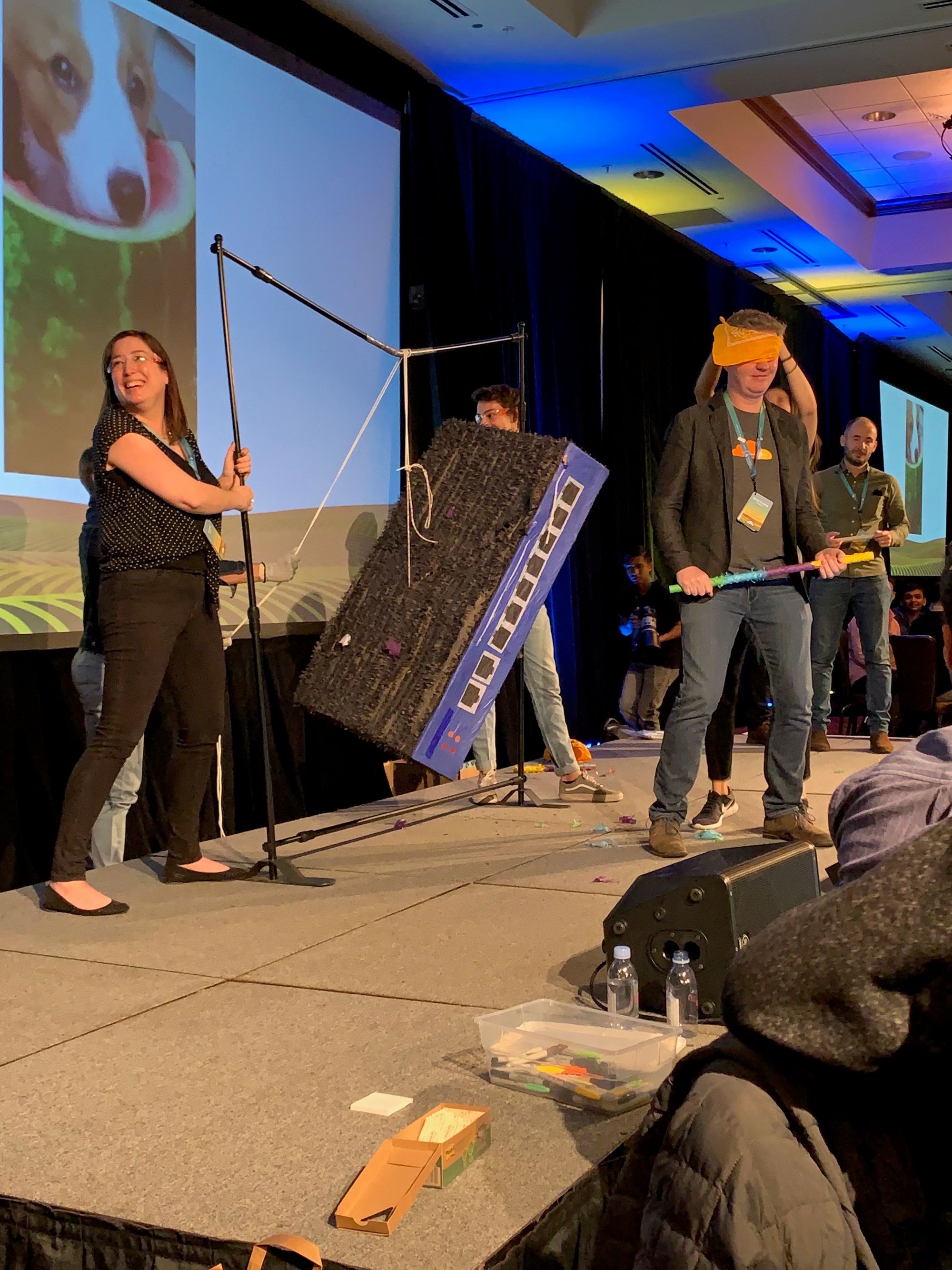
We held our annual Cloudflare Retreat last week. Over 750 team members from nearly a dozen offices spent three days learning, bonding and some of them got to smash a VPN piñata on stage with a baseball bat. Yes, you read that right.
The latest feature added to Cloudflare Access let us celebrate the replacement of our clunky VPN with a faster, safer way to reach our internal applications. You can now place applications that require SSH connections, like your source control repository, behind Cloudflare Access. We’re excited to release that same feature so that your team can also destroy your own VPN (piñata not included).

We built Access to replace our corporate VPN. We started with browser-based applications, moved to CLI operations, and then began adding a growing list of single sign-on integrations. Our teammates added single sign-on support to the Cloudflare dashboard by combining Access and our serverless product, Workers. We improved the daily workflow of every team member each time we moved another application behind Access. However, SSH connections held us back. Whenever we needed to push code or review a pull request, we had to fall back to our Continue reading


We built Access to solve a problem here at Cloudflare: our VPN. Our team members hated the slowness and inconvenience of VPN but, that wasn’t the issue we needed to solve. The security risks posed by a VPN required a better solution.
VPNs punch holes in the network perimeter. Once inside, individuals can access everything. This can include critically sensitive content like private keys, cryptographic salts, and log files. Cloudflare is a security company; this situation was unacceptable. We need a better method that gives every application control over precisely who is allowed to reach it.
Access meets that need. We started by moving our browser-based applications behind Access. Team members could connect to applications faster, from anywhere, while we improved the security of the entire organization. However, we weren’t yet ready to turn off our VPN as some tasks are better done through a command line. We cannot #EndTheVPN without replacing all of its use cases. Reaching a server from the command line required us to fall back to our VPN.
Today, we’re releasing a beta command line tool to help your team, and ours. Before we started using this feature at Cloudflare, curling a server required me to Continue reading
Here at Cloudflare, we rely on a set of productivity tools built by Atlassian, including Jira and Confluence. We secure them with Cloudflare Access. In the past, when our team members wanted to reach those applications, they first logged in with our identity provider credentials to pass Access. They then broke out a second set of credentials, specific to Atlassian tools, to reach Jira. The flow is inconvenient on a desktop and downright painful on a mobile device.
While Access can determine who should be able to reach an application, the product alone cannot decide what the user should be able to do once they arrive at the destination. The application sets those specific permissions, typically by requiring another set of user credentials. The extra step slows down and frustrates end users. Access saves time by replacing a cumbersome VPN login. However, we wanted to also solve the SSO problem for our team.
We created a plugin, specific to Atlassian, that could take identity data from the token generated by Access and map it to a user account. Our team members log in with our identity provider to pass Access, and then Access could set their user permissions in Jira Continue reading