Author Archives: Tim Obezuk
Author Archives: Tim Obezuk


Most of the CIOs we talk to want to replace dozens of point solutions as they start their own Zero Trust journey. Cloudflare One, our comprehensive Secure Access Service Edge (SASE) platform can help teams of any size rip out all the legacy appliances and services that tried to keep their data, devices, and applications safe without compromising speed.
We also built those products to work better together. Today, we’re bringing Cloudflare’s best-in-class browser isolation technology to our industry-leading Zero Trust access control product. Your team can now control the data in any application, and what a user can do in the application, with a single click in the Cloudflare dashboard. We’re excited to help you replace your private networks, virtual desktops, and data control boxes with a single, faster solution.
Most organizations begin their Zero Trust migration by replacing a virtual private network (VPN). VPN deployments trust too many users by default. In most configurations, any user on a private network can reach any resource on that same network.
The consequences vary. On one end of the spectrum, employees in marketing can accidentally stumble upon payroll amounts for the Continue reading


Defending corporate networks from emerging threats is no easy task for security teams who manage complex stacks of firewalls, DNS and HTTP filters, and DLP and sandboxing appliances. Layering new defenses, such as Remote Browser Isolation to mitigate browser-borne threats that target vulnerabilities in unpatched browsers, can be complex for administrators who first have to plan how to integrate a new solution within their existing networks.
Today, we’re making it easier for administrators to integrate Cloudflare Browser Isolation into their existing network from any traffic source such as IPsec and GRE via our WAN-as-a-service, Magic WAN. This new capability enables administrators to connect on-premise networks to Cloudflare and protect Internet activity from browser-borne malware and zero day threats, without installing any endpoint software or nagging users to update their browsers.
Before diving into the technical details, let’s recap how Magic WAN and Browser Isolation fit into network perimeter architecture and a defense-in-depth security strategy.

Companies have historically secured their networks by building a perimeter out of on-premise routers, firewalls, dedicated connectivity and additional appliances for each layer of the security stack. Expanding the security perimeter pushes networks to their limits as centralized Continue reading


If you’re working in an IT organization that has relied on virtual desktops but looking to get rid of them, we have some good news: starting today, you can connect your users to your private network via isolated remote browsers. This means you can deliver sensitive internal web applications — reducing costs without sacrificing security.
Browser Isolation with private network connectivity enables your users to securely access private web services without installing any software or agents on an endpoint device or absorbing the management and cost overhead of serving virtual desktops. What’s even better: Browser Isolation is natively integrated into Cloudflare’s Zero Trust platform, making it easy to control and monitor who can access what private services from a remote browser without sacrificing performance or security.
The presence of virtual desktops in the workplace tells an interesting story about the evolution of deploying and securing enterprise applications. Serving a full virtual desktop to end-users is an expensive decision, each user requiring a dedicated virtual machine with multiple CPU cores and gigabytes of memory to run a full operating system. This cost was offset by the benefits of streamlining desktop app distribution and the security Continue reading
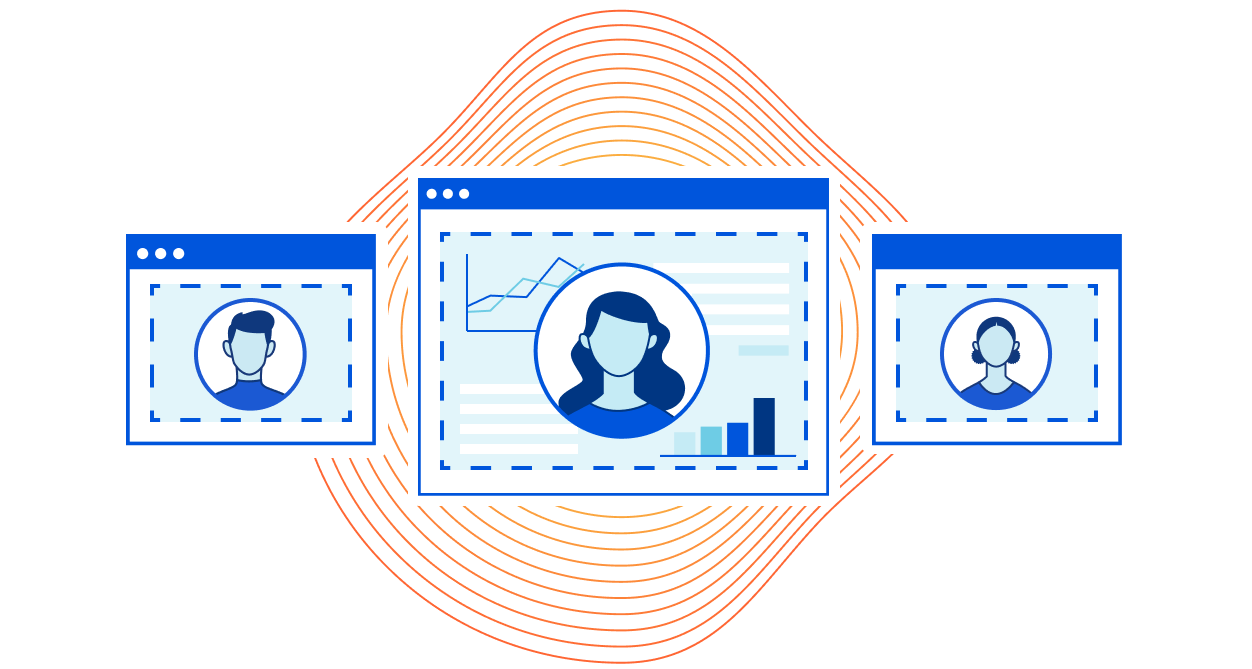
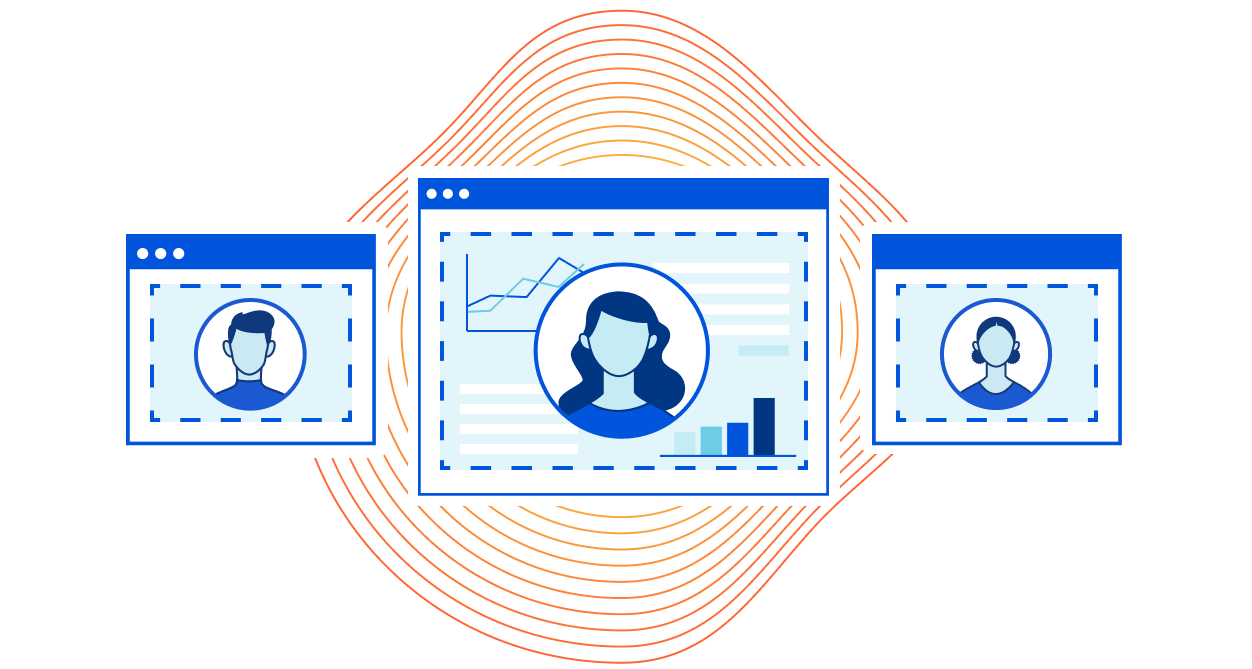
On Friday, March 25, 2022, Google published an emergency security update for all Chromium-based web browsers to patch a high severity vulnerability (CVE-2022-1096). At the time of writing, the specifics of the vulnerability are restricted until the majority of users have patched their local browsers.
It is important everyone takes a moment to update their local web browser. It’s one quick and easy action everyone can contribute to the cybersecurity posture of their team.
Even if everyone updated their browser straight away, this remains a reactive measure to a threat that existed before the update was available. Let’s explore how Cloudflare takes a proactive approach by mitigating the impact of zero day browser threats with our zero trust and remote browser isolation services. Cloudflare’s remote browser isolation service is built from the ground up to protect against zero day threats, and all remote browsers on our global network have already been patched.
Cloudflare Zero Trust applies a layered defense strategy to protect users from zero day threats while browsing the Internet:


Today, we’re excited to announce that Clientless Web Isolation is generally available. A new on-ramp for Browser Isolation that natively integrates Zero Trust Network Access (ZTNA) with the zero-day, phishing and data-loss protection benefits of remote browsing for users on any device browsing any website, internal app or SaaS application. All without needing to install any software or configure any certificates on the endpoint device.
Cloudflare’s clientless web isolation simplifies connections to remote browsers through a hyperlink (e.g.: https://<your-auth-domain>.cloudflareaccess.com/browser). We explored use cases in detail in our beta announcement post, but here’s a quick refresher on the use cases that clientless isolated browsing enables:
Simply navigating to Clientless Web Isolation will land your user such as an analyst, or researcher in a remote browser, ready to securely conduct their research or investigation without exposing their public IP or device to potentially malicious code on the target website.
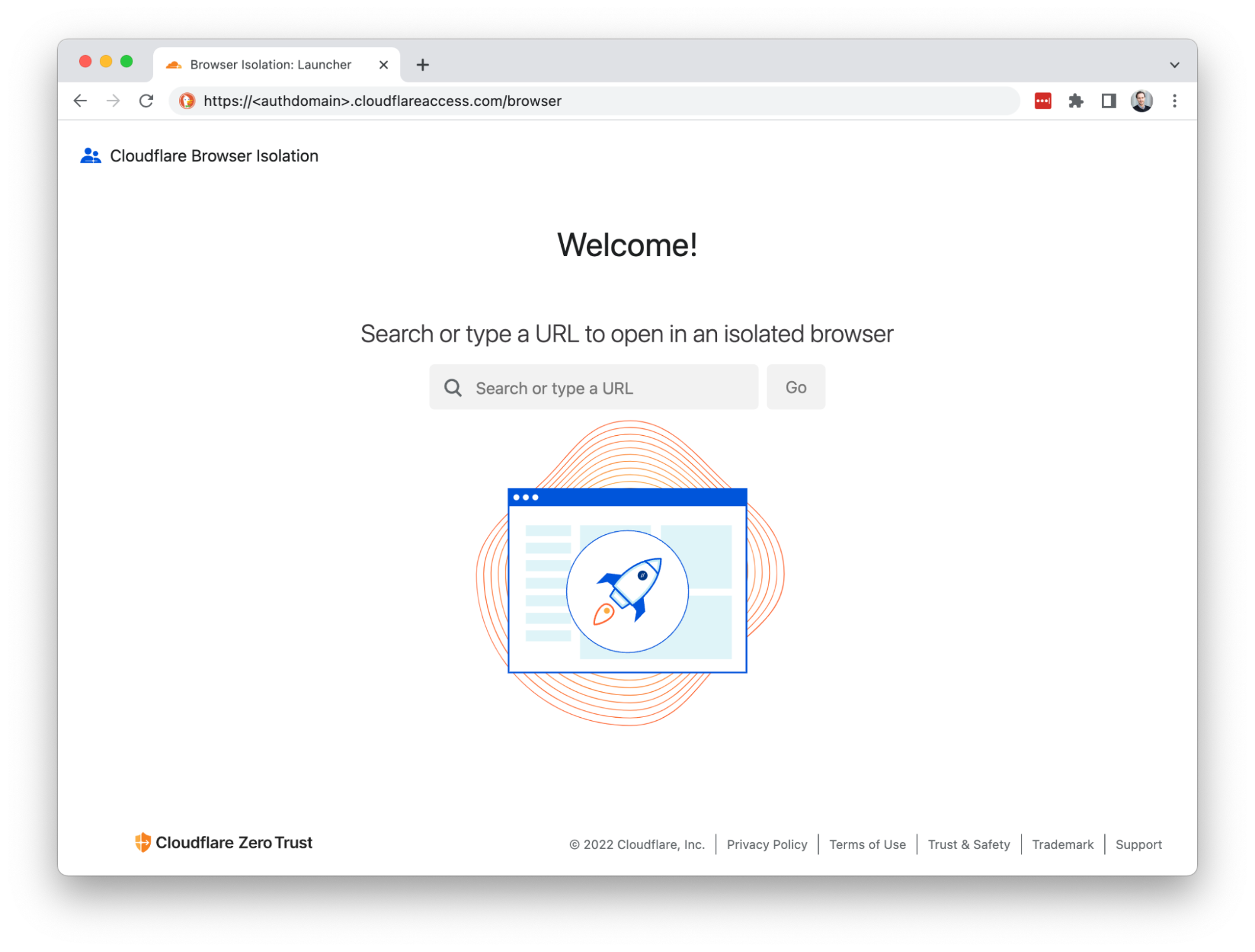
Suspicious hyperlinks and PDF documents from sensitive applications can be opened in a remote browser by rewriting the link with the clientless endpoint. For example:
https://<authdomain>.cloudflareaccess.com/browser/https://www.example.com/suspiciouslink
This is Continue reading


Today, we're excited to announce the beta for Cloudflare’s clientless web isolation. A new on-ramp for Browser Isolation that natively integrates Zero Trust Network Access (ZTNA) with the zero-day, phishing and data-loss protection benefits of remote browsing for users on any device browsing any website, internal app or SaaS application. All without needing to install any software or configure any certificates on the endpoint device.
In early 2021, Cloudflare announced the general availability of Browser Isolation, a fast and secure remote browser that natively integrates with Cloudflare’s Zero Trust platform. This platform — also known as Cloudflare for Teams — combines secure Internet access with our Secure Web Gateway solution (Gateway) and secure application access with a ZTNA solution (Access).
Typically, admins deploy Browser Isolation by rolling out Cloudflare’s device client on endpoints, so that Cloudflare can serve as a secure DNS and HTTPS Internet proxy. This model protects users and sensitive applications when the administrator manages their team's devices. And for end users, the experience feels frictionless like a local browser: they are hardly aware that they are actually browsing on a secure machine running in a Cloudflare Continue reading


Your team can now use Cloudflare’s Browser Isolation service to protect against phishing attacks and credential theft inside the web browser. Users can browse more of the Internet without taking on the risk. Administrators can define Zero Trust policies to prohibit keyboard input and transmitting files during high risk browsing activity.
Earlier this year, Cloudflare Browser Isolation introduced data protection controls that take advantage of the remote browser’s ability to manage all input and outputs between a user and any website. We’re excited to extend that functionality to apply more controls such as prohibiting keyboard input and file uploads to avert phishing attacks and credential theft on high risk and unknown websites.
Administrators protecting their teams from threats on the open Internet typically implement a Secure Web Gateway (SWG) to filter Internet traffic based on threat intelligence feeds. This is effective at mitigating known threats. In reality, not all websites fit neatly into malicious or non-malicious categories.
For example, a parked domain with typo differences to an established web property could be legitimately registered for an unrelated product or become weaponized as a phishing attack. False-positives are tolerated by risk-averse administrators but come at the Continue reading
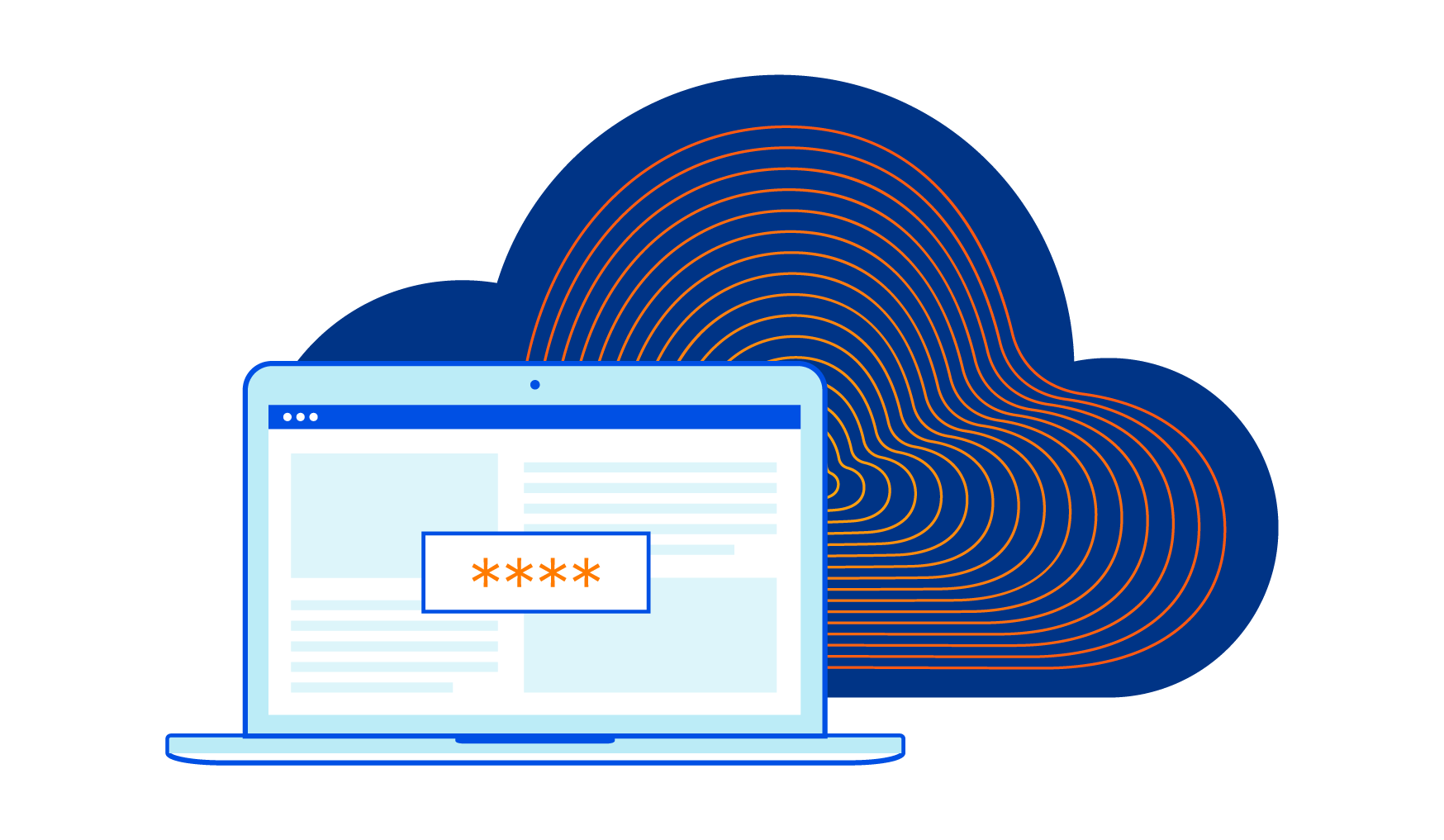
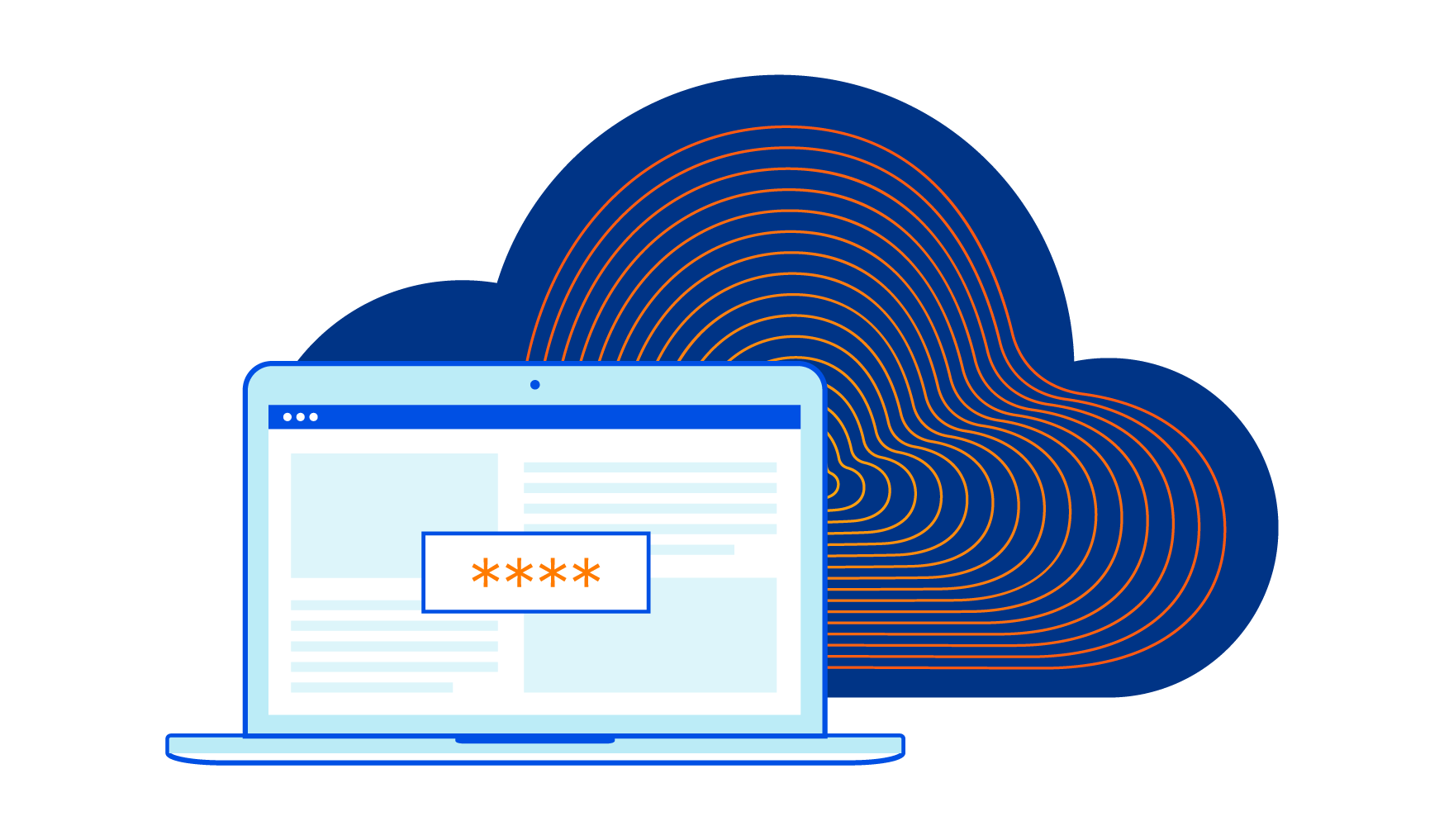
Starting today, your team can use Cloudflare’s Browser Isolation service to protect sensitive data inside the web browser. Administrators can define Zero Trust policies to control who can copy, paste, and print data in any web based application.
In March 2021, for Security Week, we announced the general availability of Cloudflare Browser Isolation as an add-on within the Cloudflare for Teams suite of Zero Trust application access and browsing services. Browser Isolation protects users from browser-borne malware and zero-day threats by shifting the risk of executing untrusted website code from their local browser to a secure browser hosted on our edge.
And currently, we’re democratizing browser isolation for any business by including it with our Teams Enterprise Plan at no additional charge.1
Web browsers, the same tool that connects users to critical business applications, is one of the most common attack vectors and hardest to control.
Browsers started as simple tools intended to share academic documents over the Internet and over time have become sophisticated platforms that replaced virtually every desktop application in the workplace. The dominance of web-based applications in the workplace has created a challenge for security teams who Continue reading
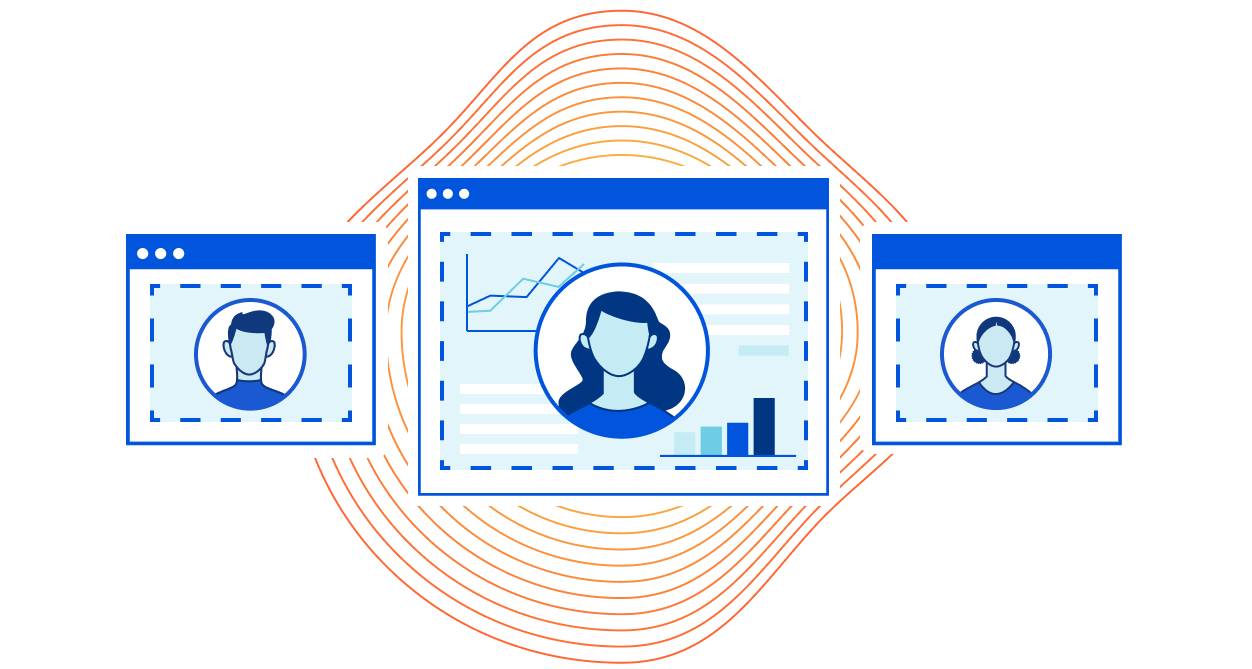
Every Internet-connected organization relies on web browsers to operate: accepting transactions, engaging with customers, or working with sensitive data. The very act of clicking a link triggers your web browser to download and execute a large bundle of unknown code on your local device.
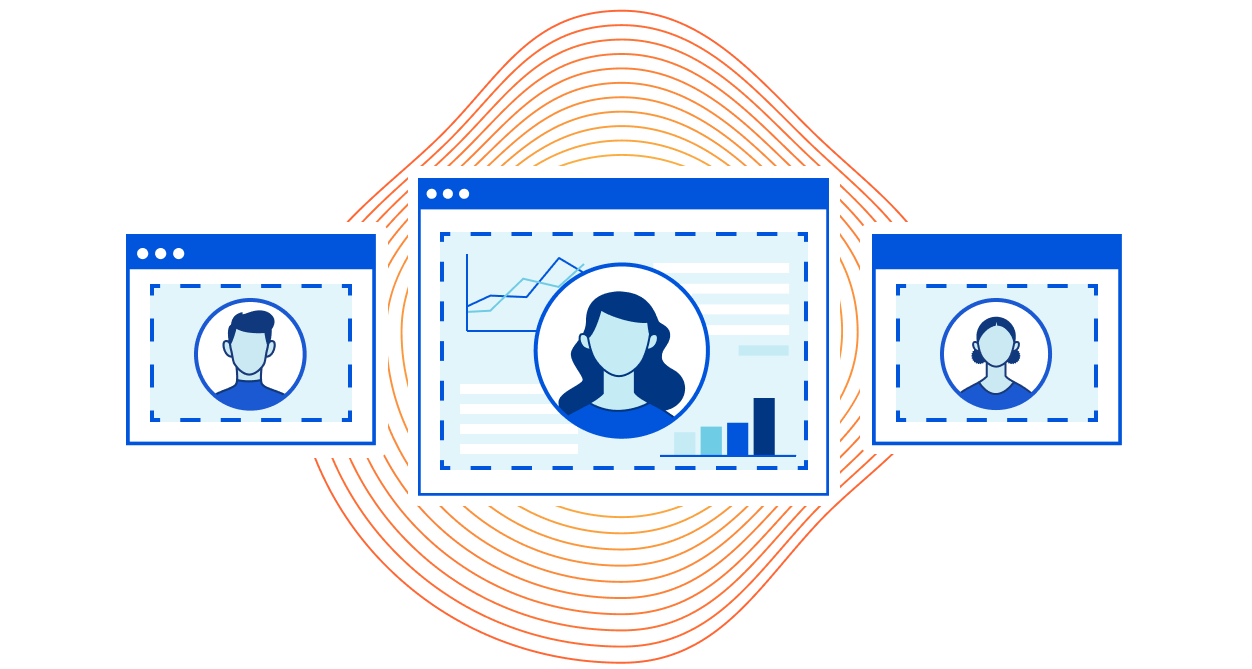
IT organizations have always been on the back foot while defending themselves from security threats. It is not a question of ‘if’, but ‘when’ the next zero-day vulnerability will compromise a web browser. How can IT organizations protect their users and data from unknown threats without over-blocking every potential risk? The solution is to shift the burden of executing untrusted code from the user’s device to a remote isolated browser.
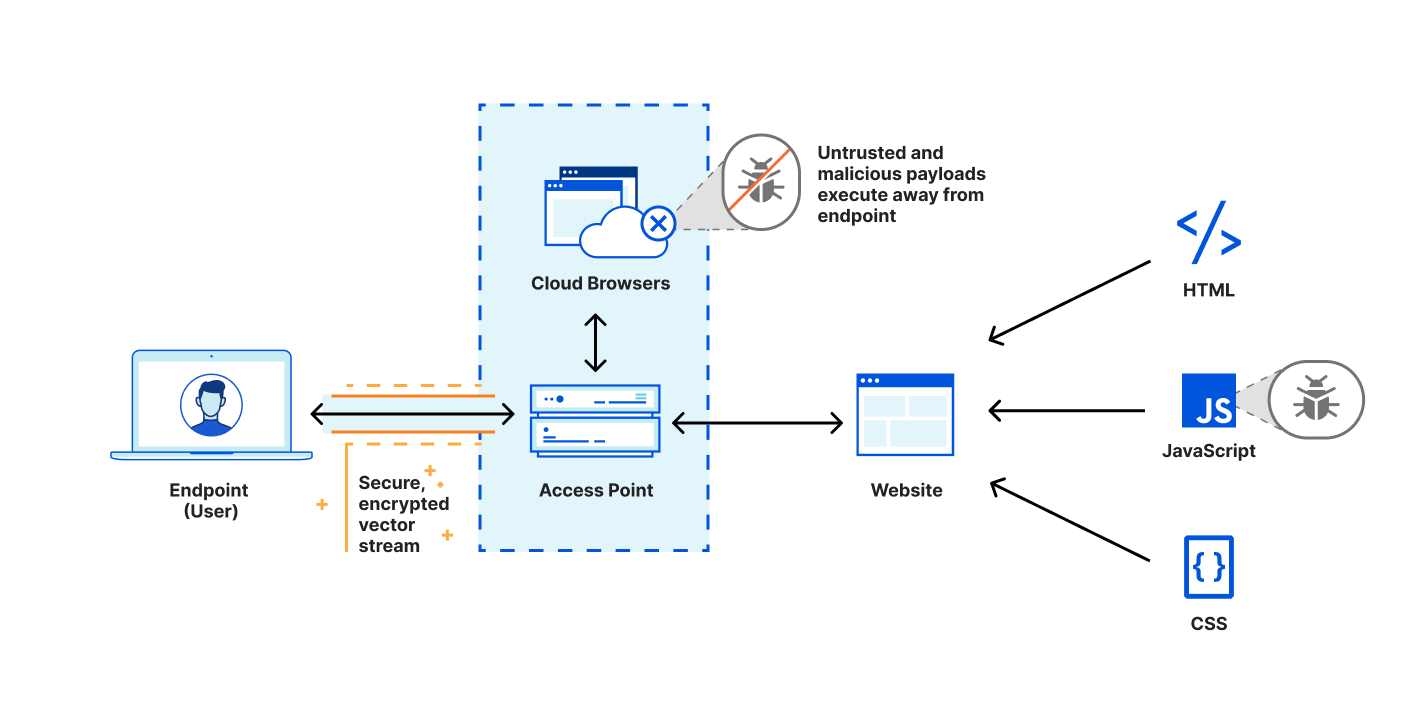
Today we are excited to announce that Cloudflare Browser Isolation is now available within Cloudflare for Teams suite of zero trust security and secure web browsing services as an add-on. Teams of any size from startups to large enterprises can benefit from reliable and safe browsing without changing their preferred web browser or setting up complex network topologies.
Running sensitive workloads in secure environments is nothing new, and Remote Browser Isolation (RBI) Continue reading
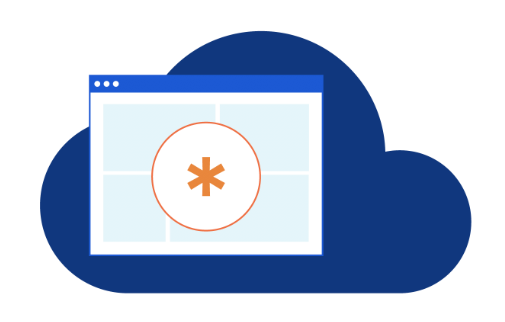
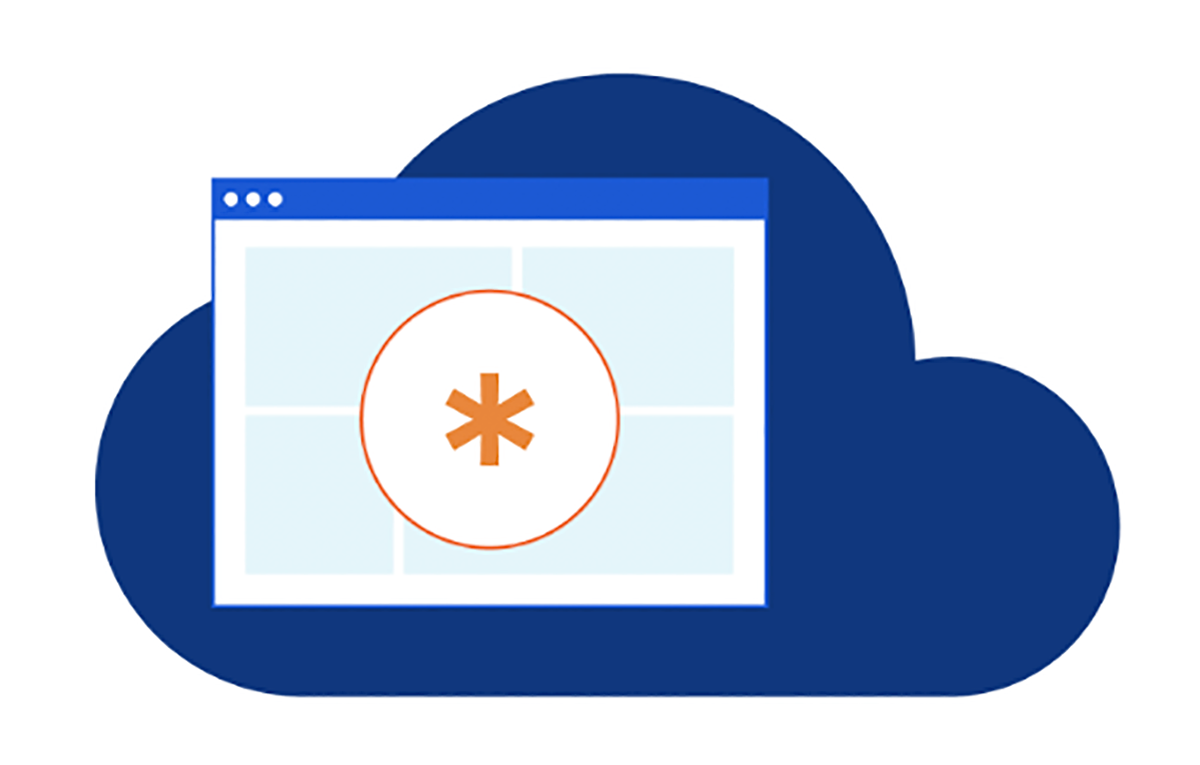
A web browser, the same application that connects users to the entire Internet, also connects you to all of the potentially harmful parts of the Internet. It’s an open door to nearly every connected system on the planet, which is powerful and terrifying.
We also rely on browsers more than ever. Most applications that we use live in a browser and that will continue to increase. For more and more organizations, a corporate laptop is just a managed web browser machine.
To keep those devices safe, and the data they hold or access, enterprises have started to deploy “browser isolation” services where the browser itself doesn’t run on the machine. Instead, the browser runs on a virtual machine in a cloud provider somewhere. By running away from the device, threats from the browser stay on that virtual machine somewhere in the cloud.
However, most isolation solutions take one of two approaches that both ruin the convenience and flexibility of a web browser:
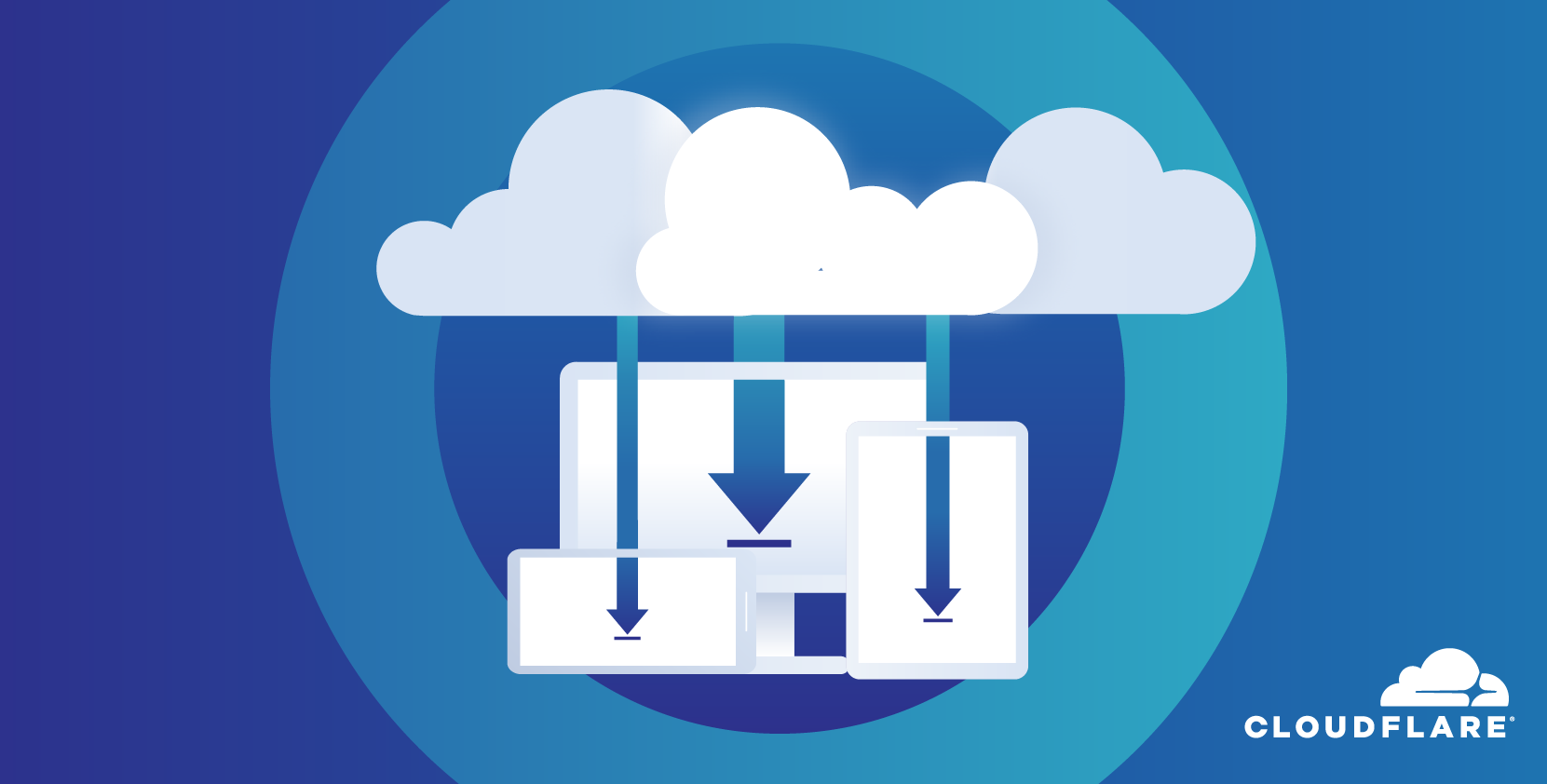
In May 2020, Backblaze, a founding Bandwidth Alliance partner announced S3 compatible APIs for their B2 Cloud Storage service. As a refresher, the Bandwidth Alliance is a group of forward-thinking cloud and networking companies that are committed to discounting or waiving data transfer fees for shared customers. Backblaze has been a proud partner since 2018. We are excited to see Backblaze introduce a new level of compatibility in their Cloud Storage service.
First let’s dive into the history of the S3 API and why it’s important for Cloudflare users.
Prior to 2006, before the mass migration to the Cloud, if you wanted to store content for your company you needed to build your own expensive and highly available storage platform that was large enough to store all your existing content with enough growth headroom for your business. AWS launched to help eliminate this model by renting their physical computing and storage infrastructure.
Amazon Simple Storage Service (S3) led the market by offering a scalable and resilient tool for storing unlimited amounts of data without building it yourself. It could be integrated into any application but there was one catch: you couldn’t use any existing standard Continue reading

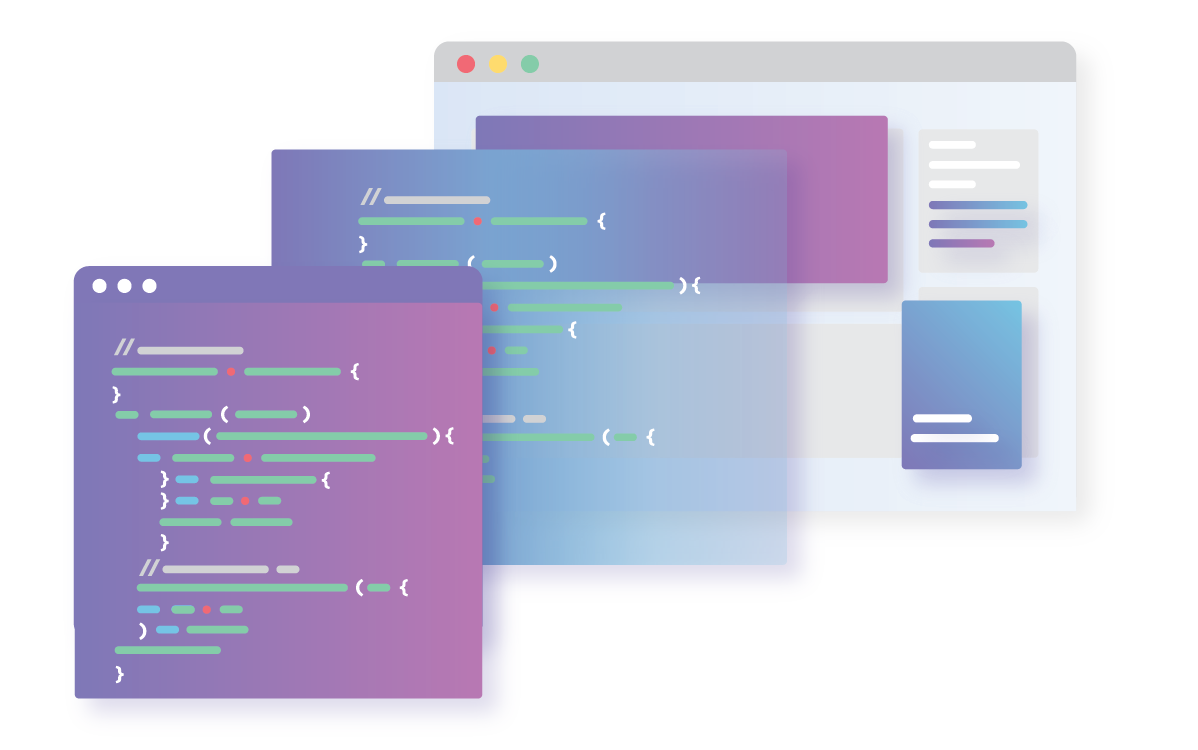
We recently wrote about unit testing Cloudflare Workers within a mock environment using CloudWorker (a Node.js based mock Cloudflare Worker environment created by Dollar Shave Club's engineering team). See Unit Testing Worker Functions.
Even though Cloudflare Workers deploy globally within seconds, software developers often choose to use local mock environments to have the fastest possible feedback loop while developing on their local machines. CloudWorker is perfect for this use case but as it is still a mock environment it does not guarantee an identical runtime or environment with all Cloudflare Worker APIs and features. This gap can make developers uneasy as they do not have 100% certainty that their tests will succeed in the production environment.
In this post, we're going to demonstrate how to generate a Cloudflare Worker compatible test harness which can execute mocha unit tests directly in the production Cloudflare environment.
Create a new folder for your project, change it to your working directory and run npm init to initialise the package.json file.
Run mkdir -p src && mkdir -p test/lib && mkdir dist to create folders used by the next steps. Your folder should look like this:
.
./dist
./src/worker.js
./test
./test/lib
. Continue reading