Author Archives: Tom Brightbill
Author Archives: Tom Brightbill
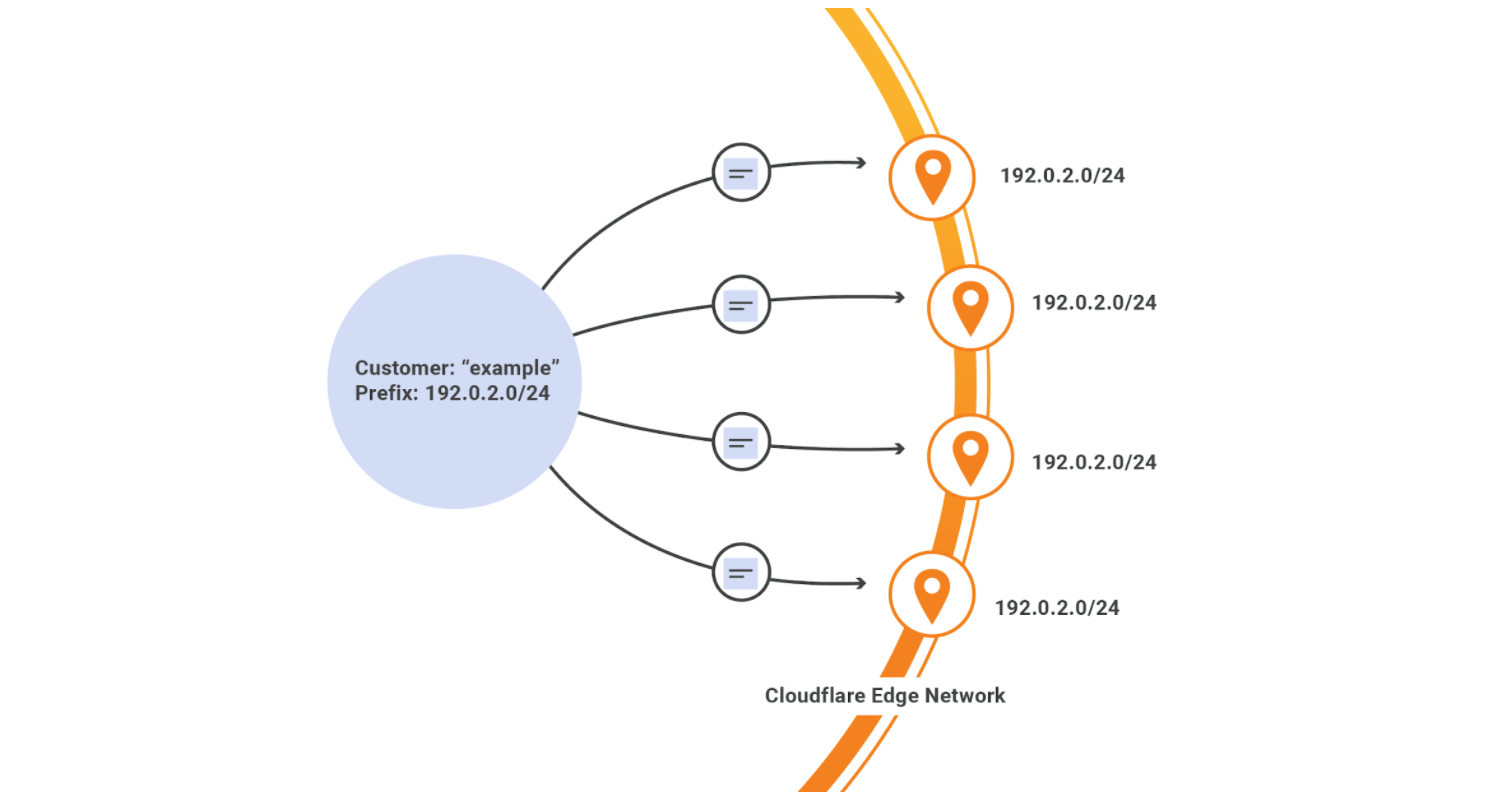
Today we’re thrilled to announce general availability of Bring Your Own IP (BYOIP) across our Layer 7 products as well as Spectrum and Magic Transit services. When BYOIP is configured, the Cloudflare edge will announce a customer’s own IP prefixes and the prefixes can be used with our Layer 7 services, Spectrum, or Magic Transit. If you’re not familiar with the term, an IP prefix is a range of IP addresses. Routers create a table of reachable prefixes, known as a routing table, to ensure that packets are delivered correctly across the Internet.
As part of this announcement, we are listing BYOIP on the relevant product pages, developer documentation, and UI support for controlling your prefixes. Previous support was API only.
Customers choose BYOIP with Cloudflare for a number of reasons. It may be the case that your IP prefix is already allow-listed in many important places, and updating firewall rules to also allow Cloudflare address space may represent a large administrative hurdle. Additionally, you may have hundreds of thousands, or even millions, of end users pointed directly to your IPs via DNS, and it would be hugely time consuming to get them all to update their records Continue reading
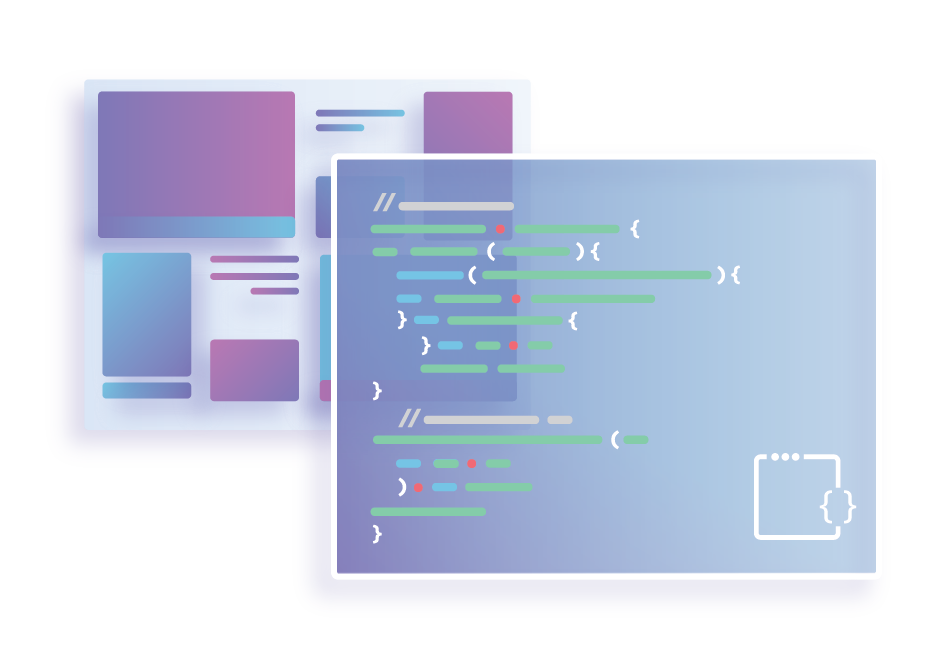

In today’s post we’re going to talk about building a CI/CD pipeline for Cloudflare Worker’s using Travis CI. If you aren’t yet aware, Cloudflare Workers allow you to run Javascript in all 165 of our data centers, and they deploy globally in about 30 seconds. Learn more here.
There are a few steps before we get started. We need to have a Worker script we want to deploy, some optional unit tests for the script, a serverless.yml file to deploy via the Serverless Framework, a .gitignore file to ignore the node_modules folder, and finally, a .travis.yml configuration file. All of these files will live in the same GitHub repository, which should have a final layout like:
----- worker.js
----- serverless.yml
----- test
. worker-test.js
----- node_modules
----- package.json
----- package-lock.json
----- .travis.yml
----- .gitignore
In a recent post we discussed a method for testing Workers. We’ll reuse this method here to test a really simple Worker script below which simply returns Hello World! in the body of the response. We will name our Worker worker.js.
addEventListener('fetch', event => {
event.respondWith(handleRequest(event.request))
})
async function handleRequest(request) {
return new Continue reading
If you were not aware, Cloudflare Workers lets you run Javascript in all 165+ of our Data Centers. We’re delighted to see some of the creative applications of Workers. As the use cases grow in complexity, the need to sanity check your code also grows.
More specifically, if your Worker includes a number of functions, it’s important to ensure each function does what it’s intended to do in addition to ensuring the output of the entire Worker returns as expected.
In this post, we’re going to demonstrate how to unit test Cloudflare Workers, and their individual functions, with Cloudworker, created by the Dollar Shave Club engineering team.
Dollar Shave Club is a Cloudflare customer, and they created Cloudworker, a mock for the Workers runtime, for testing purposes. We’re really grateful to them for this. They were kind enough to post on our blog about it.
This post will demonstrate how to abstract away Cloudworker, and test Workers with the same syntax you write them in.
Before we get into configuring Cloudworker, let’s introduce the simple script we are going to test against in our example. As you can see this script contains two functions, both of Continue reading

If you weren’t aware, Cloudflare Workers, our serverless programming platform, allows you to deploy code onto our 165 data centers around the world.
Want to automatically deploy Workers directly from a GitHub repository? Now you can with our official GitHub Action. This Action is an extension of our existing integration with the Serverless Framework. It runs in a containerized GitHub environment and automatically deploys your Worker to Cloudflare. We chose to utilize the Serverless Framework within our GitHub Action to raise awareness of their awesome work and to enable even more serverless applications to be built with Cloudflare Workers. This Action can be used to deploy individual Worker scripts as well; the Serverless Framework is being used in the background as the deployment mechanism.
Before going into the details, we’ll quickly go over what GitHub Actions are.
GitHub Actions allow you to trigger commands in reaction to GitHub events. These commands run in containers and can receive environment variables. Actions could trigger build, test, or deployment commands across a variety of providers. They can also be linked and run sequentially (i.e. ‘if the build passes, deploy the app’). Similar to many CI/CD tools, these commands run Continue reading
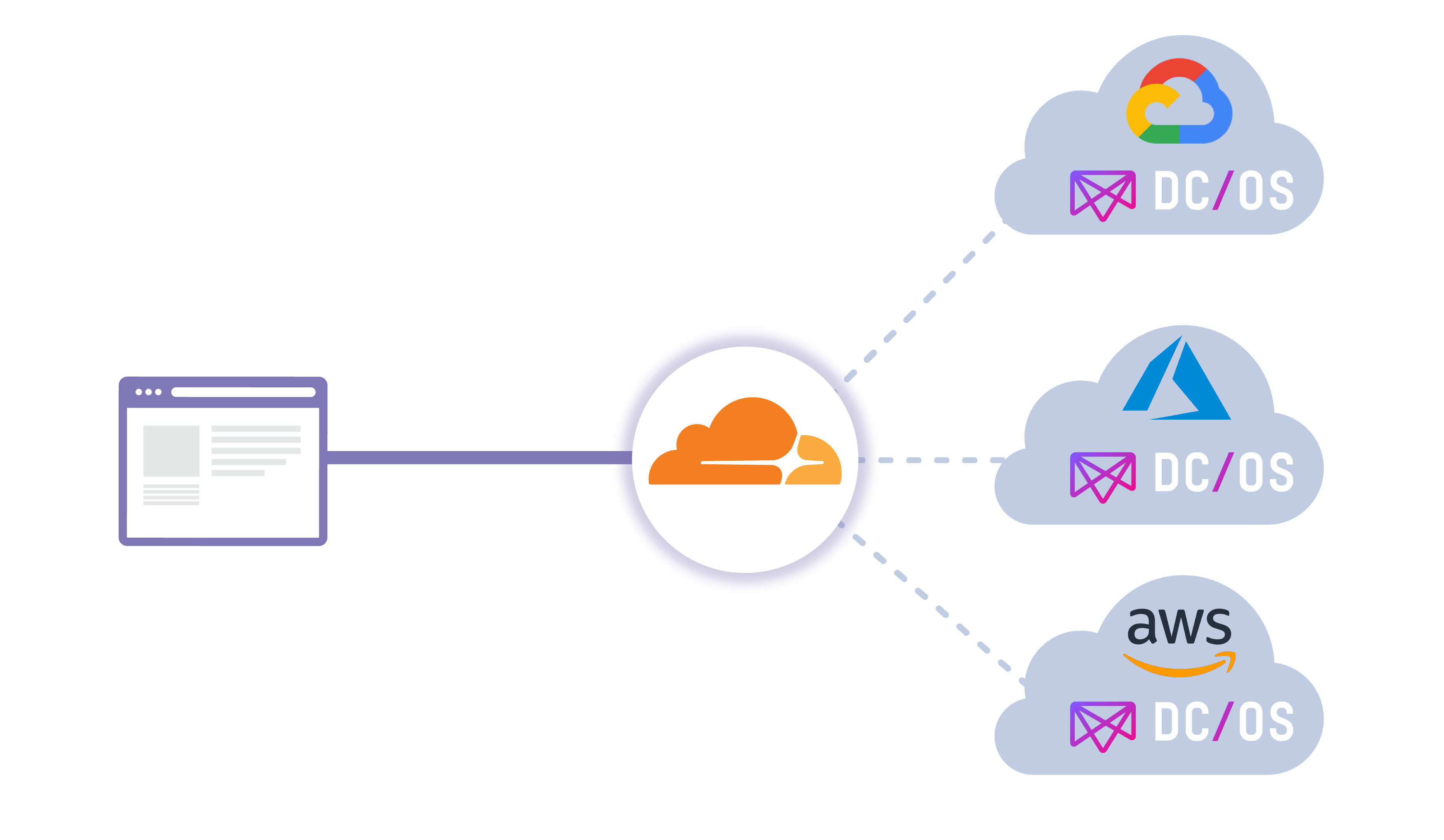
Cloudflare is proud to partner with Mesosphere on their new Argo Tunnel offering available within their DC/OS (Data Center / Operating System) catalogue! Before diving deeper into the offering itself, we’ll first do a quick overview of the Mesophere platform, DC/OS.
Mesosphere DC/OS provides application developers and operators an easy way to consistently deploy and run applications and data services on cloud providers and on-premise infrastructure. The unified developer and operator experience across clouds makes it easy to realize use cases like global reach, resource expansion, and business continuity.
In this multi cloud world Cloudflare and Mesosphere DC/OS are great complements. Mesosphere DC/OS provides the same common services experience for developers and operators, and Cloudflare provides the same common service access experience across cloud providers. DC/OS helps tremendously for avoiding vendor lock-in to a single provider, while Cloudflare can load balance traffic intelligently (in addition to many other services) at the edge between providers. This new offering will allow you to load balance through the use of Argo Tunnel.
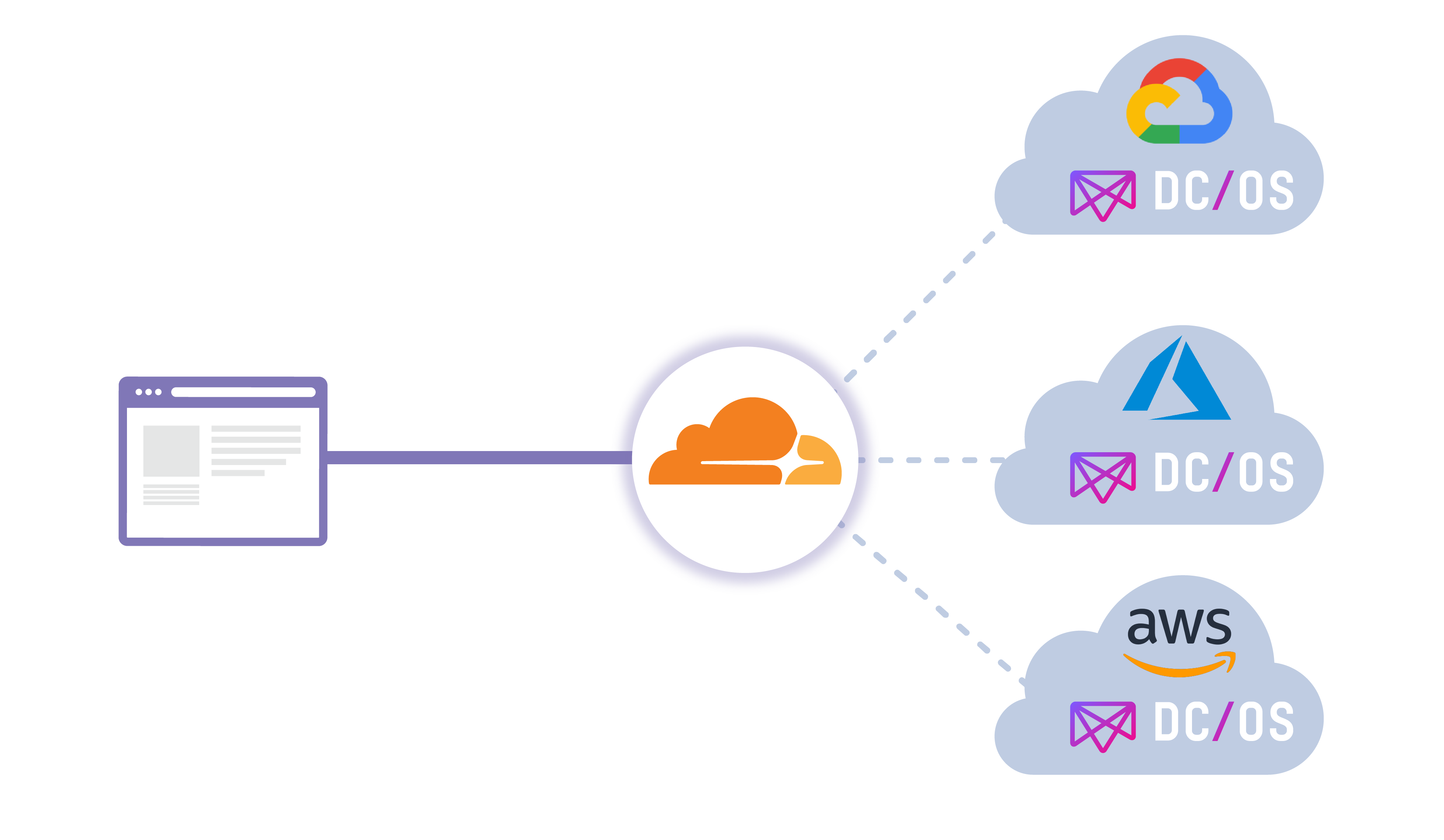
Cloudflare Argo Tunnel is a private connection between your services and Cloudflare. Tunnel makes it such that only traffic that routes through the Continue reading