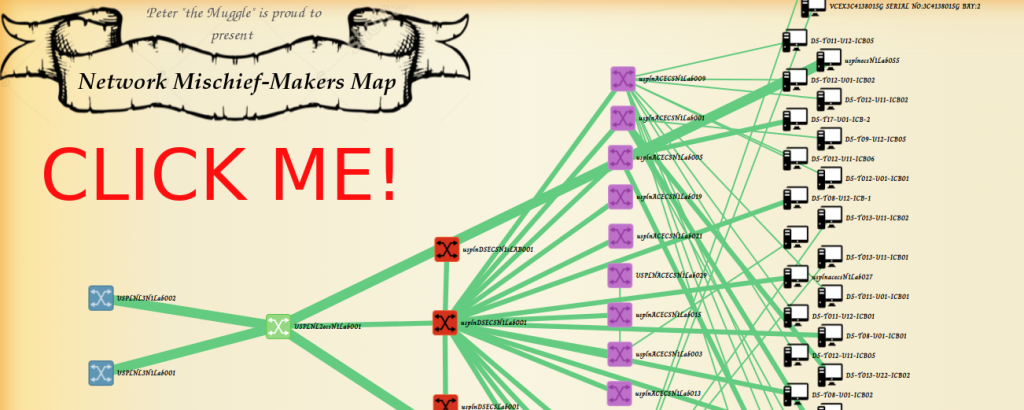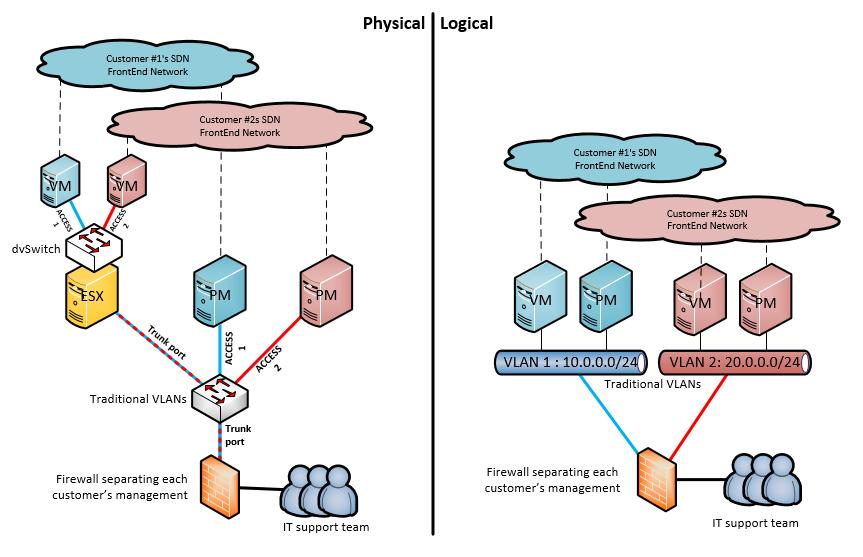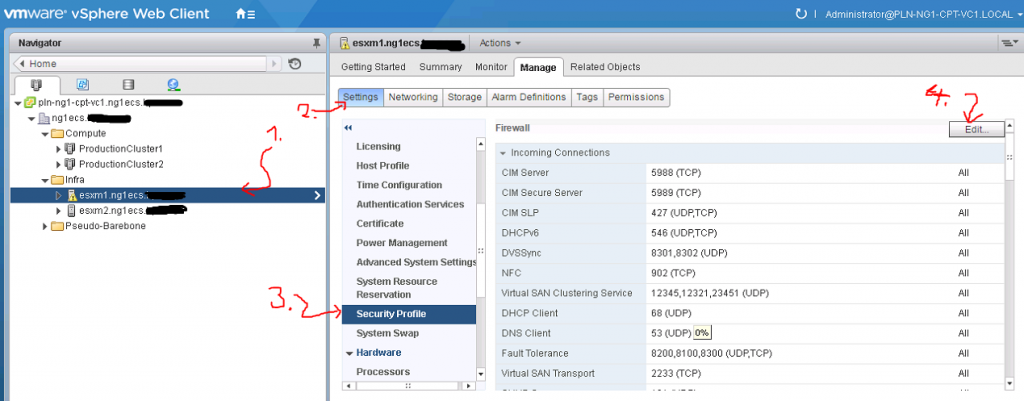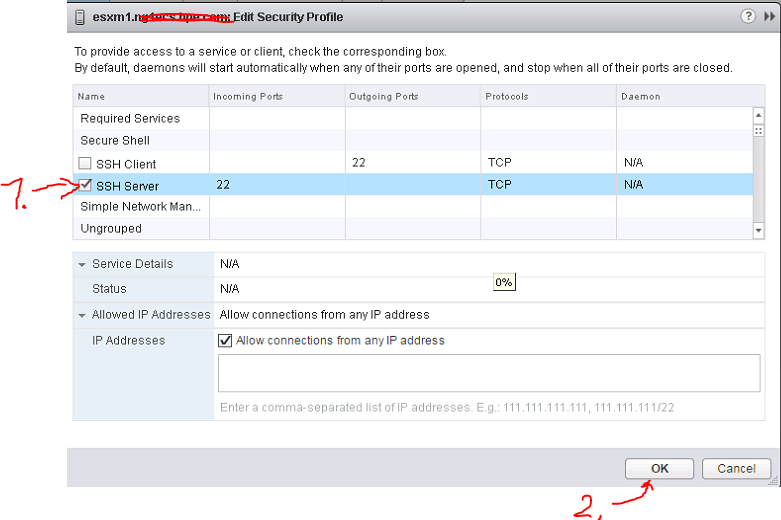Teaching Your AI Assistant to See – Extending RAG with Image Understanding
In the previous article, we built a RAG-powered AI assistant that can answer questions from your personal Obsidian notes. It works great for text – but what about all those … Read MoreMaking AI accessing your personal work notes using RAG mechanism to be your work assistant
Have you ever wished ChatGPT could answer questions about YOUR personal notes? Like “What are my lab credentials?” or “Who do I contact for hardware purchases?” – things only you … Read MoreUsing an AI Agent to Inspect, Configure, and Troubleshoot a Cisco Network Lab Setup
Ok, I admit I was probably living under a rock that I am publishing this article this late, but that is the thing with being a father and just jumping … Read MoreContainerlab.dev: Quick Network Lab Setup Using Cisco IOL Containers
Containerlab has quickly become a de-facto standard for building reproducible, lightweight network labs using containers. In this article, I will walk through a minimal “hello world” setup that uses Cisco … Read MoreNetwork Topology Visualization #4 – Interactive Map Using D3 Javascript Library
This will be probably last visualization example for a while because I stopped working with network visualizations for some time now. But I wanted to finish publishing some last examples … Read MorevmWare vRealize Automation (with embedded vRO) – Full Example of Custom Resources for Executing Ansible Playbooks from Blueprints
This articles exists because I spend a lot of time in the last year inside vmware vRealize Automation (vRA) that includes an embedded vRealize Orchestrator (vRO) on a undisclosed project. And the main take-away is that the documentation in certain aspects that are on the edge of new features of vRA/vRO are, to put it mildly “documented in a very chaotic way”. Additionally, what worked in vRA 8.0 – 8.2 suddenly stopped working in 8.3 and 8.4 when upgraded. So this product is not yet as stable as I would like and for this article it means that it will probably be completely outdated in a year or so. Nevertheless I wanted to put together a simple example that is working end-to-end and providing practical jump of point for building more.
And I have decided that bridging vRA/vRO with traditional Ansible playbook is a good idea for an example. Because it combines the vRAs great Infrastructure As A Code (IaaS) capabilities of using blueprints with a more infrastructure focused automation of Ansible. We will be building an abstract object on a blueprint (these types of objects are called “custom resource” because you are defining what they Continue reading
Network Topology Visualization #3 – Exploring other D3 visualization options for a DataCenter
Foreword
First a disclaimer #1, in contrast to the previous articles, here I will NOT describe the collection of data that will be visualized because these datasets were manufactured manually for the sake of example. So this time I will just say what was the target behind a given visualization example and give you a link to a live demo of it. You can examine the code and source JSON files yourself using the usual browser developer tools and should be fairly easy to adopt.
Secondly a disclaimer #2, the examples here were developed as part of a part-time job with company called Langner GmbH. (visit Langner.com), as a form consultancy exploring options of enhancing their OT-BASE software with some javascript/D3 based visuals. This engagement ended in early 2020 (so more than a year ago now) and they were kind enough to give me permission to publish some examples here. With data properly anonymized.
So let’s get to the examples. There is a total of 4 examples and I will NOT explain them one by one in detail here much (e.g their code). However it should be fairly easy for you to just Continue reading
[mini-update] Network Topology Visualization #2 – Using SNMP as data source and enhanced visuals
After a longer break, I managed to get back to my small visualization experiment from last time, and improve it a little. Firstly, the NETCONF interface was switched for a more standard SNMP one, even if that is not as cutting edge anymore.
So without keeping you waiting, here is firs the visualization example, as you can see I was playing here a little and got inspired by the Mischief-makers map from Harry Potter. Of course if you do not like the visuals just re-do the CSS to get rid of it.
Also, this time I made the code public using the much more common github.com here.
Usage/Tutorial
Once you download this project from github, you will find several files in the directory, your starting point are the two configuration files called:
- config.ini – holds SNMP configuration like community string and a list of IPs for each network device to be SNMP queried
- pyconfig.py – holds low level configuration on how to visualize the data recieved and how to order the devices detected into layers
Lets start with the config.ini, which is much smaller. Here is an example.
[DEFAULT] SnmpVersion = 2c SnmpCommunityString Continue reading
Autopilot for Elite Dangerous using OpenCV and thoughts on CV enabled bots in visual-to-keyboard loop
Ok, first let’s get one thing clear. This is an educational project for me learning some computer vision algorithms (I want to make an insect identification system to protect a bee hive, – but that is for much later article) and the game Elite Dangerous provided only interesting guinea pig here to test some principles. This was never intended as a game cheat/bot or anything like that, although in the last chapter I will give my thoughts on AI becoming a thing playing games using undetectable external “human loops” (e.g. looking at monitor and pushing keyboard) that no anti-cheat will ever catch, but that is way beyond my motivation as I personally like Elite as it is and definitely do not want to destroy its internal mechanics by creating a farming/trading bot this way. That is also the reason why code of my experiments is not disclosed. If I do not figure out some clever way how to share this without some script-kiddies turning this experiment into a cheat I never will share this code. If you are here looking for a game cheat, you will not get it. If you are here to learn how to program Continue reading
Network Topology Visualization – Example of Using LLDP Neighborships, NETCONF and little Python/Javascript
Ok, this is a continuation of two streams of articles here, first my recent NETCONF tutorial here, and secondly my very old project (back then in Java) of visualization of network topologies using SNMP information called “HelloRoute”. So this is a resurrection of a very old ideas, just using newer methods and tools. But first a foreword on visualization.
Foreword – Visualization use in Network Infrastructure by Author’s experience
Well, as far as I would say, automated network visualization or documentation never really took of as primary source of documentation, everywhere I look we still maintain manually created maps with version control, trying to keep them up-to-date in change process and etc… , the reason why this is so is the context that human author can give the map, for example office networks mapped by purpose or parts of buildings, or by legal organizations. Have a look on the picture below, this is a difference between human and automated maps in most generic network modeling tools.
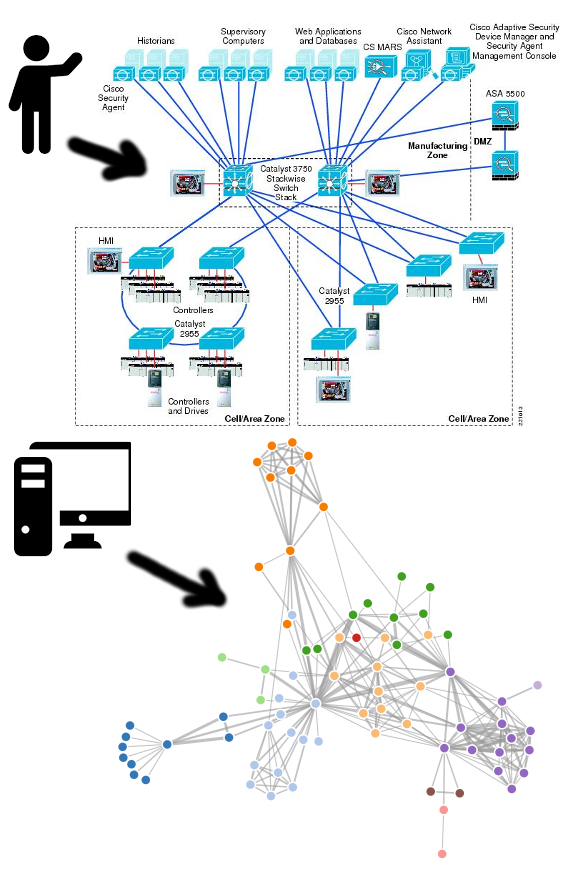
Human vs computer generated network diagrams
Now to not completely kill the point of you finishing this tutorial, I BELIEVE THE PROBLEM IS THAT VISUALIZATION TOOLS ON MARKET ARE MOSTLY GENERIC PRODUCTS, Continue reading
HP Networking/Comware NETCONF interface quick tutorial (using python’s ncclient and pyhpecw7)
So let’s learn about NETCONF, but first a bit of history and perspective. Everyone in networking business at least once heard about SNMP (Simple Network Management Protocol), which is the goto protocol for monitoring your network devices, and wondered how cool it would be if you could not only monitor your network with it, but actively configure it (sort of like “SDN wannabe”). But for that purpose the SNMP was not really useful, it supported some write operations but they were so generic and incomplete that it was not really feasible. That is where NETCONF came around 2011 as a standard (it was here before but its RFC 6241 was ratified then) and changed the game in favor of configuring any device, while not restricting vendors from declaring their own NETCONF data structures to fit their features, but lets first check the protocol first before diving into the data structures.
NETCONF is a RCP (remote procedure call) based protocol, using XML formating as payload and YAML language as data modeling (the part that explains to you what XML to send to configure something).
LAB TOPOLOGY
Ok, lets get to the point, in our excercise I will be focused on the Continue reading
[minipost] Protecting SSH on Mikrotik with 3-strike SSH ban using only firewall rules
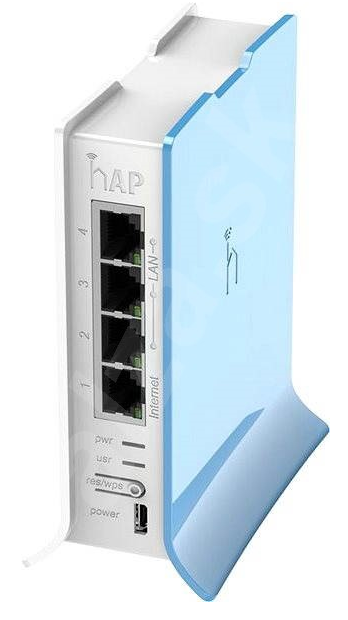 After working with Mikrotik / RouterBoard routers for a long time, I recently needed to replace an aging old wifi router at my parents and the recent brand of very cheap Mikrotik WIFI integrated routers (RB941-2nD-TC shown on left) that you can get under 20,-EUR was a great deal with an added bonus that I want to manage all this remotely and not visit physically every time there is a wifi problem. So following my previous post on how to put a little script into Mirkotik to email you it’s public address whenever it changes (a mandatory to manage parent’s home router using dynamic public IP from ISP) I was also concerned about publicly opened SSH port and wanted at least basic protection on it. Most of you are probably using already some great tool such as fail2ban on linux, that scans log files and if it notices three bad logins to SSH from an IP, it will put the IP into a blocking filter on the local linux iptables firewall so it can no longer harass your system. Well I needed something similar on my home Mikrotik router/firewall, but without impacting its performance or doing a lot Continue reading
After working with Mikrotik / RouterBoard routers for a long time, I recently needed to replace an aging old wifi router at my parents and the recent brand of very cheap Mikrotik WIFI integrated routers (RB941-2nD-TC shown on left) that you can get under 20,-EUR was a great deal with an added bonus that I want to manage all this remotely and not visit physically every time there is a wifi problem. So following my previous post on how to put a little script into Mirkotik to email you it’s public address whenever it changes (a mandatory to manage parent’s home router using dynamic public IP from ISP) I was also concerned about publicly opened SSH port and wanted at least basic protection on it. Most of you are probably using already some great tool such as fail2ban on linux, that scans log files and if it notices three bad logins to SSH from an IP, it will put the IP into a blocking filter on the local linux iptables firewall so it can no longer harass your system. Well I needed something similar on my home Mikrotik router/firewall, but without impacting its performance or doing a lot Continue reading
Example of private VLAN isolation across Virtual and Physical servers using ESX/dvSwitch and HP Networking Comware switches
The target was simple, we have an internal cloud datacenter at work that provides users and customers both virtual machines and physical machines. Each machine has to network interface cards (NICs), one is in control of the user/customer using SDN layer, the secondary NIC is for our support to monitor and help troubleshoot these machines when needed. This second NIC will be our target today. In the past we used per-user or per-customer firewall separations that was configuration intensive nightmare, but was reliable. However since we learned private VLANs are now supported by vmWares Distributed vSwitch (dvSwitch), we immediately tried to make it cooperate with private VLANs on physical switches. And since it worked like a charm, let me share with you a quick lab example. But theory first!
Theory of separating management rail between different customers with and without private VLANs
Fortunately Private VLANs arrived for most major vendors and promissed the ability to have one giant subnet and separate every host from each other on L2 using some basic principle of declaring ports as either promiscuous (can talk to any other port type), community (can talk to ports Continue reading
HPE’s DCN / Nuage SDN – Part 3 – REST API introduction
REST-full API, the new trendy bandwagon of cloud automation and SDN due to its simplicity and universal compatibility. TI is essentially a http transfer protocol with JSON payload. And if I confused you here, please stay calm, we are still doing networking here, we will just try to use a different control mechanism than good old console or visual GUI for the sake of automation later. Also here on this site we already had one exposure to REST API use with the HP’s SDN controller both using raw curl and automation of this controller using perl web application as tutorials.
Index of article series:
- HPE’s DCN / Nuage SDN – Part 1 – Introduction and LAB Installation Tutorial
- HPE’s DCN / Nuage SDN – Part 2 – First Steps Creating Virtual/Overlay Customer Network
- HPE’s DCN / Nuage SDN – Part 3 – REST API introduction
Introduction to part #3 about REST API
I was thinking for a long time how to structure this article, and at the end I decided. That instead of showing too much boring REST API calls, I am going to show only a few elemental REST API calls of Nuage, but from different points of view. We Continue reading
[minipost] Capturing bidirectional traffic of virtual machine (VMs) on vmWare ESX 6.x
Here I was getting a trouble with communication between an ESX virtual machine and the nearby switch (Nuage/DCN controller VM talking with a VTEP switch if someone is interested) and because that switch was direct destination of the control plane packets (OVSDB over TCP) I was not having much success creating a mirroring interface on the switch. So I learned how to capture a specific virtual machine traffic directly on the ESXi host’s SSH console and to not forget that, I will document this here.
Step 1 – enable SSH to the ESX host
In most cases this is not running by default, so go to the ESXi server direct terminal or iLo and via “F2″enter system customization and enter troubleshooting section:
Right behind this menu should be “SSH Enable” option, and you simply hit that with enter 
ALTERNATIVE: If you have vCenter deployed, you can use its GUI to enable SSH on a specific host like this:
Step 2 – locating switchport ID
My virtual machine was called “DCN4.0R5_VSC1” and was simply connected to logical vswitch0 in Continue reading
HPE’s DCN / Nuage SDN – Part 2 – First Steps Creating Virtual/Overlay Customer Network
In the previous part 1, we have installed basic HPE DCN system on a group of ESXi hosts. But we didn’t actually done anything inside it, so lets fix this by creating a first “HelloWorld” customer that we will call “NetworkGeekStuff” and deploy some virtual machines to this virtual network. In this part we are going to fix that and we will create a very basic virtual customer, a username/password for that customers administrator and create a small 3 tier ( database / internal / dmz) network using HPE DCN’s overlay virtual network. And at the very end, we are going to connect to this network a few virtual machines.
Index of article series:
- HPE’s DCN / Nuage SDN – Part 1 – Introduction and LAB Installation Tutorial
- HPE’s DCN / Nuage SDN – Part 2 – First Steps Creating Virtual/Overlay Customer Network
Starting LAB state
We will start exactly where we ended on previous part 1, but to double-check, I am going to show the main views of my vCenter and VSD environment to show how “empty” it is after a pure install that we did so far. So starting with this, below is my view on vCenter boxes, with Continue reading
HPE’s DCN / Nuage SDN – Part 1 – Introduction and LAB Installation Tutorial
Nuage Networks is a spinoff from Alcatel-Lucent (now under Nokia as they acquisition Alcatel recently) and also a name of software defined network (SDN) overlay solution for datacenters and direct competitor for a bit more widely known vmWare’s NSX. However Alcatel/Nokia are not the only backers here, Hewlett Packard Enterprise (HPE) also got a vested interest in this technology and jumped on the partnership with Alcatel/Nokia generating their own spin-off called “HPE’s Distributed Cloud Networking” or HPE DCN for short. In this article I am going to quickly summarize what it should be capable of doing, and then I am going do a run down of how to install this system in a home lab environment, while trying to minimize the requirements for a home install of this beast sacrificing a few redundancies that you would normally have in a DC setup.
I am marking this article as “Part 1” because this installation will only provide the most very basic overlay solution and there will be follow-ups that will go into different aspects later (e.g. redundancy, cooperation with vmWare ESX high availability or L3 VTEPs). For now we are going to setup a simple lab, trying to minimize the Continue reading
Tutorial for small Hadoop cloud cluster LAB using virtual machines and compiling/running first “Hello World” Map-Reduce example project
I had Hadoop experience now for more than a year, thanks to a great series of Cloud Computing courses on Coursera.org, now after ~6 months of running via several cloud systems, I finally have time to put down some of my more practical notes in a form of an article here. I will not go much into theory, my target here would be to help someone construct his first small Hadoop cluster at home and show some of my amateur “HelloWorld” code that will count all words in all works of W. Shakespeare using the MapReduce. This should leave with with both a small cluster and a working compilation project using Maven to expand on your own later …
What I have used for my cluster is a home PC with 32G of RAM to run everything inside using vmWare Workstation. But this guide is applicable even if you run this usingVirtualBox, physical machines, or using virtual machines on some Internet cloud (e.g. AWS/Azure). The point will simply be 4 independent OS linux boxes that are together one a shared LAN to communicate between each other.
Lab Topology
For this one there is not much to say Continue reading
Ping on you! – Beta 2.0 is online
Nicer, more stable, AJAX/JSON enabled pingonyou.com and also preparations in background to introduce the 24/7 Monitoring feature.
So here we are. First a bit of short history, if you have seen the first version of the pingonyou.com, you probably had a sense of 90’s view of the page just by looking at it. Everything was static HTML and all updates were actually refreshing the whole page (including every new line in the ping functionality needed a whole site refresh!). This was also including the fact that the design and color selection was really very basic. If you want to have a look on the old version, simply go to previous articles on this blog (where pictures are) for a comparison or here is a picture of beta 1.0. But lets now focus on the new version which is available from today!
Ping on You – Beta 2.0
The first thing is the color-scheme, after trying out several dozens of combinations, the blue variant was the best overall that provide both good console readability and combined with the fact that the functions that it provides needed to be categorized much better. First everyone that comes Continue reading
[minipost]Quick LAB/config example for IPv6 BGP between HP Networking Comware v5 andCisco
A small lab showing basic configuration of BGP between Cisco and HP (Comware v5). This is just something small we deploying recently, there is nothing grand here, only a minor configuration example to follow later when needed.
NOTE on HP Comware v5 vs newer Comware v7, I understand I am using older version of the operating system on HP devices, the point is that this article is using one of my real work projects where Comware v5 was used without possibility to upgrade. However ALL Ipv6 functions that we needed were provided already on this older Comware, and when I checked, Comware v7 variant of this LAB is only changing commands syntax (actually quite easy to convert from v5 to v7 only following the “?”), therefore this article will remain in Comware v5 and I believe many readers will take the principles and will have no problem to upgrade to Comware v7 on their own.
Lab Topology:
This is a simple topology that is trying to simulate a typical L3 Edge / Distribution / Access with several HP 5800 layer3 switches and Cisco 3750 is simulating a typical WAN provider with dual-homing access. Of course all with limits Continue reading