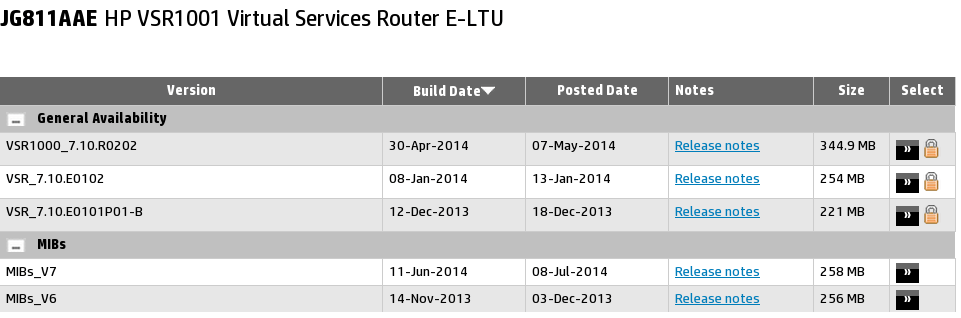HP VSR1001 Virtual Services Router on GNS3
HP VSR is a Comware 7 router software application for a server which provides the same functionality as a physical router. Installed on either VMware or KVM virtual machine it offers routing, Firewall, IPSec, and MPLS VPN security services.
The tutorial gives you some ideas how to install HP VSR1000 (Virtual Service Router) running Comware 7 OS on Qemu disk and connects Qemu appliance to GNS3.
They are HP VSR1001, VSR1004 and VSR1008 models available for download. Differences between models are explained here. As the VSR1001 model has the lowest RAM requirements comparing to other models and we do not have to concern the forwarding performance, VSR 1001 demo ISO image is our choice. The demo is full featured, performance limited and requiring no license and with no expiration date.
HP VSR1001 Minimum Hardware Requirements
- CPU: 2.0 GHz
- Memory: 1 GB
- Disk space: 8 GB
- Network interfaces: 2 virtual NICs, E1000 and VirtIO virtual NICs are recommended, maximum 16 NICs supported
1. Download HP VSR1001 Virtual Services Router
Navigate to the Download page here
Picture 1 - HP VSR1001 Virtual Services Router Download Page
Click on the button >> on he right, beside the padlock icon. Either sign in with your HP Passport account or Continue reading
CCIE Collaboration Update – Racks and Videos
Update 1: CCIE Collaboration Racks are now available for rent. Sign in to your members account and click on Rack Rentals in the left navigation. Please note that these racks are currently in general beta release, meaning they are available to everyone, but if you happen to find a bug or an issue with the scheduler, rack control page, or rack equipment, please start a support case and kindly let us know about it so that we may remediate it quickly. We’ve had a number of closed beta testers and their tests have all gone very well. We should be out of general beta release within a few weeks. Full instructions on how to use our racks can be found in our new Collaboration Rack Rental Guide, and I will be releasing a few follow-up videos later today with links inside the guide, to further demo things and walk you through how to use these racks, including the use our new rack control panel.
Please note that while we do certainly still support L2VPN for connecting your phones directly, as well as SSL VPN for server access, we also provide support now for 100% VPN-less connectivity with only Continue reading
No turning back: Russia activates Crimean cable
| The Crimean peninsula depends critically on the Ukrainian mainland for infrastructure services: power, water, and Internet. That has begun to change in the last few days, as Crimean ISPs began receiving their first Internet services over the newly constructed Kerch Strait Cable, linking Crimea with the Russian mainland. The message: there is no turning back now in the process of infrastructure consolidation. |

|
| It’s a symbolic step that’s been months in the making. Following Russia’s annexation of Crimea from Ukraine in March, Prime Minister Dmitry Medvedev ordered the immediate construction of a new submarine cable across the Kerch Strait, one that would connect mainland Russia to the peninsula. |
At Medvedev’s direction, Russian state-owned telecommunications company Rostelecom quickly constructed a submarine cable across the Kerch Strait at a cost of 400-900 million rubles (11-25 million US dollars). On April 25th, Rostelecom announced that the cable was completed.

But laying a short cable through shallow littoral waters is simple work, compared to the process of convincing Crimea’s ISPs to accept Internet service — any Internet service — from a Russian carrier. April passed, and then May, and June. We knew that when the Continue reading
SolarWinds NPM 11 – Now Application Aware
I had a chance last week to speak with a couple of folks at Solarwinds about the release of their Network Performance Monitor (NPM) 11 product, which is being announced today. I don’t cover network management products too often, but Solarwinds … Continue reading
If you liked this post, please do click through to the source at SolarWinds NPM 11 – Now Application Aware and give me a share/like. Thank you!
Fun With Optics
I recently had a deployment where we needed to connect Cisco 6500s to Juniper MX960s.
There was a lot of confusion surrounding what fibre and optic modules needed to be used, so I’m documenting the initial state and the successful state here.
Initially, the Junipers had the following model numbers used for the optics:
XFP-10G-LR (identified using a “show chassis hardware”)
The 6500s:
10Gbase-SR
Interestingly, one of the links came up between the devices, while one did not. I tried swapping the cable (Single Mode) for Multimode for the non-working link, and that did not fix the issue. We then swapped the Cisco optic for an LR optic and used Single Mode fibre which did the trick.
Confusingly for someone from a Cisco background like me, the Juniper optic was labelled XFP-10G-L-OC192-SR1. I assumed the SR stood for short reach/range (it does) and tried to use Multimode fibre, as you would with Cisco SR optics. However, it turns out that the Juniper SR optic in this case used Single Mode fibre as its interface.
It is documented in this handy link here, which turned up with some Googling.
The confusion stems due to the reference to Short Reach differing between Continue reading
The New CCNP – Combining Exams
The new CCNP RS was just released. The last day to test with the old exams is
January 29, 2015.
What is usually seen is that people start to panic, they want to complete the
old exams before they are removed. There is no reason to panic though, you can
mix and match the old exams and the new exams. If you have taken the old
ROUTE and SWITCH, you can take the new TSHOOT and become a CCNP. If you have
the old SWITCH, you can take the new ROUTE and TSHOOT and become a CCNP.
All the valid combinations are available through a comparison tool from Cisco.
Which exams should you take? This depends on how far you are into your studies
and what your future plans are. If you plan to take the CCIE, the new ROUTE looks like
a good stepping stone to me. If you want to finish as quickly as possible, then take
the old exams. As mentioned above, if you don’t complete all three in time, you can take
one of the new ones to round off the CCNP.
Good luck to all the CCNP candidates out there!
DDoS mitigation with Cumulus Linux
 |
| Figure 1: Real-time SDN Analytics for DDoS mitigation |
This article builds on the test setup described in RESTful control of Cumulus Linux ACLs in order to implement the ONS 2014 SDN Idol winning distributed denial of service (DDoS) mitigation solution - Real-time SDN Analytics for DDoS mitigation.
The following sFlow-RT application implements basic DDoS mitigation functionality:
include('extras/json2.js');
// Define large flow as greater than 100Mbits/sec for 1 second or longer
var bytes_per_second = 100000000/8;
var duration_seconds = 1;
var id = 0;
var controls = {};
setFlow('udp_target',
{keys:'ipdestination,udpsourceport', value:'bytes',
filter:'direction=egress', t:duration_seconds}
);
setThreshold('attack',
{metric:'udp_target', value:bytes_per_second, byFlow:true, timeout:4,
filter:{ifspeed:[1000000000]}}
);
setEventHandler(function(evt) {
if(controls[evt.flowKey]) return;
var rulename = 'ddos' + id++;
var keys = evt.flowKey.split(',');
var acl = [
'[iptables]',
'# block UDP reflection attack',
'-A FORWARD --in-interface swp+ -d ' + keys[0]
+ ' -p udp --sport ' + keys[1] + ' -j DROP'
];
http('http://'+evt.agent+':8080/acl/'+rulename,
'put','application/json',JSON.stringify(acl));
controls[evt.flowKey] = {
agent:evt.agent,
dataSource:evt.dataSource,
rulename:rulename,
Continue reading
CCNP Exam update coming soon.
Looks like the Cisco Certification team has been busy lately, earlier this year the CCNP: Security track got an update and recently an update to the CCNP: Route/Switch was just announced. Before you get too worried if you are currently studying for the current exams, you have until January 2015 before the current exams get […]ScienceLogic Global Network Manager
ScienceLogic 7.5 includes many enhancements and new features. One I’m interested in is “Global Manager” which can be used to massively scale out the ScienceLogic architecture. Here’s some more detail on why ScienceLogic introduced this feature, and what it does.
Problem: A Single Database
I’ve talked before about the ScienceLogic architecture, and noted that the Database can be a bottleneck:
You’ll notice that all the variations only ever have one “active” database at any one time. All the processing is done on this system, with the results replicated to the other databases. You can scale out your Collectors or User Interface by adding more servers – but you can’t scale out the core database. Right now you have to scale up the database – ie. allocate more RAM/CPU/IOPS. This gets around the performance bottlenecks, but comes at a cost.
In this diagram, we can see the database is at the heart of everything. We can have HA & DR options for it, but there is only ever one active DB:
We can have multiple web interfaces, but they all query the same database.
Solution: More Databases!
The new Global Manager option from Continue reading
27 – Bis – Path Optimisation with ASA cluster stretched across long distances – Part 2
How can we talk about security service extension across multiple locations without elaborating on path optimisation ? ![]()
Path Optimization with ASA Cluster stretched across long Distances
In the previous post, 27 – Active/Active Firewall spanned across multiple sites – Part 1, we demonstrated the integration of ASA clustering in a DCI environment.
We discussed the need to maintain the active sessions stateful while the machines migrate to a new location. However, we see that, after the move, the original DC still receives new requests from outside, prior to sending them throughout the broadcast domain (via the extended layer 2), reaching the final destination endpoint in a distant location. This is the expected behavior and is due to the fact that the same IP broadcast domain is extended across all sites of concern. Hence the IP network (WAN) is natively not aware of the physical location of the end-node. The routing is the best path at the lowest cost via the most specific route. However, that behavior requires the requested workflow to “ping-pong” from site to site, adding pointless latency that may have some performance impact on applications distributed across long distances.
With the increasing demand for dynamic workload mobility Continue reading
The Pain of Licensing
Frequent readers of my blog and Twitter stream may have noticed that I have a special loathing in my heart for licensing. I’ve been subjected to some of the craziest runarounds because of licensing departments. I’ve had to yell over the phone to get something taken care of. I’ve had to produce paperwork so old it was yellowed at the edges. Why does this have to be so hard?
Licensing is a feature tracking mechanism. Manufacturers want to know what features you are using. It comes back to tracking research and development. A lot of time and effort goes into making the parts and pieces of a product. Many different departments put work into something before it goes out the door. Vendors need a way to track how popular a given feature might be to customers. This allows them to know where to allocate budgets for the development of said features.
Some things are considered essential. These core pieces are usually allocated to a team that gets the right funding no matter what. Or the features are so mature that there really isn’t much that can be done to drive additional revenue from them. When’s the Continue reading
A Customer Perspective: VMware NSX, Micro-Segmentation & Next-Generation Security
VMware NSX and Palo Alto Networks are transforming the data center by combining the  fast provisioning of network and security services with next-generation security protection for East-West traffic. At VMworld, John Spiegel, Global IS Communications Manager for Columbia Sportswear will take the stage to discuss their architecture, their micro-segmentation use case and their experience. This is session SEC1977 taking place on Tuesday, Aug 26, 2:30-3:30 p.m.
fast provisioning of network and security services with next-generation security protection for East-West traffic. At VMworld, John Spiegel, Global IS Communications Manager for Columbia Sportswear will take the stage to discuss their architecture, their micro-segmentation use case and their experience. This is session SEC1977 taking place on Tuesday, Aug 26, 2:30-3:30 p.m.
Micro-segmentation is quickly emerging as one of the primary drivers for the adoption of NSX. Below, John shares Columbia’s security journey ahead of VMworld
+++++++++++++++++++++++++++++++++++++++
When I started at Columbia, we were about a $500 million company. Now we’re closing in on $2 billion and hoping to get to $3 billion rather quickly. So as you can imagine, our IT infrastructure has to scale with the business. In 2009, we embarked on a huge project to add a redundant data center for disaster recovery. As part of the project, we partnered with VMware and quickly created a nearly 100% virtualized datacenter. It was a huge success. But something was missing; a security solution that matched our virtualized data center. There just wasn’t a great way to insert security in order to Continue reading
Response: Customer Intent on SDN Adoption is Accelerating with 85% Adoption by 2016
I collect data from three different research . This is much higher and sooner than my previous survey data in December 2013 and more recently for InformationWeek. Clearly, SDN demand is much greater than almost anyone predicts. Are people talking to the wrong sources about the future of networking ?
The post Response: Customer Intent on SDN Adoption is Accelerating with 85% Adoption by 2016 appeared first on EtherealMind.
CCNP RS Version 2
I woke up to the news that CCNP RS Version 2 is now live. As usual, there is no
reason to panic. If you have been studying for the old version, nothing has been
wasted. OSPF is still OSPF, EIGRP is still EIGRP. The new exams are:
Implementing Cisco IP Routing (300-101)
Implementing Cisco IP Switched Networks (300-115)
Troubleshooting and Maintaining Cisco IP Networks (300-135)
The last day to take the old exams will be January 29, 2015.
The good news with the new blueprint is that Cisco is doing what they have been
for a while now, producing more detailed blueprints on what to study. There is also
a weighting included, which shows how much weight each section holds of the entire exam.
Implementing Cisco IP Routing (300-101)
This is the new version of the ROUTE exam. The old version was 642-902. The
new blueprint is here.
The routing protocols are still there, as expected. Let’s go through the blueprint to
see what has been added or clarified from the old blueprint.
1.0 Network Principles 10%
1.1 Identify Cisco Express Forwarding concepts
1.1.a FIB
1.1.b Adjacency table
1.2 Explain general network challenges
Continue reading
Geo-Political Instability = Network Instability
Geo-Political Instability = Network Instability
by Kris Olander, Sr. Technical Marketing Engineer - July 29, 2014
It was an incredible time to be in the tech business. Al Gore had kick-started the Internet, and the World Wide Web was just beginning to form - like a cluster of stars in an ever-expanding galaxy. Little did we know it also marked the beginning of more sinister things.
During that time I was a systems administrator for a networked set of IBM RT PC workstations running a Unix variant operating system from Carnegie Mellon. The systems were running the first wide area networked file system - the Andrew File System (AFS). They were part of a project initially funded by IBM. The project was tasked with introducing networked graphical workstations into the Thayer School of Engineering curriculum at Dartmouth College.
In the beginning we had about twenty or so workstations networked together using bridges, thick wire Ethernet and some thin wire. Broadcast storms were a nasty reality on shared Ethernet hubs, and vamp taps had nothing to do with Twilight. Life was simpler then.
The project was called “Northstar” and if you Google it you’ll probably get some hits Continue reading
Experimenting with mozjpeg 2.0
One of the services that CloudFlare provides to paying customers is called Polish. Polish automatically recompresses images cached by CloudFlare to ensure that they are as small as possible and can be delivered to web browsers as quickly as possible.
We've recently rolled out a new version of Polish that uses updated techniques (and was completely rewritten from a collection of programs into a single executable written in Go). As part of that rewrite we looked at the performance of the recently released mozjpeg 2.0 project for JPEG compression.
To get a sense of its performance (both in terms of compression and in terms of CPU usage) when compared to libjpeg-turbo I randomly selected 10,000 JPEG images (totaling 2,564,135,285 bytes for an average image size of about 256KB) cached by CloudFlare and recompressed them using the jpegtran program provided by libjpeg-turbo 1.3.1 and mozjpeg 2.0. The exact command used in both cases was:
jpegtran -outfile out.jpg -optimise -copy none in.jpg
Of the 10,000 images in cache, mozjpeg 2.0 failed to make 691 of them any smaller compared with 3,471 for libjpeg-turbo. So mozjpeg 2.0 was significantly better at recompressing images.
On average Continue reading
What’s the Big Deal about Big Data?
It goes without saying that knowledge is power. It gives one the power to make informed decisions and avoid miscalculation and mistakes. In recent years the definition of knowledge has changed slightly. This change is the result of increases in the ease and speed in computation as well as the shear volume of data that these computations can be exercised against. Hence, it is no secret that the rise of computers and the Internet has contributed significantly to enhance this capability.
The term that is often bantered about is “Big Data”. This term has gained a certain mystique that is comparable to cloud computing. Everyone knows that it is important. Unless you have been living in a cave, you most certainly have at least read about it. After all, if such big names as IBM, EMC and Oracle are making a focus of it then it must have some sort of importance to the industry and market as a whole. When pressed for a definition of what it is however, many folks will often struggle. Note that the issue is not that it deals with the computation of large amounts of data as its name implies, but more so that Continue reading
Internets of Interest – 27 July 2014
Collection of useful, relevant or just fun places on the Internets for %dateend% and a bit commentary about what I've found interesting about them:
The post Internets of Interest – 27 July 2014 appeared first on EtherealMind.
Enterprise Internet Intelligence – Part 1
This entry is part 1 of 1 in the series Enterprise InternetThe Reasoning Scale? Services? Stupidity? I’ll let you be the judge of the proposition. Lets start with current state. Current State...[[ Summary content only, you can read everything now, just visit the site for full story ]]
A10, aXAPI, and Another Awesome App
Another day, another issue with an automation script. Today’s task was to grab the configuration file from an A10 Thunder load balancer. I don’t want to use the GUI, and while I could – in theory – use ssh and … Continue reading
If you liked this post, please do click through to the source at A10, aXAPI, and Another Awesome App and give me a share/like. Thank you!