HTIRW: The Business Side of DNS (1)
So your host queries a DNS server to map the name to a location (an IP address), which sets off a chain of queries across a number of servers throughout the Internet. But who pays for all these servers, and how do they make money? To understand the answer to these questions, we need to […]
Author information
Wireshark 802.11 Display Filters
Wireshark 802.11 frame type and subtype display filters to quickly sort packet captures.
Control Frames
Data Frames
Association Request
Association Response
Reassociation Request
Reassociation Response
Probe Request
Probe Response
Beacon
ATIM
Disassociation
Authentication
Deauthentication
Action Frames
Block ACK Request
Block ACK
Power Save Poll
Request to Send
Clear to Send
ACK
CFP End
CFP End ACK
Data + CF ACK
Data + CF Poll
Data + CF ACK + CF Poll
Null Data
Null Data + CF ACK
Null Data + CF Poll
Null Data + CF ACK + CF Poll
QoS Data
QoS Data + CF ACK
QoS Data + CF Poll
QoS Data + CF ACK + CF Poll
Null QoS Data
Null QoS Data + CF Poll
Null QoS Data + CF ACK + CF Poll
wlan.fc.type==1
wlan.fc.type==2
wlan.fc.type_subtype==0
wlan.fc.type_subtype==1
wlan.fc.type_subtype==2
wlan.fc.type_subtype==3
wlan.fc.type_subtype==4
wlan.fc.type_subtype==5
wlan.fc.type_subtype==8
wlan.fc.type_subtype==9
wlan.fc.type_subtype==10
wlan.fc.type_subtype==11
wlan.fc.type_subtype==12
wlan.fc.type_subtype==13
wlan.fc.type_subtype==24
wlan.fc.type_subtype==25
wlan.fc.type_subtype==26
wlan.fc.type_subtype==27
wlan.fc.type_subtype==28
wlan.fc.type_subtype==29
wlan.fc.type_subtype==30
wlan.fc.type_subtype==31
wlan.fc.type_subtype==33
wlan.fc.type_subtype==34
wlan.fc.type_subtype==35
wlan.fc.type_subtype==36
wlan.fc.type_subtype==37
wlan.fc.type_subtype==38
wlan.fc.type_subtype==39
wlan.fc.type_subtype==40
wlan.fc.type_subtype==41
wlan.fc.type_subtype==42
wlan.fc.type_subtype==43
wlan.fc.type_subtype==44
wlan.fc.type_subtype==46
wlan.fc.type_subtype==47
CRS/ASR Switching fabrics
At the moment I’m going through whitepapers, Cisco Live 365 presentations and IOS XR fundamentals learning about switching fabrics.
Its a steep learning curve, but in its own way its quite fascinating.
There are a lot of acronyms to be mastered, so later on i will post a list that might serve myself and others when looking at these sort of architectures.
How and Where to Learn Python
This entry is part 1 of 1 in the series Learn PythonHow? That’s a bit of a loaded question, since many of us absorb information differently. However, I will put down what’s worked for me...[[ Summary content only, you can read everything now, just visit the site for full story ]]
How Much Are You Worth?
"I have a CCIE. But why my salary is not as high as expected?""I've just passed CCIE. Why don't I get salary increase?"
"Why my salary as CCIE is far below the market's salary survey?"
Have you heard such questions before?
It's 2014 and I'm surprised I still get emails from time to time asking either one of those questions. I thought the answers are straight forward. But in case you are one of them who sent the email, please allow me to enlighten you.
Most companies pay you based on "perceived value". It's based on opinion of your value to the company. It may have little or nothing to do with the salary range in the market. And it depends on the your ability to satisfy company's requirements.
The opinion can be shaped based on the certification that you have. It may use the market's rate as guideline. It may include your experience into consideration. And usually the opinion is associated to the internal company's rank and salary range.
Now let's go through the following questions:
Do you think you deserve your CCIE?
Do you really have the skill set of a CCIE, Continue reading
Like it or Not, You ARE in the Customer Service Business
Like it or Not, You ARE in the Customer Service Business
by Andrew McFarland, VP of Customer Care - April 29, 2014
Unless you work in research and development, where the value of your work may not be realized for many years, you are in the customer service business. That’s everyone from sales to finance to engineering.
I find this statement is a great conversation starter because it invariably gets mixed reactions.
Sales people and customer service representatives who are already close to the customers nod politely at this self-evident truth. The statement causes barely a ripple, because people in these roles meet with customers each day. They hear about customer goals, needs, and problems and help address the variety of issues that customers face.
People who work in supporting roles like human resources or finance often respond with raised eyebrows. The accounts receivable group may only rarely meet with the customers who pay the bills. And human resources teams, for example, sometimes fail to recognize that their efforts to establish retirement and insurance plans impact the quality of talent a company can attract. They may miss the connection between hiring the best people and strong financial Continue reading
Using EEM to Remotely Change a WAN IP – Part 2
In my last EEM post I provided a simple means to change an IP address and default route of a Cisco router using a script that makes the change without requiring interactive user input. This is helpful if you are remotely changing a device’s WAN/Internet IP and waiting for some on-site hands to move a cable over to a new ISP or WAN SP connection. That first script, however, would make the change and then exit. What would happen if the new Internet connection had a problem, or the on-site help couldn’t move the cable for some reason? Proper testing and preparation should help you avoid most of those issues but you just never know.
One way to deal with this possibility is to issue a “reload in 10” before kicking off the EEM change script. If the change can’t be completed, the router will reboot back to its previous configuration. That’s fine, but I like to avoid a full reboot whenever possible, and “reload in” has always been a rather clunky rollback mechanism.
Another idea mentioned by Jody Lemoine in the comments of the last post, is taking advantage of the newer configuration archive and rollback features. While my Continue reading
OpFlex – is the abstraction in the right place?
It's been a few weeks since Cisco announced OpFlex and I've just finished gathering my thoughts...
What is OpFlex
It's a protocol for delivering policy to endpoints. Policy is declarative, based on promise theory and can therefore scale well vs. imperative models (like OpenFlow)
What does this all mean
Kyle Mestery assures us that OpFlex is not an OpenFlow killer and while I agree, I'm starting to have my doubts. Vendors have been dragging their heels when it comes to implementing OpenFlow due to its pipeline and table structures not being a good fit to current hardware. OpFlex offers them a way out as they no longer need to care "how" something is implemented, just that the "promise" is kept (read: policy is enforced).
I can see Cisco deploying OpFlex across their entire portfolio and declaring victory - we've got SDN. Who cares about OpenFlow? This begs the question of whether OpFlex is just a move from Cisco to protect it's core business?
Why I care about OpenFlow and you should too
The future of networking is "Open"
The key benefit to using OpenFlow is disaggregation. It's beneficial to everybody for the proprietary stack to be broken down to allow Continue reading
OpFlex – is the abstraction in the right place?
It's been a few weeks since Cisco announced OpFlex and I've just finished gathering my thoughts...
AirPcap
Wireless traffic packet capture is not easy as wired traffic. Linux and OSX have several solutions but if you’re stuck with Windows the first problem is to find a compatible adapter. My choice is AirPcap, fully compatible with Wireshark and…The Cost of Software Licensing in Networking – Is the Price Worth It ?
I've been evaluating Cisco Nexus products for a customer. So far, its taken 10h20m to check which licenses are required for each platform. And I'm still not confident that it's correct and accurate.
The post The Cost of Software Licensing in Networking – Is the Price Worth It ? appeared first on EtherealMind.
OpFlex – is the abstraction in the right place?
It's been a few weeks since Cisco announced OpFlex and I've just finished gathering my thoughts...
RIP Net Neutrality
It's been an interesting couple of months in the ongoing tensions between Internet carriage and content service providers, particularly in the United States. The previous confident assertion was that the network neutrality regulatory measures in that country had capably addressed these tensions. While the demands of the content industry continue to escalate as the Internet rapidly expands into video content streaming models, we are seeing a certain level of reluctance from the carriage providers to continually accommodate these expanding demands within their networks though ongoing upgrades of their own capacity without any impost on the content provider. The veneer of network neutrality is cracking under the pressure, and the arrangements that attempted to isolate content from carriage appear to be failing. What's going on this extended saga about the tensions between carriage and content?Top 5 Reasons The Evaluator Group Screwed Up
It’s been a while since the trainwreck of a “study” commissioned by Brocade and performed by The Evaluator Group, but it’s still being discussed in various storage circles (and that’s not good news for Brocade). Some pretty much parroted the results, seemingly without reading the actual test. Then got all pissy when confronted about it. I did a piece on my interpretations of the results, as did Dave Alexander of WWT and J Metz of Cisco. Our mutual conclusion can be best summed up with a single animated GIF.
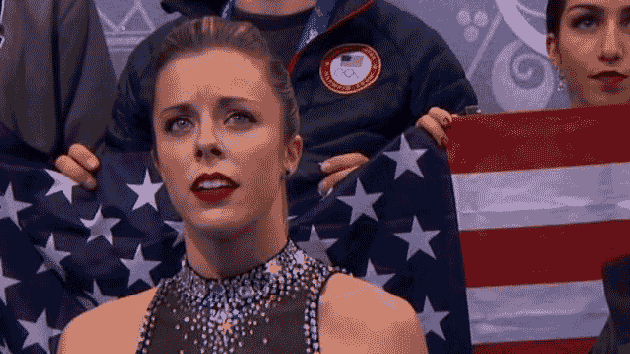
But since a bit of time has passed, I’ve had time to absorb Dave and J’s opinions, as well as others, I’ve come up with a list of the Top 5 Reasons by The Evaluator Group Screwed Up. This isn’t the complete list, of course, but some of the more glaring problems. Let’s start with #1:
Reason #1: I Have No Idea What I’m Doing
Their hilariously bad conclusion to the higher variance in response times and higher CPU usage was that it was the cause of the software initiators. Except, they didn’t use software initiators. The had actually configured hardware initiators, and didn’t know it. Let that sink Continue reading
Blessay: We Need To Buy Infrastructure Dolls Not Babies For The Private Cloud
The future of private infrastructure ownership is moving to a new model combines the old with the new that I describe as “dolls and babies” where the major transformation in infrastructure ownership is the transition from having babies to owning dolls. Infrastructure as Babies Enterprises buy infrastructure like people have babies. It takes months to […]
The post Blessay: We Need To Buy Infrastructure Dolls Not Babies For The Private Cloud appeared first on EtherealMind.
Coffee Break 7
This is “The Coffee Break”. A podcast on state of the networking business where we discuss vendors moves and news, analysis on product and positioning, and look at the business of networking. In the time it takes to have coffee break. Topics Cisco Reveals OpenFlow SDN Killer:OpFlex protocol for ACI offered to IETF, OpenDaylight Researchs […]
Author information
The post Coffee Break 7 appeared first on Packet Pushers Podcast and was written by Greg Ferro.
Coffee Break 7
This is “The Coffee Break”. A podcast on state of the networking business where we discuss vendors moves and news, analysis on product and positioning, and look at the business of networking. In the time it takes to have coffee break.
The post Coffee Break 7 appeared first on Packet Pushers.
Coffee Break 7
This is “The Coffee Break”. A podcast on state of the networking business where we discuss vendors moves and news, analysis on product and positioning, and look at the business of networking. In the time it takes to have coffee break.Blessay: Overlay Networking, BFD And Integration with Physical Network
Lede: In discussions with a stealthy networking startup today, we were discussing how their overlay network technology for the SDN WAN was able to to detect network blackouts and brownouts in the physical network. Their answer was to run Bi-directional Forwarding Detection (BFD) in the overlay tunnels. Now you have effective quality and service detection in the overlay network.
The post Blessay: Overlay Networking, BFD And Integration with Physical Network appeared first on EtherealMind.
Internets of Interest for 24th April 2014
Collection of useful, relevant or just fun places on the Internets for 24th April 2014 and a bit commentary about what I’ve found interesting about them: Why I quit writing internet standards — Tech News and Analysis – Vidya Narayanan writes at GigaOm about the dysfunction and problems of the IETF. I have similar […]
The post Internets of Interest for 24th April 2014 appeared first on EtherealMind.

