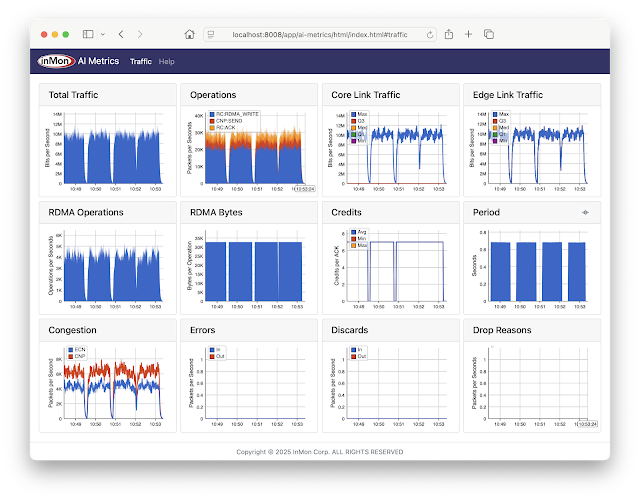Connect any React application to an MCP server in three lines of code
You can deploy a remote Model Context Protocol (MCP) server on Cloudflare in just one-click. Don’t believe us? Click the button below.
This will get you started with a remote MCP server that supports the latest MCP standards and is the reason why thousands of remote MCP servers have been deployed on Cloudflare, including ones from companies like Atlassian, Linear, PayPal, and more.
But deploying servers is only half of the equation — we also wanted to make it just as easy to build and deploy remote MCP clients that can connect to these servers to enable new AI-powered service integrations. That's why we built use-mcp, a React library for connecting to remote MCP servers, and we're excited to contribute it to the MCP ecosystem to enable more developers to build remote MCP clients.
Today, we're open-sourcing two tools that make it easy to build and deploy MCP clients:
use-mcp — A React library that connects to any remote MCP server in just 3 lines of code, with transport, authentication, and session management automatically handled. We're excited to contribute this library to the MCP ecosystem to enable more developers to build remote MCP clients.
Dear Vendors, EVPN Route Attributes Matter
Another scary tale from the Archives of Sloppy Code: we can’t decide whether some attributes are mandatory or optional.
When I was fixing the errors in netlab SR-OS configuration templates, I couldn’t get the EBGP-based EVPN with overlapping leaf AS numbers to work. I could see the EVPN routes in the SR-OS BGP table, but the device refused to use them. I concluded (incorrectly) that there must be a quirk in the SR-OS EVPN code and moved on.
PP067: Protecting Secrets With Vault and TruffleHog
Secrets trickle out through misconfigurations, poor tooling, and rushed Git commits. Today’s guest, John Howard, joins us on Packet Protector to walk through practical secrets management with Vault and TruffleHog to help make sure you don’t expose your privates. John discusses work he’s done to build an automated process in his organization for developers and... Read more »Is Cisco Live Still The Place To Be

You may recall from my post about Cisco Live last year that I talked about legacy and passing the torch to a new generation of people being active at the event. It was a moment where I was happy for what was occurring and thrilled to see the continuation of the community. It’s now a year later and I have a very different outlook on Cisco Live that isn’t nearly as rosy. Which is why I asked the question in the post title.
Destination Unknown
If you are a Cisco customer or partner that wants the latest news about Cisco products and services then Cisco Live is the place you need to be to get them. Sure, you can watch the keynotes virtually and read all the press releases online. However, if you really want to get up close and personal with the technology you have to be there. After all, it was this need to be in-person that inspired our community in the first place. We showed up. We met up. And we made the event even better because we were there.
That was then. 2025 is a different story. The first hints about the situation came when I Continue reading
Securing Kubernetes Traffic with Calico Ingress Gateway
If you’ve managed traffic in Kubernetes, you’ve likely navigated the world of Ingress controllers. For years, Ingress has been the standard way of getting our HTTP/S services exposed. But let’s be honest, it often felt like a compromise. We wrestled with controller-specific annotations to unlock critical features, blurred the lines between infrastructure and application concerns, and sometimes wished for richer protocol support or a more standardized approach. This “pile of vendor annotations,” while functional, highlighted the limitations of a standard that struggled to keep pace with the complex demands of modern, multi-team environments. The Ingress model was stretched well beyond what it was originally designed for, and over time that led to portability issues, inconsistent behaviour, and real security vulnerabilities.
Ingress NGINX Retirement: Why This Matters Now
The Kubernetes Security Response Committee recently announced the retirement of Ingress NGINX, with support ending in March 2026. This decision reinforces the exact challenges the community has been raising for years. The same flexibility that made it popular early on, especially features like snippet-based configuration, became a major source of technical debt, vendor lockin and security exposure.
After the retirement date, Ingress NGINX will no longer receive security updates or bug fixes. Running Continue reading
HS106: Planning for the Epochalypse
IT teams deal with technology lifecycle issues all the time–including Y2K, which enterprises across the world grappled with for years. The Epochalypse, or Year 2038 Problem, is similar. Specifically, some Linux systems’ date-time counters will go from positive to negative at a specific date in 2038, potentially wreaking havoc on embedded systems and any other... Read more »Public Videos: Whole IPv6 Curriculum
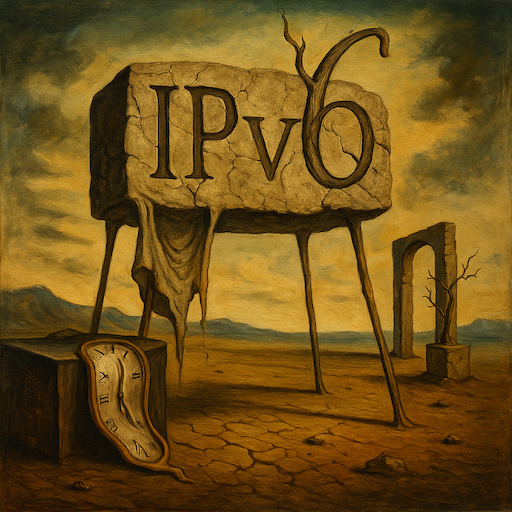
Based on the feedback I received on LinkedIn and in private messages, I made all my IPv6 content public; you can watch those videos without an ipSpace.net account.
Want to spend more time watching free ipSpace.net videos? The complete list is here.
NB531: Cisco Spotlights AI, Unified Management at CLUS; Ultra Ethernet 1.0 Unveiled
Take a Network Break! Our Red Alert for the week is a remote code execution vulnerability in open-source XDR platform Wazuh. In tech news, we dig into several announcements from Cisco Live US including: unified management of Meraki and Catalyst gear, new switches, an AI Assistant for the Meraki dashboard, a Deep Network Model LLM,... Read more »netlab 25.06: Fixing Nokia SR-OS Configuration Templates
TL&DR: netlab release 25.06 was published last week.
Before discussing the new features, let’s walk the elephant out of the room: I changed the release versions to YY.MM scheme, so I will never again have to waste my time on the existential question of which number in the release specification to increase.
Now for the new features:
A QUIC Progress Report
There has been a major change in the landscape of the internet over the past few years with the progressive introduction of the QUIC transport protocol. Here I’d like to look at where we are up to with the deployment of QUIC on the public Internet. In so doing we also need to consider whether the DNS is ossifying in front of our eyes!QO100 early success
I have heard and been heard via QO-100! As a licensed radio amateur have sent signals via satellite as far away as Brazil.
What it is
QO-100 is the first geostationary satellite with an amateur radio payload. A “repeater”, if you will. Geostationary means that you just aim your antenna (dish) once, and you can use it forever.
This is amazing for tweaking and experimenting. Other amateur radio satellites are only visible in the sky for minutes at a time, and you have to chase them across the sky to make a contact before it’s gone.
They also fly lower, meaning they can only see a small part of the world at a time. QO-100 can at all times see and be seen by all of Africa, Europe, India, and parts of Brazil.
Needs a bit more equipment, though
Other “birds” (satellites) can be accessed using a normal handheld FM radio and something like an arrow antenna. Well, you should actually have two radios, so that you can hear yourself on the downlink while transmitting.
There are also linear amateur radio satellites. For them you need SSB radios, which narrows down which radios you can use. And you still need Continue reading
AI network performance monitoring using containerlab
AI Metrics is available on GitHub. The application provides performance metrics for AI/ML RoCEv2 network traffic, for example, large scale CUDA compute tasks using NVIDIA Collective Communication Library (NCCL) operations for inter-GPU communications: AllReduce, Broadcast, Reduce, AllGather, and ReduceScatter.The screen capture is from a containerlab topology that emulates a AI compute cluster connected by a leaf and spine network. The metrics include:
- Total Traffic Total traffic entering fabric
- Operations Total RoCEv2 operations broken out by type
- Core Link Traffic Histogram of load on fabric links
- Edge Link Traffic Histogram of load on access ports
- RDMA Operations Total RDMA operations
- RDMA Bytes Average RDMA operation size
- Credits Average number of credits in RoCEv2 acknowledgements
- Period Detected period of compute / exchange activity on fabric (in this case just over 0.5 seconds)
- Congestion Total ECN / CNP congestion messages
- Errors Total ingress / egress errors
- Discards Total ingress / egress discards
- Drop Reasons Packet drop reasons
Note: Clicking on peaks in the charts shows values at that time.
This article gives step-by-step instructions to run the demonstration.
git clone https://github.com/sflow-rt/containerlab.gitDownload the sflow-rt/containerlab project from GitHub.
git clone https://github.com/sflow-rt/containerlab.git cd containerlab ./run-clabRun the above commands Continue reading
Hedge 271: AI and Creativity
AI chatbots and image creators are all the rage right now–we are using them for everything from coding to writing books to creating short movies. One question we do not ask often enough, though, is how this impact human creators. How will these tools shape creativity and thinking skills?
HN785: How To Take Your First Steps Into Network Automation
There’s an old saying that a journey of a thousand miles begins with the first step. On today’s show, we talk about taking your first step into network automation with guest Joseph Nicholson. He’s been automating at NTT Data for many years now and has some perspective to share. He’s a network engineer by trade,... Read more »Finding Source Routing Paths
In the previous blog post, we discussed the generic steps that network devices (or a centralized controller) must take to discover paths across a network. Today, we’ll see how these principles are applied in source routing, one of the three main ways to move packets across a network.
Brief recap: In source routing, the sender has to specify the (loose or strict) path a packet should take across the network. The sender thus needs a mechanism to determine that path, and as always, there are numerous solutions to this challenge. We’ll explore a few of them, using the sample topology shown in the following diagram.
Cloudflare service outage June 12, 2025
On June 12, 2025, Cloudflare suffered a significant service outage that affected a large set of our critical services, including Workers KV, WARP, Access, Gateway, Images, Stream, Workers AI, Turnstile and Challenges, AutoRAG, Zaraz, and parts of the Cloudflare Dashboard.
This outage lasted 2 hours and 28 minutes, and globally impacted all Cloudflare customers using the affected services. The cause of this outage was due to a failure in the underlying storage infrastructure used by our Workers KV service, which is a critical dependency for many Cloudflare products and relied upon for configuration, authentication and asset delivery across the affected services. Part of this infrastructure is backed by a third-party cloud provider, which experienced an outage today and directly impacted availability of our KV service.
We’re deeply sorry for this outage: this was a failure on our part, and while the proximate cause (or trigger) for this outage was a third-party vendor failure, we are ultimately responsible for our chosen dependencies and how we choose to architect around them.
This was not the result of an attack or other security event. No data was lost as a result of this incident. Cloudflare Magic Transit and Magic WAN, DNS, cache, proxy, Continue reading
IPB177: Introducing the IPv6 Compatibility Checker
The Hexabuild team is providing a new community resource, an IPv6 compatibility checker, for those trying to figure out IPv6 network hardware and software compatibility. It’s currently in an alpha version. We talk about what inspired it, what it does, and possible future updates. We also want to get your feedback on whether this is... Read more »TNO032: Automation First: NetOps at Megaport
Today we chat with Megaport’s Mitchell Warden, Founding Engineer; and Alexis Bertholf, Global Technical Evangelist, to find out what NetOps is like at Megaport, a company that provides scalable internet connections for all types of organizations. We look at the origins of Megaport and how the company started with the intention of network automation from... Read more »N4N030: Network Shapes and Sizes
What shape is your network? In other words, what is its topology? On today’s episode, we discover the different types of network topologies and designs used in the enterprise, data center, and service provider networks. We cover leaf/spine, hub and spoke, point to point, mesh, and others. We also talk about how topologies affect traffic... Read more »Powering All Ethernet AI Networking
Artificial Intelligence (AI), powered by accelerated processing units (XPUs) like GPUs and TPUs, is transforming industries. The network interconnecting these processors is crucial for efficient and successful AI deployments. AI workloads, involving intensive training and rapid inferencing, require very high bandwidth interconnects with low and consistent latency, and the highest reliability to maximize XPU utilization and reduce AI job completion time (JCT). A best-of-breed network with AI-specific optimizations is critical for delivering AI applications, with any JCT slowdown leading to revenue loss. Typical workloads have fewer, very high-bandwidth, low-entropy flows that run for extended periods, exchanging large messages synchronously, necessitating advanced lossless forwarding and specialized operational tools. They differ from cloud networking traffic as summarized below: