Yubikey 4 for SSH with physical presence proof
This is another post in the series of how to protect SSH keys with hardware, making them impossible to steal.
This means that you know that your piece of hardware (e.g. Yubikey or TPM inside your laptop) was actively involved in the transaction, and not, say, turned off and disconnected from the Internet at the time (like in a safe or on an airplane).
What’s new this time is that we can now have a physical presence test on every use of the key. That means that even if someone hacks your workstation completely and installs a keylogger to get your PIN, unless they also break into your home they can’t use the key even while the machine is on and connected. Evil hackers in another country are out of luck.
Intro
Most of this is a repeat of official docs (see references).
If it looks like a command is hanging, check to see if the Yubikey is flashing. If it is, then touch it.
The touch feature is optional. If you don’t want a key to require it, you can chose to generate a key that doesn’t.
Install yubico-c, ykpersonalization, and yubico-piv-tool
sudo apt-get install help2man gengetopt libtool Continue readingYubikey 4 for SSH with physical presence proof
This is another post in the series of how to protect SSH keys with hardware, making them impossible to steal.
This means that you know that your piece of hardware (e.g. Yubikey or TPM inside your laptop) was actively involved in the transaction, and not, say, turned off and disconnected from the Internet at the time (like in a safe or on an airplane).
What’s new this time is that we can now have a physical presence test on every use of the key. That means that even if someone hacks your workstation completely and installs a keylogger to get your PIN, unless they also break into your home they can’t use the key even while the machine is on and connected. Evil hackers in another country are out of luck.
Intro
Most of this is a repeat of official docs (see references).
If it looks like a command is hanging, check to see if the Yubikey is flashing. If it is, then touch it.
The touch feature is optional. If you don’t want a key to require it, you can chose to generate a key that doesn’t.
Install yubico-c, ykpersonalization, and yubico-piv-tool
sudo apt-get install help2man gengetopt libtool Continue readingHow I made my custom keyboard layout on Linux and Windows
This post explains how to set up a keyboard layout the way I like it. It may not fit you at all, but it may give you ideas that would work for you.
In short: I remap Caps Lock to add some extra keys.
First a description of what my preferred keyboard layout is: I type Dvorak, but also want to occasionally use Swedish letters. There are a couple of Dvorak versions for Swedish, but since most of my typing is in English or programming I think they compromise too much on the accessibility of other keys to add these three Swedish characters.

So for decade or so I’ve been remapping Caps Lock to AltGr and holding down AltGr to add new keys. Typing “ö” quickly became fluent and easy, since it involves holding down one key with my left hand and pressing a key with another.
I used this method even before I switched to Dvorak, because if you’ve ever coded on a Swedish keyboard you should know how terrible it is. I know several Swedish programmers who use US keyboard layout all the time because of this, and simply live without being able to type proper Swedish.
Continue reading
How I made my custom keyboard layout on Linux and Windows
This post explains how to set up a keyboard layout the way I like it. It may not fit you at all, but it may give you ideas that would work for you.
In short: I remap Caps Lock to add some extra keys.
First a description of what my preferred keyboard layout is: I type Dvorak, but also want to occasionally use Swedish letters. There are a couple of Dvorak versions for Swedish, but since most of my typing is in English or programming I think they compromise too much on the accessibility of other keys to add these three Swedish characters.

So for decade or so I’ve been remapping Caps Lock to AltGr and holding down AltGr to add new keys. Typing “ö” quickly became fluent and easy, since it involves holding down one key with my left hand and pressing a key with another.
I used this method even before I switched to Dvorak, because if you’ve ever coded on a Swedish keyboard you should know how terrible it is. I know several Swedish programmers who use US keyboard layout all the time because of this, and simply live without being able to type proper Swedish.
Continue reading
Building pov-ray on raspberry pi
This is just notes in case I need to do this again. It’s for my QPov project.
sudo apt-get install autoconf libboost-all-dev libjpeg-dev libtiff-dev libpng-dev
git clone https://github.com/POV-Ray/povray.git
cd povray
git checkout --track -b 3.7-stable origin/3.7-stable
cd unix
./prebuild.sh
cd ..
./configure --prefix=$HOME/opt/povray COMPILED_BY="My_Name on RPi"
make
make install
Building pov-ray on raspberry pi
This is just notes in case I need to do this again. It’s for my QPov project.
sudo apt-get install autoconf libboost-all-dev libjpeg-dev libtiff-dev libpng-dev
git clone https://github.com/POV-Ray/povray.git
cd povray
git checkout --track -b 3.7-stable origin/3.7-stable
cd unix
./prebuild.sh
cd ..
./configure --prefix=$HOME/opt/povray COMPILED_BY="My_Name on RPi"
make
make install
Scraping data from a BT home hub 5
If you have BT broadband and want to graph the synced speed and actual use of your broadband connection, and you use the BT provided router (Home Hub), then you can’t use SNMP to get these counters. But you can get the data over HTTP without too much trouble. Here’s some ugly one-liners for doing that.
Current byte counters on the Internet interface (down/up)
curl -s 192.168.42.1/nonAuth/wan_conn.xml
| sed -r '/wan_conn_volume_list/{N;s/.*[.//;s/[^0-9]],$//;s/%3B/ /g;s/^[0-9]+ ([0-9]+) ([0-9]+)$/1 2/g;p};d'
Current synced up speeds in bps (down / up)
curl -s 192.168.42.1/nonAuth/wan_conn.xml
| sed -r '/status_rate/{N;s/.*[.//;s/[^0-9]],$//;s/%3B/ /g;s/^([0-9]+) ([0-9]+) [0-9]+ [0-9]+/2 1/g;p};d'
Misc note
First I tried this. And it appeared to work. But only if someone had logged in to the web UI recently.
curl -s 192.168.42.1/cgi/cgi_ad_B_Internet.js | sed -r '/wan_conn_volume_list/{N;s/.*[.//;s/[^0-9]],$//;s/%3B/ /g;s/.* ([0-9]+) ([0-9]+)$/1 2/g;p};d'
But then I try it on a different machine and… Oh… oh no. Oh say it ain’t so. Don’t tell me the BT home hub security is based on IP address? Oh… oh it is.
In conclusion
Yet another reason these routers are completely retarded. Other examples:
- Internal databases Continue reading
Scraping data from a BT home hub 5
If you have BT broadband and want to graph the synced speed and actual use of your broadband connection, and you use the BT provided router (Home Hub), then you can’t use SNMP to get these counters. But you can get the data over HTTP without too much trouble. Here’s some ugly one-liners for doing that.
Current byte counters on the Internet interface (down/up)
curl -s 192.168.42.1/nonAuth/wan_conn.xml \
| sed -r '/wan_conn_volume_list/{N;s/.*\[.//;s/[^0-9]\],$//;s/%3B/ /g;s/^[0-9]+ ([0-9]+) ([0-9]+)$/\1 \2/g;p};d'
Current synced up speeds in bps (down / up)
curl -s 192.168.42.1/nonAuth/wan_conn.xml \
| sed -r '/status_rate/{N;s/.*\[.//;s/[^0-9]\],$//;s/%3B/ /g;s/^([0-9]+) ([0-9]+) [0-9]+ [0-9]+/\2 \1/g;p};d'
Misc note
First I tried this. And it appeared to work. But only if someone had logged in to the web UI recently.
curl -s 192.168.42.1/cgi/cgi_ad_B_Internet.js \
| sed -r '/wan_conn_volume_list/{N;s/.*\[.//;s/[^0-9]\],$//;s/%3B/ /g;s/.* ([0-9]+) ([0-9]+)$/\1 \2/g;p};d'
But then I try it on a different machine and… Oh… oh no. Oh say it ain’t so. Don’t tell me the BT home hub security is based on IP address? Oh… oh it is.
In conclusion
Yet another reason these routers are completely retarded. Other examples:
- Internal Continue reading
How to boot an encrypted system safely
These are my notes on how to set up a system securely, in a way that would prevent attackers from being capable of performing an “evil maid attack”.
The threat model
You have a Linux server that you want to protect against data theft and other backdoors. The attacker can get physical access to your hardware, for example by having access to the server room that houses your rack.
Your attacker is funded, but not super well funded. This will not protect you against intelligence agencies.
The attacker can buy a new server that looks just like the one you have. You will not be able to tell the difference from physical inspection.
You want to know that it’s safe to log in to your server after a suspicious power outage or reboot.
This solution assumes that once the system is booted and you log in, you have access to the secret data. In other words, this is not a protection for gaming consoles or kiosks.
Overview of the solution
First of all, full disk encryption using dm-crypt. Obviously. (other FDE also acceptable, of course)
Walking up to the server and typing the passphrase every reboot is not only tedious Continue reading
How to boot an encrypted system safely
These are my notes on how to set up a system securely, in a way that would prevent attackers from being capable of performing an “evil maid attack”.
The threat model
You have a Linux server that you want to protect against data theft and other backdoors. The attacker can get physical access to your hardware, for example by having access to the server room that houses your rack.
Your attacker is funded, but not super well funded. This will not protect you against intelligence agencies.
The attacker can buy a new server that looks just like the one you have. You will not be able to tell the difference from physical inspection.
You want to know that it’s safe to log in to your server after a suspicious power outage or reboot.
This solution assumes that once the system is booted and you log in, you have access to the secret data. In other words, this is not a protection for gaming consoles or kiosks.
Overview of the solution
First of all, full disk encryption using dm-crypt. Obviously. (other FDE also acceptable, of course)
Walking up to the server and typing the passphrase every reboot is not only tedious Continue reading
Raytracing Quake demos
I decided to combine these two problems into one solution:
- Modern CPUs are idle way too much of the time. Why have all this computational power if we don’t use it?
- I have these funny old Quake demos that there’s no good way to convert to something playable.
My solution is to convert Quake .dem files to .pov files and render them with POV-Ray.
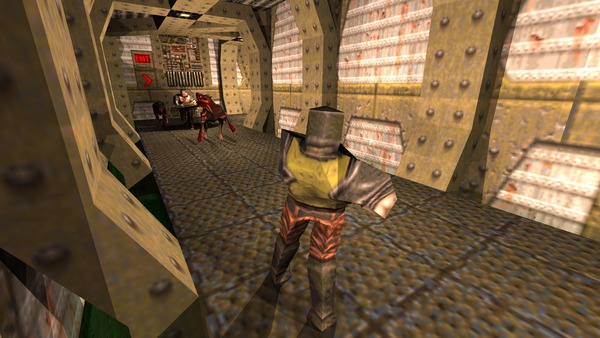
Quake scene rendered in POV-Ray. Two more here and here.
Quake is closing in on 20 years old now, and it’s starting to get annoying to make it even work. Yes, it’s opensource, and there are a couple of forks. But they’ve also always been annoying to get working. Hell, even GLQuake in Steam won’t start for me. (yes, I know this is a bad reason, but I’m doing this for fun)
Many of the tools and resources are hard to find. I couldn’t find ReMaic, and only found lmpc thanks to FreeBSD having made it a package. Converting demos to an ASCII format using lmpc helped in confirming that my file parsing was correct.
The steps needed to render a demo:
- Extract .mdl files to .pov and .png (skin) files.
- Extract .bsp files to .pov Continue reading
Raytracing Quake demos
I decided to combine these two problems into one solution:
- Modern CPUs are idle way too much of the time. Why have all this computational power if we don’t use it?
- I have these funny old Quake demos that there’s no good way to convert to something playable.
My solution is to convert Quake .dem files to .pov files and render them with POV-Ray.
Update: New better screenshot:
 Quake scene rendered in POV-Ray. Two more here and here.
Quake scene rendered in POV-Ray. Two more here and here.
Quake is closing in on 20 years old now, and it’s starting to get annoying to make it even work. Yes, it’s opensource, and there are a couple of forks. But they’ve also always been annoying to get working. Hell, even GLQuake in Steam won’t start for me. (yes, I know this is a bad reason, but I’m doing this for fun)
Many of the tools and resources are hard to find. I couldn’t find ReMaic, and only found lmpc thanks to FreeBSD having made it a package. Converting demos to an ASCII format using lmpc helped in confirming that my file parsing was correct.
The steps needed to render a demo:
- Extract .mdl files to .pov and .png (skin) files.
- Extract . Continue reading
My mechanical keyboard
You spend all your waking time at a keyboard. This blog post is about keyboards, and can be summarized as: Buy quality, cry once.
I spend a lot of time typing on a keyboard, yet I have never looked into what keyboard would be best for me. There are natural keyboards and kinesis keyboards that people speak well of, but I spend a lot of time typing on laptops and don’t want a completely different setup for laptop and desktop.
I had the same concern before switching to Dvorak back when I was a consultant (thus often using other peoples managed machines), but happily switched after verifying that even on a locked down Windows machine as a non-admin user I could select Dvorak. Also there are adapters from Dvorak to Qwerty that I could use in extremely locked down environments such as the CCIE lab (they required a doctors note though, long story).
So it would have to be a keyboard that looks like a normal one. Preferably with Dvorak on the keycaps. It seems that mechanical keyboards are all the rage, so I thought I’d give that a go.
I ended up buying a 88 key Cherry MX brown-based Continue reading
My mechanical keyboard
You spend all your waking time at a keyboard. This blog post is about keyboards, and can be summarized as: Buy quality, cry once.
I spend a lot of time typing on a keyboard, yet I have never looked into what keyboard would be best for me. There are natural keyboards and kinesis keyboards that people speak well of, but I spend a lot of time typing on laptops and don’t want a completely different setup for laptop and desktop.
I had the same concern before switching to Dvorak back when I was a consultant (thus often using other peoples managed machines), but happily switched after verifying that even on a locked down Windows machine as a non-admin user I could select Dvorak. Also there are adapters from Dvorak to Qwerty that I could use in extremely locked down environments such as the CCIE lab (they required a doctors note though, long story).
So it would have to be a keyboard that looks like a normal one. Preferably with Dvorak on the keycaps. It seems that mechanical keyboards are all the rage, so I thought I’d give that a go.
I ended up buying a 88 key Cherry MX brown-based Continue reading
Secure browser-to-proxy communication – again
I've previously blogged about a secure connection between browser and proxy. Unfortunately that doesn't work on Android yet, since except if you use Google for Work (an enterprise offering) you can't set Proxy Auto-Config.
This post shows you how to get that working for Android. Also it skips the stunnel hop since it doesn't add value and only makes Squid not know your real address. I'm here also using username and password to authenticate to the proxy instead of client certificates, to make it easier to set up.
Hopefully this feature will be added to Chrome for Android soon (bug here) but until then you'll have to use the Android app Drony.First, why you would want to do this
You have machines behind NAT, and a proxy that can see the inside while still accessible form the outside
This way you can port forward one port from the NAT box to the proxy, and not have to use different ports everywhere. I'll call this proxy
corp-proxy.example.com.You have servers that don't implement their own authentication, and you want the proxy to do it for you
If you set up so that the only way to Continue reading
Colour calibration in Linux
This is just a quick note on how to create .icc colour profiles in Linux. You need a colour calibrator (piece of hardware) for this to be useful to you.#!/bin/sh NAME=$1 COLOR=$2 DESC="Some random machine" QUALITY=h # or l for low, m for medium set -e dispcal -m -H -q $QUALITY -y l -F -t $COLOR -g 2.2 $NAME targen -v -d 3 -G -e 4 -s 5 -g 17 -f 64 $NAME dispread -v -H -N -y l -F -k $NAME.cal $NAME colprof -v -D $DESC -q m -a G -Z p -n c $NAME dispwin -I $NAME.icc
Another way to protect your SSH keys
Let's say you don't have a TPM chip, or you hate them, or for some other reason don't want to use it to protect your SSH keys. There's still hope! Here's a way to make it possible to use a key without having access to it. Meaning if you get hacked the key can't be stolen.
No TPM, but key can't be stolen anyway? Surely this is an elaborate ruse? Well yes, it is. My idea is that you essentially bounce off of a Raspberry Pi.
But doing that straightforward is too easy. I've instead made an SSH proxy, and will show you how to automatically bounce off of it. You could do the same by setting up a second SSH server (or the same one), and hack around with PAM and a restricted shell. But this solution can be run as any user, with just the binary and the set of keyfiles. Very simple.
The goal here is to log in to shell.foo.com from your workstation via
a Raspberry Pi. The workstation SSH client presents its SSH client key to the SSH Proxy
on the Raspberry Pi, and if allowed will connect on and present the SSH Continue reading
Don’t forget to restart all your OpenSSL binaries
The wonder of UNIX is that you can delete running binaries and loaded shared libraries. The drawback is that you get no warning that you're still actually running old versions. E.g. old heartbleed-vulnerable OpenSSL.
Server binaries are often not forgotten by upgrade scripts, but client binaries almost certainly are. Did you restart your irssi? PostgreSQL client? OpenVPN client?
Find processes running with deleted OpenSSL libraries:
$ sudo lsof | grep DEL.*libssl apache 17179 root DEL REG 8,1 24756 /usr/lib/x86_64-linux-gnu/libssl.so.1.0.0
Or if you're extra paranoid, and want to make sure everything is using the right OpenSSL version:
!/bin/sh
set -e
LIB="/usr/lib/x86_64-linux-gnu/libssl.so.1.0.0"
if [ ! "$1" = "" ]; then
LIB="$1"
fi
INODE="$(ls -i "$LIB" | awk '{print $1}')"
lsof | grep libssl.so | grep -v "$INODE"
- Run this as root in case lsof otherwise wouldn't be able to get at the data (e.g. if you run grsec)
- This assumes all libssl is on one filesystem, since it only checks inode number
- The easiest solution is of course to restart the whole machine, but there's really no reason to if you don't want to
How TPM-protected SSH keys work
In my last blog post I described how to set up SSH with TPM-protected keys. This time I'll try to explain how it works.
SRK
The SRK is a public key pair that is the main secret inside the TPM chip. It is always generated by the chip, and the private key cannot be read or migrated.
In order to use the SRK key with any operation, the SRK password must be supplied. The SRK password is just an access password. It's not related to the key itself. The SRK password is usually set to the Well Known Secret (20 null characters), or sometimes the empty string, or something silly like "12345678".
There is not much point in having a good SRK password, since you probably have to store it on disk somewhere anyway, to allow TPM operations by daemons.
If you want a password then you probably want to set that per key, not chip-wide like the SRK password is.
Key generation
The stpm-keygen binary asks the TPM to generate a key, and the TPM
hands back the public portion of the key, and a "blob" that has no meaning to
anyone except the TPM. The blob is encrypted Continue reading
How TPM-protected SSH keys work
In my last blog post I described how to set up SSH with TPM-protected keys. This time I'll try to explain how it works.
SRK
The SRK is a public key pair that is the main secret inside the TPM chip. It is always generated by the chip, and the private key cannot be read or migrated.
In order to use the SRK key with any operation, the SRK password must be supplied. The SRK password is just an access password. It's not related to the key itself. The SRK password is usually set to the Well Known Secret (20 null characters), or sometimes the empty string, or something silly like "12345678".
There is not much point in having a good SRK password, since you probably have to store it on disk somewhere anyway, to allow TPM operations by daemons.
If you want a password then you probably want to set that per key, not chip-wide like the SRK password is.
Key generation
The stpm-keygen binary asks the TPM to generate a key, and the TPM
hands back the public portion of the key, and a "blob" that has no meaning to
anyone except the TPM. The blob is encrypted Continue reading
