IDF 2014 Day 2 Recap
Following on from my IDF 2014 Day 1 recap, here’s a quick recap of day 2.
Data Center Mega-Session
You can read the liveblog here if you want all the gory details. If we boil it down to the essentials, it’s actually pretty simple. First, deliver more computing power in the hardware, either through the addition of FPGAs to existing CPUs or through the continued march of CPU power (via more cores or faster clock speeds or both). Second, make the hardware programmable, through standard interfaces. Third, expand the use of “big data” and analytics.
Technical Sessions
I attended a couple technical sessions today, but didn’t manage to get any of them liveblogged. Sorry! I did tweet a few things from the sessions, in case you follow me on Twitter.
Expo Floor
I did have an extremely productive conversation regarding Intel’s rack-scale architecture (RSA) efforts. I pushed the Intel folks on the show floor to really dive into what makes up RSA, and finally got some answers that I’ll share in a separate post. I will do my best to get a dedicated RSA piece published just as soon as I possibly can.
Also on the expo floor, I Continue reading
DockerCon video: Docker deployments at New Relic
In this session, Paul Showalter & Karl Matthias from New Relic discuss how they succesfully leveraged Docker to have consistent, isolated, custom distributed environments over which they have centralized control; making their continuous deployment processes easy and scalable.
Learn More
- Read more about how New Relic used Docker to solve thorny deployments issues
Docker Events and Meetup
- View the list of upcoming events & meetup
- Find a Docker meetup group
Try Docker and stay up-to-date
- Sign up for a free Docker Hub account
- Try our online tutorial
- Sign up for Docker Weekly
IDF 2014: Data Center Mega-Session
This is a liveblog of the Data Center Mega-Session from day 2 of Intel Developer Forum (IDF) 2014 in San Francisco.
Diane Bryant, SVP and GM of the Data Center Group takes the stage promptly at 9:30am to kick off the data center mega-session. Bryant starts the discussion by setting out the key drivers affecting the data center: new devices (and new volumes of devices) and new services (AWS, Netflix, Twitter, etc.). This is the “digital service economy,” and Bryant insists that today’s data centers aren’t prepared to handle the digital service economy.
Bryant posits that in the future (not-so-distant future):
- Systems will be workload optimized
- Infrastructure will be software defined
- Analytics will be pervasive
Per Bryant, when you’re operating at scale then efficiency matters, and that will lead organizations to choose platforms selected specifically for the workload. This leads to a discussion of customized offerings, and Bryant talks about an announcement earlier in the summer that combined a Xeon processor and a FPGA (field-programmable gate array) on the same die.
Bryant then introduces Karl Triebes, EVP and CTO of F5 Networks, who takes the stage to talk about FPGAs in F5 and how the joint Xeon/FPGA integrated solution Continue reading
IDF 2014 Day 1 Recap
In case you hadn’t noticed, I’m at Intel Developer Forum (IDF) 2014 this week in San Francisco. Here’s a quick recap of day 1 (I should have published this last night—sorry for not getting it out sooner).
Day 1 Keynote
Here’s a liveblog of the IDF 2014 day 1 keynote.
The IDF keynotes are always a bit interesting for me. Intel has a very large consumer presence: PCs, ultrabooks, tablets, phones, 2-in–1/convertibles, all-in–1 devices. Naturally, this is a big part of the keynote. I don’t track or get involved in the consumer space; my focus is on the data center. It is kind of fun to see all the stuff going on in the consumer space, though. There were no major data center-centric announcements yesterday (day 1), but I suspect there will be some today (day 2) in a mega-session with Diane Bryant (SVP and GM of the Data Center Group at Intel). I’ll be liveblogging that mega-session, so stay tuned for details.
Technical Sessions
I was able to hit two technical sessions yesterday and liveblogged both of them:
- Virtualizing the Network to Enable a Software-Defined Infrastructure
- Bare Metal, Containers, and Virtualization: The Growing Choices for Cloud Applications
Both were Continue reading
IDF 2014: Bare Metal, Docker Containers, and Virtualization
This is a live blog of session DATS004, titled “Bare-Metal, Docker Containers, and Virtualization: The Growing Choices for Cloud Applications.” The speaker is Nicholas Weaver (yes, that Nick Weaver, who now works at Intel).
Weaver starts his presentation by talking about “how we got here”, discussing the various technological shifts that have affected the computing landscape over the years. Weaver includes a discussion of the drivers behind virtualization as well as the pros and cons of virtualization.
That, naturally, leads to a discussion of containers. Containers are not all that new—Solaris Zones is a form of containers that existed back in 2004. Naturally, the recent hype associated with Docker has, according to Weaver, rejuvenated interest in the concept of containers.
Before Weaver gets too far into containers, he first provides a background of some of the core containerization pieces. This includes cgroups (the ability to control resource allocation/utilization), which is built into the Linux kernel. Namespace isolation is also important, which provides full process isolation (so that one process can’t see processes in another namespace). Namespace isolation isn’t just for processes; there’s also isolation for network entities, mounts, and users. LXC is a set of user-space tools that attempted Continue reading
IDF 2014: Virtualizing the Network to Enable SDI
This is a liveblog of IDF 2014 session DATS002, titled “Virtualizing the Network to Enable a Software-Defined Infrastructure (SDI)”. The speakers are Brian Johnson (Solutions Architect, Intel) and Jim Pinkerton (Windows Server Architect, Microsoft). I attended a similar session last year; I’m hoping for some new information this year.
Pinkerton starts the session with a discussion of why Microsoft is able to speak to network virtualization via their experience with large-scale web properties (Bing, XBox Live, Outlook.com, Office, etc.). To that point, Microsoft has over 100K servers across their cloud properties, with >200K diverse services, first-party applications, and third-party applications. This amounts to $15 billion in data center investments. Naturally, all of this runs on Windows Server and Windows Azure.
So why does networking need to be transformed for the cloud? According to Pinkerton, the goal is to drive agility and flexibility for your business. This is accomplished by pooling and automating network resources, ensuring tenant isolation, maximizing scale/performance, enabling seamless capacity expansion and workload mobility, and minimizing operational complexity.
Johnson takes over here to talk about how Intel is working to address the challenges and needs that Pinkerton just outlined. This breaks down into three core Continue reading
IDF 2014 Day 1 Keynote
This is a liveblog for the day 1 keynote at Intel Developer Forum (IDF) 2014. The keynote starts with an interesting musical piece that shows how technology can be used to allow a single performer to emulate the sound of a full band, and then kicks off with a “pocket avatar” presentation by Brian Krzanich, CEO of Intel Corporation. Krzanich takes the stage in person a few minutes later.
Krzanich starts with a recap of some of the discussions from last year’s IDF, and he points out some of the results over the last year. Among the accomplishments Krzanich lists, he mentions that Intel was the #2 shipper of tablets last year. (One would assume that Apple is #1.) Krzanich clearly believes that Intel has a bright future; he points out that projections show as many as 50 billion x86-based devices by 2020 (just 6 years away). That’s pretty massive growth; there are only an estimated 2.2 billion x86-based devices today.
The line-up today includes talks from Diane Bryant (data center), Kirk Skaugen (clients), Doug Fisher (software and services), and a live Q&A by Krzanich.
Krzanich starts a discussion of wearables and related devices with a mention of Continue reading
Only Two Weeks Left to Sign Up For The First Public Docker Training

Just a quick reminder: As of today you have only two weeks to sign up for the very first ever public Docker training class in San Francisco! Here’s your chance to rapidly get up to speed on Docker’s container technology with plenty of first-hand attention. The class, held in a small intimate setting in downtown San Francisco, will be led by myself and the legendary Jérôme Petazzoni. We are both Solutions Engineers at Docker Inc. with strong backgrounds in development and operations. The training will be held September 17th and 18th and will cover a wide range of topics from fundamentals to best practices to orchestration and beyond.
Click here to reserve your spot today!
Want to learn more and stay up-to-date?
- Try our Online Tutorial
- Create a free Docker Hub account
- Register for other Training course sessions
- Join the Docker Online meetup group
Disclosure of Authorization-Bypass on the Docker Hub
Following the postmortem of a previous vulnerability announced on June 30th, the Docker team conducted a thorough audit of the platform code base and hired an outside consultancy to investigate the security of the Docker Registry and the Docker Hub. On the morning of 8/22 (all times PST), the security firm contacted our Security Team:
8/22 – Morning: Our Security Team was contacted regarding vulnerabilities that could be exploited to allow an attacker to bypass authorization constraints and modify container image tags stored on the Docker Hub Registry. Even though the reporting firm was unable to immediately provide a working proof of concept, our Security Team began to investigate.
8/22 – Afternoon: Our team confirms the vulnerabilities and begins preparing a fix.
8/22 – Evening: We roll out a hotfix release to production. Additional penetration tests are performed to assure resolution of these new vulnerabilities. Later, it is discovered this release introduced a regression preventing some authorized users from pulling their own private images.
8/23 – Morning: A new hotfix is deployed to production, addressing the regression and all known security issues. Our Security Team runs another set of penetration tests against the platform and confirm all issues have Continue reading
Docker & VMware: 1 + 1 = 3
 Today at VMworld we’re excited to announce a broad partnership with VMware. The objective is to provide enterprise IT customers with joint solutions that combine the application lifecycle speed and environment interoperability of the Docker platform with the security, reliability, and management of VMware infrastructure. To deliver this “better together” solution to customers, Docker and VMware are collaborating on a wide range of product, sales, and marketing initiatives. Why join forces now? In its first 12 months Docker usage rapidly spread among startups and early adopters who valued the platform’s ability to separate the concerns of application development management from those of infrastructure provisioning, configuration, and operations. Docker gave these early users a new, faster way to build distributed apps as well as a “write once, run anywhere” choice of deployment from laptops to bare metal to VMs to private and public clouds. These benefits have been widely welcomed and embraced, as reflected in some of our adoption metrics:
Today at VMworld we’re excited to announce a broad partnership with VMware. The objective is to provide enterprise IT customers with joint solutions that combine the application lifecycle speed and environment interoperability of the Docker platform with the security, reliability, and management of VMware infrastructure. To deliver this “better together” solution to customers, Docker and VMware are collaborating on a wide range of product, sales, and marketing initiatives. Why join forces now? In its first 12 months Docker usage rapidly spread among startups and early adopters who valued the platform’s ability to separate the concerns of application development management from those of infrastructure provisioning, configuration, and operations. Docker gave these early users a new, faster way to build distributed apps as well as a “write once, run anywhere” choice of deployment from laptops to bare metal to VMs to private and public clouds. These benefits have been widely welcomed and embraced, as reflected in some of our adoption metrics:
- 13 million downloads of the Docker Engine
- 30,000 “Dockerized” applications on Docker Hub
- 14,000 stars on GitHub
- 570 contributors
In its second year, Docker usage continues to spread and is now experiencing mass adoption by enterprise IT organizations. These organizations span Continue reading
Your Docker agenda for VMworld 2014
Next week starts the gigantic VMworld conference at the Moscone Center in San Francisco, California. If you are attending the conference, come visit us at the Docker booth #230 and make sure to attend the following Docker-related talks, demos, discussions and meetups where you can meet and chat with fellow Dockerites:
Monday, August 25th:
3:30 PM – 4:30 PM, Moscone West, Room 2014
VMware NSX for Docker, Containers & Mesos by Aaron Rosen (Staff Engineer, VMware) and Somik Behera (NSX Product Manager, VMware)
This session will provide a recipe for architecting massively elastic applications, be it big data applications or developer environments such as Jenkins on top of VMware SDDC Infrastructure. We will describe the use of app isolation technologies such as LxC & Docker together with Resource Managers such as Apache Mesos & Yarn to deliver an Open Elastic Applications & PaaS for mainstream apps such as Jenkins as well as specialized big data applications. We will cover a customer case study that leverages VMware SDDC to create an Open Elastic PaaS leveraging VMware NSX for Data communication fabric.
5:30 PM – 6:30 PM, Moscone West, Room 2006
VMware and Docker – Better Together by Ben Golub (CEO, Continue reading
Orchestrating Docker containers in production using Fig
In the last blog post about Fig we showed how you could define and run a multi-container app locally.
We’re now going to show you how you can deploy this app to production. Here’s a screencast of the whole process:
Let’s continue from where we left off in the last blog post. First, we want to put the code we wrote up onto GitHub. You’ll need to initialize and commit your code into a new Git repository.
$ git init $ git add . $ git commit -m "Initial commit"
Then create a new repository on GitHub and follow the instructions for how to set up a remote on your local GitHub repository. For example, if your repository were called bfirsh/figdemo, you’d run these commands:
$ git remote add origin [email protected]:bfirsh/figdemo.git $ git push -u origin master
Next, you’ll need to get yourself a server to host your app. Any cloud provider will work, so long as it is running Ubuntu and available on a public IP address.
Log on to your server using SSH and follow the instructions for installing Docker and Fig on Ubuntu.
$ ssh root@[your server’s IP address] # curl -sSL https://get.docker.io/ubuntu/ | Continue reading
Announcing Docker 1.2.0
The hardworking folk at Docker, Inc. are proud to announce the release of version 1.2.0 of Docker. We’ve made improvements throughout the Docker platform, including updates to Docker Engine, Docker Hub, and our documentation.
Highlights include these new features:
restart policies
We added a --restart flag to docker run to specify a restart policy for your container. Currently, there are three policies available:
- no – Do not restart the container if it dies. (default)
- on-failure – Restart the container if it exits with a non-zero exit code.
- Can also accept an optional maximum restart count (e.g. on-failure:5).
- always – Always restart the container no matter what exit code is returned.
This deprecates the --restart flag on the Docker daemon.
A few examples:
- Redis will endlessly try to restart if the container exits
docker run --restart=always redis
- If redis exits with a non-zero exit code, it will try to restart 5 times before giving up:
docker run --restart=on-failure:5 redis
–cap-add –cap-drop
Currently, Docker containers can either be given complete capabilities or they can all follow a whitelist of allowed capabilities while dropping all others. Further, previously, using --privileged would grant all capabilities inside a container, rather than applying a whitelist. This was not Continue reading
Announcing DockerCon Europe 2014
Today we are very happy to announce DockerCon Europe 2014, the first official Docker conference organized in Europe, by both Docker, Inc. and members of the community. The conference will take place in Amsterdam, at the NEMO science center, December 4th and 5th.
We will also have a full day or training prior to the conference, led by Jérôme Petazzoni on December 3rd.
The official website is still under construction as we are finalizing the last details, but today we can announce that the Docker team will be present as well as incredible speakers from the Docker community including:
- Ben Golub, CEO at Docker
- Bernd Mathiske, Senior Software Architect at Mesosphere
- Andrew Kennedy, Senior Software Engineer at Cloudsoft
Call for papers opens today, you can submit your talk here. If you are interested in our sponsorship options, please contact us at [email protected].
We also want to give a special thanks to Pini Reznik, Harm Boertien, Mark Coleman, Maarten Dirkse and the Docker Amsterdam community, who are working with us to bring the best of Docker to Europe.
Save the dates and stay tuned for more announcements!
Tower 2.0: Supercharging the Ansible Experience

Tower 2.0 is our biggest release so far, and focuses on supercharging the day to day Ansible experience -- creating the best possible environment for a team using Ansible. It completely revolutionizes the way Ansible playbooks are experienced. New features in Ansible Tower’s 2.0 release include:
Continue readingAutomagical Deploys from Docker Hub
I want the speed and other advantages of a static site generator, but with the flexibility of a database-backed CMS.
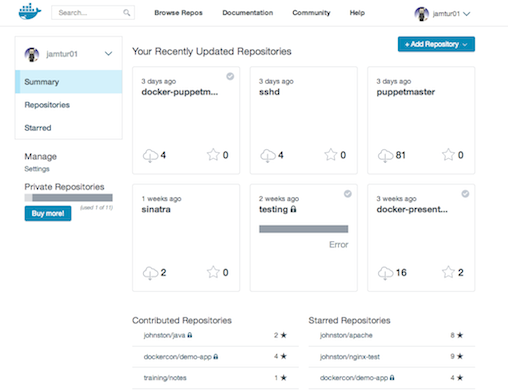
I want performance, flexibility, and ease of maintenance.
From cars to computers, getting both flexibility and performance all too often requires a carefully weighed set of trade-offs. Generating content for your readers and fans on the web is no exception. On the one hand, techies have recently embraced static site generators such as Jekyll, and for good reason, as these systems provide a lot of advantages (e.g., deploying straight to Github pages, high performance, and ease of keeping your content in version control). However, they are not without their own challenges such as steep learning curves and slow, cumbersome workflows.
On the other hand, flexible, database-backed content management system such as WordPress can be a better choice in some situations. It’s very nice to have the flexibility to allow non-technical people to edit and update content, and for authors to edit online from anywhere without needing a special suite of software and skills. However, CMSs such as WordPress can also be slow, temperamental, and hard to optimize.
Lately, I’ve been trying to find a good balance for my website. Currently, it Continue reading





