VRRP Skew Time (and always be learning…)
It’s funny how you can work with something for years, but miss a small detail. This week I learnt about Skew Time for VRRP. The reason for it is completely obvious once you think about it, but for some reason the detail had escaped me for all these years.
VRRP Hellos
VRRP sends out a “hello” multicast every <hello> seconds. Usually this is something like every 1 or 3 seconds. Unlike HSRP, only the current master sends out hello messages. This contains the current master priority & status.
The backup devices listen out for this hello message. If they think they have a higher priority, or if they fail to hear the hello message, they will assume the role of master.
Down Interval
Changing from backup to master because of one missed hello could cause network instability. There’s a common rule used for all keepalive-type messages, where backup devices will wait for three missed polls/keepalives before declaring something ‘down.’
VRRP is similar. It waits three poll intervals before declaring the master ‘down,’ and attempting to Continue reading
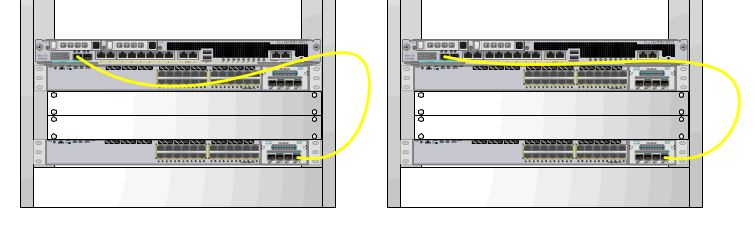 The image on the right ticks the box for me. There’s no room for a dedicated 1RU horizontal cable manager, but there is room for a zero-RU strain relief bar (as seen below). The result is a relatively neat cabling job. It’s no work of art, but it’s functional.
The image on the right ticks the box for me. There’s no room for a dedicated 1RU horizontal cable manager, but there is room for a zero-RU strain relief bar (as seen below). The result is a relatively neat cabling job. It’s no work of art, but it’s functional. A strain-relief bar is a cheap metal bar that you can bolt on when you rack-mount your switch. It allows you to velcro your fiber patches to the bar, taking the strain to help prevent breaks and preventing the dreaded cable droop. You should, of course, take care to ensure you don’t block access to any field-replaceable units, cards or ports on your network device.
A strain-relief bar is a cheap metal bar that you can bolt on when you rack-mount your switch. It allows you to velcro your fiber patches to the bar, taking the strain to help prevent breaks and preventing the dreaded cable droop. You should, of course, take care to ensure you don’t block access to any field-replaceable units, cards or ports on your network device.