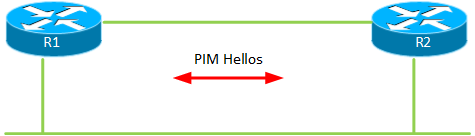The onePK office prank
 You know those times when you paste innocuous config to a router and it just freezes up on you? Even if you know you’ve done nothing wrong it can be a few scary seconds until the router starts to respond again. While reading up on onePK I was trying to come up with a use case. Though I eventually thought about some other things that would actually be useful. The very first thing that came to mind was something to test just for fun.
You know those times when you paste innocuous config to a router and it just freezes up on you? Even if you know you’ve done nothing wrong it can be a few scary seconds until the router starts to respond again. While reading up on onePK I was trying to come up with a use case. Though I eventually thought about some other things that would actually be useful. The very first thing that came to mind was something to test just for fun.
The prank
Picture this; You ask a co-worker to login to a router and shutdown an interface which won’t be used anymore. Your colleague logs into the device and disables the interface and the session hangs. Only it doesn’t just hang, it’s dead and apparently your colleague can’t ping the device now. At this point it can be a good idea to ask your co-worker about what exactly he changed.