Show 200 – State of the Pushers
With 2.5 Million downloads over 4 years and more 250 shows, Greg and Ethan talk honestly and openly about the future of Packet Pushers, the increasing impact on our personal lives and the choices we face in the months ahead. What few people understand is that producing the Packet Pushers podcasts takes a lot of […]
Author information
The post Show 200 – State of the Pushers appeared first on Packet Pushers Podcast and was written by Greg Ferro.

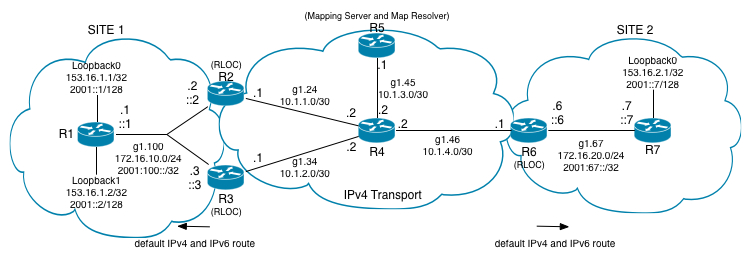


 Today was a bittersweet day for me. It was my final day working with a great group of people at a prominent community bank. I have nothing but good things to say about the people, the organization, and the interesting projects I’ve been involved in. I’ll miss everyone a lot and plan to stay in touch.
Today was a bittersweet day for me. It was my final day working with a great group of people at a prominent community bank. I have nothing but good things to say about the people, the organization, and the interesting projects I’ve been involved in. I’ll miss everyone a lot and plan to stay in touch.