Author Archives: Irtefa
Author Archives: Irtefa

Cloudflare Gateway protects users and devices from security threats. You can now use Gateway inside the 1.1.1.1 w/ WARP app to secure your phone from malware, phishing and other security threats.
The 1.1.1.1 w/ WARP app has secured millions of mobile Internet connections. When installed, 1.1.1.1 w/ WARP encrypts the traffic leaving your device, giving you a more private browsing experience.
Starting today, you can get even more out of your 1.1.1.1 w/ WARP. By adding Cloudflare Gateway’s secure DNS filtering to the app, you can add a layer of security and block malicious domains flagged as phishing, command and control, or spam. This protection isn’t dependent on what network you’re connected to - it follows you everywhere you go.
You can read more about how Cloudflare Gateway builds on our 1.1.1.1 resolver to secure Internet connections in our announcement. Ready to get started bringing that security to your mobile device? Follow the steps below.
If you don’t have the latest version of the 1.1.1.1 w/ WARP app go to the Apple Continue reading
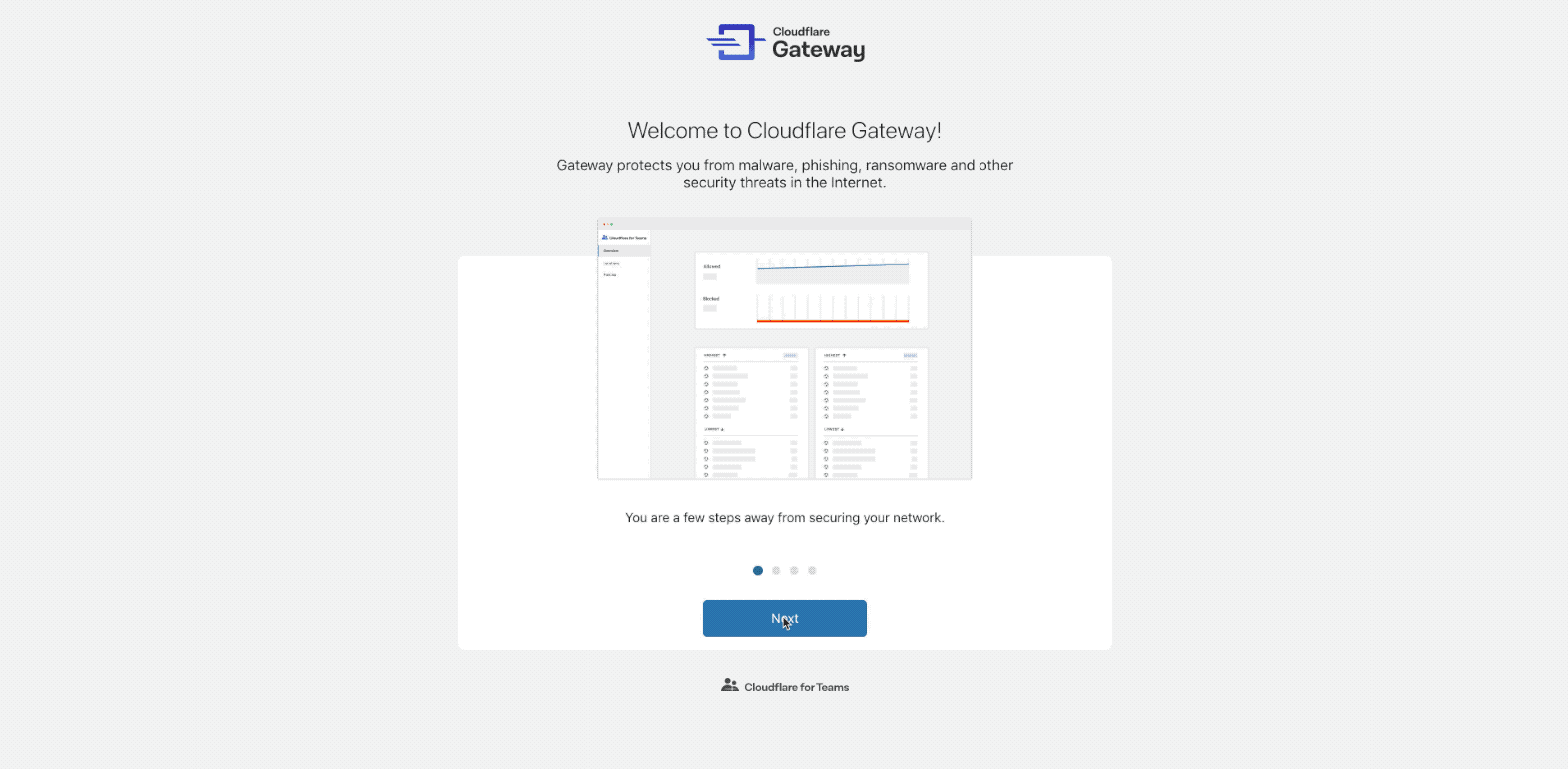
This week, like many of you reading this article, I am working from home. I don’t know about you, but I’ve found it hard to stay focused when the Internet is full of news related to the coronavirus.
CNN. Twitter. Fox News. It doesn’t matter where you look, everyone is vying for your attention. It’s totally riveting…
… and it’s really hard not to get distracted.
It got me annoyed enough that I decided to do something about it. Using Cloudflare’s new product, Cloudflare Gateway, I removed all the online distractions I normally get snared by — at least during working hours.
This blog post isn’t very long, but that’s a function of how easy it is to get Gateway up and running!
To get started, you’ll want to set up Gateway under your Cloudflare account. Head to the Cloudflare for Teams dashboard to set it up for free (if you don’t already have a Cloudflare account, hit the ‘Sign up’ button beneath the login form).
If you are using Gateway for the first time, the dashboard will take you through an onboarding experience:
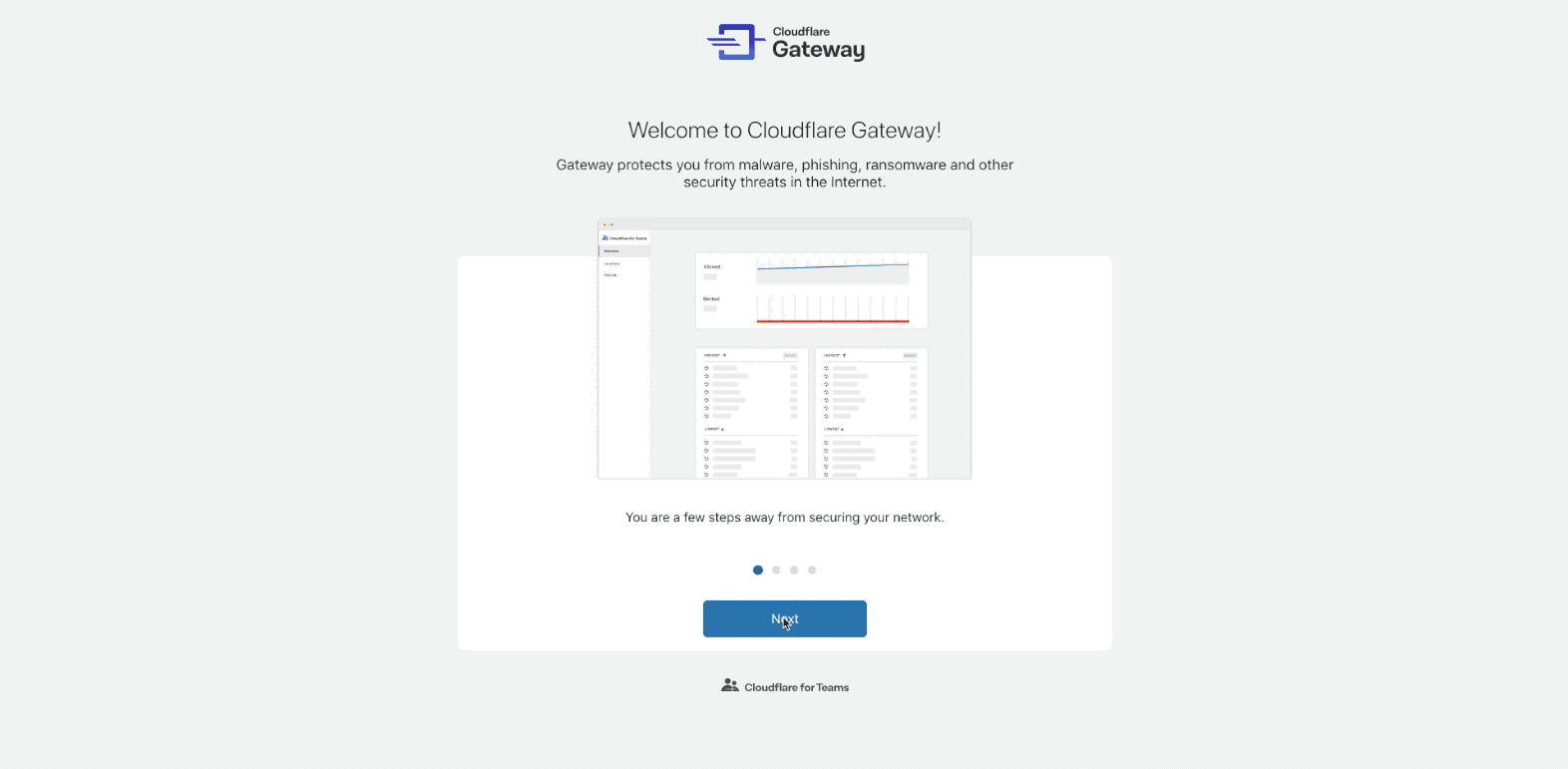
The onboarding flow will help you set up your first location. A location is Continue reading

On January 7th, we announced Cloudflare for Teams, a new way to protect organizations and their employees globally, without sacrificing performance. Cloudflare for Teams centers around two core products - Cloudflare Access and Cloudflare Gateway. Cloudflare Access is already available and used by thousands of teams around the world to secure internal applications. Cloudflare Gateway solves the other end of the problem by protecting those teams from security threats without sacrificing performance.
Today, we’re excited to announce new secure DNS filtering capabilities in Cloudflare Gateway. Cloudflare Gateway protects teams from threats like malware, phishing, ransomware, crypto-mining and other security threats. You can start using Cloudflare Gateway at dash.teams.cloudflare.com. Getting started takes less than five minutes.
We built Cloudflare Gateway to address key challenges our customers experience with managing and securing global networks. The root cause of these challenges is architecture and inability to scale. Legacy network security models solved problems in the 1990s, but teams have continued to attempt to force the Internet of the 2020s through them.
Historically, branch offices sent all of their Internet-bound traffic to one centralized data center at or near corporate headquarters. Administrators configured that to make sure all Continue reading