Author Archives: Kenny Johnson
Author Archives: Kenny Johnson
How do we embrace the power of AI without losing control?
That was one of our big themes for AI Week 2025, which has now come to a close. We announced products, partnerships, and features to help companies successfully navigate this new era.
Everything we built was based on feedback from customers like you that want to get the most out of AI without sacrificing control and safety. Over the next year, we will double down on our efforts to deliver world-class features that augment and secure AI. Please keep an eye on our Blog, AI Avenue, Product Change Log and CloudflareTV for more announcements.
This week we focused on four core areas to help companies secure and deliver AI experiences safely and securely:
Securing AI environments and workflows
Protecting original content from misuse by AI
Helping developers build world-class, secure, AI experiences
Making Cloudflare better for you with AI
Thank you for following along with our first ever AI week at Cloudflare. This recap blog will summarize each announcement across these four core areas. For more information, check out our “This Week in NET” recap episode also featured at the end of this blog.

Large Language Models (LLMs) are rapidly evolving from impressive information retrieval tools into active, intelligent agents. The key to unlocking this transformation is the Model Context Protocol (MCP), an open-source standard that allows LLMs to securely connect to and interact with any application — from Slack to Canva, to your own internal databases.
This is a massive leap forward. With MCP, an LLM client like Gemini, Claude, or ChatGPT can answer more than just "tell me about Slack." You can ask it: "What were the most critical engineering P0s in Jira from last week, and what is the current sentiment in the #engineering-support Slack channel regarding them? Then propose updates and bug fixes to merge."
This is the power of MCP: turning models into teammates.
But this great power comes with proportional risk. Connecting LLMs to your most critical applications creates a new, complex, and largely unprotected attack surface. Today, we change that. We’re excited to announce Cloudflare MCP Server Portals are now available in Open Beta. MCP Server Portals are a new capability that enable you to centralize, secure, and observe every MCP connection in your organization. Continue reading
We are witnessing in real time as AI fundamentally changes how people work across every industry. Customer support agents can respond to ten times the tickets. Software engineers are reviewers of AI generated code instead of spending hours pounding out boiler plate code. Salespeople can get back to focusing on building relationships instead of tedious follow up and administration.
This technology feels magical, and Cloudflare is committed to helping companies build world class AI-driven experiences for their employees and customers.
There is a but, however. Any time a brand new technology with such widespread appeal emerges, the technology often outpaces the tools in place to govern, secure and control the technology. We're already starting to see stories of vibe coded apps leaking all their users' details. LLM chats that were intended to only be shared between colleagues, are actually out on the web, being indexed by search engines for all the world to see. AI Agents are being given the keys to the application kingdom, enabling them to work autonomously across an organization — but without proper tracking and control. And then there’s the risk of a well-meaning employee uploading confidential company or customer data into an LLM, which Continue reading
For years, Cloudflare has helped organizations modernize their access to internal resources by delivering identity-aware access controls through our Zero Trust Network Access (ZTNA) service, Cloudflare Access. Our customers have accelerated their ZTNA implementations for web-based applications in particular, using our intuitive workflows for Access applications tied to public hostnames.
However, given our architecture design, we have primarily handled private network application access (applications tied to private IP addresses or hostnames) through the network firewall component of our Secure Web Gateway (SWG) service, Cloudflare Gateway. We provided a small wrapper from Access to connect the two experiences. While this implementation technically got the job done, there were some clear downsides, and our customers have frequently cited the inconsistency.
Today, we are thrilled to announce that we have redesigned the self-hosted private application administrative experience within Access to match the experience for web-based apps on public hostnames. We are introducing support for private hostname and IP address-defined applications directly within Access, as well as reusable access policies. Together, these updates make ZTNA even easier for our customers to deploy and streamline ongoing policy management.
In order to better understand how this feature improves the overall Continue reading
We’re excited to announce that BastionZero, a Zero Trust infrastructure access platform, has joined Cloudflare. This acquisition extends our Zero Trust Network Access (ZTNA) flows with native access management for infrastructure like servers, Kubernetes clusters, and databases.
Security teams often prioritize application and Internet access because these are the primary vectors through which users interact with corporate resources and external threats infiltrate networks. Applications are typically the most visible and accessible part of an organization's digital footprint, making them frequent targets for cyberattacks. Securing application access through methods like Single Sign-On (SSO) and Multi-Factor Authentication (MFA) can yield immediate and tangible improvements in user security.
However, infrastructure access is equally critical and many teams still rely on castle-and-moat style network controls and local resource permissions to protect infrastructure like servers, databases, Kubernetes clusters, and more. This is difficult and fraught with risk because the security controls are fragmented across hundreds or thousands of targets. Bad actors are increasingly focusing on targeting infrastructure resources as a way to take down huge swaths of applications at once or steal sensitive data. We are excited to extend Cloudflare One’s Zero Trust Network Access to natively protect infrastructure with user- and device-based policies Continue reading

The basis of Zero Trust is defining granular controls and authorization policies per application, user, and device. Having a system with a sufficient level of granularity to do this is crucial to meet both regulatory and security requirements. But there is a potential downside to so many controls: in order to troubleshoot user issues, an administrator has to consider a complex combination of variables across applications, user identity, and device information, which may require painstakingly sifting through logs.
We think there’s a better way — which is why, starting today, administrators can easily audit all active user sessions and associated data used by their Cloudflare One policies. This enables the best of both worlds: extremely granular controls, while maintaining an improved ability to troubleshoot and diagnose Zero Trust deployments in a single, simple control panel. Information that previously lived in a user’s browser or changed dynamically is now available to administrators without the need to bother an end user or dig into logs.

Authentication and Authorization are the two components that a Zero Trust policy evaluates before allowing a user access to a resource.
Authentication is the process of verifying the identity Continue reading

On Wednesday, October 18th, 2023, Cloudflare’s Security Incident Response Team (SIRT) discovered an attack on our systems that originated from an authentication token stolen from one of Okta’s support systems. No Cloudflare customer information or systems were impacted by the incident, thanks to the real-time detection and rapid action of our Security Incident Response Team (SIRT) in tandem with our Zero Trust security posture and use of hardware keys. With that said, we’d rather not repeat the experience — and so we have built a new security tool that can help organizations render this type of attack obsolete for good.
The bad actor in the Okta breach compromised user sessions by capturing session tokens from administrators at Cloudflare and other impacted organizations. They did this by infiltrating Okta’s customer support system and stealing one of the most common mechanisms for troubleshooting — an HTTP Response Archive (HAR) file.
HAR files contain a record of a user’s browser session, a kind of step-by-step audit, that a user can share with someone like a help desk agent to diagnose an issue. However, the file can also contain sensitive information that can be used to launch an attack.
As a follow-up to the Continue reading


We are thrilled to announce the full support of wildcard and multi-hostname application definitions in Cloudflare Access. Until now, Access had limitations that restricted it to a single hostname or a limited set of wildcards. Before diving into these new features let’s review Cloudflare Access and its previous limitations around application definition.
Cloudflare Access is the gateway to applications, enforcing security policies based on identity, location, network, and device health. Previously, Access applications were defined as a single hostname. A hostname is a unique identifier assigned to a device connected to the internet, commonly used to identify a website, application, or server. For instance, "www.example.com" is a hostname.
Upon successful completion of the security checks, a user is granted access to the protected hostname via a cookie in their browser, in the form of a JSON Web Token (JWT). This cookie's session lasts for a specific period of time defined by the administrators and any request made to the hostname must have this cookie present.
However, a single hostname application definition was not sufficient in certain situations, particularly for organizations with Single Page Applications and/or hundreds of identical hostnames.
Many Single Page Applications have two Continue reading


Over 10,000 organizations rely on Cloudflare Access to connect their employees, partners, and contractors to the applications they need. From small teams on our free plan to some of the world’s largest enterprises, Cloudflare Access is the Zero Trust front door to how they work together. As more users start their day with Cloudflare Access, we’re excited to announce new options to customize how those users experience our industry-leading Zero Trust solution. We’re excited to announce customizable Cloudflare Access pages including login, blocks and the application launcher.
Most teams we work with start their Zero Trust journey by replacing their existing virtual private network (VPN) with Cloudflare Access. The reasons vary. For some teams, their existing VPN allows too much trust by default and Access allows them to quickly build segmentation based on identity, device posture, and other factors. Other organizations deploy Cloudflare Access because they are exhausted from trying to maintain their VPN and dealing with end user complaints.
When those administrators begin setting up Cloudflare Access, they connect the resources they need to protect to Cloudflare’s network. They can deploy a Cloudflare Tunnel to create a secure, outbound-only, Continue reading


Several Cloudflare services became unavailable for 121 minutes on January 24th, 2023 due to an error releasing code that manages service tokens. The incident degraded a wide range of Cloudflare products including aspects of our Workers platform, our Zero Trust solution, and control plane functions in our content delivery network (CDN).
Cloudflare provides a service token functionality to allow automated services to authenticate to other services. Customers can use service tokens to secure the interaction between an application running in a data center and a resource in a public cloud provider, for example. As part of the release, we intended to introduce a feature that showed administrators the time that a token was last used, giving users the ability to safely clean up unused tokens. The change inadvertently overwrote other metadata about the service tokens and rendered the tokens of impacted accounts invalid for the duration of the incident.
The reason a single release caused so much damage is because Cloudflare runs on Cloudflare. Service tokens impact the ability for accounts to authenticate, and two of the impacted accounts power multiple Cloudflare services. When these accounts’ service tokens were overwritten, the services that run on these accounts began to experience Continue reading
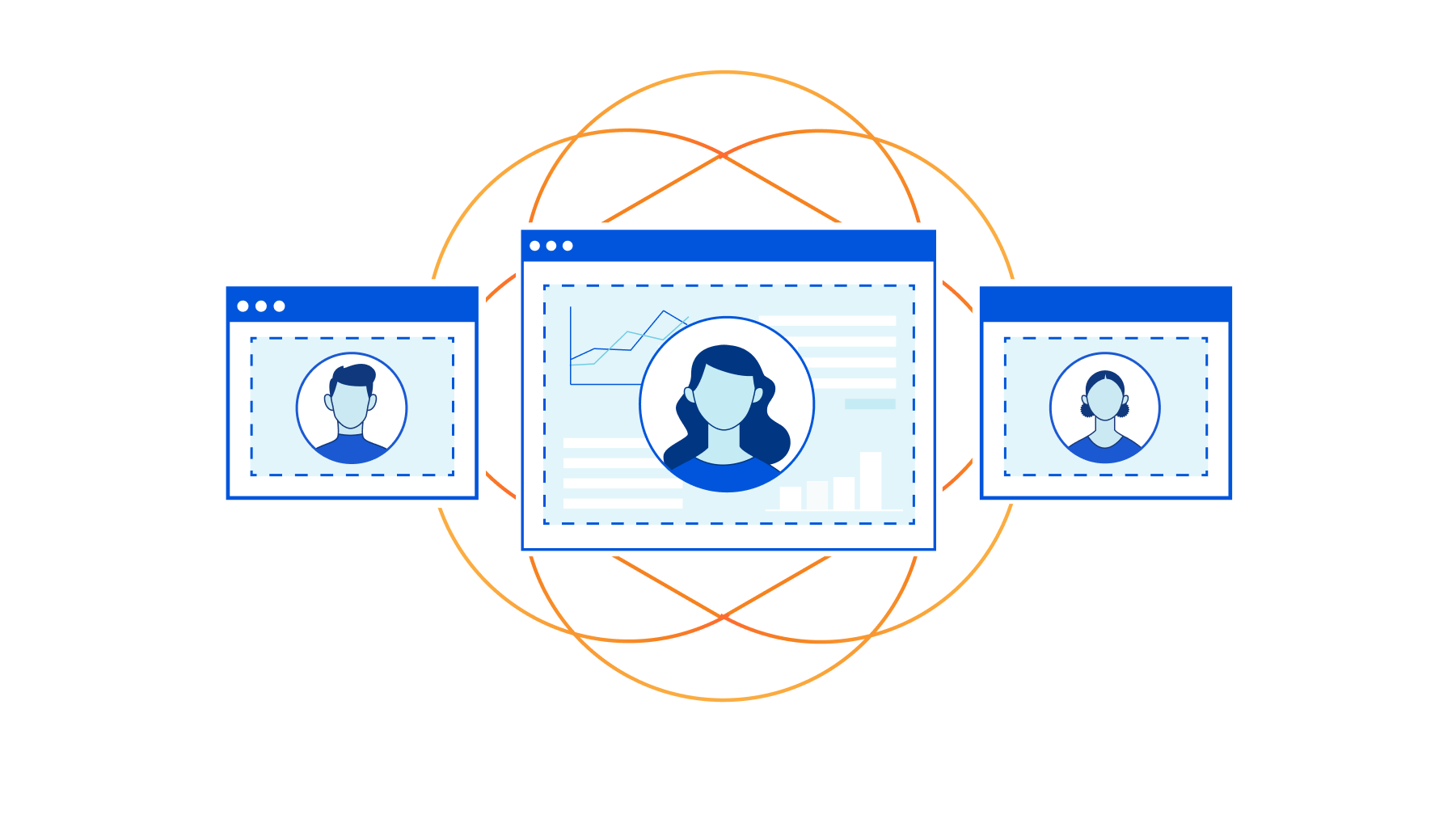
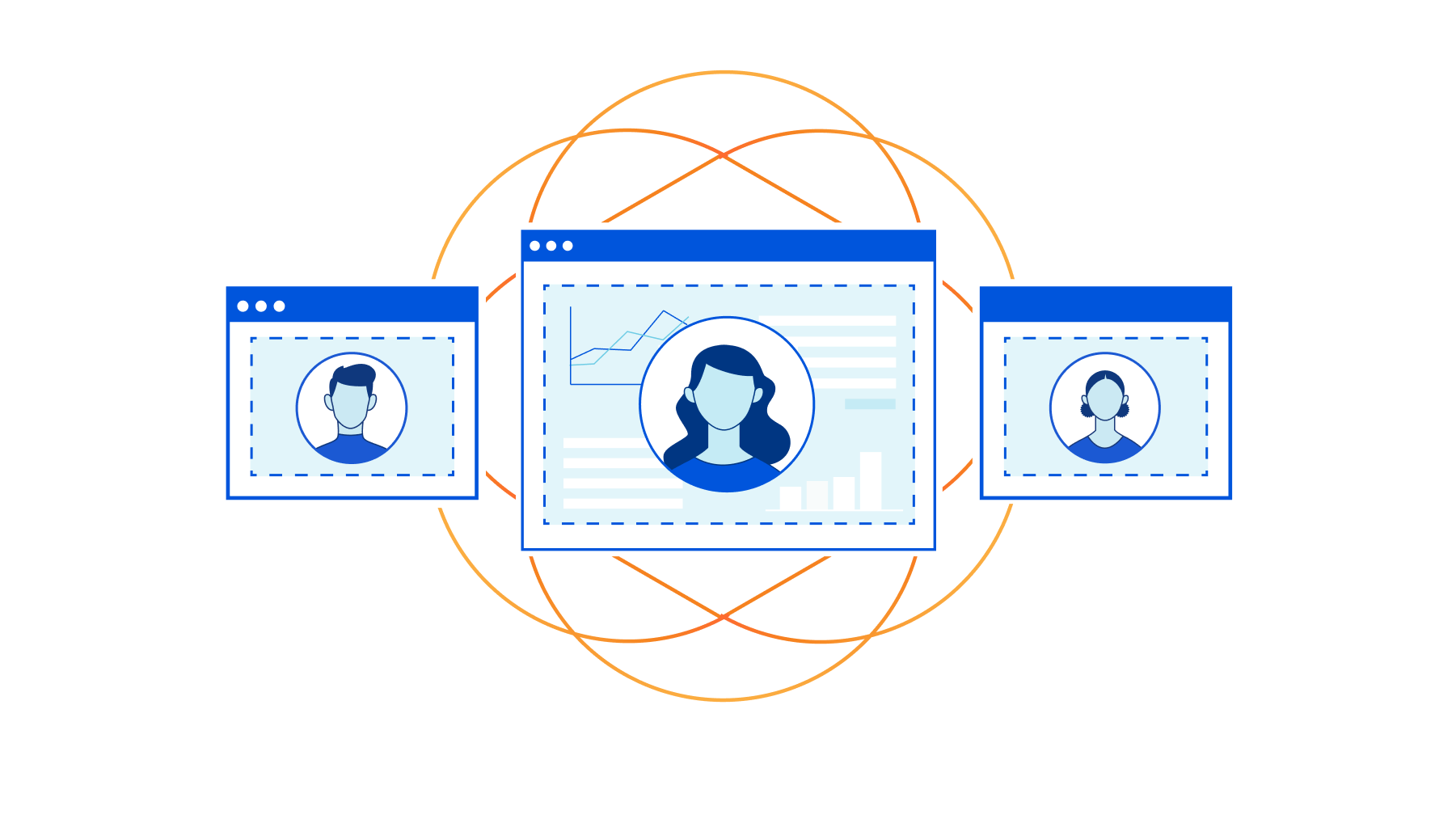
Today, we're excited to announce that Cloudflare Access and Gateway now support the System for Cross-domain Identity Management (SCIM) protocol. Before we dive into what this means, let's take a step back and review what SCIM, Access, and Gateway are.
SCIM is a protocol that enables organizations to manage user identities and access to resources across multiple systems and domains. It is often used to automate the process of creating, updating, and deleting user accounts and permissions, and to keep these accounts and permissions in sync across different systems.
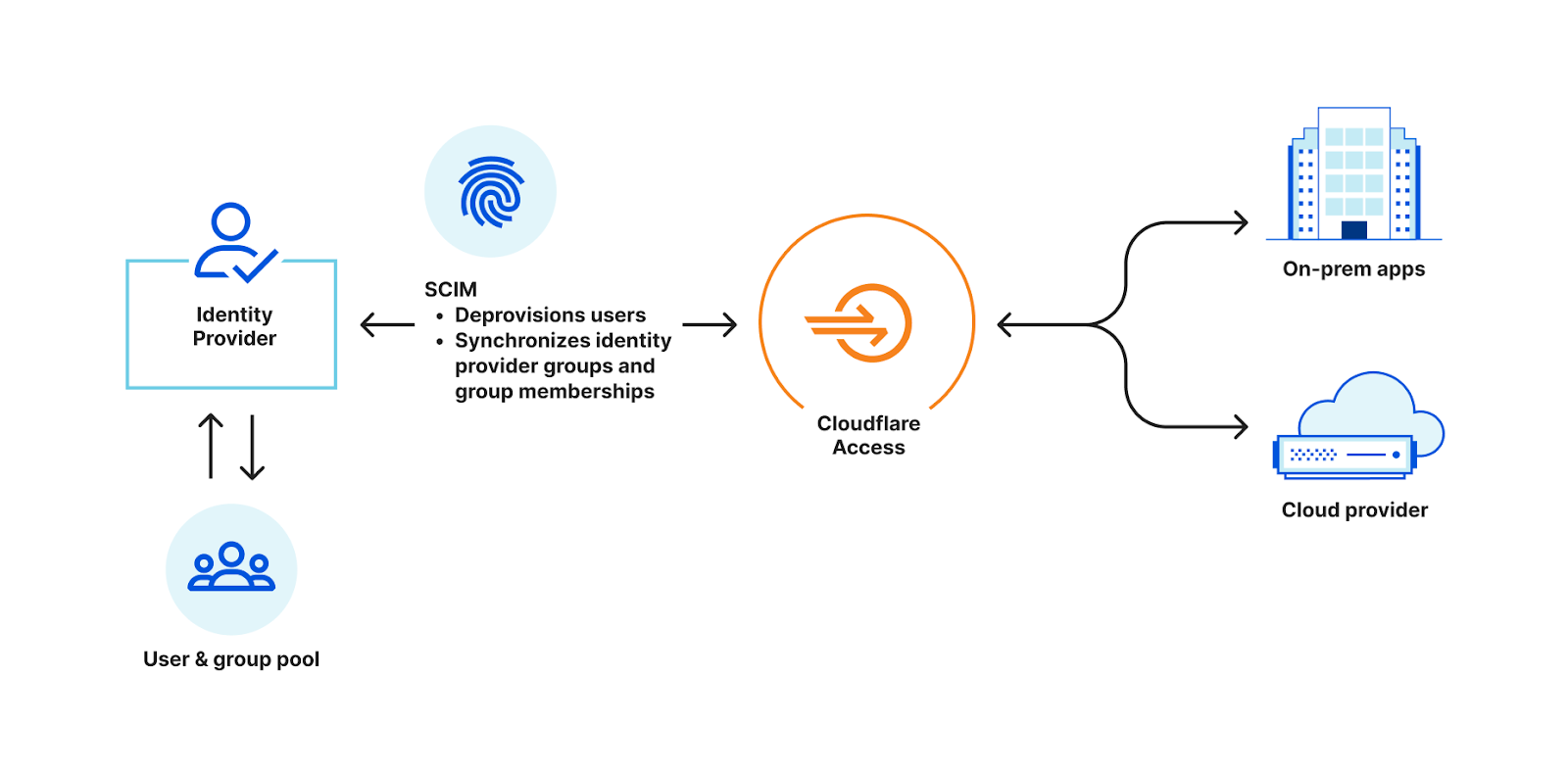
For example, most organizations have an identity provider, such as Okta or Azure Active Directory, that stores information about its employees, such as names, addresses, and job titles. The organization also likely uses cloud-based applications for collaboration. In order to access the cloud-based application, employees need to create an account and log in with a username and password. Instead of manually creating and managing these accounts, the organization can use SCIM to automate the process. Both the on-premise system and the cloud-based application are configured to support SCIM.
When a new employee is added to, or removed from, the identity provider, SCIM automatically creates an account for that employee in the Continue reading


Cloudflare Access is the industry’s easiest Zero Trust access control solution to deploy and maintain. Users can connect via Access to reach the resources and applications that power your team, all while Cloudflare’s network enforces least privilege rules and accelerates their connectivity.
Enforcing least privilege rules can lead to accidental blocks for legitimate users. Over the past year, we have focused on adding tools to make it easier for security administrators to troubleshoot why legitimate users are denied access. These block reasons were initially limited to users denied access due to information about their identity (e.g. wrong identity provider group, email address not in the Access policy, etc.)
Zero Trust access control extends beyond identity and device. Cloudflare Access allows for rules that enforce how a user connects. These rules can include their location, IP address, the presence of our Secure Web Gateway and other controls.
Starting today, you can investigate those allow or block decisions based on how a connection was made with the same level of ease that you can troubleshoot user identity. We’re excited to help more teams make the migration to a Zero Trust model as easy as possible and ensure the ongoing maintenance Continue reading


One of the foundations of Zero Trust is determining if a user’s device is “healthy” — that it has its operating system up-to-date with the latest security patches, that it’s not jailbroken, that it doesn’t have malware installed, and so on. Traditionally, determining this has required installing software directly onto a user’s device.
Earlier this month, Cloudflare participated in the announcement of an open source standard called a Private Attestation Token. Device manufacturers who support the standard can now supply a Private Attestation Token with any request made by one of their devices. On the IT Administration side, Private Attestation Tokens means that security teams can verify a user’s device before they access a sensitive application — without the need to install any software or collect a user’s device data.
At WWDC 2022, Apple announced Private Attestation Tokens. Today, we’re announcing that Cloudflare Access will support verifying a Private Attestation token. This means that security teams that rely on Cloudflare Access can verify a user’s Apple device before they access a sensitive application — no additional software required.
There are many solutions on the market that help security teams determine if a device is “healthy” and Continue reading
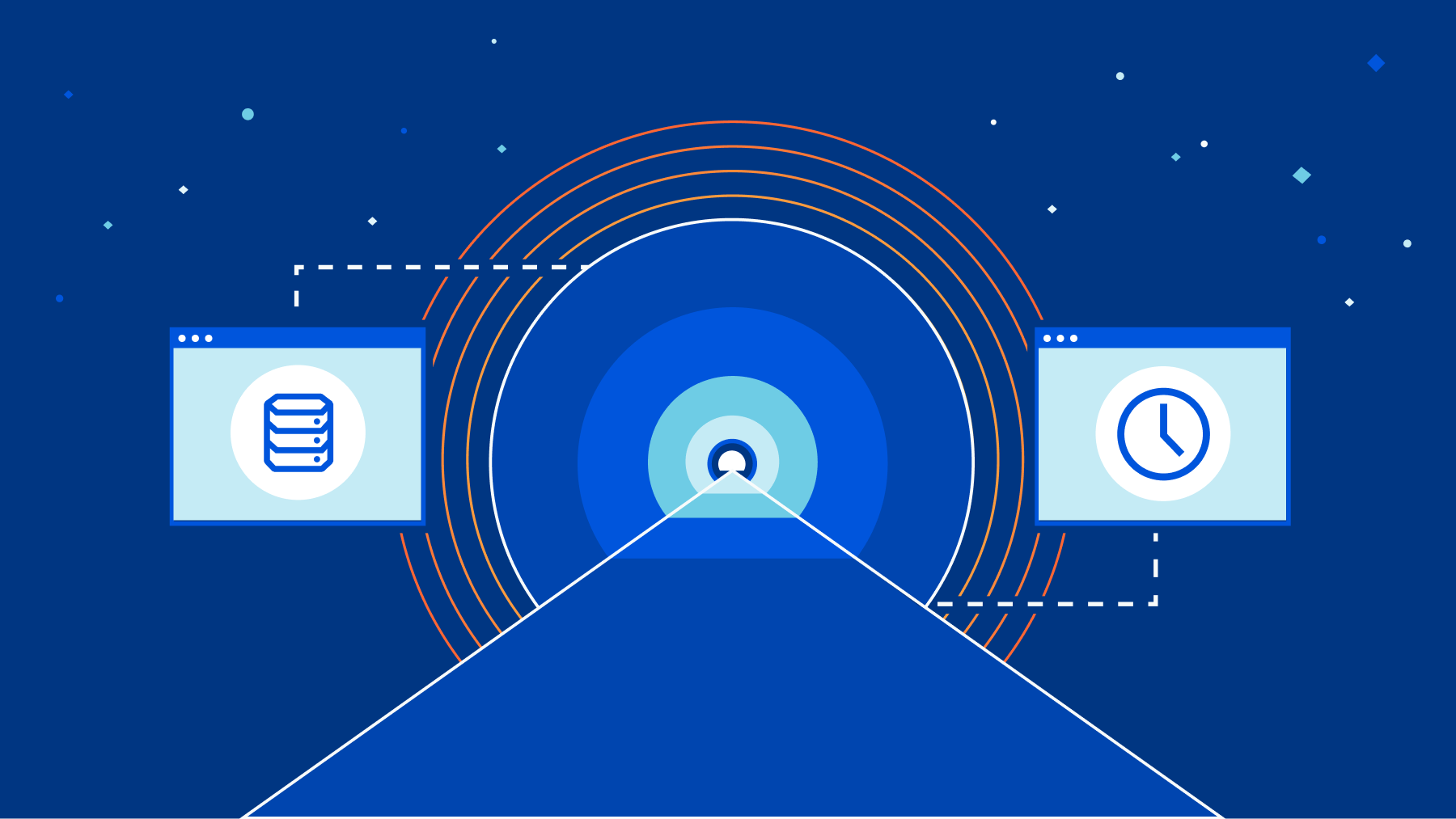
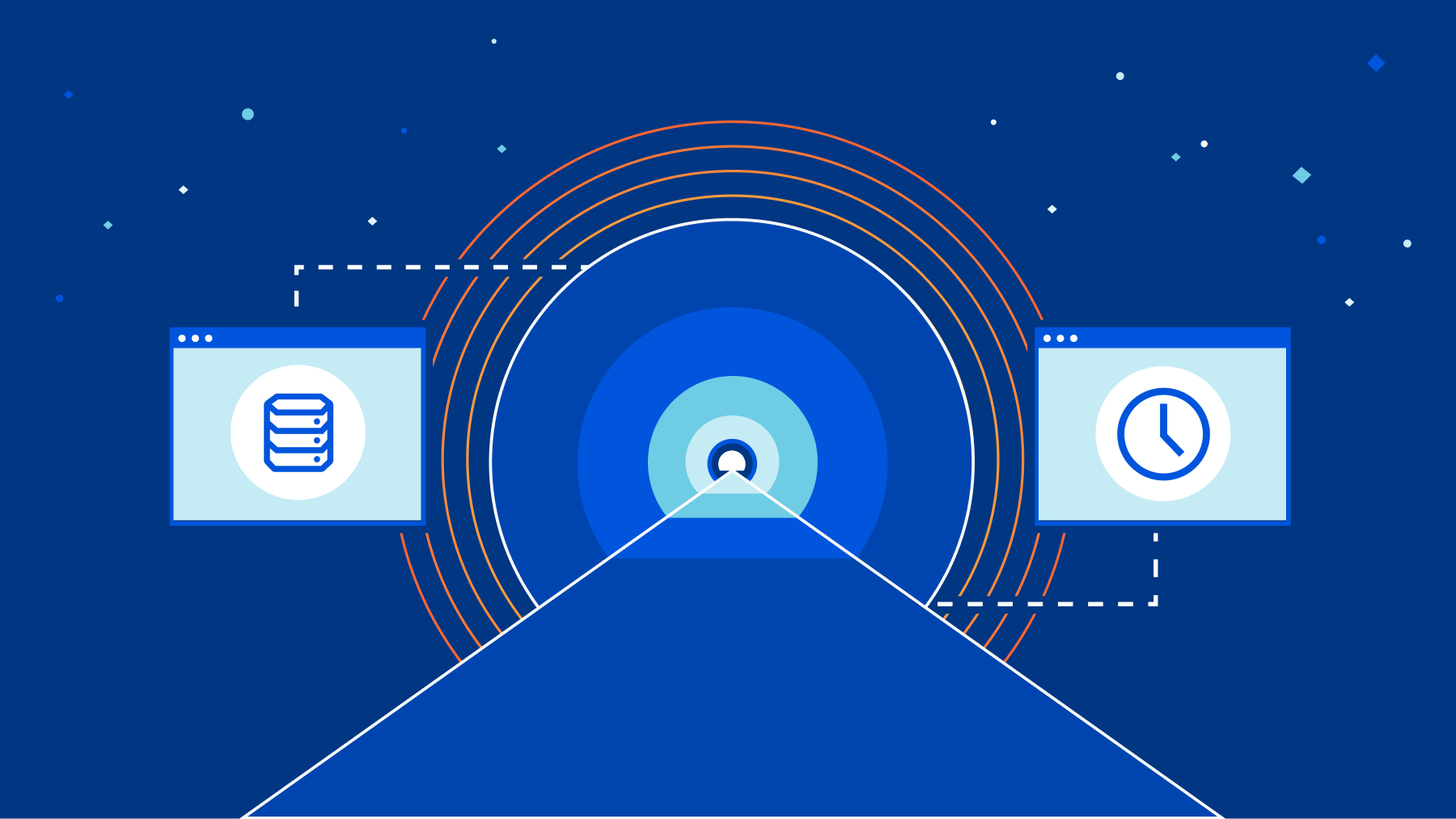
Zero Trust application security means that every request to an application is denied unless it passes a specific set of defined security policies. Most Zero Trust solutions allow the use of a user’s identity, device, and location as variables to define these security policies.
We heard from customers that they wanted more control and more customizability in defining their Zero Trust policies.
Starting today, we’re excited that Access policies can consider anything before allowing a user access to an application. And by anything, we really do mean absolutely anything. You can now build infinitely customizable policies through the External Evaluation rule option, which allows you to call any API during the evaluation of an Access policy.
Over the past few years we added the ability to check location and device posture information in Access. However, there are always additional signals that can be considered depending on the application and specific requirements of an organization. We set out to give customers the ability to check whatever signal they require without any direct support in Access policies.
The Cloudflare security team, as an example, needed the ability to verify a user’s mTLS certificate against a registry Continue reading
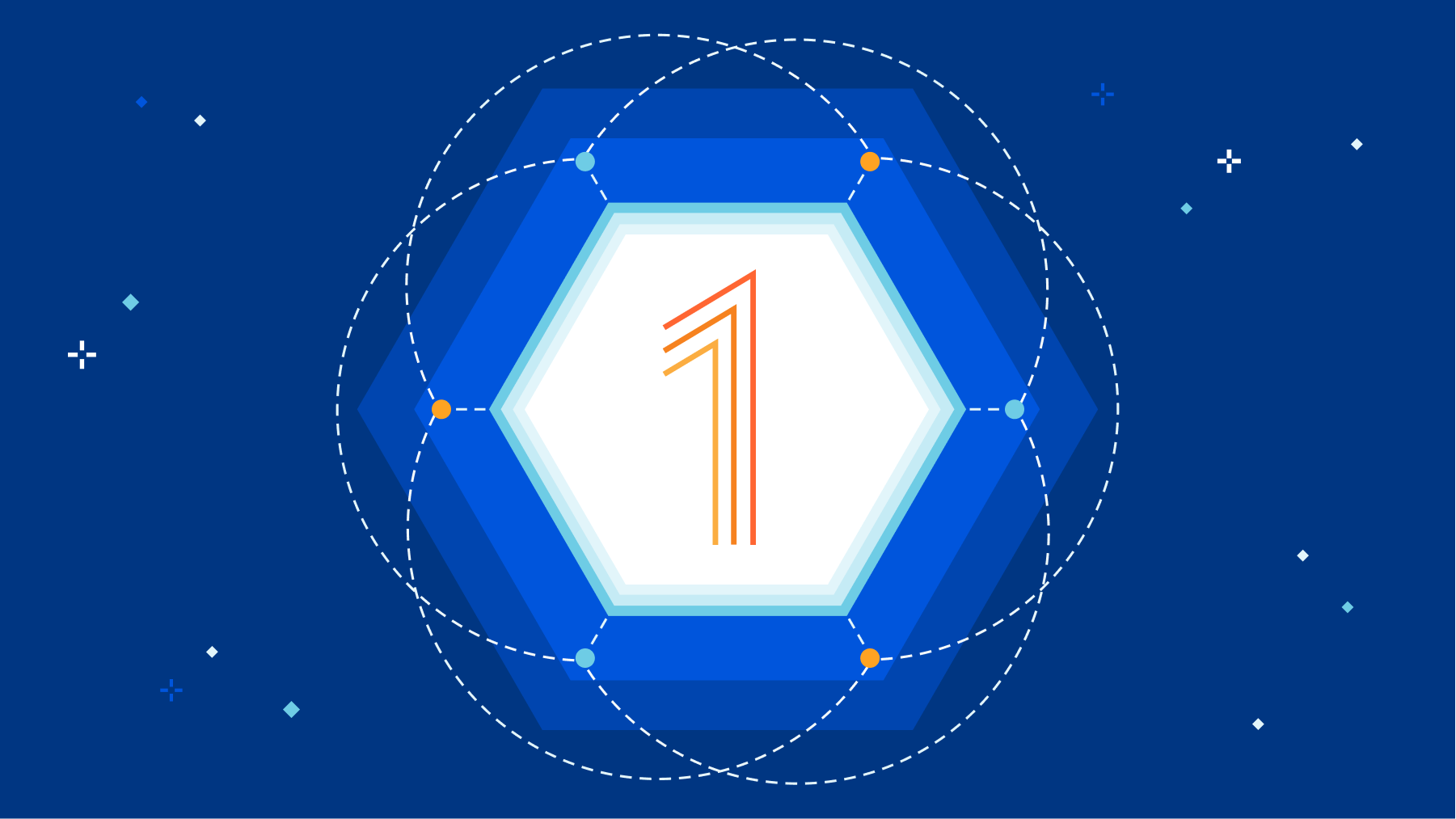
This post is also available in 简体中文, 日本語, Español.
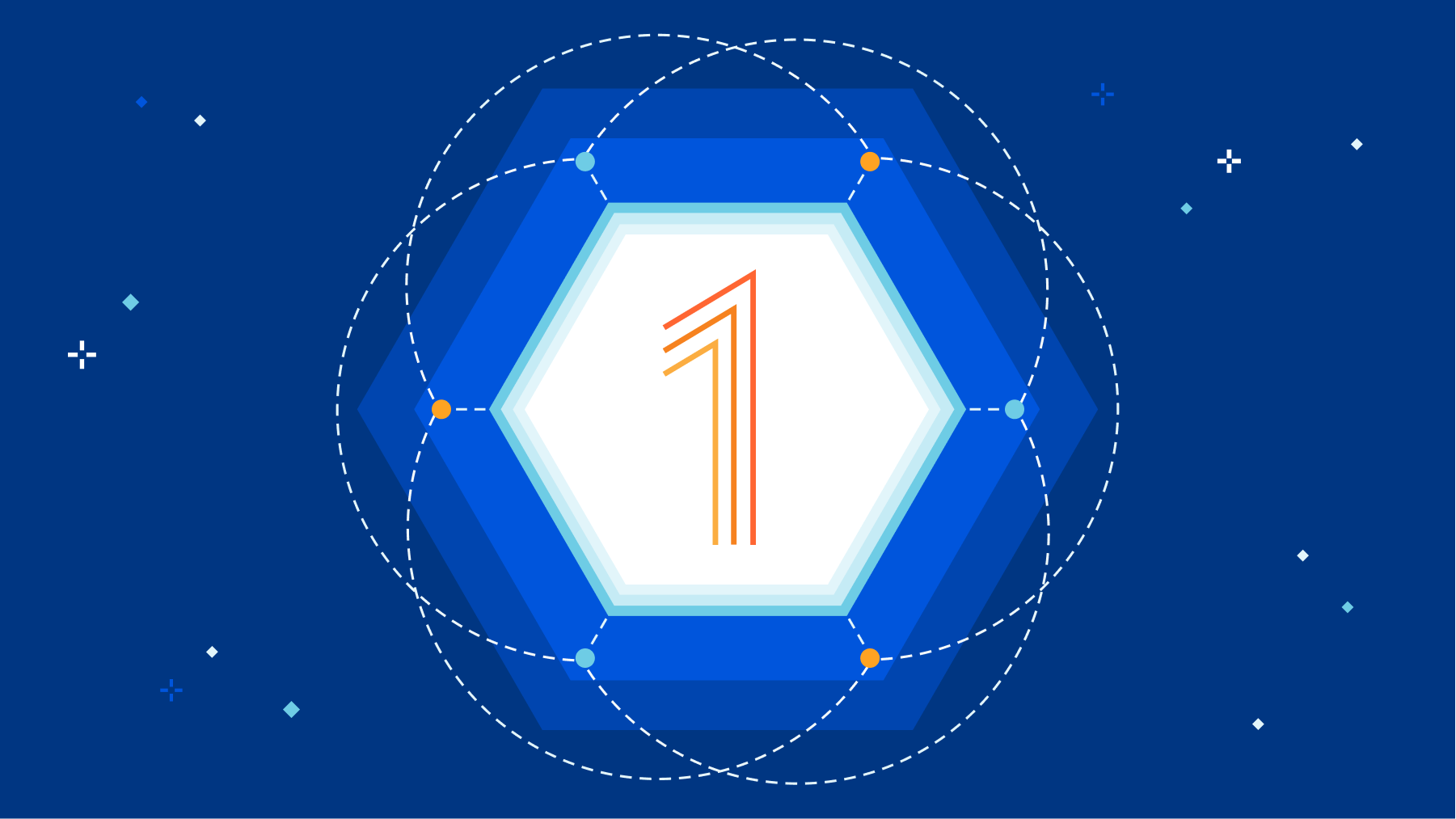
If we'd told you three years ago that a majority of your employees would no longer be in the office, you simply would not have believed it. We would not have believed it, either. The office has been a cornerstone of work in the modern era — almost an unshakeable assumption.
That assumption carried over into the way we built out IT systems, too. They were almost all predicated on us working from a consistent place.
And yet, here we are. Trends that had started out as a trickle — employees out of the office, remote work, BYOD — were transformed into a tsunami, almost overnight. Employees are anywhere, using any mobile or desktop device available to work, including personal devices. Applications exist across data centers, public clouds and SaaS hosting providers. Tasks increasingly are completed in a browser. All of this increases load on corporate networks.
While how we work has changed, the corporate networks and security models to enable this work have struggled to keep pace. They still often rely on a corporate perimeter that allows lateral network movement once a user or device is present on Continue reading

Starting today, you can build Zero Trust rules that require periodic authentication to control network access. We’ve made this feature available for years for web-based applications, but we’re excited to bring this level of granular enforcement to TCP connections and UDP flows.
We’re excited to announce that Zero Trust client-based sessions are now generally available. During CIO Week in 2021, we announced the beta program for this feature. We incorporated feedback from early users into the generally available version. In this post, I will revisit why Zero Trust client-based sessions are important, how the feature works and what we learned during the beta.
We built Zero Trust client-based sessions to enhance the security of Cloudflare’s Zero Trust Network Access (ZTNA). The Zero Trust client is software that runs on a user machine and forwards all traffic from the machine to Cloudflare before it is sent over the Internet. This includes traffic bound for internal IPs and hostnames that typically house sensitive business applications. These sensitive applications were traditionally accessed using a VPN. Unlike VPNs, Cloudflare’s ZTNA allows administrators to set granular policies about who can access a specific resource. The only piece missing was that once Continue reading


SaaS application usage has exploded over the last decade. According to Gartner, global spending on SaaS in 2021 was $145bn and is forecasted to reach $171bn in 2022. A key benefit of SaaS applications is that they are easy to get started with and either free or low cost. This is great for both users and leaders — it’s easy to try out new tools with no commitment or procurement process. But this convenience also presents a challenge to CIOs and security teams. Many SaaS applications are great for a specific task, but lack required security controls or visibility. It can be easy for employees to start using SaaS applications for their everyday job without IT teams noticing — these “unapproved” applications are popularly referred to as Shadow IT.
CIOs often have no visibility over what applications their SaaS employees are using. Even when they do, they may not have an easy way to block users from using unapproved applications, or on the contrary, to provide easy access to approved ones.
In an office, it was easier for CIOs and their teams to monitor application usage in their organization. Mechanisms existed to inspect outbound DNS Continue reading
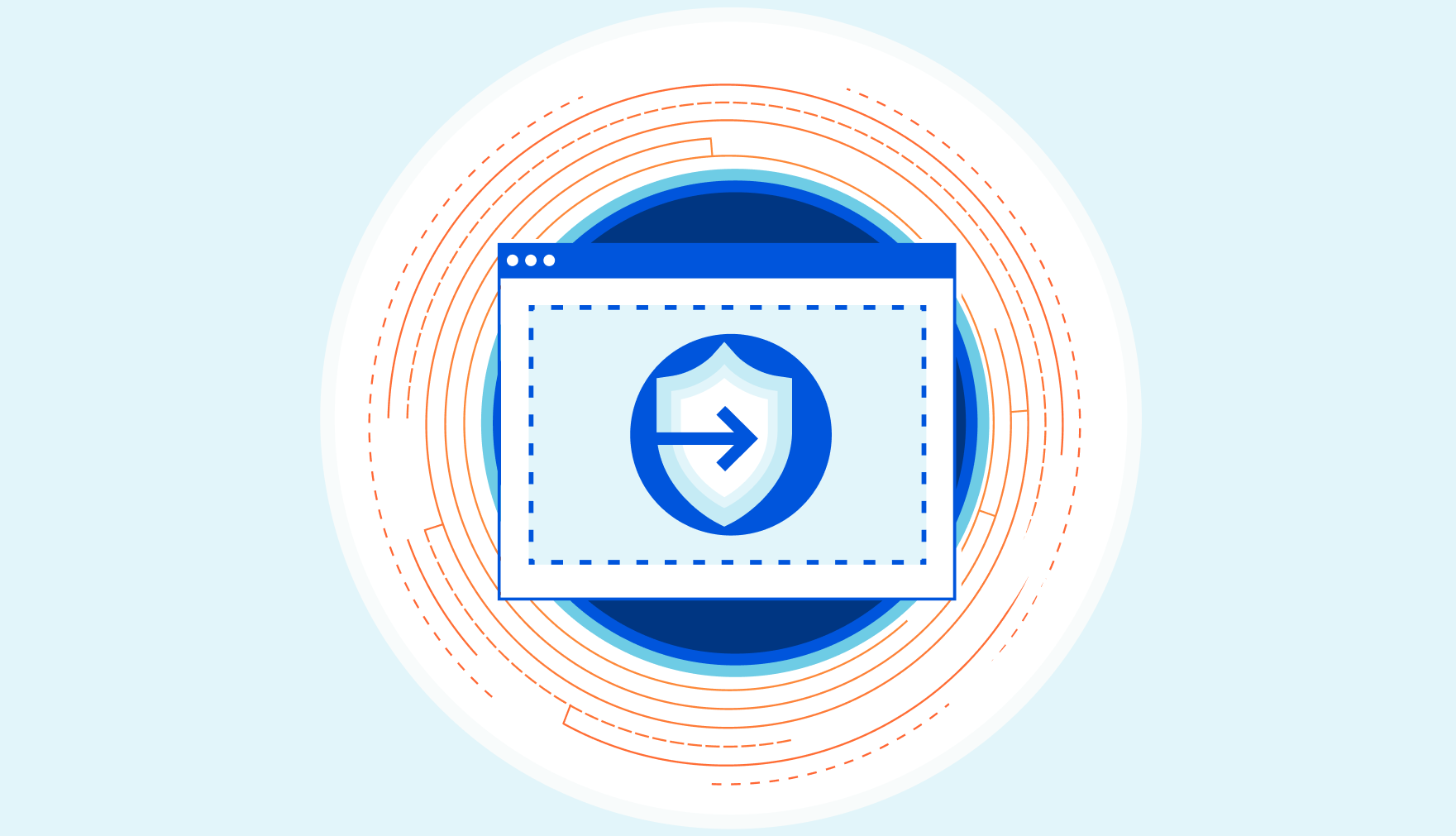
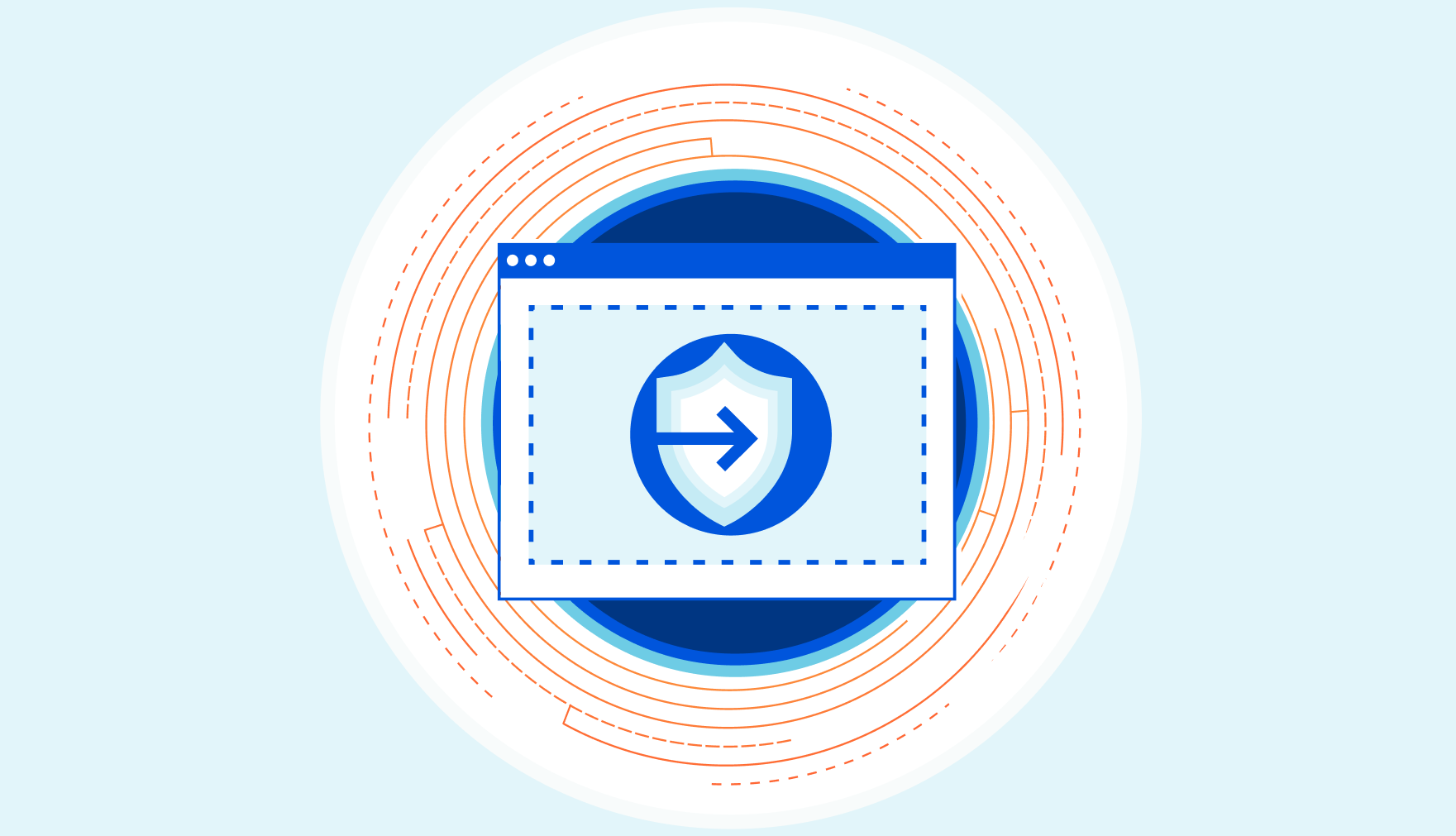
Earlier this year, we announced the ability to build a private network on Cloudflare’s network with identity-driven access controls. We’re excited to share that you will soon be able to extend that control to sessions and login intervals as well.
Private networks were the backbone for corporate applications for years. Security teams used them to build a strict security perimeter around applications. In order to access sensitive data, a user had to physically be on the network. This meant they had to be in an office, connecting from a corporately managed device. This was not perfect — network access could be breached over physical connection or Wi-Fi, but tools like certificates and physical firewalls existed to prevent these threats.
These boundaries were challenged as work became increasingly more remote. Branch offices, data centers and remote employees all required access to applications, so organizations started relying on Virtual Private Networks (VPNs) to put remote users onto the same network as their applications.
In parallel to the problem of connecting users from everywhere, the security model of a private network became an even more dangerous problem. Once inside a private network, users could access any resource on Continue reading
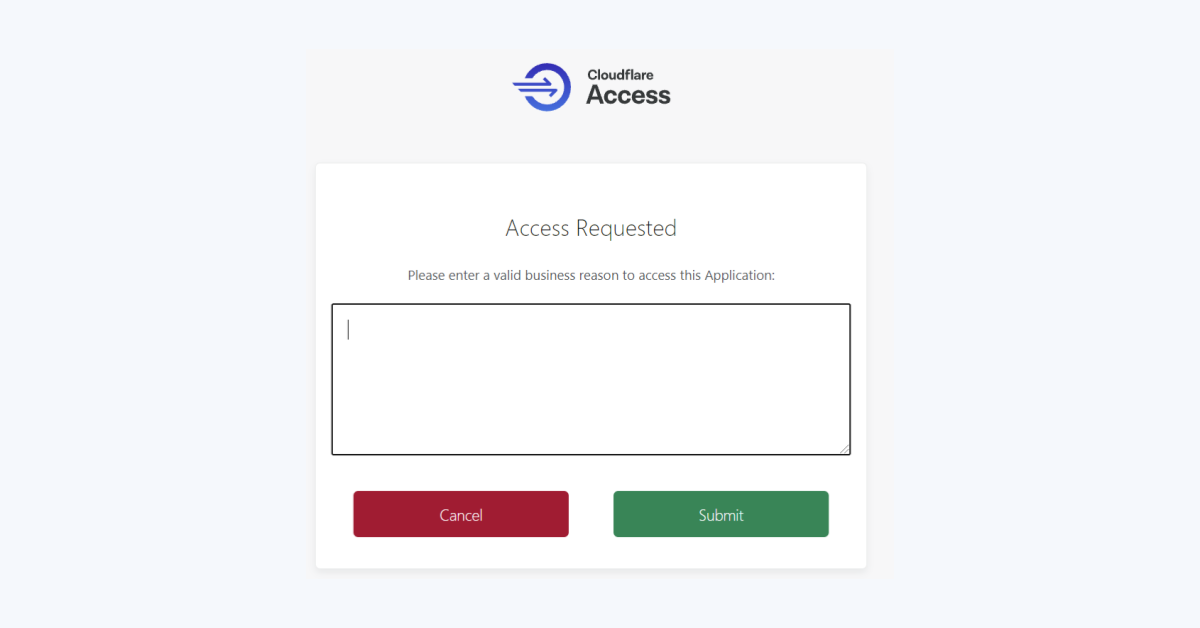
Zero Trust rules by default block attempts to reach a resource. To obtain access, users need to prove they should be allowed to connect using signals like their identity, their device health, and other factors.
However, some workflows need a second opinion. Starting today, you can add new policies in Cloudflare Access that grant temporary access to specific users based on approvals for a set of predefined administrators. You can decide that some applications need second-party approval in addition to other Zero Trust signals. We’re excited to give your team another layer of Zero Trust control for any application — whether it’s a popular SaaS tool or you host it yourself.
Configuring appropriate user access is a challenge. Most companies start granting employee-specific application access based on username or email. This requires manual provisioning and deprovisioning when an employee joins or leaves.
When this becomes unwieldy, security teams generally use identity provider groups to set access levels by employee role. Which allows better provisioning and deprovisioning, but again starts to get clunky when application access requirements do not conform around roles. If a specific support rep needs access, then they need to be added to an existing Continue reading


Cloudflare for Teams secures your company’s users, devices, and data — without slowing you down. Your team should not need to sacrifice performance in order to be secure. Unlike other vendors in the market, Cloudflare’s products not only avoid back hauling traffic and adding latency — they make your team faster.
We’ve accomplished this by building Cloudflare for Teams on Cloudflare. All the products in the Zero Trust platform build on the improvements and features we’re highlighting as part of Speed Week:
We’re excited to share how each of these components work together to deliver a comprehensive Zero Trust platform that makes your team faster. Continue reading