Author Archives: Shanea Leven
Author Archives: Shanea Leven

We recognize the central role that Docker Hub plays in modern application development and are working on many enhancements around security and content. In this blog post we will share how we are implementing two-factor authentication (2FA).
Two-factor authentication increases the security of your accounts by requiring two different forms of validation. This helps ensure that you are the rightful account owner. For Docker Hub, that means providing something you know (your username and a strong password) and something you have in your possession. Since Docker Hub is used by millions of developers and organizations for storing and sharing content – sometimes company intellectual property – we chose to use one of the more secure models for 2FA: software token (TOTP) authentication.
TOTP authentication is more secure than SMS-based 2FA, which has many attack vectors and vulnerabilities. TOTP requires a little more upfront setup, but once enabled, it is just as simple (if not simpler) than text message-based verification. It requires the use of an authenticator application, of which there are many available. These can be apps downloaded to your mobile device (e.g. Google Authenticator or Microsoft Authenticator) or it can Continue reading

On the heels of our recent update on image tag details, the Docker Hub team is excited to share the availability of personal access tokens (PATs) as an alternative way to authenticate into Docker Hub.
Already available as part of Docker Trusted Registry, personal access tokens can now be used as a substitute for your password in Docker Hub, especially for integrating your Hub account with other tools. You’ll be able to leverage these tokens for authenticating your Hub account from the Docker CLI – either from Docker Desktop or Docker Engine:
docker login --username <username>
When you’re prompted for a password, enter your token instead.
The advantage of using tokens is the ability to create and manage multiple tokens at once so you can generate different tokens for each integration – and revoke them independently at any time.
Personal access tokens are created and managed in your Account Settings.
From here, you can:

Note that the actual token is only shown once, at the time Continue reading
One of Docker’s core missions is delivering choice and flexibility across different application languages and frameworks, operating systems, and infrastructure. When it comes to modern applications, the choice of infrastructure is not just whether the application is run on-premises, on virtual machines or bare metal, or in the cloud. It can also be a choice of which architecture – x86, Arm, or GPU.
Today, we’re happy to share some updates in Docker Hub that make it easier to access multi-architecture images and scanning results through the Tag UX.
In this example, we’re looking at a listing for a Docker Official Image that supports x86, PowerPC and IBMz as listed in the labels. When you land on the image page on Docker Hub, you can quickly identify if an image supports multiple architectures in the labels underneath the image name. For further details, you can click on ‘Tags’:

In this section, you can now view the different architectures separately to easily identify the right image for the architecture you need, complete with image size and operating system information:

If you click on the digest for a particular architecture, you will now also be able to Continue reading
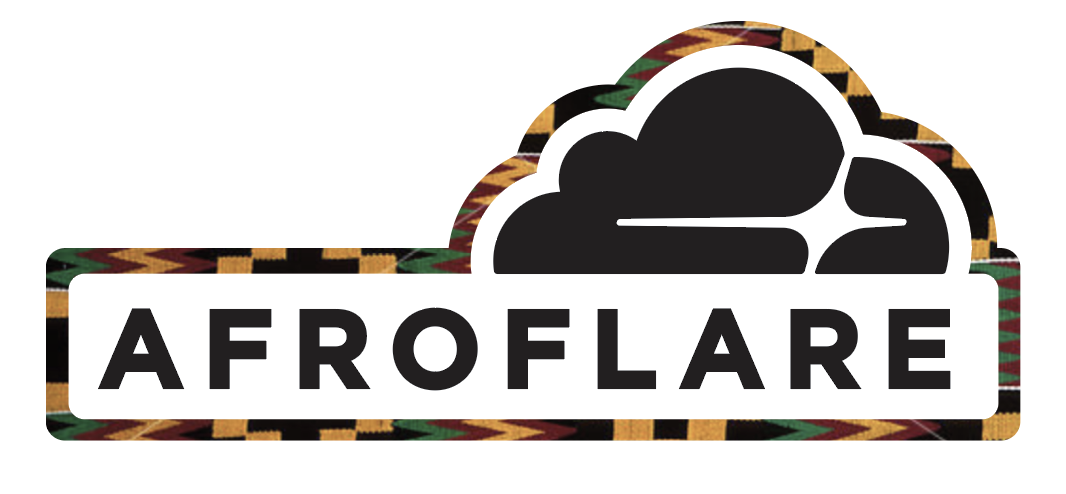
Diversity and inclusion is a process. To achieve diversity and inclusion, it’s not enough to hire diverse candidates. Once hired, we must be welcomed by a safe and belonging culture, and our diverse perspectives must be honored by our coworkers.
Too many times we are approached by well-meaning companies eager to hire diverse candidates, only to look behind the curtain and discover a company culture where we will not feel safe to be ourselves, and where our perspectives will be ignored. Why would we choose to stay in such an environment? These are the companies where diverse employees leave just as quickly as they join.
Employee Resource Groups (ERGs) are an essential part of diversity and inclusion, especially as companies grow larger. Before being heard, or trying to change someone's mind, you need to feel safe.
ERGs serve as a safe haven for those with perspectives and experiences that are "diverse" compared to the company as a whole. They are a place to share stories, particular plights, and are a source of stress relief. A place where we can safely show up fully as Continue reading