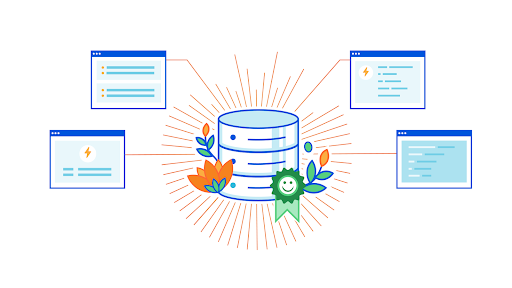Author Archives: Nevi Shah
Author Archives: Nevi Shah
You can now connect to Cloudflare's first publicly available remote Model Context Protocol (MCP) servers from Claude.ai (now supporting remote MCP connections!) and other MCP clients like Cursor, Windsurf, or our own AI Playground. Unlock Cloudflare tools, resources, and real time information through our new suite of MCP servers including:
| Server | Description |
|---|---|
| Cloudflare Documentation server | Get up to date reference information from Cloudflare Developer Documentation |
| Workers Bindings server | Build Workers applications with storage, AI, and compute primitives |
| Workers Observability server | Debug and get insight into your Workers application’s logs and analytics |
| Container server | Spin up a sandbox development environment |
| Browser rendering server | Fetch web pages, convert them to markdown and take screenshots |
| Radar server | Get global Internet traffic insights, trends, URL scans, and other utilities |
| Logpush server | Get quick summaries for Logpush job health |
| AI Gateway server | Search your logs, get details about the prompts and responses |
| AutoRAG server | List and search documents on your AutoRAGs |
| Audit Logs server | Query audit logs and generate reports for review |
| DNS Analytics server | Optimize DNS performance and debug issues based on current set up |
| Digital Experience Monitoring server | Get quick insight on critical applications for your organization |
| Cloudflare One CASB Continue reading |
You can now add a Deploy to Cloudflare button to the README of your Git repository containing a Workers application — making it simple for other developers to quickly set up and deploy your project!
The Deploy to Cloudflare button:
Creates a new Git repository on your GitHub/ GitLab account: Cloudflare will automatically clone and create a new repository on your account, so you can continue developing.
Automatically provisions resources the app needs: If your repository requires Cloudflare primitives like a Workers KV namespace, a D1 database, or an R2 bucket, Cloudflare will automatically provision them on your account and bind them to your Worker upon deployment.
Configures Workers Builds (CI/CD): Every new push to your production branch on your newly created repository will automatically build and deploy courtesy of Workers Builds.
Adds preview URLs to each pull request: If you’d like to test your changes before deploying, you can push changes to a non-production branch and preview URLs will be generated and posted back to GitHub as a comment.

There is nothing more frustrating than struggling to kick the tires on a new project because you don’t know where to start. Continue reading
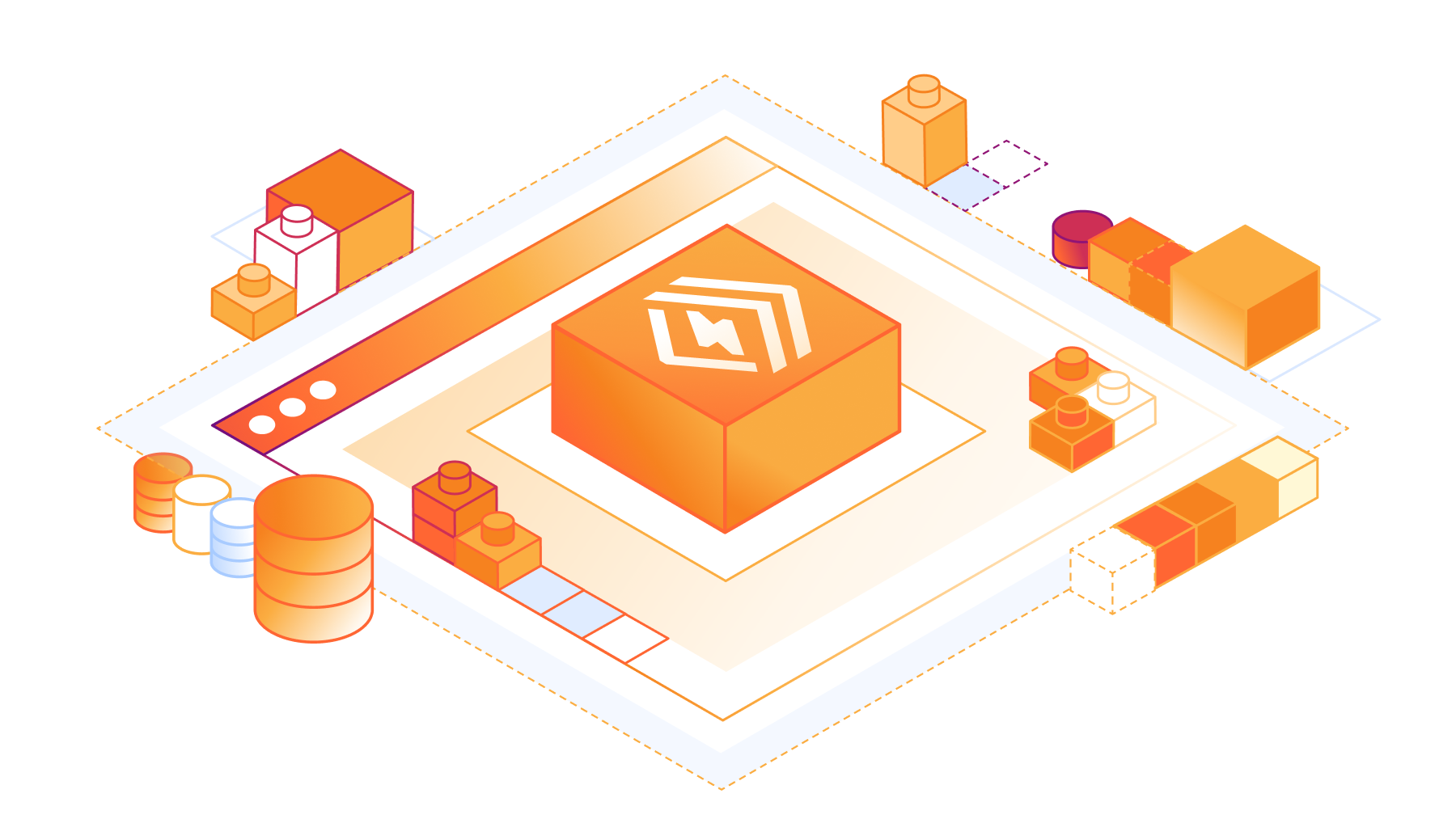
Pages launched in 2021 with the goal of empowering developers to go seamlessly from idea to production. With built-in CI/CD, Preview Deployments, integration with GitHub and GitLab, and support for all the most popular JavaScript frameworks, Pages lets you build and deploy both static and full-stack apps globally to our network in seconds.
Pages has superpowers like these that Workers does not have, and vice versa. Today you have to choose upfront whether to build a Worker or a Pages project, even though the two products largely overlap. That’s why during 2023’s Developer Week, we started bringing both products together to give developers the benefit of the best of both worlds. And it’s why we announced that like Workers, Pages projects can now directly access bindings to Cloudflare services — using workerd under-the-hood — even when using the local development server provided by a full-stack framework like Astro, Next.js, Nuxt, Qwik, Remix, SolidStart, or SvelteKit. Today, we’re thrilled to be launching some new improvements to Pages that bring functionality previously restricted to Workers. Welcome to the stage: monorepos, wrangler.toml, new additions to Next.js support, and database integrations!
Many Continue reading
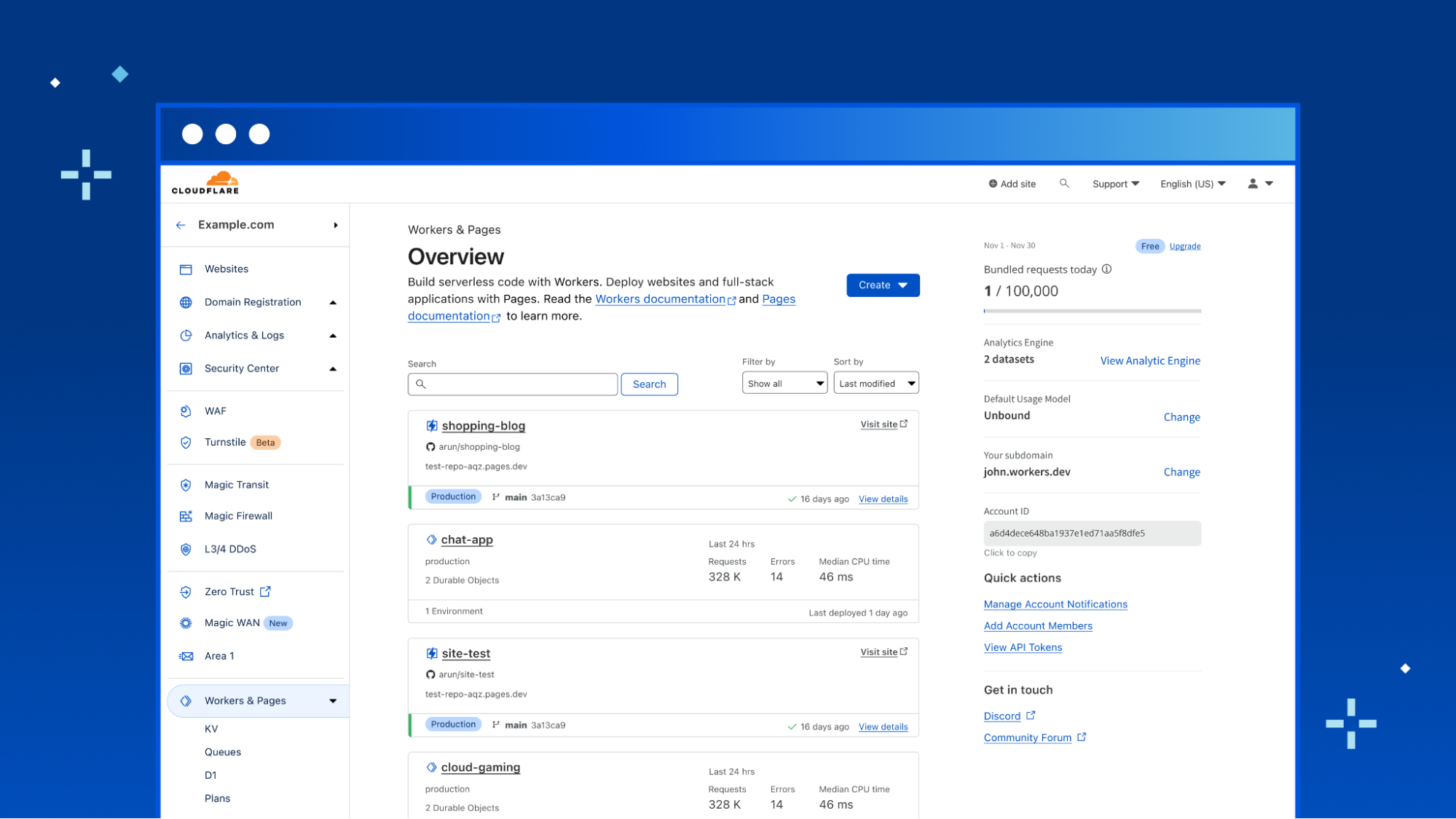
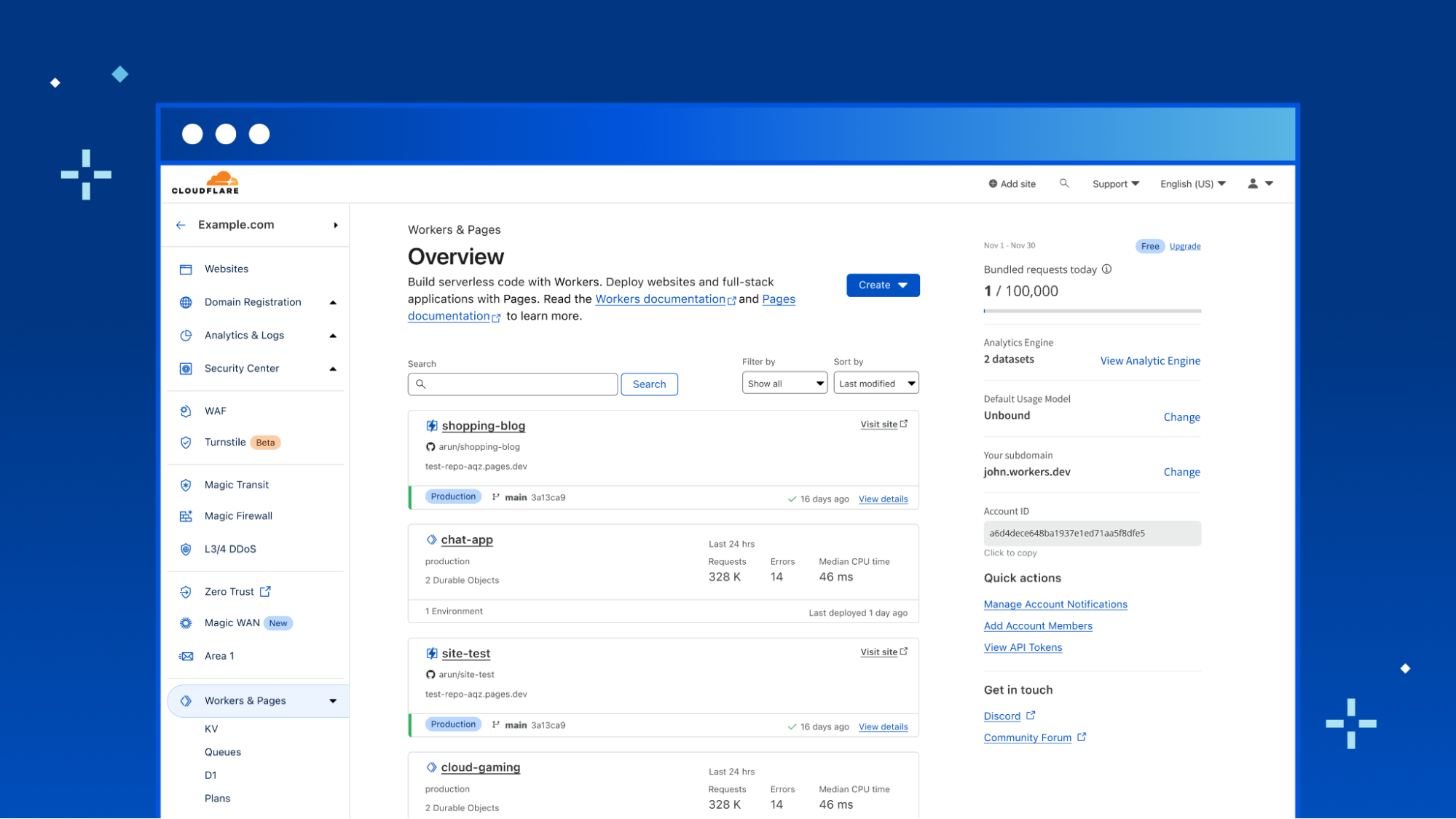
Today, we’re thrilled to announce that Pages and Workers will be joining forces into one singular product experience!
We’ve all been there. In a surge of creativity, you visualize in your head the application you want to build so clearly with the pieces all fitting together – maybe a server side rendered frontend and an SQLite database for your backend. You head to your computer with the wheels spinning. You know you can build it, you just need the right tools. You log in to your Cloudflare dashboard, but then you’re faced with an incredibly difficult decision:
Cloudflare Workers or Pages?
Both seem so similar at a glance but also different in the details, so which one is going to make your idea become a reality? What if you choose the wrong one? What are the tradeoffs between the two? These are questions our users should never have to think about, but the reality is, they often do. Speaking with our wide community of users and customers, we hear it ourselves! Decision paralysis hits hard when choosing between Pages and Workers with both products made to build out serverless applications.
In short, we don’t want this for our users — Continue reading
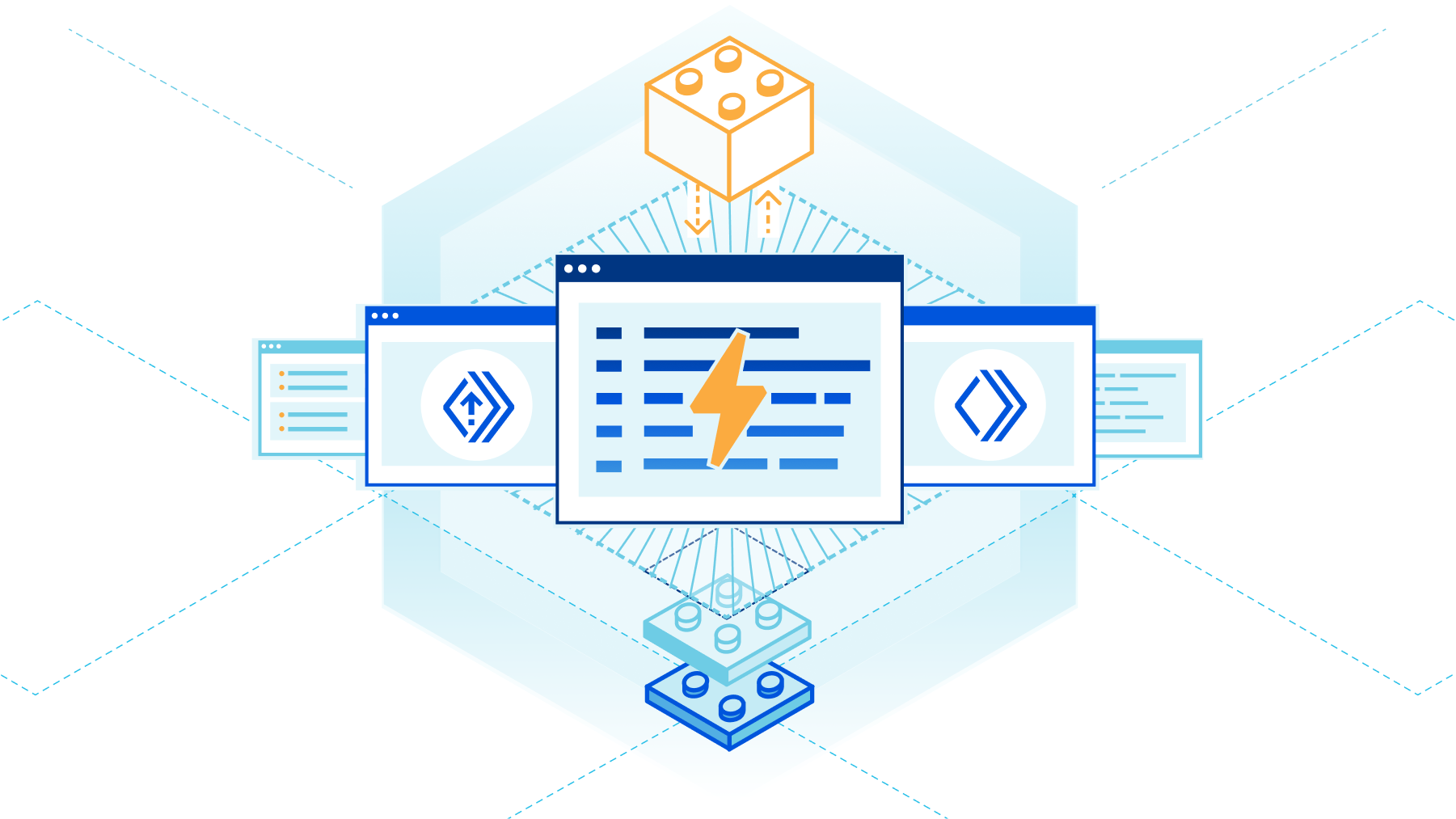

Before we launched Pages back in April 2021, we knew it would be the start of something magical – an experience that felt “just right”. We envisioned an experience so simple yet so smooth that any developer could ship a website in seconds and add more to it by using the rest of our Cloudflare ecosystem.
A few months later, when we announced that Pages was a full stack platform in November 2021, that vision became a reality. Creating a development platform for just static sites was not the end of our Pages story, and with Cloudflare Workers already a part of our ecosystem, we knew we were sitting on untapped potential. With the introduction of Pages Functions, we empowered developers to take any static site and easily add in dynamic content with the power of Cloudflare Workers.
In the last year since Functions has been in open beta, we dove into an exploration on what kinds of full stack capabilities developers are looking for on their projects – and set out to fine tune the Functions experience into what it is today.
We’re thrilled to announce that Pages Functions is now generally available!
Though called “Functions” in Continue reading


In May 2022, we announced our quest to simplify databases – building them, maintaining them, integrating them. Our goal is to empower you with the tools to run a database that is powerful, scalable, with world-beating performance without any hassle. And we first set our sights on reimagining the database development experience for every type of user – not just database experts.
Over the past couple of months, we’ve been working to create just that, while learning some very important lessons along the way. As it turns out, building a global relational database product on top of Workers pushes the boundaries of the developer platform to their absolute limit, and often beyond them, but in a way that’s absolutely thrilling to us at Cloudflare. It means that while our progress might seem slow from outside, every improvement, bug fix or stress test helps lay down a path for all of our customers to build the world’s most ambitious serverless application.
However, as we continue down the road to making D1 production ready, it wouldn’t be “the Cloudflare way” unless we stopped for feedback first – even though it’s not quite finished yet. In the spirit of Developer Week, there is Continue reading


When we announced D1 in May of this year, we knew it would be the start of something new – our first SQL database with Cloudflare Workers. Prior to D1 we’ve announced storage options like KV (key-value store), Durable Objects (single location, strongly consistent data storage) and R2 (blob storage). But the question always remained “How can I store and query relational data without latency concerns and an easy API?”
The long awaited “Cloudflare Database'' was the true missing piece to build your application entirely on Cloudflare’s global network, going from a blank canvas in VSCode to a full stack application in seconds. Compatible with the popular SQLite API, D1 empowers developers to build out their databases without getting bogged down by complexity and having to manage every underlying layer.
Since our launch announcement in May and private beta in June, we’ve made great strides in building out our vision of a serverless database. With D1 still in private beta but an open beta on the horizon, we’re excited to show and tell our journey of building D1 and what’s to come.
We knew from Cloudflare Workers feedback that using Wrangler as the mechanism to create Continue reading
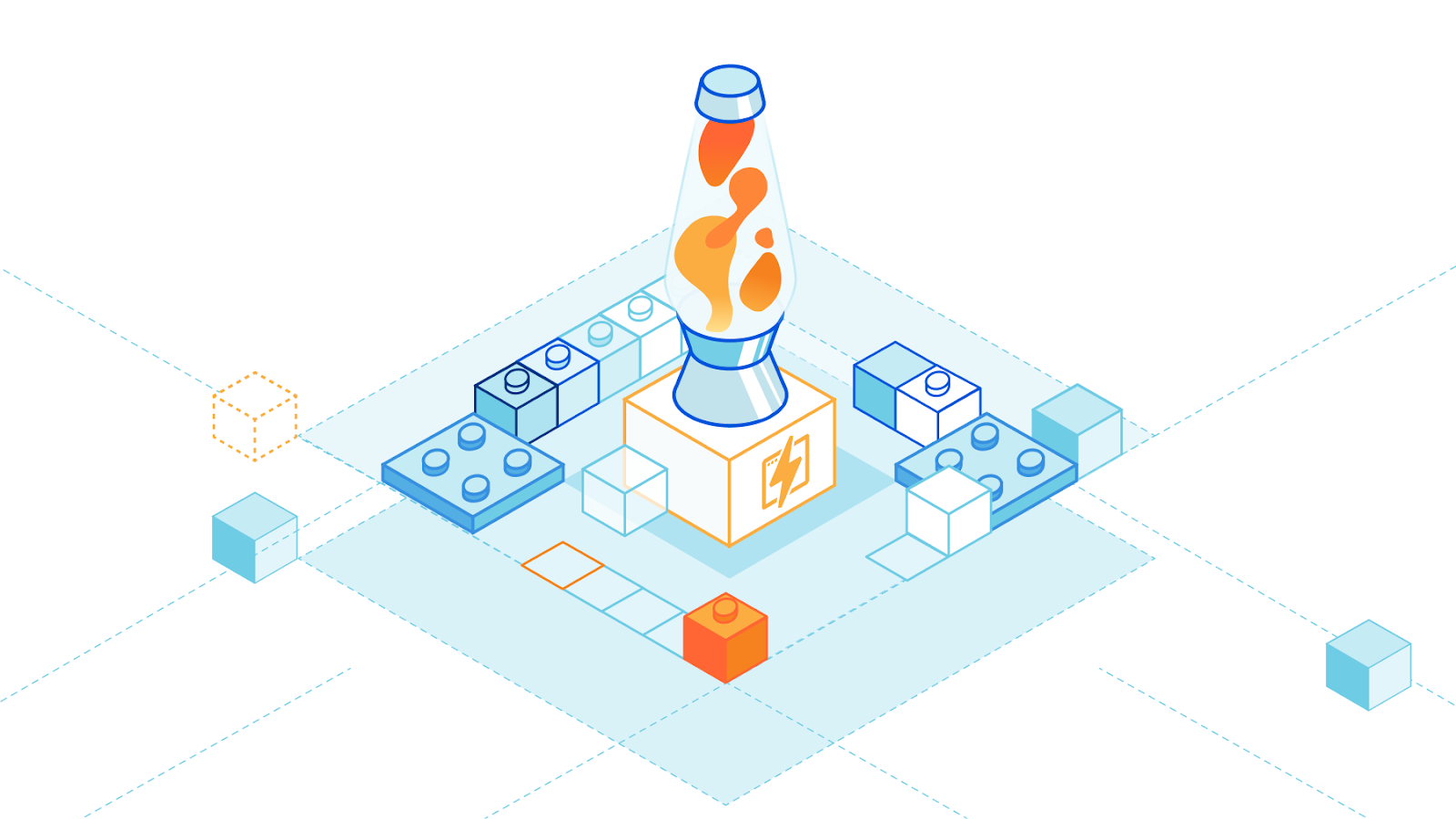
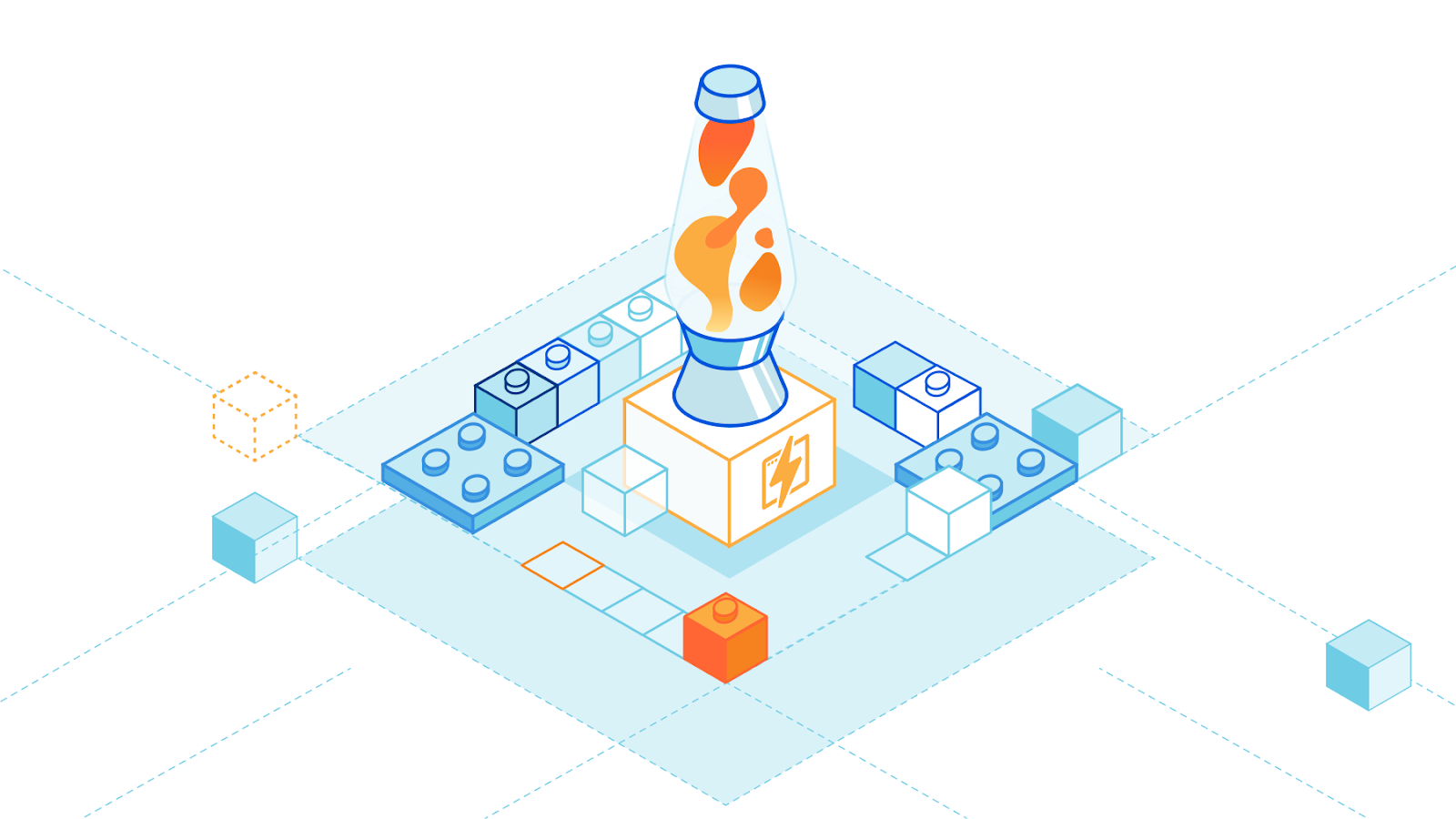
Have you ever had a surge of inspiration for a project? That feeling when you have a great idea – a big idea — that you just can’t shake? When all you can think about is putting your hands to your keyboard and hacking away? Building a website takes courage, creativity, passion and drive, and with Cloudflare Pages we believe nothing should stand in the way of that vision.
Especially not a price tag.
We built Pages to be at the center of your developer experience – a way for you to get started right away without worrying about the heavy lift of setting up a fullstack app. A quick commit to your git provider or direct upload to our platform, and your rich and powerful site is deployed to our network of 270+ data centers in seconds. And above all, we built Pages to scale with you as you grow exponentially without getting hit by an unexpected bill.
We’re a platform that’s invested in your vision – no matter how wacky and wild (the best ones usually are!). That’s why for many parts of Pages we want your experience to be Continue reading
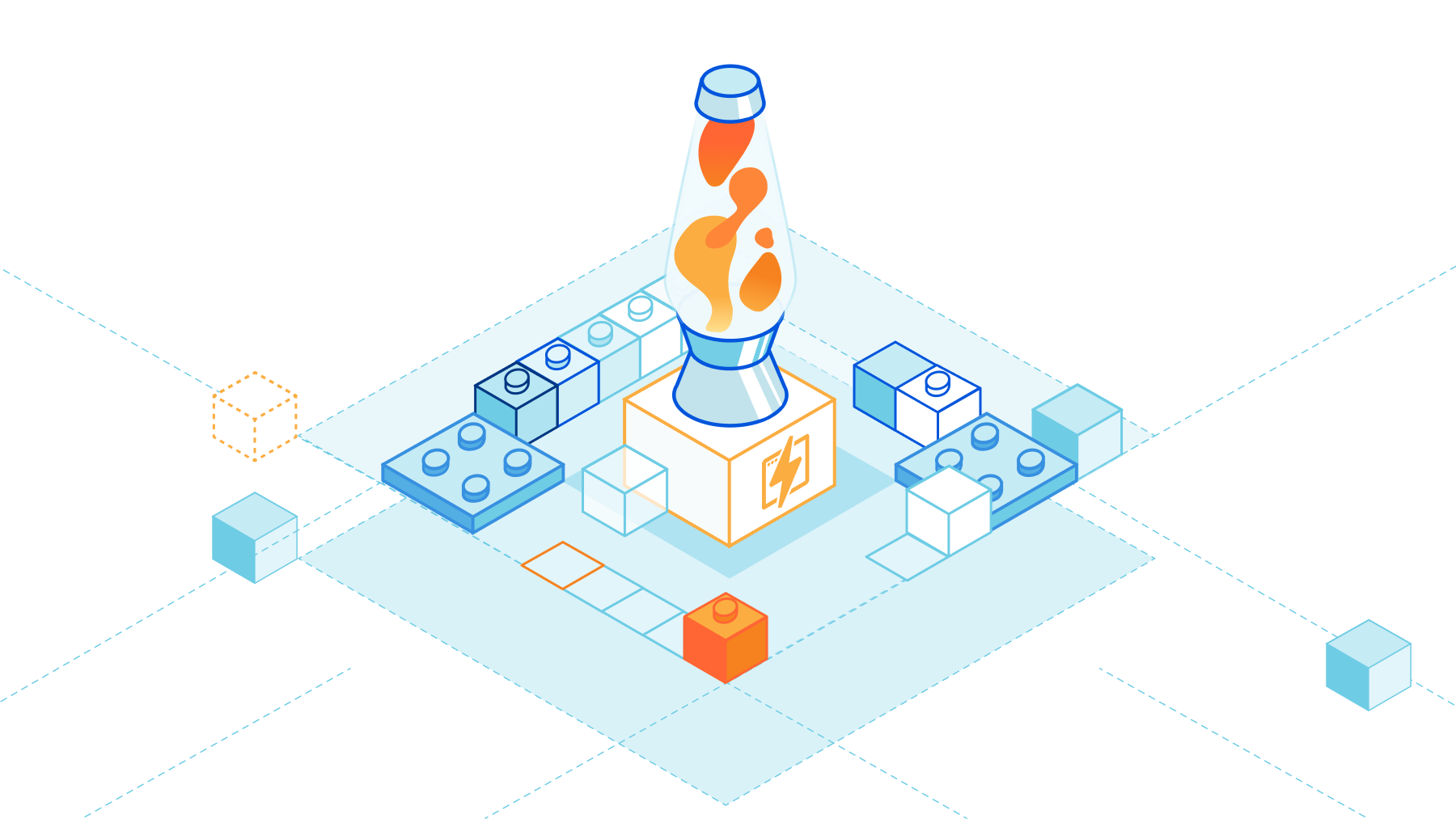
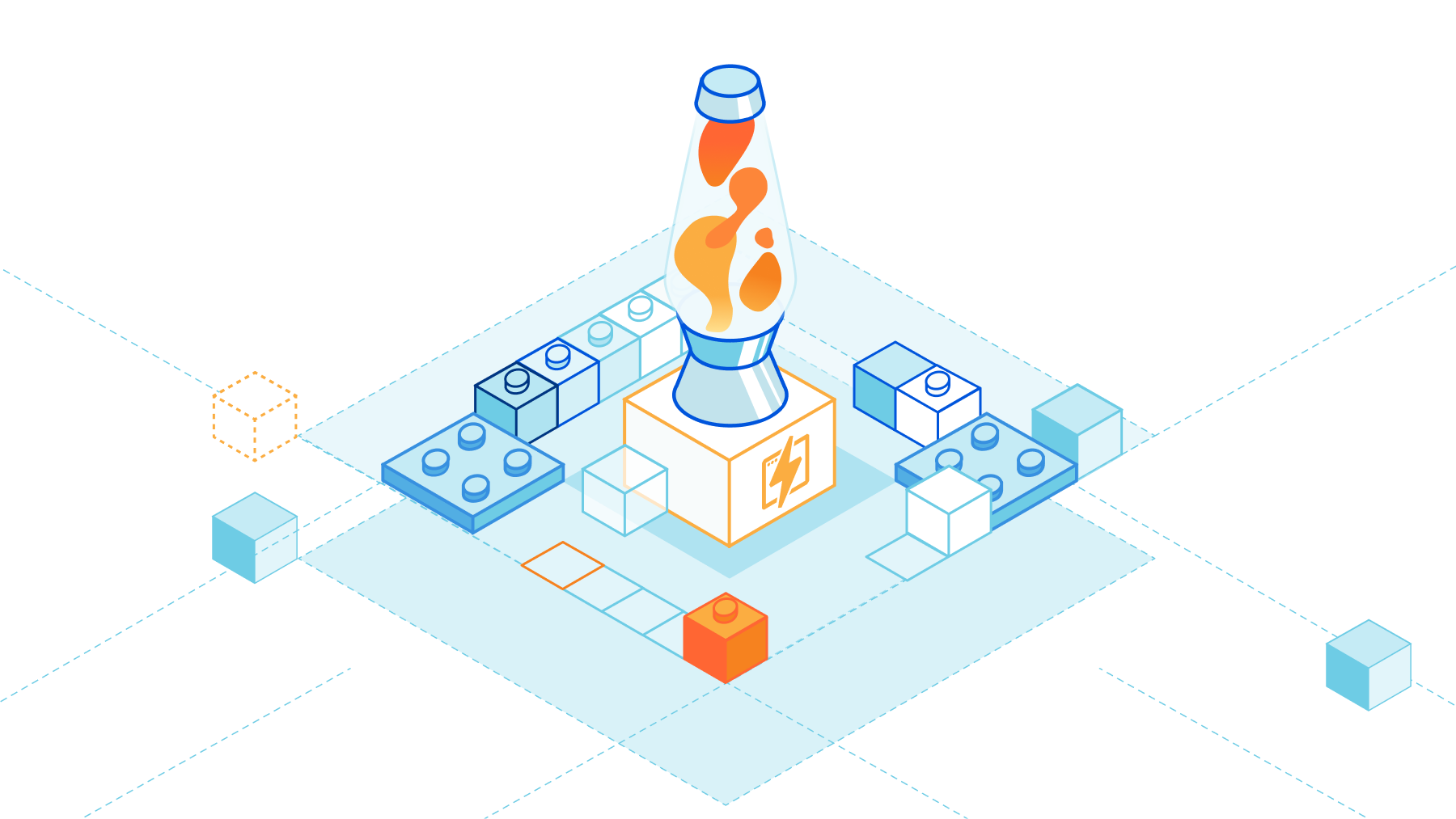
Last November, we announced that Pages is now a full-stack development platform with our open beta integration with Cloudflare Workers. Using file-based routing, you can drop your Pages Functions into a /functions folder and deploy them alongside your static assets to add dynamic functionality to your site. However, throughout this beta period, we observed the types of projects users have been building, noticed some common patterns, and identified ways to make these users more efficient.
There are certain functionalities that are shared between projects; for example, validating authorization headers, creating an API server, reporting errors, and integrating with third-party vendors to track aspects like performance. The frequent need for these patterns across projects made us wonder, “What if we could provide the ready-made code for developers to add to their existing project?”
Introducing Pages Plugins!
With Pages Functions, we introduced file-based routing, so users could avoid writing their own routing logic, significantly reducing the amount of boilerplate code a typical application requires. Pages Plugins aims to offer a similar experience!
A Pages Plugin is a reusable – and customizable – chunk of runtime code that can be incorporated anywhere within your Pages application. A Continue reading
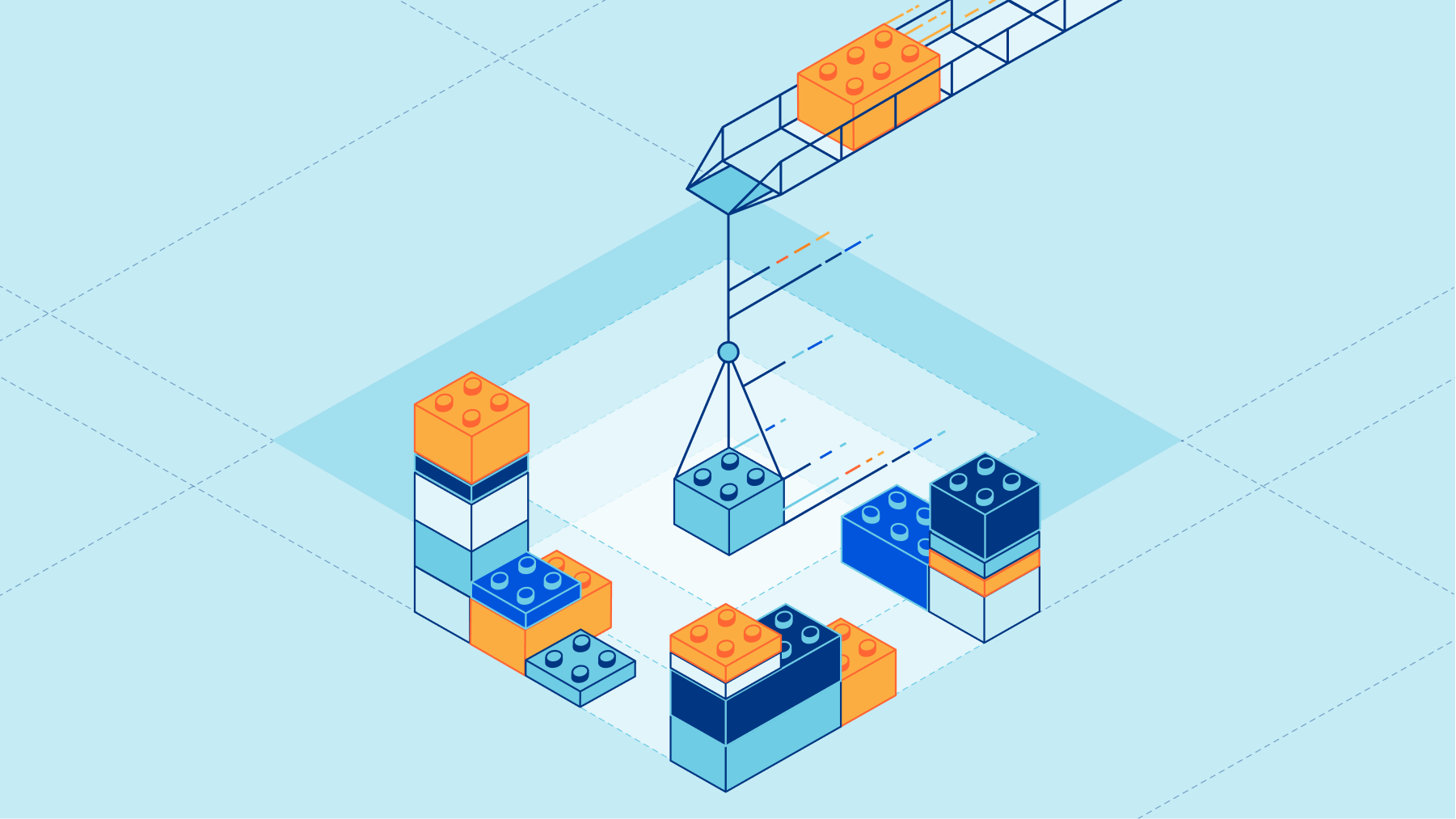
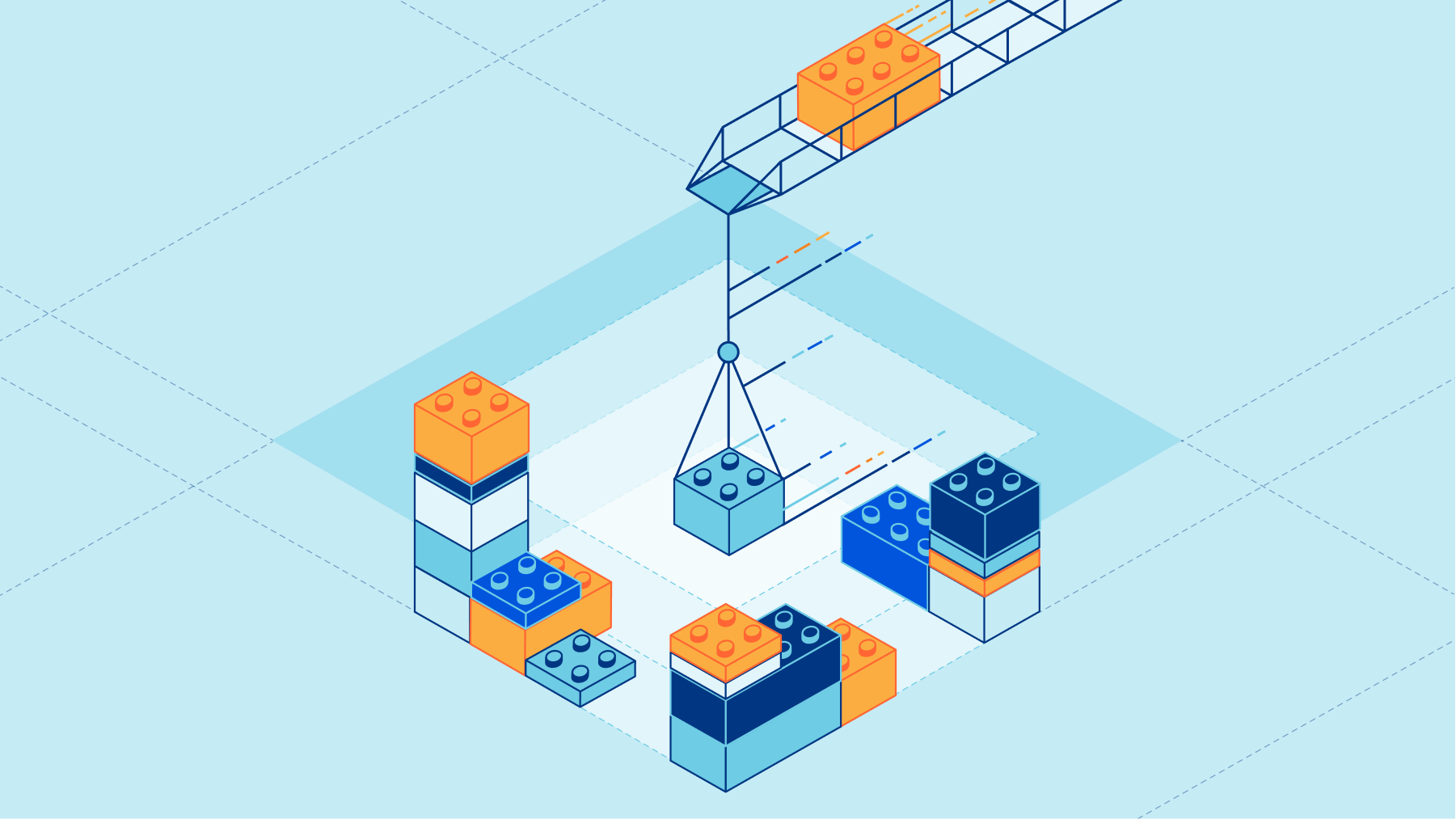
Music is flowing through your headphones. Your hands are flying across the keyboard. You’re stringing together a masterpiece of code. The momentum is building up as you put on the finishing touches of your project. And at last, it’s ready for the world to see. Heart pounding with excitement and the feeling of victory, you push changes to the main branch…. only to end up waiting for the build to execute each step and spit out the build logs.
Since the launch of Cloudflare Pages, there is no doubt that the build experience has been its biggest source of criticism. From the amount of waiting to inflexibility of CI workflow, Pages had a lot of opportunity for growth and improvement. With Pages, our North Star has always been designing a developer platform that fits right into your workflow and oozes simplicity. User pain points have been and always will be our priority, which is why today we are thrilled to share a list of exciting updates to our build times, logs and settings!
Over the last three quarters, we implemented a new build infrastructure that speeds up Pages builds, so you can iterate quickly and efficiently. In February, Continue reading


With Pages, we are constantly looking for ways to improve the developer experience. One of the areas we are keen to focus on is removing any barriers to entry for our users regardless of their use case or existing set up. Pages is an all-in-one solution with an automated Continuous Integration (CI) pipeline to help you build and deploy your site with one commit to your projects’ repositories hosted on GitHub or GitLab.
However, we realize that this excluded repositories that used a source control provider that Pages didn’t yet support and required varying build complexities. Even though Pages continues to build first-class integrations – for example, we added GitLab support in November 2021 – there are numerous providers to choose from, some of which use `git` alternatives like SVN or Mercurial for their version control systems. It’s also common for larger companies to self-host their project repositories, guarded by a mix of custom authentication and/or proxy protocols.
Pages needed a solution that worked regardless of the repository’s source location and accommodate build project’s complexity. Today, we’re thrilled to announce that Pages now supports direct uploads to give you more power to build and iterate how you want and with Continue reading


When we announced Cloudflare Pages as generally available in April, we promised you it was just the beginning. The journey of our platform started with support for static sites with small bits of dynamic functionality like setting redirects and custom headers. But we wanted to give even more power to you and your teams to begin building the unimaginable. We envisioned a future where your entire application — frontend, APIs, storage, data — could all be deployed with a single commit, easily testable in staging and requiring a single merge to deploy to production. So in the spirit of “Full Stack” Week, we’re bringing you the tools to do just that.
Welcome to the future, everyone. We’re thrilled to announce that Pages is now a Full Stack platform with help from But how? It works the exact same way Pages always has: write your code, Cloudflare Workers provides a serverless execution environment that allows you to create entirely new applications or augment existing ones without configuring or maintaining infrastructure. Before today, it was possible to connect Workers to a Pages project—installing Wrangler and manually deploying a Worker by writing your app in both Pages and Workers. But we didn’t just want “possible”, we wanted something that came as second nature to you so you wouldn’t have to think twice about adding dynamic functionality to your site. By using your repo’s filesystem convention and exporting one or more function handlers, Pages can leverage Workers to deploy serverless functions on your behalf. To begin, simply add a If you perform a Under the hood, Pages generates Workers which include all your routing and functionality from the source. Functions supports deeply-nested routes, wildcard matching, middleware for things like authentication and error-handling, and more! To demonstrate all of its bells and whistles, we’ve created a blog post to walk through an example full stack application. As your site grows in complexity, with Pages’ new full stack functionality, your developer experience doesn’t have to. You can enjoy the workflow you know and love while unlocking even more depth to your site. In the same way we’ve handled builds and deployments with your static sites — with a `git commit` and `git push` — we’ll deploy your functions for you automatically. As long as your directory follows the proper structure, Pages will identify and deploy your functions to our network with your site. While bringing your Workers to Pages, bindings are a big part of what makes your application a full stack application. We’re so excited to bring to Pages all the bindings you’ve previously used with regular Workers! With the deployment of your serverless functions, you can still enjoy the ease of collaboration and testing like you did previously. Before you deploy to production, you can easily deploy your project to a preview environment to stage your changes. Even with your functions, Pages lets you keep a version history of every commit with a unique URL for each, making it easy to gather feedback whether it’s from a fellow developer, PM, designer or marketer! You can also enjoy the same infinite staging privileges that you did for static sites, with a consistent URL for the latest changes. However, we realize that building and deploying with every small change just to stage your changes can be cumbersome at times if you’re iterating quickly. You can now develop full stack Pages applications with the latest release of our wrangler CLI. Backed by Miniflare, you can run your entire application locally with support for mocked secrets, environment variables, and KV (Durable Objects support coming soon!). Point wrangler at a directory of static assets, or seamlessly connect to your existing tools: This is just the beginning of Pages' integrations with wrangler. Stay tuned as we continue to enhance your developer experience. Everything you can do with HTTP Workers today! When deploying a Pages application with functions, Pages is compiling and deploying first class Workers on your behalf. This means there is zero functionality loss when deploying a Worker within your Pages application — instead, there are only new benefits to be gained! SvelteKit is a web framework for building Svelte applications. It’s built and maintained by the Svelte team, which makes it the Svelte user’s go-to solution for all their application needs. Out of the box, SvelteKit allows users to build projects with complex API backends. As of today, SvelteKit projects can attach and configure the You are now able to intercept any request that comes into your Pages project. This means that you can define Workers logic that will receive incoming URLs and, instead of serving static HTML, your Worker can render fresh HTML responses with dynamic data. For example, an application with a product page can define a single If you already have a single Worker and want to bring it right on over to Pages to reap the developer experience benefits of our platform, our announcement today also enables you to do precisely that. Your build can generate an ES module Worker called We’re thrilled to be releasing our open beta today for everyone to try at no additional cost to your Cloudflare plan. While we will still have limits in place, we are using this open beta period to learn more about how you and your teams are deploying functions with your Pages projects. For the time being, we encourage you to lean into your creativity and build out that site you’ve been thinking about for a long time — without the worry of getting billed. In just a few short months, when we announce General Availability, you can expect our billing to reflect that of the Workers Bundled plan — after all, these are just Workers under the hood! As we’re only announcing this release as an open beta, we have some really exciting things planned for the coming weeks and months. We want to improve on the quick and easy Pages developer experience that you're already familiar with by adding support for integrated logging and more analytics for your deployed functions. Beyond that, we'll be expanding our first-class support for the next generation of frontend frameworks. As we've shown with SvelteKit, Pages' ability to seamlessly deploy both static and dynamic code together enables unbeatable end-user performance & developer ease, and we're excited to unlock that for more people. Fans of similar frameworks & technologies, such as NextJS, NuxtJS, React Server Components, Remix, Hydrogen, etc., stay tuned to this blog for more announcements. Or better yet, come join us and help make it happen! Additionally, as we’ve done with SvelteKit, we’re looking to include more first-class integration with existing frameworks, so Pages can become the primary home for your preferred frameworks of choice. Work is underway on making NextJS, NuxtJS, React Server Components, Shopify Hydrogen and more integrate seamlessly as you develop your full stack apps. Finally, we’re working to speed up those build times, so you can focus on pushing changes and iterating quickly — without the wait! To get started head over to our Pages docs and check out our demo blog to learn more about how to deploy serverless functions to Pages using Cloudflare Workers. Of course, what we love most is seeing what you build! Pop into our Discord and show us how you’re using Pages to build your full stack apps.git push to your git provider (now supporting GitLab!) and we’ll deploy your entire site for you. The only difference is, it won’t just be your frontend but your backend too using Cloudflare Workers to help deploy serverless functions.The integration you’ve been waiting for
How it works
./functions directory in the root of your project, and inside a JavaScript or TypeScript file, export a function handler. For example, let’s say in your ./functions directory, you have a file, hello.js, containing:// GET requests to /filename would return "Hello, world!"
export const onRequestGet = () => {
return new Response("Hello, world!")
}
// POST requests to /filename with a JSON-encoded body would return "Hello, <name>!"
export const onRequestPost = async ({ request }) => {
const { name } = await request.json()
return new Response(`Hello, ${name}!`)
}
git commit, it will trigger a new Pages build to deploy your dynamic site! During the build pipeline, Pages traverses your directory, mapping the filenames to URLs relative to your repo structure.Letting you do what you do best
Seamlessly build
Define your bindings
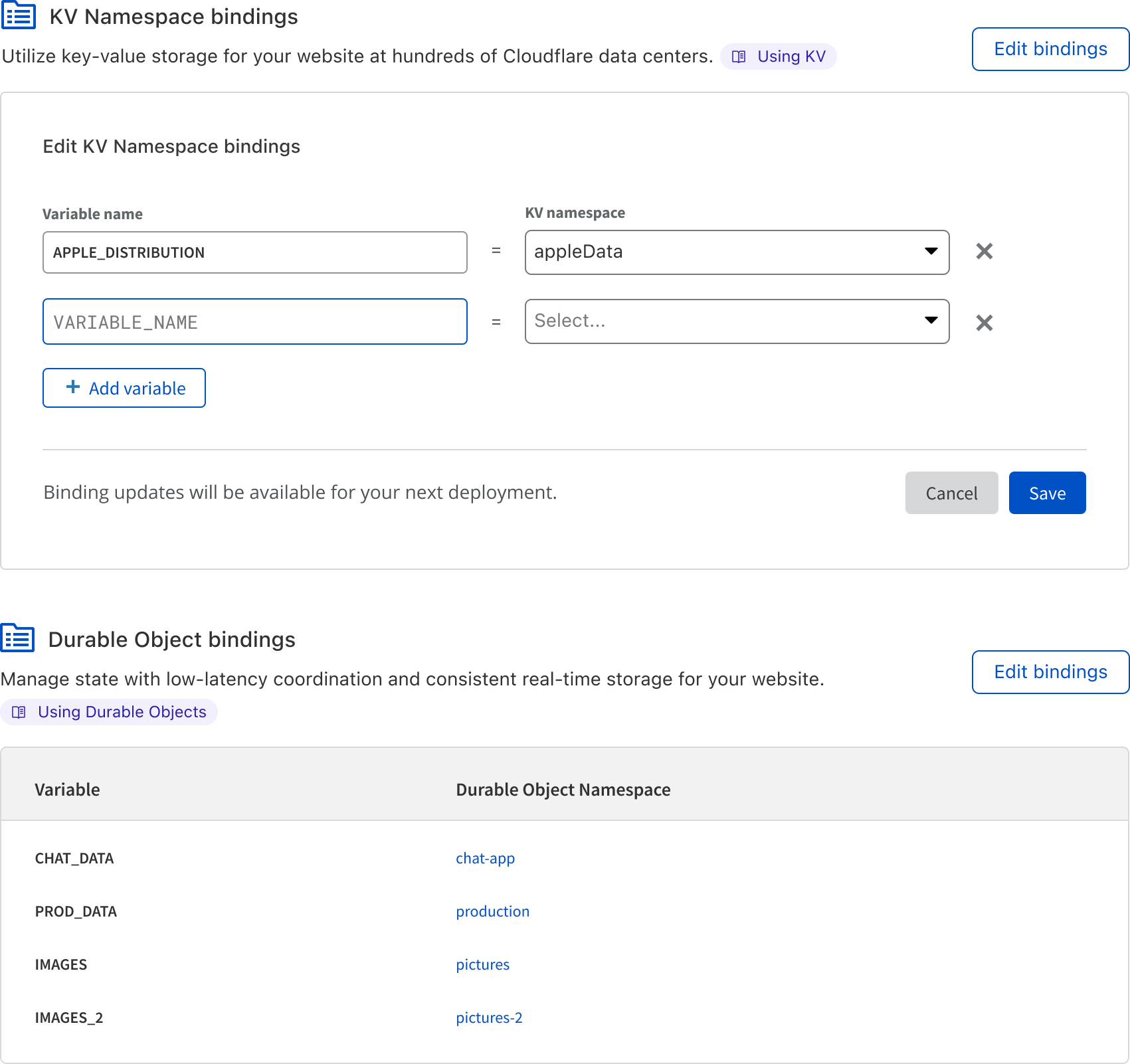
Preview deployments — now for your backend too
Develop and preview locally too
# Install wrangler v2 beta
npm install wrangler@beta
# Serve a folder of static assets
npx wrangler pages dev ./dist
# Or automatically proxy your existing tools
npx wrangler pages dev -- npx react-scripts start
What else can you do?
Integrate with SvelteKit — out of the box!
@sveltejs/adapter-cloudflare package. After doing this, the project can be added to Pages and is ready for its first deployment! With Pages, your SvelteKit project(s) can deploy with API endpoints and full server-side rendering support. Better yet, the entire project — including the API endpoints — can enjoy the benefits of preview deployments, too! This, even on its own, is a huge victory for advanced projects that were previously on the Workers adapter. Check out this example to see the SvelteKit adapter for Pages in action!Use server-side rendering
product/[id].js file that will receive the id parameter, retrieve the product information from a Workers KV binding, and then generate an HTML response for that page. Compared to a static-site generator approach, this is more succinct and easier to maintain over time since you do not need to build a static HTML page per product at build-time… which may potentially be tens or even hundreds of thousands of pages!Already have a Worker? We’ve got you!
_worker.js in the output directory of your project, perform your git commands to deploy, and we’ll take care of the rest! This can be especially advantageous to you if you’re a framework author or have a more complex use case that doesn’t follow our provided file structure.Try it at no cost — for a limited time only
Coming up…
Getting started



Interest in headless CMSes has seen spectacular growth over the past few years with many businesses looking to adopt the tooling. As audiences consume content through new interfaces taking different forms — smartphones, wearables, personal devices — the idea of decoupling content with its backend begins to provide a better experience both for developing teams and end users. Because of this, we believe there are and will be more opportunities in the future to utilize headless CMSes which is why today, we’re thrilled to announce our partnerships with Sanity and Strapi and also share existing integrations with Contentful and WordPress — all your favorite CMS providers.
Headless CMSes are one of the most common API integrations we’ve seen so far among you and your teams — whether it’s for your marketing site, blog or e-commerce site. It provides your teams the ability to input the contents of your site through a user-friendly interface and store them in a database, so that updates can easily be made to your site without touching the code base. As a Jamstack platform, a big part of our roadmap is understanding how we can build our own tools or provide Continue reading
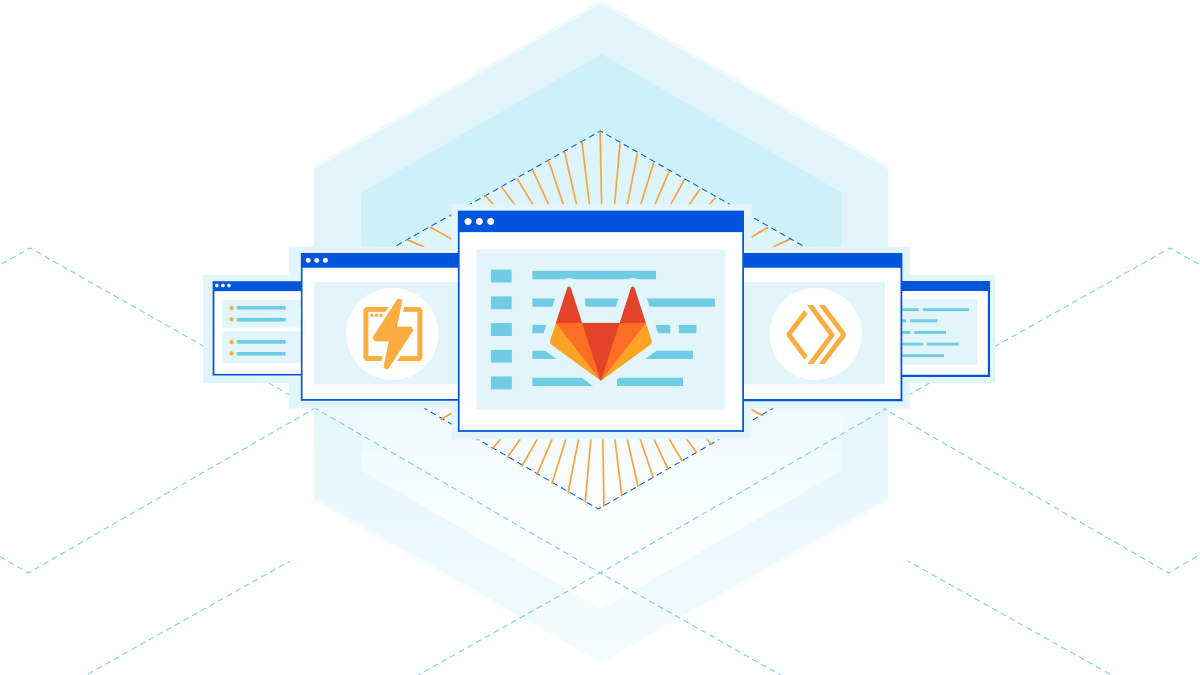
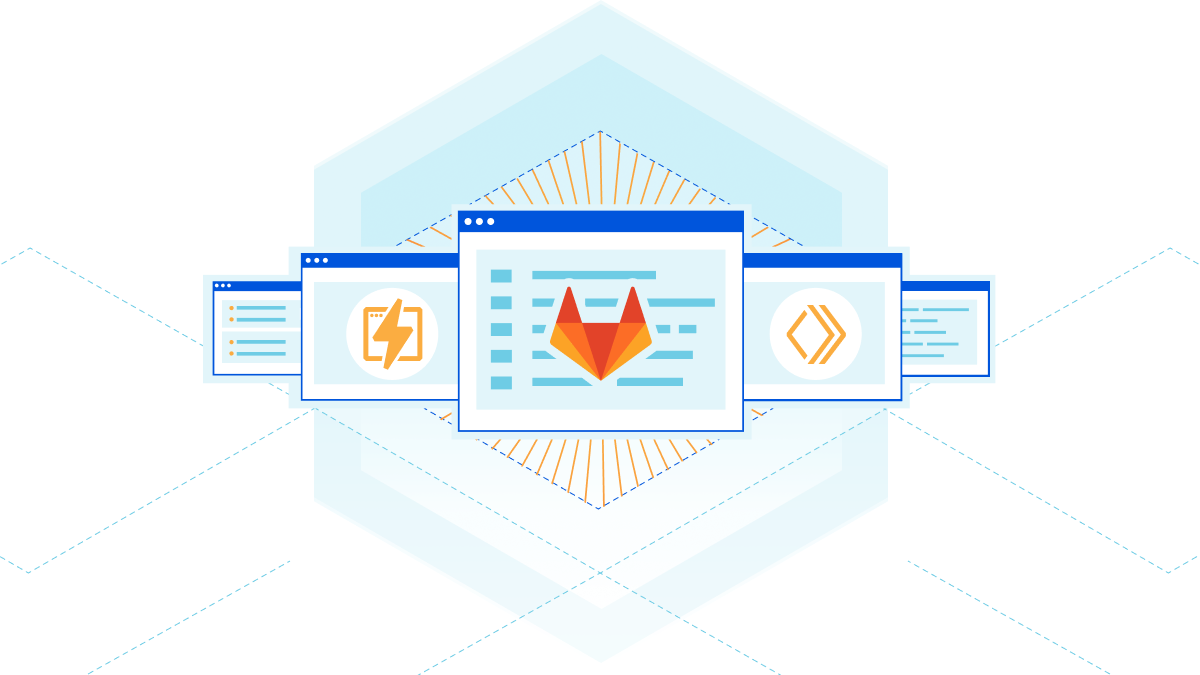
In the early stages of our ideation of Pages, we set out to build a platform with a smooth developer experience that integrates seamlessly with your existing workflow. However, after announcing Pages’ general availability, we realized our platform may not actually be usable by every developer. Before today, only those of you who used GitHub as your source code management tool could take advantage of the Pages experience.
As part of Full Stack Week, we’re opening the doors of our platform to even more users by announcing our integration with GitLab — the DevOps platform! You can now create new Pages projects by connecting your repos stored on GitLab and make site changes there via your usual git commands. And what’s more? We’re also launching an official partnership with GitLab to bring you even better integrations with the git provider in the months to come.
As a Jamstack platform, our goal is to enable you, the developer, to focus on what you do best — code, code, code — without the heavy lifting! Not only does this mean giving you all the tools you need to build out a full stack site but also provide you with Continue reading
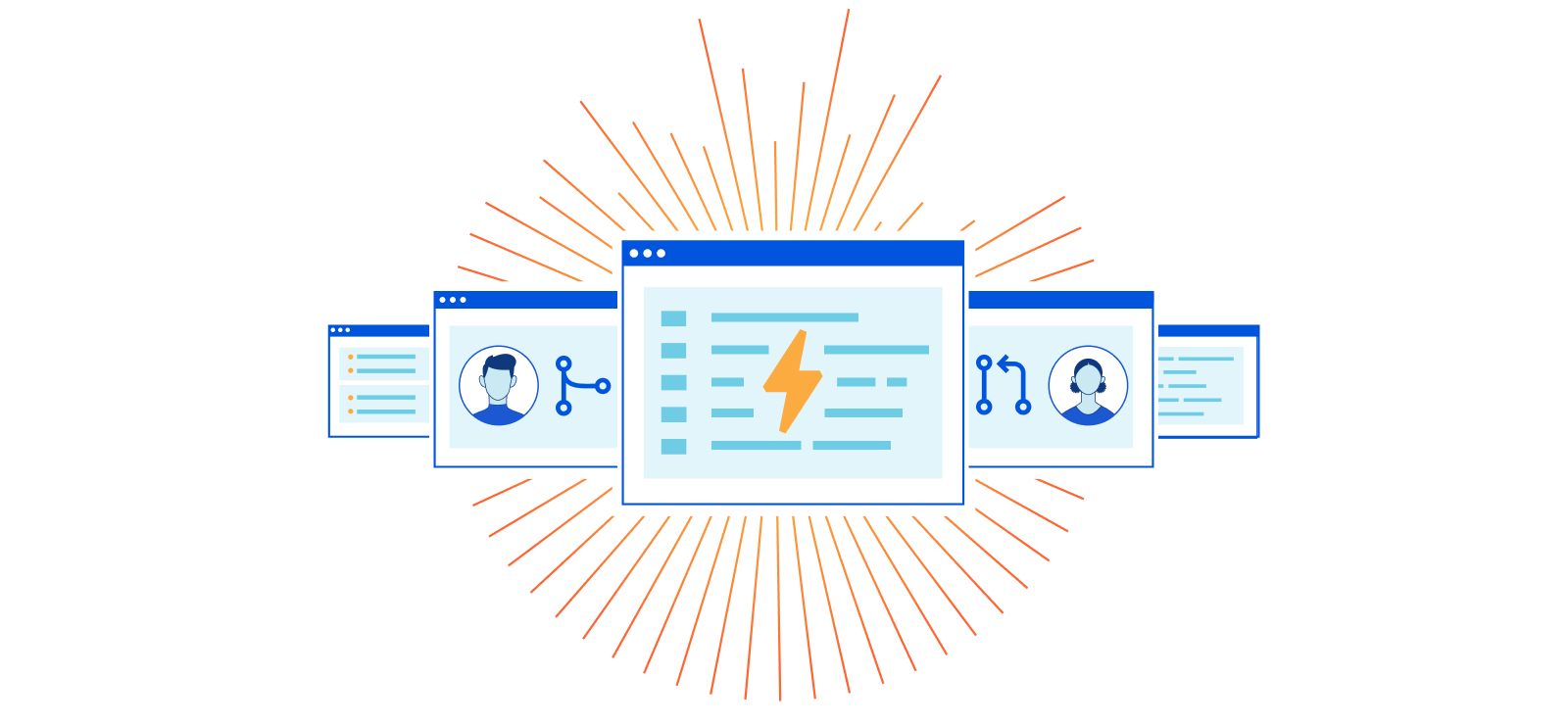
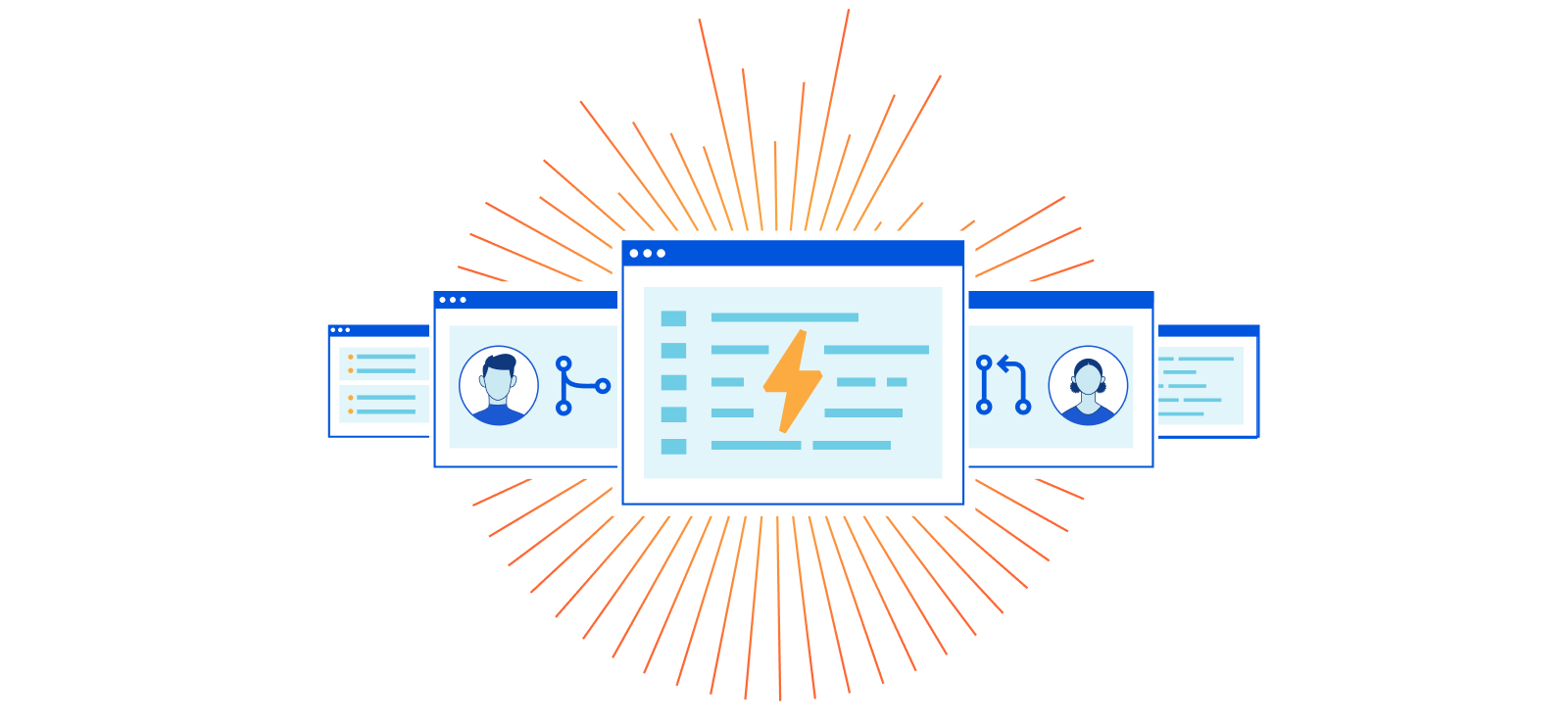
Until today, Cloudflare Workers has been a great solution to setting headers, but we wanted to create an even smoother developer experience. Today, we're excited to announce that Pages now natively supports custom headers on your projects! Simply create a _headers file in the build directory of your project and within it, define the rules you want to apply.
/developer-docs/*
X-Hiring: Looking for a job? We're hiring engineers
(https://www.cloudflare.com/careers/jobs)Being able to set custom headers is useful for a variety of reasons — let’s explore some of your most popular use cases.
When you create a Pages project, a pages.dev deployment is created for your project which enables you to get started immediately and easily preview changes as you iterate. However, we realize this poses an issue — publishing multiple copies of your website can harm your rankings in search engine results. One way to solve this is by disabling indexing on all pages.dev subdomains, but we see many using their pages.dev subdomain as their primary domain. With today’s announcement you can attach headers such as X-Robots-Tag to hint to Google and other search Continue reading
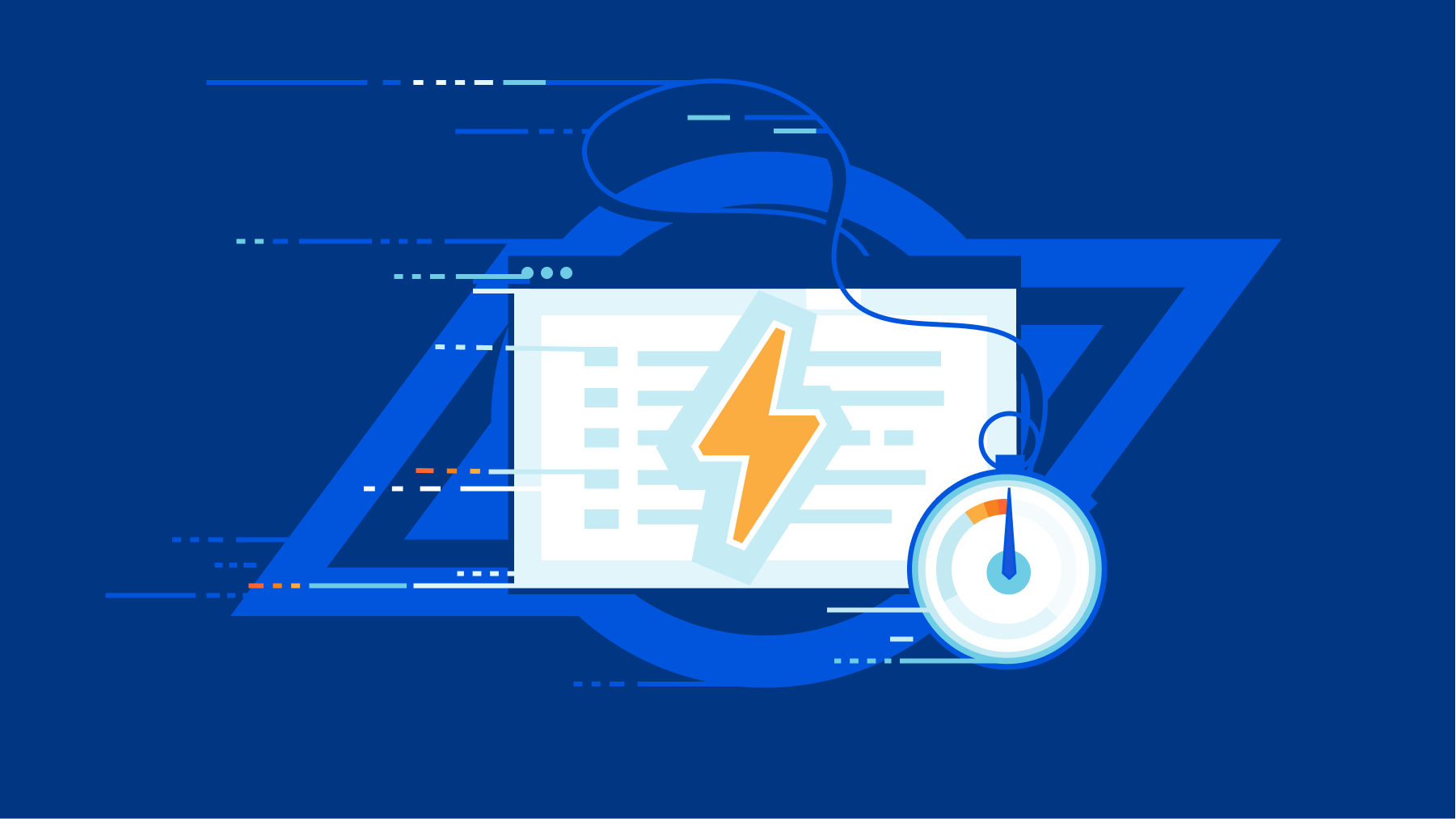
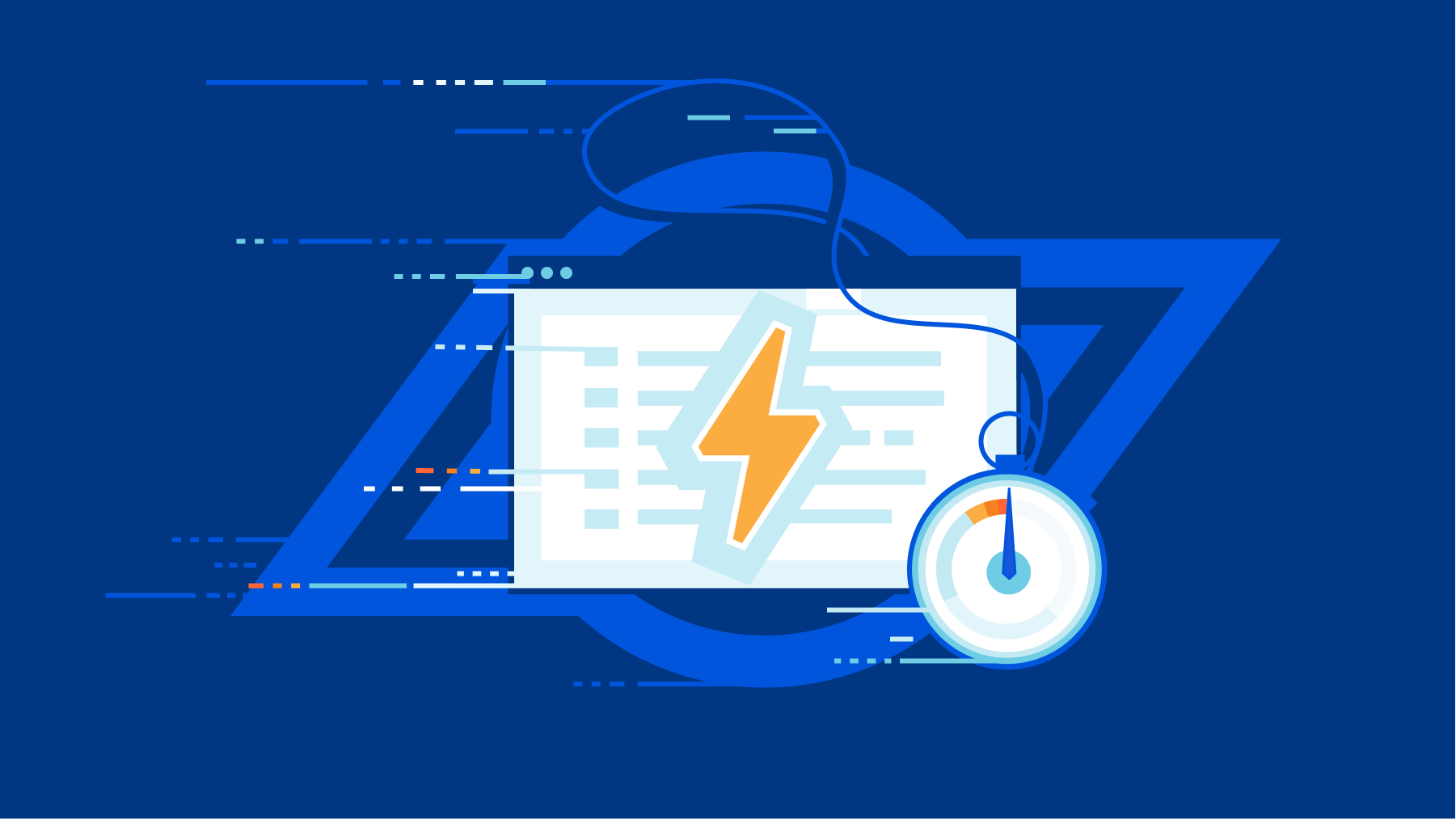
When we announced Cloudflare Pages in April, our goal wasn’t to bring just any web development tool to the table. As a front-end developer, it’s your responsibility to bring the ideas of your marketing, product and engineering teams to life by crafting a beautifully engaging experience for every customer. With all the hard work that goes into the development process — turning mock-ups to code, getting input from your team, staging and testing changes — you want the best performance possible for your site to showcase your work and optimize your customers’ experience.
Cloudflare Pages is the most secure and most scalable Jamstack platform to build and deploy your sites on the edge. But how is Pages so fast?
It comes down to three key reasons:
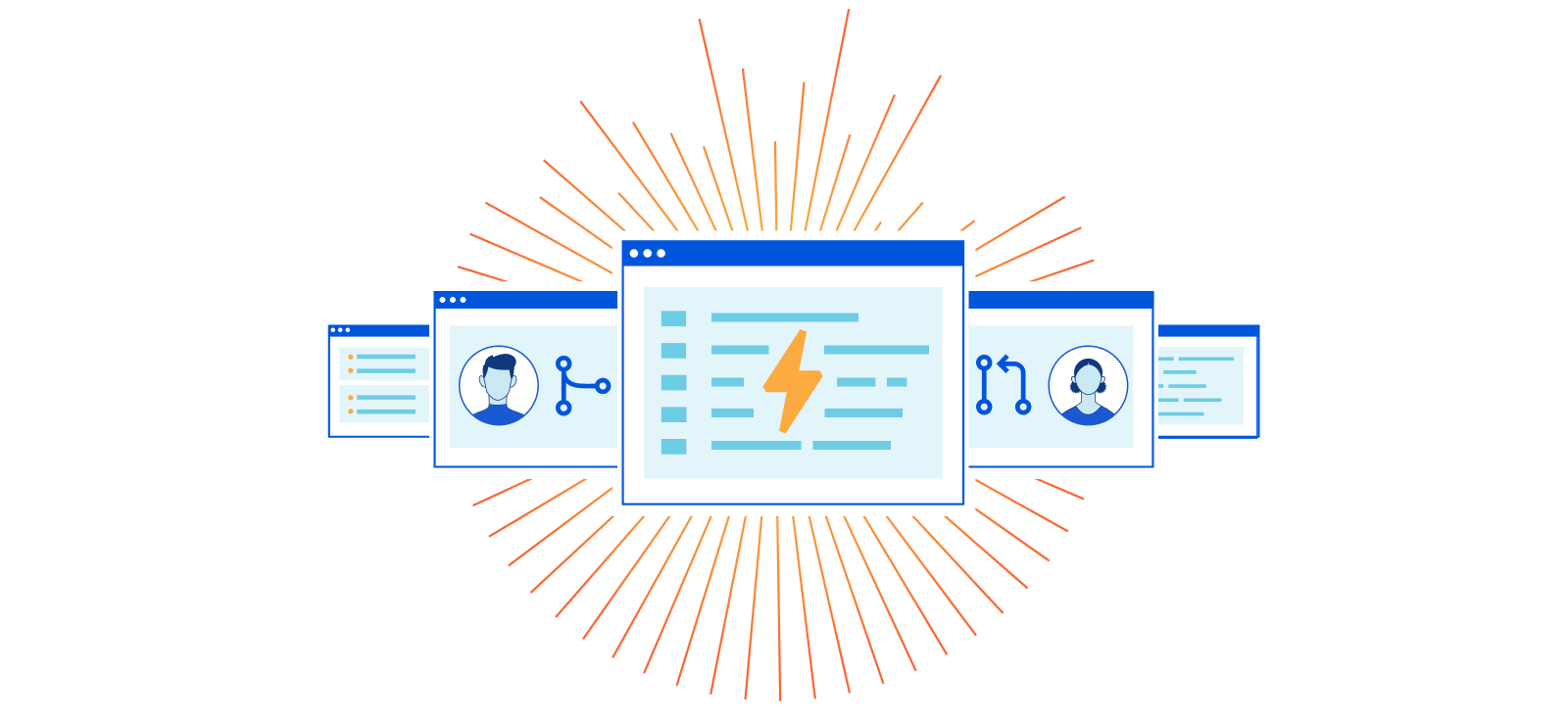
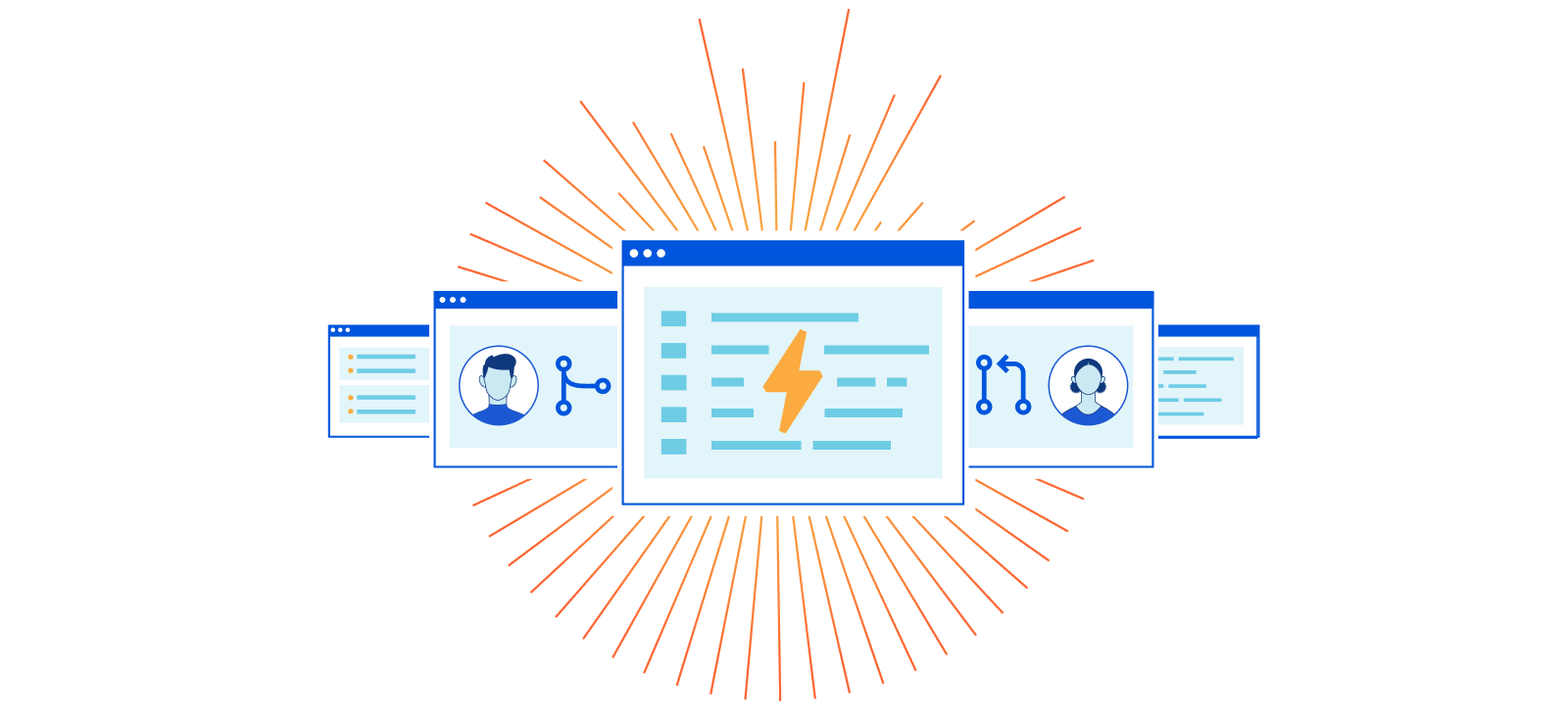
With Cloudflare Pages, deploying your Jamstack applications is easier than ever — integrate with GitHub and a simple git push deploys your site within minutes. However, one of the limitations of Pages was that triggering deployments to your site only happens within the confines of committing to GitHub. We started thinking about how users who author content consistently on their site — our bloggers and writers — may not always be editing their copy directly via the code but perhaps through a different service. Headless content management systems (CMSs) are a simple solution to solve this problem, allowing users to store their backend content through an editing interface as a service for an application like Pages.
It made us wonder: what if we could trigger deployments based on updates made in other places rather than just via GitHub? Today, we are proud to announce a new way to connect your Pages application with your headless CMSs and databases: introducing Deploy Hooks for Pages.
Headless CMSs such as Contentful, Ghost and Sanity.io allow optimization of content formatting for any type of interface. With tools like these, you can leverage a “decoupled” content management model where all Continue reading
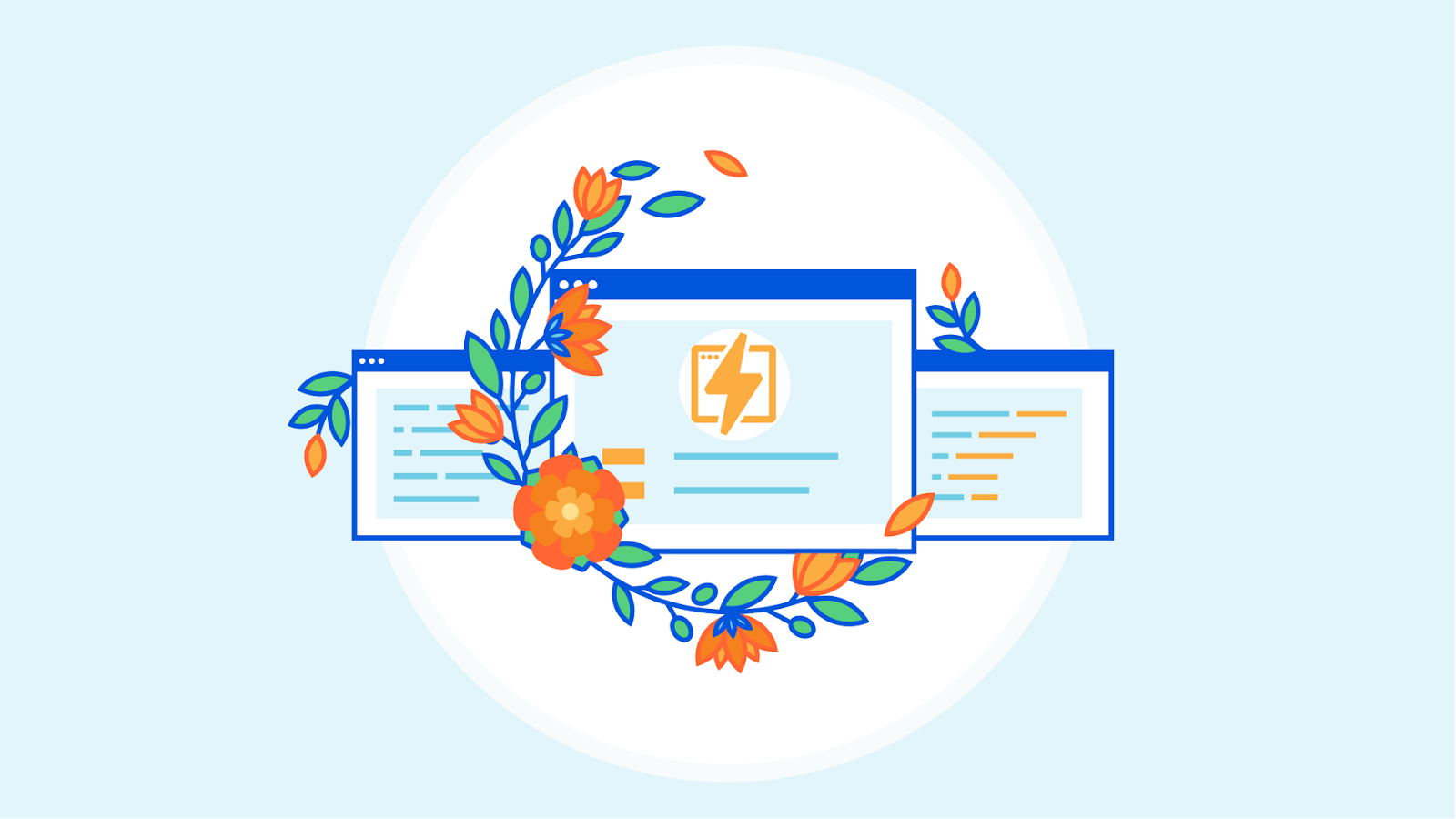
At Cloudflare, we are continuing to expand our sustainability initiatives to build a greener Internet in more than one way. We are seeing a shift in attitudes towards eco-consciousness and have noticed that with all things considered equal, if an option to reduce environmental impact is available, that’s the one widely preferred by our customers. With Pages now Generally Available, we believe we have the power to help our customers reach their sustainability goals. That is why we are excited to partner with the Green Web Foundation as we commit to making sure our Pages infrastructure is powered by 100% renewable energy.
As part of Cloudflare’s Impact Week, Cloudflare is proud to announce its collaboration with the Green Web Foundation (GWF), a not-for-profit organization with the mission of creating an Internet that one day will run on entirely renewable energy. GWF maintains an extensive and globally categorized Green Hosting Directory with over 320 certified hosts in 26 countries! In addition to this directory, the GWF also develops free online tools, APIs and open datasets readily available for companies looking to contribute to its mission.