Author Archives: Tanushree Sharma
Author Archives: Tanushree Sharma
To celebrate Builder Day 2024, we’re shipping 18 updates inspired by direct feedback from developers building on Cloudflare. Choosing a platform isn't just about current technologies and services — it's about betting on a partner that will evolve with your needs as your project grows and the tech landscape shifts. We’re in it for the long haul with you.
Starting today, you can:
Persist logs from your Worker and query them directly on the Cloudflare dashboard
Connect your Worker to private databases (isolated in VPCs) using Hyperdrive
Use a wider set of NPM packages on Cloudflare Workers, via improved Node.js compatibility
Deploy Next.js apps that use the Node.js runtime to Cloudflare, via OpenNext
Read from and write to SQLite with zero-latency from every Durable Object
We’ve brought key features from Pages to Workers, allowing you to:
Upload and serve static assets as part of your Worker, and use popular frameworks with Workers
Automatically build and deploy each pull request to your Worker’s git repository
Get back a preview deployment URL for each version of your Worker
Four things are going GA and are officially production-ready:
This post is also available in 简体中文, 繁體中文, 日本語, 한국어, Deutsch, Français and Español.
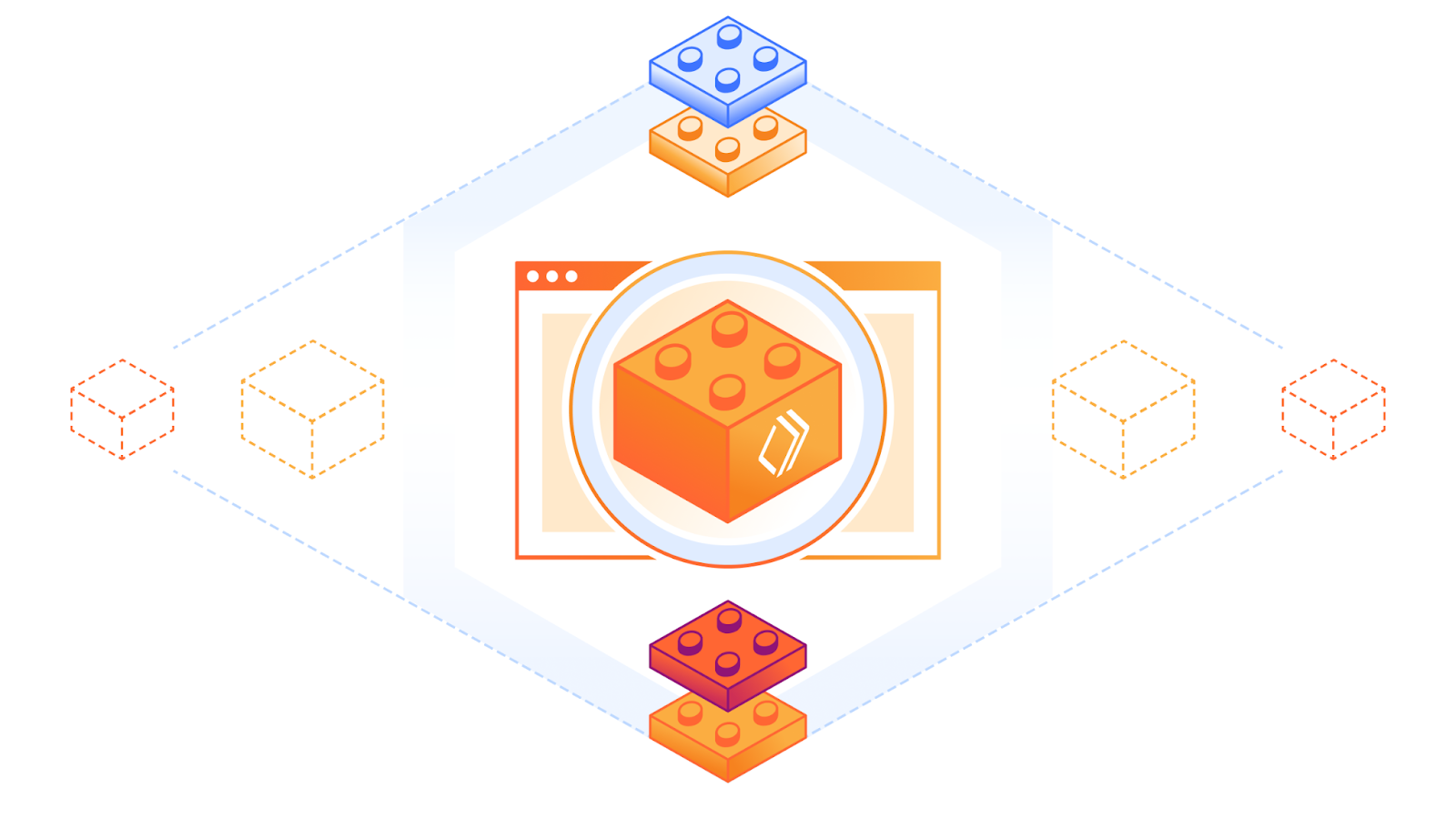
In May 2023, we announced the open beta program for the Browser Rendering API. Browser Rendering allows developers to programmatically control and interact with a headless browser instance and create automation flows for their applications and products.
At the same time, we launched a version of the Puppeteer library that works with Browser Rendering. With that, developers can use a familiar API on top of Cloudflare Workers to create all sorts of workflows, such as taking screenshots of pages or automatic software testing.
Today, we take Browser Rendering one step further, taking it out of beta and making it available to all paid Workers' plans. Furthermore, we are enhancing our API and introducing a new feature that we've been discussing for a long time in the open beta community: session management.
Session management allows developers to reuse previously opened browsers across Worker's scripts. Reusing browser sessions has the advantage that you don't need to instantiate a new browser for every request and every task, Continue reading
This post is also available in 简体中文, 繁體中文, 日本語, 한국어, Deutsch, Español and Français.
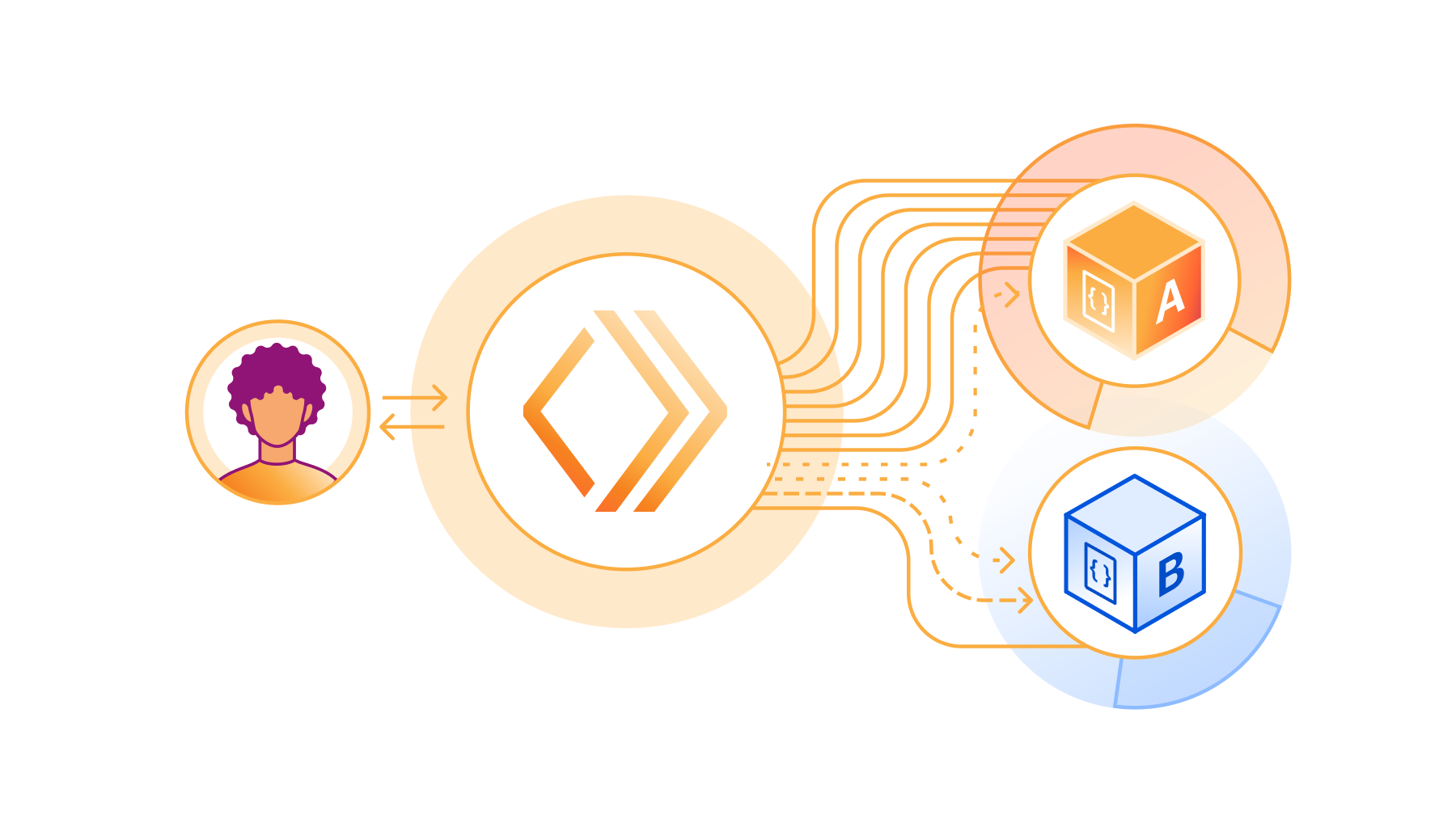
2024’s Developer Week is all about production readiness. On Monday. April 1, we announced that D1, Queues, Hyperdrive, and Workers Analytics Engine are ready for production scale and generally available. On Tuesday, April 2, we announced the same about our inference platform, Workers AI. And we’re not nearly done yet.
However, production readiness isn’t just about the scale and reliability of the services you build with. You also need tools to make changes safely and reliably. You depend not just on what Cloudflare provides, but on being able to precisely control and tailor how Cloudflare behaves to the needs of your application.
Today we are announcing five updates that put more power in your hands – Gradual Deployments, source mapped stack traces in Tail Workers, a new Rate Limiting API, brand-new API SDKs, and updates to Durable Objects – each built with mission-critical production services in mind. We build our own products using Workers, including Access, R2, KV, Waiting Room, Vectorize, Queues, Stream, and more. We rely on each of these Continue reading

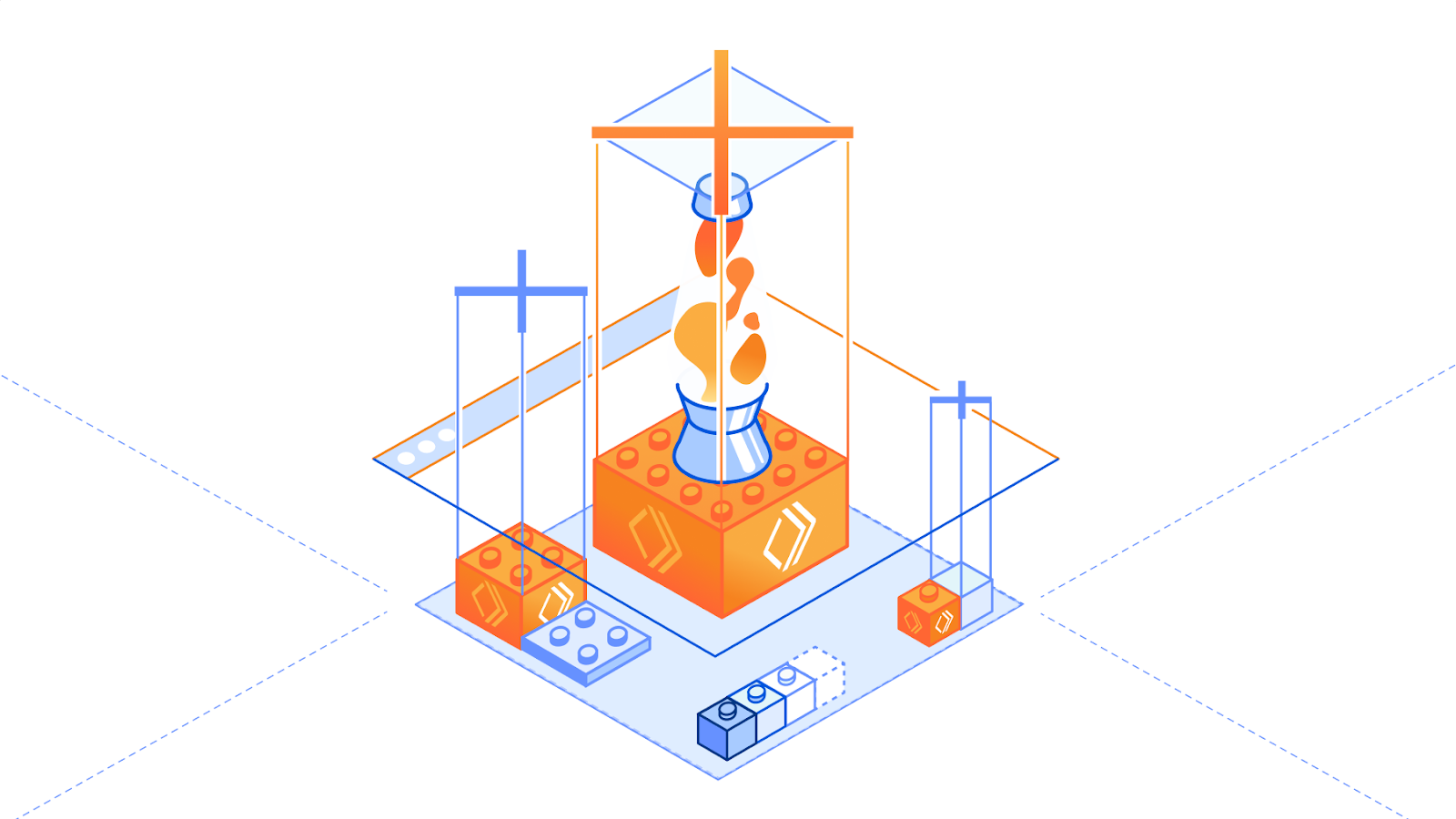
Last year, we announced the Browser Rendering API – letting users running Puppeteer, a browser automation library, directly in Workers. Puppeteer is one of the most popular libraries used to interact with a headless browser instance to accomplish tasks like taking screenshots, generating PDFs, crawling web pages, and testing web applications. We’ve heard from developers that configuring and maintaining their own serverless browser automation systems can be quite painful.
The Workers Browser Rendering API solves this. It makes the Puppeteer library available directly in your Worker, connected to a real web browser, without the need to configure and manage infrastructure or keep browser sessions warm yourself. You can use @cloudflare/puppeteer to run the full Puppeteer API directly on Workers!
We’ve seen so much interest from the developer community since launching last year. While the Browser Rendering API is still in beta (sign up to our waitlist to get access), we wanted to share a way to get more out of our current limits by using the Browser Rendering API with Durable Objects. We’ll also be sharing pricing for the Rendering API, so you can build knowing exactly what you’ll pay for.
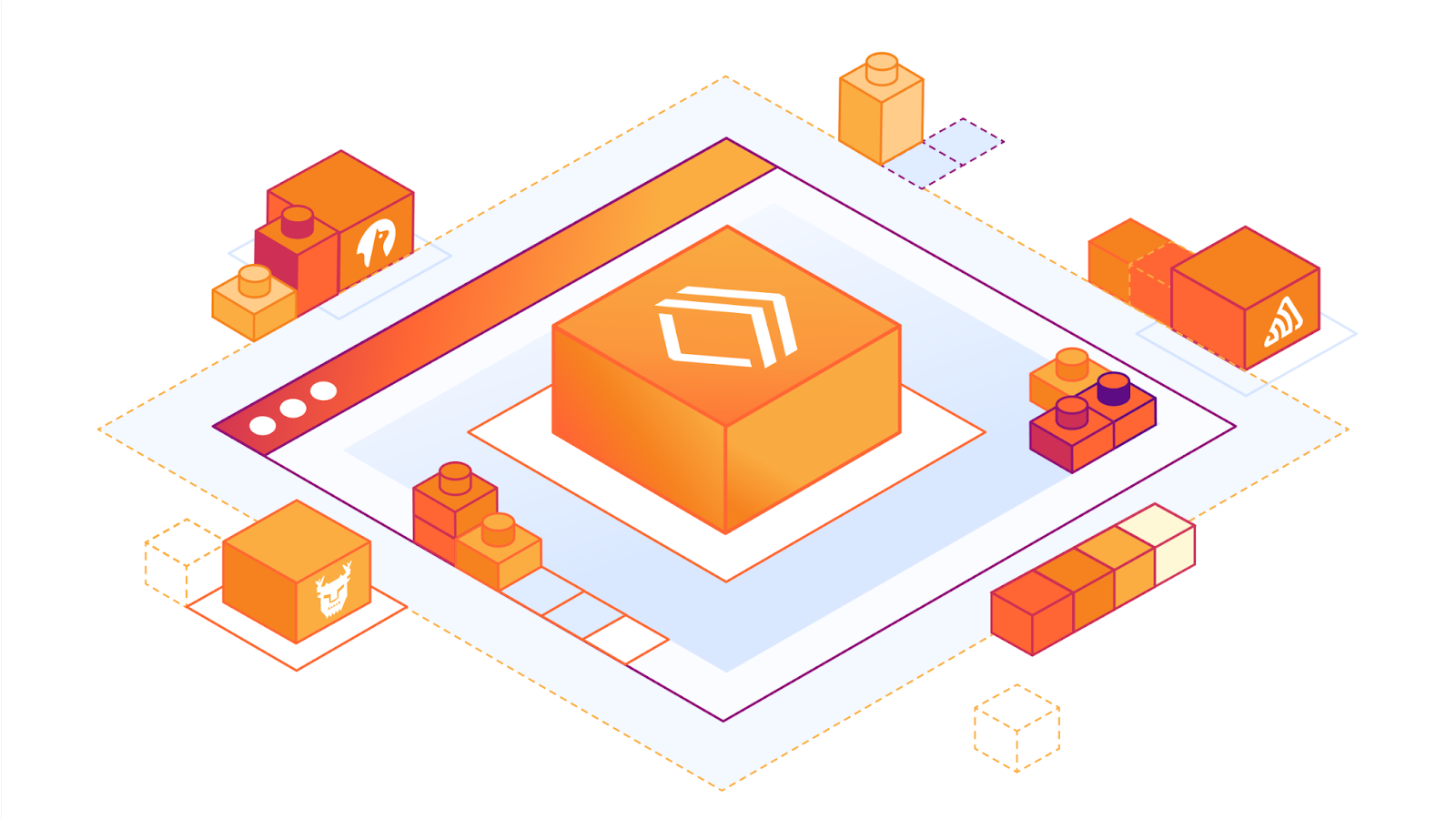
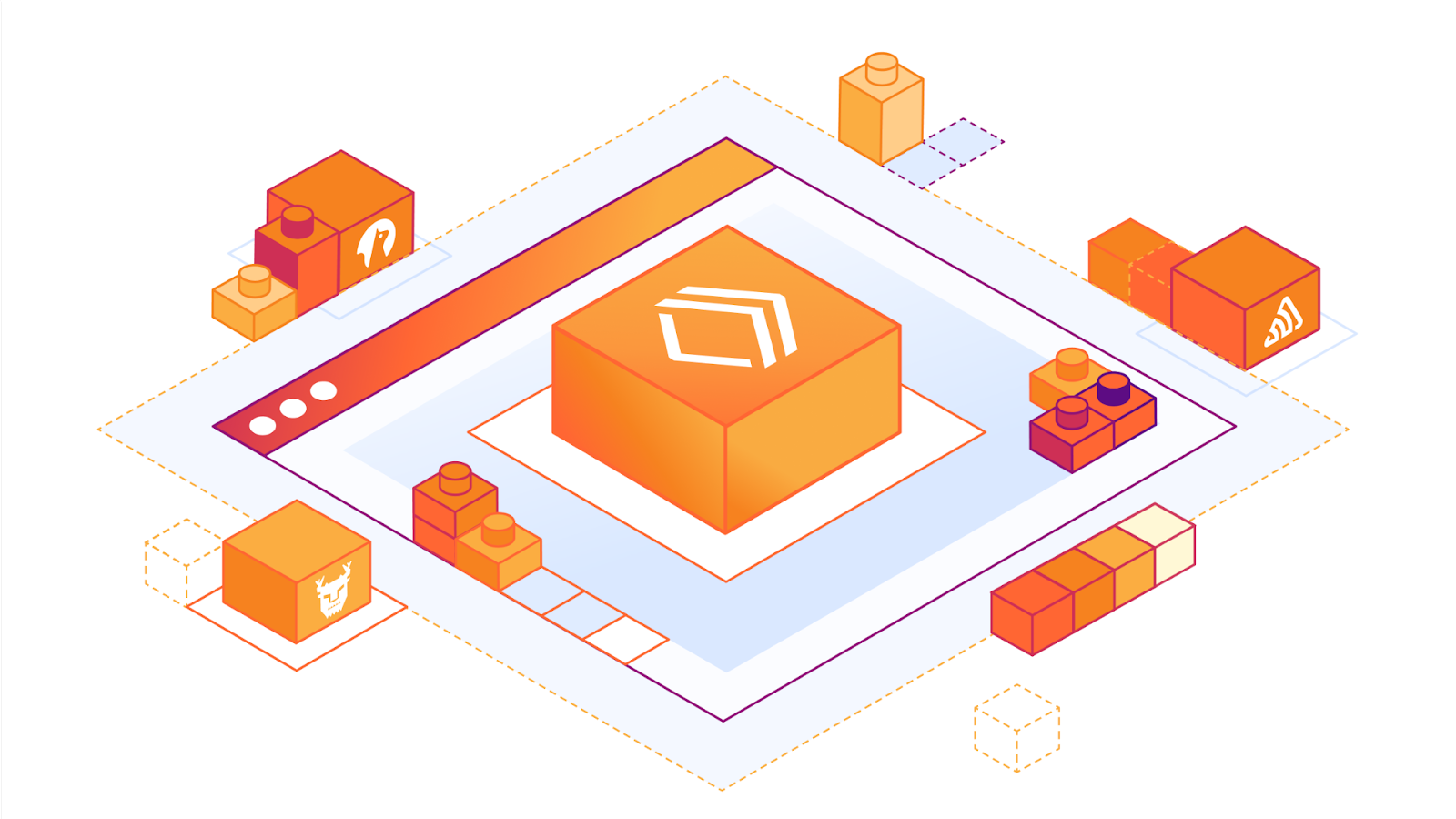
Building modern full-stack applications requires connecting to many hosted third party services, from observability platforms to databases and more. All too often, this means spending time doing busywork, managing credentials and writing glue code just to get started. This is why we’re building out the Cloudflare Integrations Marketplace to allow developers to easily discover, configure and deploy products to use with Workers.
Earlier this year, we introduced integrations with Supabase, PlanetScale, Neon and Upstash. Today, we are thrilled to introduce our newest additions to Cloudflare’s Integrations Marketplace – Sentry, Turso and Momento.
Let's take a closer look at some of the exciting integration providers that are now part of the Workers Integration Marketplace.
When your Worker encounters an error you want to know what happened and exactly what line of code triggered it. Sentry is an application monitoring platform that helps developers identify and resolve issues in real-time.
The Workers and Sentry integration automatically sends errors, exceptions and console.log() messages from your Worker to Sentry with no code changes required. Here’s how it works:


In today’s digital world, security is a top priority for businesses. Whether you’re a Fortune 500 company or a startup just taking off, it’s essential to implement security measures in order to protect sensitive information. Security starts inside an organization; it starts with having Zero Trust principles that protect access to resources.
Mutual TLS (mTLS) is useful in a Zero Trust world to secure a wide range of network services and applications: APIs, web applications, microservices, databases and IoT devices. Cloudflare has products that enforce mTLS: API Shield uses it to secure API endpoints and Cloudflare Access uses it to secure applications. Now, with mTLS support for Workers you can use Workers to authenticate to services secured by mTLS directly. mTLS for Workers is now generally available for all Workers customers!
Before diving into mTLS, let’s first understand what TLS (Transport Layer Security) is. Any website that uses HTTPS, like the one you’re reading this blog on, uses TLS encryption. TLS is used to create private communications on the Internet – it gives users assurance that the website you’re connecting to is legitimate and any information passed to it is encrypted.
TLS is enforced Continue reading

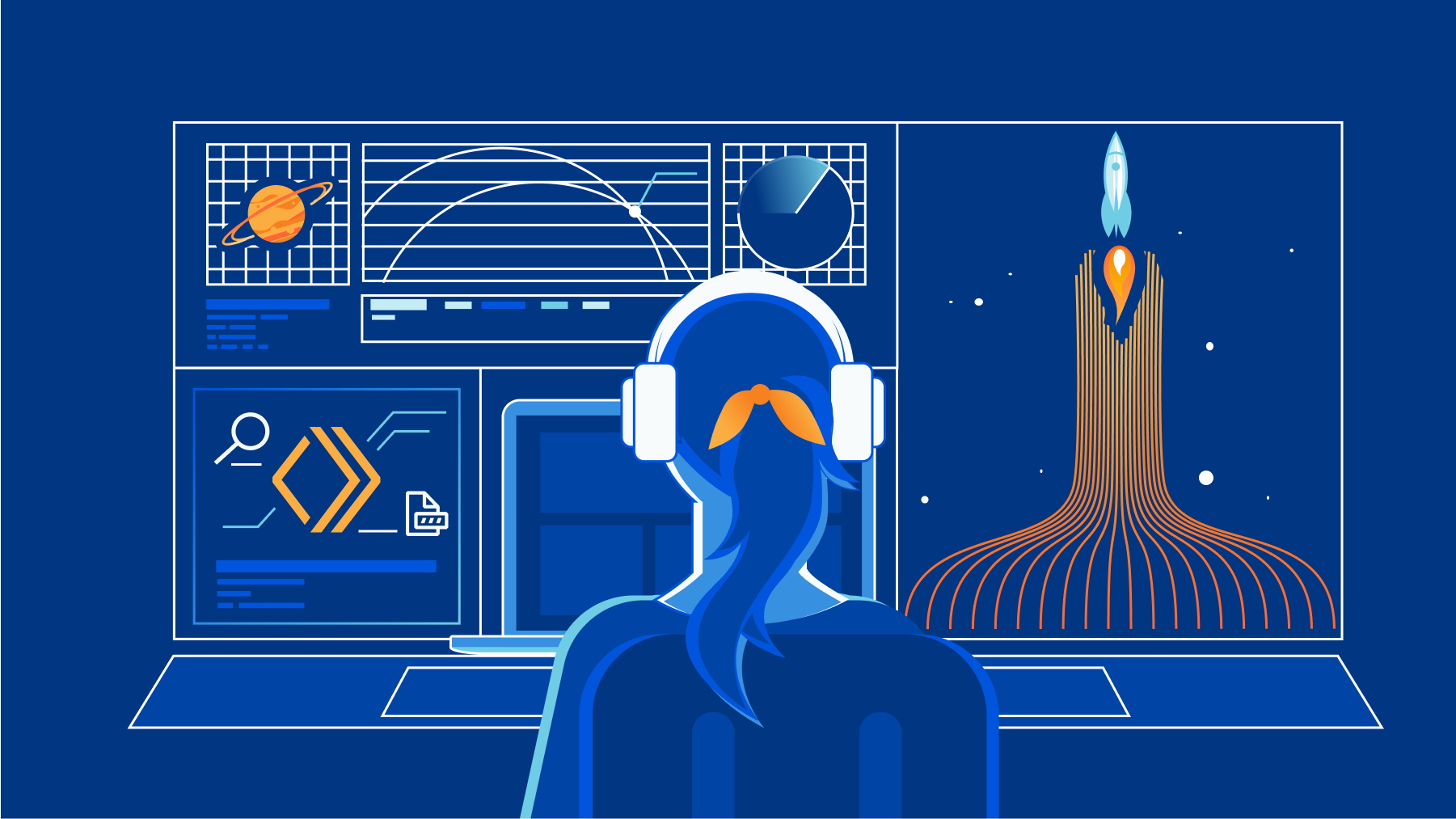
When writing code, you can only move as fast as you can debug.
Our goal at Cloudflare is to give our developers the tools to deploy applications faster than ever before. This means giving you tools to do everything from initializing your Workers project to having visibility into your application successfully serving production traffic.
Last year we introduced wrangler tail, letting you access a live stream of Workers logs to help pinpoint errors to debug your applications. Workers Trace Events Logpush (or just Workers Logpush for short) extends this functionality – you can use it to send Workers logs to an object storage destination or analytics platform of your choice.
Workers Logpush is now available to everyone on the Workers Paid plan! Read on to learn how to get started and about pricing information.
With the rise of platforms like Cloudflare Workers over containers and VMs, it now takes just minutes to deploy applications. But, when building an application, any tech stack that you choose comes with its own set of trade-offs.
As a developer, choosing Workers means you don't need to worry about any of the underlying architecture. You just write code, Continue reading
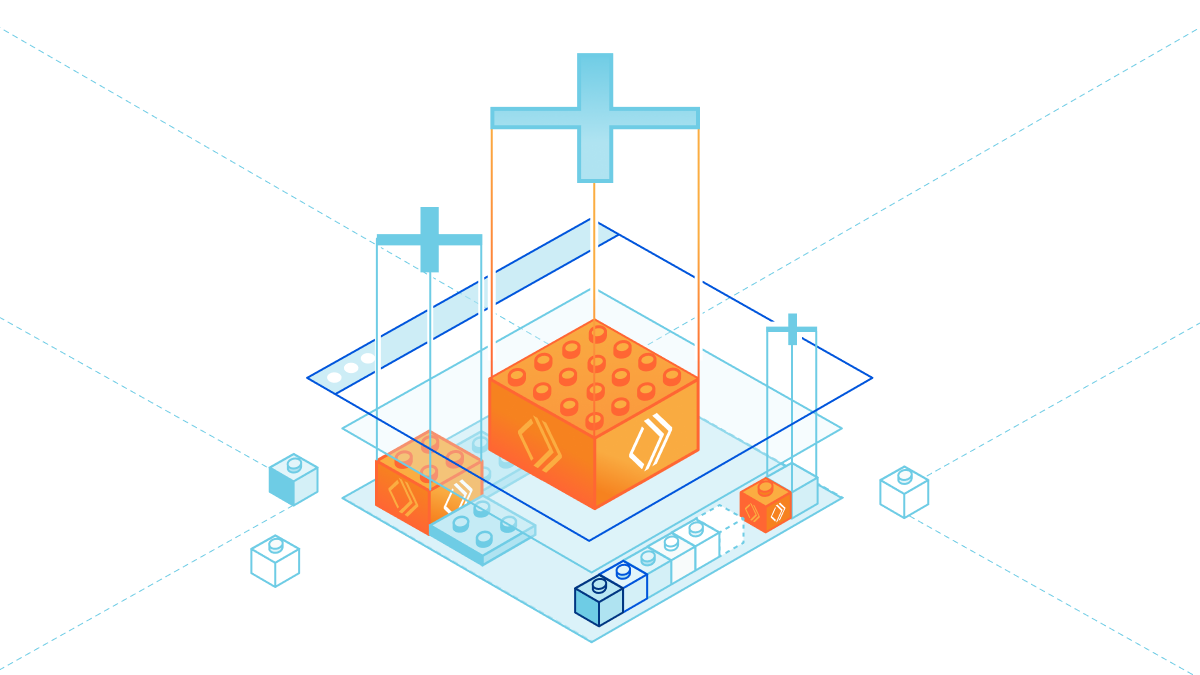
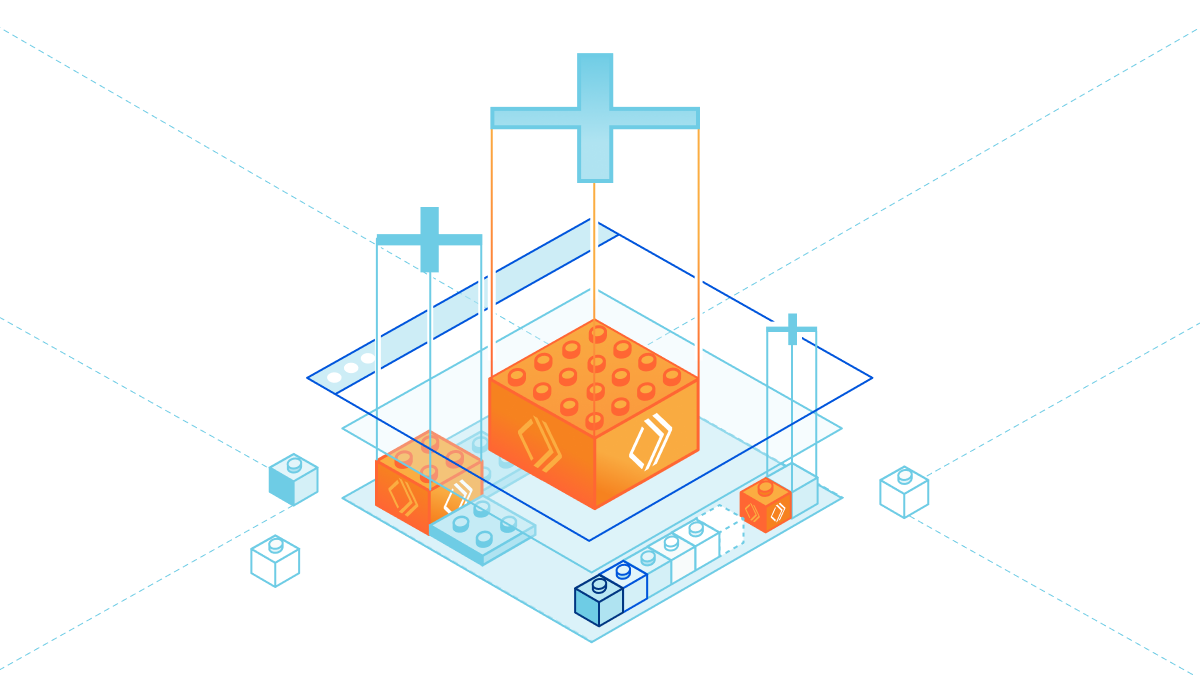
If you’ve ever created a website that shows any kind of analytics, you’ve probably also thought about adding a “Save Image” or “Save as PDF” button to store and share results. This isn’t as easy as it seems (I can attest to this firsthand) and it’s not long before you go down a rabbit hole of trying 10 different libraries, hoping one will work.
This is why we’re excited to announce a private beta of the Workers Browser Rendering API, improving the browser automation experience for developers. With browser automation, you can programmatically do anything that a user can do when interacting with a browser.
The Workers Browser Rendering API, or just Rendering API for short, is our out-of-the-box solution for simplifying developer workflows, including capturing images or screenshots, by running browser automation in Workers.
As with many of the best Cloudflare products, Rendering API was born out of an internal need. Many of our teams were setting up or wanted to set up their own tools to perform what sounds like an incredibly simple task: taking automated screenshots.
When gathering use cases, we realized that much of what our internal teams wanted would also be useful Continue reading
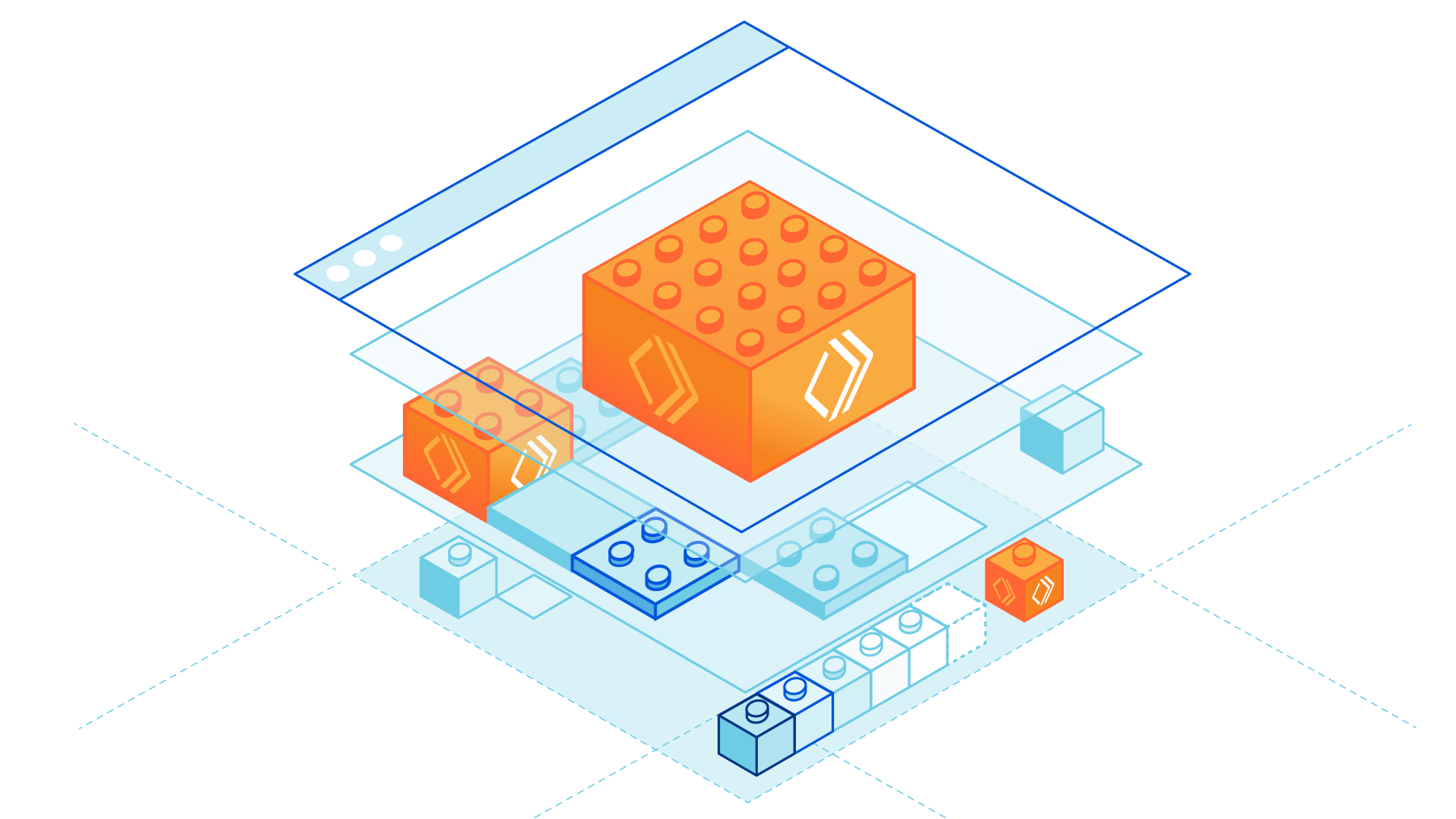
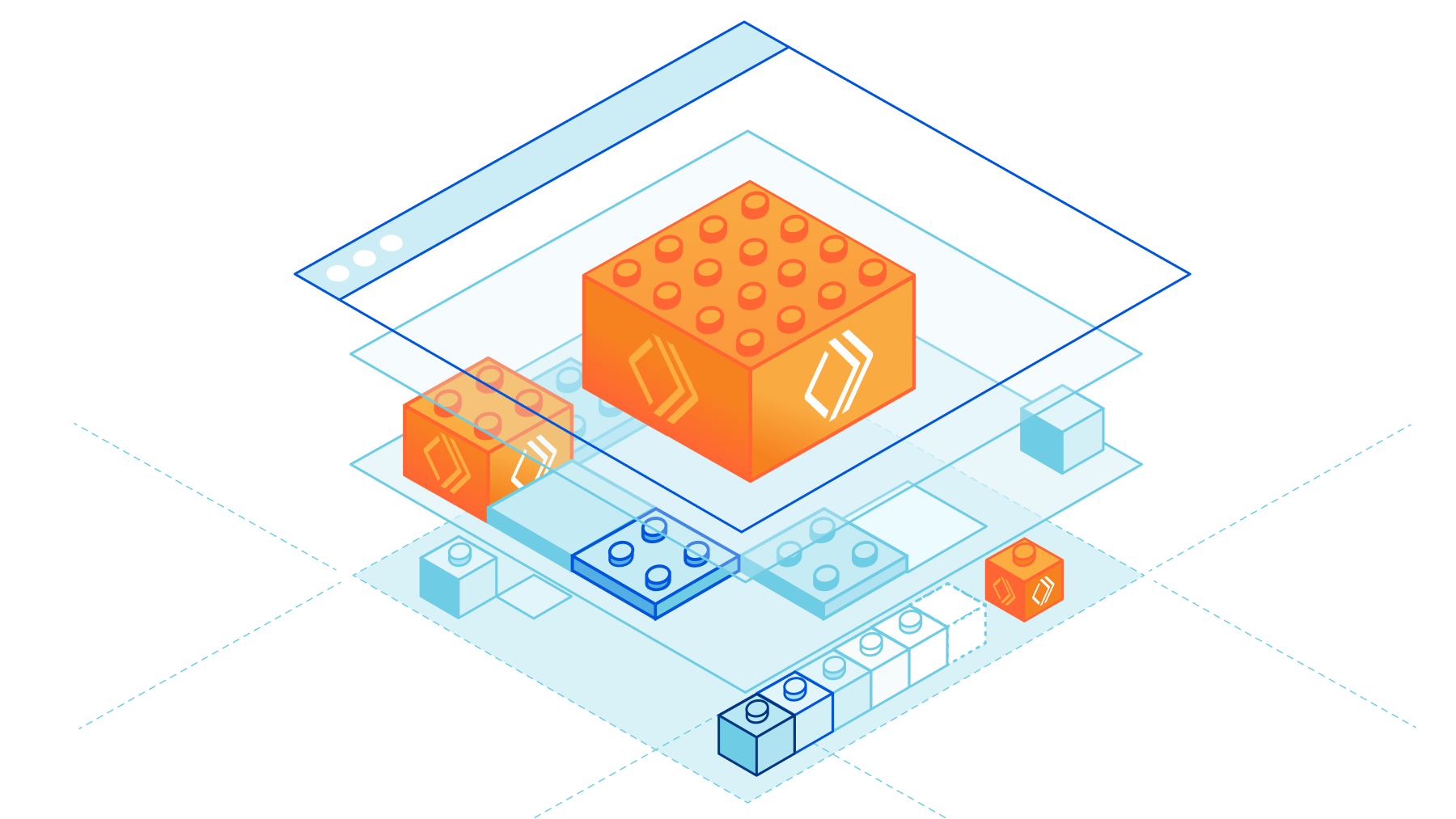
The Software as a Service (SaaS) model has changed the way we work – 80% of businesses use at least one SaaS application. Instead of investing in building proprietary software or installing and maintaining on-prem licensed software, SaaS vendors provide businesses with out-of-the-box solutions.
SaaS has many benefits over the traditional software model: cost savings, continuous updates and scalability, to name a few. However, any managed solution comes with trade-offs. As a business, one of the biggest challenges in adopting SaaS tooling is loss of customization. Not every business uses software in the same way and as you grow as a SaaS company it’s not long until you get customers saying “if only I could do X”.
Enter Workers for Platforms – Cloudflare's serverless functions offering for SaaS businesses. With Workers for Platforms, your customers can build custom logic to meet their requirements right into your application.
We’re excited to announce that Workers for Platforms is now in GA for all Enterprise customers! If you’re an existing customer, reach out to your Customer Success Manager (CSM) to get access. For new customers, fill out our contact form to get started.
As a SaaS business invested in Continue reading


Hot on the heels of the R2 open beta announcement, we’re excited that Cloudflare enterprise customers can now use Logpush to store logs on R2!
Raw logs from our products are used by our customers for debugging performance issues, to investigate security incidents, to keep up security standards for compliance and much more. You shouldn’t have to make tradeoffs between keeping logs that you need and managing tight budgets. With R2’s low costs, we’re making this decision easier for our customers!
Cloudflare helps customers at different levels of scale — from a few requests per day, up to a million requests per second. Because of this, the cost of log storage also varies widely. For customers with higher-traffic websites, log storage costs can grow large, quickly.
As an example, imagine a website that gets 100,000 requests per second. This site would generate about 9.2 TB of HTTP request logs per day, or 850 GB/day after gzip compression. Over a month, you’ll be storing about 26 TB (compressed) of HTTP logs.
For a typical use case, imagine that you write and read the data exactly once – for example, you might write the data to Continue reading
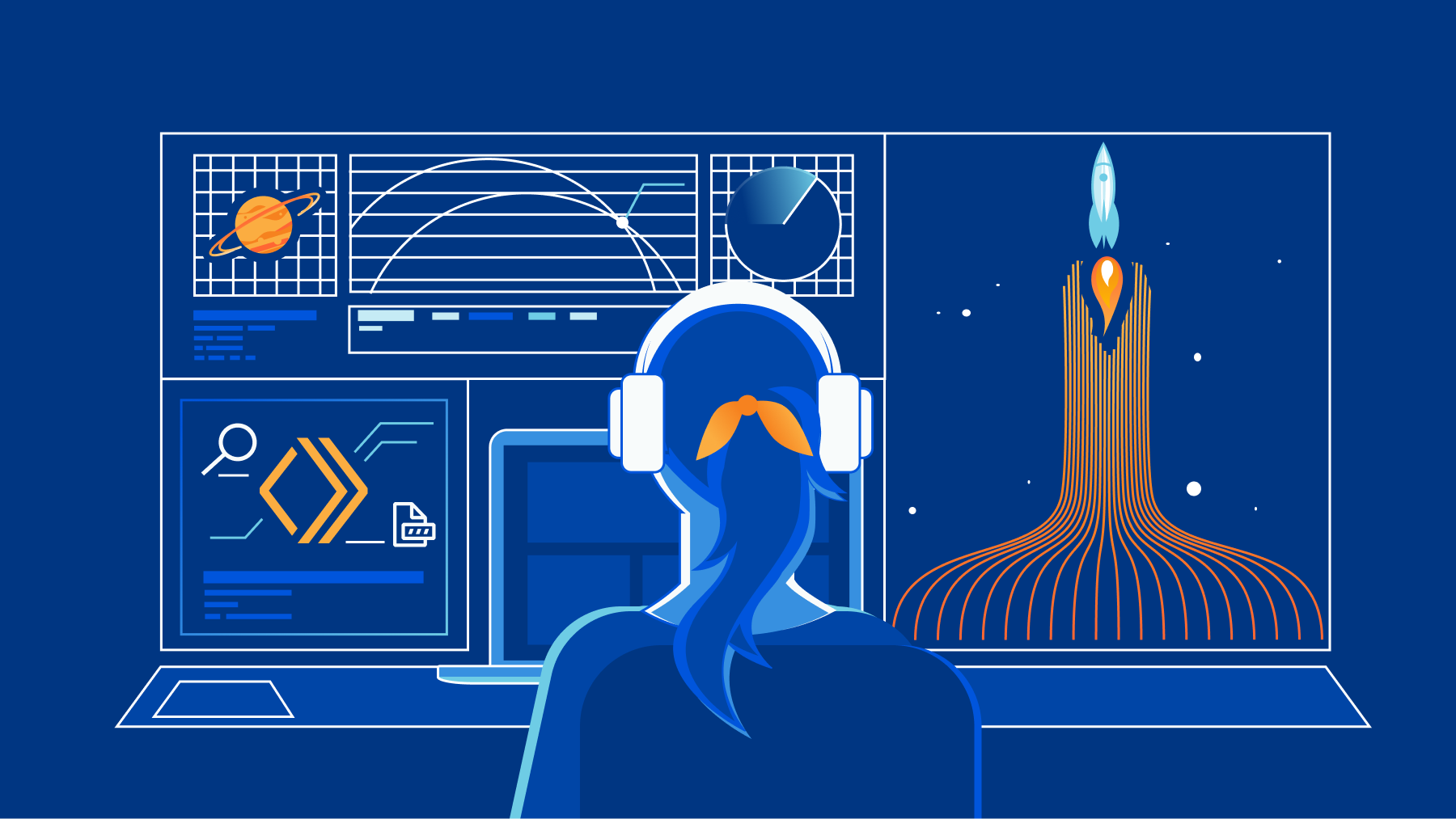
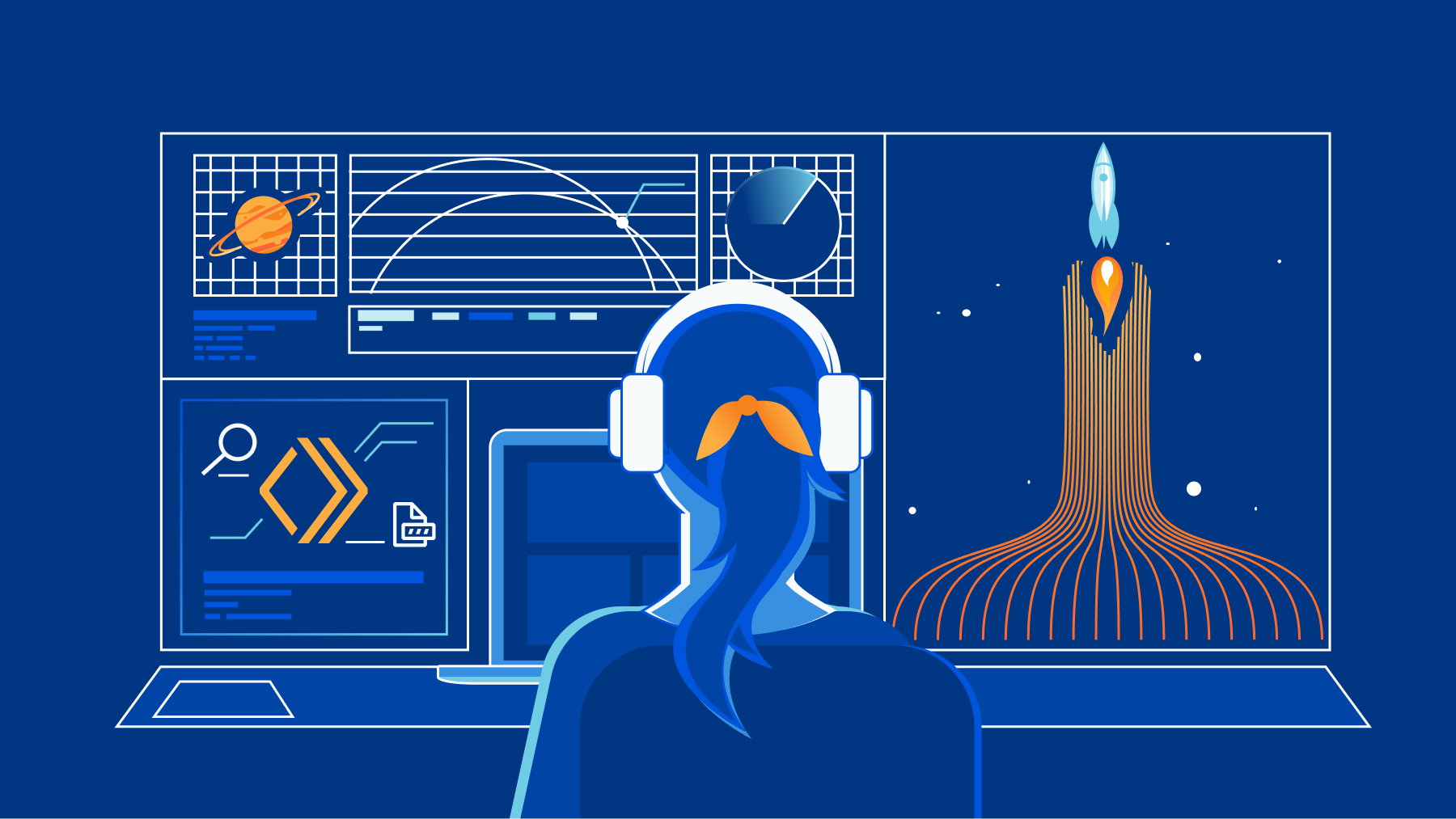
Writing an application is like building a rocket. Countless hours in development and thousands of moving parts all come down to one moment - launch day. Picture the countdown: T minus 10 seconds. The entire team is making sure that things are running smoothly by monitoring dashboards that measure the health of every part of the system.
It’s every developer’s dream to get the level of visibility that NASA has in their mission control room, but for their own code. For flight directors and engineering directors alike, it’s important to have visibility into the systems that are built throughout development and after release. Today, we’re excited to announce Logpush for Worker’s Trace Events, making it easier than ever to gain visibility into applications built on Workers.
Today, we have lots of tools that are used to find out what’s happening in a Worker.
These tools are awesome for debugging, generalizing trends and monitoring Workers on third parties. They emphasize ease of use and make it effortless to get visibility quickly from your Workers.
As Workers have evolved, we’re Continue reading


Whether you’re a software engineer deploying a new feature, network engineer updating routes, or a security engineer configuring a new firewall rule: You need visibility to know if your system is behaving as intended — and if it’s not, to know how to fix it.
Cloudflare is committed to helping our customers get visibility into the services they have protected behind Cloudflare. Being a single pane of glass for all network activity has always been one of Cloudflare’s goals. Today, we’re outlining the future vision for Cloudflare observability.
Observability means gaining visibility into the internal state of a system. It’s used to give users the tools to figure out what’s happening, where it’s happening, and why.
At Cloudflare, we believe that observability has three core components: monitoring, analytics, and forensics. Monitoring measures the health of a system - it tells you when something is going wrong. Analytics give you the tools to visualize data to identify patterns and insights. Forensics helps you answer very specific questions about an event.
Observability becomes particularly important in the context of security to validate that any mitigating actions performed by our security products, such as Firewall or Bot Management, are not Continue reading


Building a great customer experience is at the heart of any business. Building resilient products is half the battle — teams also need observability into their applications and services that are running across their stack.
Cloudflare provides analytics and logs for our products in order to give our customers visibility to extract insights. Many of our customers use Cloudflare along with other applications and network services and want to be able to correlate data through all of their systems.
Understanding normal traffic patterns, causes of latency and errors can be used to improve performance and ultimately the customer experience. For example, for websites behind Cloudflare, analyzing application logs and origin server logs along with Cloudflare’s HTTP request logs give our customers an end-to-end visibility about the journey of a request.
We’re excited to have partnered with New Relic to create a direct integration that provides this visibility. The direct integration with our logging product, Logpush, means customers no longer need to pay for middleware to get their Cloudflare data into New Relic. The result is a faster log delivery and fewer costs for our mutual customers!
We’ve invited the New Relic team to dig into how New Relic One can Continue reading


It’s just gone midnight, and you’ve just been notified that there is a malicious IP hitting your servers. You need to triage the situation; find the who, what, where, when, why as fast and in as much detail as possible.
Based on what you find out, your next steps could fall anywhere between classifying the alert as a false positive, to escalating the situation and alerting on-call staff from around your organization with a middle of the night wake up.
For anyone that’s gone through a similar situation, you’re aware that the security tools you have on hand can make the situation infinitely easier. It’s invaluable to have one platform that provides complete visibility of all the endpoints, systems and operations that are running at your company.
Cloudflare protects customers’ applications through application services: DNS, CDN and WAF to name a few. We also have products that protect corporate applications, like our Zero Trust offerings Access and Gateway. Each of these products generates logs that provide customers visibility into what’s happening in their environments. Many of our customers use Cloudflare’s services along with other network or application services, such as endpoint management, containerized systems and their own servers.
We’re excited Continue reading
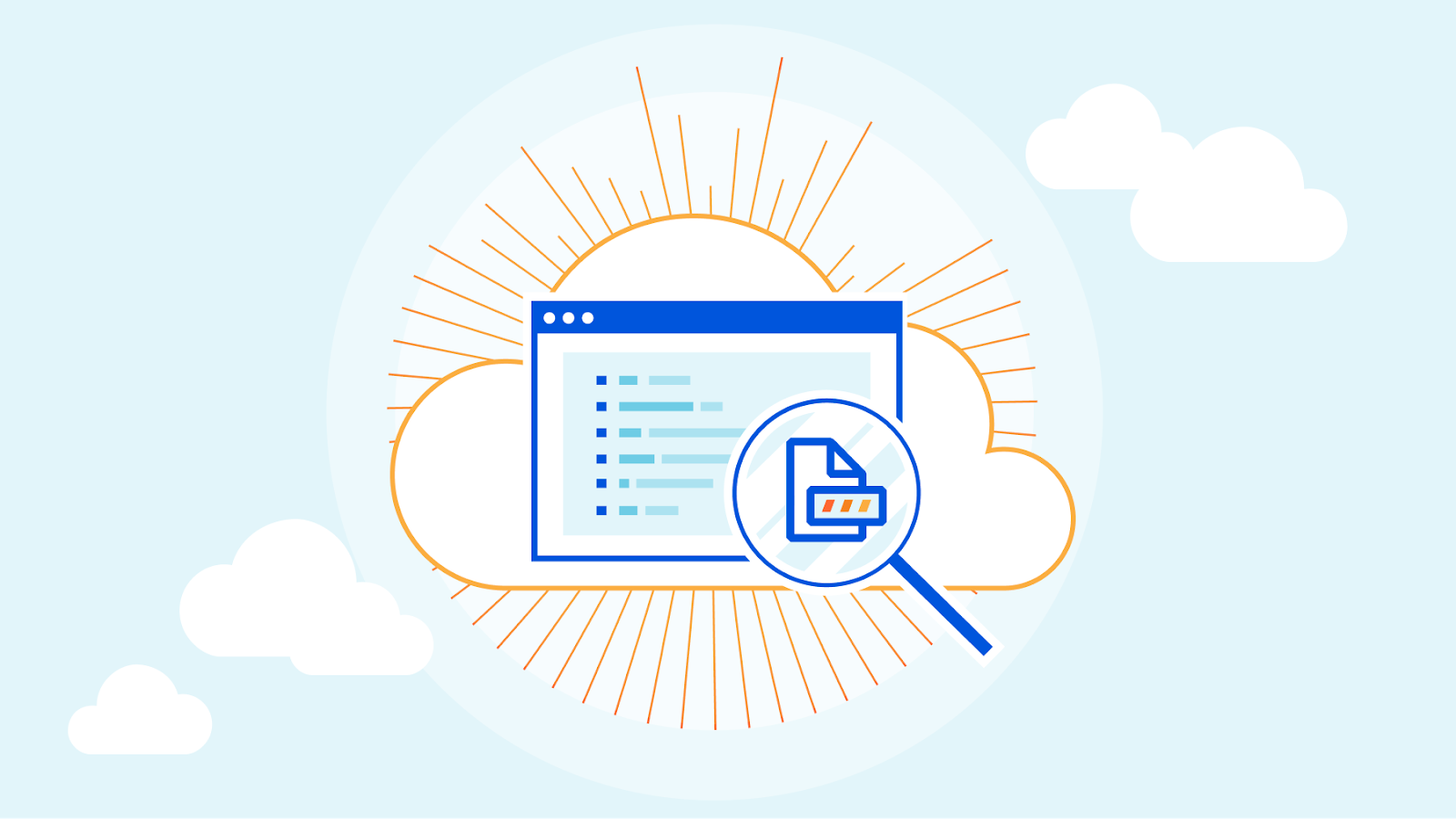
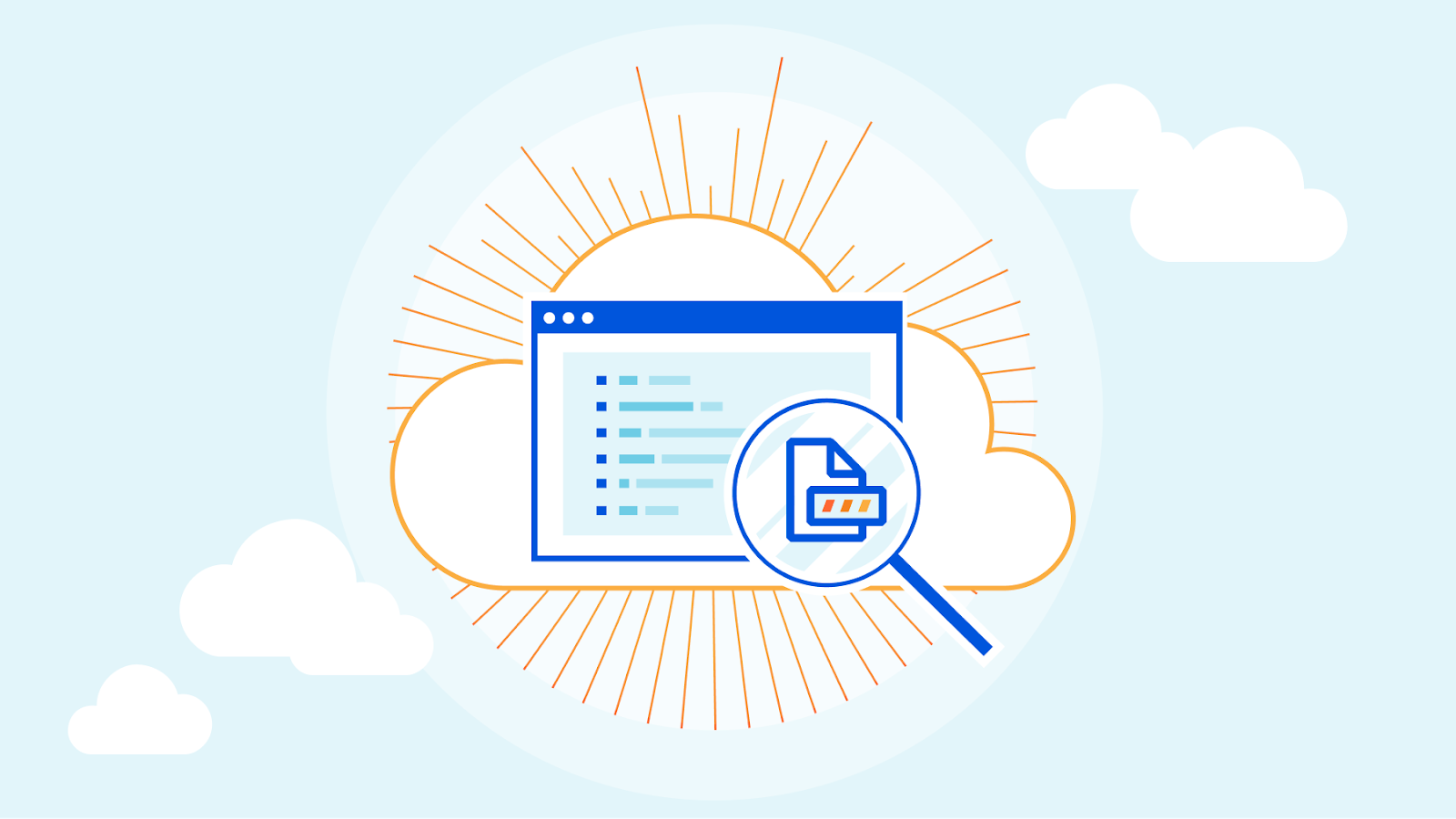
We're excited to announce that customers will soon be able to store their Cloudflare logs on Cloudflare R2 storage. Storing your logs on Cloudflare will give CIOs and Security Teams an opportunity to consolidate their infrastructure; creating simplicity, savings and additional security.
Cloudflare protects your applications from malicious traffic, speeds up connections, and keeps bad actors out of your network. The logs we produce from our products help customers answer questions like:
Storage on R2 adds to our existing suite of logging products. Storing logs on R2 fills in gaps that our customers have been asking for: a cost-effective solution to store logs for any of our products for any period of time.
Let’s rewind to the early 2000s. Most organizations were running their own self-managed infrastructure: network devices, firewalls, servers and all the associated software. Each company has to manage logs coming from hundreds of sources in the IT stack. With dedicated storage needed for retaining Continue reading