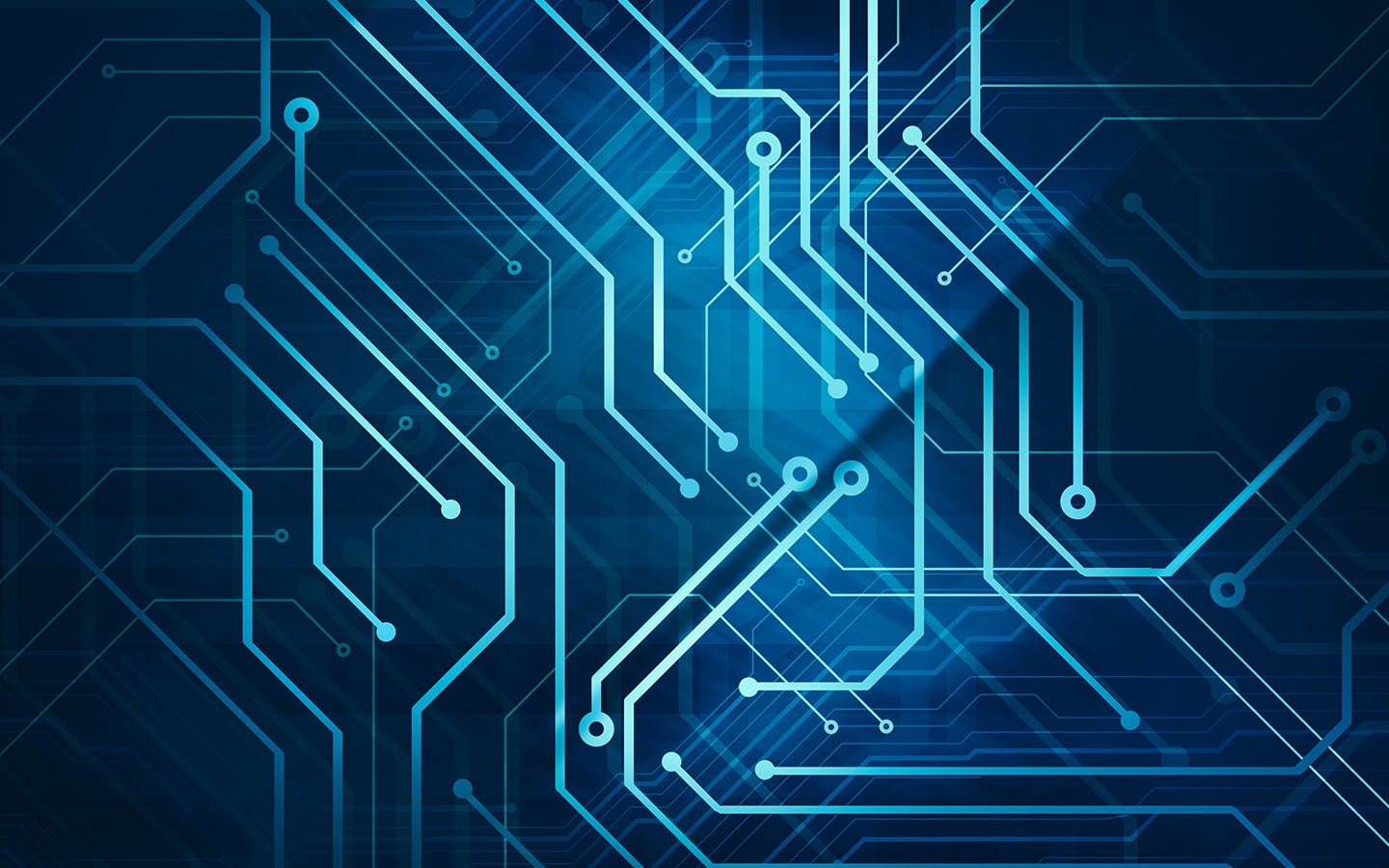The Easiest Way to go Faster is to go Faster
Why 400G Ethernet? In one sentence, because the easiest way to go faster is to go faster.
Over time, Ethernet speed transitions have been the primary driver for improving both the throughput and price-performance of datacenter networks. 400G Ethernet is the next major transition on this journey. While 100G Ethernet is still ramping up rapidly this year and next, it is projected that by the end of 2021 400G Ethernet will represent the majority of Ethernet bandwidth shipped.
Arista Networks Introduces 400 Gigabit Ethernet Platforms
 Arista is predicting that 400G volumes will be relatively low in 2019. But the company cites Dell’Oro research that predicts 400G to grow dramatically beginning in 2020.
Arista is predicting that 400G volumes will be relatively low in 2019. But the company cites Dell’Oro research that predicts 400G to grow dramatically beginning in 2020.
How Is AI Affecting Infrastructure Pros?
IT staffers are supporting AI initiatives, but they often don't have the hardware resources those projects really need.
Figuring Out AWS Networking
One of my friends reviewing the material of my AWS Networking webinar sent me this remark:
I'm always interested in hearing more about how AWS network works under the hood – it’s difficult to gain that knowledge.
As always, it’s almost impossible to find out the behind-the-scenes details, and whatever Amazon is telling you at their re:Invent conference should be taken with a truckload of salt… but it’s relatively easy to figure out a lot of things just by observing them and performing controlled experiments.
Read more ...YANG, OpenAPI, Swagger and Code Generation
Sometimes during exploration or projects, I want to take a YANG model and convert it along with related dependencies to a Swagger format (think OpenAPI if you’re not familiar with this) so I can create a REST or RESTConf API interface. OpenDayLight does something very similar for it’s Swagger based North Bound Interface (NBI), more information here and just being able to look at the model this way is sometimes helpful. If you’re wondering how helpful this could be, think about developing a client. Using this approach, it’s possible to create stub client and server code for a software implementation, leaving just the logic of what to do when a POST is made or a GET is requested etc.
You may be familiar enough with YANG to know that YANG is a modeling language with its own extensible type system. These YANG models are mostly used for modeling how a programmatic interface to control a feature should be on routers and switches. More recently thanks to the wave of automation sweeping across the globe, YANG models are now used for modeling services, which in turn are rendered over one or more nodes by something else. We’re not going to cover Continue reading
Oracle Curates CNCF Projects
 The move provides enterprises that are overwhelmed by available options with the choice of tested, open source tools that can be used to construct cloud-native-based applications.
The move provides enterprises that are overwhelmed by available options with the choice of tested, open source tools that can be used to construct cloud-native-based applications.
Harmonic Offers a Container Version of Its CableOS
 The CableOS software core can be deployed on common-off-the-shelf servers.
The CableOS software core can be deployed on common-off-the-shelf servers.
Why CUPS Is a Critical Tool in the 5G Toolbox
 Separating the control plane and the user plane in wireless networks will allow network operators more flexibility with different types of traffic.
Separating the control plane and the user plane in wireless networks will allow network operators more flexibility with different types of traffic.
Pulumi Code Dev Platform Adds Premium Team Tier, Scores $15M Series A
 The firm's SaaS platform acts as a translation layer between the language a developer is using to write code and where that code is being sent.
The firm's SaaS platform acts as a translation layer between the language a developer is using to write code and where that code is being sent.