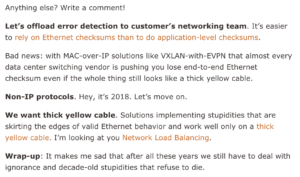Exclusive: U.S. consumer protection official puts Equifax probe on ice – sources | Article [AMP] | Reuters

Once again, why bother implementing IT Security when there is no downside.
Short Take – Intent Based Networking
In this Network Collective Short Take, Jordan shares his thoughts on the biggest current industry buzzword – Intent Based Networking. Is it real? Is it innovative? Should you be paying attention or rolling your eyes?
The post Short Take – Intent Based Networking appeared first on Network Collective.
Full-Stack Engineer: 3 Key Skills
Interop ITX expert Scott Lowe explains the growing demand for infrastructure generalists.
Ubuntu 16.04 git lfs broken install
When something simple goes wrong, frustration is never proportionate to the anticipated ease.
On Ubuntu 16.04 on a Fresh install, I came across this cracker.
sudo apt-add-repository ppa:git-core/ppa Cannot add PPA: 'ppa:~git-core/ubuntu/ppa'. ERROR: '~git-core' user or team does not exist.
Ok. Must be a typo. After spending twenty seconds or so on this, which is still way too long to be looking for typos on something so simple, it isn’t a typo.
This information comes straight out of the
gitcommunity. Pun intended; what a git.
After cracking some knuckles and blowing warm air on my finger tips, I went on the hunt for a fix.
Most of the Google results for this issue gravitates around proxy devices interfering with the traffic. Being on corporate wifi, this is entirely possible.
After tethering to my cell phone, rebooting the OS and clearing out some caches, the issue persisted. Adding the sources to
aptmanually also failed.
There is always more than one way to skin a cat and in my case, installing via package cloud worked.
curl -s https://packagecloud.io/install/repositories/github/git-lfs/script.deb.sh | sudo bash sudo apt-get install git-lfs
In this world of virtualisation and micro-services, things like this are Continue reading
Using EVPN in Very Small Data Center Fabrics
I had an interesting “how do you build a small fabric without throwing every technology in the mix” discussion with Nicola Modena and mentioned that I don’t see a reason to use EVPN in fabrics with just a few switches. He disagreed and gave me a few good scenarios where EVPN might be handy. Before discussing them let’s establish a baseline.
The Setup
Assume you’re building two small data center fabrics (small because you have only a few hundred VMs and two because redundancy and IT auditors).
Read more ...MPLS 101 – Label Distribution Protocol (LDP)
In our last post, we saw a glimpse of what MPLS was capable of. We demonstrated how routers could forward traffic to IP end points without looking at the IP header. Rather, the routers performed label operations by adding (pushing), swapping, or removing (popping) the labels on and off the packet. This worked well and meant that the core routers didn’t need to have IP reachability information for all destinations. However – setting this up was time consuming. We had to configure static paths and operations on each MPLS enabled router. Even in our small example, that was time consuming and tedious. So in this post we’ll look at leveraging the Label Distribution Protocol (LDP) to do some of the work for us. For the sake of clarity, we’re going to once again start with a blank slate. So back to our base lab that looked like this…
Note: I refer to the devices as routers 1-4 but you’ll notice in the CLI output that their names are vMX1-4.
Each device had the following base configuration…
interfaces {
ge-0/0/0 {
enable;
unit 0 {
family inet {
address 10.2. Continue reading
Dell EMC Expands Server Capabilities for Software-defined, Edge and High-Performance Computing
 Launches highly capable enterprise-class single- and dual-socket servers Breaks down the cost barrier for deployment of emerging workloads Offers up to 20% better TCO per four-node cluster for vSAN deployments at the edge and are now available as vSAN Ready Nodes Dell EMC announced three new servers designed for software-defined environments, edge and high-performance computing... Read more →
Launches highly capable enterprise-class single- and dual-socket servers Breaks down the cost barrier for deployment of emerging workloads Offers up to 20% better TCO per four-node cluster for vSAN deployments at the edge and are now available as vSAN Ready Nodes Dell EMC announced three new servers designed for software-defined environments, edge and high-performance computing... Read more →
Tune Into Our CCIE SPv4.1 Advanced Technologies Course This Wednesday and Thursday!
Join 5 time CCIE Rohit Pardasani for our new online live sessions, CCIE Service Provider v4.1 Advanced Technologies. These live sessions are available to All Access Pass members via our live classroom interface, which you can access through your members account. For those who are not All Access Pass members, you can view and purchase AAP packages here. Read on to learn more about this online live class.
When: Wednesday, February 7th & Thursday, February 8th at 8 am PDT
Why You Should Watch: This SPv4.1 class will complete the SPv4.1 courses and bring us current for the Cisco Service Provider Blueprints.
Instructor info: Rohit Pardasani, CCIE #21282, CCSI #34999
About the Instructor:
Rohit has been in the networking industry for more than 17 years, with a focus on Cisco networking for the past 15 years. Rohit not only brings his years of teaching experience to the classroom, but also years of real-world enterprise and service provider experience. Rohit has assisted hundreds of engineers in obtaining their CCIE certification, and has been conducting CCIE RS, CCIE SEC, CCIE SP and CCIE Collaboration for Cisco Systems worldwide. Rohit currently holds 5xCCIE’s (Routing Switching, Service Provider, Security, Voice and Continue reading
Response: The Need For Stretched VLANs (@ioshints)
A recent post from Ivan Pepelnjak entitled Revisited: The Need For Stretched VLANs
made me smile rather bitterly as Ivan dug into the apparent continued desire for stretched layer 2 networks and the reasons
people give for the solution’s requirement and validity. I love a good bit of snark as much as the next nerd, so as you can imagine, I’m all over that post.

However, I confess I did wince slightly – in the way one might do when an old wound is poked with a sharp stick – as Ivan made a passing sarcastic reference to Microsoft’s amazing Network Load Balancing technology:
My mind was thrown back to the heady days of 2009 when I stumbled across another post from Mr Pepelnjak, this time entitled Turn a switch into a hub … the Microsoft Way
which bemoaned the unadulterated stupidity of Microsoft’s attempt to use layer 2 network flooding to accomplish clustering. I had discovered the nature of this behavior at a previous client and had my mind blown by the very stupid and non-standards-compliant way in which this had been implemented.
The reason my mind went to that post, however, is because if I recall correctly it’s Continue reading
Some Market Thoughts on the Broadcom SDKLT
Broadcom, to much fanfare, has announced a new open source API that can be used to program and manage their Tomahawk set of chips. As a general refresher, the Tomahawk chip series is the small buffer, moderate forwarding table size hardware network switching platform on which a wide array of 1RU (and some chassis) routers (often called switches, but this is just a bad habit of the networking world) used in large scale data centers. In fact, I cannot think of a single large scale data center operating today that does not somehow involve some version of the Tomahawk chip set.
What does this all mean? While I will probably end up running a number of posts on SDKLT over time, I want to start with just some general observations about the meaning of this move on the part of Broadcom for the overall network engineering world.
This is a strong validation of a bifurcation in the market between disaggregation and hyperconvergence in the networking world. Back when the CCDE was designed and developed, there was a strong sense among the folks working on the certification that design and operations were splitting. This trend is still ongoing, probably ultimately resulting Continue reading
Open Source Storage System Vitess Joins CNCF
 YouTube developed Vitess because it needed to scale massive amounts of traffic.
YouTube developed Vitess because it needed to scale massive amounts of traffic.
Broadcom Increases Qualcomm Takeover Bid to $121 Billion
 The semiconductor firm says this is its “best and final” offer.
The semiconductor firm says this is its “best and final” offer.
Response: Intent-based networking portends the future of infrastructure management
 Kurt Marko does a great job of explaining Intent Based Networking as an overall trend. I broadly agree with this perspective. Intent based networks are the new hotness among those needing a response to network complexity. We provide the 101 along with a reality check on what is available today. Intent-based networking portends the future […]
Kurt Marko does a great job of explaining Intent Based Networking as an overall trend. I broadly agree with this perspective. Intent based networks are the new hotness among those needing a response to network complexity. We provide the 101 along with a reality check on what is available today. Intent-based networking portends the future […]