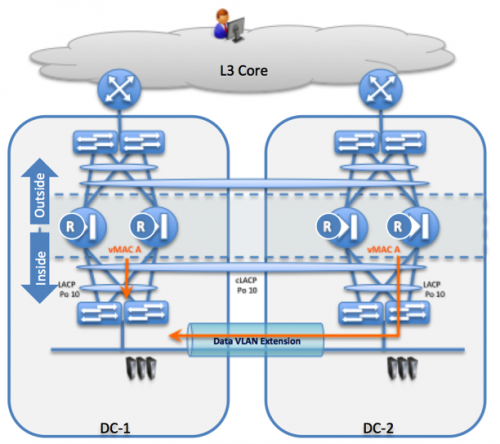NFD9 Prep: NetBeez
I’m reviewing the presenters for Network Field Day 9, in particular looking at those I’m not familiar with. NetBeez is one of those making their first Tech Field Day appearance.
NetBeez
We all know that our users and the applications they access are incredibly distributed. We don’t control all the network elements, but the network team still gets the blame if things go wrong. You need greater visibility to prove it’s not the network, but getting that visibility is tough. Current options for probes aren’t always cost-effective to deploy across many sites. Many sites don’t have any local server infrastructure.
That’s where NetBeez comes in. They have developed Raspberry Pi-based agents that can easily be deployed to many locations. Plug in power, plug in a network cable, and it phones home. Go to the NetBeez dashboard, and from there you can configure the tests you want the agent to run.
Since the devices are so small, they can easily be deployed to a range of small sites, and can simulate a range of user traffic. Tests include Ping, HTTP, Traceroute, DNS. A particularly nice feature is the ability to run an ad-hoc iPerf test with custom parameters.
The dashboard shows you how the Continue reading
It’s About Application Delivery, Not Networking
Send to Kindle@DrDust tweets: @packetpushers – at the beginning you appeared very Cisco centric. Now not so much. What do you guys “like” working on? Be warned, @DrDust. This is probably not the post you’re looking for. But it’s where my mind went after reading your question. ;-) On Early Cisco-centrism I don’t especially remember that […]CCDE Practical exam preparation – Podcast
Wouldn’t you want to listen the story from the guys who passed the CCDE exam ? What are their CCDE Recommended reading list ? Is there any CCDE Training which they suggest for CCDE Preparation? Which technologies they recommend for the CCDE candidates to focus ?
The post CCDE Practical exam preparation – Podcast appeared first on Network Design and Architecture.
PlexxiPulse—Interested in joining our team?
If you’ve been following our blog and/or keeping up with Plexxi on social media, you may have noticed that there is a lot going on here. We recently introduced new product starter kits, began construction on our new office expansion, are working on some exciting projects, and have grown by 20 percent in the past two months. Are you interested in being a part of the Plexxi team? If so, we would love to hear from you. Check out our careers page for more information.
Below you will find our top picks for stories in the networking space this week. Have a great weekend!
In this week’s PlexxiTube video of the week, Dan Backman explains how Plexxi’s datacenter transport fabric works with optical transport gear.
Light Reading: New Plexxi Chief Makes His Mark
By Mitch Wagner
As he enters his third month in the big chair, new Plexxi CEO Rich Napolitano is retooling the company’s messaging to focus more on the benefits of software networks — using Plexxi technology, of course — and less on the abstract benefits of SDN. Napolitano took over as CEO in November after 30 years in the technology industry, most recently at EMC Continue reading
Sizing up the three popular Internet TV streaming sticks
If you’re like most folks, the back of your home entertainment center is a hive of HDMI cables, USB cords and power adaptors, not to mention the HDMI switchers necessary to cope with this cornucopia of entertainment providers. Thankfully, there is a solution: The increasingly popular streaming stick.
These Internet TV streaming devices will be the savior of every gadget-obsessed, cable-cluttered geek out there. These chewing gum-sized streaming devices can pipe the whole wide, weird and wonderful Internet into your television, with a lot less of the cable mess than you’re dealing with now.
Currently available in one of three flavors—Roku's Stick ($50), Google's Chromecast ($35), and Amazon's Fire Stick ($39)— these three devices can deliver pretty much any online content you could wish for directly to your living room. Here's a look at what these sticks have to offer:
To read this article in full or to leave a comment, please click here
CCDE Practical Exam Blueprint
What is in the CCDE Practical exam blueprint ? If you passed CCDE Written ( 352-001 ) already, practical exam is the only barrier between you and certificate ! Below blueprint is the first step for your CCDE journey. You will know that what are the concepts which you need to be an expert !
The post CCDE Practical Exam Blueprint appeared first on Network Design and Architecture.
Cisco Certified Design Expert ( CCDE ) Written exam topics
You can see CCDE Written Exam ( 352-001 ) blueprint below. For those who want to start their CCDE journey , probably knowing the topics is the first step.
The post Cisco Certified Design Expert ( CCDE ) Written exam topics appeared first on Network Design and Architecture.
How can router decide so fast?
How does Internet work - We know what is networking
Cisco created all sorts of different magic inside their boxes that optimize forwarding processing of packets. Main router function is fairly self-explanatory. Router performs IP forwarding more often called IP routing. IP routing is process of deciding where to send the packet after it was received. IP Routing explained in detail Logic behind IP forwarding is listed in steps here with the assumption it will be an IPv4 packet that was received. This is process switching explained in 11 steps: A frame enters the one of router’s interface First thing that router does is to check frame
27 – Bis-Bis – Stateful Firewall devices and DCI challenges – Part 1 (cont)
Back to the recent comments on what is “officially” supported or not ?
First of all, let’s review the different Firewall forwarding mode officially supported
ASA cluster deployed inside a single data center:
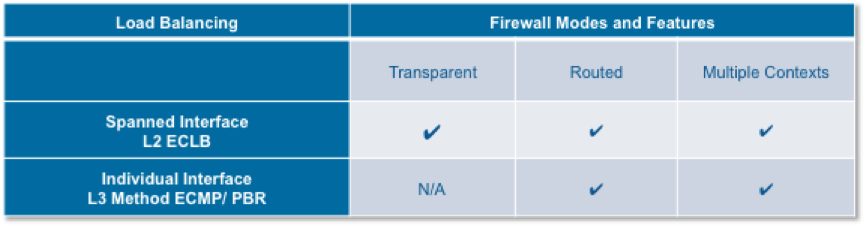 Fig.1 Firewall forwarding mode within a single DC. Please note the firewall routed mode supported with the Layer 2 load balancing (LACP) Spanned Interface mode.
Fig.1 Firewall forwarding mode within a single DC. Please note the firewall routed mode supported with the Layer 2 load balancing (LACP) Spanned Interface mode.
When configured in Routed mode (e.g. default gateway for the machines), the same ASA identifiers IP/MAC are distributed among all ASA members of the cluster. When the ASA cluster is stretched across different locations, the Layer 2 distribution mechanism facing the ASA devices is achieved locally using pair of switches (usually leveraged the a Multi-chassis EthernetChannel technique such as VSS or vPC).
Subsequently the same virtual MAC address (ASA vMAC) of the ASA cluster is duplicated on both sites and as the result it hits the upward switch from different interfaces.
Fig.2 ASA and duplicate vMAC address
When the ASA cluster runs the firewall routed mode with Spanned interface method, it breaks the Ethernet rules due to the duplicate MAC address, with risks of affecting the whole network operation. Consequently Continue reading
SDN Router @ Spotify on Software Gone Wild
Imagine you need a data center WAN edge router with multiple 10GE uplinks. You’d probably go for an ASR or a MX-series router, right? How about using a 2 Tbps ToR switch and an SDN solution to make it work with full Internet routing table?
If you happen to have iTunes on your computer, please spend 10 seconds rating the podcast before you start listening to it. Thank you!
Read more ...The Importance of Product Education
 I learned something new this afternoon. While other users of this product were already aware of it, I was not. This is something that is specific to the Wi-Fi community, but there is a larger point affecting all practitioners of technology that I will attempt to illustrate in this post.
I learned something new this afternoon. While other users of this product were already aware of it, I was not. This is something that is specific to the Wi-Fi community, but there is a larger point affecting all practitioners of technology that I will attempt to illustrate in this post.
The Problem
I have been doing a lot of wireless surveys lately. These particular surveys have been large enough to require two engineers to be on site. We’ll divide up the location by floors or sections in order to get the job done in less time. These particular surveys are in place assessments, so we aren’t putting survey AP’s up on poles and measuring signal strength, determining attenuation of walls, etc. We’re simply measuring the signal of all AP’s in place and making recommendations based on the requirements of the business(e.g. moving to support voice at 5GHz or location based services). In addition to using a survey tool, which in our case is Ekahau’s Site Survey, we are also doing spectrum analysis at various points within the given facility with Metageek’s Wi-Spy DBx hardware and Chanalyzer software.
The spectrum analysis portion is where my problem resided. I happen to have a pair Continue reading
Golang for Network Ops
I get asked quite often where the traditional network engineer / network ops should start if they want to broaden their horizons with better code hacking skills or they have spent the last 20 years using Perl scripts or more recently Python and need a change. The answer is easy, Golang. At Socketplane, we all ditched the past couple of ... The post Golang for Network Ops appeared first on NetworkStatic | Brent Salisbury's Blog....
Show 221 – Marriott, Wifi, + the FCC with Glenn Fleishman & Lee Badman
A funny thing happened on Twitter a week or so ago. I saw this message from Glenn Fleishman. If anyone wants me on a podcast to explain why Marriott wants the FCC to give it license to block personal hotspots, let’s talk. — Glenn Fleishman (@GlennF) January 2, 2015 I thought that the topic would be a […]
Author information
The post Show 221 – Marriott, Wifi, + the FCC with Glenn Fleishman & Lee Badman appeared first on Packet Pushers Podcast and was written by Ethan Banks.
Networking FAQ 3: Names and Addresses
- Where do IP addresses and domain names come from?
- Did we really run out of IPv4 addresses?
- Can I buy more IP addresses?
- Does IPv6 really provide a bazillion addresses?
- Why does IPv6 use hexadecimal addressing?
- What is IPAM?
- How do I create an IP addressing scheme?
- How does IPv6 subnetting work?
- What prefix length should I use on point-to-point links?
- How should I name devices on my network?
Continue reading · No comments
Pleasing terminal colors on Security Onion
To get the lovely Solarized theme working in Security Onion:- sudo apt-get install gnome-terminal
- I'm sure there's a way to get in working in the default xfce4 terminal, but I couldn't figure it out.
- Follow instructions here: http://stackoverflow.com/questions/23118916/configuring-solarized-colorscheme-in-gnome-terminal-tmux-and-vim
Pleasing terminal colors on Security Onion
To get the lovely Solarized theme working in Security Onion:- sudo apt-get install gnome-terminal
- I'm sure there's a way to get in working in the default xfce4 terminal, but I couldn't figure it out.
- Follow instructions here: http://stackoverflow.com/questions/23118916/configuring-solarized-colorscheme-in-gnome-terminal-tmux-and-vim
Zero Touch Provisioning in a Bare Metal World
Over the next few weeks, I will be alternating with Steve Garrison’s 3-part SDN ecosystem blog posts (part 1 can be found here).Open Networking Accelerated with Help from Experts
Any major technology shift in the data center, such as open networking, is about much more than just swapping out today’s hardware and software for the better, faster, more affordable next generation products.
It’s just as much about people and their processes – and the learning curve required for accelerated success as the new technology takes hold.
Open networking is at this stage now. It’s broadly seen as an inevitable tech trend as data center architectures change to a software-driven model to resolve challenges around agility, scalability and cost. The trend is reminiscent of the transformation of the server infrastructure that gave customers choice, better tools, and TCO improvements – and that allowed data center system admins to develop new technical skills along the way.
2015 is the year when open networking will expand from big cloud operators and early adopters to organizations of all sizes. The technology is proven, and now there’s support for layer 2, layer 3 and layer 3 overlay architectures.
So what does that mean to the people who keep all the world’s data centers running? It’s an opportunity to expand their technical horizons (and their contributions to the business) by learning how to leverage open Continue reading
Transit vs peering: what makes sense when?
Iljitsch van Beijnum, Network Engineer and author, is our guest blogger today with a post about peering sponsored by Noction Intelligent Routing Platform. Most farmers most of the time sell their produce to super market chains. Most consumers most of the time buy their produce from super market chains. Alternatively, some farmers bring their produce […]
Author information
The post Transit vs peering: what makes sense when? appeared first on Packet Pushers Podcast and was written by Sponsored Blog Posts.