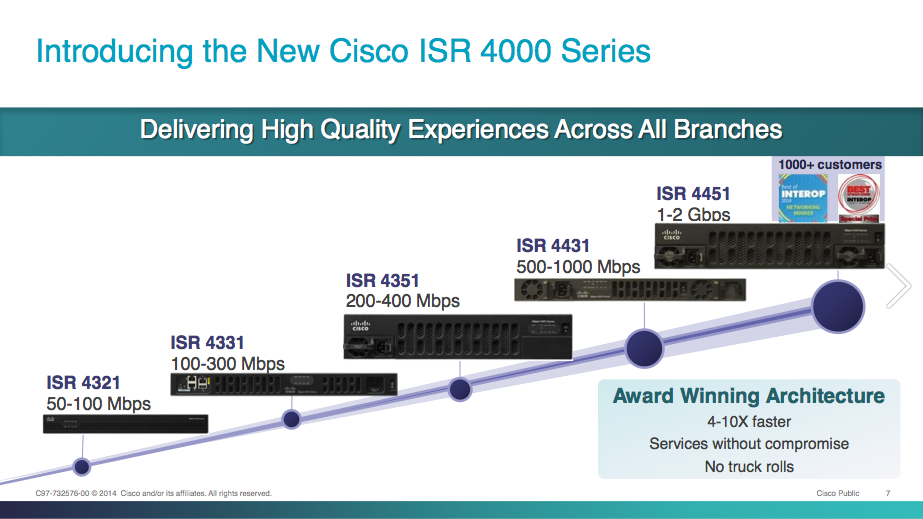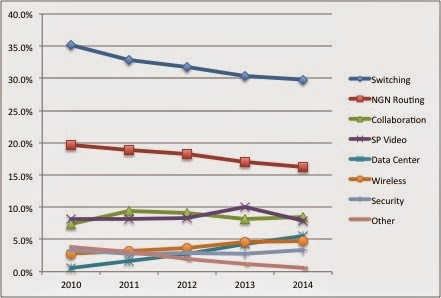Dependency management and organic IT integrations
If the future of IT is about integrated infrastructure, where will this integration take place? Most people will naturally tend to integrate systems and tools that occupy adjacent spaces in common workflows. That is to say that where two systems must interact (typically through some manual intervention), integration will take place. If left unattended, integration will grow up organically out of the infrastructure.
But is organic growth ideally suited for creating a sustainable infrastructure?
A with B with C
In the most basic sense, integration will tend to occur at system boundaries. If A and B share a boundary in some workflow, then integrating A with B makes perfect sense. And if B and C share a boundary in a different (or even further down the same) workflow, then it makes equal sense to integrate B with C.
In less abstract terms, if you use a monitoring application to detect warning conditions on the network, then integrating the monitoring application and the network makes good sense. If that system then flags issues that trigger some troubleshooting process, then integrating the tools with your help desk ticketing system might make sense to automatically open up trouble tickets as issues arise.
Data Center Design Case Studies on Amazon – Take 2
In July I wrote about an Amazon Kindle version of my Data Center Design Case Studies book and complained about their royalties model. Someone quickly pointed out how to adapt to their system: split the book into multiple volumes and charge $9.99 for each.
It took me months to get there, but the first two volumes are finally on Amazon:
Read more ...Cisco NX-API 1.0 Update
If you weren’t paying attention, it was easy to miss. NX-API, Cisco’s new JSON/XML switch API is now shipping as version 1.0. NX-API originated on the Nexus 9000 platform created by the Insieme group, and I’ve explored this in detail before. In review, NX-API is a new, programmatic method of interacting with a Cisco Nexus switch. In many ways, Cisco is playing catch-up here, since this interface is really just a wrapper for the CLI (admittedly with some convenient output parsing), and most of their competitors have had similar interfaces for a while.Cisco NX-API 1.0 Update
If you weren’t paying attention, it was easy to miss. NX-API, Cisco’s new JSON/XML switch API is now shipping as version 1.0. NX-API originated on the Nexus 9000 platform created by the Insieme group, and I’ve explored this in detail before. In review, NX-API is a new, programmatic method of interacting with a Cisco Nexus switch. In many ways, Cisco is playing catch-up here, since this interface is really just a wrapper for the CLI (admittedly with some convenient output parsing), and most of their competitors have had similar interfaces for a while.White Box Switching: Broadcom StrataXGS Tomahawk
A previous post listed the excitement I felt when reading through the Cavium XPliant announcement. Programmable fast packet forwarding hardware? Awesome! In a previous life I worked with embedded electronics and wrote several interesting algorithms in C and assembly for applications from noise filtering for AD conversion, LCD screen drivers and TCP/IP stacks (which was fun). This kind of thing really excites me. Nuff said.
So I was more than happy to read the announcement from Broadcom announcing their latest child, the StrataXGS® Tomahawk™. This chipset is formed from more than 7 billion transistors, can forward packets at 3.2Tbps and is optimised for SDN and high port density devices, not to mention it is an authoritative chipset for 25GE and 50GE Ethernet and provides sub 400ns port-to-port operation. Sound good? It’s the next evolutionary step from Trident II and matches the offering from Cavium with their XPliant child.
The Broadcom StrataXGS® Tomahawk™ can deliver 32x 100GE, 64x 40/50GE or 128 ports of of 25GE on a single chip. SINGLE CHIP! This all boils down to 25Gbps per-lane interconnections. Bit of a waste perhaps for 40GE? Which is good considering this chipset is based on upgrading switches with 10GE host Continue reading
Traceroute – A Small Tool for Big Problems
Basics is must for Network Engineer.Traceroute is an imp and handy tool while troubleshooting any network issue.How Traceroute works ? Whats the concept behind it ? Its task is to determine the path taken by packet to reach its destination .Before going further ,lets see the IP header . 0 1 2 3 0 1 […]
Author information
The post Traceroute – A Small Tool for Big Problems appeared first on Packet Pushers Podcast and was written by Anurudh Dubey.
Rant: Oh, You Want It To Work As Well ?
When we spend millions of dollars on a network product we don't actually expect it to work. That's why it is completely normal to see job advertisement for a 5 day contract engagement to perform a validation that product doesn't have any bugs. Think about the cost incurred by this company to check if this Cisco Nexus is actually fit for purpose.
The post Rant: Oh, You Want It To Work As Well ? appeared first on EtherealMind.
Status Quo of Open Source SDN and IETF Standardization
Status Quo of Open Source SDN and IETF Standardization
by Hariharan Ananthakrishnan, Distinguished Engineer - October 7, 2014
Open source SDN projects like OpenDaylight are offering an open platform for network programmability to network elements such as routers and switches. They rely on standards-based approaches to provide true multi-vendor support. The IETF (and its various working groups) is moving slowly towards creating the standards needed for widespread SDN development and adoption.
OpenDaylight uses topology models, described in YANG, that are getting standardized in the NETMOD and I2RS IETF working groups. It also uses emerging protocol extensions for PCEP and BGP-LS that are being discussed in the PCE and BGP IETF working groups. OpenDaylight, with more than 200 developers, just last week issued Helium, its second software release.
On the other hand, the IETF is progressing more slowly on standardization. PCEP extensions to support statefullness and PCE-initiated LSP are still in draft form. Major routing vendors are finding it difficult to match up the draft updates to their release cycles. As a result of this, customers are challenged to pair up the draft version supported by their routing software with the controller version.
This slowness can cause other issues. Continue reading
Cisco ISR 4000 – Now with more licensing!
This week an Interop NYC, Cisco launched it’s ISR 4000 Series. This is a new approach for them focused on delivering services to your branch offices. Cisco has dubbed this new approach the Intelligent WAN (IWAN) — but before we talk about that, let’s talk about hardware. Those of us that have been paying attention remember that Cisco announced the ISR 4451 at Cisco Live 2013. The 4451 boasts a multi-core CPU architecture that runs the all to familiar by now IOS-XE. It’s 1-2 Gbps of throughput made it a perfect fit for those looking for something in between a 3945 and an ASR1k. Now Cisco that Cisco has brought the rest of the family into the spotlight it all makes sense.
IWAN focuses on a few key fundamentals to get more bang for your buck. And because Cisco has stuffed some serious hardware into the 4k you won’t see the same performance hits you’re all too familiar with in the ISR series. But more on that in a second. Here is Cisco’s break on on the Intelligent WAN…
- Transport Independence – Providing flexibility when it comes to connectivity. DMVPN can help augment your network with low cost bandwidth for Continue reading
On choice-supportive bias and the need for paranoid optimism
In cognitive science, choice-supportive bias is the tendency to view decisions you have made in the most favorable light. Essentially, we are all hardwired to subconsciously reinforce decisions we have made. We tend to retroactively ascribe positive characteristics to our selections, allowing us to actually strengthen our conviction after the point of decision. This is why we become more resolute in our positions after the initial choice is made.
In corporate culture, this is a powerful driver behind corporate conviction. But in rapidly-shifting landscapes, it can be a dangerous mindset. Consistently finding reasons to reinforce a decision can insulate companies from other feedback that might otherwise initiate a different response. A more productive mindset, especially for companies experiencing rapid evolution, is paranoid optimism.
The need for choice-supportive bias
Choice-supportive bias can actually be a powerful unifier in companies for whom the right path is not immediately obvious. Throughout most of the high-tech space, strategic direction is murky at best. Direction tends to be argued internally before some rough consensus is reached. But even then, the constantly changing technology that surrounds solutions in high-tech means that it can be difficult to stage a lasting rally around a particular direction.
Failing some Continue reading
API-jinks

Network programmability is a very hot topic. Developers are looking to the future when REST APIs and Python replaces the traditional command line interface (CLI). The ability to write programs to interface with the network and build on functionality is spurring people to integrate networking with DevOps. But what happens if the foundation of the programmable network, the API, isn’t the rock we all hope it will be?
Shiny API People
APIs enable the world we live in today. Whether you’re writing for POSIX or JSON or even the Microsoft Windows API, you’re interacting with software to accomplish a goal. The ability to use these standard interfaces makes software predictable and repeatable. Think of an API as interchangeable parts for software. By giving developers a way to extract information or interact the same way every time, we can write applications that just work.
APIs are hard work though. Writing and documenting those functions takes time and effort. The API guidelines from Microsoft and Apple can be hundreds or even thousands of pages long depending on which parts you are looking at. They can cover exciting features like media services or mundane options like buttons and toolbars. But each of these Continue reading
INE R&Sv5 Workbook Full-Scale Practice Lab1 made in GNS3
How does the internet work - We know what is networking
Yesterday INE finally added a Full-Scale LAB in their new CCIE Route and Switching blueprint 5 workbook. I realized this morning that you maybe don’t want to spend half of your day (like me) configuring this topology in GNS3. Better to just take it from here and start your lab right away. In my study […]
DNSSEC: An Introduction
At CloudFlare our mission is to help build a better Internet. Part of this effort includes making web sites faster, more reliable, and more trustworthy. The obvious first choice in protocols to help make websites more secure is HTTPS. CloudFlare’s latest product—Universal SSL—helps web site operators provide a trustworthy browsing experience for their site visitors by giving their site HTTPS support for free. In this blog post we look at another protocol, DNS, and explore one proposal to improve its trustworthiness: DNSSEC.
DNS is one of the pillars of authority on the Internet. DNS is used to translate domain names (like www.cloudflare.com) to numeric Internet addresses (like 198.41.214.163)—it’s often referred to as the “phone book of the Internet”.
DNSSEC is a set of security extensions to DNS that provides the means for authenticating DNS records. CloudFlare is planning to introduce DNSSEC in the next six months, and has brought Olafur Gudmundsson, one of the co-inventors of DNSSEC, on board to help lead the project.
 CC BY 2.0 by Eric Fischer
CC BY 2.0 by Eric Fischer
Introduction
The Domain Name System (DNS) is one of the oldest and most fundamental components of the modern Internet. As the Continue reading
Blessay: Human Infrastructure Poverty & Over-Capitalisation In The Enterprise – Part 1
Is Enterprise IT starving its operational process by reducing headcount and overcapitalising on assets ? If so, what arguments can we make for or against this premise ?
The post Blessay: Human Infrastructure Poverty & Over-Capitalisation In The Enterprise – Part 1 appeared first on EtherealMind.
Go Up or Go Wide
You say, the world doesn't need CCIE anymore with the raise of SDN. I say, we still need CCIE, but those who can adapt. You say, my words are just futile last ditch effort to show the importance of CCIE certification. I say, even I still work for Cisco but I don't work for CCIE program, and I get paid not because of my certifications.If we have data, let's look at data. If all we have are opinions, let's go with mine.
(Jim Barksdale, former CEO of Netscape )
So let's look at the data to make the discussion more fruitful. If you look at Cisco revenue of each product line for the past 5 years, we see there is decline for NGN Routing and Switching business. And yes, Data Center business is growing in fast rate. And Data Center business includes unified computing, next generation fabric, cloud and most Cisco SDN solutions that are available today.
However, if you do a simple math you can see the combined revenue of Routing & Switching business is still close to half Cisco revenue as of today. We are talking about more than 20 billion USD business. It's declining Continue reading
We Need Consistency more than Controllers
I was listening to the I2RS Packet Pushers podcast a while ago and was more than glad that when Greg Ferro yet again mentioned the complexity of OSPF, someone simply pointed out that controllers would not reduce the complexity; if anything they would increase it.
Read more ...HP talks SDN at Interop NYC 2014
I generally try to avoid combing my thoughts about presentations, but I have to mention that after sitting down with Glue Networks and their “SDN” presentation, it was truly a breath of fresh air to hear from HP. They went into some details on how they demonstrated the capabilities of their SDN platform. They purposely stretched their network out the limits of what they thought was possible.
On top of that, they spent some time talking about the launch of the very first SDN application ecosystem to market. I have to say, this is a fantastic idea and I’m glad that they brought it to fruition. Not only will the App Store help customers understand the real value behind SDN, as well as discover specific network applications that could help solve problems they’re facing today.
Take a few minutes to listen to Chris Young and Jeff Enters from HP give a fantastic white boarding session on the architecture behind the network they brought to Interop and the specific challenges of building it. Checkout http://hp.com/go/sdn for more info.
Standard TFD Disclaimer
While Cisco and HP were responsible for paying a portion of the travel and lodging costs for me during Continue reading
The little extra that comes with Universal SSL
 CC BY 2.0 by JD Hancock
CC BY 2.0 by JD Hancock
Last Monday we announced our SSL for Free plan users called Universal SSL. Universal SSL means that any site running on CloudFlare gets a free SSL certificate, and is automatically secured over HTTPS.
Using SSL for a web site helps make the site more secure, but there's another benefit: it can also make the site faster. That's because the SPDY protocol, created by Google to speed up the web, actually requires SSL and only web sites that support HTTPS can use SPDY.
CloudFlare has long supported SPDY, and kept up to date with improvements in the protocol. We currently support the most recent version of SPDY: 3.1.
CloudFlare's mission to bring the tools of the Internet giants to everyone is two fold: security and performance. As part of the Universal SSL launch, we also rolled out SPDY for everyone. Many of the web's largest sites use SPDY; now all sites that use CloudFlare are in the same league.
If your site is on CloudFlare, and you use a modern browser that supports SPDY, you'll find that the HTTPS version of your site is now served over SPDY. SPDY allows the Continue reading
Bufferbloat and Other Challenges
Vint Cerf wrote a wonderful piece on the problems I’ve been wrestling with the last number of years, called “Bufferbloat and Other Internet Challenges“. It is funny how one thing leads to another; I started just wanting my home network to work as I knew it should, and started turning over rocks. The swamp we’re in is very deep and dangerous, the security problem the worst of all (and given how widespread bufferbloat is, that’s saying something). The “Other Challenges” dwarf bufferbloat, as large a problem as it is.
I gave a lunch talk at the Berkman Center at Harvard in June on the situation and recommend people read the articles by Bruce Schneier and Dan Geer you will find linked there, which is their takes on the situation I laid out to them (both articles were triggered by the information in that talk).
Dan Geer’s piece is particularly important from a policy perspective.
I also recommend reading “Familiarity Breeds Contempt: The Honeymoon Effect and the Role of Legacy Code in Zero-Day Vulnerabilities“, by Clark, Fry, Blaze and Smith, which makes clear to me that our engineering processes need fundamental reform in the face of very Continue reading