Tech Bytes: Why Arelion Pushes For Open Optical Networks (Sponsored)
Today on the Tech Bytes podcast we’re talking about disaggregated optical networks and what they mean for both customers and carriers when it comes to issues such as service delivery and cost. Our sponsor is Arelion.
The post Tech Bytes: Why Arelion Pushes For Open Optical Networks (Sponsored) appeared first on Packet Pushers.
Tech Bytes: Why Arelion Pushes For Open Optical Networks (Sponsored)
Today on the Tech Bytes podcast we’re talking about disaggregated optical networks and what they mean for both customers and carriers when it comes to issues such as service delivery and cost. Our sponsor is Arelion.Device Management From The Ground Up: Part 5 – External File Management
This post originally appeared on the Packet Pushers’ Ignition site on April 16, 2021. We’ve explored the various filesystems on Cisco devices, but you may have wondered how we get new files onto our devices. How do we backup files from our devices? This article explains copying files to and from a Cisco device. Additionally, […]
The post Device Management From The Ground Up: Part 5 – External File Management appeared first on Packet Pushers.
OSPF FAQ – Frequently Asked Questions
In this post, some of the frequently asked OSPF questions will be answered. Some of the answers will be from a design point of view and we will try to provide enough justification for the answer. Questions are selected randomly, not based on the order of importance.
How many routers should be placed in one OSPF area?
We don’t give any numerical number as an answer to this question. Depending on the number of routers, links, prefixes, and the topology of the network also depends on the hardware capabilities and the performance of the routers, the number change from Network to network. In some networks, you can place only a couple of hundreds, and in some networks, you can place thousands of Routers in a single OSPF Area.
What command would you use to only see the OSPF routes in the routing table?
On Cisco devices, sh ip route ospf is used to see only the OSPF routes in the routing table.
What will an OSPF router prefer to use first as a router-id?
The first preference for an OSPF router ID is an explicitly configured 32-bit address. This address is not included in the routing table and is not Continue reading
BGP Policies (Part 4)
At the most basic level, there are only three BGP policies: pushing traffic through a specific exit point; pulling traffic through a specific entry point; preventing a remote AS (more than one AS hop away) from transiting your AS to reach a specific destination. In this series I’m going to discuss different reasons for these kinds of policies, and different ways to implement them in interdomain BGP.
In this post, I’ll cover the first of a few ways to give surrounding autonomous systems a hint about where traffic should enter a network. Note this is one of the most vexing problems in BGP policy, so there will be a lot of notes across the next several posts about why some solutions don’t work all that well, or when they will and won’t work.
There are at least three reasons an operator may want to control the point at which traffic enters their network, including:
- Controlling the inbound load on each link. It might be important to balance inbound and outbound load to maintain settlement-free peering, or to equally use all available inbound bandwidth, or to ensure the quality of experience is not impacted by overusing a single link.
- Accounting for Continue reading
Real-time flow telemetry for routers
The last few years have seen leading router vendors add support for sFlow monitoring technology that has long been the industry standard for switch monitoring. Router implementations of sFlow include:- Arista 7020R Series Routers, 7280R Series Routers, 7500R Series Routers, 7800R3 Series Routers
- Cisco 8000 Series Routers, ASR 9000 Series Routers, NCS 5500 Series Routers
- Juniper ACX Series Routers, MX Series Routers, PTX Series Routers
- Huawei NetEngine 8000 Series Routers
Note: Most routers also support Cisco Netflow/IPFIX. Rapidly detecting large flows, sFlow vs. NetFlow/IPFIX describes why you should choose sFlow if you are interested in real-time monitoring and control applications.DDoS mitigation is a popular use case for sFlow telemetry in routers. The combination of sFlow for real-time DDoS detection with BGP RTBH / Flowspec mitigation on routing platforms makes for a compelling solution.DDoS protection quickstart guide describes how to deploy sFlow along with BGP RTBH/Flowspec to automatically detect and mitigate DDoS flood attacks. The use of sFlow provides sub-second visibility into network traffic during the periods of high packet loss Continue reading
Internet disruptions overview for Q1 2022
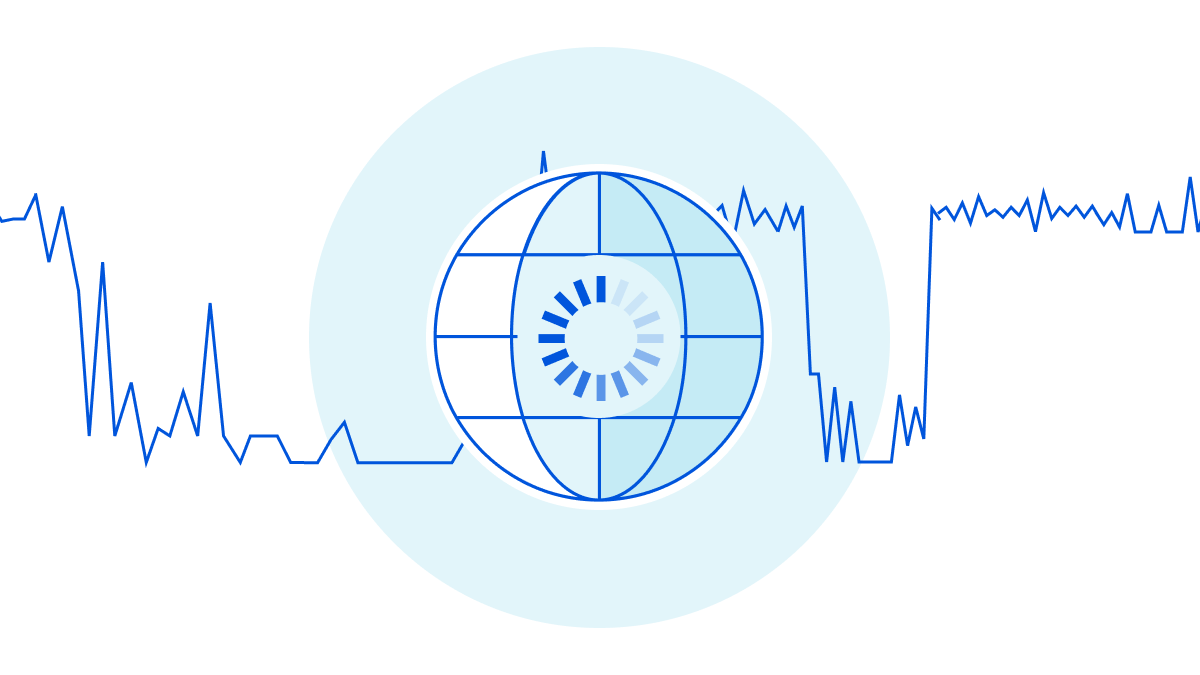
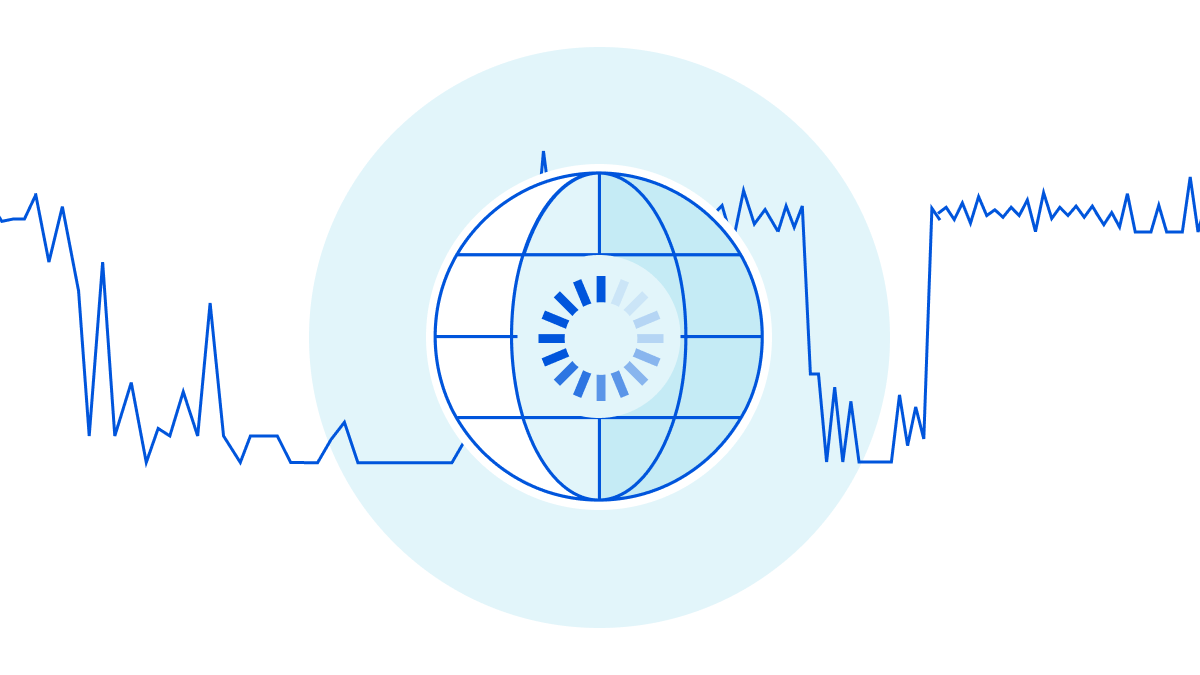
Cloudflare operates in more than 250 cities in over 100 countries, where we interconnect with over 10,000 network providers in order to provide a broad range of services to millions of customers. The breadth of both our network and our customer base provides us with a unique perspective on Internet resilience, enabling us to observe the impact of Internet disruptions. In many cases, these disruptions can be attributed to a physical event, while in other cases, they are due to an intentional government-directed shutdown. In this post, we review selected Internet disruptions observed by Cloudflare during the first quarter of 2022, supported by traffic graphs from Cloudflare Radar and other internal Cloudflare tools, and grouped by associated cause.
Plate tectonics
Internet outages caused by “earth movers” are more frequently caused by errant backhoes. However, two Internet disruptions in the first quarter were caused by more significant earth movement — a volcanic eruption and an earthquake.
The first impacted connectivity on the island nation of Tonga, when the Hunga Tonga–Hunga Ha'apai volcanic eruption damaged the submarine cable connecting Tonga to Fiji, resulting in a 38 day Internet outage. After the January 14 eruption, only minimal Internet traffic (via satellite Continue reading
Three Best Practices to Enhance Your Organization’s Cloud Security
To be effective, cloud security operations need to unify detection, investigation, and response and ensure consistency across the processes.Network Break 376: Aruba Automates Overlays; Arista CUEs Up Branch Networking Gear
Today's Network Break examines new network fabric automation capabilities from Aruba, new network and security gear from Arista that opens up brand new markets for the company, a cloud-native firewall for AWS from Palo Alto Networks, an update on an attack against a satellite network, and more tech news.netsim-tools, MPLS Edition
netsim-tools release 1.2.0 adds full-blown MPLS and MPLS/VPN support:
- VRF definitions and layer-3 VRFs
- VRF-aware OSPF, IS-IS and BGP
- Traditional MPLS with LDP (SR-MPLS was already available)
- BGP Labeled Unicast
- MPLS/VPN: VPNv4 and VPNv6 address family support
It’s never been easier to build full-blown MPLS/VPN labs ;)… if you’re OK with using Cisco IOS or Arista EOS. Please feel free to submit a PR to add support for other platforms.
You might want to start with the VRF tutorial to see how simple it is to define VRFs, and follow the installation guide to set up your lab – if you’re semi-fluent in Linux (and don’t care about data plane quirks), the easiest option would be to run Arista cEOS.
netlab MPLS Support
netlab release 1.2.0 adds full-blown MPLS and MPLS/VPN support:
- VRF definitions and layer-3 VRFs
- VRF-aware OSPF, IS-IS and BGP
- Traditional MPLS with LDP (SR-MPLS was already available)
- BGP Labeled Unicast
- MPLS/VPN: VPNv4 and VPNv6 address family support
It’s never been easier to build full-blown MPLS/VPN labs ;)… if you’re OK with using Cisco IOS or Arista EOS. Please feel free to submit a PR to add support for other platforms.
You might want to start with the VRF tutorial to see how simple it is to define VRFs, and follow the installation guide to set up your lab – if you’re semi-fluent in Linux, the easiest option would be to run Arista cEOS.

