SDxCentral Weekly News Roundup — March 10, 2017
 CA Technologies buys Veracode for $614M; Edgecore Networks contributes to OCP.
CA Technologies buys Veracode for $614M; Edgecore Networks contributes to OCP.
 CA Technologies buys Veracode for $614M; Edgecore Networks contributes to OCP.
CA Technologies buys Veracode for $614M; Edgecore Networks contributes to OCP.
On the Weekly Show were joined by Aryaka, todays sponsor, for a deep dive into its global SD-WAN solution. The post Show 330: Inside Aryaka s Global SD-WAN (Sponsored) appeared first on Packet Pushers.
 Instead of removing one server, they removed hundreds of servers.
Instead of removing one server, they removed hundreds of servers.
Hey, it's HighScalability time:
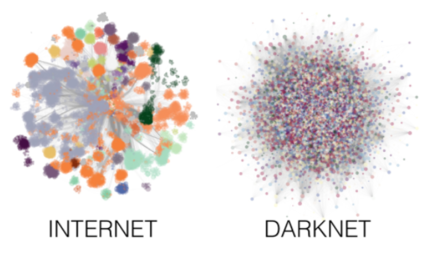
The post Worth Reading: The nuanced future of 5G appeared first on 'net work.
DockerCon 2017 is only a few weeks away, and the schedule is available now on the DockerCon Agenda Builder. This will be the first DockerCon since Windows Server 2016 was released, bringing native support for Docker containers to Windows. There will be plenty of content for Windows developers and admins – here are some of the standouts.
On the main stages, there will be hours of content dedicated to Windows and .NET.
Michele Bustamante, CIO of Solliance, looks at what Docker can do for .NET applications. Michele will start with a full .NET Framework application and show how to run it in a Windows container. Then Michele will move on to .NET Core and show how the new cross-platform framework can build apps which run in Windows or Linux containers, making for true portability throughout the data center and the cloud.
Escape From Your VMs with Image2Docker
I’ll be presenting with Docker Captain Jeff Nickoloff, covering the Image2Docker tool, which automates app migration from virtual machines to Docker images. There’s Image2Docker for Linux, and Image2Docker for Windows. We’ll demonstrate both, porting an app with a Linux front end and a Continue reading