0
How to find out if your iPhone 6s is eligible for free battery replacement
When my iPhone 6s started shutting down earlier this month even though it still had 20% or 30% battery life showing, I suspected maybe it was just getting too cold. After all, I've seen my iPhones be temperature sensitive in the past.But it turns out that the problem really stemmed from a bug in version 10.1 or 10.1.1 of Apple iOS, and now Apple is offering free battery replacement by those affected. The weird thing that those of us affected by this have experienced is that after charging the phone back in, it almost immediately turns back on, back at its 20% or 30% battery level.MORE: Best Black Friday 2016 deals on Apple iPhones, Macs & MoreTo read this article in full or to leave a comment, please click here



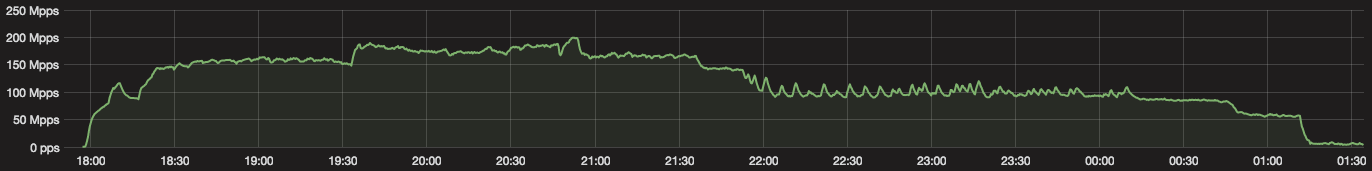
 It will incorporate the technology with its Contrail platform.
It will incorporate the technology with its Contrail platform. Many operators conduct technology trials in hope that the results will contribute to the 5G standard.
Many operators conduct technology trials in hope that the results will contribute to the 5G standard.