Using Cisco VIRL for CCIE Preparation
Click here to download the INE VIRL topology and initial configs
After long anticipation, Cisco’s Virtual Internet Routing Lab (VIRL) is now publicly available. VIRL is a network design and simulation environment that includes a GNS3-like frontend GUI to visually build network topologies, and an OpenStack based backend which includes IOSv, IOS XRv, NX-OSv, & CSR1000v software images that run on the built-in hypervisor. In this post I’m going to outline how you can use VIRL to prepare for the CCIE Routing & Switching Version 5.0 Lab Exam in conjunction with INE’s CCIE RSv5 Advanced Technologies Labs.
The first step of course is to get a copy of VIRL. VIRL is currently available for purchase from virl.cisco.com in two forms, a “Personal Edition” for a $200 annual license, and an “Academic Version” for an $80 annual license. Functionally these two versions are the same. Next is to install VIRL on a hypervisor of your choosing, such as VMWare ESXi, Fusion, or Player. Make sure to follow the installation guides in the VIRL documentation, because the install is not a very straightforward process. When installing it on VMWare Player I ran into a problem with the NTPd Continue reading

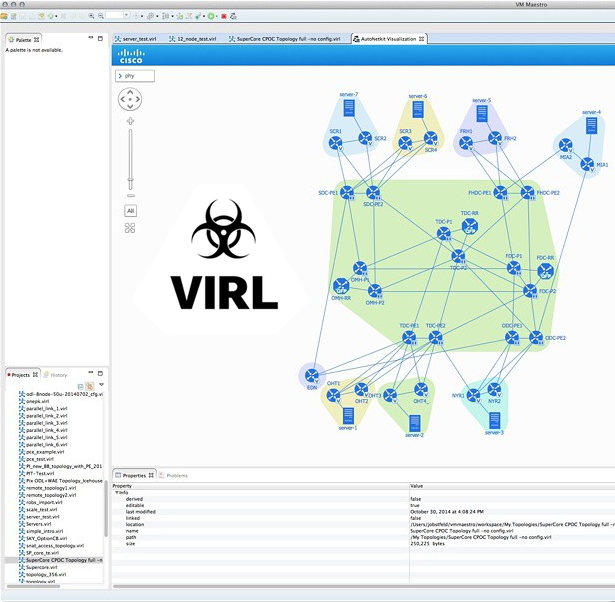 After much waiting from all of us, Cisco has released, on “cyber Monday” no less, VIRL. As you may remember, VIRL was the talk of CLUS 2013, and many of us have been eagerly waiting for this tool ever since. For those of you out of the loop, VIRL enabled users to rapidly design, configure and simulate Cisco network topologies. With this we can run IOSv (IOS Virtual) IOS XRv, CSR1000v (Which runs IOS-XE), and NX-OSv (ala the previously leaked Titanium). The cool factor really starts to come into play when you look at how fast you can deploy the base network configurations. Cisco has leveraged OpenStack, KVM, and AutoNetkit along with their VM Maestro GUI to allow you to quickly create network topologies, and have the base configurations built automagically. The downside is we are missing some features that some of us are rather used to including, Serial interfaces, Cisco ASA, and L2 Support. Hopefully these will arrive in the future, although I’ve heard no rumors of such as of yet….
After much waiting from all of us, Cisco has released, on “cyber Monday” no less, VIRL. As you may remember, VIRL was the talk of CLUS 2013, and many of us have been eagerly waiting for this tool ever since. For those of you out of the loop, VIRL enabled users to rapidly design, configure and simulate Cisco network topologies. With this we can run IOSv (IOS Virtual) IOS XRv, CSR1000v (Which runs IOS-XE), and NX-OSv (ala the previously leaked Titanium). The cool factor really starts to come into play when you look at how fast you can deploy the base network configurations. Cisco has leveraged OpenStack, KVM, and AutoNetkit along with their VM Maestro GUI to allow you to quickly create network topologies, and have the base configurations built automagically. The downside is we are missing some features that some of us are rather used to including, Serial interfaces, Cisco ASA, and L2 Support. Hopefully these will arrive in the future, although I’ve heard no rumors of such as of yet….