Hotel California Effects of Public Clouds
In his The Case for Hybrids blog post Mat Mathews described the Hotel California effect of public clouds as: “One of the most oft mentioned issues with public cloud is the difficulty in getting out.” Once you start relying on cloud provider APIs to provide DNS, load balancing, CDN, content hosting, security groups, and a plethora of other services, it’s impossible to get out.
Interestingly, the side effects of public cloud deployments extend into the realm of application programming, as I was surprised to find out during one of my Expert Express engagements.
Read more ...The Attributes of a Great Network Device API
What makes a good API? A device providing an API is only the start of the story; if its unusable, or unreliable its useless. This post is a response to one of a couple of points I made about Kirk Byers’ recent post on Arista’s API and the comments that followed. Much respect to (and admiration for) Arista […]
Author information
The post The Attributes of a Great Network Device API appeared first on Packet Pushers Podcast and was written by Steven Iveson.
Guests Needed for Design + Build 2015 Podcasts
Updated 12-January-2015 to include survey form. I’m working on a series of “design and build” podcasts in 2015 for Packet Pushers. The idea is to take a network protocol, project, business challenge, reference architecture, etc. and talk through the why and how. Are you willing to be a guest to share your real-world experience? I’d […]
Author information
The post Guests Needed for Design + Build 2015 Podcasts appeared first on Packet Pushers Podcast and was written by Ethan Banks.
Ansible Chicago Meetup Recap
If you don't follow Ansible's VP of Community, Greg DeKoenigsberg, on Twitter you may have missed his recap of the Ansible Chicago Meetup.
Dean Strelau and Rick Pollak of Trunk Club invited us to host our inaugural Ansible Chicago meetup at their headquarters in downtown Chicago. This is often how it happens: a company that uses Ansible volunteers to host a meetup, and gets the benefit of being seen as a technology leader in their community; we get to show the local community how a prominent user puts Ansible to best use. Everybody wins! We’ve done similar meetups in New York, San Francisco, London, and many other cities.
Trunk Club, though, was one of the most fascinating yet. For those who aren’t familiar with the business model,check out their site for a detailed description. The short version: they talk to you about what you like, they use business intelligence to help their stylists pick out the best clothes for you, and then they send you a trunk full of clothes they think you’ll like. And then you keep what you like, send back what you don’t, and they charge you appropriately. Great model, Continue reading
Using Cisco VIRL for CCIE Preparation
Click here to download the INE VIRL topology and initial configs
After long anticipation, Cisco’s Virtual Internet Routing Lab (VIRL) is now publicly available. VIRL is a network design and simulation environment that includes a GNS3-like frontend GUI to visually build network topologies, and an OpenStack based backend which includes IOSv, IOS XRv, NX-OSv, & CSR1000v software images that run on the built-in hypervisor. In this post I’m going to outline how you can use VIRL to prepare for the CCIE Routing & Switching Version 5.0 Lab Exam in conjunction with INE’s CCIE RSv5 Advanced Technologies Labs.
The first step of course is to get a copy of VIRL. VIRL is currently available for purchase from virl.cisco.com in two forms, a “Personal Edition” for a $200 annual license, and an “Academic Version” for an $80 annual license. Functionally these two versions are the same. Next is to install VIRL on a hypervisor of your choosing, such as VMWare ESXi, Fusion, or Player. Make sure to follow the installation guides in the VIRL documentation, because the install is not a very straightforward process. When installing it on VMWare Player I ran into a problem with the NTPd Continue reading
Automating SAN Zoning with Schprokits
I’m always on the lookout for ways to simplify the configuration of integrated systems through automation. I also currently work for a systems integrator, and I take any opportunity I can get to automate a process, a la “assembly line”, creating a consistent, predictable outcome.
One particular task that both integrators and customers alike are having to do manually is the act of Fibre Channel Zoning. For those that aren’t familiar, Fibre Channel doesn’t work in the same way that Ethernet does (i.e. Flood and Learn). In order to get two nodes to communicate over a SAN fabric, a configuration must be put into place to allow them to talk – roughly equivalent to a Layer 2 ACL. Each server’s HBA must be given permission to access a storage target on the fabric, which means that any time compute power is added or removed, this configuration needs to be revisited. This is a prime candidate for automation.
This article will show how I am using Schprokits to simplify zoning configuration. I am tightly adhering to the idea that this kind of information should be pulled directly from live infrastructure (in this example, I’m using Cisco UCS), not a (usually) stagnant spreadsheet, or Continue reading
Show 215 – SDN Training & Certifications with Wendell Odom
Software defined networking (SDN) has arrived in the form of vendor released products. If you follow this show, you know that these products are largely incompatible. Certainly there’s no “one size fits all” when it comes to SDN technologies today. In SDN’s awkward tween years, what are network engineers trying to stay current to do? […]
Author information
The post Show 215 – SDN Training & Certifications with Wendell Odom appeared first on Packet Pushers Podcast and was written by Ethan Banks.
Automating SAN Zoning with Schprokits
Since this post was written, the company behind Schprokits has unfortunately gone out of business. Though this approach is no longer something that you can read and follow along with, I have left this post active as an academic exercise in network automation. I hope it is useful in some way. I recorded an in-depth explanation of the process (~42 mins), and it can be found here, as well as at the end of this post.Automating SAN Zoning with Schprokits
Since this post was written, the company behind Schprokits has unfortunately gone out of business. Though this approach is no longer something that you can read and follow along with, I have left this post active as an academic exercise in network automation. I hope it is useful in some way. I recorded an in-depth explanation of the process (~42 mins), and it can be found here, as well as at the end of this post.House temperature monitoring with Raspberry Pi
I had a Raspebby Pi sitting on my desk for a while. I used it as a media center, low-power Linux server, NAS, serial console server but it eventually was replaced by other hardware and software and became just another…Lima, Peru: CloudFlare’s 29th data center

Just when you thought we’d reached the end, CloudFlare’s Latin America data center expansion continues. Hot on the heels of our recent expansion into Santiago, São Paulo, and Medellin, this holiday season commences in Lima with our 29th data center globally, and our fourth in Latin America.
Latin America is the fastest growing source of traffic to CloudFlare's network, with nearly 10x growth in just the last twelve months. Our new data center in Lima reduces the latency to access any site using CloudFlare, increases web performance for users in the region from Iquitos to Tacna, and adds another point of redundancy. It also increases the capacity and surface area of the CloudFlare network to absorb massive cyber attacks. This is of particular benefit to CloudFlare customers the Presidency of Peru and the ONPE, Peru’s National Election Office. In the lead up to the Peruvian elections this month, CloudFlare partnered with the Government of Peru to ensure that local elections go off without a hitch — no easy feat when voter turnout is expected to reach nearly 90%. Whether you are running a site, mobile app, or national election we have an offering for you.
Coming Continue reading
A tale of two perspectives: IT Operations with NSX
This year I had the honor and privilege to co-present a session at VMworld 2014 with my esteemed colleague Scott Lowe. As many of you know, Scott is a celebrity at VMworld and one of the most famous virtualization bloggers and the author of many best selling books on VMware vSphere.
In this session Scott and I pretended to be colleagues at a company that decided to deploy VMware NSX for their software-defined data center. I played the role of the “Network Guy”, and of course Scott played the role of the “Server Guy”. So then, how do we work together in this environment?
- How do we gain operational visibility into our respective disciplines using existing tools?
- How do we preserve existing roles and responsibilities?
- What opportunities exist to converge operational data for cross-functional troubleshooting?
- How does the Network team gain hop-by-hop visibility across virtual and physical switches?
- How can the Network and Server teams work together to troubleshoot issues?
These are just some of the questions we attempt to role play and answer in this 35 min session:
***Update: this VMworld session video was removed from YouTube by VMware and is no longer available.***
A tale of two perspectives: IT Operations with NSX
This year I had the honor and privilege to co-present a session at VMworld 2014 with my esteemed colleague Scott Lowe. As many of you know, Scott is a celebrity at VMworld and one of the most famous virtualization bloggers and the author of many best selling books on VMware vSphere.
In this session Scott and I pretended to be colleagues at a company that decided to deploy VMware NSX for their software-defined data center. I played the role of the “Network Guy”, and of course Scott played the role of the “Server Guy”. So then, how do we work together in this environment?
- How do we gain operational visibility into our respective disciplines using existing tools?
- How do we preserve existing roles and responsibilities?
- What opportunities exist to converge operational data for cross-functional troubleshooting?
- How does the Network team gain hop-by-hop visibility across virtual and physical switches?
- How can the Network and Server teams work together to troubleshoot issues?
These are just some of the questions we attempt to role play and answer in this 35 min session:
***Update: this VMworld session video was removed from YouTube by VMware and is no longer available.***
A tale of two perspectives: IT Operations with NSX
This year I had the honor and privilege to co-present a session at VMworld 2014 with my esteemed colleague Scott Lowe. As many of you know, Scott is a celebrity at VMworld and one of the most famous virtualization bloggers and the author of many best selling books on VMware vSphere.
In this session Scott and I pretended to be colleagues at a company that decided to deploy VMware NSX for their software-defined data center. I played the role of the “Network Guy”, and of course Scott played the role of the “Server Guy”. So then, how do we work together in this environment?
- How do we gain operational visibility into our respective disciplines using existing tools?
- How do we preserve existing roles and responsibilities?
- What opportunities exist to converge operational data for cross-functional troubleshooting?
- How does the Network team gain hop-by-hop visibility across virtual and physical switches?
- How can the Network and Server teams work together to troubleshoot issues?
These are just some of the questions we attempt to role play and answer in this 35 min session:
***Update: this VMworld session video was removed from YouTube by VMware and is no longer available.***
A tale of two perspectives: IT Operations with NSX
This year I had the honor and privilege to co-present a session at VMworld 2014 with my esteemed colleague Scott Lowe. As many of you know, Scott is a celebrity at VMworld. He’s one of the most famous virtualization bloggers and the author of many best selling books on VMware vSphere. Together, we presented what […]Should I Really Program My Network?
In my presentation @ SDN Meetup in Stockholm, I tried to answer a simple question: “Should I really program my network?” and obviously had to start with an even simpler one: “What is SDN?”
The video of the presentation is already available on YouTube, and you can watch the slides on my content web site.
Also, make sure you watch other presentations from that event, particularly David Barroso’s SDN Internet Router.
Viptela SEN – DMVPN Done Right
Recently I had the treat of listening to two Layer 3 routing protocol maestros when the CTO of the startup Viptela, Khalid Raza, appeared on Ivan Pepelnjak’s Software Gone Wild podcast. Interestingly, the first time I had ever heard of Khalid or Ivan was through the Cisco Press books that they each authored. Ivan had the famous … Continue reading Viptela SEN – DMVPN Done RightCisco VIRL released into the wild
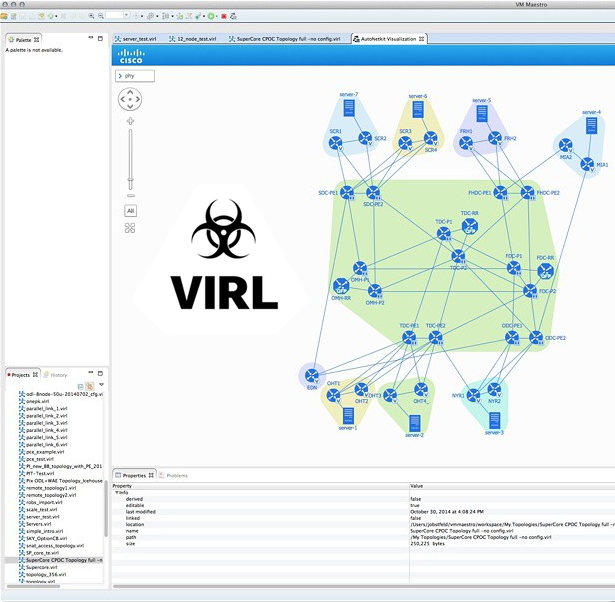 After much waiting from all of us, Cisco has released, on “cyber Monday” no less, VIRL. As you may remember, VIRL was the talk of CLUS 2013, and many of us have been eagerly waiting for this tool ever since. For those of you out of the loop, VIRL enabled users to rapidly design, configure and simulate Cisco network topologies. With this we can run IOSv (IOS Virtual) IOS XRv, CSR1000v (Which runs IOS-XE), and NX-OSv (ala the previously leaked Titanium). The cool factor really starts to come into play when you look at how fast you can deploy the base network configurations. Cisco has leveraged OpenStack, KVM, and AutoNetkit along with their VM Maestro GUI to allow you to quickly create network topologies, and have the base configurations built automagically. The downside is we are missing some features that some of us are rather used to including, Serial interfaces, Cisco ASA, and L2 Support. Hopefully these will arrive in the future, although I’ve heard no rumors of such as of yet….
After much waiting from all of us, Cisco has released, on “cyber Monday” no less, VIRL. As you may remember, VIRL was the talk of CLUS 2013, and many of us have been eagerly waiting for this tool ever since. For those of you out of the loop, VIRL enabled users to rapidly design, configure and simulate Cisco network topologies. With this we can run IOSv (IOS Virtual) IOS XRv, CSR1000v (Which runs IOS-XE), and NX-OSv (ala the previously leaked Titanium). The cool factor really starts to come into play when you look at how fast you can deploy the base network configurations. Cisco has leveraged OpenStack, KVM, and AutoNetkit along with their VM Maestro GUI to allow you to quickly create network topologies, and have the base configurations built automagically. The downside is we are missing some features that some of us are rather used to including, Serial interfaces, Cisco ASA, and L2 Support. Hopefully these will arrive in the future, although I’ve heard no rumors of such as of yet….
Pricing is done in two tiers, both of which are annual subscriptions. The personal edition is $199.99/year (But you can save $50 currently by using the virl50 Continue reading
How to install Mininet 2.2 beta
Most people who use the Mininet network simulator will download and set up the Mininet virtual machine image. However, there are times when we may want to use a different version of Mininet than the one already installed in the Mininet VM.
For example, we may want to use the newest features of Mininet currently being developed. The Mininet project releases beta-quality source code that user can download and install themselves.
This post will show how to install Mininet 2.2 Beta on a virtual machine image running Ubuntu Server. The steps described below should work for any version of Mininet that the user wants to install.
Do not install Mininet on your host computer
Warning: Do not install Mininet on your host computer. Install in in a virtual machine.
The Mininet install script may overwrite files in your home directory (depending on what you already have installed)1. If Mininet makes changes that cause problems on an existing virtual machine, you can just delete the VM and try again with a fresh Ubuntu Server image. But, if you install Mininet directly on your host computer you may cause problems.
In my own experience, I tried installing Mininet on my Continue reading