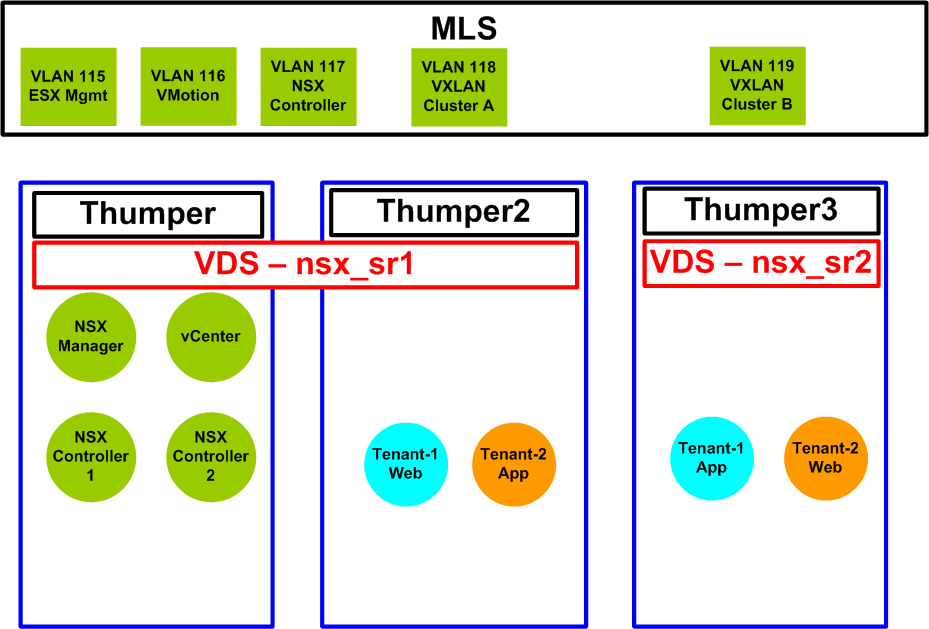Geo-Political Instability = Network Instability
Geo-Political Instability = Network Instability
by Kris Olander, Sr. Technical Marketing Engineer - July 29, 2014
It was an incredible time to be in the tech business. Al Gore had kick-started the Internet, and the World Wide Web was just beginning to form - like a cluster of stars in an ever-expanding galaxy. Little did we know it also marked the beginning of more sinister things.
During that time I was a systems administrator for a networked set of IBM RT PC workstations running a Unix variant operating system from Carnegie Mellon. The systems were running the first wide area networked file system - the Andrew File System (AFS). They were part of a project initially funded by IBM. The project was tasked with introducing networked graphical workstations into the Thayer School of Engineering curriculum at Dartmouth College.
In the beginning we had about twenty or so workstations networked together using bridges, thick wire Ethernet and some thin wire. Broadcast storms were a nasty reality on shared Ethernet hubs, and vamp taps had nothing to do with Twilight. Life was simpler then.
The project was called “Northstar” and if you Google it you’ll probably get some hits Continue reading