TNO020: Automating Network Operations with Juniper Mist (Sponsored)
Mist AI is a key part of Juniper’s AI-Native Networking Platform to simplify operations and optimize user experiences across wired and wireless networks. On today’s sponsored show, we explore the evolution of network operations and talk about the integration of AI and automation in the Juniper Mist platform. We also look at how Juniper has... Read more »AI Infrastructure Spending: Is The Boom Chemical Or Nuclear?
The IT infrastructure market is undergoing its own kind of climate change thanks to the overheating of the market due to the GenAI boom. …
AI Infrastructure Spending: Is The Boom Chemical Or Nuclear? was written by Timothy Prickett Morgan at The Next Platform.
HN772: Measuring Users’ Digital Experience with Catchpoint Internet Performance Monitoring (Sponsored)
Digital Experience Monitoring (DEM) is all about understanding a user’s application experience, and pinpointing problems if the experience is bad. Under the DEM umbrella, you’ll find Internet Performance Monitoring, or IPM. That’s our topic in today’s episode with sponsor Catchpoint. With more and more applications hosted in the cloud and more employees working remotely, organizations... Read more »Public Videos: Queuing Theory

The Queuing Theory webinar by Rachel Traylor is now available without a valid ipSpace.net account. Enjoy!
N4N017: Routing Fundamentals
On today’s N Is For Networking, we explore the fundamentals of routing, focusing on layer 3 of the OSI model. We explain the concepts of routers, routing tables, and routing protocols, and discuss why it’s important to have a firm grasp of these concepts before you tackle advanced topics such as VXLAN and EVPN. Today’s... Read more »Lip-Bu Tan: Intel’s New – And Maybe Last – CEO
In his letter to Intel employees, new chief executive officer Lip-Bu Tan, who starts his new job next Tuesday, tells them that he is “never deterred by challenges.” …
Lip-Bu Tan: Intel’s New – And Maybe Last – CEO was written by Timothy Prickett Morgan at The Next Platform.
Hedge 262: Stealthy BGP Attacks
Many providers count on detection in the global routing table to discover and counter BGP route hijacks. What if there were a kind of BGP hijack that cannot be detected using current mechanisms? Henry Birge-Lee joins Tom Ammon and Russ White to discuss a kind of stealthy BGP attack that avoids normal detection, and how we can resolve these attacks.
To find out more, check this RIPE video.
downloa
Lab: IS-IS Designated Router Election
Like OSPF, IS-IS needs a router to originate the pseudo-node for a LAN segment. IS-IS standards call that router a Designated Intermediate System (DIS), and since it is not responsible for flooding, it does not need a backup.
Want to know more? The Influence the Designated IS Election lab exercise provides the details (and some hands-on work).
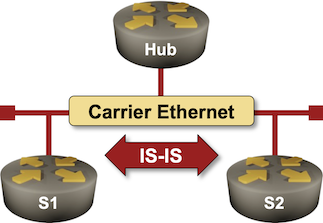
Oracle Has Some Big Advantages To Mainstream AI
Oracle’s cloud may be been in the running to be the host of a massive AI training system for Elon Musk’s xAI startup, with a purported $10 billion in rentals at stake. …
Oracle Has Some Big Advantages To Mainstream AI was written by Timothy Prickett Morgan at The Next Platform.
NAN087: Modular Network Management with Slurp’it and Netpicker
In this episode of the Network Automation Nerds podcast, we talk network management with Wim Gerrits and Pieter van Os, co-founders of Slurp’it and Netpicker. These tools aim to simplify network inventory and discovery, and ensure compliance and security. We talk about what drove them to build these tools, what problems they solve, and how... Read more »Faster, Smarter, Cheaper: The Networking Revolution Powering Generative AI
AI models have rapidly evolved from GPT-2 (1.5B parameters) in 2019 to models like GPT-4 (1+ trillion parameters) and DeepSeek-V3 (671B parameters, using Mixture-of-Experts). More parameters enhance context understanding and text/image generation but increase computational demands. Modern AI is now multimodal, handling text, images, audio, and video (e.g., GPT-4V, Gemini), and task-specific, fine-tuned for applications like drug discovery, financial modeling or coding. As AI models continue to scale and evolve, they require massive parallel computing, specialized hardware (GPUs, TPUs), and crucially, optimized networking to ensure efficient training and inference.
Model Parallelism with Pipeline Parallelism
In Model Parallelism, the
neural network is partitioned across multiple GPUs, with each GPU responsible
for specific layers of the model. This strategy is particularly
beneficial for large-scale models that surpass the memory limitations of a
single GPU.
Conversely, Pipeline Parallelism involves dividing the model into consecutive stages, assigning each stage to a different GPU. This setup allows data to be processed in a pipeline fashion, akin to an assembly line, enabling simultaneous processing of multiple training samples. Without pipeline parallelism, each GPU would process its inputs sequentially from the complete dataset, while all other GPUs remain idle.
Our example neural network in Figure 8-3 consists of three hidden layers and an output layer. The first hidden layer is assigned to GPU A1, while the second and third hidden layers are assigned to GPU A2 and GPU B1, respectively. The output layer is placed on GPU B2. The training dataset is divided into four micro-batches and stored on the GPUs. These micro-batches are fed sequentially into the first hidden layer on GPU A1.
Note 8-1. In this example, we use a small training dataset. However, if the dataset is too large to fit on a Continue reading
PP053: Rethinking Secure Network Access and Zero Trust With Bowtie (Sponsored)
On today’s Packet Protector episode we talk with sponsor Bowtie about its secure network access offering. If you think secure network access is just another way to say ‘VPN,’ you’ll want to think again. Bowtie’s approach aims to provide fast, resilient connectivity while also incorporating zero trust network access, a secure Web gateway, CASB, and... Read more »What A Tangled OpenAI Web We CoreWeave
Wouldn’t it be funny if all of that money that Microsoft spent last year paying neocloud upstart CoreWeave was just to support ever-embiggening AI training workloads at OpenAI as it makes its GPT models smarter? …
What A Tangled OpenAI Web We CoreWeave was written by Timothy Prickett Morgan at The Next Platform.
HS097: Build A Strategy, Not Just A Project Plan
IT teams too often wrap a strategy statement around a basket of projects already in progress or known to be coming, rather than defining a strategy and then letting it spawn, guide, or absorb projects. On today’s Heavy Strategy we discuss whether IT teams have any alternative to this approach, given how much gets “thrown... Read more »How Calico Network Security Works
In the rapidly evolving world of Kubernetes, network security remains one of the most challenging aspects for organizations. The shift to dynamic containerized environments brings challenges like inter-cluster communication, rapid scaling, and multi-cloud deployments. These challenges, compounded by tool sprawl and fragmented visibility, leave teams grappling with operational inefficiencies, misaligned priorities, and increasing vulnerabilities. Without a unified solution, organizations risk security breaches and compliance failures.

Calico reimagines Kubernetes security with a holistic, end-to-end approach that simplifies operations while strengthening defenses. By unifying key capabilities like ingress and egress gateways, microsegmentation, and real-time observability, Calico empowers teams to bridge the gaps between security, compliance, and operational efficiency. The result is a scalable, robust platform that addresses the unique demands of containerized environments without introducing unnecessary complexity. Let’s look at how Calico’s key network security capabilities make this possible.
Calico Ingress Gateway
The Calico Ingress Gateway is a Kubernetes-native solution, built on the Envoy Gateway, that serves as a centralized entry point for managing and securing incoming traffic to your clusters. Implementing the Kubernetes Gateway API specification, it replaces traditional ingress controllers with a more robust, scalable, and flexible architecture that is capable of more Continue reading
Data Deluge Pushes Financial Services Deeper Into AI
SPONSORED FEATURE: As an industry, financial services is accustomed to big numbers. …
Data Deluge Pushes Financial Services Deeper Into AI was written by Timothy Prickett Morgan at The Next Platform.
The Linux Bridge MTU Hell
It all started with an innocuous article describing the MTU basics. As the real purpose of the MTU is to prevent packet drops due to fixed-size receiver buffers, and I waste spend most of my time in virtual labs, I wanted to check how various virtual network devices react to incoming oversized packets.
As the first step, I created a simple netlab topology in which a single link had a slightly larger than usual MTU… and then all hell broke loose.
