DDoS Mitigation and BGP Flowspec
The post DDoS Mitigation and BGP Flowspec appeared first on Noction.
AWS ABCs: Granting A Third-Party Access to Your Account
There can be times when you’re working on the AWS Cloud where you need to grant limited access to your account to a third-party. For example:
- A contractor or a specialist needs to perform some work on your behalf
- You’re having AWS Professional Services or a partner from the Amazon Partner Network do some work in your account
- You’re conducting a pilot with AWS and you want your friendly neighborhood Solutions Architect to review something
In each of these cases you likely want to grant the permissions the third-party needs but no more. In other words, no granting of AdministratorAccess policies because it’s easy and just works. Instead, adherence to the principle of least privilege.
This post will describe two methods–IAM users and IAM roles–for proving limited access to third-parties.
Comparing the Two Approaches
The big difference with the IAM user approach vs the role-based approach is the way the credentials for each entity are handed out.
IAM users have long-term credentials that only change by a manual action (either the user or an administrator changes the credentials). Those credentials will continue to provide access to the account until they’re either changed or the user is disabled/deleted.
By contrast, roles Continue reading
The First Networking Fundamentals Videos are Online
In mid-June I started another pet project - a series of webinars focused on networking fundamentals. In the first live session on June 18th we focused on identifying the challenges one has to solve when building an end-to-end networking solution, and the role of layered approach to networking.
Not surprisingly, we quickly went down the rabbit holes of computer networking history, including SCSI cables, serial connections and modems… but that’s where it all started, and some of the concepts developed at that time are still used today… oftentimes heavily morphed by recursive application of RFC 1925 Rule 11.
Read more ...VMworld 2019: Sneak Peak at Our Keynote Sessions. Plus a Chance to Win!
Networking & Security Keynotes at VMworld 2019
About a month ago, we published a VMworld security guide with shortlisted 100 to 300 level sessions that best illustrate real-world application of our products. This time, we’ll be focusing on two networking and security keynotes. The first keynote will highlight how VMware’s single-stack, complete networking and security platform can achieve a consistent operational network fabric for hybrid cloud environments, and the second keynote will focus on how users can leverage existing VMware infrastructure to implement a more effective, intrinsic security.
In addition, you will have a shot at winning Bose headphones simply by attending each event. Although chances are slim (1250 times harder to win both as opposed to just one), duplicate winners will be acknowledged so if you are looking for a present for yourself and a significant other, make sure to register and save on your yearly bonus! Winners will be announced at the end of each keynote, so make sure to stay until the end!
Showcase Keynote: Networking and Security for the Cloud Era [NETS3413KU]

There has never been a more exciting and challenging time in the networking space. As the cloud, application developers, IoT, Continue reading
AWS ABCs: Granting A Third-Party Access to Your Account
There can be times when you're working on the AWS Cloud where you need to grant limited access to your account to a third-party. For example:
- A contractor or a specialist needs to perform some work on your behalf
- You're having AWS Professional Services or a partner from the Amazon Partner Network do some work in your account
- You're conducting a pilot with AWS and you want your friendly neighborhood Solutions Architect to review something
In each of these cases you likely want to grant the permissions the third-party needs but no more. In other words, no granting of AdministratorAccess policies because it's easy and just works. Instead, adherence to the principle of least privilege.
This post will describe two methods—IAM users and IAM roles—for proving limited access to third-parties.
Live Preview: Build and Test Workers Faster with Wrangler CLI 1.2.0

As part of my internship on the Workers Developer Experience team, I set out to polish the Wrangler CLI for Cloudflare Workers. If you're not familiar with Workers, the premise is quite simple: Write a bit of Javascript that takes in an HTTP request, does some processing, and spits out a response. The magic lies in where your Workers scripts run: on Cloudflare's edge network, which spans 193 cities in more than 90 countries. Workers can be used for nearly anything from configuring Cloudflare caching behavior to building entire serverless web applications. And, you don't have to worry about operations at all.
I was excited to focus on Wrangler, because Wrangler aims to make developing and publishing Workers projects a pleasant experience for everyone, whether you're a solo dev working on the next big thing, or an engineer at a Fortune 100 enterprise. The whole point of serverless is about reducing friction, and Wrangler reflects that ethos.
However, when I started at Cloudflare in early June, some parts of the development experience still needed some love. While working on a new WASM tutorial for the Workers documentation, I noticed a storm brewing in my browser…
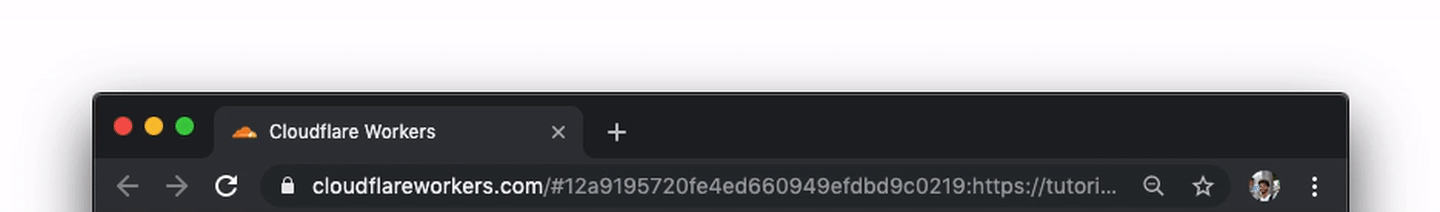
Wrangler lets you test your Continue reading
Network Break 248: VMware Acquires Veriflow; Xirrus Changes Hands
Ned Bellavance drops in as guest co-host while Drew takes time off to make craft virtual donuts with an artisan baker in a remote mountain village. Ned and Greg analyze VMware's latest acquisition, discuss why Xirrus has changed hands, explore a new low-cost switch, opine on CloudFlare's forthcoming IPO, and more.Network Break 248: VMware Acquires Veriflow; Xirrus Changes Hands
Ned Bellavance drops in as guest co-host while Drew takes time off to make craft virtual donuts with an artisan baker in a remote mountain village. Ned and Greg analyze VMware's latest acquisition, discuss why Xirrus has changed hands, explore a new low-cost switch, opine on CloudFlare's forthcoming IPO, and more.
The post Network Break 248: VMware Acquires Veriflow; Xirrus Changes Hands appeared first on Packet Pushers.
Adtran Launches CAF Managed Test Service, New Switches
The service is an extension of the company's CAF testing offering announced in February.
Microsoft Buys jClarity to Jolt Java Support in Azure
The jClarity team has been a contributor to the AdoptOpenJDK project that helps users build...
U.S. Delays Huawei Ban Another 90 Days
Huawei earned itself another narrow and temporary reprieve from a blanket ban against doing...
Cisco and F5 Networks Discuss the Value of Tech Partnerships
SDxCentral spoke with Cisco and F5 Networks about their companies’ complementary approaches and...
The Week in Internet News: White House Proposes Social Media Monitoring

We’re watching you: A leaked proposal from U.S. President Donald Trump’s administration would put the Federal Communications Commission in charge of regulating how social media platforms and other websites decide what appears on their pages, CNN reports. Critics said the proposal amounts to censorship.
We’re watching you, part 2: In other U.S. government news, the Trump administration has asked a court to reauthorized a suspended National Security Agency surveillance program, targeting the telephone records of U.S. residents, the New York Times reports. The Trump administration wants to make the controversial phone records collection program permanent.
Not just the U.S. government: The Indian government wants Twitter to block what it deems is fake news by suspending eight Kashmir-based accounts for allegedly spreading rumors, India Today reports. Indian security forces have alleged that groups in Pakistan have attempted to divide the security forces in Jammu and Kashmir, areas controlled by India but claimed by Pakistan.
Even more watching: Technicians from Chinese networking vendor Huawei have reportedly helped government officials in Uganda and Zambia spy on political opponents, TechCrunch reports. News reports have Huawei technicians helping the officials spy on the use of apps like WhatsApp and Skype and Continue reading
Migrating ipSpace.net Infrastructure to AWS
I’m too stupid to unwind and relax over summer - there’s always some janitorial task to be done, and I simply cannot leave it alone. This summer, I decided to migrate our server infrastructure to AWS.
TL&DR: It went smoother than I expected, and figuring out how AWS virtual networks, public IP addresses, and security groups work while creating AWS Networking webinar definitely helped, but it also took way longer than I expected.
Read more ...The Future of Tech: New Products On The Market
Technology is continuing to grow by leaps and bounds with artificial intelligence (AI) and smart technologies are leading the way. As technology grows so does the number of new inventions both large and small. Here is a look at some of the new products hitting the market in 2019 and 2020, some of which are still under development in Kickstarter campaigns and others that are already available for purchase online.
5 New Tech-Savvy Products
OraSaifu: This new computerized smart wallet allows you keep all credit cards, membership cards, and cryptocurrency all in one place and accessible with just a swipe of your finger. You can use OraSaifu directly to pay for purchases and it will even unlock your door for you.
InstaDreamer: InstaDreamer is a vibrating bracelet that vibrates while you are sleeping, which will put you into a lucid dream allowing you to dream of visiting exotic places, meet your favorite celebrities in a dream, and experience fantasies while getting a good night’s sleep. This bracelet will even analyze your sleep cycles for you, so you know when you get the best sleep.
Sonic Beer: For those individuals who love the foam head on their beer, Continue reading
Netlify Migration
This blog is now hosted via Netlify, rather than GitHub Pages. It is still built using Jekyll, but I updated the theme to Mediumish.
I looked at switching to Hugo for site generation, but I hit several bugs trying to do the import, and theme setup was a pain. So I stuck with Jekyll, because it’s doing what I need. Using Netlify gives me a few more options around build and deploy, and moves away from Cloudflare.
All URLs and RSS feed should remain the same. Let me know if you see any issues.