Heavy Networking 449: Web Application Firewall Fundamentals
Today's Heaving Networking episode delves into Web application firewalls (WAFs) with guest Scott Hogg. We examine how WAFs differ from typical firewalls, the security problems they're trying to solve, how attackers try to bypass them, operational challenges, WAFs and cloud applications, and more.
The post Heavy Networking 449: Web Application Firewall Fundamentals appeared first on Packet Pushers.
Bathwater and Hyperscalers
Russ White recently wrote an interesting blog post claiming how we should not ignore any particular technology just because it was invented by a hyperscaler illustrating his point with a half-dozen technologies that were first used by NASA.
However, there are “a few” details he glossed over:
Read more ...Git Attack Hit Weak Credentials
 The attacker demanded a Bitcoin ransom for the return of content stored in git repositories at...
The attacker demanded a Bitcoin ransom for the return of content stored in git repositories at...
Not All SD-WANs Are Created Equal
 Though SD-WAN is young, it’s approaching maturity “and people ought to be more discerning in...
Though SD-WAN is young, it’s approaching maturity “and people ought to be more discerning in...
Thrangrycat Attacks Cisco Switches, Routers, Firewalls
 Red Balloon Security disclosed two vulnerabilities in “tens of millions” of Cisco enterprise...
Red Balloon Security disclosed two vulnerabilities in “tens of millions” of Cisco enterprise...
WhatsApp: How a Bug Relates to the G7

On 13 May, more than a billion users saw the messaging application WhatsApp being updated. At the same time reports appeared that a vulnerability had been used in attacks that targeted an unknown but select number of users and was orchestrated by an advanced cyber actor.
Facebook, the owner of WhatsApp, reported it fixed a vulnerability – a buffer overflow, a fairly well known type of vulnerability – that was, according to media (see references below), used in the spyware product Pegasus from the NSO Group, an Israeli company that sells spyware to governments and intelligence agencies all around the world.
Two observations:
- Despite best efforts, bugs in software exist – if critical bugs in global communication systems are found they can have a global impact. There are two additional observations that come with that:
- WhatsApp is a valuable target, if bugs exist they will be found and exploited.
- A process that allows for bugs to be reported, promptly fixed, and automatically rolled out are crucial elements to maintain (or restore) trust in this sort of software. There are sectors of the industry (anybody listening in IoT land?) that can learn from how this is handled by Facebook.
- The Continue reading
Verizon Launches NB-IoT Network for Fixed Use Cases
 Verizon’s narrowband IoT network runs on its LTE network and is suited for fixed applications...
Verizon’s narrowband IoT network runs on its LTE network and is suited for fixed applications...
Parallel streaming of progressive images
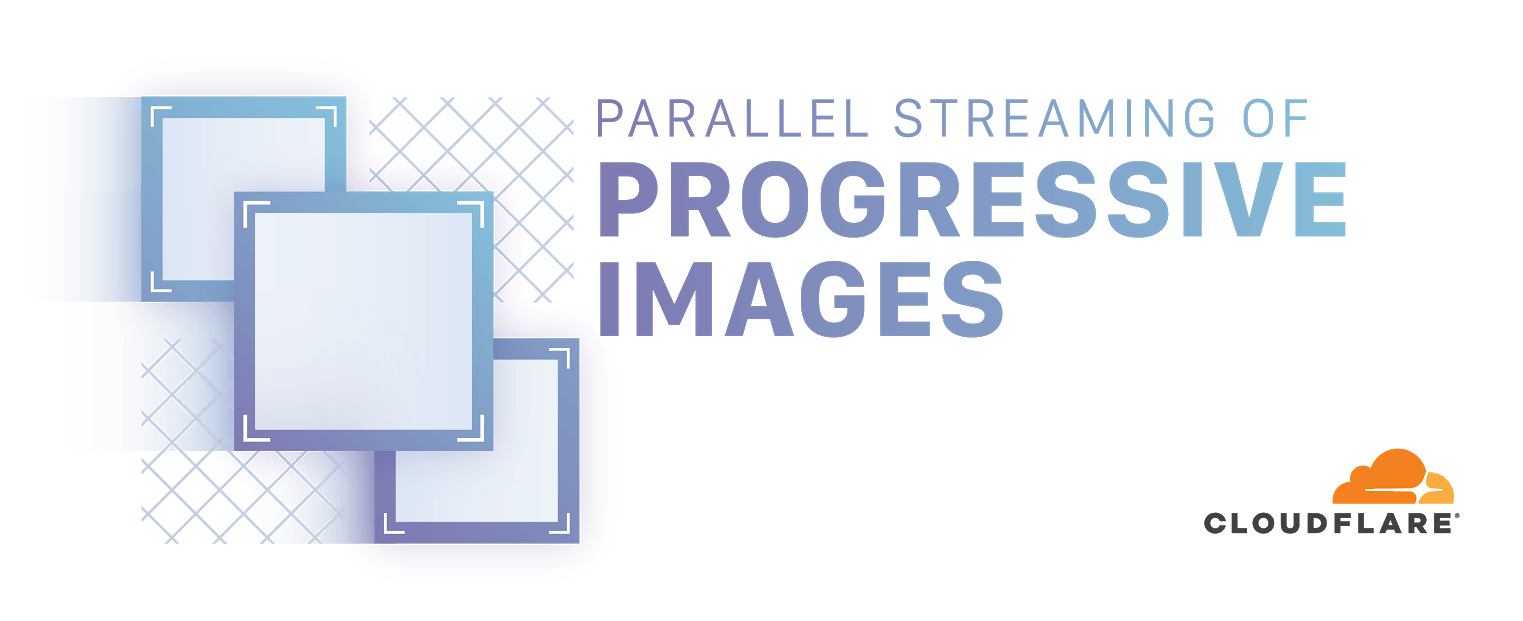
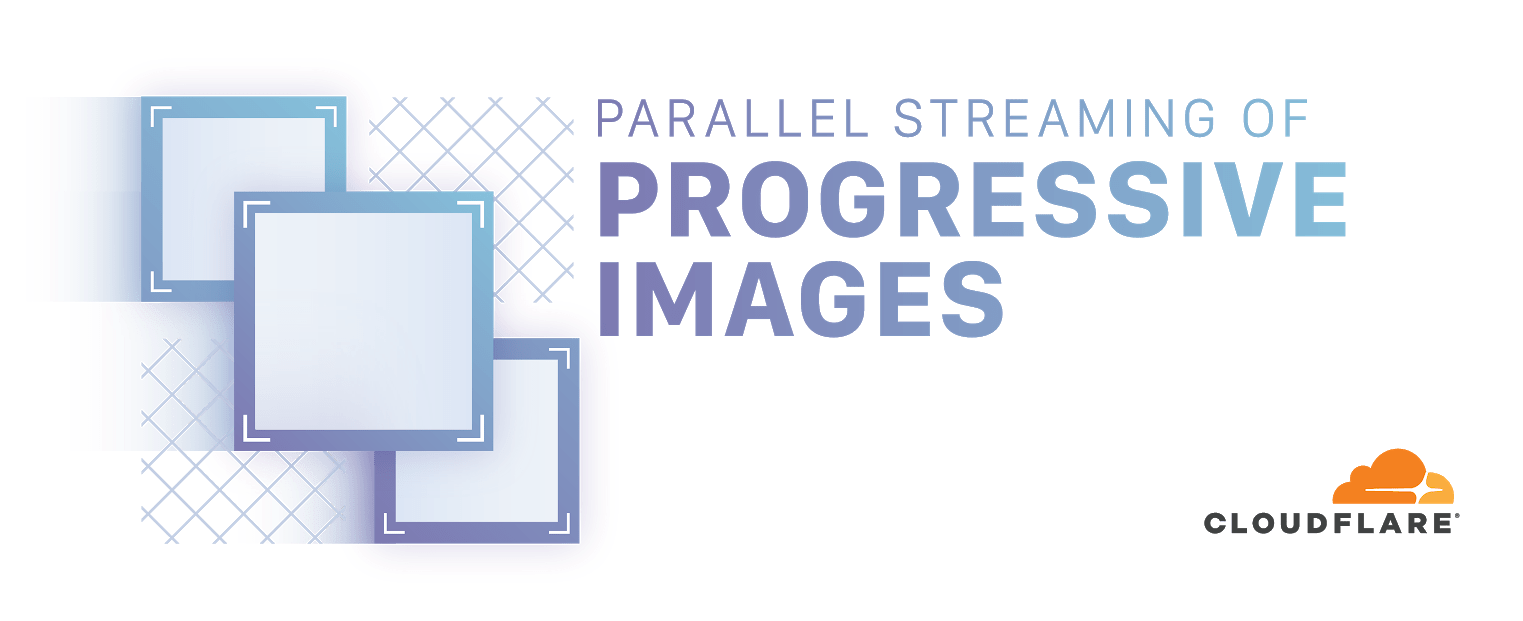
Progressive image rendering and HTTP/2 multiplexing technologies have existed for a while, but now we've combined them in a new way that makes them much more powerful. With Cloudflare progressive streaming images appear to load in half of the time, and browsers can start rendering pages sooner.
In HTTP/1.1 connections, servers didn't have any choice about the order in which resources were sent to the client; they had to send responses, as a whole, in the exact order they were requested by the web browser. HTTP/2 improved this by adding multiplexing and prioritization, which allows servers to decide exactly what data is sent and when. We’ve taken advantage of these new HTTP/2 capabilities to improve perceived speed of loading of progressive images by sending the most important fragments of image data sooner.
This feature is compatible with all major browsers, and doesn’t require any changes to page markup, so it’s very easy to adopt. Sign up for the Beta to enable it on your site!
What is progressive image rendering?
Basic images load strictly from top to bottom. If a browser has received only half of an image file, it can show only the top Continue reading
Data Breaches Are the New Normal. Encryption Should Be, Too
 O.C. Tanner says its customers are becoming more sophisticated about security. This is a big part...
O.C. Tanner says its customers are becoming more sophisticated about security. This is a big part...
Full Stack Journey 031: Using Bolt For Task Automation With Yasmin Rajabi
Let's meet Bolt, an open-source automation/orchestration tool originally developed by Puppet. Today's Full Stack Journey dives into how the tool works, the problems it solves, how it's similar to and different from existing tools, and more. Our guest and guide to Bolt is Yasmin Rajabi.
The post Full Stack Journey 031: Using Bolt For Task Automation With Yasmin Rajabi appeared first on Packet Pushers.
Full Stack Journey 031: Using Bolt For Task Automation With Yasmin Rajabi
Let's meet Bolt, an open-source automation/orchestration tool originally developed by Puppet. Today's Full Stack Journey dives into how the tool works, the problems it solves, how it's similar to and different from existing tools, and more. Our guest and guide to Bolt is Yasmin Rajabi.Better HTTP/2 Prioritization for a Faster Web
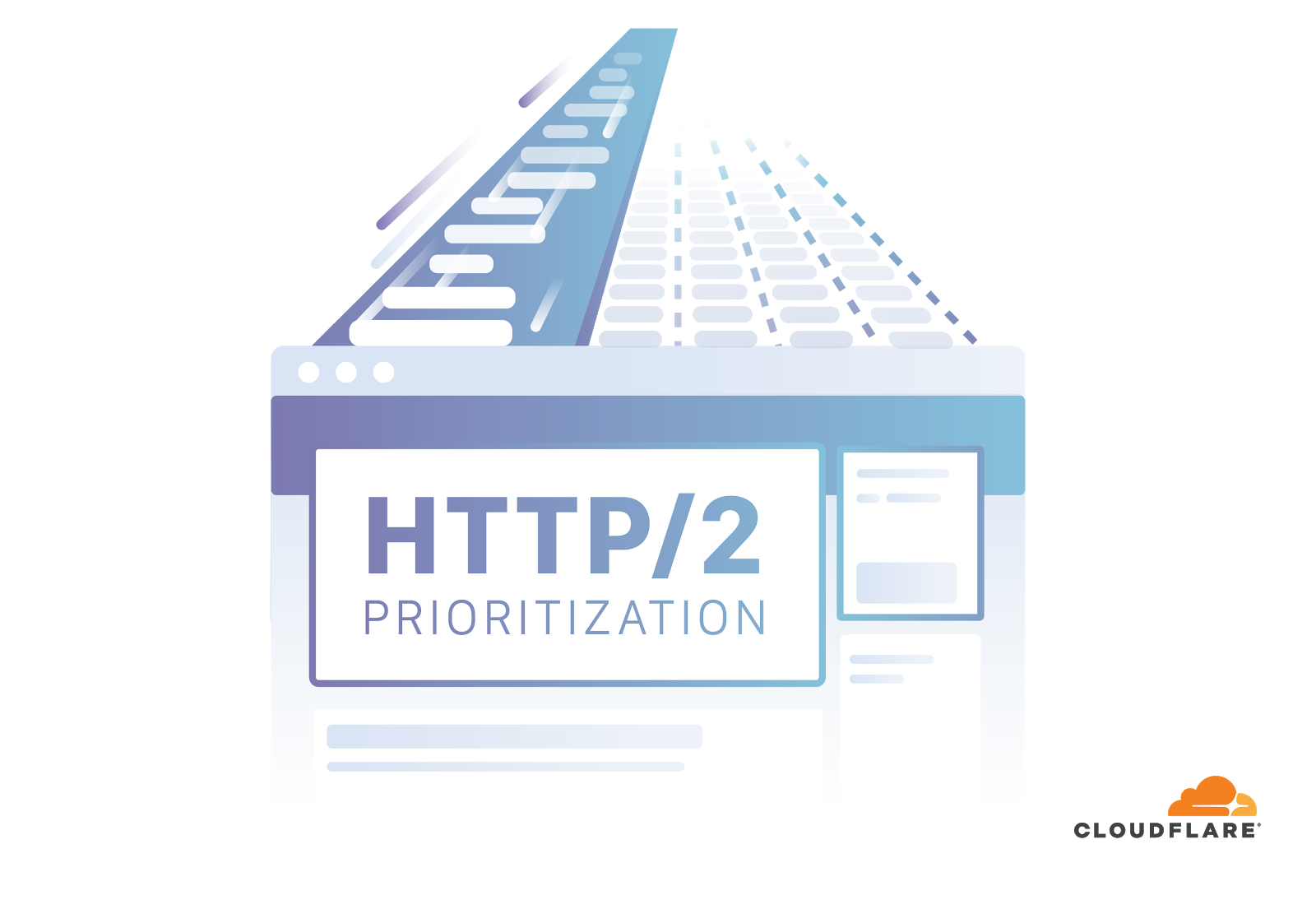
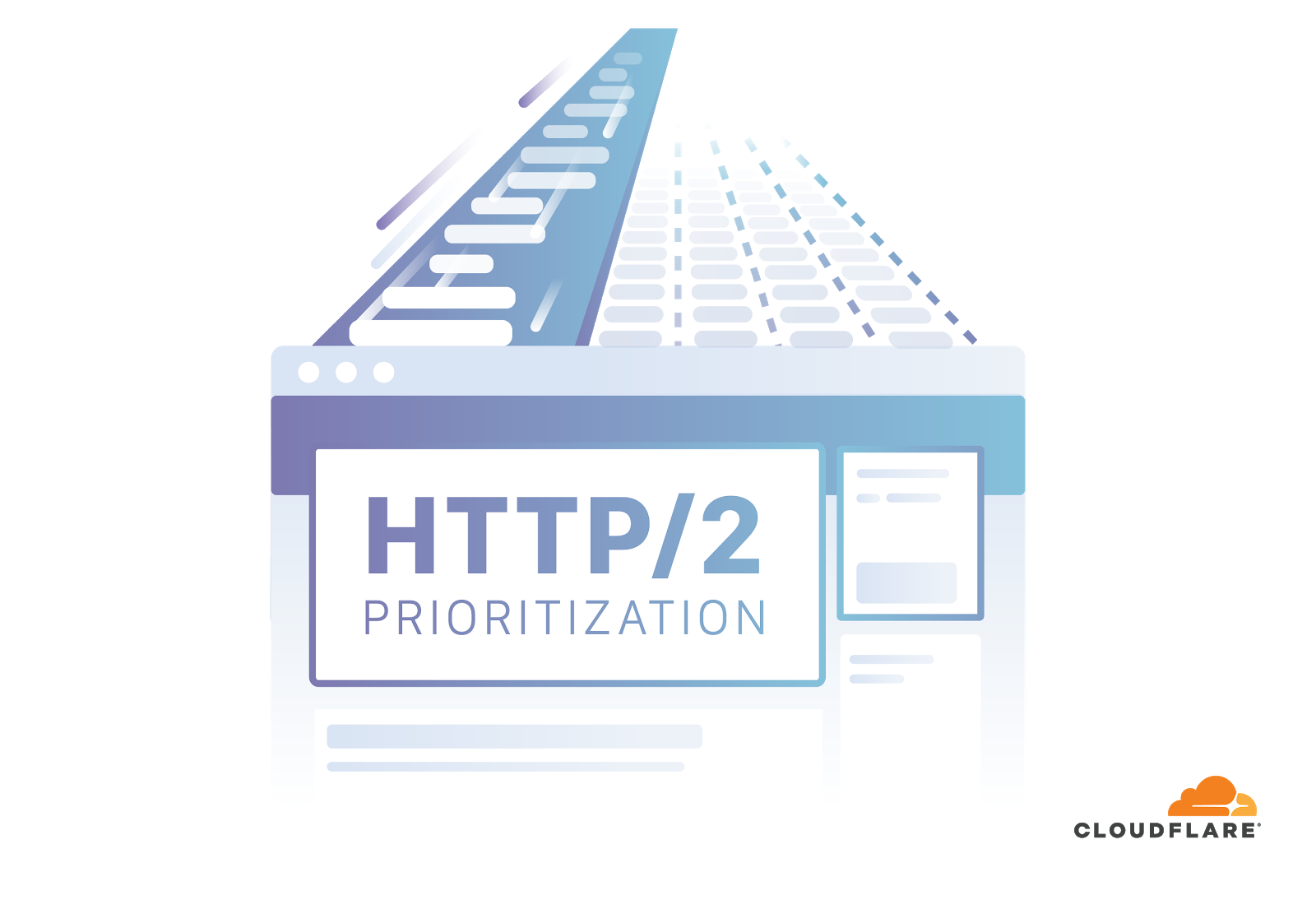
HTTP/2 promised a much faster web and Cloudflare rolled out HTTP/2 access for all our customers long, long ago. But one feature of HTTP/2, Prioritization, didn’t live up to the hype. Not because it was fundamentally broken but because of the way browsers implemented it.
Today Cloudflare is pushing out a change to HTTP/2 Prioritization that gives our servers control of prioritization decisions that truly make the web much faster.
Historically the browser has been in control of deciding how and when web content is loaded. Today we are introducing a radical change to that model for all paid plans that puts control into the hands of the site owner directly. Customers can enable “Enhanced HTTP/2 Prioritization” in the Speed tab of the Cloudflare dashboard: this overrides the browser defaults with an improved scheduling scheme that results in a significantly faster visitor experience (we have seen 50% faster on multiple occasions). With Cloudflare Workers, site owners can take this a step further and fully customize the experience to their specific needs.
Background
Web pages are made up of dozens (sometimes hundreds) of separate resources that are loaded and assembled by the browser into the final displayed content. This includes the Continue reading
50 Things – Data Gravity
The post 50 Things – Data Gravity appeared first on Network Collective.
Conversations – Toxic Workplaces
The post Conversations – Toxic Workplaces appeared first on Network Collective.
Communication Series – Informal Communication
The post Communication Series – Informal Communication appeared first on Network Collective.
Communication Series – Presentations
The post Communication Series – Presentations appeared first on Network Collective.