FRRouting Loopback Interfaces and OSPF Costs
TL&DR: FRRouting advertises the IP prefix on the lo loopback interface with zero cost.
Let’s start with the background story. When we added FRRouting containers support to netlab, someone decided to use lo0 as the loopback interface name. That device doesn’t exist in a typical Linux container, but it’s not hard to add it:
$ ip link add lo0 type dummy
$ ip link set dev lo0 up
FRRouting Loopback Interfaces and OSPF Costs
TL&DR: FRRouting advertises the IP prefix on the lo loopback interface with zero cost.
Let’s start with the background story. When we added FRRouting containers support to netlab, someone decided to use lo0 as the loopback interface name. That device doesn’t exist in a typical Linux container, but it’s not hard to add it:
$ ip link add lo0 type dummy
$ ip link set dev lo0 up
DNSSEC and .nz
It's a welcome sight to see a careful and thoughtful analysis of a service outage. One such instance was a presentation by .nz's Josh Simpson at the recent NZNOG meeting, reporting on a service outage for .nz domains.PP010: CISA’s Cyber Incident Reporting Law: What You Need to Know
The US government is seeking comment on a new law mandating detailed cyber incident reporting. In this episode, we cover what you need to know about the “Cyber Incident Reporting for Critical Infrastructure Act.” We break down the details, including what kind of companies the law applies to, what it defines as an “incident,” and... Read more »HW025: Easy as Pi: The WLAN Pro’s Swiss Army Knife
In 2016, a handful of wireless engineers got together and decided to create the portable tool they all wish existed. Thus the WLAN Pi was born. Jerry Olla, Nick Turner, and Jiri Brejcha join the show today to talk about the evolution of the open source WLAN Pi and its current capabilities. The latest generation... Read more »DDoS threat report for 2024 Q1

Welcome to the 17th edition of Cloudflare’s DDoS threat report. This edition covers the DDoS threat landscape along with key findings as observed from the Cloudflare network during the first quarter of 2024.
What is a DDoS attack?
But first, a quick recap. A DDoS attack, short for Distributed Denial of Service attack, is a type of cyber attack that aims to take down or disrupt Internet services such as websites or mobile apps and make them unavailable for users. DDoS attacks are usually done by flooding the victim's server with more traffic than it can handle.
To learn more about DDoS attacks and other types of attacks, visit our Learning Center.
Accessing previous reports
Quick reminder that you can access previous editions of DDoS threat reports on the Cloudflare blog. They are also available on our interactive hub, Cloudflare Radar. On Radar, you can find global Internet traffic, attacks, and technology trends and insights, with drill-down and filtering capabilities, so you can zoom in on specific countries, industries, and networks. There’s also a free API allowing academics, data sleuths, and other web enthusiasts to investigate Internet trends across the globe.
To learn how we prepare this report, refer Continue reading
Unintended Consequences of IPv6 SLAAC
One of my friends is running a large IPv6 network and has already experienced a shortage of IPv6 neighbor cache on some of his switches. Digging deeper into the root causes, he discovered:
In my larger environments, I see significant neighbor table cache entries, especially on network segments with hosts that make many long-term connections. These hosts have 10 to 20 addresses that maintain state over days or weeks to accomplish their processes.
What’s going on? A perfect storm of numerous unrelated annoyances:
Unintended Consequences of IPv6 SLAAC
One of my friends is running a large IPv6 network and has already experienced a shortage of IPv6 neighbor cache on some of his switches. Digging deeper into the root causes, he discovered:
In my larger environments, I see significant neighbor table cache entries, especially on network segments with hosts that make many long-term connections. These hosts have 10 to 20 addresses that maintain state over days or weeks to accomplish their processes.
What’s going on? A perfect storm of numerous unrelated annoyances:
Why I joined Cloudflare as Chief Partner Officer

In today's rapidly evolving digital landscape, the decision to join a company is not just about making a career move. Instead, it's about finding a mission, a community, and a platform to make a meaningful impact. Cloudflare’s remarkable technology and incredibly driven teams are two reasons why I’m excited to join the team.
Joining Cloudflare as the Chief Partner Officer is my commitment to driving innovation and impact across the Internet through our channel partnerships. In each conversation throughout the interview process, I found myself getting more and more excited about the opportunity. Several former trusted colleagues who have recently joined Cloudflare repeatedly told me how amazing the people and company culture are. A positive culture driven by people that are passionate about their work is key. We work too hard not to have fun while doing it.
When it comes to partnerships, I see the immense value that partners can provide. My philosophy revolves around fostering collaborative, value-driven partnerships. It is about building ecosystems where we jointly navigate challenges, innovate together, and collectively thrive in a rapidly evolving global marketplace where the success of our channel partners directly influences our collective achievements. It also involves investing in their growth Continue reading
NB474: Intel Strikes Back In GPU Wars; The Fork Is Strong With Valkey
Take a Network Break! This week we start with some FU on Intel drivers, and how FISA affects people outside (and inside) the US. In the news we cover Intel’s rollout of new XPU silicon and associated software as it tries to make up ground against Nvidia’s AI dominance, Zscaler’s acquisition of a microsegmentation startup... Read more »Tech Bytes: Building an Effective Security Platform with Fortinet (Sponsored)
There’s a lot of well-earned criticism of security platforms: They’re a tangle of acquired products, packaged so you pay for more than you need, sucking you into a single vendor. Today John Maddison from Fortinet explains why their security platform is different. Fortinet has one unified fabric with a single operating system, agent, and management... Read more »Where Are You on the Cybersecurity Readiness Index? Cisco Thinks You’re Probably Overconfident
The most alarming takeaway from Cisco’s new Cybersecurity Readiness Index report is that even after decades of having the importance of cybersecurity driven home, cyber threats are still taken too lightly.New Course: Coding Skills for Network Engineers
This Friday, Marlon Bailey and I will be teaching a new four-hour class on coding skills for network engineers over on Safari Books Online through Pearson. From the course description:
Network engineers are increasingly expected to know how to perform basic coding, like building scripts to gather information and build or maintain an automation system. In larger organizations with full-time coders, network engineers are expected to effectively work with coders, on their own turf, to build and maintain network automation systems. All of these tasks require a basic knowledge of the structure and terminology of programming. There are a lot of courses that show you how to build your first program, or how to perform basic tasks using common programming languages—this course is different. This course will help you build a “mental map” of the software development space, gathering ideas and patterns learned across years into a simple-to-understand format. In this course you will learn data structures, program flow control, and—most importantly—how to structure software for efficiency and maintainability over the long haul.
For anyone who doesn’t know Marlon, you can find his LinkedIn profile here.
An Internet traffic analysis during Iran’s April 13, 2024, attack on Israel
(UPDATED on April 15, 2024, with information regarding the Palestinian territories.)
As news came on Saturday, April 13, 2024, that Iran was launching a coordinated retaliatory attack on Israel, we took a closer look at the potential impact on Internet traffic and attacks. So far, we have seen some traffic shifts in both Israel and Iran, but we haven’t seen a coordinated large cyberattack on Israeli domains protected by Cloudflare.
First, let’s discuss general Internet traffic patterns. Following reports of attacks with drones, cruise missiles, and ballistic missiles, confirmed by Israeli and US authorities, Internet traffic in Israel surged after 02:00 local time on Saturday, April 13 (23:00 UTC on April 12), peaking at 75% higher than in the previous week around 02:30 (23:30 UTC) as people sought news updates. This traffic spike was predominantly driven by mobile device usage, accounting for 62% of all traffic from Israel at that time. Traffic remained higher than usual during Sunday.
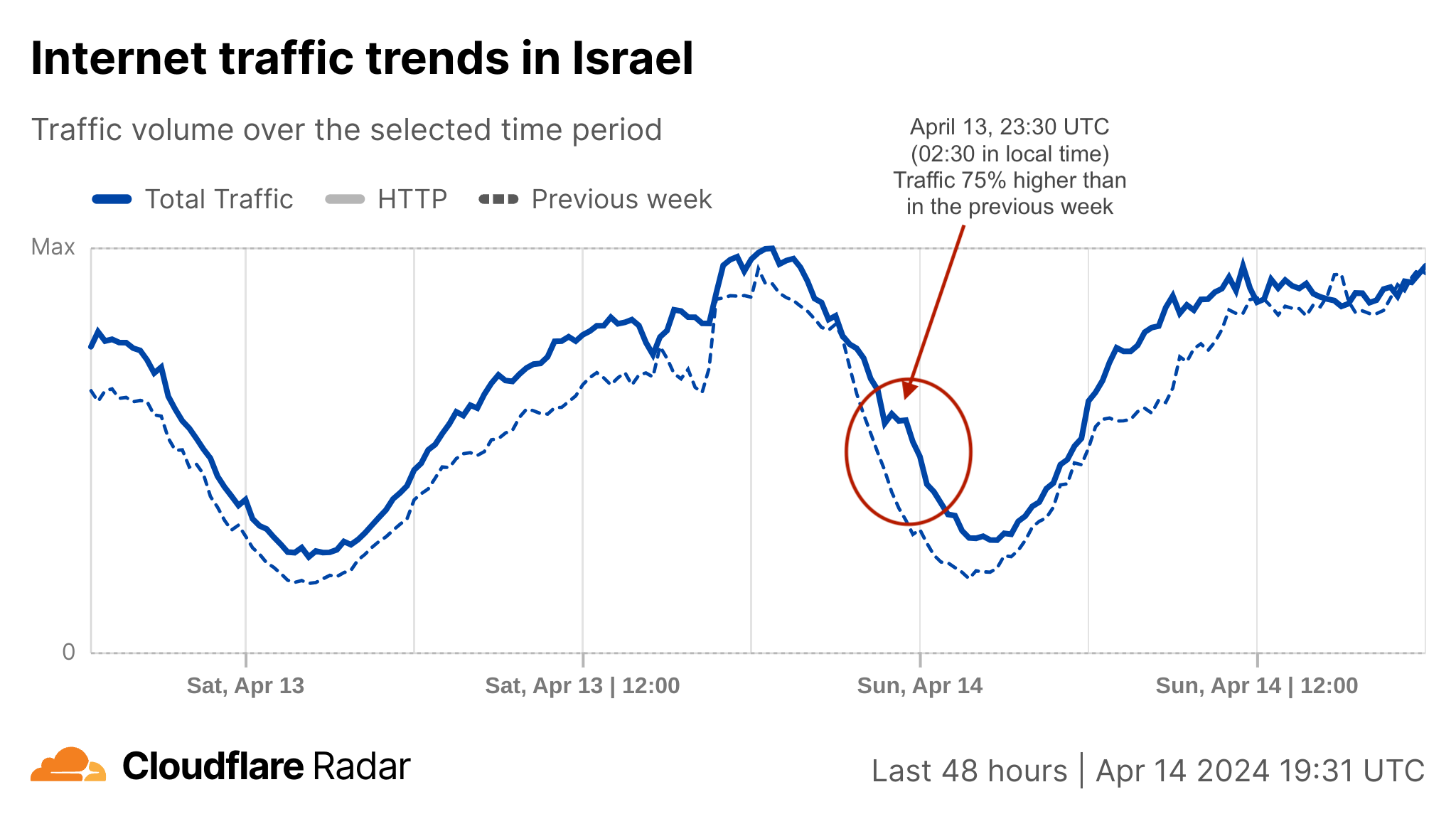
Around that time, at 02:00 local time (23:00 UTC), the IDF (Israel Defense Forces) posted on X that sirens were sounding across Israel because of an imminent attack from Iran.
🚨Sirens sounding across Israel🚨 pic.twitter.com/BuDasagr10
— Israel Defense Forces Continue reading
DNS Topics at IETF119
The Internet is rapidly shifting to a name-based network and the DNS is now the underlying technology that lies the core of today's network. So, let’s see what we are currently thinking about in terms of names and the DNS at the recent IETF meeting.Coherent Optical Transceivers
I had the opportunity to participate in the New Zealand Network Operators Group meeting (NZNOG) in Nelson earlier this month. This article was prompted by a presentation from Thomas Weible of Flexoptix at NZNOG on the topic of Coherent Optical Transceivers.Simple BGP Lab with Containerlab and Nornir (Lab-as-a-Code)

I'm sure many of you can relate to the familiar headache that comes with setting up Network Labs. Suppose you just want to test some BGP functionalities, perhaps exploring how to use Route Map with BGP route filtering. Normally, you'd start by setting up a lab environment. This involves selecting a platform like EVE-NG or Cisco CML, adding a bunch of routers, and connecting everything with virtual cables.
Once your setup is physically ready, the real "fun" begins. You start configuring each router, setting interface IPs, adding descriptions, and configuring BGP attributes like neighbours and network statements. If this sounds tedious, that's because it is! I've configured interfaces countless times myself, and it never gets any less painful. Ever typed the wrong IP and then spent hours troubleshooting why you can't ping your peer? If you're nodding in agreement, you're definitely not alone. I know how to configure an interface already, I just don't want to do it for the 1000th time this year.
And just when you think about doing some automation or integrating with 3rd party tools (NMS, NCM etc), you're faced with another set of challenges. Setting up local user accounts, configuring management IPs, creating SSH keys—it Continue reading
Why Did No One Tell Me About This VSCode Remote – SSH Feature?

I just discovered the VSCode Remote - SSH feature, and it's a game-changer (at least for me). This tool lets you code directly on a remote server (Linux VM for example) through SSH, right from your local VSCode. It brings your remote environment to your local workspace, making remote development much easier.
The Visual Studio Code Remote - SSH extension allows you to open a remote folder on any remote machine, virtual machine, or container with a running SSH server and take full advantage of VS Code's feature set. Once connected to a server, you can interact with files and folders anywhere on the remote filesystem.
No source code needs to be on your local machine to gain these benefits since the extension runs commands and other extensions directly on the remote machine.
What Problem Does it Solve?
Let me share a challenge I faced until recently. My main machine runs Windows, but for my work with automation tools like Python, Ansible, Terraform, and others such as containerlabs and Git, I prefer a Mac or Linux command line environment. I didn't want to install these tools directly on Windows due to potential issues.
Initially, I thought about using WSL, but Continue reading
Explore: Why No IPv6? (IPv6 SaaS)
Lasse Haugen had enough of the never-ending “we can’t possibly deploy IPv6” excuses and decided to start the IPv6 Shame-as-a-Service website, documenting top websites that still don’t offer IPv6 connectivity.
His list includes well-known entries like twitter.com, azure.com, and github.com plus a few unexpected ones. I find cloudflare.net not having an AAAA DNS record truly hilarious. Someone within the company that flawlessly provided my website with IPv6 connectivity for years obviously still has some reservations about their own dogfood ;)
Explore: Why No IPv6? (IPv6 SaaS)
Lasse Haugen had enough of the never-ending “we can’t possibly deploy IPv6” excuses and decided to start the IPv6 Shame-as-a-Service website, documenting top websites that still don’t offer IPv6 connectivity.
His list includes well-known entries like twitter.com, azure.com, and github.com plus a few unexpected ones. I find cloudflare.net not having an AAAA DNS record truly hilarious. Someone within the company that flawlessly provided my website with IPv6 connectivity for years obviously still has some reservations about their own dogfood ;)