Stateless Garners $1.4M Seed Round, Re-Architects Network Functions
 The Colorado startup graduated from Techstars accelerator program this year.
The Colorado startup graduated from Techstars accelerator program this year.
Vapor IO Builds Kinetic Edge Virtual Data Center Architecture
 One site in Chicago is already operational, and a second will come online this month.
One site in Chicago is already operational, and a second will come online this month.
Together We Can Reduce Barriers
Accessibility is human right.
People with disabilities want and need to use the Internet just like everyone else, but what can we do to reduce barriers? Especially when one billion people globally have a disability, with 80% living in developing countries.
But accessibility doesn’t just happen. Policymakers, program managers, and technical experts need to incorporate it into their work right from the start – and we need champions for accessibility to make it happen.
Everyone in the Internet community can contribute to reducing barriers! People working with policy, programs, communications, and education can incorporate accessibility.
It doesn’t just start with websites. While this type of access is crucial, we can go even further – accessible interfaces for the Internet of Things or phone apps are just two examples.
In addition, organizations can offer a more inclusive approach with:
- Learning programs and packages (content and delivery)
- Communications programs – websites, online conferencing, discussion forums, printed material
- Policy development – has a policy position been considered in terms of its effects on people with disability?
Want to learn more about what you can do to make the Internet accessible for all? Read the W3C Introduction to Web Accessibility, and learn about the Continue reading
Former Open-O Director Marc Cohn Joins EnterpriseWeb
 Cohn has been a leader in open source SDN and NFV.
Cohn has been a leader in open source SDN and NFV.
There’s Always Cache in the Banana Stand


We’re happy to announce that we now support all HTTP Cache-Control response directives. This puts powerful control in the hands of you, the people running origin servers around the world. We believe we have the strongest support for Internet standard cache-control directives of any large scale cache on the Internet.
Documentation on Cache-Control is available here.
Cloudflare runs a Content Distribution Network (CDN) across our globally distributed network edge. Our CDN works by caching our customers’ web content at over 119 data centers around the world and serving that content to the visitors nearest to each of our network locations. In turn, our customers’ websites and applications are much faster, more
available, and more secure for their end users.
A CDN’s fundamental working principle is simple: storing stuff closer to where it’s needed means it will get to its ultimate destination faster. And, serving something from more places means it’s more reliably available.
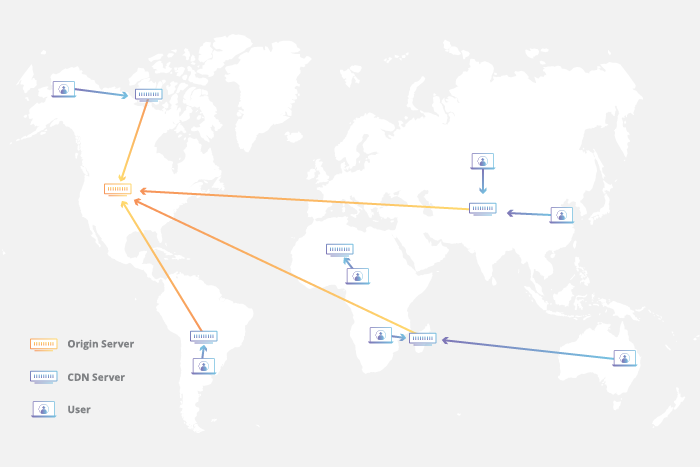
To use a simple banana analogy: say you want a banana. You go to your local fruit stand to pick up a bunch to feed your inner monkey. You expect the store to have bananas in stock, which would satisfy your request instantly. But, what if Continue reading
There’s Always Cache in the Banana Stand


We’re happy to announce that we now support all HTTP Cache-Control response directives. This puts powerful control in the hands of you, the people running origin servers around the world. We believe we have the strongest support for Internet standard cache-control directives of any large scale cache on the Internet.
Documentation on Cache-Control is available here.
Cloudflare runs a Content Distribution Network (CDN) across our globally distributed network edge. Our CDN works by caching our customers’ web content at over 119 data centers around the world and serving that content to the visitors nearest to each of our network locations. In turn, our customers’ websites and applications are much faster, more
available, and more secure for their end users.
A CDN’s fundamental working principle is simple: storing stuff closer to where it’s needed means it will get to its ultimate destination faster. And, serving something from more places means it’s more reliably available.
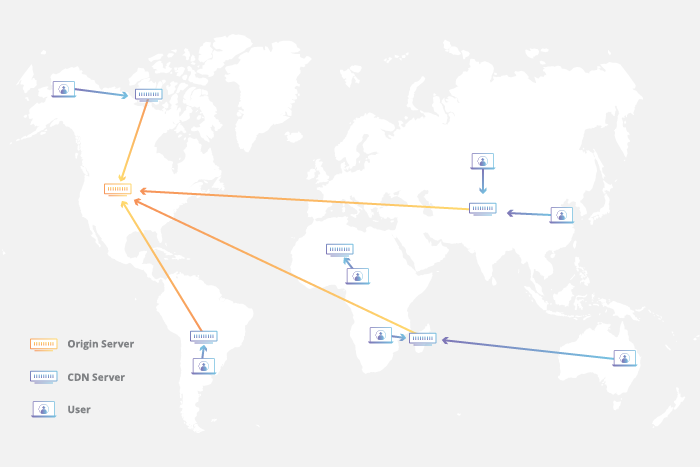
To use a simple banana analogy: say you want a banana. You go to your local fruit stand to pick up a bunch to feed your inner monkey. You expect the store to have bananas in stock, which would satisfy your request instantly. But, what if Continue reading
The Internet is at a crossroads: we have a choice to make
As we look around at a rapidly changing world that is shaped more and more by the digital domain, we see an Internet that faces many challenges. We see an Internet at a crossroads, where we have critical choices to make about its evolution in the years to come.
Those choices will determine whether we continue to benefit from an Internet that opens up a world of opportunity for everyone online, or whether we grow more fearful of it as a negative influence on our lives. People’s hopes and fears about the Internet today are dividing us and its future.
The notion of hope and progress has defined our view of the Internet since its inception. Its own growth has taken it from obscure computer-to-computer connections to a social and economic powerhouse. It is the platform on which young people and an ever-growing number of women can invent their own futures. Small enterprises and communities all over the world are using digital tools to mobilize and empower themselves to access new markets, grow their economies and provide vital services to their citizens.
Of course, we must see the adoption of the Internet for what it is: a reflection of everything in society itself.
In light of growing sentiment that the Internet is fueling Continue reading
Sizing Up the Dell-EMC Merger, One Year Later
The combined company faces challenges in a rapidly evolving infrastructure market.
Data Center BGP: Autonomous Systems and AS Numbers
Two weeks ago we discussed whether it makes sense to use BGP as the routing protocol in a data center fabric. Today we’ll tackle three additional design challenges:
- Should you use IBGP or EBGP?
- When should you run BGP on the spine switches?
- Should every leaf switch have a different AS number or should they share the same AS number?
JAUT Course – Review Midweek
Hi,
Its been 3/5 Days in JAUT training and I should say Juniper has done a great job in introducing various training concept and methodologies towards Network scripting / automation.
Here are some-thing that helped
– No high stress on learning programming , they kept it to minimal and interestingly they made it more on how automation works and done instead of programming concepts – this is done in many courses
– Stress on PYEZ and Good Introduction to Ansible, simple labs and then making the lab cover all the concepts is another great way Juniper helped to Learn us the course
– Main take-away till now is Ansible / intro to Jinja2 & YAML and templating configuration which i felt very refreshing and all my fears about templating has atleast vanished till now.
I cant wait to blog on things that i have learnt during the training and implement it in my own lab, i will keep this topic alive for a while.
Cheers
Rakesh M
Chris Rice Explains AT&T’s White Box Plans via the Disaggregated Network Operating System
 DNOS will be AT&T’s network operating system for white box.
DNOS will be AT&T’s network operating system for white box.