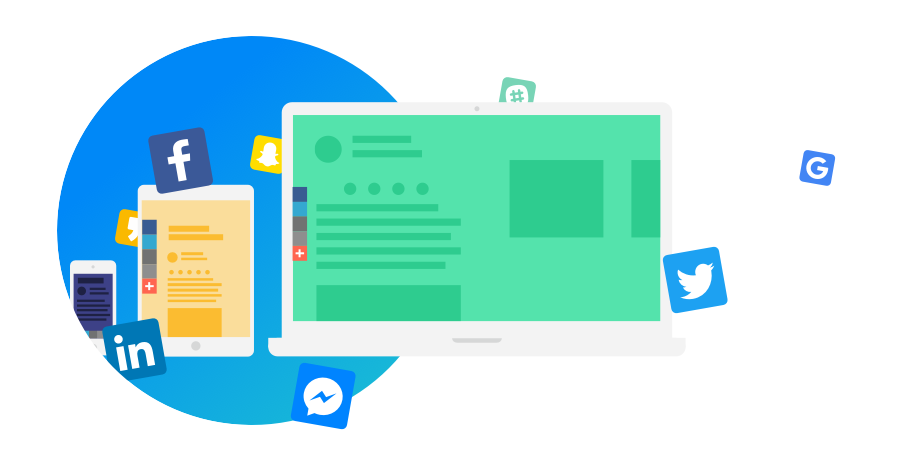HPE Server Sales Drop in Q4 Fiscal 2017
 Storage revenue was up 5 percent in the quarter, with all-flash arrays growing 16 percent.
Storage revenue was up 5 percent in the quarter, with all-flash arrays growing 16 percent.
Cumulus community: giving back and giving thanks
It’s that time of year when people start to get a little sentimental. The seasons change, the new year starts to hurriedly approach, and it makes you want to think about all of the things you’re grateful for. And like a contagious laugh, it looks like some of us here at Cumulus have caught those feelings. We’ve got a lot to give thanks for, so let’s take a moment to reflect on the year so far and all the bounty it’s brought us. Here are some of the things Cumulus Networks is thankful for:
Our company’s continued growth
It’s been an eventful year for Cumulus as we’ve continued to push the boundaries of web-scale networking. So when we receive recognition for our hard work and vision, it means the world to us. This July, we were incredibly grateful to be included in Gartner’s 2017 Magic Quadrant for Data Center Networking in the “visionary” category. Creating a culture of visionaries is incredibly important to us, and it’s great to hear that other people are catching on as well. But the celebration doesn’t stop there. In addition to being recognized for our vision, we were also honored for our innovation this year. Continue reading
EnterpriseWeb Uses Metadata for VNF Onboarding
 It provides a solution for everything that is replacing the OSS, said David Amzallag.
It provides a solution for everything that is replacing the OSS, said David Amzallag.
We need a more sustainable approach to Network Neutrality
Yesterday, Federal Communications Commission (FCC) Chair Ajit Pai announced that in the FCC’s upcoming December 14 meeting they will vote to remove the Title II classification of Internet service providers.
As we outlined in our Policy Brief on Network Neutrality, the core principles of choice and transparency are fundamental to a free and open Internet that benefits users around the world. Simply put, users should be able to access the Internet content and services they choose without corporate or government interference.
Now is not the time to give up on these goals. Regardless of the action the FCC takes in the coming weeks, the Internet Society will continue to fight alongside allies around the world for our fundamental goal – to ensure an open Internet, characterized by access, choice and transparency for all users around the world.
Thus, we believe that strong rules are still needed – merely focusing on transparency is not enough to protect users’ access to an Open Internet.
We hope that the U.S. government can take a more sustainable approach to net neutrality; one that upholds the principles that are rooted in the Internet Society’s core values of a global and open Internet. Between Continue reading
History Of Networking – Roland Dobbins – DDoS
In this episode of History of Networking on Network Collective, Roland Dobbins from Arbor Networks joins us to talk about his role in mitigating distributed denial of service (DDoS) attacks on the internet.
Outro Music:
Danger Storm Kevin MacLeod (incompetech.com)
Licensed under Creative Commons: By Attribution 3.0 License
http://creativecommons.org/licenses/by/3.0/
The post History Of Networking – Roland Dobbins – DDoS appeared first on Network Collective.
History Of Networking – Roland Dobbins – DDoS
In this episode of History of Networking on Network Collective, Roland Dobbins from Arbor Networks joins us to talk about his role in mitigating distributed denial of service (DDoS) attacks on the internet.
Outro Music:
Danger Storm Kevin MacLeod (incompetech.com)
Licensed under Creative Commons: By Attribution 3.0 License
http://creativecommons.org/licenses/by/3.0/
The post History Of Networking – Roland Dobbins – DDoS appeared first on Network Collective.
Releasing AddThis on Cloudflare Apps: Making Disciplined Product Design Decisions

This is a guest post by Emily Schwartz, Product Manager for the AddThis team at Oracle. With a background in digital media that has spanned across NPR, WaPo Labs, Trove, and others, Emily cares deeply about helping publishers leverage data and technology for success.
The Process of Paring Down
When our team learned about the opportunity to build an AddThis app on Cloudflare Apps, I was ready to pounce. Building for distribution platforms is a core part of our business and product strategy, and I knew AddThis could bring a lot to the table for Cloudflare users. With a media background in my pocket, I understand the necessity of making content easily and quickly distributable -- and I wanted to get our tools in front of new users so we could learn more about the critical needs of publishers, merchants, and website owners.
The decision to build was the easy part. What to build was the challenging part.
With time and resources tight, I knew building an app that offered our full suite of website tools wouldn’t be immediately feasible—or even make sense. Share buttons, follow buttons, related posts, list building, link promotion, and tip jar are all Continue reading
How IT Pros Can Prepare For Cyber Monday Madness
Here are five tips for maintaining network uptime during the holidays.
Let’s Pretend We Run Distributed Storage over a Thick Yellow Cable
One of my friends wanted to design a nice-and-easy layer-3 leaf-and-spine fabric for a new data center, and got blindsided by a hyperconverged vendor. Here’s what he wrote:
We wanted to have a spine/leaf L3 topology for an NSX deployment but can’t do that because the Nutanix servers require L2 between their nodes so they can be in the same cluster.
I wanted to check his claims, but Nutanix doesn’t publish their documentation (I would consider that a red flag), so I’m assuming he’s right until someone proves otherwise (note: whitepaper is not a proof of anything ;).
Read more ...Route Filtering Technique: IP Prefix Lists
Now Let's talk about the route filtering technique named as IP Prefix list. So IP Prefix list is the way to permit and deny the routes with the larger block size.
With the use of two keywords , ge and le we are going to deny or permit the IP Prefix block with the subnet mask. The prefix list is applied to inbound or outbound updates for specific peer by entering the prefix-list command in neighbor address-family mode.
Prefix list information and counters are displayed in the output of the show ip prefix-list command. Prefix-list counters can Continue reading
Securing Native Cloud Workloads with VMware NSX Cloud Blog Series – Part 1: Getting Started
Introduction
As businesses evaluate their applications in the constantly evolving world of IT, new strategies are emerging for delivery. These strategies include keeping applications on-premises or moving them to one or more public cloud providers.
These public clouds come with their own networking and security constructs and policy management. This results in a new set of technology siloes that increases expense, complexity and risk:

This blog series will discuss the challenges of providing consistent networking and security policies for native cloud workloads, the value of VMware NSX Cloud, and walk through the process of securing and connecting applications running natively in the public cloud.
VMware NSX Cloud
VMware’s strategy is to enable businesses to create and deliver applications. To support new delivery strategies, VMware NSX Cloud provides consistent networking and security for native applications running in multiple public and private clouds. Utilizing a single management console and a common application programming interface, VMware NSX Cloud offers numerous benefits:
- Unified Micro-Segmentation Security Policies – VMware NSX Cloud provides control over East-West traffic between native workloads running in public clouds. Security policies are defined once and applied to native workloads. These policies are supported in multiple AWS accounts, regions, and VPCs. Policies are Continue reading