Hedge 171: Paul Grubb on Zero Knowledge Middleboxes
Middleboxes are used in modern networking to sniff out attack traffic (IDS), block unwanted traffic (stateful packet filters), and share load among several different servers. Encryption, however, is making it hard for the middleboxes to do their job. Paul Grubb joins Tom Ammon and Russ White to discuss zero knowledge middle boxes, which allow operators to enforce arbitrary policies on the underlying traffic of an encrypted connection without decrypting it.
To find out more about Paul’s work in this and other areas, please see Paul’s research page, this article on zero-knowledge middleboxes, and this research paper on zero knowledge middle boxes.
Use the language of your choice with Pages Functions via WebAssembly


On the Cloudflare Developer Platform, we understand that building any application is a unique experience for every developer. We know that in the developer ecosystem there are a plethora of tools to choose from and as a developer you have preferences and needs. We don’t believe there are “right” or “wrong” tools to use in development and want to ensure a good developer experience no matter your choices. We believe in meeting you where you are.
When Pages Functions moved to Generally Available in November of last year, we knew it was the key that unlocks a variety of use cases – namely full-stack applications! However, we still felt we could do more to provide the flexibility for you to build what you want and how you want.
That’s why today we’re opening the doors to developers who want to build their server side applications with something other than JavaScript. We’re excited to announce WebAssembly support for Pages Functions projects!
WebAssembly (or Wasm) is a low-level assembly-like language that can run with near-native performance. It provides programming languages such as C/C++, C# or Rust with a compilation target, enabling them to run alongside JavaScript. Primarily designed to run on Continue reading
Case Study: Let’s Encrypt DNS-01
Last week I shared how IPng Networks deployed a loadbalanced frontend cluster of NGINX webservers that have public IPv4 / IPv6 addresses, but talk to a bunch of internal webservers that are in a private network which isn’t directly connected to the internet, so called IPng Site Local [ref] with addresses 198.19.0.0/16 and 2001:678:d78:500::/56.
I wrote in [that article] that IPng will be using ACME HTTP-01 validation, which asks the certificate authority, in this case Let’s Encrypt, to contact the webserver on a well-known URI for each domain that I’m requesting a certificate for. Unsurprisingly, several folks reached out to me asking “well what about DNS-01”, and one sentence caught their eye:
Some SSL certificate providers allow for wildcards (ie.
*.ipng.ch), but I’m going to keep it relatively simple and use [Let’s Encrypt] which offers free certificates with a validity of three months.
I could’ve seen this one coming! The sentence can be read to imply it doesn’t, but of course Let’s Encrypt offers wildcard certificates. It just doesn’t satisfy my relatively simple qualifier of the second part of the sentence … So here I go, down the Continue reading
Video: Chassis Switch Architectures
Did you know that most chassis switches look like leaf-and-spine fabrics1 from the inside? If you didn’t, you might want to watch the short Chassis Architectures video by Pete Lumbis (author of ASICs for Networking Engineers part of the Data Center Fabric Architectures webinar).
Video: Chassis Switch Architectures
Did you know most chassis switches look like leaf-and-spine fabrics1 from the inside? If you didn’t, you might want to watch the short Chassis Architectures video by Pete Lumbis (author of ASICs for Networking Engineers part of the Data Center Fabric Architectures webinar).
How to Downsize IT With Minimal Damage
Facing a sagging economy, many enterprises are downsizing their operations. This leaves IT leaders with the task of shrinking their departments without sacrificing performance or security.IPv6 Buzz 122: Using IPv6 Networks For IPv4 As A Service
On today's IPv6 Buzz podcast we explore the topic of using IPv6 networks to provide IPv4 as a Service (IPv4aaS). Enterprises may become more interested in IPv4aaS as they connect disparate services in their environments. We discuss how IPv4aaS works, and enterprise and service provider use cases.
The post IPv6 Buzz 122: Using IPv6 Networks For IPv4 As A Service appeared first on Packet Pushers.
IPv6 Buzz 122: Using IPv6 Networks For IPv4 As A Service
On today's IPv6 Buzz podcast we explore the topic of using IPv6 networks to provide IPv4 as a Service (IPv4aaS). Enterprises may become more interested in IPv4aaS as they connect disparate services in their environments. We discuss how IPv4aaS works, and enterprise and service provider use cases.Node.js compatibility for Cloudflare Workers – starting with Async Context Tracking, EventEmitter, Buffer, assert, and util
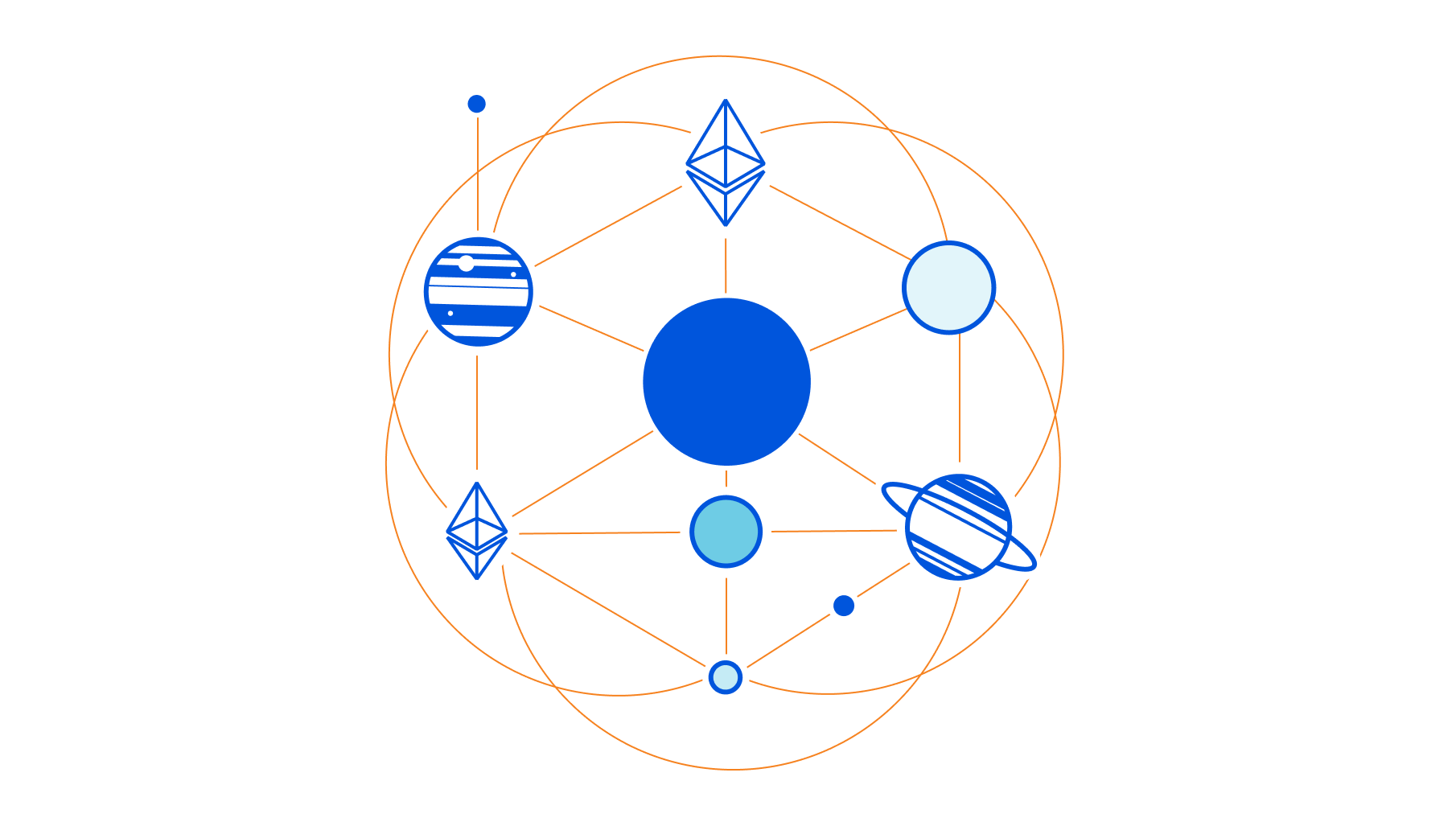
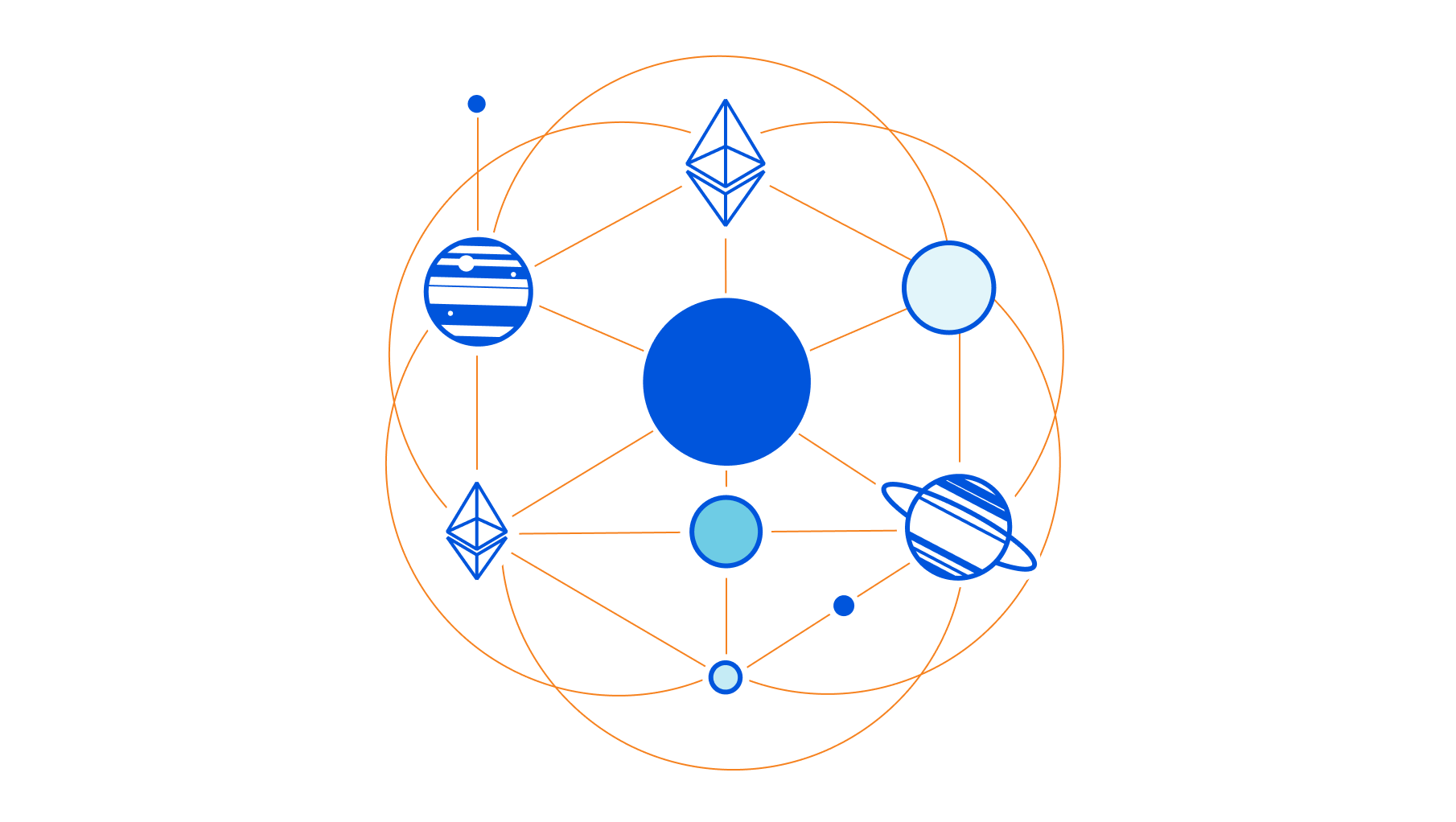
Over the coming months, Cloudflare Workers will start to roll out built-in compatibility with Node.js core APIs as part of an effort to support increased compatibility across JavaScript runtimes.
We are happy to announce today that the first of these Node.js APIs – AsyncLocalStorage, EventEmitter, Buffer, assert, and parts of util – are now available for use. These APIs are provided directly by the open-source Cloudflare Workers runtime, with no need to bundle polyfill implementations into your own code.
These new APIs are available today — start using them by enabling the nodejs_compat compatibility flag in your Workers.
Async Context Tracking with the AsyncLocalStorage API
The AsyncLocalStorage API provides a way to track context across asynchronous operations. It allows you to pass a value through your program, even across multiple layers of asynchronous code, without having to pass a context value between operations.
Consider an example where we want to add debug logging that works through multiple layers of an application, where each log contains the ID of the current request. Without AsyncLocalStorage, it would be necessary to explicitly pass the request ID down through every function call that might invoke the logging Continue reading
Out now! Auto-renew TLS certifications with DCV Delegation


To get a TLS certificate issued, the requesting party must prove that they own the domain through a process called Domain Control Validation (DCV). As industry wide standards have evolved to enhance security measures, this process has become manual for Cloudflare customers that manage their DNS externally. Today, we’re excited to announce DCV Delegation — a feature that gives all customers the ability offload the DCV process to Cloudflare, so that all certificates can be auto-renewed without the management overhead.
Security is of utmost importance when it comes to managing web traffic, and one of the most critical aspects of security is ensuring that your application always has a TLS certificate that’s valid and up-to-date. Renewing TLS certificates can be an arduous and time-consuming task, especially as the recommended certificate lifecycle continues to gradually decrease, causing certificates to be renewed more frequently. Failure to get a certificate renewed can result in downtime or insecure connection which can lead to revenue decrease, mis-trust with your customers, and a management nightmare for your Ops team.
Every time a certificate is renewed with a Certificate Authority (CA), the certificate needs to pass a check called Domain Control Validation (DCV). This is a process Continue reading
Will ChatGPT Replace Stack Overflow?
TL&DR: No. You can move on.
NANOG87 summary by John Kristoff prompted me to look at NANOG87 presentations, and one of them discussed ChatGPT and Network Engineering (video). I couldn’t resist the clickbait ;)
Like most using ChatGPT for something articles we’re seeing these days, the presentation is a bit too positive for my taste. After all, it’s all fine and dandy to claim ChatGPT generates working router configurations and related Jinja2 templates if you know what the correct configurations should look like and can confidently say “and this is where it made a mistake” afterwards.
Will ChatGPT Replace Stack Overflow?
TL&DR: No. You can move on.
NANOG87 summary by John Kristoff prompted me to look at NANOG87 presentations, and one of them discussed ChatGPT and Network Engineering (video). I couldn’t resist the clickbait ;)
Like most using ChatGPT for something articles we’re seeing these days, the presentation is a bit too positive for my taste. After all, it’s all fine and dandy to claim ChatGPT generates working router configurations and related Jinja2 templates if you know what the correct configurations should look like and can confidently say “and this is where it made a mistake” afterwards.