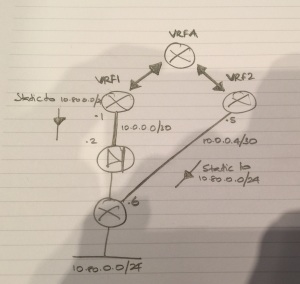Where to Start with SDN
For the 3rd and final installment on my SDN series, this post builds on A Business Case for SDN, and the SDN Ecosystem, theNoction Intelligent Routing Platform (IRP) – What is it?
I was contacted by some people at Noction and asked if I was interested in writing about their platform, the Intelligent Routing Platform (IRP). Since it’s a product that uses Border Gateway Protocol (BGP), it peaked my interest. First let’s make the following things clear:
- I am not being paid to write this blog post
- My opinions can’t be bought
- I will only write about a product if it’s something that interests me
BGP is the glue of the Internet (with DNS) and what keeps everything running. BGP is a well designed and scalable protocol which has been around for a long time. It has grown from carrying a few hundred routes to half a million routes. However, there will always be use cases where BGP might not fit your business model.
In Noction’s white paper they define the following as the network’s major challenges:
- Meeting the customer’s demand for 100% uptime
- Facing the low latency requirement
- Achieving reliable data transmission
- Avoiding network congestion and blackouts
- Achieving consistency of throughput
- Keeping bandwidth usage below predefined commit levels
- Reducing the cost and time of network troubleshooting
The product is designed for multihomed networks running BGP. You can’t optimize network flows if Continue reading
How to transition from customer understanding to customer action
This vendor-written tech primer has been edited by Network World to eliminate product promotion, but readers should note it will likely favor the submitter’s approach.
Many companies focus on using cheaper, faster data warehouses to organize their accumulated customer data for business intelligence. But in order to remain competitive, businesses need to be using customer data to build applications that make real-time, data-driven decisions.
If you can interpret each attribute, event and transaction as a hint to help make the best predictions and decisions for your customers, you can transition from just customer understanding to customer action. But acting upon data to optimize customer experiences requires an architecture different from traditional data warehousing and business intelligence applications.
To read this article in full or to leave a comment, please click here
Its a new year!
My apology. I have been very absent here as of late.
I have been doing some different stuff, which is irrelevant here, but rest assured, i got some posts lined up. The next one on Unified MPLS. I think you will like it, so stay tuned! ![]()
Happy New Year! ![]()
PCI DSS 3.0 went into effect Jan. 1. Are you in compliance?
This vendor-written tech primer has been edited by Network World to eliminate product promotion, but readers should note it will likely favor the submitter’s approach.
The new Payment Card Industry Data Security Standard 3.0 (PCI DSS 3.0) that became mandatory January 1 contains significant changes that will require some businesses to do heavier lifting than they did in years past, and many may not realize it.
Certain e-commerce merchants who re-direct their customers to third parties for payment card data collection and third party service providers who remotely manage merchant systems and networks now face a bevy of technical controls that they have never dealt with before.
To read this article in full or to leave a comment, please click here
More Bang For Your Budget With Whitebox

As whitebox switching starts coming to the forefront of the next buying cycle for enterprises, decision makers are naturally wondering about the advantages of buying cheaper hardware. Is a whitebox switch going to provide more value for me than buying something from an established vendor? Where are the real savings? Is whitebox really for me? One of the answers to this puzzle comes not from the savings in whitebox purchases, but the capability inherent in rapid deployment.
Ten Thousand Spoons
When users are looking at the acquisition cost advantages of buying whitebox switches, they typically don’t see what they would like to see. Ridiculously cheap hardware isn’t the norm. Instead, you see a switch that can be bought for a decent discount. That does take into account that most vendors will give substantial one-time discounts to customers to entice them into more lucrative options like advanced support or professional services.
The purchasing advantage of whitebox doesn’t just come from reduced costs. It comes from additional unit purchases. Purchasing budgets don’t typically spell out that you are allowed to buy ten switches and three firewalls. They more often state that you are allowed to spend a certain dollar amount on devices Continue reading
PQ Show 44 – The OPNFV Project with Margaret Chiosi
Margaret Chiosi, president of the OPNFV project hosted at the Linux Foundation, discusses OPNFV in a briefing with Ethan Banks.
Author information
The post PQ Show 44 – The OPNFV Project with Margaret Chiosi appeared first on Packet Pushers Podcast and was written by Ethan Banks.
Video: IPv6 High Availability Components
Last spring I ran an IPv6 High Availability webinar which started (not surprisingly) with a simple question: “which network components affect availability in IPv6 world, and how is a dual-stack or an IPv6-only environment different from what we had in the IPv4 world?”
This part of the webinar is now available on ipSpace.net content web site. Enjoy the video, explore other IPv6 resources on ipSpace net, and if you’re from Europe don’t forget to register for the IPv6 Security Summit @ Troppers in mid-March.
VIRL – A slow greatness
I had a migration project from 6500 to ASRs. I have decided to check out VIRL.My migration setup requires 14 routers and a test server. Reading the system requirements for such a setup made me decide not to install on my laptop.
I went ahead and installed it on a not so small ESX server: A new UCS machine (24 cores, 380G memory, running 4 VMs, including VIRL), ESX 5.1.
I have allocated VIRL 4vCPU, 16GB memory.
The installation was not that short, but not that hard either. After the installation was over, I installed VM Maestro and started building my lab. Working with VM Maestro, which is VIRL's GUI, was really easy. The only annoying thing was my inability to set the interface numbers for the connections between routers.
Here is how my final setup looks like:
The setup is running 12 vIOS, 2 CSR1K, and one Ubuntu server, from where I ran my automated tests.
I pressed on "Start simulation" and then when trouble started. It took about 40 minutes for all the routers to load. Then the CLI felt like 2400 baud. It was crawling!
Notice that each time you start Continue reading
Docker Networking 101 – Mapped Container Mode
In this post I want to cover what I’m considering the final docker provided network mode. We haven’t covered the ‘none’ option but that will come up in future posts when we discuss more advanced deployment options. That being said, let’s get right into it.
Mapped container network mode is also referred to as ‘container in container’ mode. Essentially, all you’re doing is placing a new containers network interface inside an existing containers network stack. This leads to some interesting options in regards to how containers can consume network services.
In this blog I’ll be using two docker images…
web_container_80 – Runs CentOS image with Apache configured to listen on port 80
web_container_8080 – Runs CentOS image with Apache configured to listen on port 8080
These containers aren’t much different from what we had before, save the fact that I made the index pages a little more noticeable. So let’s download web_container_80 and run it with port 80 on the docker host mapped to port 80 on the container…
docker run -d --name web1 -p 80:80 jonlangemak/docker:web_container_80
Once it’s downloaded let’s take a look and make sure its running…
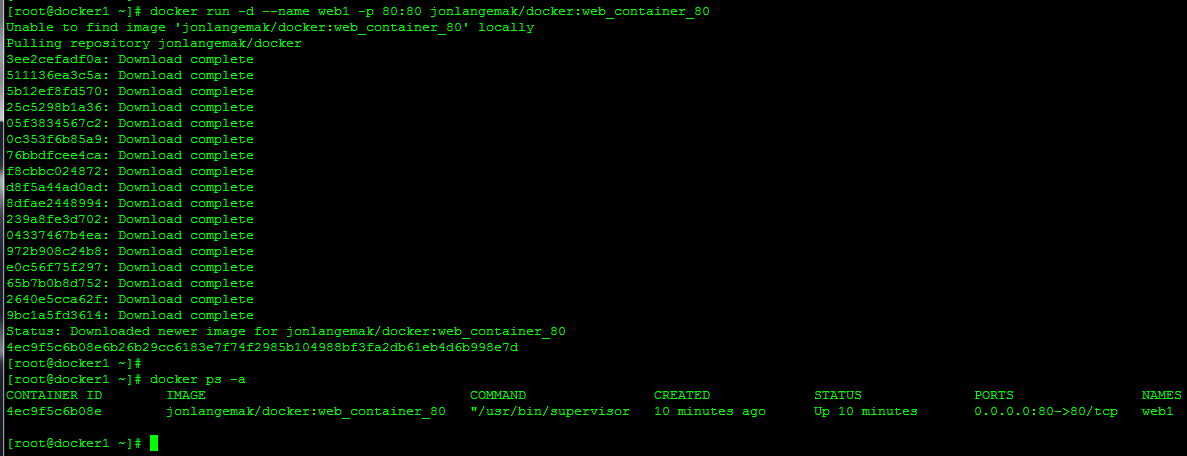
Here we can see that it’s Continue reading
What is Motivation?
Original content from Roger's CCIE Blog Tracking the journey towards getting the ultimate Cisco Certification. The Routing & Switching Lab Exam
What is Motivation? Why do some people pass one CCIE after the other and others never make it to one? The answer is motivation. They know what they want and more importantly they know what they need to do to achieve it. More motivational quotes here Have you ever wondered what makes you decide to... [Read More]
Post taken from CCIE Blog
Original post What is Motivation?
Qemu ASAv Appliance as Personal Firewall on Linux
The article discuss how to run Cisco Adaptive Security Virtual Appliance (ASAv) on KVM hypervisor as your personal firewall. Since ASAvQemu ASAv Appliance as Personal Firewall on Linux
The article discuss how to run Cisco Adaptive Security Virtual Appliance (ASAv) on KVM hypervisor as your personal firewall. Since ASAv version 9.3.2-200, Cisco supports deploying ASAv using Kernel-based Virtual Machine (KVM). Thanks for the support of KVM hypervisor, ASAv can be deployed in a very easy manner on Linux and any mysterious hacks is needed anymore.
Unfortunately until a valid license file is installed, ASAv throughput is limited to 100 Kbps. So far I have not found a way how to bypass this limitation as Cisco does not provide any evaluation licence as they offer for their CSR100v IOS-XE router. I also found out that ASAv keeps rebooting when Qemu is started without enabled KVM option. It limits deployment of ASAv Qemu images on Linux/FreeBSD as KVM is available for these operation systems only. Windows users should download and install ASAv edition for VMware hypervisor.
Software Requirements
• Linux x86_64 with installed Qemu and KVM
• Cisco ASAv Virtual Appliance - Qemu image asav932-200.qcow2 or later
HardwareRequirements
• CPU with VT-X or AMD-V hardware virtualization support
• 2GB RAM dedicated for ASAv virtual machine
1. ASAv Installation
Installation does not requires any special skills and takes only one reboot. Start the ASAv virtual machine Continue reading
Dynamically monitor interfaces with Nagios
 When you’re setting up your monitoring configuration for Nagios or compatible software it can be a hassle to decide which interfaces you actually want to monitor. Well rather how to monitor those interfaces. The nm_check_admin_up_oper_down plugin (part of Nelmon) checks the configuration of your network devices and reports a problem if you’ve indicated that the interface should be up.
When you’re setting up your monitoring configuration for Nagios or compatible software it can be a hassle to decide which interfaces you actually want to monitor. Well rather how to monitor those interfaces. The nm_check_admin_up_oper_down plugin (part of Nelmon) checks the configuration of your network devices and reports a problem if you’ve indicated that the interface should be up.
VRF Race Condition
A while ago I observed an interesting problem due to a routing misconfiguration. An asymmetric route was introduced across two discrete switches/routing instances. The route was then imported in a separate location.
When I began troubleshooting I was under the impression that the importer preferred one route over another because of admin distance or some other metric, or perhaps it was some sort of BGP esoterica you’d only encounter if you were using VRFs and MP-BGP to learn routes. However, the truth was probably something more prosaic.
Both routes were static routes. This meant their learning mechanism across importers was the same. The reason the importer preferred one route over another was probably due to one entering the routing table before the other.
Dynamically monitor interfaces with Nagios
 When you’re setting up your monitoring configuration for Nagios or compatible software it can be a hassle to decide which interfaces you actually want to monitor. Well rather how to monitor those interfaces. The nm_check_admin_up_oper_down plugin (part of Nelmon) checks the configuration of your network devices and reports a problem if you’ve indicated that the interface should be up.
When you’re setting up your monitoring configuration for Nagios or compatible software it can be a hassle to decide which interfaces you actually want to monitor. Well rather how to monitor those interfaces. The nm_check_admin_up_oper_down plugin (part of Nelmon) checks the configuration of your network devices and reports a problem if you’ve indicated that the interface should be up.
Continue reading
2015 is all about SDN WAN
The technology that gives me a “nerd hard-on” this month is SDN WAN. Here is why.
The post 2015 is all about SDN WAN appeared first on EtherealMind.
Configuring Syslog and SNMP on a Cisco Device
by Kevin Dooley, originally published on the Auvik blog There are two common ways to get management information about your network devicesCoding Basics: Python in Visual Studio
Python on Windows with Visual Studio
Whilst I’m an OSX and Linux fan, Windows is a key operating system in any enterprise and developing network applications in a Windows environment is also an important topic to cover off. Visual Studio (VS) is a Windows IDE (Integrated Development Environment) which will also soon be available for OSX (at the time of writing, it isn’t released). Whilst I’ve brushed over this previously, this post is a quick guide on how to setup a very easy to use environment to play with Python. This is not however an in depth tool chain guide. This is a 101 post but will be enough for most people to get to grips with Python who use Windows. Let’s face it, you don’t really want to be sitting on the command line doing this do you and Eclipse is not to everyone’s taste, especially if you have prior experience coding with .net for instance.
- Install the free version of Microsoft’s Visual Studio found here
- Install Python 3.x (or 2.x depending on your reasons) found here
- Install the Python tools for Visual Studion found here
I install both Python 2.x and 3.x as you Continue reading
Networking FAQ 4: Fundamentals
- At what OSI layer does protocol X operate?
- What's the difference between a router and a multilayer switch?
- What's the difference between forwarding and control planes?
- What's the difference between MTU and MSS?
- What's the difference between a VLAN interface and a BVI?
- How do tunnel interfaces work?
- What do NAT terms like "inside local" mean?
- Can I use the network and broadcast addresses in a NAT pool?
- Why do we need IP addresses? Can't we just use MAC addresses for everything?
- Does QoS provide more bandwidth?