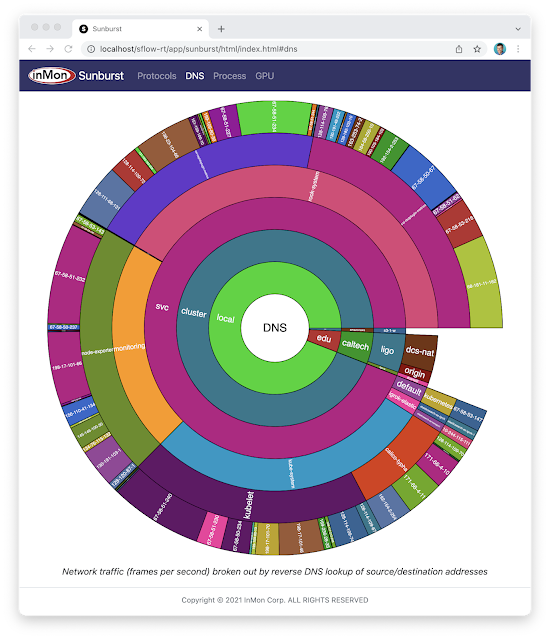How Vitamin C Improves Stress Resilience at Work
We all go through stressful situations at work. It is important to find ways to manage stress and relieve the symptoms of it when we are feeling overwhelmed. In this blog post, we will discuss how Vitamin C can improve your resilience in stressful situations at work. We will share with you the benefits of taking a Vitamin C supplement and explain why it is important for workplace health. Let’s get started.
Vitamin C Is an Essential Nutrient
Vitamin C is an essential nutrient that our body cannot produce on its own. We need to get Vitamin C from dietary sources or supplements, because it plays a key role in many processes of the human body. It strengthens the immune system and helps with wound healing by forming collagen (the protein found in connective tissues). Vitamin C also supports healthy vision and bone health. At work, we are exposed to all kinds of stressors which deplete our bodies’ stores of nutrients like Vitamin C. This can result in reduced immunity and poor recovery after illness or injury – both conditions that make us less productive at work! There are some simple ways you can improve your resilience when faced with Continue reading
Highlights: Multi-Threaded Routing Daemons
The multi-threaded routing daemons blog post generated numerous in-depth comments here and on LinkedIn. As always, thanks a million for keeping me honest and providing more details or additional perspectives. Here are some of the best bits.
Jeff Tantsura provided the first dose of reality:
All modern routing protocols implementations are multi-threaded, with a minimum separation of adjacency handling, route calculations and update generation. Note - writing multi-threaded code for complex tasks is a non trivial exercise (you could search for thread safety and similar artifacts and what happens when not implemented correctly). Moving to a multi-threaded code in early 2010s resulted in a multi-release (year) effort and 100s of related bugs all around.
Dr. Tony Przygienda added his hands-on experience (he’s been developing routing protocol software for ages):
Highlights: Multi-Threaded Routing Daemons
The multi-threaded routing daemons blog post generated numerous in-depth comments here and on LinkedIn. As always, thanks a million for keeping me honest and providing more details or additional perspectives. Here are some of the best bits.
Jeff Tantsura provided the first dose of reality:
All modern routing protocols implementations are multi-threaded, with a minimum separation of adjacency handling, route calculations and update generation. Note - writing multi-threaded code for complex tasks is a non trivial exercise (you could search for thread safety and similar artifacts and what happens when not implemented correctly). Moving to a multi-threaded code in early 2010s resulted in a multi-release (year) effort and 100s of related bugs all around.
Dr. Tony Przygienda added his hands-on experience (he’s been developing routing protocol software for ages):
Get Moving: 3G Sunsetting Deadline is Rapidly Approaching
What makes 3G sunsetting so potentially disruptive is that 3G has been used for nearly 20 years. For a generation of users and applications, it has been the service of choice.They’ll Remember The Rage Monster
I was tired. Very tired. Tired in my brain. Tired in my body. I needed to eat, puke, and scream…all of those things as soon as possible. Big cutovers are like that. You know the kind of change I’m talking about. The kind where you only get a maintenance window twice a year, so you plan to throw in the new core switch pair because that’s easy, re-tool the BGP peering that twelve other changes are waiting for, and bring up the new firewall all in one night.
Stupid! Unthinkable! Small changes only!! I mean…obviously. Of course. But sometimes, that’s just not the way it works out. And so it was that after several hours of executing a meticulously planned change that would create the network foundation for the company’s big plans, I needed to eat, puke, and scream.
You see, the change hadn’t got entirely well. It had only gone mostly well. The core switch upgrade really was easy. The BGP peering work went well enough. The new firewall was a fight, though.
At first, the firewall pair wouldn’t pass traffic. At all. Despite a lovely routing table and so on. After sitting in the freezing data center for Continue reading
No REST For The Wicked
So far, this series has explored applying the Model, View, Controller (MVC) software design pattern to infrastructure with purely Python-driven network automation. We have created a fully function infrastructure-as-software application using the out-of-the-box Django framework; a PostgreSQL database (Model); pyATS jobs (Controller); and the trinity of Python URLs and Views and Django Templating Language (DTL) […]
The post No REST For The Wicked appeared first on Packet Pushers.
4 Hot Network Security Acronyms You Must Know: ZTN, XDR, SASE, BYOD
Organizations must adopt a forward-looking network security strategy that can deal with advanced threats, ensure regulatory compliance, and safeguard the network.Tech Bytes: The Security Fabric Advantage With Fortinet (Sponsored)
Today's Tech Bytes podcast is a security conversation--specifically security fabrics or ‘security mesh’ architectures: an integrated set of products that work together to help you manage risk in the network, on endpoints, and to do things like improve detection and response. Fortinet is our sponsor.
The post Tech Bytes: The Security Fabric Advantage With Fortinet (Sponsored) appeared first on Packet Pushers.
Tech Bytes: The Security Fabric Advantage With Fortinet (Sponsored)
Today's Tech Bytes podcast is a security conversation--specifically security fabrics or ‘security mesh’ architectures: an integrated set of products that work together to help you manage risk in the network, on endpoints, and to do things like improve detection and response. Fortinet is our sponsor.Real-time Kubernetes cluster monitoring example
The Sunburst GPU chart updates every second to show a real-time view of the share of GPU resources being consumed by namespaces operating on the Nautilus hyperconverged Kubernetes cluster. The Nautilus cluster tightly couples distributes storage, GPU, and CPU resources to share among the participating research organizations.Network Break 362: AWS Announces Private 5G Service; FTC Says No To Nvidia’s Arm Grab
Today's Network Break covers two AWS announcements including a private 5G offering and new networking service, discusses why the FTC is against Nvidia acquiring Arm Holdings, examines a new security feature in Aviatrix, and more tech news.
The post Network Break 362: AWS Announces Private 5G Service; FTC Says No To Nvidia’s Arm Grab appeared first on Packet Pushers.