Multi-Threaded Routing Daemons
When I wrote the Why Does Internet Keep Breaking? blog post a few weeks ago, I claimed that FRR still uses single-threaded routing daemons (after a too-cursory read of their documentation).
Donald Sharp and Quentin Young politely told me I was an idiot I should get my facts straight, I removed the offending part of the blog post, promised to write another one going into the details, and Quentin improved the documentation in the meantime, so here we are…
Multi-Threaded Routing Daemons
When I wrote the Why Does Internet Keep Breaking? blog post a few weeks ago, I claimed that FRR still uses single-threaded routing daemons (after a too-cursory read of their documentation).
Donald Sharp and Quentin Young politely told me I was an idiot I should get my facts straight, I removed the offending part of the blog post, promised to write another one going into the details, and Quentin improved the documentation in the meantime, so here we are…
Tech Bytes: Why Customers Should Care About SASE Architecture (Sponsored)
Today on the Tech Bytes podcast we’re diving into SASE, which provides firewalling, Web filtering, and more as a cloud-delivered service. Sponsor Palo Alto Networks is here to make that case that how the service is architected matters, and how Palo Alto integrates SD-WAN and digital experience management into the service.
The post Tech Bytes: Why Customers Should Care About SASE Architecture (Sponsored) appeared first on Packet Pushers.
Tech Bytes: Why Customers Should Care About SASE Architecture (Sponsored)
Today on the Tech Bytes podcast we’re diving into SASE, which provides firewalling, Web filtering, and more as a cloud-delivered service. Sponsor Palo Alto Networks is here to make that case that how the service is architected matters, and how Palo Alto integrates SD-WAN and digital experience management into the service.Network Break 360: Facebook Chooses Cisco ASIC For OCP; Apple To Allow Limited Self-Service Repair
This week's Network Break podcast examines why Facebook has chosen Cisco and Broadcom ASICS for new Open Compute Project switch designs, Apple will allow self-service repair of two iPhone models, Fortinet partners with Azure on SD-WAN and firewalls, Cisco and NVIDIA announce quarterly earnings, and more tech news.
The post Network Break 360: Facebook Chooses Cisco ASIC For OCP; Apple To Allow Limited Self-Service Repair appeared first on Packet Pushers.
Network Break 360: Facebook Chooses Cisco ASIC For OCP; Apple To Allow Limited Self-Service Repair
This week's Network Break podcast examines why Facebook has chosen Cisco and Broadcom ASICS for new Open Compute Project switch designs, Apple will allow self-service repair of two iPhone models, Fortinet partners with Azure on SD-WAN and firewalls, Cisco and NVIDIA announce quarterly earnings, and more tech news.Learn the 4 Security Requirements for Modern Apps
Flying cars will be available by 2024 — or so they say. Imagine cars being able to run their errands faster, be safer off the ground, and allow for higher-level observability. In the cybersecurity world, we have our own version of a flying car: modern applications. Modern apps are extremely multi-faceted: housing microservices/APIs, they are SLO/SLI driven, and native to the multi-cloud. The innovative and futuristic feel of modern apps is exciting, but the transition to them doesn’t come without complications. Despite modern app complexities, there are standard security best practices you can use to meet your challenges and continue to move your enterprise forward.
The four major security requirements are:
- Multi-Cloud Secure Connectivity
- Traffic Management and Perimeter Security
- Security Observability
- Distributed Security and Compliance
Come along for the ride as we break these down.
Multi-Cloud Secure Connectivity
A multi-cloud environment is becoming the standard within enterprises today. But just because something is standard doesn’t mean there’s a universal understanding of it. Multi-cloud networks involve the use of multiple cloud computing, storage, and traffic services in a single-space architecture. The multi-cloud aims to provide fast distribution of cloud assets, apps, software, end-to-end encryption, and much more. Adopting this strategy effectively means no room for error. As the multi-cloud is built to speed up an enterprise’s digital transformation, it requires a fast, secure, and reliable foundation to provide a strong end-user experience. If connectivity lags, your organization will Continue reading
Burkina Faso Internet shutdown

A few days after Sudan restored access to the Internet, people living in Burkina Faso are facing an Internet shutdown. On Saturday, Cloudflare Radar shows that after 22:00 UTC (the same local time) Internet traffic went down significantly, something that has happened in the context of social tensions in the country that started on November 14, 2021, and after this Saturday’s shooting of protesters that tried to block a French military convoy.
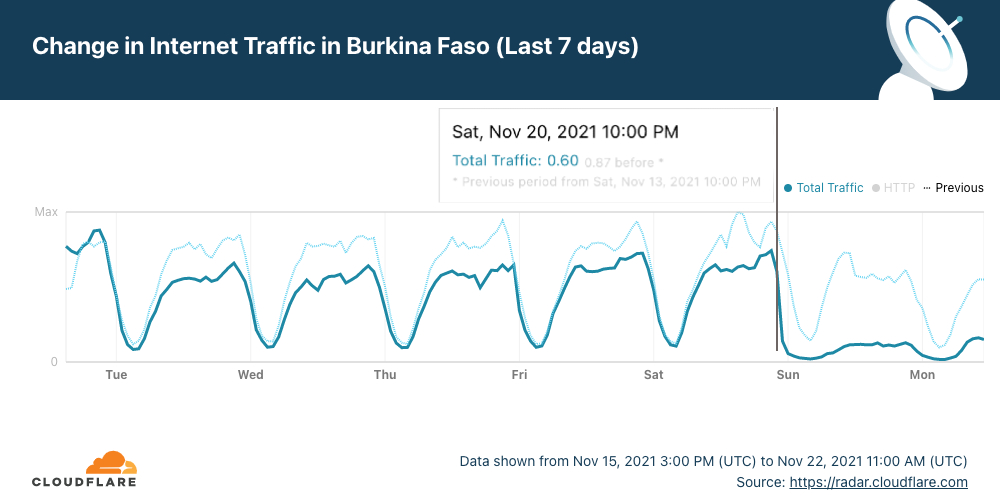
It is clear when we look at the last 30 days, that Sunday and today, Monday, November 22, are days almost without Internet traffic in Burkina Faso.
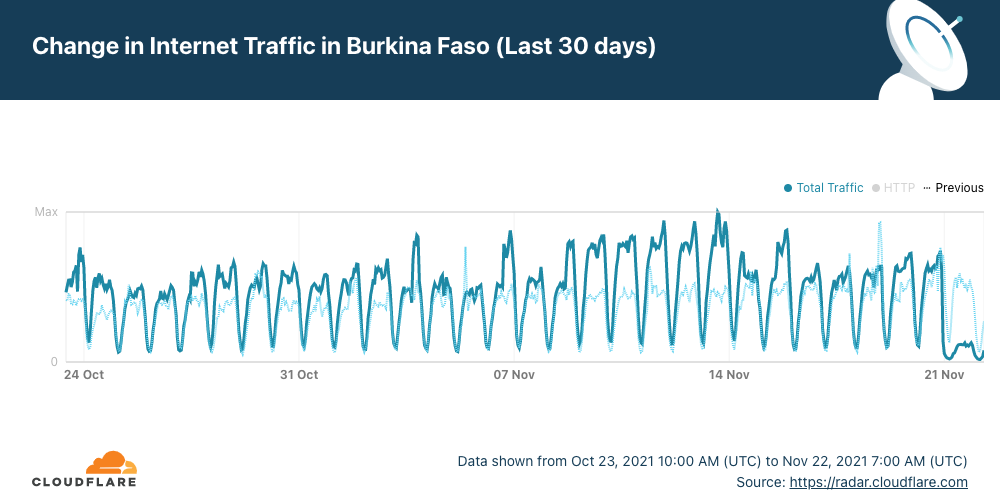
All the Internet Service Providers (ISP) of the country were significantly affected by what we could see in our data. That is evident when we look at HTTP traffic by ASN (Autonomous System Number). Orange, FasoNet and Telecel are the three most used ISPs in the country and this chart clearly shows how they were impacted.
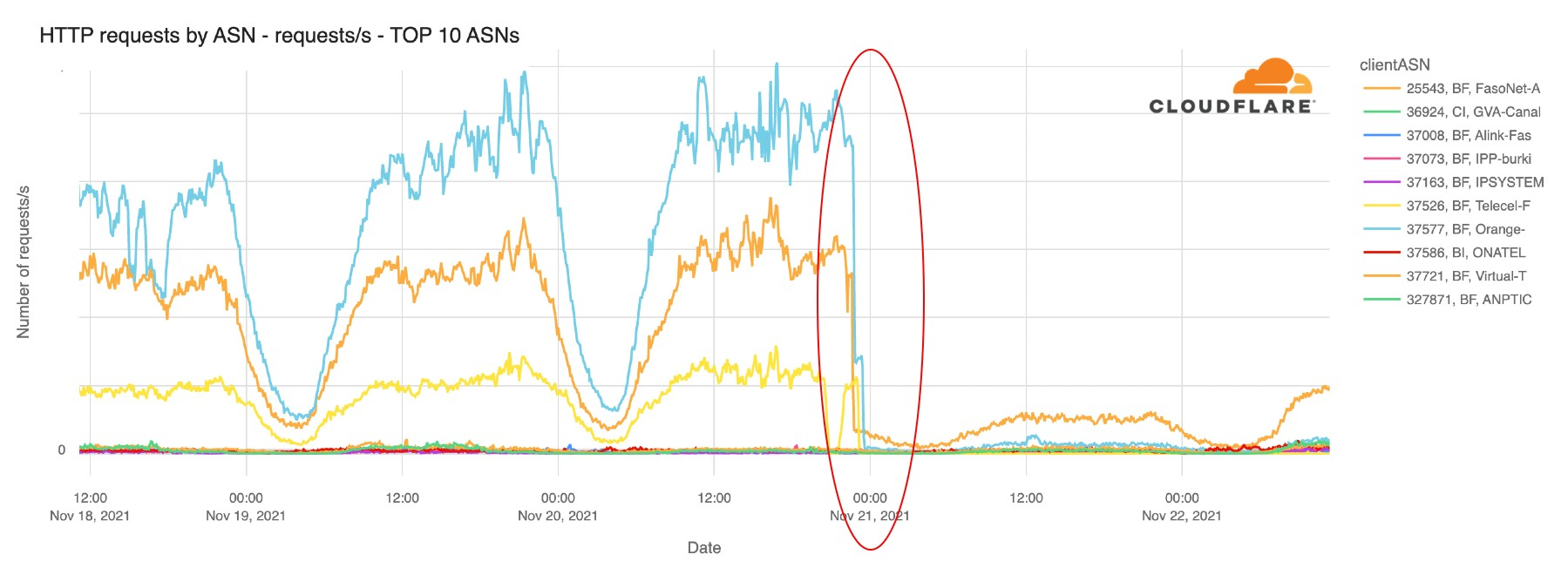
Mobile traffic affected
Burkina Faso is a mobile-first country because mobile is the main way of accessing the Internet — in the last 30 days the mobile traffic percentage represented 77% of the total Internet traffic in the country.
We can also Continue reading
How to Plan for a Data Center Migration
By migrating from a traditional data center environment to a cloud environment, teams will be able to more easily optimize their workloads using the tools that cloud platforms provide.Meet NFA v21.11: Interface names & descriptions, AS path prepends visibility, the use of AS names in Data Explorer, and more.
We’ve just rolled out some cool new features in Noction Flow Analyzer v 21.11 and hope you like them. Here’s what the
The post Meet NFA v21.11: Interface names & descriptions, AS path prepends visibility, the use of AS names in Data Explorer, and more. appeared first on Noction.
Sudan was cut off from the Internet for 25 days

Internet traffic started to come back in Sudan (with limitations) on Thursday, November 18, 2021. This happened after 25 days of an almost complete shutdown that affected the whole country. It’s a simple line going up on a chart for us, but for a country that also meant that Internet access was (at least in part) back on with all of what comes with it for businesses, communities, families and society as a whole.
You can see that trend on Cloudflare Radar, in particular after 13:00 UTC (15:00 local time). After that Internet traffic went up like we haven’t seen at all in the previous three weeks.
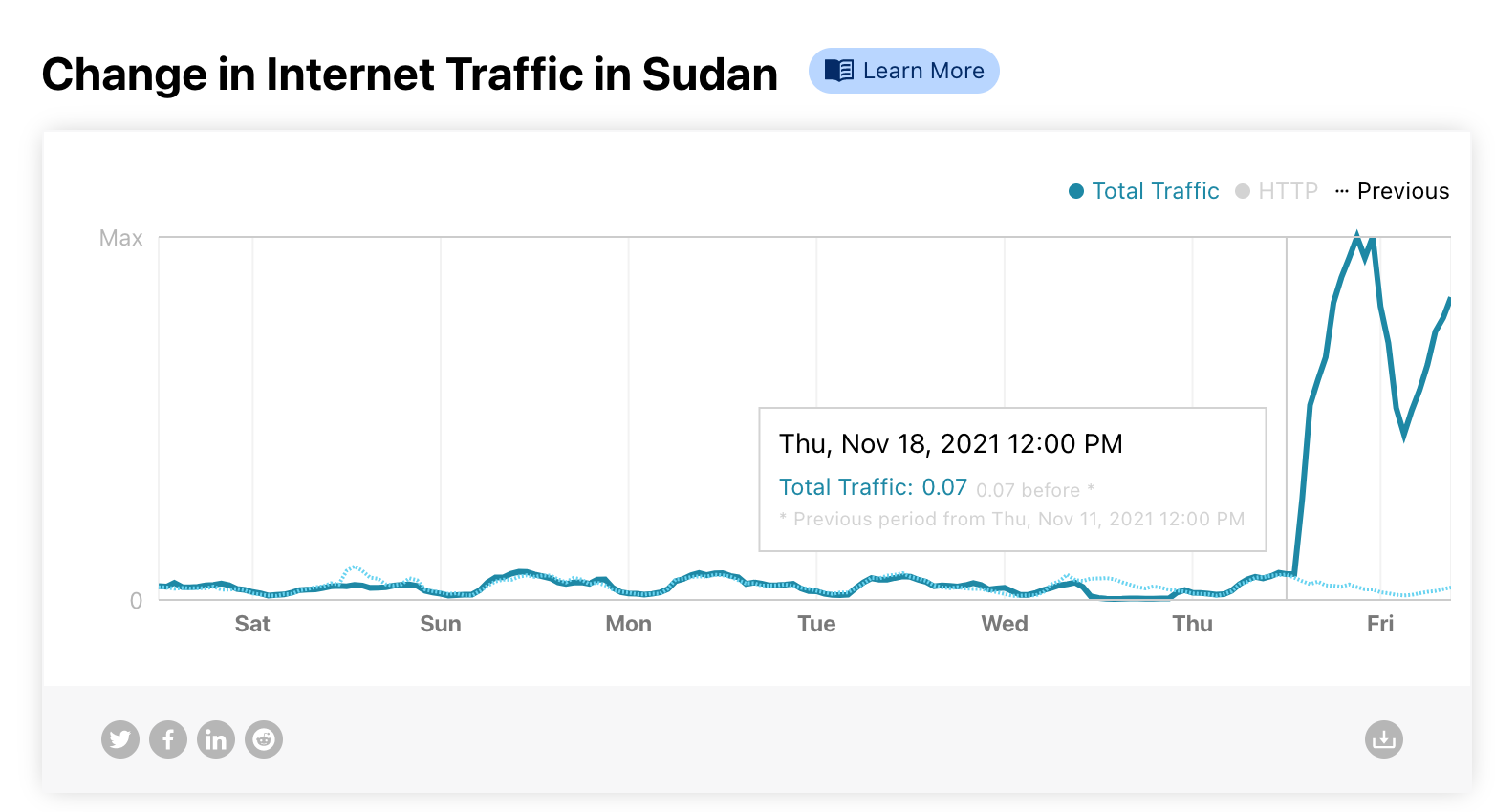
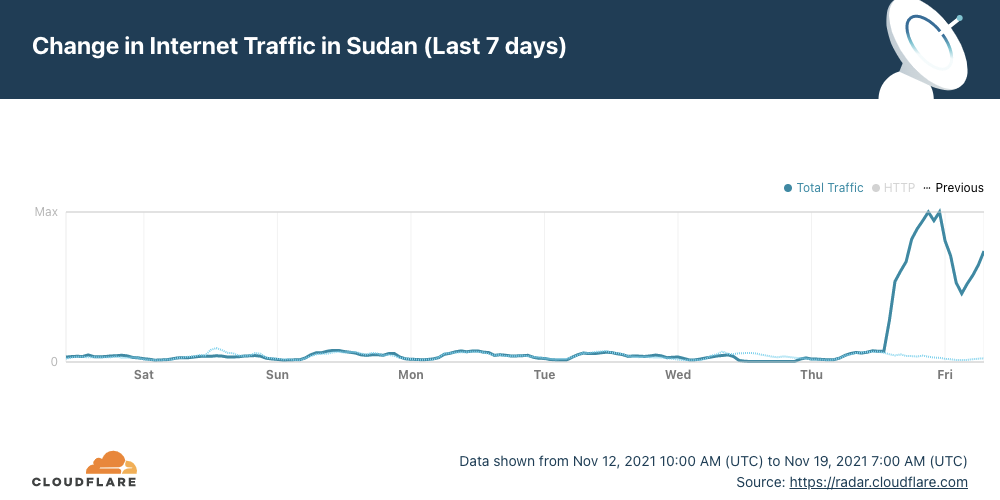
Internet access was mostly cut off on October 25, 2021, after a political turmoil in the country. A Sudanese court previously ordered the restoration of Internet access on November 9, but until last Thursday, November 18, there were no signs of services returning to normal. The biggest Internet access shutdown in recent history in the country was back in 2019 — for a full 36 days.
Looking back at the last 30 days Cloudflare Radar shows very distinctively a big difference from what was previously normal in the country.
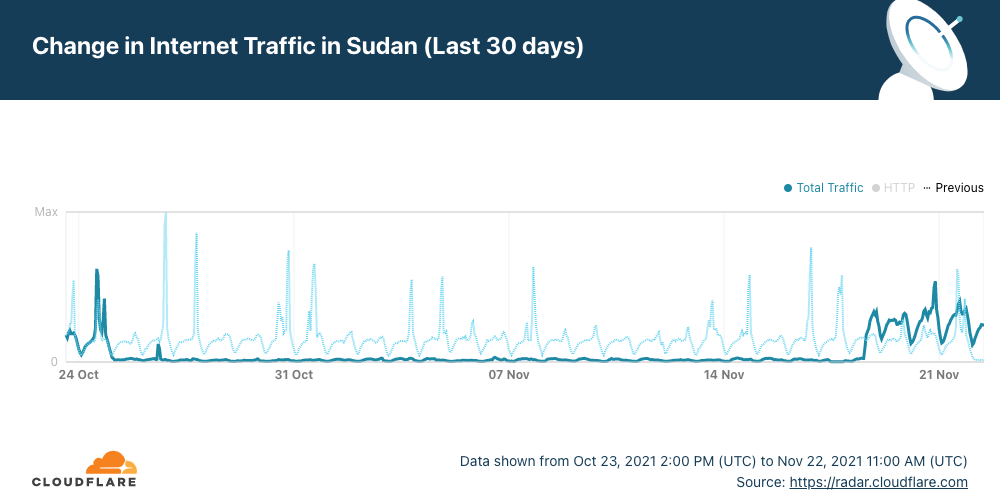
On Wednesday, Continue reading
Custom Groups and Deployment Templates in netsim-tools
Using custom templates to test IP anycast with MPLS was fun, but as I got into interesting discussions focusing on convoluted details, I found myself going through the same set of steps too many times.
It started with the need to specify individual devices in netlab config command to create new loopback interfaces on anycast servers but not on any other device in the lab. Wouldn’t it be nice to have a group of devices (similar to Ansible groups) that one could use in the limit parameter of netlab config?
netlab Custom Groups and Deployment Templates
Using custom templates to test IP anycast with MPLS was fun, but as I got into interesting discussions focusing on convoluted details, I found myself going through the same set of steps too many times.
It started with the need to specify individual devices in netlab config command to create new loopback interfaces on anycast servers but not on any other device in the lab. Wouldn’t it be nice to have a group of devices (similar to Ansible groups) that one could use in the limit parameter of netlab config?
Noction releases the new feature-rich NFA 21.11 version
The post Noction releases the new feature-rich NFA 21.11 version appeared first on Noction.
DINR 2021 Workshop Report
One of the more interesting recent events that acts as a showcase into early DNS research was the DNS and Internet Naming Research Directions (DINR) workshop.IETF 112
Here the rest of the notes from some selected working group meetings that caught my attention at the recent IETF 112 meeting that are not related to DNS work.RFC 9098: Operational Implications of IPv6 Extension Headers
It took more than seven years to publish an obvious fact as an RFC: IPv6 extension headers are a bad idea (RFC 9098 has a much more polite title or it would never get published).
RFC 9098: Operational Implications of IPv6 Extension Headers
It took more than seven years to publish an obvious fact as an RFC: IPv6 extension headers are a bad idea (RFC 9098 has a much more polite title or it would never get published).
Network Performance Update: Full Stack Week

This blog was published on November 20, 2021. As we continue to optimize our network we're publishing regular updates, which are available here.
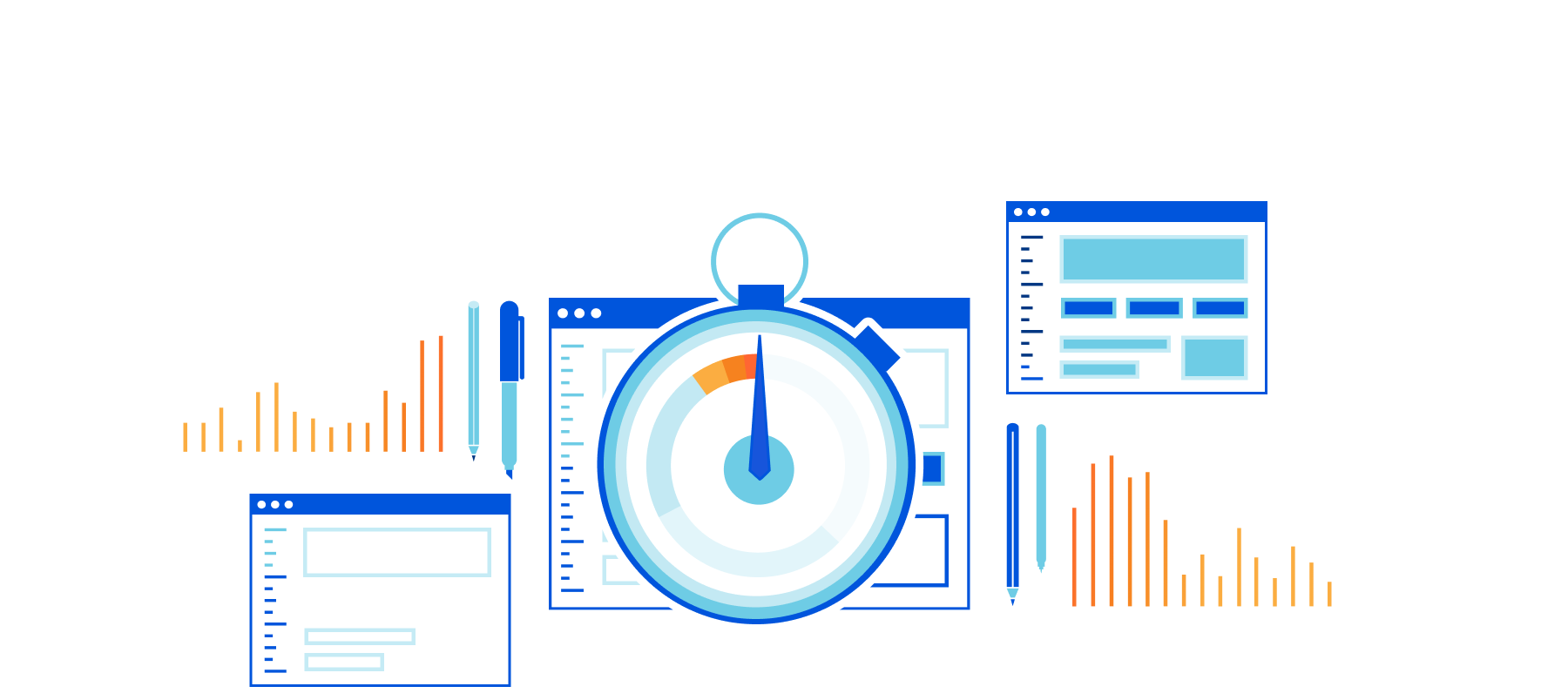
A little over two months ago, we shared extensive benchmarking results of last mile networks all around the world. The results showed that on a range of tests (TCP connection time, time to first byte, time to last byte), and on a range of measurements (p95, mean), that Cloudflare was the fastest provider in 49% of networks around the world. Since then, we’ve worked to continuously improve performance until we’re the fastest everywhere. We set a goal to grow the number of networks where we’re the fastest by 10% every Innovation Week. We met that goal during Birthday Week (September 2021).
Today, we’re proud to report we blew the goal away for Full Stack Week (November 2021). Cloudflare measured our performance against the top 1,000 networks in the world (by number of IPv4 addresses advertised). Out of those, Cloudflare has become the fastest provider in 79 new networks, an increase of 14% of these 1,000 networks. Of course, we’re not done yet, but we wanted to share the latest results and explain how we did it.
However, Continue reading