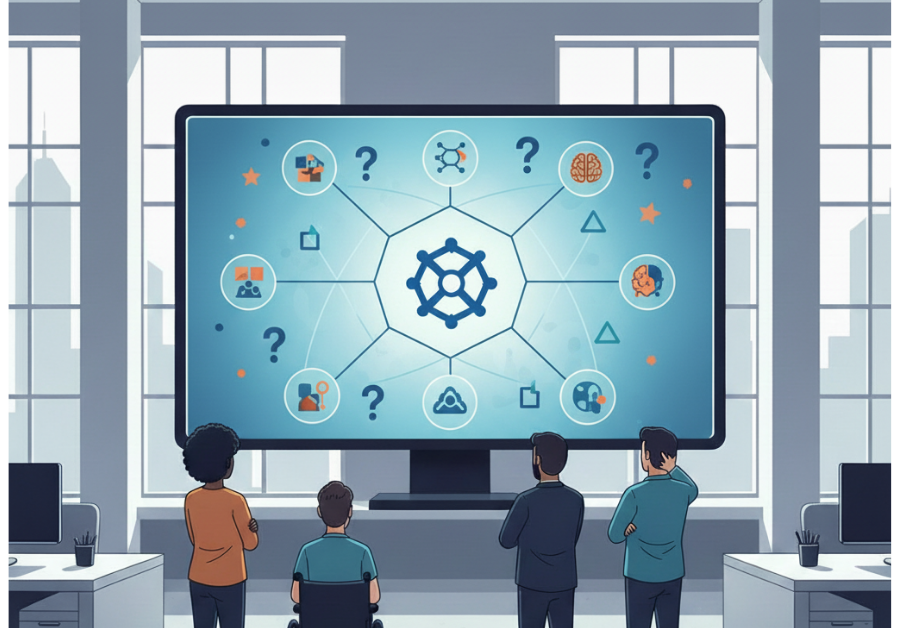BGP in 2025
At the start of each year, it’s been my practice to report on the behaviour of the Internet’s inter-domain routing system over the previous 12 months, looking in some detail at some metrics from the routing system that can show the essential shape and behaviour of the underlying interconnection fabric of the Internet.Using eBPF to load-balance traffic across UDP sockets with Go
Akvorado collects sFlow and IPFIX flows over UDP. Because UDP does not retransmit lost packets, it needs to process them quickly. Akvorado runs several workers listening to the same port. The kernel should load-balance received packets fairly between these workers. However, this does not work as expected. A couple of workers exhibit high packet loss:
$ curl -s 127.0.0.1:8080/api/v0/inlet/metrics \ > | sed -n s/akvorado_inlet_flow_input_udp_in_dropped//p packets_total{listener="0.0.0.0:2055",worker="0"} 0 packets_total{listener="0.0.0.0:2055",worker="1"} 0 packets_total{listener="0.0.0.0:2055",worker="2"} 0 packets_total{listener="0.0.0.0:2055",worker="3"} 1.614933572278264e+15 packets_total{listener="0.0.0.0:2055",worker="4"} 0 packets_total{listener="0.0.0.0:2055",worker="5"} 0 packets_total{listener="0.0.0.0:2055",worker="6"} 9.59964121598348e+14 packets_total{listener="0.0.0.0:2055",worker="7"} 0
eBPF can help by implementing an alternate balancing algorithm. 🐝
Options for load-balancing
There are three methods to load-balance UDP packets across workers:
- One worker receives the packets and dispatches them to the other workers.
- All workers share the same socket.
- Each worker has its own socket, listening to the same port, with the
SO_REUSEPORTsocket option.
SO_REUSEPORT option
Tom Hebert added the SO_REUSEPORT socket Continue reading
Containerlab.dev: Quick Network Lab Setup Using Cisco IOL Containers
Containerlab has quickly become a de-facto standard for building reproducible, lightweight network labs using containers. In this article, I will walk through a minimal “hello world” setup that uses Cisco … Read MoreUET Congestion Management: Congestion Control Context
Congestion Control Context
Updated 5.1.2026: Added CWND computation example into figure. Added CWND cmputaiton into text.
Updated 13.1.2026: Deprectade by: Ultra Ethernet: Congestion Control Context
Ultra Ethernet Transport (UET) uses a vendor-neutral, sender-specific congestion window–based congestion control mechanism together with flow-based, adjustable entropy-value (EV) load balancing to manage incast, outcast, local, link, and network congestion events. Congestion control in UET is implemented through coordinated sender-side and receiver-side functions to enforce end-to-end congestion control behavior.
On the sender side, UET relies on the Network-Signaled Congestion Control (NSCC) algorithm. Its main purpose is to regulate how quickly packets are transmitted by a Packet Delivery Context (PDC). The sender adapts its transmission window based on round-trip time (RTT) measurements and Explicit Congestion Notification (ECN) Congestion Experienced (CE) feedback conveyed through acknowledgments from the receiver.
On the receiver side, Receiver Credit-based Congestion Control (RCCC) limits incast pressure by issuing credits to senders. These credits define how much data a sender is permitted to transmit toward the receiver. The receiver also observes ECN-CE markings in incoming packets to detect path congestion. When congestion is detected, the receiver can instruct the sender to change the entropy value, allowing traffic to be Continue reading
Debian 13 Trixie After Install Guide
This guide documents my post-installation notes for Debian 13 "Trixie." I will show you how […]
The post Debian 13 Trixie After Install Guide first appeared on Brezular's Blog.
Focus is In for 2026

Hey everyone. It’s January 1 again, which means it’s time for me to own up to the fact that I wrote five posts in 2025. Two of those were about AI. Not surprising given that everyone was talking about it. But that seemed to be all I was talking about. What else was I doing instead?
- I upped my running amount drastically. I covered over 1,600 miles this year. I ran another half marathon distance for the first time in four years. I feel a lot better about my health and my consistency because now running is something I prioritize. I don’t think I’m going to run quite so much in 2026 but you never know.
- I revitalized a podcast. We relaunched Security Boulevard with big help from my coworker Corey Dirrig. We’ve got a great group of hosts that discuss weekly security topics. You should totally check it out.
- I’m also doing more with things like Techstrong Gang and other Futurum Group media. That’s in addition to the weekly Tech Field Day Rundown I host with Alastair Cooke. Lots of video!
- For those that follow my Scouting journey, I was asked to be an Assistant District Commissioner with the Continue reading
The Rise of AI Agents and the Reinvention of Kubernetes: Ratan Tipirneni’s 2026 Outlook
Prediction: The next evolution of Kubernetes is not about scale alone, but about intelligence, autonomy, and governance.
As part of the article ‘AI and Enterprise Technology Predictions from Industry Experts for 2026′, published by Solutions Review, Ratan Tipirneni, CEO of Tigera, shares his perspective on how AI and cloud-native technologies are shaping the future of Kubernetes.
His predictions describe how production clusters are evolving as AI becomes a core part of enterprise platforms, introducing new requirements for security, networking, and operational control.
Looking toward 2026, Tipirneni expects Kubernetes to move beyond its traditional role of running microservices and stateless applications. Clusters will increasingly support AI-driven components that operate with greater autonomy and interact directly with other services and systems. This shift places new demands on platform teams around workload identity, access control, traffic management, and policy enforcement. It also drives changes in how APIs are governed and how network infrastructure is designed inside the cluster.
Read on to explore Tipirneni’s predictions and what they mean for teams preparing Kubernetes platforms for an AI-driven future.
AI Agents Become First-Class Workloads
By 2026, Tipirneni predicts that Kubernetes environments will increasingly host agent-based workloads rather than only traditional cloud native applications. Continue reading
Protected: Setting Up cRPD with Physical Interfaces in Network Namespaces and iptables
There is no excerpt because this is a protected post.UET Congestion Management: Introduction
Introduction
Figure 6-1 depicts a simple scale-out backend network for an AI data center. The topology follows a modular design, allowing the network to scale out or scale in as needed. The smallest building block in this example is a segment, which consists of two nodes, two rail switches, and one spine switch. Each node in the segment is equipped with a dual-port UET NIC and two GPUs.
Within a segment, GPUs are connected to the leaf switches using a rail-based topology. For example, in Segment 1A, the communication path between GPU 0 on Node A1 and GPU 0 on Node A2 uses Rail A0 (Leaf 1A-1). Similarly, GPU 1 on both nodes is connected to Rail A1 (Leaf 1A-2). In this example, we assume that intra-node GPU collective communication takes place over an internal, high-bandwidth scale-up network (such as NVLink). As a result, intra-segment GPU traffic never reaches the spine layer. Communication between segments is carried over the spine layer.
The example network is a best-effort (that is, PFC is not enabled) two-tier, three-stage non-blocking fat-tree topology, where each leaf and spine switch has four 100-Gbps links. Leaf switches have two host-facing links and two inter-switch links, while spine Continue reading
Great Wall Motor (GWM): Raksasa Otomotif Cina yang Mendunia
Daftar Pustaka
Industri otomotif Cina terus berkembang pesat. Salah satu pemain utamanya adalah Great Wall Motor atau GWM. Perusahaan ini dikenal sebagai produsen mobil andal. Mereka fokus pada SUV dan pikap. Kini, GWM sedang melangkah lebih jauh. Mereka menjadi kekuatan global yang tidak bisa dianggap remeh. Mari kita gali lebih dalam perjalanan mereka.
Perjalanan GWM Menjadi Pemimpin Pasar
GWM didirikan pada tahun 1984. Awalnya, mereka hanya memproduksi truk pikap. Produk mereka sangat populer di pasar domestik. Kemudian, mereka melihat peluang besar di pasar SUV. Mereka pun meluncurkan merek Haval. Strategi ini ternyata sangat sukses. Haval dengan cepat menjadi merek SUV terlaris di Cina. Oleh karena itu, GWM kokoh sebagai pemimpin di pasar lokal. Mereka membangun fondasi yang sangat kuat sebelum melangkah ke kancah internasional.
Strategi Cerdas dengan Multi-Brand
Untuk menjangkau pasar yang lebih luas, GWM mengadopsi strategi multi-brand. Setiap merek memiliki target pasar yang berbeda. Ini memungkinkan mereka bersaing di berbagai segmen. Strategi ini membuat portofolio GWM sangat lengkap. Berikut adalah rincian merek-merek utama mereka.
What Is BGP Confederation?
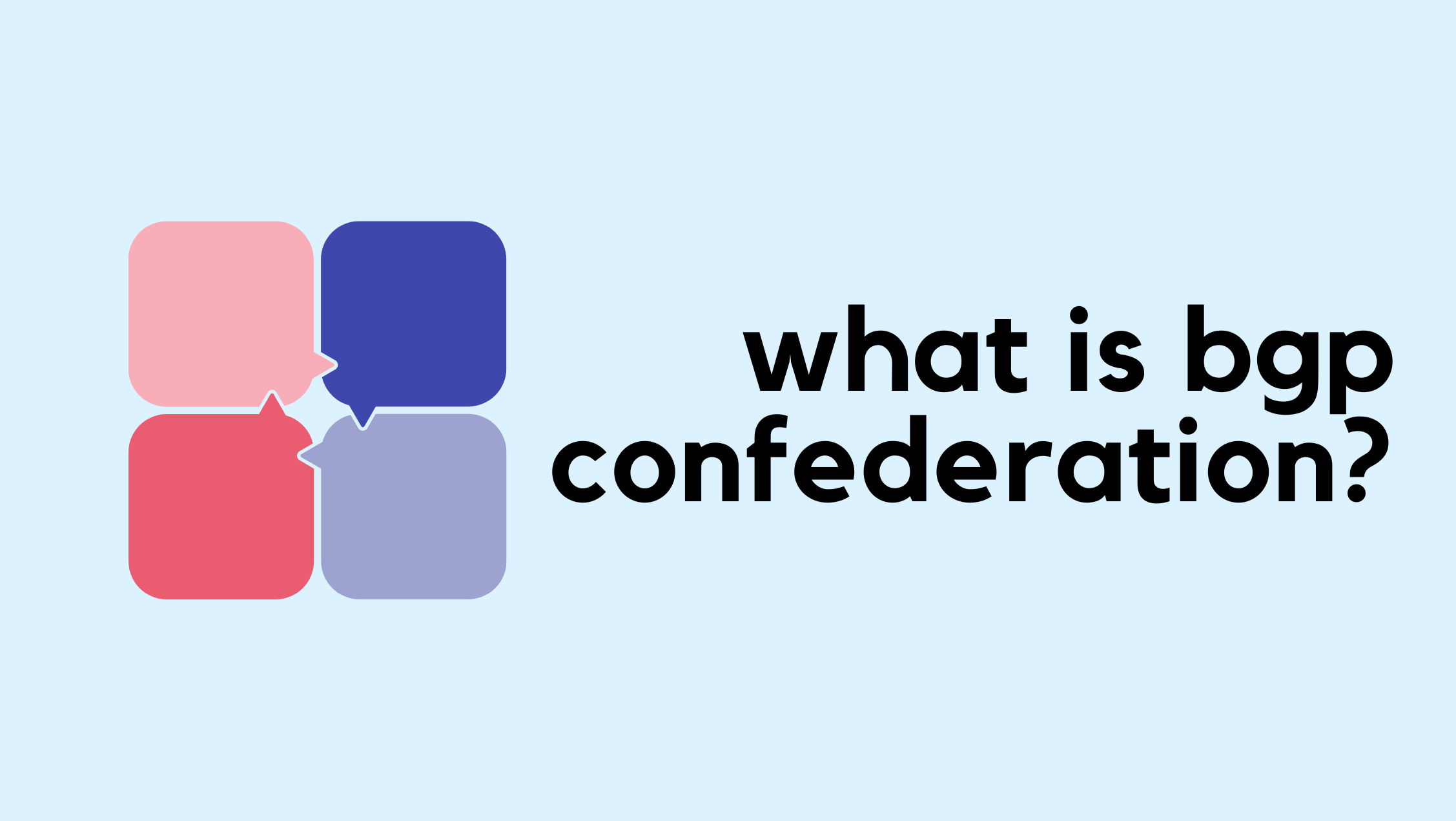
By design, iBGP requires a full mesh of peerings between all routers so every router can learn routes from all other routers without loops. Prefixes learned from an iBGP peer are not advertised to another iBGP peer. This rule exists to prevent routing loops inside the autonomous system, and it is also the main reason why a full mesh is required. As the number of routers grows, maintaining this full mesh becomes complex and resource-heavy.
BGP confederations are one way to solve the scaling problems created by the BGP full mesh requirement. Another common approach is using Route Reflectors. BGP confederations break up a large autonomous system into smaller subautonomous systems (sub-ASs), reducing the number of iBGP peerings required.

Routers within the same sub-AS still need a full iBGP mesh, but the number of peerings is much smaller now. Connections to other confederations are made with standard eBGP, and peers outside the sub-AS are treated as external.
The confederation AS appears whole to other Continue reading
FortiGate Radius Administrator Login with Cisco ISE
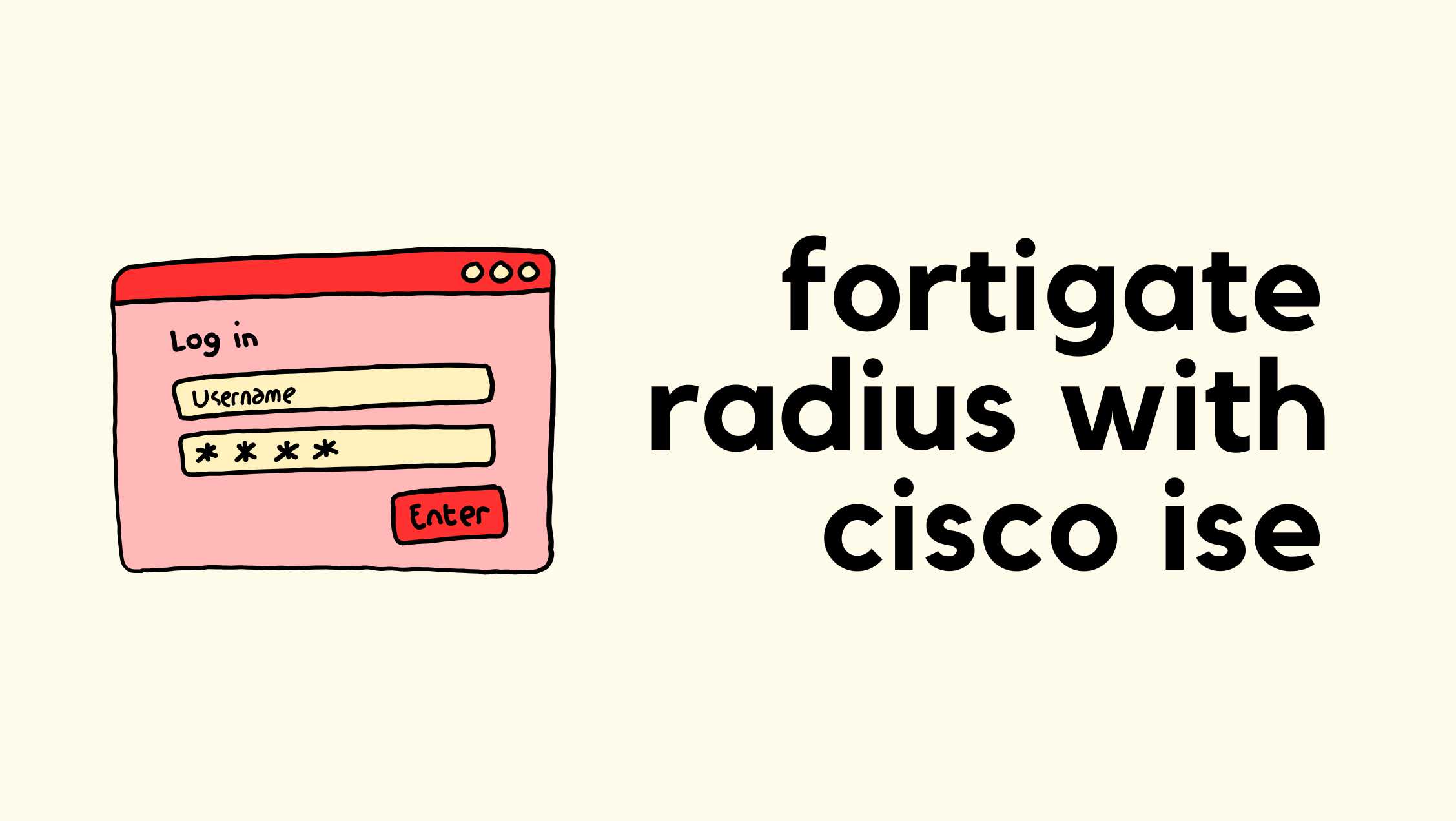
Let’s assume a simple scenario. You have two different teams managing your FortiGate firewalls. One team is made up of network administrators who need full access to the firewalls. The other team only needs limited access and should not be able to make any configuration changes.
A common way to handle this is by using administrator profiles and a remote radius server. You can assign different admin profiles based on who is logging in, without creating local users on every firewall. In this post, we will look at how to achieve this using Cisco ISE and Radius. You do not have to use Cisco ISE, any Radius server can do the job, but this post focuses on Cisco ISE since it is commonly used in enterprise environments.

Overview
For this example, we will have two users, each belonging to a different group with different access requirements. In most environments, group membership is managed by something like Active Directory. For the sake of simplicity, I am going to use local identity groups on Continue reading
Air Terjun Moramo: Surga Bertingkat di Sulawesi Tenggara
Daftar Pustaka
Indonesia mempunyai ribuan destinasi wisata menakjubkan. Salah satu permata tersembunyinya ada di Sulawesi Tenggara. Namanya adalah Air Terjun Moramo. Tempat ini bukanlah air terjun biasa. Ia menawarkan keindahan yang sangat unik. Banyak orang menyebutnya surga yang bertingkat. Keindahannya akan membuat Anda takjub. Mari kita jelajahi pesonanya lebih lanjut.
Keunikan Air Terjun Bertingkat Moramo
Air Terjun Moramo memiliki daya tarik utama. Ia tidak terjun dari ketinggian sekali. Sebaliknya, air mengalir melewati tujuh tingkatan. Setiap tingkatan membentuk kolam alami yang indah. Airnya sangat jernih dan berwarna biru kehijauan. Anda bisa melihat dasar kolam dengan jelas. Struktur berundak inilah yang membuatnya istimewa. Ini seperti tangga raksasa buatan alam.
Selain itu, bebatuan di sekitarnya sangat halus. Hal ini memungkinkan pengunjung untuk meluncur. Anda bisa mencoba seluncuran alami dari satu kolam ke kolam lain. Tentu saja, ini adalah pengalaman yang sangat seru. Air terjun bertingkat ini terasa seperti taman air alami. Panorama di sekitarnya juga masih asri. Hutan tropis menambah kesan damai dan sejuk. Oleh karena itu, tempat ini sempurna untuk melarikan diri dari hiruk pikuk kota.
Aktivitas Seru dan Tips Menikmatinya
Berkunjung ke sini tidak hanya Continue reading
Do You Need a Service Mesh? Understanding the Role of CNI vs. Service Mesh
The world of Kubernetes networking can sometimes be confusing. What’s a CNI? A service mesh? Do I need one? Both? And how do they interact in my cluster? The questions can go on and on.
Even for seasoned platform engineers, making sense of where these two components overlap and where the boundaries of responsibility end can be challenging. Seemingly bewildering obstacles can stand in the way of getting the most out of their complementary features.
One way to cut through the confusion is to start by defining what each of them is, then look at their respective capabilities, and finally clarify where they intersect and how they can work together.
This post will clarify:
- What a CNI is responsible for
- What a service mesh adds on top
- When you need one, the other, or both
What a CNI Actually Does
Container Network Interface (CNI) is a standard way to connect and manage networking for containers in Kubernetes. It is a set of standards defined by Kubernetes for configuring container network interfaces and maintaining connectivity between pods in a dynamic environment where network peers are constantly being created and destroyed.
Those standards are implemented by CNI plugins. A CNI plugin is Continue reading
Arista Radius Administrator Login with Cisco ISE

Let’s assume a simple scenario. You have two different teams managing your Arista devices. One team is made up of network administrators who need full access to the devices. The other team only needs limited access and should not be able to make any configuration changes.
A common way to handle this is by using role-based access with Radius. You can assign different privilege levels based on who is logging in, without creating local users on every device. In this post, we will look at how to achieve this using Cisco ISE and Radius. You do not have to use Cisco ISE, any Radius server can do the job, but this post focuses on Cisco ISE since it is commonly used in enterprise environments.

Overview
For this example, we will have two users, each belonging to a different group with different access requirements.
- bob is part of the network-admin group and needs full access
- brad is part of the Continue reading
Merry Christmas And Happy New 2026 Year
Dear friends,
Thank you so much for reading our blog, for all your questions and interesting discussions. You are amazing audience, thanks for being with us.
It is absolute pleasure to wish each and every of you Merry Christmas! Let the coming year be successful, healthy and prosperous for you and your beloved ones. And for now, have a wonderful Christmas time.
Yours sincerely,
Team Karneliuk
How Workers powers our internal maintenance scheduling pipeline
Cloudflare has data centers in over 330 cities globally, so you might think we could easily disrupt a few at any time without users noticing when we plan data center operations. However, the reality is that disruptive maintenance requires careful planning, and as Cloudflare grew, managing these complexities through manual coordination between our infrastructure and network operations specialists became nearly impossible.
It is no longer feasible for a human to track every overlapping maintenance request or account for every customer-specific routing rule in real time. We reached a point where manual oversight alone couldn't guarantee that a routine hardware update in one part of the world wouldn't inadvertently conflict with a critical path in another.
We realized we needed a centralized, automated "brain" to act as a safeguard — a system that could see the entire state of our network at once. By building this scheduler on Cloudflare Workers, we created a way to programmatically enforce safety constraints, ensuring that no matter how fast we move, we never sacrifice the reliability of the services on which our customers depend.
In this blog post, we’ll explain how we built it, and share the results we’re seeing now.